Snapchat is immensely popular with millennials and Gen Z; however, the platform often primarily targets an adult audience, raising safety issues on the Internet. This has led to increased calls for more apps like Snapchat for kids, which are equally unique but more secure and contain content suitable for their age.
Therefore, this blog post intends to showcase ten chat apps developed to cater to the interaction needs of the youthful population without exposing them to bad deeds or worrying parents.
Is Snapchat safe for kids?



Snapchat presents a complex landscape for children’s safety online. It provides exciting features such as entertaining effects, brief posts, and immediate messaging attractive to younger audiences.
However, the fundamental setup of Snapchat is not friendly for children by default. Such options like sharing location and adding strangers have the potential to pose certain risks to its users.
Second, because messages are temporary, some users are more likely to have dangerous online behavior. Besides, the discovery section may include adult material.
Is Snapchat safe? Although it is not completely dangerous, with an age rating of 12+, its risks may not justify its use by minors. Some of the features of the app and its content are not designed to target children; thus, it is difficult to guarantee that a child will always have a safe experience using the app.
This is why kids need better Snapchat alternatives. While it has privacy tools, the design of this app is not very suitable for a child. Children should be provided with better options that are both entertaining and safe. They should offer similar fun elements within a safer content environment suitable for children.
Protect & Monitor with FlashGet Kids: safe chats, smart monitoring, screen time management.
What to look for in Snapchat alternatives for kids?
While looking for Snapchat replacements for kids, parents have to get the most secure chat apps without losing entertainment and utility. Here’s what to look for:
- Parental controls: Search for applications that come with secure profiles for kids. This might involve endorsing contacts, supervising communications, and establishing time on device restrictions.
- Privacy settings: Ensure the app is reliable and protects user privacy strictly. Moreover, use the features that request approval before one can add friends to avoid instances of your child chatting with strangers.
- Content moderation: Effective content moderation fosters a safe environment for your child. Search for apps that have mechanisms for filtering and deleting obscene content.
- Positive focus: Select an app that fosters healthy communication with other people and exclude tools that create stress or negativity.
- User-friendly interface: Choosing a safe app that is easy for children to set up and use.
10 apps like Snapchat for kids safe chat & sharing
Although Snapchat has interesting functions, it is not the best among such diverse social interaction apps for kids. To fill this gap, we present a list of 10 apps that offer features similar to Snapchat but with more safety features and age-appropriate content.
These apps are designed to function similarly to social networking sites but provide a safer environment for children to share and communicate.
Messenger Kids
Age limit: 6-12 years



Targeted at children aged between 6 and 12 years, Messenger Kids focuses on safety features and parental supervision.
Unlike the standard Messenger, it allows users to list contacts only with their parent’s permission and excludes functions such as public profiles and news feeds.
The app allows children to call, message, and share photos with contact whitelists in a colorful and safe manner.
Key features:
- Parent-approved contacts only.
- Additional features for video conferences and images.
- Supervised groups for chats with multiple friends.
- Playful AR experiences.
Benefits:
- Children’s friendly platform to communicate with friends and families.
- Parental controls for increased safety.
- Encourages positive social interaction.
- Fun and engaging features.
Imgur
Age limit: 13+



Although Imgur is not a typical chat app, it has much to offer to children who like the visual side of Snapchat. This site is dedicated to sharing humorous, interesting, and occasionally informative images.
It allows users to post images, share comments, and vote, thus generating a sense of community.
Key features:
- Funny, interesting, and educative pictures.
- Rating system for the moderation of content.
- The ability to subscribe to certain topics or users.
- Private messaging system for people to communicate.
Benefits:
- Safe and tickling experience of sharing images.
- Fosters creativity and discover new content.
- Positive community atmosphere.
- Messaging option for older teens.
Cluster
Age limit: 9+



Cluster allows children to meet and interact with other like-minded individuals. It is unlike other standard chat apps, relying on group chats regarding selected topics or interests. This allows positive interaction and learning to occur within a contained environment.
Key features:
- Channels are created according to the selected topics/interests.
- Real people moderation to prevent risks.
- Fun avatars and creative tools.
- Textile and articles associated with the selected themes.
Benefits:
- A safe environment to meet other friends with similar interests.
- Promotes friendly social relations and teaching.
- Promotes discovery of new hobbies.
- Provides an opportunity to express oneself.
Marco Polo
Age limit: 6+



Marco Polo is another spin on video calling, specifically suitable for children who like the disappearing message feature of Snapchat. Unlike regular video calling, Marco Polo allows users to send videos created in advance.
Parents and children may exchange short video messages, making interactive communication with friends and relatives entertaining.
Key features:
- Messages that are recorded in advance with the use of fun filters and effects.
- Ability to respond with voice and/or text messages.
- Multifriend conversations for interacting with many friends.
- Safety and security features with a particular focus on a child lock.
Benefits:
- A safer way to video chat for the younger kids.
- Encourages pro-social behaviors and usable language.
- Parental controls are also provided for the convenience of parents.
JusTalk Kids
Age limit: 3-12



JusTalk Kids is a child-friendly video-calling app that is 100% safe for your children to use. It is focused on the development of a convenient interface and options for children to communicate, allowing only contacts to keep connections.
Parents can also control the application from their end without the need to worry their kids.
Key features:
- Make video calls with contacts that have been cleared only.
- Cute stickers and illustrations to improve the quality of text/voice communication.
- Restrictions for contacts and screen time for children.
Benefits:
- Easy-to-use interface is suitable for young children.
- Seamless video calls with family and friends.
- Provides parental control for added security.
Kinzoo
Age limit: 6-12



Kinzoo is not just a chat app; it is an innovative and fun social media for kids to enjoy while learning. It enables a child to develop and post his or her own unique avatars, pictures, and tales while enjoying safety and moderation.
Parents can control privacy settings and monitor their child’s activity.
Key features:
- Creating and designing avatars and stories.
- Interactive games and activities.
- Class notes concerning different topics.
- Healthy and monitored interaction with other children.
Benefits:
- Encourages creativity and self-expression.
- It makes it easy to access educational information.
- Encourages safe and healthy interpersonal relationships.
Stars Messenger
Age limit: 4-12



Stars Messenger focuses on establishing a secure chatting environment for young kids. It has a fun interface for children and enables them to communicate with pre-authorized contacts using text messages, voice recording, and drawing.
Key features:
- Voice notes, text messages, and drawings.
- Allowed parties for safe communication.
- Controls for handling contacts and controlling the activity of the parent.
Benefits:
- Intuitive design with attractive animations
- Encourages early use of language and social skills
- Supports creativity through drawing tools
- Effective parental monitoring settings.
KidsEmail
Age limit: 6-17
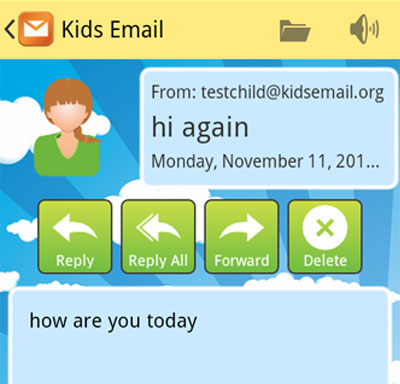
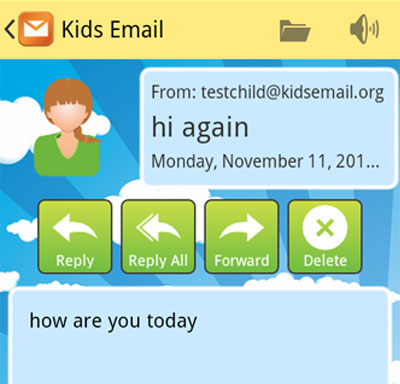
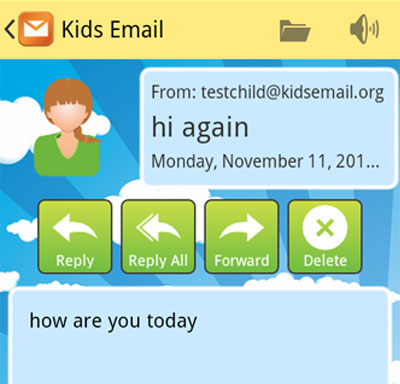
KidsEmail offers safe and supervised email service for children, allowing them to communicate only with those contacts as allowed. This is another very straightforward and easy-to-use email client for kids. It uses features such as avatars and backgrounds.
Key features:
- Fair use of email with an option for parental lock.
- Approved contacts in case safe communication is needed.
- Customizable avatars and backgrounds for user-specific settings
- Supervision of emails by the parents
Benefits:
- Familiarizes children with email etiquette in a controlled environment
- Fosters interpersonal and written expression
- Parental control is used to manage contacts and monitor activity.
GeckoLife
Age limit: no



Regarding features, GeckoLife provides a safe messaging application and fun educational activities for young children.
This app has a friendly gecko character to help children text, draw, or play educational games safely. Some options are available for parents to set preferences and control their child’s actions.
Key features:
- Visual or audio notifications based on a predefined list of contacts
- entertaining drawing tools and coloring exercises
- Teaching games and activities for learning
- Parental control strategies for setting and regulating the activities.
Benefits:
- Opportunity for young children to interact and gain some knowledge
- Strengthens communication and interaction skills at an early age
- Promotes creativity and exploration since it involves games and drawing tools.
- Comes with parental control to help put parents at ease.
PlayKids Talk
Age limit: under 12



PlayKids Talk focuses on creating a safe and secure communication environment suitable for young children. It has the look and feel of a walkie-talkie, allowing even toddlers to connect with pre-approved lists of individuals.
Parents can configure settings and set up groups to communicate within families and playdates.
Key features:
- It has a basic and friendly walkie-talkie communication mode for voice calls.
- Previously approved contacts for communicating safely
- Own avatars to add that touch of individuality.
- The features of using group chat for communication with different people.
Benefits:
- It serves as a secure platform for children to communicate with their families and friends.
- A familiar walkie-talkie format supports the development of early communication skills.
- Provides parental control for contacts and groups.
Tips for monitoring and managing kids’ online activities
The popularity of social media apps like Instagram, Snapchat, TikTok, etc., has greatly increased the likelihood of kids being exposed to toxic content and hazards. The internet is a big play area where kids enjoy themselves, a conscious effort has to be made to keep the place safe.
Here are tips to help you protect them by monitoring and managing your child’s online activities effectively and properly:
1. Set clear rules and expectations: Set specific rules that kids can follow regarding online access, screen time restrictions, permitted programs, and acceptable conduct.
2. Educate about online safety: Talk and teach your child about balancing fun and safety in online interactions and how to handle circumstances such as cyberbullying.
3. Spend more family time: Allow them to use devices in the limited time span. More outdoor and family activities bring closer bonding and better communicate.
4. Lead by example: Teach healthy technology use by example. Explain to your children how you can watch TV at appropriate hours, use other resources for achievements, and be responsible on the Internet.
5. Combine digital solutions: Some effective parental monitoring apps, like FlashGet Kids, can monitor your child’s online activity and daily movements.
FlashGet Kids is one of the best solutions that provides users with the best experience. It allows you to:
- Monitor app usage: Identify what apps your child engages with and how long they spend on them daily.
- Live monitoring and app blocker: It helps you monitor what your child is doing on their phone. Once you have found toxic apps, games, etc., you can block them in time.
- Screen time limits: Set parameters on where, when, and how long the devices can be accessed.
- Live location tracking: easily track your kids’ whereabouts on your phone anytime.
Conclusion
After reading the above reviews for 10 apps similar to the Snapchat app but specially designed for kids, it is clear that there are safer versions for this generation of young internet users. These platforms provide a fun aspect, which children find appealing while keeping them safe and protected.
However, no application can substitute for active parent participation. Parents are urged to be as involved in their children’s lives as possible regarding their online experiences.

