The app we all love and hate, Instagram, is great for linking up, chatting, and endlessly browsing feeds, but occasionally, it is overwhelming. That is why the “mute” option appeared on Instagram. So, is it only natural for people to be curious about how to mute someone on Instagram?
If you’re wondering about the mute features, then you’re in the right place! In this guide, we’ll cover how to mute someone, how to unmute them, and more! Further, we will go through how it aligns with other options on Instagram, such as blocking and restricting. This is to ensure you choose the right option for each case. Soon enough, you will have mastered the mute option on Instagram.
What does mute someone mean on Instagram?
Well, my first step is to explain what the “mute” option means. Since 2018, Instagram has provided individuals with a mute feature, which means that you can silence the notifications of somebody’s updates, DMs, and stories. But they are still a part of your feed list and have not been removed. This is a gentle way just to ‘mute’ someone and not see their updates without them being aware of it.
Why use the ‘Mute’ feature?
Silencing someone often requires being removed from their circle, and in the stage of social media, it feels like you’re cutting them off. Here’s why it’s so handy:
- Avoid over-sharers: We all know that guys that post at least 10 times a day. It means that you can switch them off, but you still remain friends.
- Social media breaks: It is okay to take a break from social media, but it is sometimes rude to unfollow directly, as this is a recipe for drama. Mute allows you to take a break without any alerts to the other user.
- Focus on content you enjoy: Your feed should be sophisticated, interesting and not stressful. To quickly ban any individual whose posts no longer feel harmonious with your own energy, simply mute them.
Fun fact: Research has shown that taking breaks in social networks has far-reaching benefits on attention, mental well-being, and productivity. Muting someone on Instagram is a great step closer to actually having a clutter-free, happy feed!
The differences: Mute vs. Restrict vs. Block on Instagram
When you block someone, this just removes this person from your list and stops receiving and displaying any updates from both of you. Muting is ideal if you want to ignore someone’s content without unfollowing someone on Instagram.
What does it mean to restrict a person on Instagram?
Restricting takes your privacy and control a step further:
- Limited interaction: If you are limiting someone, only they can see their comments on your post (In case you do not approve the comment).
- Message control: It has its own folder so you cannot see them and no pop-up notices or sounds. Secondly, they are not able to tell whether or not you have read their text.
- Invisibility: You will also be unable to see if the restricted user is online or if he/she has read your messages. This will also be true on their end.
Originally, it restricted Instagram’s manner of politely isolating another person. I find it suitable when relating to those people we know but are not close enough.
What is it to block someone on the Instagram app?
Blocking is the ultimate strategy or the ultimate weapon. It severs all ties:
- Zero visibility: They actually don’t view your profile, posts, and last seen stories with your profile picture.
- No contact: They cannot message, tag or mention you.
- Complete privacy: It’s like you ghosted them on Instagram.
If one really wants to remove someone from their Instagram completely, then they must block, especially for a major privacy issue or something very uncomfortable happening.
In summary:
- Mute: A discreet pause on content.
- Restrict: They had a light contact that did not require much engagement.
- Block: A complete severance – complete absence of contact or exposure.
That is the knowledge that you can use to choose the proper boundary for each of these relations on Instagram.
How to mute someone’s posts, stories, and notes on Instagram?
Finally, for what you have been waiting for – how to mute someone on Instagram properly? These are the steps to mute posts, stories, messages, and even calls.
There are four main ways to mute someone’s posts, stories, and notes:
1. From the account’s profile
- Go to the person’s profile.
- Click on the Following button.
- Select Mute from the menu.
- Select the option to mute either Posts or Stories or both.
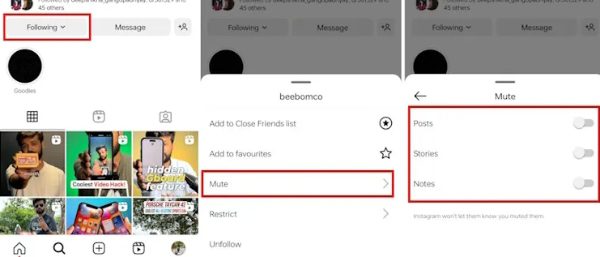
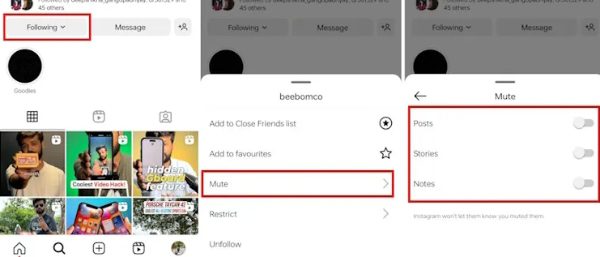
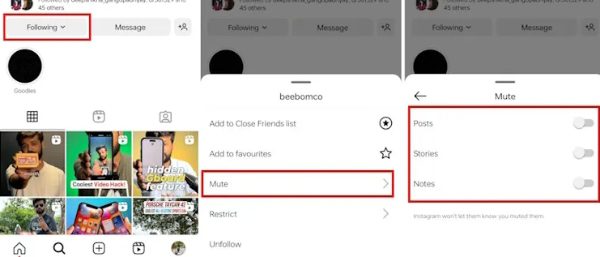
2. From your feed
- Open someone’s post in your feed, and tap on the three-dot icon located at the upper right corner.
- Choose Mute > Mute Posts, or Mute Posts and Stories.
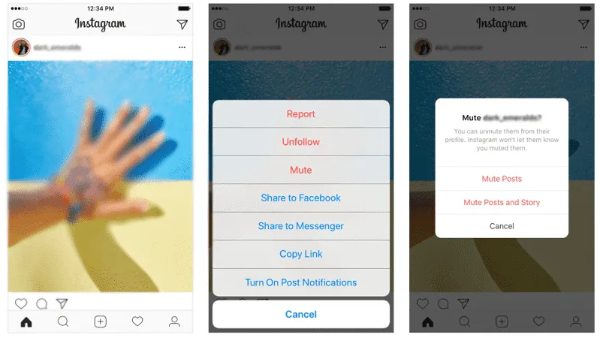
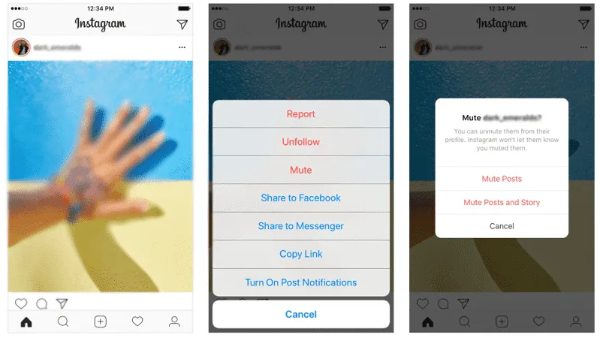
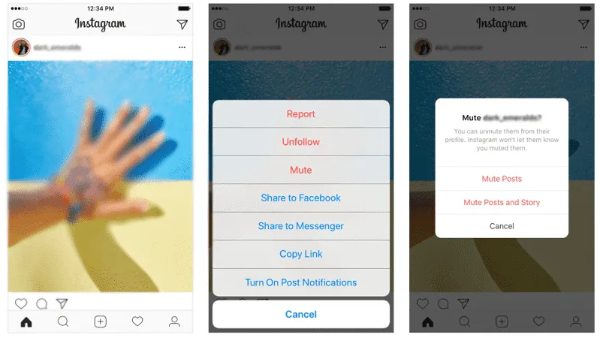
3. From their stories
- Open the person’s story, and tap the three horizontal dots at the right side of the screen.
- Select Mute > choose the option you need.
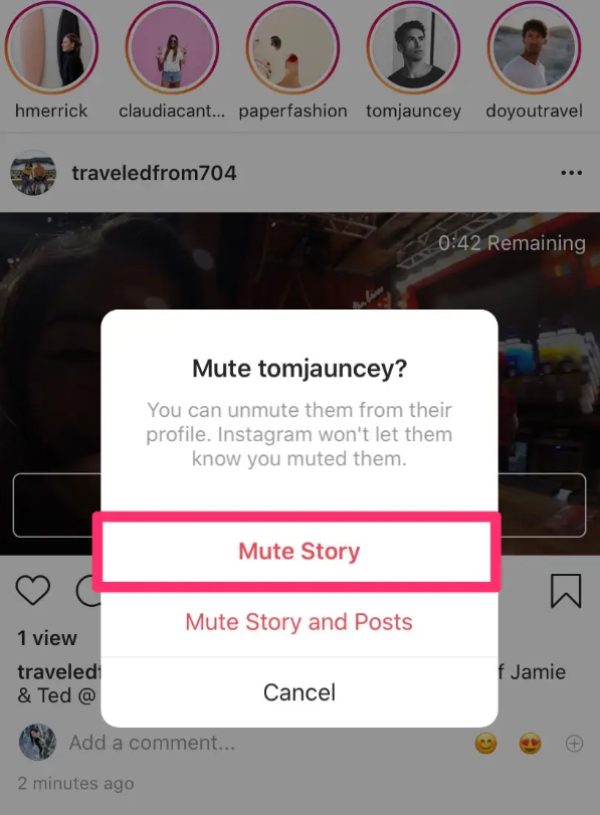
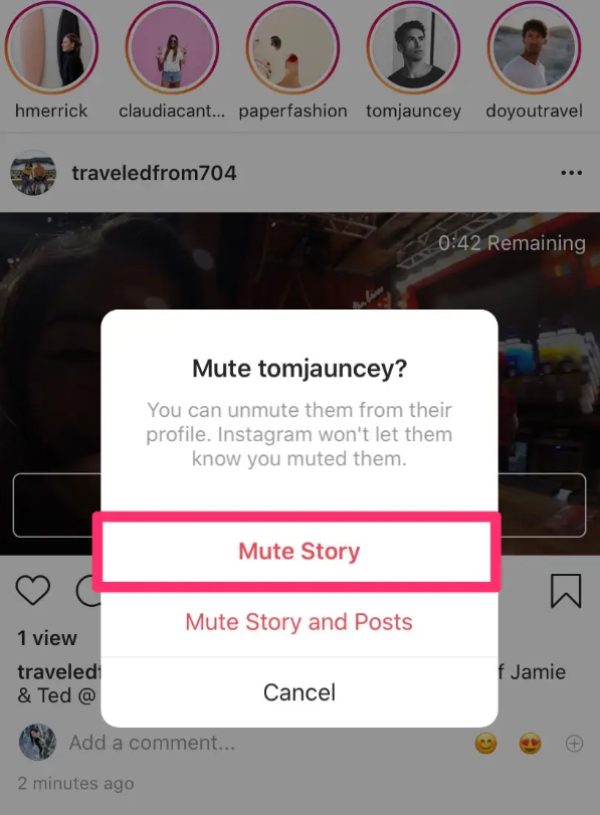
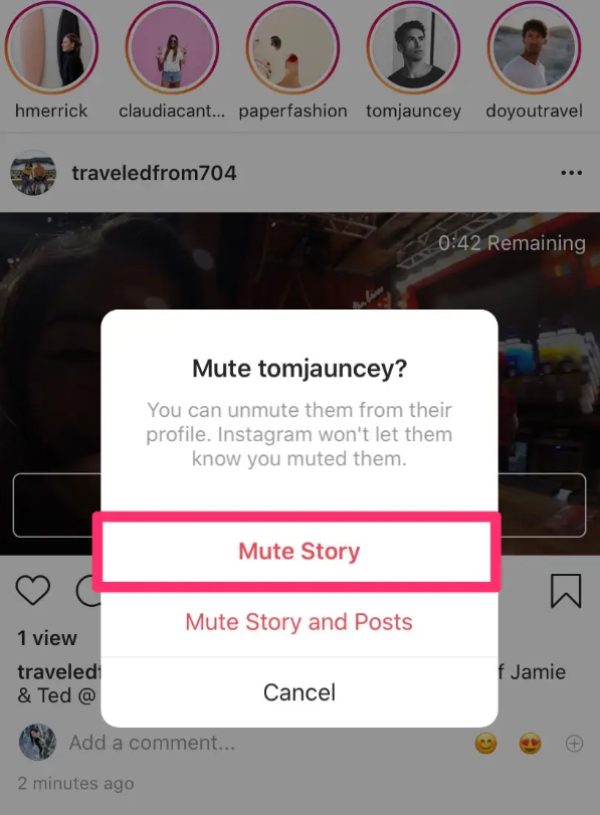
4. From your following list
- Go back to your profile and click on Following.
- Tap on the individual‘s profile you want to take action, then select Mute.
- From there, you have three options, turn on/off whichever you want.
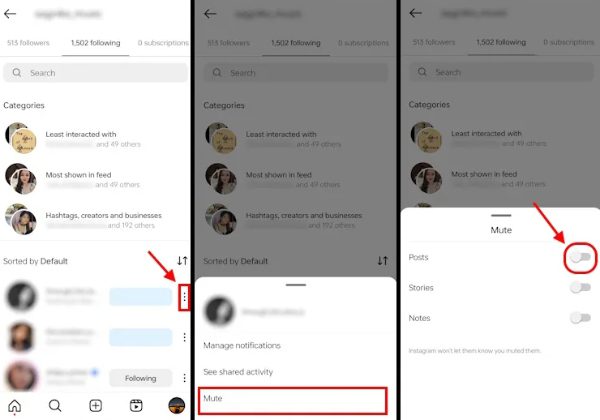
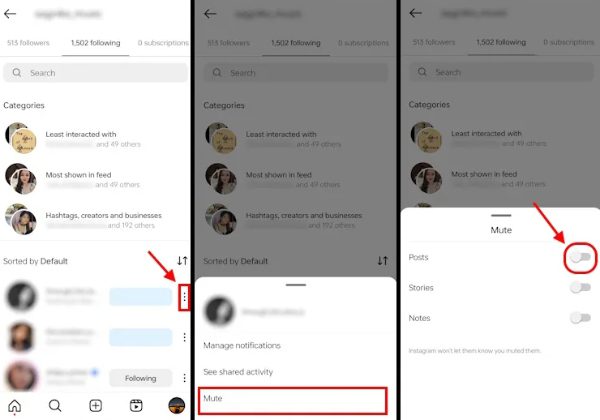
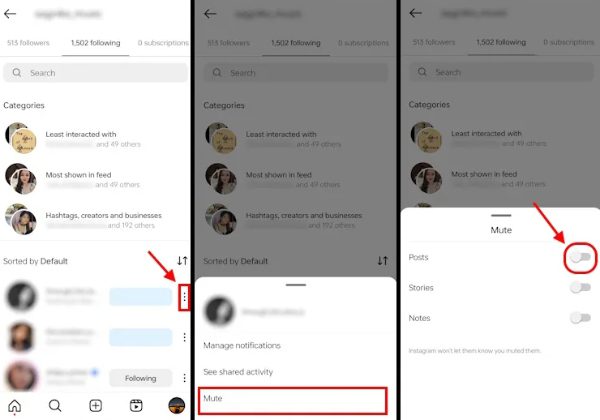
Both result in the same thing, so choose which is best based on what part of the app you are in.
How to mute someone’s DMs and calls on Instagram?
At other times, it is not just what they post, but what they message and call is wrong too. Well, Instagram also allows you to mute those.
- There is an Instagram Direct icon as a paper plane on your homepage; click on it to open Direct Messages (DMs).
- Open the conversation with the person whom you wish to mute.
- Tap the person’s name to open the profile.
- From the “Mute” option, turn on Mute Messages or Mute Calls as you wish.
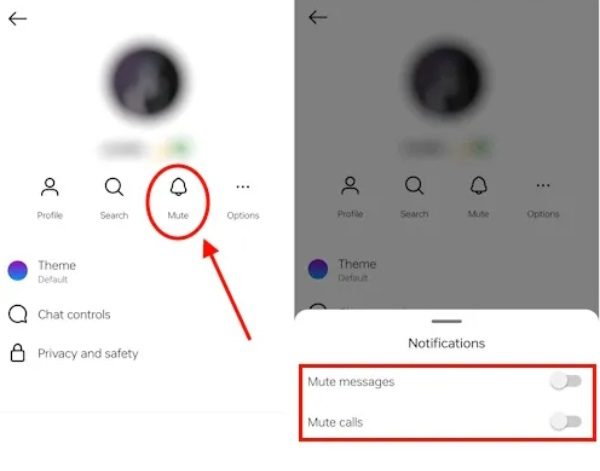
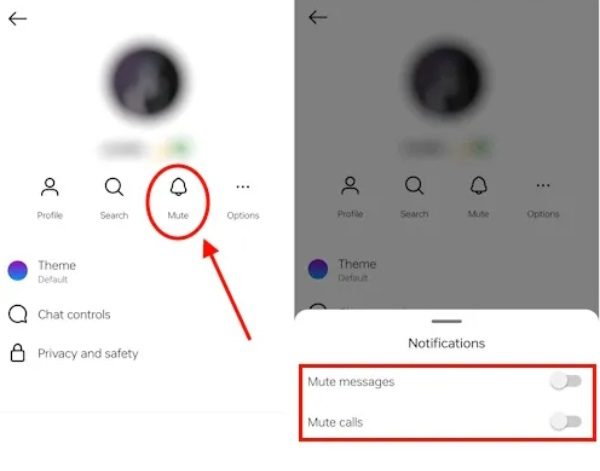
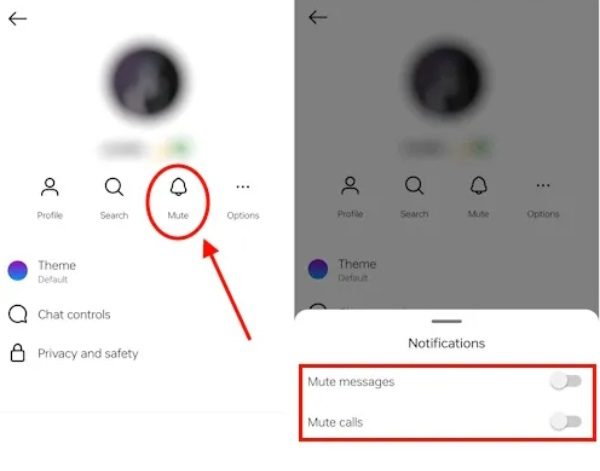
Once you have accomplished this step, you do not get a notification on their message or call, but they can still send messages or call you. You read these messages when you go through your DMs, less the chimes.
How to unmute someone on Instagram?
Perhaps now you would like to join back and try to unmute someone. Here’s how:
From their profile:
- Go to their profile > Tap Following.
- Select Mute, and unmute the choices that you had disabled: posts, stories, or both.
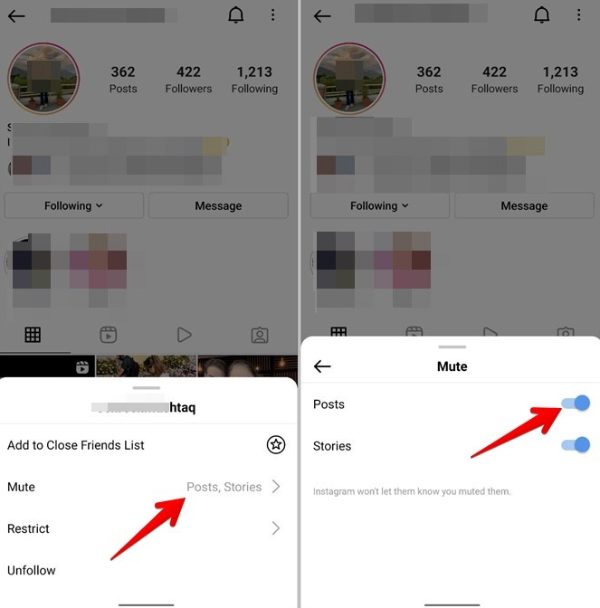
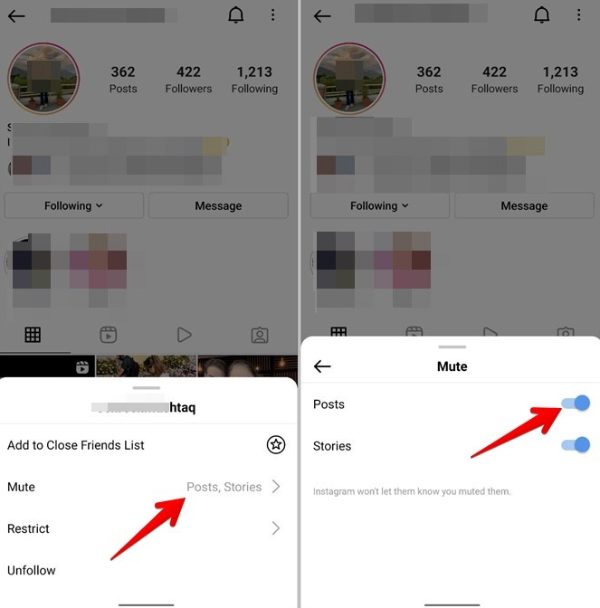
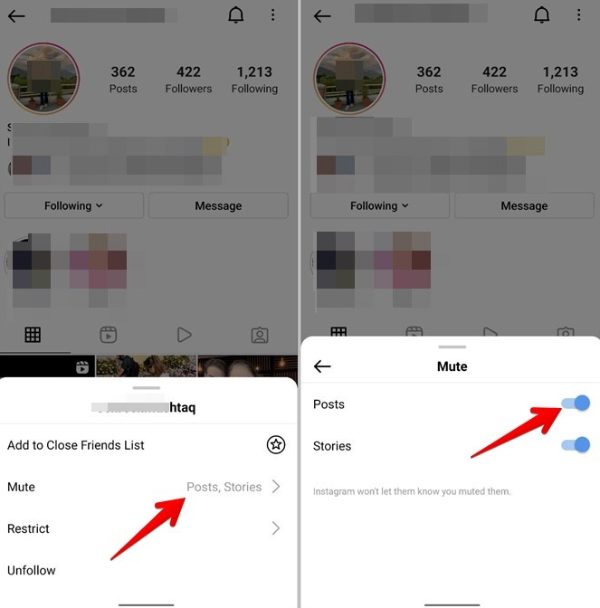
From your following list:
- Open your profile and explore your Following.
- Tap the name of the person that you muted in the search bar.
- Press Mute and uncheck the options that you managed to enable before.
That’s it! It will continue to appear in your Instagram feed as if it never entered a different realm of your app in the first place.
What happens when you mute someone on Instagram?
Still, what happens when you decide to mute this or that person? Here’s a quick rundown:
1. Posts and stories disappear from your feed: Muted posts and stories will not appear on your feed and the stories bar at the top part of your screen. You will only be able to find out what they have been up to by going to their profile.
2. Messages remain, but notifications can be silenced: You’ll still get Direct Messages but you never know if the sender has texted you if you turned on the option.
3. It’s a secret: The one on the other end will not even realize that they have been muted. You remain engaged but they have no idea that you are out of touch purposely.
Muting does not exclude them – it is only a quiet way to make them keep Instagram as more intimate and less noisy.
How do you know if someone has muted you on Instagram?
Unfortunately, Instagram has developed a policy of not informing users they have been muted. But if you’re curious, here are some signs to look out for, but not completely accurate:
- No engagement on your posts: Sometimes, those who used to like or comment on your posts suddenly disappear and may have muted you.
- No story views: They used to be one of your story viewers but stopped. It’s a hint!
- DM silence: People who you message but don’t reply but still post and follow you might have simply muted your messages.
Bonus Tips for promoting private and safe Instagram use
Muting people is just one good way of staying sane on Instagram, although there are definitely other ways as well. Check out these tips for a balanced and mindful Instagram experience:
▶ Use the “Close Friends” feature: If you want to share a story with friends or your family members, tag them and put them on your close friend list. It is ideal for use in moments of solitude.
▶ Set daily time limits: Instagram has, under “Your Activity” in Settings, the option to set the maximum daily usage time. In order to prevent oneself from aimlessly scrolling and spending all day on social media, use it for that.
▶ Try FlashGet Kids as an Instagram tracker: For parents who are concerned about their kids’ social media interactions, the FlashGet Kids app offers a set of powerful parental control features to help parents get a better understanding and add extra protection for those minors. With this solution, you can set screen time limits on kids’ device usage, monitor their online activities, and track app uses and notifications, including but not only on Instagram.
▶ Review privacy settings regularly: The security of your account can be viewed and managed by going into settings > Privacy. You can select the posts, comments, and even who can send you a message in the app.
▶ Disable activity status: Enable features that don’t let others see when you’re actually online. Click on Settings Privacy and remove the check mark from Activity Status.
▶ Limit who can tag you: It means you can choose with whom you want to be tagged under Privacy Settings. Do not use tags too often or just limit your friends list to avoid annoying messages.
These are tips to guide you as you proceed to use Instagram to your benefit, which makes the platform less bothersome to you within the day.
Wrapping up
Muting on Instagram is a great feature for taking social media breaks and enhancing focus. For more serious boundaries, there are also restrictions and blocks, which will definitely work. Every tool has its application. There are always ways to minimize the attractiveness of using a phone, such as reminders to take a break and adjusting notifications according to daily plans. Anyhow, Happy muting – your way to the personalized, peaceful Instagram!

