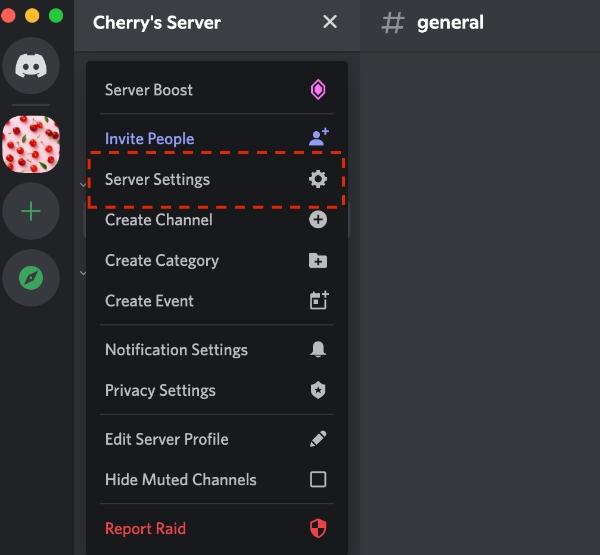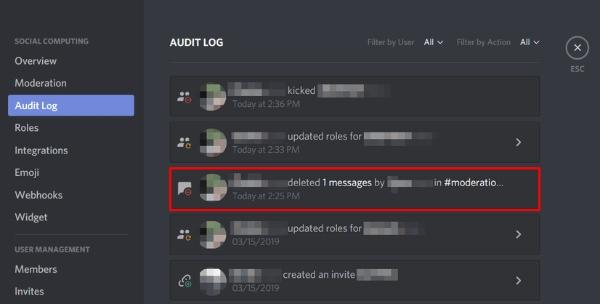One of the most popular communication services today is discord. It links millions of users in communities, businesses and gaming networks. Discord conversation takes place live, usually in text channels, or in a direct message. User or moderators can however delete messages on this platform. Hence, the question that many individuals ask themselves is how to see deleted messages on Discord. So, this article reveals the reality of deleted messages and what we can do to see them in a safe and legal way.
Can you see deleted messages on Discord?
The short answer to this is no. Once deleted, the messages will not be visible to the user on Discord. This is applicable both in personal and server chat. By deleting a message it will no longer show in the user interface and will not appear again. The system eliminates all the contents of the chat logs that are visible.
The privacy policy of discord does not allow storing or re-sending deleted messages to protect data.
Discord is user-controllable unlike some platforms that store the history of chat. Every user is entitled to permanently remove his or her own content.
Messages that were deleted cannot also be retrieved by the server owners or administrators. Although they mods have certain powers, the inner system of Discord does not archive these deleted texts to be viewed. The timestamps or audit logs might be left behind only and will reveal who has deleted a message but not the message itself.
Some bots or third-party apps do allow manual message logging. Nevertheless, the vast majority of them do not comply with the Terms of Service of Discord. The execution of such tools might lead to bans or the suspension of an account. Discord explicitly bans any method of saving or exposing personal data after deletion.
Concisely, there is no official option to view deleted messages on Discord in their original form. After a message has been deleted, the platform does not restore it back to its original form to safeguard the privacy of the users.
Are deleted Discord messages permanently gone?
Yes, the messages are lost forever in deleted Discord messages. After a user deletes a message, it is taken off the servers of Discord. The information cannot be retrieved using ordinary utilities or even user interfaces. The Discord architecture lacks storage for deleted messages, making them inaccessible in the future. This design ensures that it adheres to privacy and data protection regulations.
Discord follows the principles of user data control. It makes users have full control of their messages. When they erase something, they must remain erased. This eliminates illicit use or misuse of confidential information.
Deleted messages do not appear in audit logs. Audit logs only record who deleted a message, when it was deleted, and which channel it was in. They are not full of message content.
Technically, the deletion process in Discord probably removes references to the message data and marks them for permanent deletion. Although Discord may temporarily store fragments on its back-end, users and moderators cannot access them.
Thus, any user who will seek a way to restore deleted Discord messages using official means will have no information. Those messages disappear forever once deleted. This method is in accordance to the contemporary data privacy criterion and ethical communication.
Use parental controls to track your teens online interactions.
Does Discord show if you delete a message?
The discord does not indicate any notifications about a person deleting a message. The service has a spam-free and confidential chat. When you are deleting a message that you have posted, it will just vanish behind you. Other people in the chat will not receive an alert or a notice.
Users can see when a message disappears in group chats or servers, but they do not receive a notification. The deleted message does not have any form of a presence of a message deletion. The area occupied by it would be left vacant, and the conversation would go back to normal.
Audit logs are however available to the server administrators. These records indicate that a message has been erased and the person who was carrying out the operation. The log contains channel location and a timestamp. However, it does not tell what it was in the message. This is not a surveillance feature, but a moderation feature.
It is another thing when a bot logs deleted messages. Some moderation bots save deleted messages for administrative review. Nevertheless, these bots have to be set up beforehand, and their use should be based on the rules of Discord. Illegal storage or hacking into messages of the users goes against privacy policies and may result in punishments.
Concisely, Discord does not relay the deletion of a message. It is not visible in the message itself, but only to administrators, via audit logs or authorized bots, that a deletion has been performed.
How to see deleted messages on Discord?
Although Discord has no built-in way to view deleted messages, users can use limited and responsible monitoring methods to log messages before deletion. These are avertive rather than restorative.
Use logging bots (cautiously)
There are bots that are able to record messages in real time. These bots copy messages before deletion. Examples of popular ones are Dyno, Logger and MEE6. Users must configure such bots properly and follow Discord’s developer guidelines.
To use one:
- Invite the bot to your server.
- Allow it to access and administer messages.
- Define the logging channel of message activity.
- Turn on the deletion logging of messages in its settings.
The bot will automatically capture message edits or deletions after being set up. You can look at logs to find out what has been deleted. Users can only install it before messages are deleted. It cannot access messages deleted before setup.
Users should remember that it applies only to servers they own or control. It is illegal in Discord to use bots to record the private chats of other users without his or her consent.
Enabling administrative tracking of audit logs.
Administrative works such as message deletions are also recorded in audit logs. This option assists moderators to track server activities. It does not show the content of a message, but it proves that there was a deletion which has taken place.
To check audit logs:
- Open your Discord server.
- Click on the name of the server and visit Server Settings.
- Select Audit Log.
- Check actions in the logs.
- The user, the channel and the timestamp will be visible. This assists in responsibility and temperance.
Apply third-party parental control tools (for parents).
Parents can use safe, approved software to monitor their teens’ activity on Discord. The tools keeps track by monitoring the history of the messages without violating laws on privacy.
Manually important messages.
In case you have to retain information, make a screenshot when you want to delete it. This is the least complicated legal technique. Users can use screenshots as records during disputes or reports of wrongdoing.
Trust report function of Discord
If a message breaks Discord’s rules and gets deleted, users can still report it. Trust and Safety Team at Discord can use internal logs to view these messages. However, users cannot view deleted messages in the process.
In conclusion, users cannot view deleted messages on Discord unless they use third-party programs. The only legal measures are logging tools and preventive monitoring.
How to track your teens’ Discord messages?
To be on the safe side, it may be necessary to monitor a teen’s activity on Discord. Discord has a high level of freedom which may put young users at a risk. Luckily, Parents are able to monitor interactions with official and safe tools without disrupting privacy and trust. Discord has a good alternative with its Family Center and a third-party software, FlashGet Kids.
Family Center
Discord calls its parental control system Family Center. It assists the parents to be aware of their teen social life without violating their privacy.
Key features:
- View recent friend requests.
- Discover which servers your teenager is on.
- Inquire about their teenage interaction.
- Review activity summaries.
Nevertheless, in Family Center, it is not possible to see the content of the messages. It merely provides information on the patterns of activities. This will ensure privacy of users and encourage responsible usage.
Setup steps:
- Browse Discord on the device of your teen.
- Go to Settings > Family Center.
- Request the parent account to link.
- The parent accepts the invitation to the link.
When connected, parents can view summary data under their account.
This system encourages non spying transparency. It is perfect with the parents, who desire knowledge rather than control.
Use parental controls
FlashGet Kids is a parental monitoring application that works with various platforms, such as Discord. It enables parents to be safe and responsible about messaging activity.
Features:
- View Discord usage time.
- Track app activity history.
- Monitor messages with notification tracking.
- Set up keyword alerts.
- Screen mirroring and remote snapshots for real time monitoring.
FlashGet Kids does not store or reveal deleted messages. Rather, it gives continuous active monitoring of trends. Parents are able to watch the duration of time spent on Discord and with whom the interactions are done.
Setup Steps:
- Install the FlashGet Kids on both devices.
- Create and link accounts.
- Set up keyword detection from the parental control dashboard.
- Enable Notification Tracking.
- Use remote snapshots.
Family Center and FlashGet Kids used in combination provide a moderated perspective of what your teen is doing over the web. They also promote open discussions on how to safely conduct activities on the internet rather than covert monitoring.
Conclusion
Discord has a decent privacy model. Once deleted, the message is gone forever. The site keeps no record of deleted information and does not allow access to it. This safeguards the privacy of the users and their data security.
The question about how to view deleted messages on Discord is quite common. Sadly, users cannot see messages deleted before installing a logging bot or monitoring system. Users can use legitimate tools like server logs, approved bots, Family Center, or FlashGet Kids to maintain long-term visibility.
Still, one should never violate the policies of Discord and privacy of users. Any illegal act to retrieve or access deleted messages will result in account bands. Prevention and responsible monitoring is the safest measure to take. Secure data integrity, promote a culture of open communication and official tools to ensure safety and trust on the internet.
FAQs
When a user deletes a message on Discord, it vanishes instantly. Discord does not display any alert or placeholder. The message disappears from chat history, and Discord sends no notification. Only the message sender and chat participants can notice the missing message.
Discord does not maintain a history of messages deleted to users. Audit logs document deletion operations, but not the message content. Certain moderation bots can archive deleted messages for administrator review if they are preconfigured.
Users can set up moderation bots with admin privileges or third party tools to log all messages. From there, they can retrieve any messages that are then deleted.