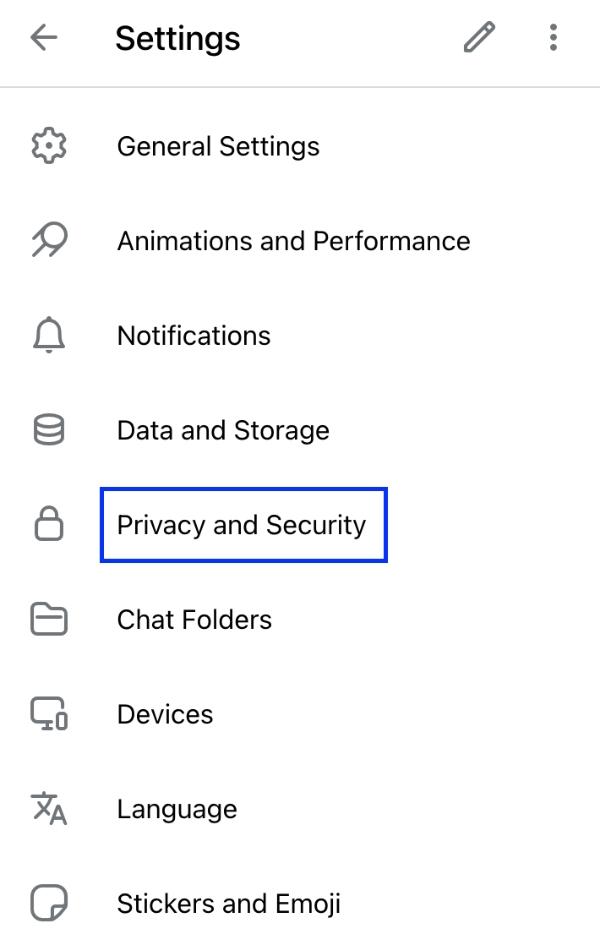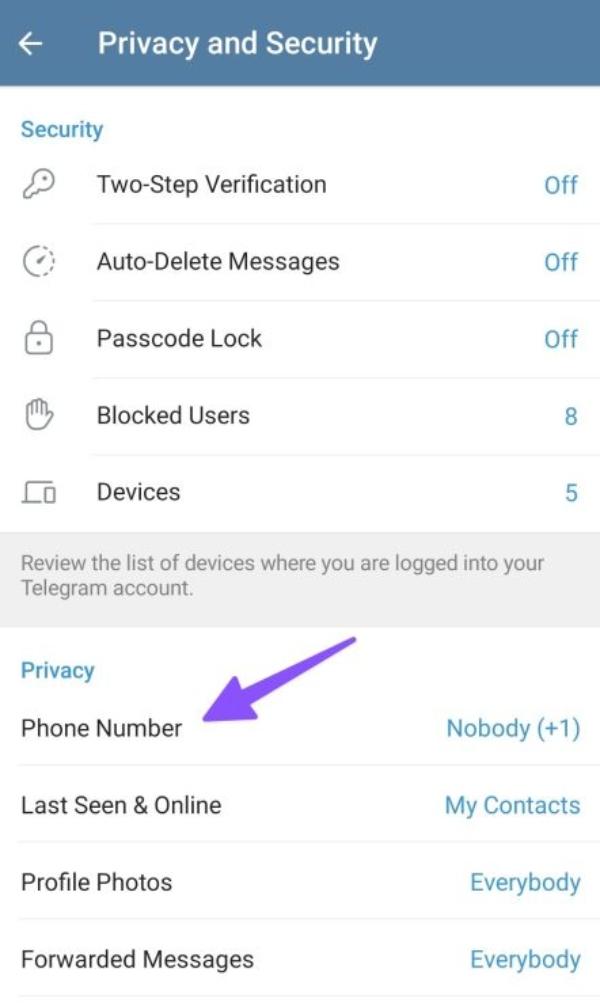One of the primary concerns that the users of messaging apps have today is privacy. There are numerous individuals concerned about the amount of personal data they are providing via apps like Telegram. These days, one of the most common question is, does Telegram show your number? Telegram is characterized by a high level of privacy and encryption. In contrast to other messaging applications, Telegram provides the user with a direct control over the personal data being visible. The most important thing about that is phone numbers.
This guide answers the question of when your number is visible on Telegram, how to hide it and how Telegram is using it behind the scenes. You will even find out how to keep your privacy safe on such messaging apps.
Does Telegram show your number?
Telegram does not necessarily display your phone number. The visibility will depend on your privacy settings and level of connection that you have with other users.
You are required to use your phone number to verify your identity when you first sign up on Telegram. Nevertheless, such number does not always show up to anyone.
Your number is only visible to your contacts by default, but they are the people that you have saved in your phone and are also using Telegram. When you are added by a person using your username or you get added to the same group, that person cannot see your number unless you permit him or her to do so.
The Following Section Details Who Can and Can’t See Your Number:
- Your contacts: Your contacts will be able to see your phone number (assuming that you have it set to show your number).
- Non contacts: When a person adds you using your username or locates you in a group, they will not have access to your number.
- Groups and channels: Telegram does not reveal your number to group and channel members unless you have decided to do so.
- Secret chats: Telegram does not necessarily show your phone number even in secret chats.
You can check or change these settings anytime. The privacy settings of Telegram can be found when one clicks on the Settings button then privacy and security then phone number.
In Telegram, you choose when your number is visible. Telegram is designed to keep your identity private unless you choose to reveal it.
Use parental controls to protect your teens digital safety.
Why and how does Telegram use your phone number?
Telegram is also demanding your phone number on a number of functional and security grounds. The number aids in authentication of your identity, and the account management, as well as contacts.
Here is the way Telegram uses your number:
Account creation
You will be required to fill in a phone number when you create a Telegram account. Telegram also sends a verification code to make sure that you are the owner of the number. This measure helps to avoid spamming and fraudulent accounts.
Contact syncing
Telegram synchronizes your contacts using your number. As a security feature, Telegram will analyze your phone address book when you give it permission to display your friends who are already Telegram users. This aspect enables quick search of people one knows.
Identity verification
When you switch devices or reset Telegram, the app uses your phone number to verify your account. Telegram uses your number to send a new login code. This will make sure that no one would access the account but the owner.
Security notifications
Telegram can send security warnings to your phone number. These contain messages of new logins or suspicious activity.
According to telegram, it does not sell your phone number to advertisers or third parties. The number is an authentication measure, but not a part of the public identity.
Telegram is also available with a virtual or a second number in case you desire additional privacy. You can use services like Google Voice or temporary numbers to help with verification.
Who can find me by my number in Telegram?
Telegram lets users manage their visibility to people with their phone number. This setting determines how others can find your account by searching for your number.
You can choose from three visibility options.
- Everybody – Who knows your number will locate your Telegram account.
- My Contacts – In “My Contacts” mode, only people saved in your phone can find you by number.
- Nobody – No one will be able to trace you using your telephone number even when they have it.
Choosing the option of nobody, makes the profile of your Telegram almost anonymous. Other people can still locate you through your username but not through your number.
Telegram equally has two separate settings of who can see your number and who can locate you by your number. These settings allow you to have complete control over who can see your phone and who can find you by typing in your phone number. Like, you can set up these settings as only your contacts can find you by using your phone number but nobody can see your phone number, even if they have you added on Telegram.
These are customizable features that allow users to have specific control over their presence. This privacy customization is not present in most messaging apps such as WhatsApp.
How to hide phone number on Telegram?
On Telegram, it is easy to conceal your phone number. You can do it directly on the privacy settings.
Follow these steps:
- Open Telegram: Install the Telegram on your phone and open it.
- Go to Settings: Press the icon of three lines menu in the top-left corner (Android) or the gear icon (iOS).
- Select Privacy and Security: Keep on scrolling to the bottom until you see the Privacy and Security section.
- Tap Phone Number: You will find the choices of how many people can see and find you using your number.
- Choose “Nobody” or “My Contacts:” In order to totally conceal your number, choose Nobody. In case you merely desire your friends to see it, select “My Contacts.”
- Define Who can find me by my number: Select whether your account is findable by number by everyone, your contacts or no one.
Save and exit: The settings you save will be applied immediately.
Unknown users and group members will not see your number after you change the setting. The number will only be visible to those of your friends that you permit.
This measure is essential to the professionals, activists, or any person who cares about the digital anonymity. The layered privacy system of Telegram enables one to manage between accessibility and security.
How to protect your teens’ privacy and safety on Telegram?
Teenagers actively chat via Telegram and share content and participate in interest groups. Although Telegram has solid privacy measures, young people might not be aware of all the dangers. Thus, it is the responsibility of the parents to be in preemptive action to protect the privacy of their teens.
The following are examples of practical steps that the parents can take:
Review privacy settings
Set the Telegram of your teen to withhold the phone number. Select Nobody on Who can see my phone number and Who can find me by my number.
Limit group access
Telegram groups are either public or private. Teens may encounter strangers in public Telegram groups. Recommend them to be members of only reliable private groups.
Use reporting features
Telegram has functions to report spam, harassment or unsuitable content. Educate your adolescent about blocking and reporting suspicious users.
Monitor device activity
Monitoring tools allow parents to be responsible in their control of online activities. One of such solutions is FlashGet Kids. It gives parents control to monitor the use of apps, screen time and to control their privacy settings remotely. With features like screen mirroring, keyword detection, and notification tracking, you’ll always know how your child is performing in the digital world.



Foster open forms of communication.
Speak about Internet security. Parents should teach adolescents that they can talk about online problems without fear of judgment.
Avoid sharing personal information.
Always remember to tell your teen not to post their address, school or even personal photos with strangers on Telegram. Privacy settings are never good enough, and one should be careful.
Review Linked Devices
Telegram has various concurrent sessions on gadgets. Balance this option under the Settings under the devices section. Close the access to any unfamiliar systems.
Update the app
Ensure your teen’s Telegram app stays updated. Security patches are regularly included in updates so that there are no data leaks.
The privacy capabilities of Telegram and programs such as FlashGet Kids make it a safer place to be. They have a common effort of keeping teenagers out of the sight of exposure, scam and unsuitable material.
Conclusion
Does Telegram display your number? Only if you let it. Telegram puts the control back into your hands. By default, Telegram keeps your number private, and you can change who can see or find it anytime.
The privacy settings are also flexible and make the platform unique compared to other competitors such as WhatsApp or Signal. Users are free to remain connected and at the same time maintain a certain degree of anonymity.
The parents should also remain engaged and advise the teens to use these privacy tools in a prudent manner. With tools like FlashGet Kids, parents can balance independence and safety.
Telegram realizes that phone numbers are personal identifiers. Regardless of whether you use Telegram to chat with your family, conduct business, or organize a community, you are in control of your groups.
Protect your privacy. Review your settings. And keep in mind on Telegram, you have a number to your own control.
FAQs
Not necessarily. In case your privacy settings do not allow them to see the phone number, they will not be able to see it.
No. If you set visibility to “Nobody,” no one can see your number. Group members, strangers, and direct contacts cannot view your number in this mode.
In order to create an account you will need to share your number or any virtual number in your access with Telegram. Telegram asks the number to verify it, however, it does not show the number unless you permit it.
It is a good idea to use your actual number to connect contacts. Nonetheless, a secondary number can be more secure in case of privacy or the purpose of business. A large number of privacy-conscious users use virtual number to sign up so that there is no connection between their real identity.