Due to their fleeting nature, Instagram Stories have remained an unabashedly entertaining feature of Instagram. But, what if you wish to see more stories such as some of your friend’s older stories or of your own ones? Okay! There are ways to go back and watch previous stories, but only if the user has uploaded them and later decided to save them.
Don’t skip as we will explain how to see past stories on Instagram and, as well, the threats the children may confront while having an account on Instagram. Knowing these details would allow you to have a better experience on the platform while also making it somewhat safer than ever before!
What happens to Instagram stories after 24 hours?
Instagram Stories functions like a ticker since it lasts only for twenty-four hours. This aspect makes it possible for its users to provide an update that is not meant to be permanent. Instead, it is casual and done in the moment. However, post the 24 hours, what will happen to these stories depends on how the users choose to operate their accounts.
When you go to check stories, by default they disappear after a 24 hours time period. After 24 hours, you can’t found them on the top portion of the Instagram application or even on the story highlight of your profile, unless you save them. This, for instance, makes it easy and simple for many users to share bits and pieces of their day.
Notice that Instagram will save your stories by default unless and until you disable the archive feature. Most people have stories archived to store them in the reserved area of a user’s profile. To look at your past ones you need to go to the bars which are in the corner of your profile and find the words “Archive.” This allows you to watch the past stories, you can do it directly from this menu.
If you don’t want even a single copy of your stories, then what you can do is go to the settings and switch off the archive option. By disabling this setting, you are basically saying goodbye to this particular story as you will never see again after twenty-four hours.
The “Highlights” feature allows you to bookmark certain stories and push them to their profiles permanently. Such highlights do not disappear from one’s profile unless that particular user delete that. This is very helpful in displaying important events or messages.
How to see your own past stories on Instagram?
Another useful function that Instagram provides its users with is the story archive, which allows users to go back to their previously posted stories at any point in time. This post outlines this procedure and explains in detail how to perform each step.
Parental control keeps you in the loop!
How to view your past stories
Step 1. Make sure to log in first if you haven’t done so before otherwise proceed.
Step 2. To access your profile go to the bottom right corner of the screen and click on your profile icon.
Step 3. Head to your profile, and in the top right, click on the three horizontal lines (often referred to as the hamburger menu).



Step 4. On the menu, pick “Archive”.
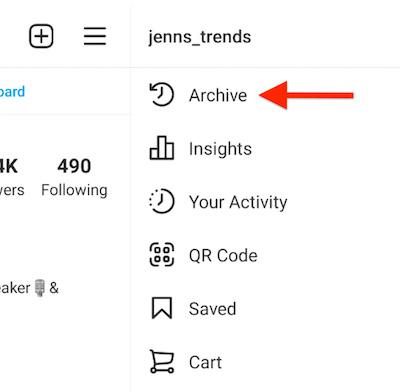
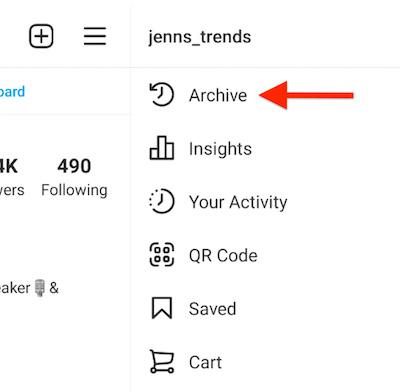
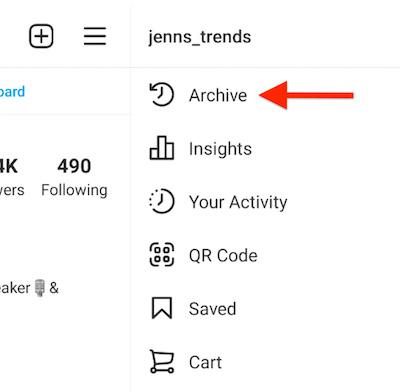
Step 5. You will find that the Archive tab on the right side is the closest to setting. The Archive option shows a summary of all your past stories taken over time.
How to enable the story archive feature
If your stories in the past are not showing in the archive, then there is a chance that the feature is not turned on. To enable it, proceed as follows:
- Click on the Settings option
- On your profile, locate the three horizontal lines in the upper right corner of the page.
- Click on “Archiving and downloading”. Under the Content section, click on the Story and Reels option.
- Under this section, find the option, “Save Story to Archive,” and turn the switch on.
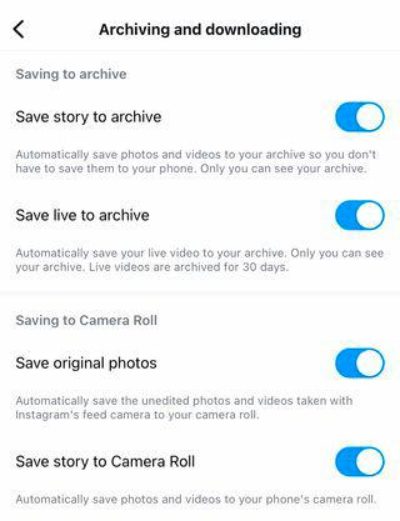
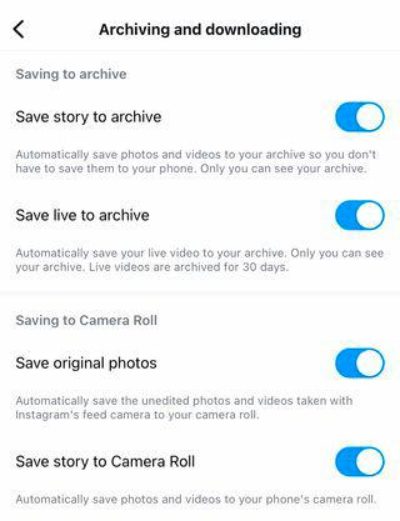
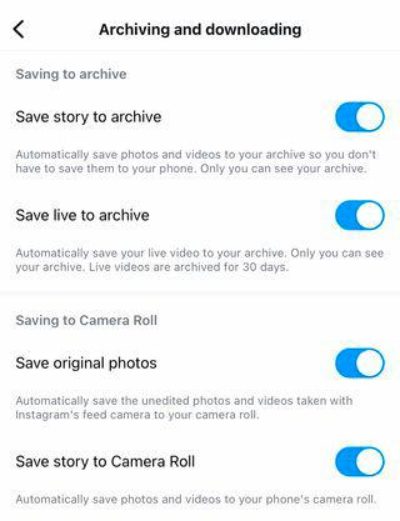
With this feature enabled, you cans any any of your future story in your archive once the story duration expires or elapses by twenty-four hours.
How to utilize the archive feature
– Save Stories in the Archive to your mobile devices.
– From the archive, select the story you want to save.
– In order to save it, click the three dots at the bottom right corner of the picture and click on the Download photo/video option to save it to the device.
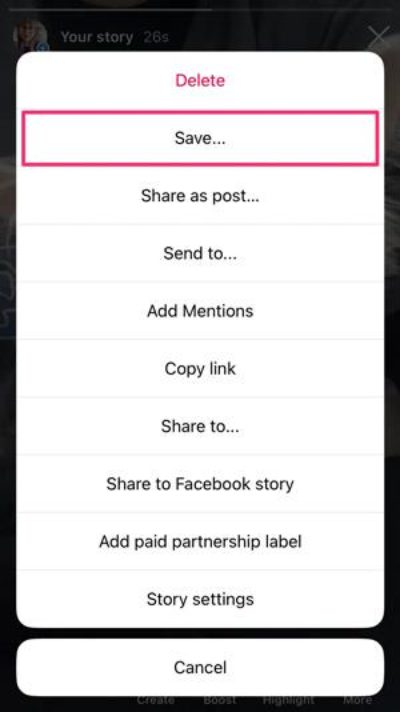
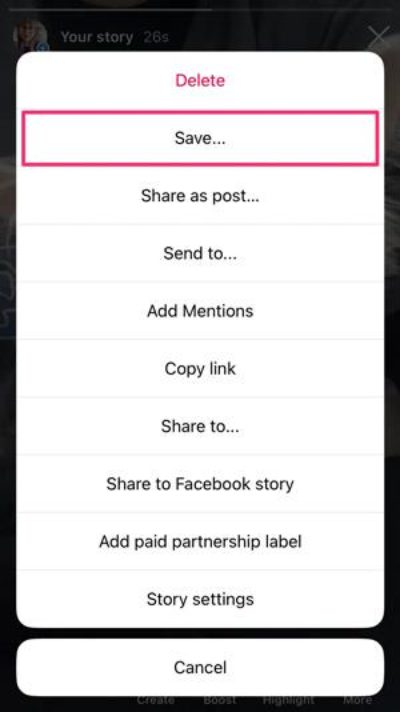
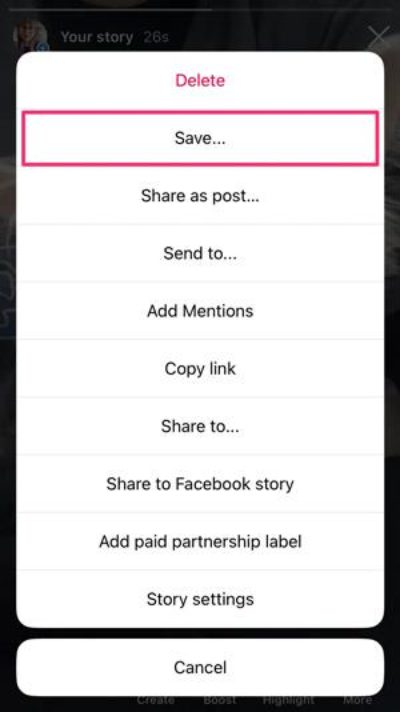
If you select share to share your old stories, you can repost it on your new story or send it to your friends who you would want to see the story. Or, you can turn on Archived Stories into Highlights. For this purpose, just on your profile, view highlights by clicking ‘new highlight’ below your bio section. Choose the stories that you want to archive from the ones you have already saved. There must be a heading for the highlight, and when you save it, profile readers will be able to view it.
How to see past stories on Instagram of others
Instagram has a time limit wherein it allows you to view other users’ stories for a period of 24 hours only as an end timeframe whichever is the norm that you might save as highlighted stories or reshared. Let’s discuss several strategies to determine if a user’s older stories are still available for viewing:
Look for their story highlights
There are some users that prefer to put up their stories as Highlights that are equally significant or are their favorites. Here is how you can do this:
- Open Instagram and go to the profile of the person whose past stories you want to see.
- You should look for circular shapes below the bio section. These are Story Highlights which include other stories.
- Click on any highlight on it for the viewer to be able to see the stories that are in that highlight collection.
Explore reposted stories
Certain users have a tendency to repost their old stories thus making these new to their audience, or included in their posts. To look for these:
– Look at the content that they have lately shared to look for reposts.
– Look for the words “From Story” written beside the relevant posts or ‘posted from a story’ and similar words that imply that it was taken from a story.
Get in touch with the user
In case you know the person well and he/she has deleted the story then try checking with them directly if they saved or edited the story. They could send it to you directly.
Search for the content on another site
Certain users may decide to put just one of their Instagram stories but link it to another social media platform such as Facebook or TikTok. You may also search if the stories on Facebook can be found at the same time on Instagram since both are linked sites.
In respect of the user’s private life, expired stories can only be made visible if the users opted to make them visible to the public or through stories highlights ( as we discussed earlier).
If a person’s story isn’t available by the aforementioned ways of accessing the stories, it’s safe to assume that the stories were either not saved. Always be considerate of people’s privacy and refrain from unethical ways of accessing other people’s content.
Why the parents want to view their kids’ past stories
Parents do all that to allow themselves to see the past stories of their kids considering if they are safe and how they are doing. Some of the most important include the following:
Reasons parents want to view past stories:
Safety Monitoring: To find out if their children are posting about their location, school, private information or their daily lives which expose the children to the capture of strangers.
Content Supervision: To verify that their kids aren’t attacking or doing any unreasonable photoshopping or embarrassment to anyone while being online.
Awareness of Influences: To ensure their children don’t get too much influence from the content and trends that their children share and choose from the internet.
Emotional Well-Being: To observe if their children are acting in a normal way. Because if the child is sharing an emotion of sadness or loneliness that might worry their parents.
Risks kids may face with Instagram stories:
- Exposure to Strangers: If stories are made viewable to the public. Such stories or pictures can bring exposure to children from strangers or wolves in disguise.
- Cyberbullying: A kid might be bullied. Some other kid who has seen the stories might insult the bullied child and even capture what they see and misuse it against them.
- Peer Pressure and Oversharing: In most cases, children are ready to share risky or suitable content just to get the approval of their peers.
- Misuse of Personal Information: When someone shares what area they are currently in, their typical day, or small personal things, these may lead to some sort of stalking and theft of one’s identity.
- Reputation Damage: Such pictures and videos, no matter how transitory they may have been just for the moment, can be recorded or screenshotted and can be a risk for their reputation or future.
- Inappropriate Content: Kids’ exposure may include engaging with or sharing things that they come across on the internet, including violent and provocative challenges which are highly inappropriate.
In order to prevent children from the dangers of social media, parents should moderate their children’s Instagram activities while enabling them to foster free conversations about dangers online.
Using parental control for social media monitoring
Digital development has made it easy for parents to monitor kid’s activities while keeping their privacy. There are many parental control software in the market. One of the most recommended parental control applications is FlashGet Kids app. It enables parents to keep an eye on their kids and the activities they are engaged in online including social networks. The application has some specialized and easy uses which will promote kids to use Instagram Stories and parents’ control over them in a more responsible manner too.



Key features for monitoring Instagram stories:
Screen mirroring: FlashGet Kids makes it possible for parents to see their children’s activity on Instagram which includes posts, stories and following activities. These factors enable parents to be on the lookout on the kinds of content created and the people targeted in the sharing.
Screen Time: This feature allows parents to set daily usage of Instagram for their children. Decreasing the time spent on the screen could help reduce the risk of exposure to harmful content and the flip side contributes to good lifestyle attributes.
Content Filtration: The app has the ability to report inappropriate or unwanted content that can be distributed through stories and posts. If the child includes or accesses risky content, parents are notified so that they can respond to such concerns as soon as possible.
Alerts: Parents can also be notified whenever such children are likely to disclose sensitive information, are trying to befriend strangers or participate in certain trends which might be harmful. This enables a quick response.
Conclusion
Instagram is very popular among kids but unfortunately poses a risk of oversharing, cyber bullying, and exposure to inappropriate contents. In such cases, FlashGet Kids has turned out to be a convenient and highly effective way to control the children’s activities on Instagram, and Stories in particular. Parents can nip those problems in the bud with the help of its amazing navigating features.
But, it’s vital to notice that the network can even become a source of healthy habits for kids. So, the combination of these tools with communication fosters an environment within which children can be safe and well balanced in the utilization of social networking tools.

