Everyone has secrets, and they want to keep it hidden. With the influx of mobile phones, nearly everything has been transformed into digital entities. That became the prime reason behind the popularity of secret apps. The Calculator X app is one such renowned app.
Apps on our phones need to have an icon. However, secret app users don’t want the real icons to appear on their phones. That’s why app developers came up with the idea of fake calculators. A secret app looks like a calculator, but it is something else in reality.
Such secret apps may have potentially damaging effects, especially on children. That’s a point of worry for good parents. In this article, we will explore how to spot fake calculator apps on your kids’ phones so that you can ensure their safe and healthy digital experiences.
What is the Calculator X APP?
Calculator X APP is a famous secret app that looks like a calculator app. However, this app is a secret vault to hide sensitive content, including photos and videos. Users can download this app on their devices and hide their sensitive media.



You have to set a password to access the media you stored on this app. This app has an attractive working principle. This app opens just like a calculator. It has all the digits and signs that a calculator has. In fact, you can use it as a regular calculator as well.
The regular calculator function hides the reality of this app. But if you enter your password or a PIN code, the app opens with your secret data. You can access your data and view your secret photos and videos, like in your phone’s gallery.
But when you exit this app, it starts working like a calculator again. This app is available for both Android and iOS devices. You may also back up your photos and videos by providing your email address. If you use this app again after changing your phone, you can restore your media.
How do the kids download the Calculator X APK on their devices?
People usually download apps from the Play Store. Fortunately, the Calculator X app is no longer available on Google Play Store. It was removed from the Play Stores because of its noncompliance with Google’s policies. However, kids may still download this app from other means.
Parents may think their kids are safe from such hidden apps because they are unavailable on official Play Stores. However, this may not be true. Some kids may be way more technically advanced than their parents. They may know other ways of downloading unsafe apps like the Calculator X app.
Let’s discuss some ways kids can download the Calculator X app:
Third-party websites
Kids may download this app from independent websites offering direct download setups of banned apps. One such website apkpure. Kids can log in to such websites and search for the apps they want to download. The Calculator X app is available on these websites.
Kids can directly download this app from these websites. Whether you want the Calculator X app iOS or Android calculator x APK, these websites provide download links for this app even after Calculator X removed from app store.
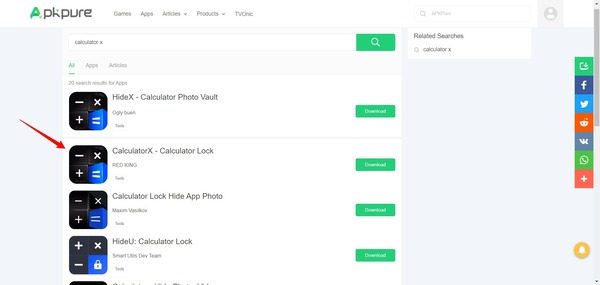
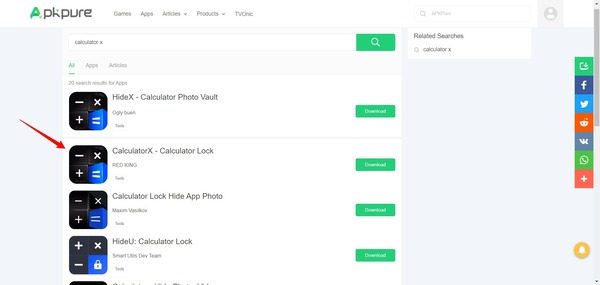
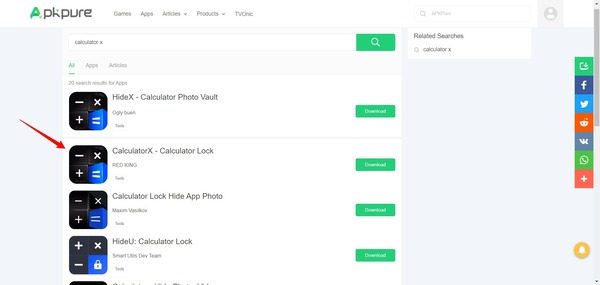
Direct links
Kids using such hidden apps may have a circle of friends who share these apps with each other. If a kid has the download setup of this app, he or she can share it directly with other kids. They can share it via Bluetooth or set it up by attaching their phones to their PCs. Some dedicated apps, such as APK download setups, are also available that facilitate sharing.
Your kid’s devices may warn them about the unsafe nature of these apps, but kids may ignore them and continue with the installation. Independent APK websites allow kids to go beyond the official app stores. Hence, they download such apps and start using them directly.
Parents need to be aware of their kids’ activities. Installing such apps may turn out to be dangerous for them. Apart from the socially unacceptable behavior, such apps may expose your kid’s sensitive data. These apps are not authentic and don’t follow standard data privacy procedures. Parents need to educate their children about the harmful outcomes of using such apps.
Safety concerns of the secret calculator app parents should know



Responsible parents prefer to keep a close check on their kids. They don’t want their children to be involved in an activity that is socially and morally unacceptable. Using the secret calculator app has high potential harm to kids.
Let’s discuss some of the most common safety concerns that parents must know regarding secret calculator apps:
Hidden content:
If kids are using hidden calculator apps, they are most probably hiding some data. Hiding data is a potential risk. Your kids using hidden apps probably hide inappropriate content they don’t want their parents to see. Using such secret apps prevents parents from having complete information about their kids’ involvement with the appropriate data for their age.
Privacy concerns:
Most apps usually ask for device permissions during installation. Apps like Calculator X app also require access to your phone’s camera and gallery. While your phone has your private data, it may be exposed to such apps. These apps may breach your data. Apart from the media you store on these apps, the data on your phone may also be at risk of exposure. Hence, there are substantial privacy concerns associated with these apps.
Ads, spam, and malware:
Like other apps, these hidden apps aim for profitability. They may show you a series of misleading apps, send you spammy links to unwanted digital destinations, or be a source of malware that damages your files and data stored on your phone.
Scams, frauds, and cyberbullying:
Some secret apps may be a source of online fraud and scams. If your kids have these apps, they may be inclined towards activities that lead them towards fraudulent activities. Additionally, your kids may also be exposed to cyberbullying. Online predators may take advantage of your kid’s personal and sensitive data to blackmail them. Your kids may not share such information with you and may eventually fall prey to their malicious traps.
Costly subscriptions:
These apps may convince your kids to spend money to unlock some premium features. Such actions may cost your kids a handsome amount of money. Sometimes, malicious links are shown in a way that attracts children. When kids pay for those subscriptions, they come to know that their money is wasted. So, you need to be aware of your kid’s spending and intervene on time to prevent unwanted situations.
How to spot fake calculator app on kids’ phone?



We have discussed some potential harms of using fake calculator apps. Good parents would want to know how to spot fake calculator apps on their kids’ phones.
Here are some of the ways to spot a fake calculator on your kids’ devices:
Check downloaded apps:
You need to check the details of the downloaded apps on your kid’s phone. Go to the settings on your kid’s phone and access the apps section. You will have all the apps installed on your kid’s phone. You can check every app and determine if your kid uses any secret apps.
Examine device storage:
You can also have an idea of a hidden app by accessing the storage of your kid’s device. And you can check if the device storage matches with the apps installed on your phone. You can check the storage consumed by the viable apps and examine if that storage occupation matches the actual storage consumed.
Search for calculator apps:
Like the Calculator X app, most secret apps come disguised as a calculator. An easy way to look for a hidden or secret app is to search for the word “Calculator.” If you see that your kid’s phone has more than one calculator app, it would be sure that he or she might be using a secret app. If your kid’s phone has only one calculator app, you can still check if that app was on the phone by default or if your kid downloaded it for special purposes.
Battery drainage:
Secret or hidden apps work in the background. So, these apps start consuming more battery than the routine drain. If you observe that the battery storage is higher than usual, you may know that a secret app is consuming the device’s battery in the background.
Monitor your kid’s activities:
You should also monitor your kid’s online and offline activities. If your kid is involved in an unsafe practice on his or her phone, he or she will naturally show it off. If that happens, it should give you an idea that your kid is using a secret app. You should be open with your kids about fun activities. They may give you a hint about their activities.
Install FlashGet Kids to prevent the installation of unknown apps



If you want to completely supervise your children’s digital activities, consider an excellent parental control app. You may find many options online, but FlashGet Kids takes the lead in many ways for parental control features. Here are some exciting features of this app:
App monitoring:
The FlashGet Kids app allows you to monitor your kids’ apps. Its screen mirroring feature shows you a live view of the apps your kids are using on their phones, and the screen time management options allow you to monitor your kids’ activities completely.
App usage limits:
You can set limits for your children to use certain apps. If you suspect your kids use secret apps, you can limit their usage by setting daily or weekly usage limits. Your kids won’t be able to use those apps after the limits you set. This feature gives parents the ultimate peace of mind.
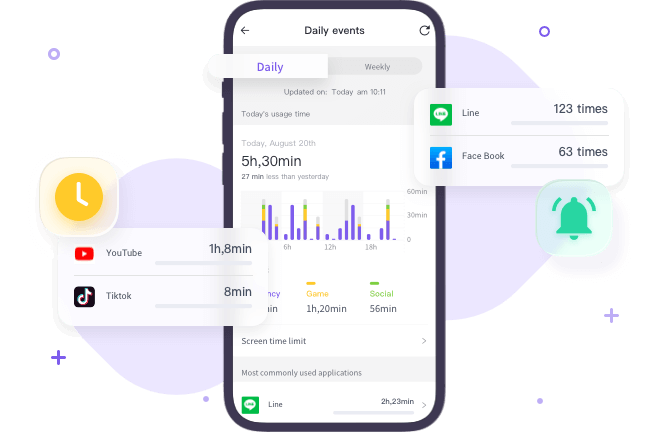
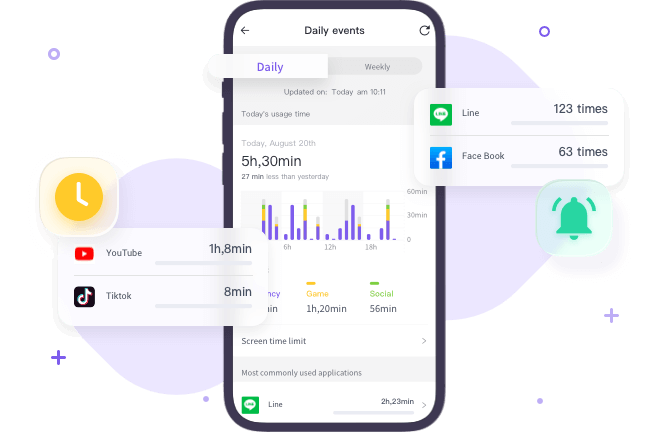
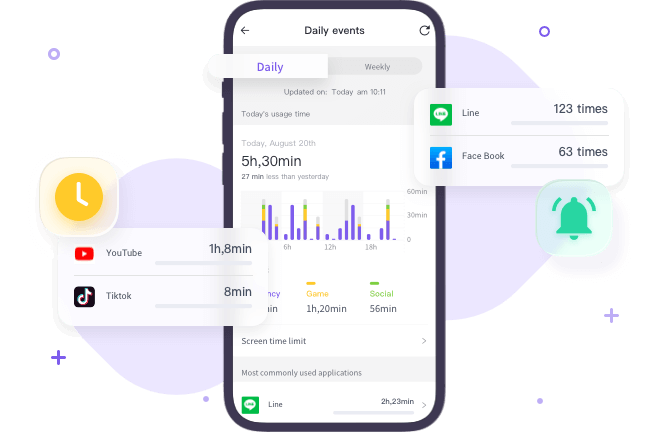
Final words
Fake calculator apps like the Calculator X APP may pose significant risks to your children’s personalities. These apps may involve your children in daunting activities, such as hiding inappropriate content. Additionally, your children’s sensitive data is also at risk of leakage.
Responsible parents don’t want their children to be at any digital risk, so they must monitor their kids’ phone activities. It is best to educate your children about the potential harms of such apps in a friendly manner, but you also need a good parental control app to ensure your kids’ safety and security.
Parents can mitigate the risks involved with using unsafe apps by using effective tools like FlashGet Kids. This app allows you to monitor and manage your child’s phone easily. You must try this app to ensure your kids’ digital safety and avoid any troubles they might face in the future.

