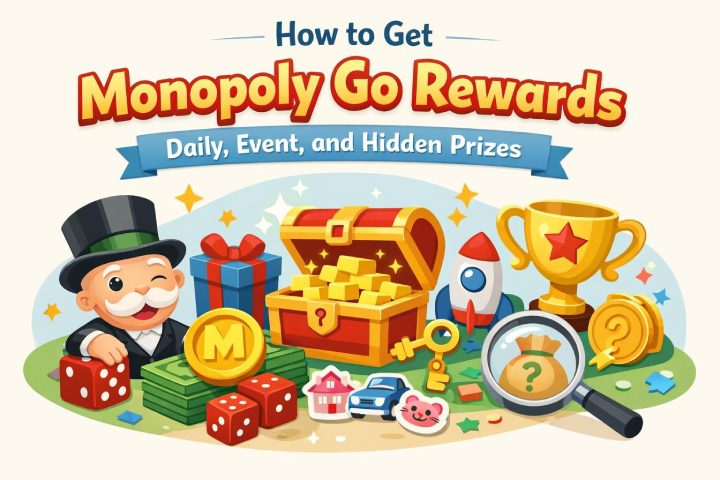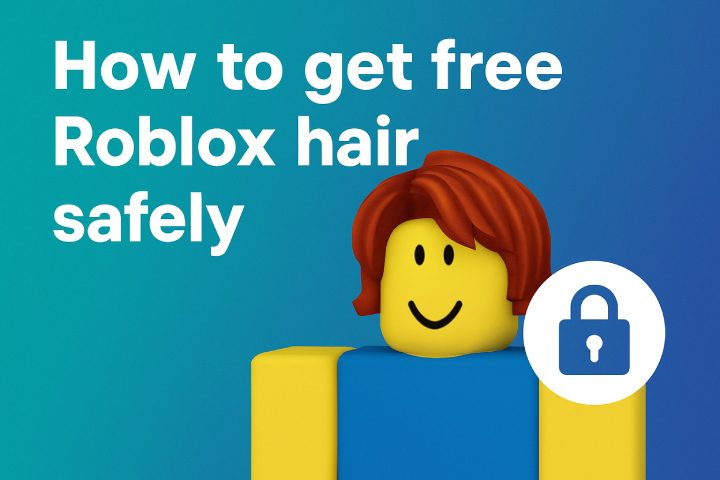2025-04-09
Your Twitch banner size is one of the key factors that determine how professional and engaging your channel looks on the biggest live-streaming platform in the world. As more and more streamers enter the limelight, having a powerful image is vital and this begins with a perfect Twitch banner. In this guide, we explore what the optimal size of a Twitch banner must be, why, and how it can be maximised for a sleek aesthetic. Introduction: Why Twitch banner size matters Your Twitch banner is the first thing that the viewers see when they visit your channel. And that is…