The internet is a vast space, and while it offers countless benefits, it also poses risks-particularly for children. Sites like OnlyFans have become a growing concern for parents as they host adult content, including explicit images. Blocking OnlyFans pics and safeguarding your kids from accessing adult content requires proactive measures.
This article is going to explain what OnlyFans is, why parents should be concerned about it, and how effective steps for blocking inappropriate content provide a much safer online experience for your children.
What are OnlyFans pics?
OnlyFans is a subscription-based website that allows creators to share content with their subscribers, often for a fee. While the website hosts everything from fitness tutorials to cooking lessons, it’s primarily known for its adult content. OnlyFans pics normally mean explicit pictures shared by creators on the platform who look forward to personal ways of monetizing their work.
The exclusivity and interactivity of such content are the main reasons for its appeal. Many subscribers feel close to the creators because the platform provides the option for direct messaging and tailored content. This level of accessibility makes it especially enticing for users seeking unique, adult-themed material that isn’t readily available elsewhere.
Why should parents be concerned about OnlyFans pics?
The ease of access to sites like OnlyFans brings a lot of dangers when children and teens accidentally or out of curiosity come across explicit content. Here is why OnlyFans pics, among all kinds of adult material online, raise concern for parents:
Risks of access to adult content online: The exposure to adult material at tender ages desensitizes children to inappropriate content and fosters unhealthy attitudes toward relationships, intimacy, and body image. Apart from that, OnlyFans-like websites may expose young users to predatory behaviors or improper interactions since they usually allow direct communication between creators and subscribers.
Impact on young audiences and developing minds: The influence of adult material strikes the developing minds of kids and teenagers. Repeated exposure to explicit images is, hence, likely to distort their impressions about healthy relationships, feed them with unrealistic expectations about appearance and performance, and give a blow to their emotional and psychological condition. Furthermore, all of this can contribute to early exposures to addictive behaviors like compulsive consumption of explicit material.
Exposure to inappropriate images or videos: Inappropriate, accidental, or intentional access to explicit content-for example, OnlyFans pictures-leads to kids being exposed to unfavorable ideas and materials they are not yet prepared for. The possible results can be confusion, anxiety, or even the imitation of all those inapt behaviors. Besides that, interaction with such content increases the risk of coming across destructive sites, scams, or other cyber threats that exploit users’ data and privacy.
How to block OnlyFans pics for your kids?
Above all, to block OnlyFans pics and other adult content effectively. You require advanced parental control apps along with built-in settings of the device. This is how multiple-layer protection will take place that keeps the child’s online experience safe and appropriate for their age.
Using parental control app: FlashGet Kids
Powerful and user-friendly FlashGet Kids will help parents block this adult content, including OnlyFans pics. Some of the main features and their application are as follows.



Website blocking: FlashGet Kids lets a parent block certain websites, including “onlyfans.com,” simply by adding it to a blacklisted websites list; hence, a child just cannot open them, even accidentally.
Content filtering: Advanced content filtering automatically detects and blocks explicit images, videos, and text-based adult content in the app. This happens via browsers, apps, and other online platforms.
Activity monitoring: Parents can view their child’s device activity in real time. This involves browsing history, app usage, and search queries, thereby helping parents take some necessary action if needed.
Time limits: FlashGet Kids gives parents the ability to limit the time spent using applications or a particular category, including social media or browsing. That reduces the time of your child online and decreases the risk of coming across undesirable content.
Custom notifications: If he tries to open any forbidden website or reach some restricted content, the application will give a notice to parents in order to keep them updated.
Adjust device settings
Most devices have their built-in parental controls that will allow you to block adult content directly through system settings.
Here’s how it’s done:
iOS device
Step 1. Open the Settings app on your child’s iOS device.
Step 2. Tap Screen Time; turn it on if not already enabled.
Step 3. Create a passcode to lock the restrictions.
Step 4. Enable the toggle beside Content & Privacy Restrictions.
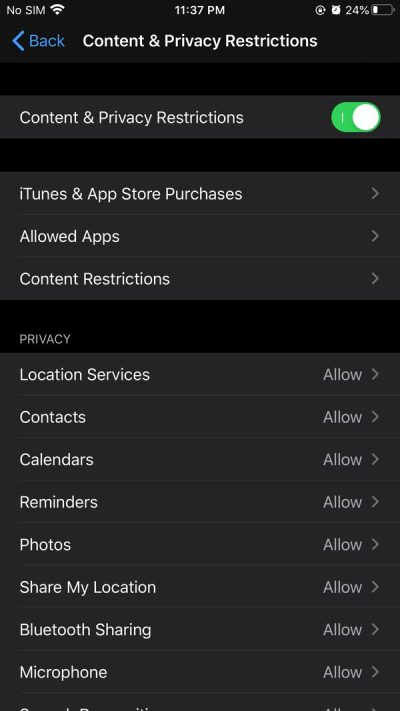
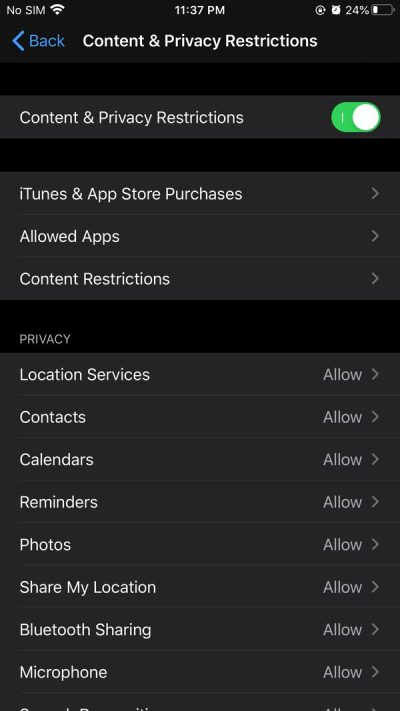
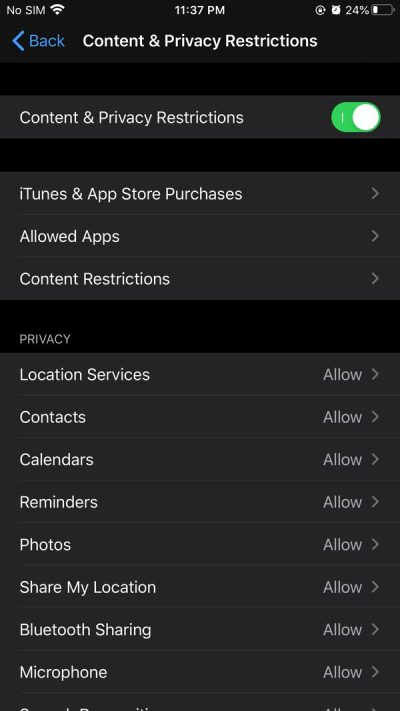
Step 5. Tap Content Restrictions > Web Content.
Step 6. Tap Limit Adult Websites to automatically block explicit content.
Step 7. In the Always Block section, type in “onlyfans.com” and press the Add button to manually select blocking of the site.
Step 8. Settings kick in right away. It will block inappropriate sites or make mature content inaccessible.
On Android device
Step 1. Launch Setting of Android device.
Step 2. Click Digital Well-being & Parental Controls.
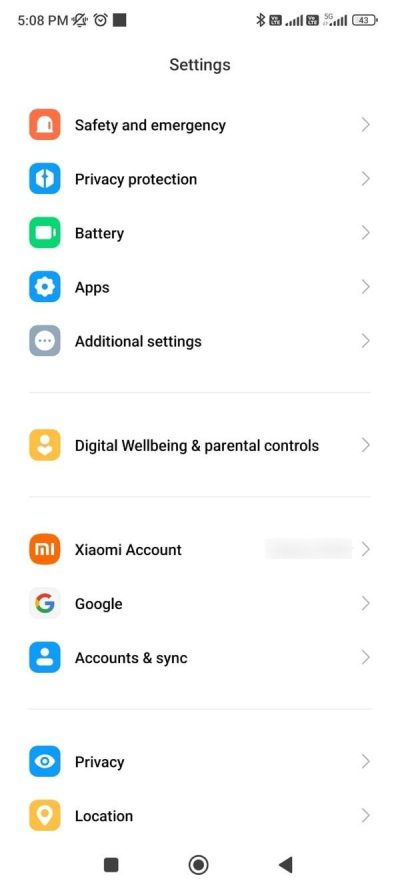
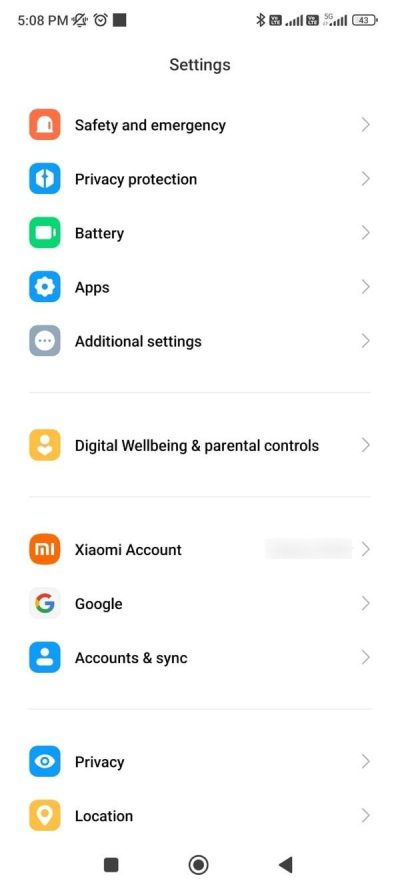
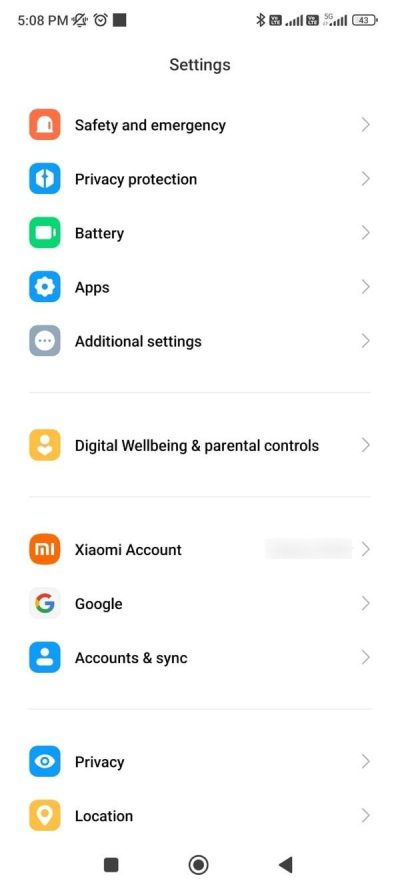
Step 3. Tab Set up Parental Controls and follow the on-screen instructions to hook up your child’s account using a link called Google Family Link.
Step 4. Now, under the parental controls, enable SafeSearch to filter out explicit content.
Step 5. Add “onlyfans.com” to the list of blocked sites using Chrome Browser Settings.
Step 6. If your child uses YouTube, then enable Restricted Mode to avoid explicit video exposure.
Step 7. Launch any browser or an app to see the restrictions now in effect.
While parental control applications like FlashGet Kids have ways of monitoring elaborately along with advanced features, adjusting settings from the device itself ensures added security. One can be certain that everything has been attended to in keeping his children safe from inappropriate content, like OnlyFans pics, if he combines both ways.
Other ways to prevent access to OnlyFans pics
Besides parental control applications and settings on devices, other effective ways to prevent your kids from accessing inappropriate content include safe browsing tools and fostering a great understanding of online safety. Here’s how you can expand your protective measures with the following:
Safe browsing tools and extensions
Some of the best ways to enhance safety online include safe browsing tools and browser extensions. These will help filter out inappropriate content and block access to certain websites.
For example, it includes:
SafeSearch settings:
On search engines like Google, enable SafeSearch to filter explicit results from searches, including images and videos. This setting ensures that adult content is excluded from search results.
Ad Blocking extensions:
The AdBlock Plus or uBlock Origin-like tools block advertisements that may redirect to adult websites or promote explicit content, including OnlyFans-related materials.
Content filtering extensions:
Such extensions as Privacy Badger or Net Nanny’s Browser Extension add more filtering layers by blocking access to sites hosting adult material and creating safer browsing environments.
Family-friendly browsers:
Get on with family-friendly browsers like “KidZui” or “Qustodio Browser.” They are actually designed to block all the bad stuff and replace that with handpicked child-friendly browsing experience.
DNS-based filtering:
Get OpenDNS FamilyShield and lock down adult sites for every device on your home network by setting up a safe DNS at the router. Thus, whichever device the kids get their hands on doesn’t really matter.
Teaching children online safety
But remember that technology can’t completely replace your child’s online safety; teaching them is just as important. Below are some guidelines on how to do it.
1. Online risks: Be open with your children and discuss the potential risks related to being exposed to objectionable material, such as OnlyFans pictures. Make them understand that this type of content may confuse their minds and distort their view of relationships.
2. Establish the rules: Impose some crystal clear rules on the use of the internet, such as what websites they are allowed to access and how long they are allowed to stay on it. Explain to them why all these rules are important in keeping them safe.
3. Keep the communication lines open: Allow your children to feel free discussing everything that confuses, saddens, or makes them suspicious online.
4. Critical thinking: Show him to judge wrong stuff, discern between safe and less safe sites and not to open unknown links, download anything, from less known sites and senders.
5. Privacie significance: Tu him not to provide any identifying information about themself via full name, residence, school social websites, or even the likes, to interact with someone they don’t really know, online.
6. Encourage positive digital behavior: Incentivize your child to utilize the internet for learning and constructive activities, such as exploring educational platforms, connecting with friends, or pursuing hobbies.
7. Lead by example: Model good online behavior yourself by limiting your screen time, avoiding explicit content, and spending time in family-friendly digital spaces.
While tools like safe browsing extensions and parental controls provide the technical foundation for online safety, teaching children about responsible internet use helps build long-term habits. This combination of technology and education ensures not only that your child is protected from OnlyFans pics but also that they develop the critical skills needed to navigate the digital world responsibly.
Conclusion
It means many-sided efforts concerning technology and education are necessary to help your child stay away from such improper content as OnlyFans pics. FlashGet Kids parental control applications can be applied. It changes in device settings allowed. And parents can effortlessly block access to explicit materials and track what their child is doing online. Further enhancements with safe browsing tools and extensions create an online haven.
Not less important, education about online safety will help them avoid adult content by setting some limits and establishing an atmosphere of communication in which kids get acquainted with using the internet responsibly. Applied all together, these strategies allow parents to be assured of safety for their child’s well-being in exposure to cyberspace, enriched by minimizing harmful content exposure.

