Instagram has turned into the center of modern interaction, without which users would then be unable to share significant events, keep in touch with individuals, and comprise networks. Tagging is one of several functions it serves that are overtly for interaction and visibility. It’s great whether you’re shouting out a friend in the photo, crediting someone’s hard work or starting a conversation. Understanding how to tag someone on Instagram means that you will really be using your social media platform to its full potential.
Here you will be learning a few important tips and tricks from the basics like the origins of tagging and how it works to professional recommendations and also how to protect our kids when using tags for a fun and safe experience.
What does tag someone on Instagram mean?
On Instagram, wishing to enhance your post or story, then knowing how to tag someone on Instagram assists you in pointing towards another user’s account either directly to associate with a post, story, or comment. It also lets you create a click-through URL that can help lead the visitors to the profile of the person and helps one to navigate their material with simplicity.
Acknowledging other people, enhancing working relationships or just featuring someone’s profile before others all in a manner that seems individual and interesting to all sorts of people. It of course makes all of us benefit from this. In addition, tagging makes engagement higher because it notifies the tagged user and most likely would make them contribute to the message, therefore expanding the coverage of the post.
Tagging vs. Mentioning
It’s important to separate tagging from mentioning as sometimes the two are confused. Tagging comes into play when a person is connected to a post or a story. For instance, the profile name appears in a picture and when an icon on the picture is clicked it leads to the profile. Tagging straight links someone to the material and informs them of it.
On the other hand, @mention uses the ‘@‘ symbol in the story text, comment section, and captions. Although it shortens mentions and notifies the user, it lacks the same link or scraps into the designated content section of the interface. Still, being able to tag someone on Instagram will help you to participate more, recognize their efforts, or carry on an interesting discussion.
How to tag someone on Instagram in posts
Step by step guide for tagging in an Instagram post
Tagging people in Instagram photos is simple and done just like that, either before or after posting. Here’s how to do it:
1. Tagging before posting in image:
- Start by making a fresh post and uploading your picture or video.
- After editing and applying filters, tap the “Tag People” option.
- Where you wish the tag to show on the picture, tap.
- Type the username of the person you are marking. You will see a list; choose the appropriate profile.
- Finish by typing “Done,” then post as normal.
2. Tagging in the caption:
Write your caption with a “@” followed by the username of the person you wish to tag (e.g., @username).
Make sure the username is appropriate; improper spellings won’t alert the user.
3. Tagging after posting:
- First, open the post you wish to change.
- At the top right corner, tap the three dots on the options menu.
- Choose “Edit.”
- Tap “Tag People,” then add tags using the previously described process.
- Under “Done,” save the changes.
Knowing how to tag someone on Instagram enhances the visibility and interactivity of your posts, therefore enabling the finding of related accounts by others.
Tagging multiple people in a single post
Posting multiple individuals on Instagram is like allowing everyone to dance on the stage. Whether it’s for creativity, group photos, or a thank-you, this feature guarantees no celebrity behind the scenes goes unnoticed.
Tag various accounts to not only inform each of them but also increase the popularity of the post so that more people would value the link and originality of your work. It is the finest way to honor shared interests and also cooperation. Here’s how you do it:
- Write a post then go to the “Tag People” option.
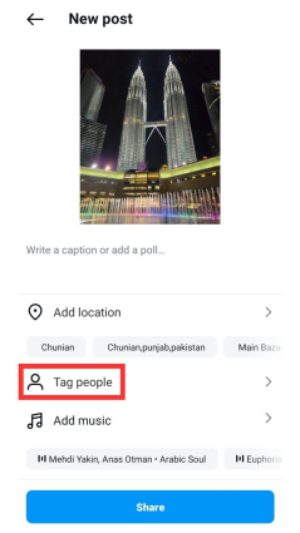
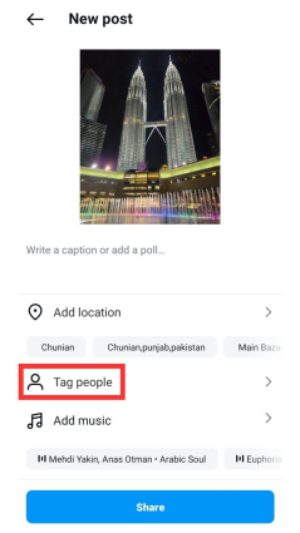
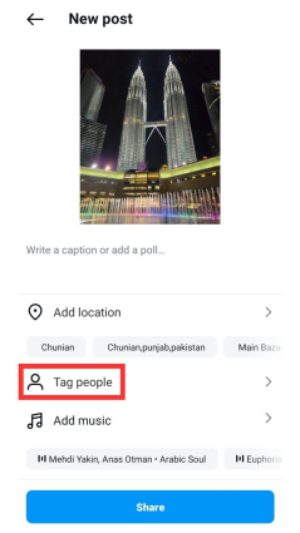
2. Add tags by tapping any part of the picture you want. Type the username you would like to tag and choose the relevant profile.
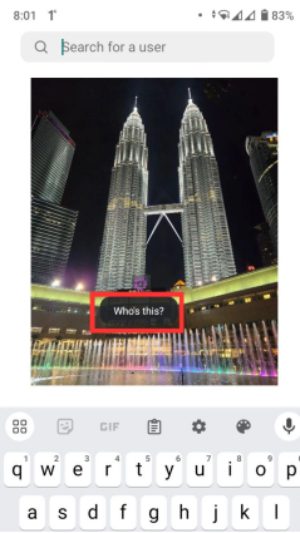
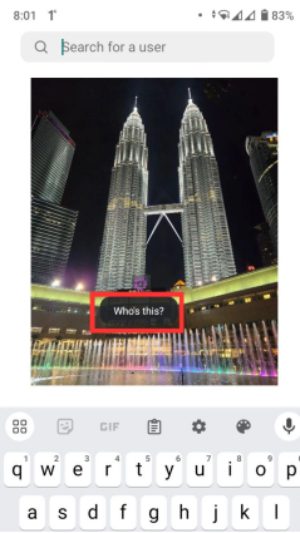
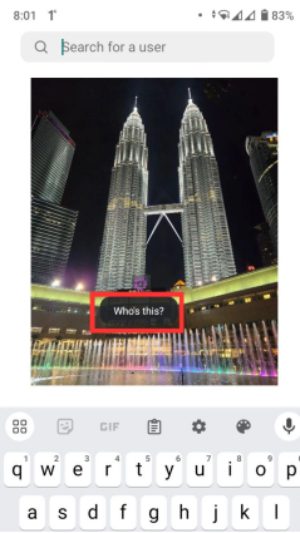
3. Continue for each person you’d like to include; Instagram currently allows you to tag up to 20 accounts on a post.
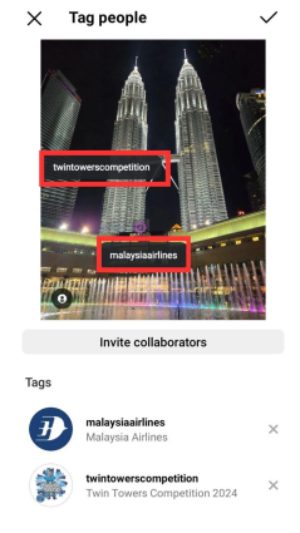
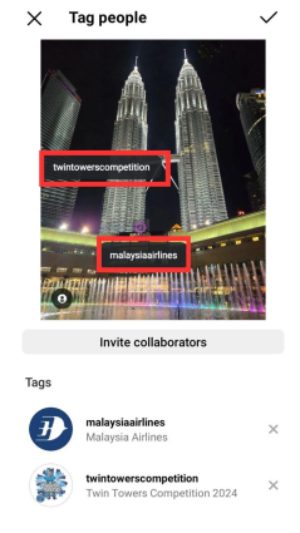
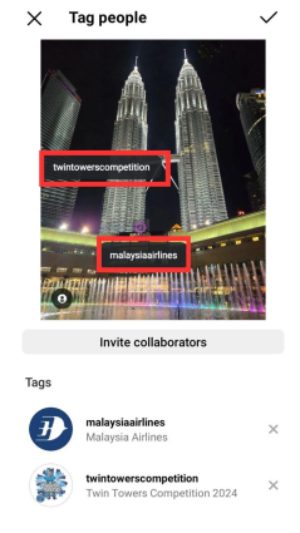
4. Once you have tagged everyone tap “Done”.
5. Under the “Tagging After Posting” section, use the same procedures when adding several tags to a post.
Multiple user tagging ensures that all relevant persons are credited and informed. Building relationships and increasing awareness for all the involved parties depends much on this strategy.
How to tag someone on Instagram in stories
For at least the while the story is active, tagging someone on an Instagram story elevates them. Maintaining freshness and originality, this kind of technique allows you to captivate the viewers or highlight someone unique. The tagged person is also alerted; this is a direct and near winking that could inspire the marked followers to pay attention to your post.
This is among the features essential for the improvement of visibility and connection.
Below are steps to guide you on how to do it:
- Open Instagram and slide right or click + for a new story.
- Choose the picture or snap.
- To start typing at the top of the screen, tap the text icon (“Aa”).
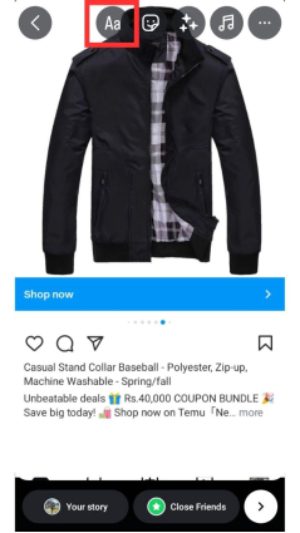
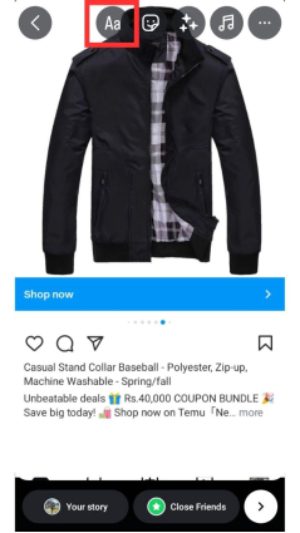
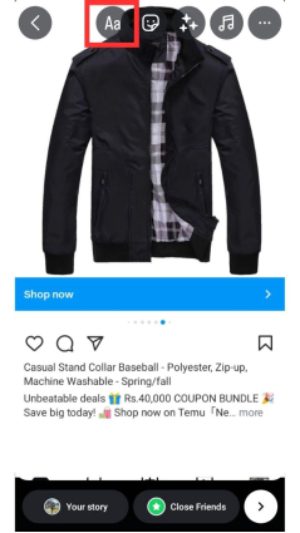
- Type “@” then the username of the person you wish to tag. Suggestions will show up; choose the right profile.
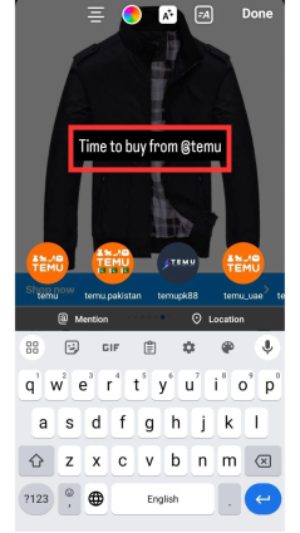
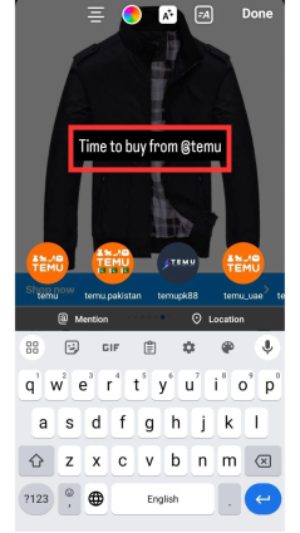
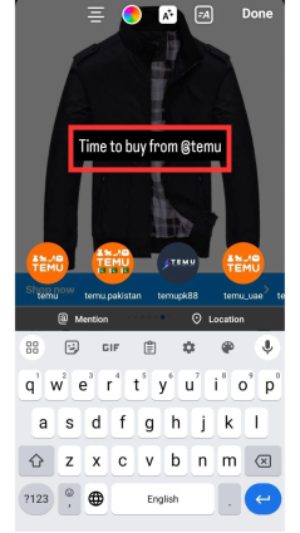
- Using pinching or dragging, resize or move the tag wherever on the screen.
- Tailor the tag with several fonts, colors or animations.
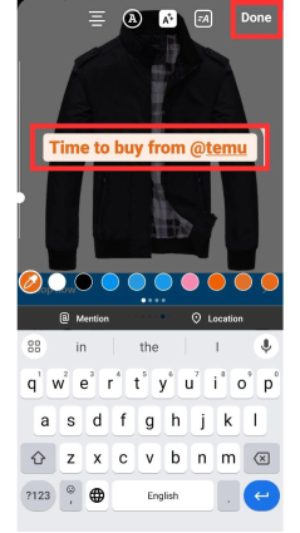
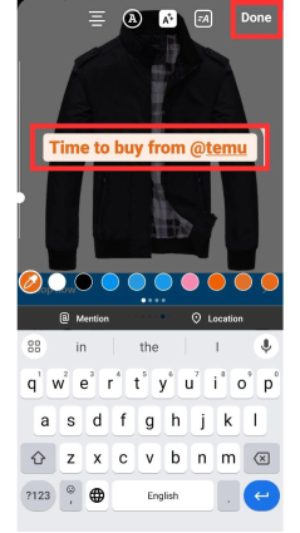
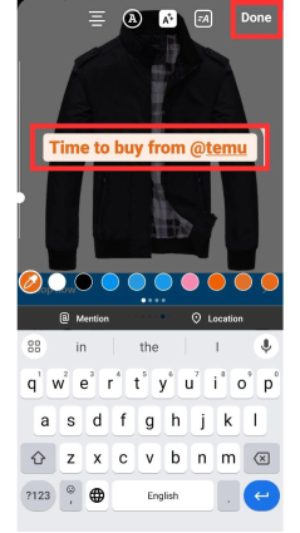
The tagged user in the profile will be notified and you will be given an opportunity to repost the story back on the profile. The last point is how to tag somebody on Instagram stories – using it to make the partnership more expressive in pop-up form or to congratulate somebody in an amusing and original way.
How to tag someone in Instagram comments
Referring someone to a comment is like attempting to pokes them and get them to check something interesting. Whether you are starting a subject, responding to their ideas, or writing a piece they will enjoy, it is a fresh and relevant approach of grabbing their interest.
Tagging not only places a comment but also opens the opportunity for direct contact and participation hence bringing energy into every conversation and connecting it.
1. Open the Instagram post.
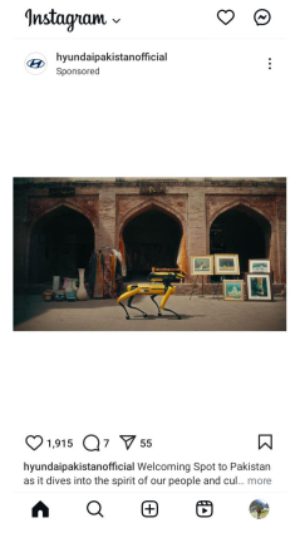
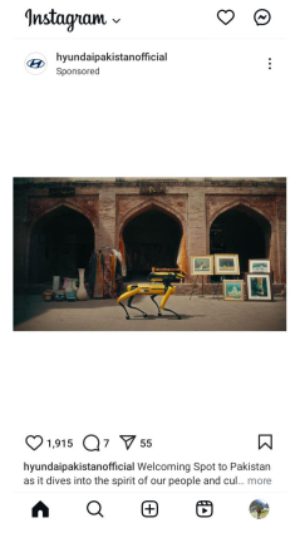
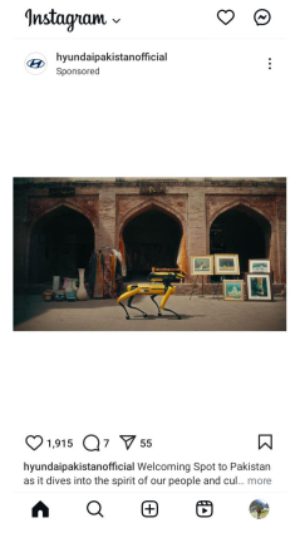
2. Tap the comment icon.
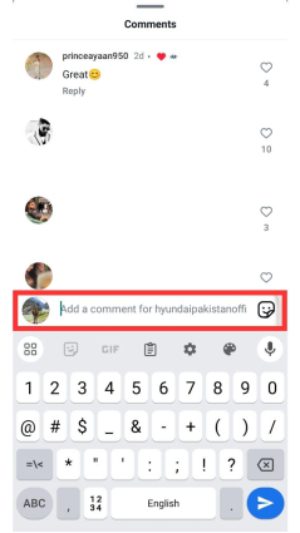
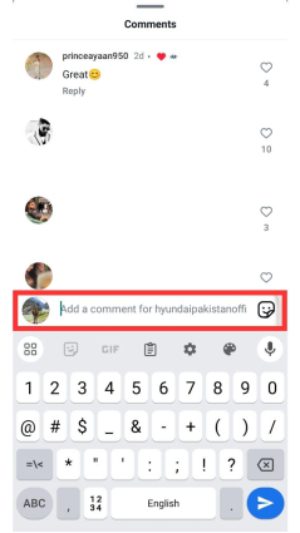
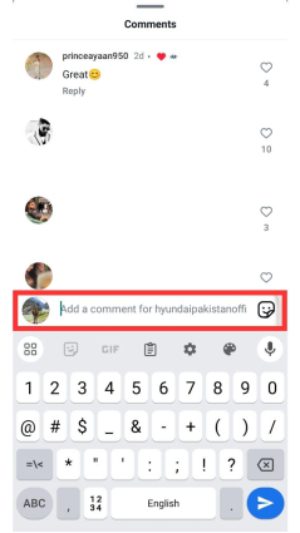
3 . Type “@” then the user you wish to tag.
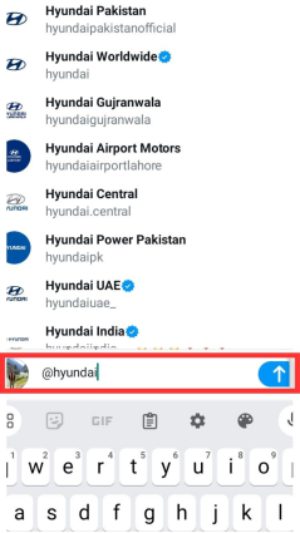
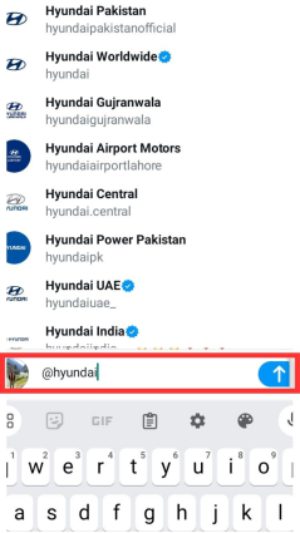
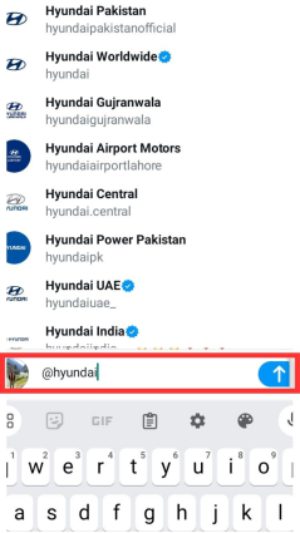
4 . Choose from the recommendations.
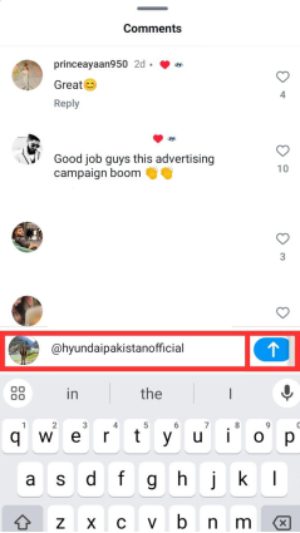
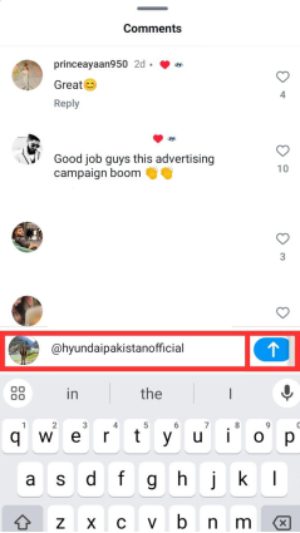
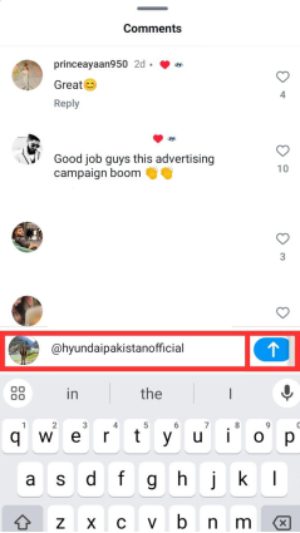
5 . Type the remainder of your comment and hit “Post.”
This method makes the conversations interesting and fit for referencing people to essential information. It is also a permitted method to stress the important points of view or respond to queries.
How to edit or remove a tag on Instagram
You control your Instagram tags. This is because the general outlook you want to present to your friends depends on the conduciveness of your wall and the account’s orderliness. Tagging, editing, or removing helps take back control insofar as the previous identification. It might be regretted or wanted to be denied, or simply to cyber-unlink with something one wouldn’t wish to be ‘connected’ with.
It is all about making sure your name is where it is supposed to be and letting you build your internet persona with the right name when it has to be done. Here is how you properly handle tags.
Editing a Tag:
- Open the post where you’ve been tagged.
- Tap the three dots in the top right corner.
- Choose “Edit Tags”.
- Add or change tags as needed and save your changes.
After you have made all the necessary changes please click on the ‘Done’ or ‘Save’ icon to ensure that any changes you have made will appear and on the post. Verify everything to ensure that what has been changed is correct, twice through.
Removing a Tag:
1. Open the post and tap the three dots.
2. Go with “Edit Tags.”
3. Choose your username then press “Remove Me from Post.”
4. Verify.
If you’re removing a tag from a comment, delete the specific comment containing the tag.
Notification Rules:
The person that tagged you won’t get a notice when you remove a tag. When they return to the post, though, then they might discover the tag is no longer active. Knowing how to remove or edit tags guarantees that your profile presents the picture you wish to show free from negative connotations.
Tagging for kids: What parents need to know
For younger users especially with regard to tagging, social networking sites like Instagram might provide specific difficulties. Parents should be aware of the dangers involved with tagging and act to guard their kids
Potential dangers of tagging in photos and stories
Tagging can include the child connecting to a broader community that is not restricted and can be unknown individuals presenting a severe threat to privacy.
- However, at times tagging is used for ill purposes such as bullying when it triggers a specific bullying or negative comments.
- Another problem is location exposure; tags are commonly accompanied by geotags, which inadvertently reveal where a child is.
- Tagged photos can be downloaded or used without the owner’s consent as well which can lead to image misuse in the future.
Parents can assist their children in securely using social media and therefore prevent running into such harmful circumstances as well as keep a positive online image by spotting these risks.
How parental controls can mitigate risks
Children can come across any risk or danger on Instagram and other social media sites from incorrect tagging to unwelcome attention. Parental control apps are the perfect solution as they offer a proactive solution, empowering parents to shield their children from these dangers.



One of the best parental control apps is FlashGet Kids, which controls how the given hazards are viewed and how security on the internet is provided. Features that include live content monitoring help the parents to monitor posts, tags, and mentions, including their child’s profile. Other include the real-time alarm notifying and tracking your kid’s app usage to inform the caregivers about the potentially suspicious activity while adjusting the settings, the parents have a tight control of a friend or family to tag the child.
Additional levels of protection stem from privacy boosts such as converting the accounts to private or unfollowing anyone undesirable. It enables parents to set up an environment that is completely safe for their children, and the kids can interact and communicate.
Conclusion
You have just learned how to tag someone on Instagram in a simple way. Instagram tagging is an easy way to connect, share and have fun as it is not only for marking people or objects in pictures. Instagram also emphasizes privacy and safety, especially for children with different features. FlashGet Kids allows parents to monitor their child’s postings, tags and mentions, which ensures their online safety and keeps parents relaxed. Real time alarms let parents know quickly if something appears unusual or risky in order to protect their kids from their harm.
Parents may tag or mention their children safely and provide an additional degree of safety by changing a few settings. Simple actions like turning to a private account or banning undesired followers help maintain security. These small adjustments help children enjoy using Instagram while also keeping safe from any online risks.

