Instagram is one of the largest social networks, but choosing how to use it to find people can be very difficult. That’s why you’ll see many people wondering how to find contacts on Instagram. Regardless of whether you are trying to search for your school friend or interested in connecting with colleagues, or just want to follow your kinfolks on the site, knowing the ways of searching for contacts in Instagram is a must.
Everything you need to know about how to search for and connect with people on Instagram is covered in this guide. Sharing phone numbers, using Instagram’s “Find People” button, and linking up other social network accounts for easy posting, everything will be shown. By the end, you’ll be an expert in growing your Instagram network with extra precautions in how to manage that network, and how to keep your child’s Instagram profile safe from the worst that the platform has to offer.
Why find contacts on Instagram?
Why bother to look for contacts on Instagram? For I find that it is not only the act of following people but staying updated with the information that is going around. It is not just a platform for posting pictures or even liking other people’s reels—it’s where people communicate, where they stay connected, and where they are connected to opportunities.
Here are some solid reasons why finding contacts on Instagram is a no-brainer:
Stay updated with loved ones:
Everyone is always occupied these days but Instagram provides some idea on what our family and friends are doing. As in birthday celebrations, marriage and even business, work progress among others, people can share the events of life without incessant messaging.
Expand your network:
Regardlessly, whether you are a professional, business owner, or an influencer, Instagram is one superb way of expanding your circle of contacts. Engage in connecting with potential partners, influencers or consumers, and enhance your social relationship ties.
Rekindle old friendships:
Don’t know what happened to a friend you grew up with or a friend you had in school/college? Instagram is like a time machine to find back the people you thought were out of your life.
Discover shared interests:
Facebook‘s recommendations are quite general and might recommend, for example, people with similar interests, or who are in the same career field or have the same passion as you found on the Instagram feed. Of course, such relationships may be a source of contracts or just friendly acquaintances.
Engage with local communities:
If you are in a hurry to find nearby friends or events, Instagram is definitely something you should turn to. You can make new friends, join associations or simply help small companies.
Link other platforms:
If you link your Instagram to Facebook or other accounts, all social networks will come under one app. This single convenience is the key to make contact easier to handle.
This is because the beauty of Instagram is the platform’s versatility. No matter if you’re here to see people you know or to come to build something here, contacts open doors and windows.
Then, let’s learn how to find contacts on Instagram following.
How to find contacts on Instagram with a phone number?
One of the most convenient ways that people search is through syncing your phone numbers straight away with Instagram. This kind of feature is a huge success because most people provide their phone numbers while signing up for an account. It’s like letting social media do all the work for you!
Why it pays to sync phone numbers
The fact that most people do not use their full names while creating their accounts makes it difficult to locate someone. But if their account is linked to the phone number you have saved in your Contacts, then Instagram is likely to recommend their profile to you. It is most beneficial for searching for other people like family, colleagues or even places that are maybe in your contacts.
Ways to Get Information using Phone Number
1. Launch Instagram.
2. Go to your profile page.
3. Access Settings.
4. Go to discover people.
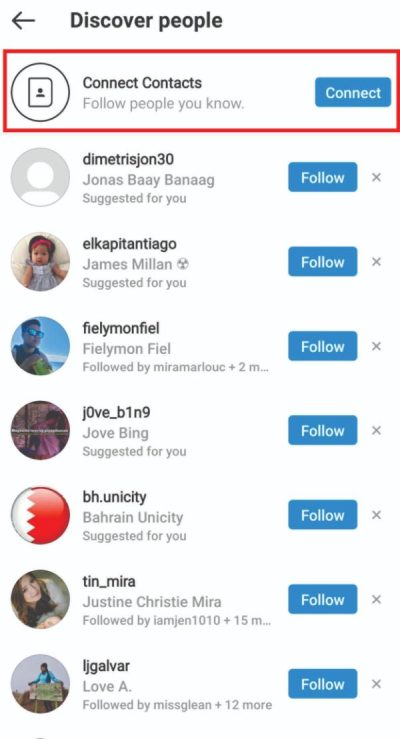
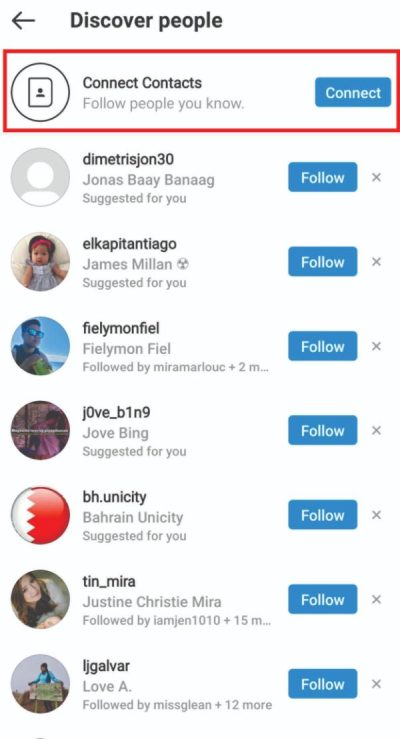
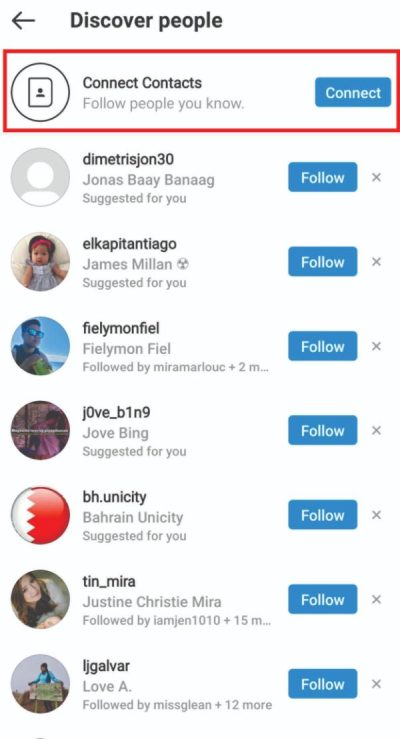
5. Connect contacts and allow permissions.



6. Browse new suggestions in the “discover people” setting to see everyone from your contact list who is using Instagram.
This kind of operation is convenient and fast. It makes it possible to search for some people without having to type their Instagram tags.
Pro tip: If you do not recognize a person try to inquire whether the phone number is connected to the profile. Actually many people do not even come to know that this info is required to be updated when they have a different number.
Drawbacks to consider: Although mirroring contact information might be helpful, some users have an issue with privacy. It is not foolproof because Instagram only shows people who have turned their profiles to be searchable in this manner.
Find contacts by using Instagram’s “Find People” feature
Not everyone you would like to interact with will be found in your phone’s contact list, and this is where Instagram’s “Find People” option comes in. This very nifty feature basically uses Instagram’s suggestions list that prescribes profiles that you may know or are likely to follow.
Why “Find People” is useful
At least I figured out that the “Find People” feature operates even if your phone hasn’t been synched. It has an activity feed where it derives its recommendations based on what you are doing, who you follow, the posts you like, and mutual friends. It’s good for finding friends in your field or someone’s number you’ve misplaced.
How to find contacts on Instagram by the “Find People” button
- Open the Explorer section.
- Go to the search bar and switch over to the places tab.
- Choose the near current location option.
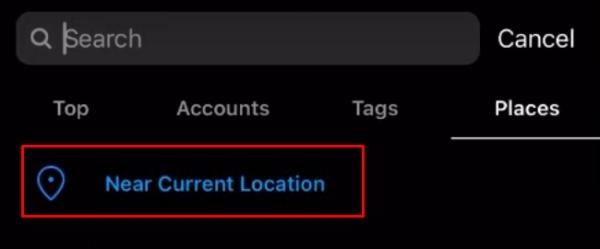
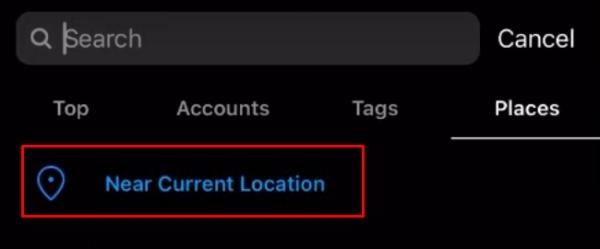
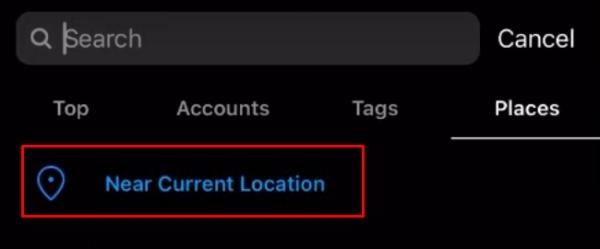
- Tap on the recent button.
- Browse through the current photos of users to see who is posting on Instagram in that region.
- When you find a familiar face, just tap on that photo and you’ll get to their profile.
Advanced tip:
To find people on Instagram that share the same interest, you should follow the categories available on Instagram for instance Music, Travel or Fashion. For instance, if you like photography, Instagram will identify picture takers or picture takers’ aficionados.
If you actually spend some time using the “Find People” feature, then you are bound to find people whom you never knew existed.
Finding contacts through Facebook and other platforms
Instagram does not exist in a vacuum. It is also fully integrated with other social networks especially with Facebook. Connecting these accounts also reveals other prospects for locating contacts.
Why integrate Instagram to Facebook?
Facebook and Instagram are very interconnected operating under the ownership of the same company. When you connect your accounts, you are able to find out who among your Facebook friends is now on Instagram. It is ideal to use when you are searching for a lost friend from school, work or someone you may interact with on the Facebook page.
How to connect your Instagram to Facebook
1. Open Settings: Going to your profile, press the menu button and then move to Setting.
2. Select “Account Center”: With this feature you are able to handle all the connected profiles.
3. Add your Facebook account: This includes connecting your accounts using your Facebook login credentials.
4. View recommended contacts: As of Facebook, this application will allow you to see your friends who are on Instagram. You can come across these suggestions in the “People You May Know” pop up list.
5. Follow your contacts: All you have to do is tap Follow in order to begin linking.
Contact identification through other related platforms
- Twitter: Include your first name, last initial and handle in your Twitter bio section or your ‘About Me’ on Instagram. People have connections with the same people across the platforms so it is normal to get connected again on other platforms.
- LinkedIn: Place your Instagram profile link on your LinkedIn account. This can open avenues to make friends and be connected on a professional level in case one is looking for a specific department, school or company.
- Snapchat: Post the Instagram QR code in Your Snap story. It’s always easy and convenient to connect with QR codes.
Consistent promotion also means that your Instagram page is visible on every platform you use, thus reaching a wide audience.
How to make sure you don’t miss any contacts
Anyhow, you have found some contacts. Now what? The latter often states that managing your connections is just as important as letting them grow in the first place. This is how you can handle it all.
Enable notifications
- Open Instagram settings: Go to the Setting tab in your personal account.
- Enable follower notifications: Be sure to get updates for follow requests or when the people follow you back.
Optimize contact management
- Update synced contacts regularly: It is common knowledge that in one’s lifetime people meet new people and they also phase out. If you need to change any of the details, resync every few months to obtain the latest recommendations.
- Use categories like Close Friends: It is also possible to organize your contacts in different categories so that the most used or just necessary ones will always be at hand.
Keeping yourself organized makes you avoid being left out of some important updates or connections.
How to block your child from unsafe contacts
It is also every parent’s nightmare to imagine their child feeling unsafe while using a social site like Instagram. It gives them a chance to see something inappropriate or meet somebody wrong, however with the right tools it can be safe.
FlashGet Kids: This is an app for parental control at an advanced level which allows parents to monitor and control the child’s activity.



With FlashGet Kids, you can:
1. Monitor Instagram activity with advanced features like notification tracking and keyword alerts.
2. Block inappropriate content by using the app blocker within FlashGet Kids.
3. Schedule the usage of applications to a certain amount of time by relying on App Time Limits.
4. Adjust all parental control settings by daily analyzing the usage reports within these parental control tools.
To get the most protection, use FlashGet Kids, which is already incorporated into Instagram’s privacy features. This will take all the stress away from keeping your child safe on this platform.
Final words
Looking for contacts on Instagram doesn’t have to become a tedious activity. This is because features such as phone number sync “Find People” and integration provide you with simple ways to establish and expand your contacts list. Besides, it connects all the settings and keeps one organized so it is impossible to miss a single connection again.
More importantly, if your kids are on Instagram, provided the above ways, take steps to secure them with parental controls like FlashGet Kids. Social media is a powerful tool out there but the ball is now in your court to decide how you are going to get the best out of it for your family.
So, let’s learn how to find contacts on Instagram together.

