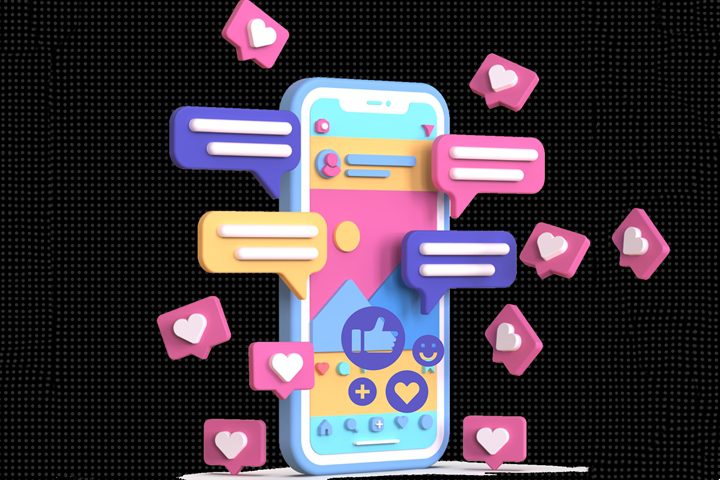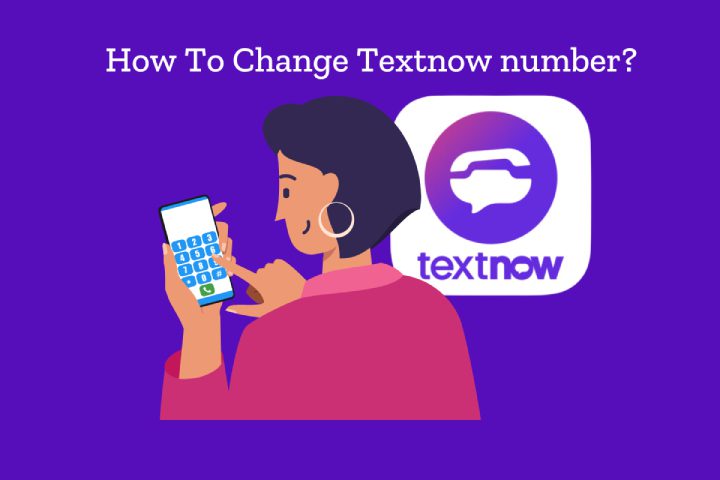2025-03-21
The age protection features on TikTok exist to ensure the safety of users below the required age. However, it can also cause unintended problems, as it may incorrectly prevent adult users from accessing desired content. If you’re over 18 and still running into age protected TikTok issues, there are ways to fix it. This detailed guide will demonstrate how to deactivate age protection features on TikTok and give instructions for parents who want to know more about TikTok age verification and content restrictions. So, let’s dive in! What is age protection on TikTok? Age restriction on TikTok prevents underage users…