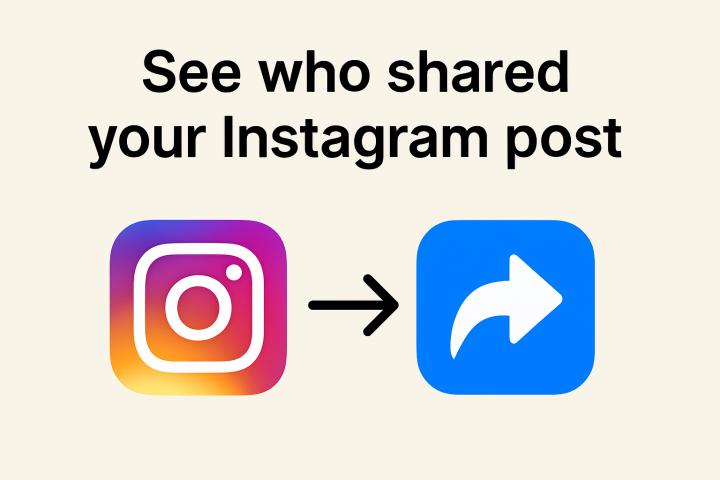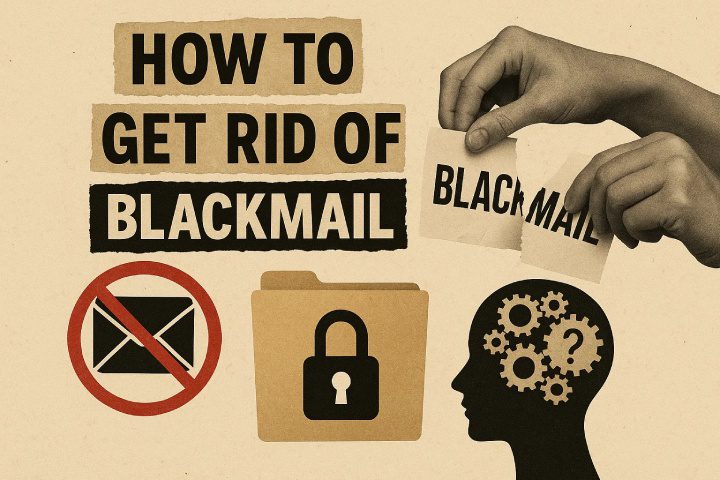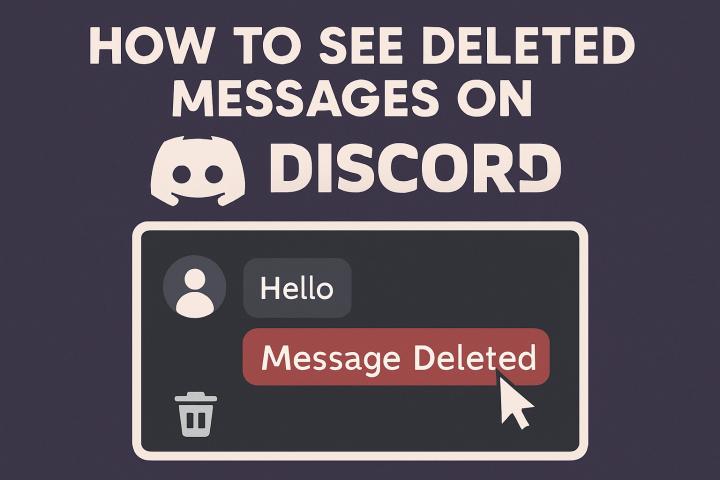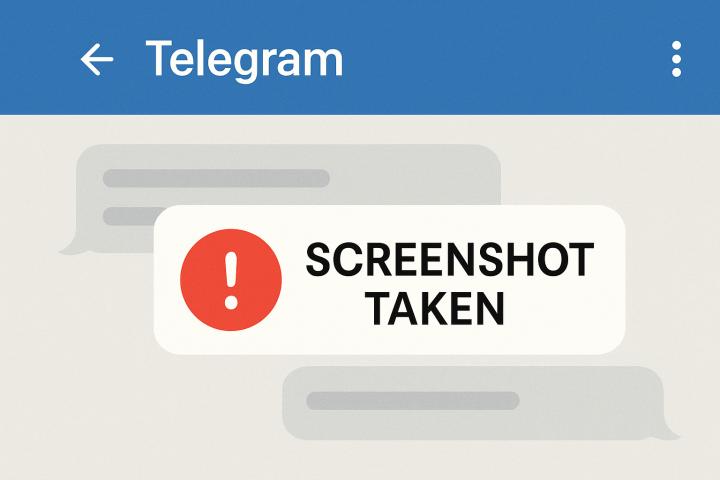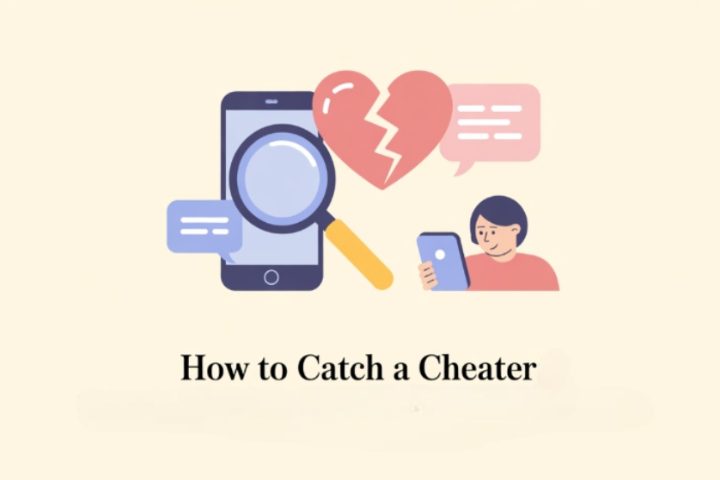2025-12-02
The default settings of Snapchat include alerts on new stories. Such notifications may contain updates of individuals that are not your followers. This is disruptive to many users. The spamming of the notification list is a distraction, and enhances electronic noise. Thus, This guide outlines how to stop Snapchat story notifications from non-friends, and keeping a clean feed of alerts. What are Snapchat story notifications? Snapchat story notifications are used to notify users about the new story uploads. These narratives may be in the form of friends, creators or accounts made by the people. The app delivers such alerts to…