Twitch is a live‑streaming video platform created in June 2011 as an offshoot of Justin.tv. It mainly focuses on gaming, music, and creative content. This draws over 35 million daily active users who tune in to watch pros, chat, and cheer. You can easily join this platform in seconds by following simple steps, and you’ll have a Twitch account in no time. Having an account is not enough, but knowing how to secure it and keep your kids safe from all the harm is a must, too.
What is Twitch?
Twitch is one of the most popular platforms for live-streamed content, in which millions of people can tune in every day to watch and stream live content. Twitch, a spinoff of Justin.tv, was opened in June 2011 and became a place where gamers could stream live gameplay, walkthroughs, and esports events. Amazon bought Twitch Interactive back in 2014 and has since diversified the platform to cover music performances, creative arts, talk shows, and In Real Life broadcasts.
A strong community engine is at the core of Twitch. Streamers interact with viewers by using live chat, personalized emotes, and channel points. The audience will have the opportunity to subscribe to the channel, cheering with Bits or tips using PayPa,l and the passive watching effect is converted into participant degree. Amazon Twitch uses its recommendation algorithm and following system to introduce new channels that suit your interests.
Interactive features such as polls, Raids (sending your audience to another streamer,) and Twitch Extension ecosystem (to add unique features in your Twitch account on top of the streams with real‑time graphics or mini‑games) are also possible via Twitch. This keeps you pegged to the screen and part of the show.
The diversity of its content, ranging, on the one hand, to speed runs and wall-hack tutorials and on the other hand, to painting tutorials and so on, makes Twitch not just a gaming site. It seems to be a social media platform where you can create communities of common interest. Making a secure Twitch account for kids and being part of its popular platform is easy; all you have to do is follow simple steps.
How to create a safe Twitch account for your kids?
1. Go to twitch.tv and click Sign Up. Provide a unique username, strong password, and your child’s birth year (must be 13+). Verify via email or phone.
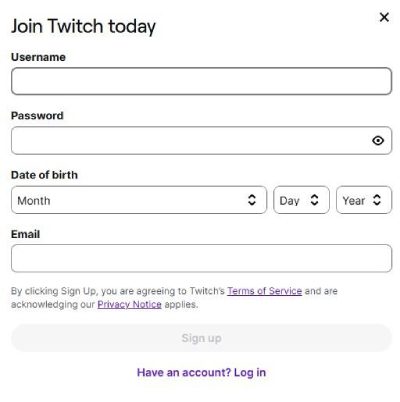
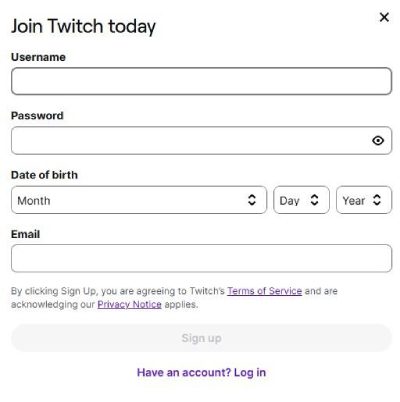
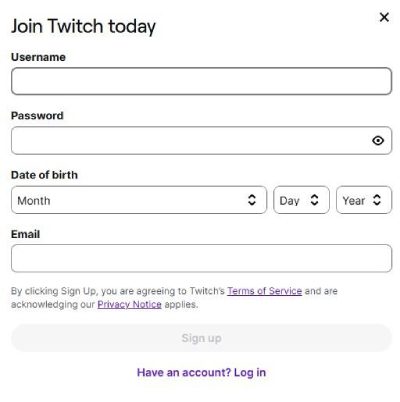
2. Click on the profile icon and select Settings > Security and Privacy, select Set up Two‑Factor authentication. Link an authentication app or phone number. That extra layer blocks unauthorized logins.
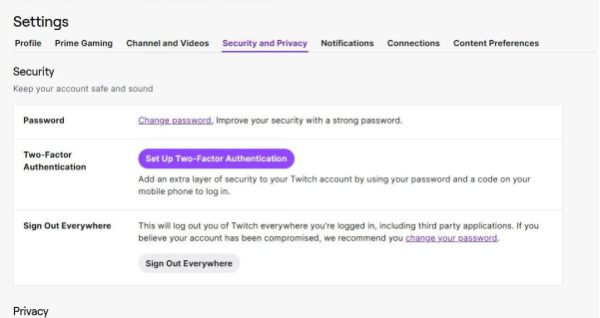
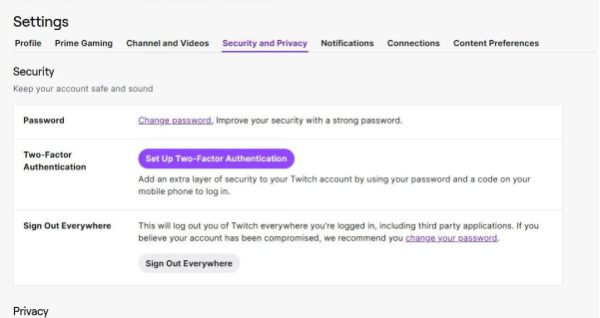
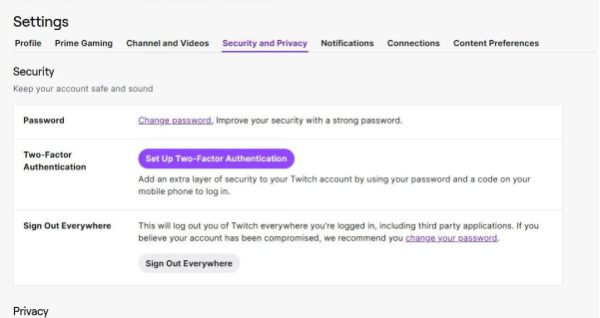
3. Under Settings > Security and Privacy, set the “Block Whispers from Strangers” option to Yes and also choose “Block Receiving Gifts on Channels You Don’t Follow” to Yes to limit unsolicited interactions.
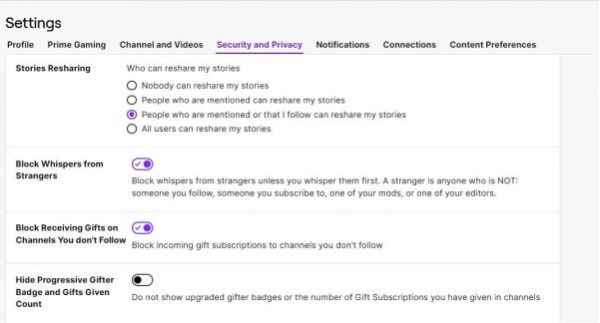
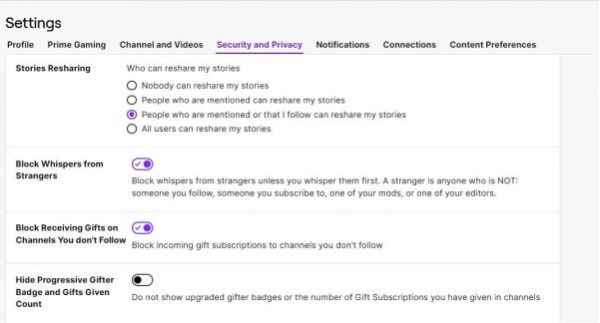
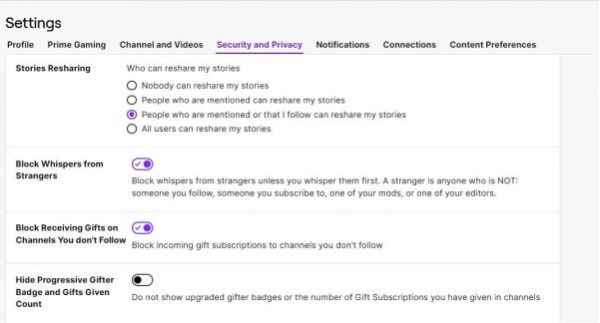
4. In Settings > Profile > Profile Settings, remove real names, locations, and links. Encourage a fun and unique bio instead of sharing sensitive details.
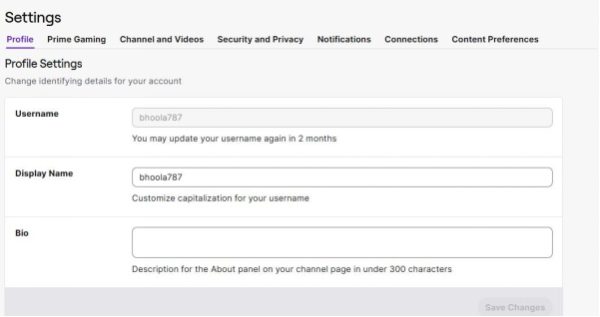
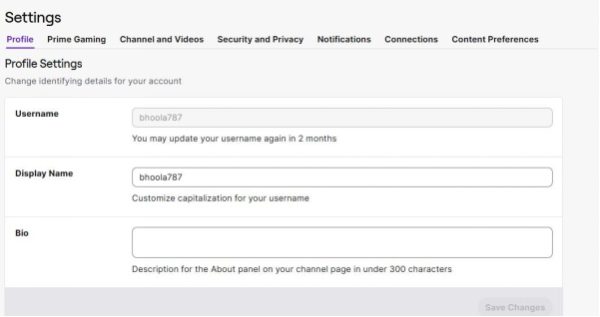
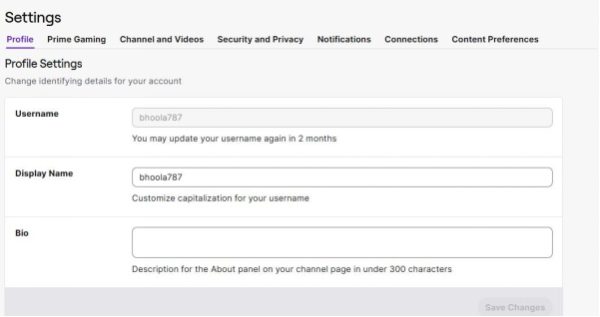
5. Install parental‑control features by adjusting Content Display Preferences in the Settings section, and review viewing history together. Schedule regular check‑ins to discuss chat behavior and new followers.
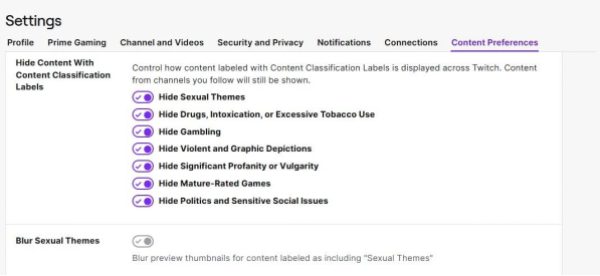
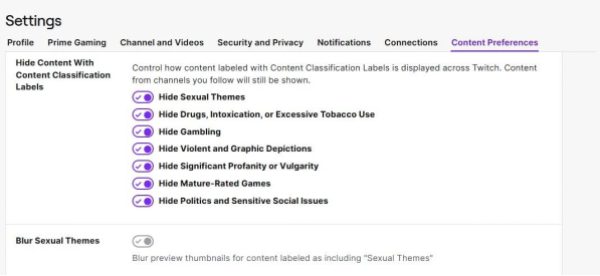
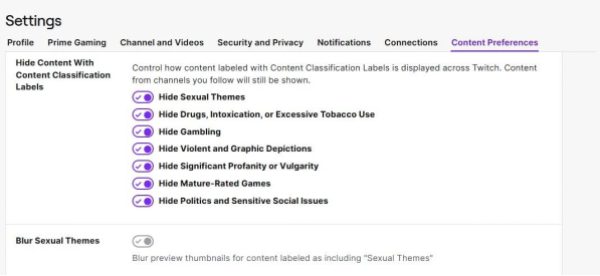
6. Teach your child to block or report users who harass or share inappropriate content. Show them how to use the “Report” feature on offending messages.
How to manage your kid’s account?
You control everything from one spot. Click your child’s profile icon in the top‑right corner, then select Settings.
Profile
- Navigate to Settings > Profile (click the profile icon top‑right).
- Remove Real Name, Birthday, and Location fields.
- Click the pencil next to Bio or Avatar to add a fun nickname or image.
Notifications
- Go to Settings > Notifications.
- Toggle off Email, Push, and Mobile alerts you don’t want them to receive.
- Under Settings > Channel & Videos, select channel priority to cut clutter.
Privacy and security
- Open Settings › Security and Privacy.
- Enable Two‑Factor Authentication for extra login safety.
- Turn on Block Whispers from Strangers to stop unsolicited DMs.
- Disable Receive Gifts on Channels You Don’t Follow to avoid surprise promos.
Blocking and chat control
- Still in Security and Privacy, click Show Blocked Users to add specific usernames you want silenced.
- Visit Moderation Settings in your channel dashboard.
*Enable Followers‑Only Chat or set a minimum follow time to join chat.
*Adjust AutoMod filters to catch hate speech or links.
Connections
- Head to Settings › Connections.
- Review linked services (e.g., Steam, YouTube, Twitter, Riot Games, and others).
- Click Disconnect on any you no longer want to associate with.
Get alerts for any risky interactions on their Twitch account to keep them safe.
How to delete Twitch account?
1. Log in: Sign in to the Twitch account you want to delete.
2. Visit the deletion page: Go to https://www.twitch.tv/user/delete-account.
3. Confirm identity: Re‑enter the account’s username and password.
4. Provide feedback (optional): You can share a reason for leaving.
5. Delete Account: Click the Delete Account button once more to finalize.
*Note: Deletion is permanent and irreversible. You’ll lose all followers, subscriptions, VODs, and profile data. Consider downloading any clips or highlights you want to keep before you delete.
Is Twitch safe for kids?
Exposure to inappropriate and harmful content
On Twitch, there are loads of live action, and you need to understand that it is not all kid-friendly. There are no real-time moderators on streams, and so your child could end up being exposed to profanity, adult material, or gratifying content before anyone can act. Playing violent games back-to-back can harden your child and end up increasing anxiety or propensity toward aggression in the long term.
Risks of predators and unregulated communication
Per INTERPOL’s 2024 Global Threat Assessment, 1 in 5 child exploitation cases involved live-streaming platforms exploiting features like Clips. A 2025 BBC investigation documented 412 reported incidents of predators using Whispers for grooming on Twitch. Additionally, the National Council on Problem Gambling warns that 19% of teen gamblers cited streamer endorsements as their primary exposure to gambling.
Anonymous chat rooms and online bullying
Chat rooms provide individuals with the prospect of remaining anonymous, henc,e abusive remarks and online bullying are possible, which may isolate and even traumatize children. The format of the endless live-stream draws viewers into the marathon that is capable of destroying sleep, school performance, and face-to-face friendships.
Lack of age verification and parental oversight
The FTC’s 2024 Compliance Report notes that 89% of underage Twitch accounts bypass age gates by falsifying birthdates. Meanwhile, only 12% of parents utilize third-party monitoring tools according to Family Online Safety Institute’s 2025 survey.
Yet you can co-watch streams, make an explicit arrangement of the time, apply correct privacy options, and educate your child about the option of blocking suspicious actors or reporting their mischiefs. Those measures can ensure they have fun with their game and with being creative on Twitch but do not fall into the dark forces of the service.
How to protect your kids when they use Twitch?
Children are endangered on the internet. Inappropriate material may lead to them seeing violence or suggestive content. Their self-esteem and mood are attacked by cyberbullying. The upset people can be sending messages or links with scams to them or predators. As a result, children are exposed to many harms, such as giving away any important or personal information. Unprotected, children are able to give personal information or even download viruses. Their online world should be guarded until there are definite reasons not to. It has to be done by setting concrete rules, usage of parental control tools, and observing and filtering out dangerous sites. This way, you will not endanger them, will not impair their physical health, and will allow them to have fun with the help of digital technologies without any harm to their mental state.
Parents are eased through parental control applications, which protect your child in what he/she does online. Such tools will allow you to create the usage schedules, block the inappropriate streams, and rest safe knowing that they are browsing inside the safe boundaries. That is where FlashGet Kids comes to the rescue, as it offers to manage the live stream and chat room of Twitch, so one does not need to watch everything.
It also allows you to impose some rules on the participants of your conversations, track ongoing activity in the application in real time, and ban offenders right on your phone. You set boundaries without breathing right behind them. In that way, your kids can freely navigate the creative and social world of Twitch, but you remain in full control.



The following are some of the most useful and important features that can help you stay secure and protected with the right measures.
Real‑time monitoring
FlashGet Kids provides you with a real-time overview of what your child is doing on Twitch. Screen mirroring allows kids to stream what they are seeing on their device, and you can see all the channels they open and what games or TV shows they are watching. Remote may enable cameras to see what is around and can warn them that they are streaming in a dangerous area.
By using the Engage One-Way Audio feature, listen to the surroundings without warning anyone. The dashboard allows you to configure alerts to raise an alarm on suspicious keywords, private chats, or apps not approved by you. You can then identify unsafe channels, strangers’ messages, or secret windows right away so as to intervene by talking to them through or blocking their access before it worsens.
Blocking inappropriate content
FlashGet Kids’ content filtering blocks violent, explicit, or age‑inappropriate Twitch channels before your child sees them. You can basically simply tailor filters to ban specific keywords, URLs, or entire categories like gambling, horror, or adult language. The tool intercepts calls to unsafe streams and cancels them instantly. You also turn off “Receive Gifts” and disable whispers from unknown accounts to cut off unsolicited promotions and private messages.
FlashGet Kids updates its filter database in real time, so new threats never slip through. With these settings, you close every loophole and ensure your child only accesses content you approve.
Screen time management
With FlashGet Kids’ screen time, you decide how much time your kid has on Twitch. Put limits at particular times of the day or by days and dates. With the running out of time, the app freezes Twitch itself and reminds you about it.
You see daily/session usage reports, in which you identify marathon sessions and change rules in the parent dashboard. FlashGet Kids also allows you to give additional time whenever requested, a move that will teach your kid to be responsible. Lock the device with Geofence when they enter or exit a given area. This will impose healthy habits and will ensure binges on Twitch do not interrupt sleep, homework, or family time.
Conclusion
You have the means to make your Twitch account safe and entertaining for your child. Twitch offers many built-in protection-based features, but opting for FlashGet Kids will keep you on top of risks and limit screen time without the need to nag with clear account settings, real-time monitoring, and smart filters. You draw boundaries, block undesired sources, and shape good health practices. That way, your kid gets access to live streaming, a community, and online protection. You remain in control, and they have fun on the Twitch platform safely.

