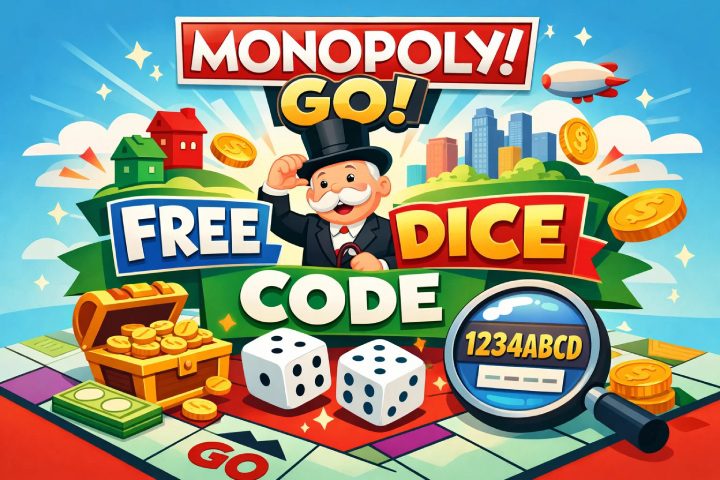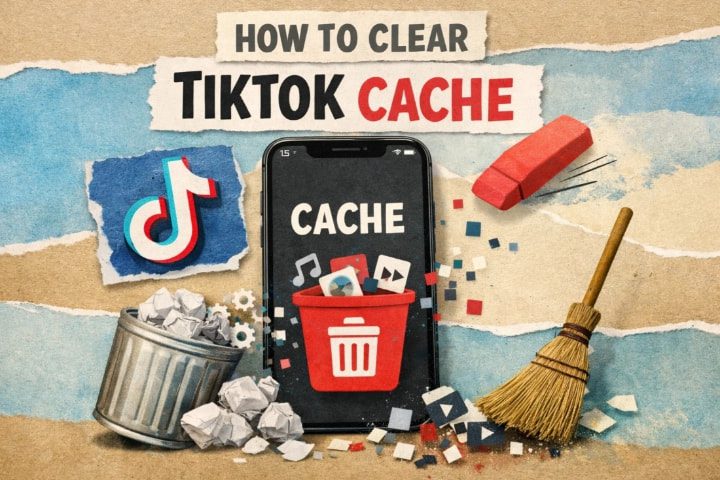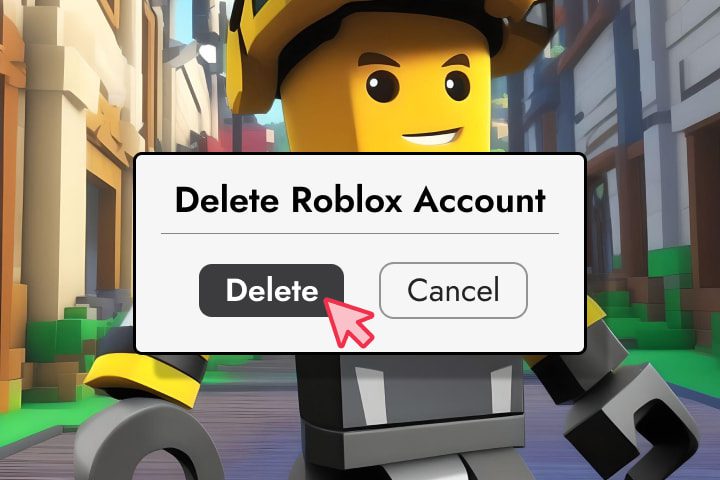2025-01-17
Today’s generation can hardly imagine their life being without these tools, let alone, being without YTMP3. YouTube users – with the help of a mouse click, the desired video can be downloaded in MP3 format. It is practical, swift and tremendously popular among the people. But is it safe? Thus parents all over the world are quite right to be worried about such tools. For those who have been asking “Is YTMP3 safe?”— this article will help you to find out along with the best ways to eliminate these dangers to your family. Let’s dive in. What is the YTMP3?…