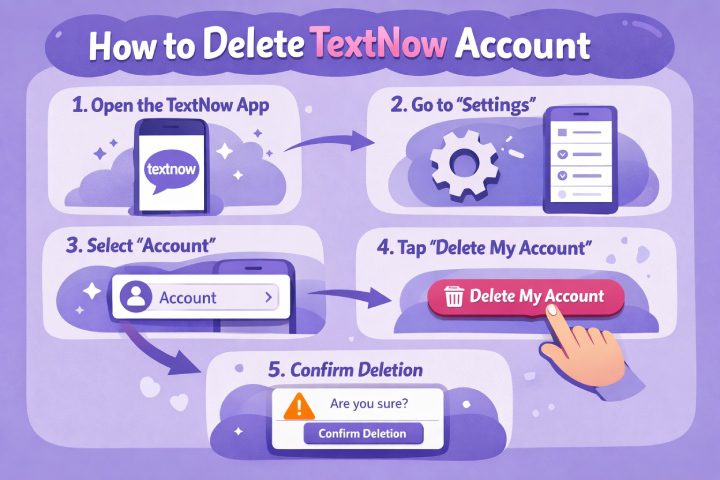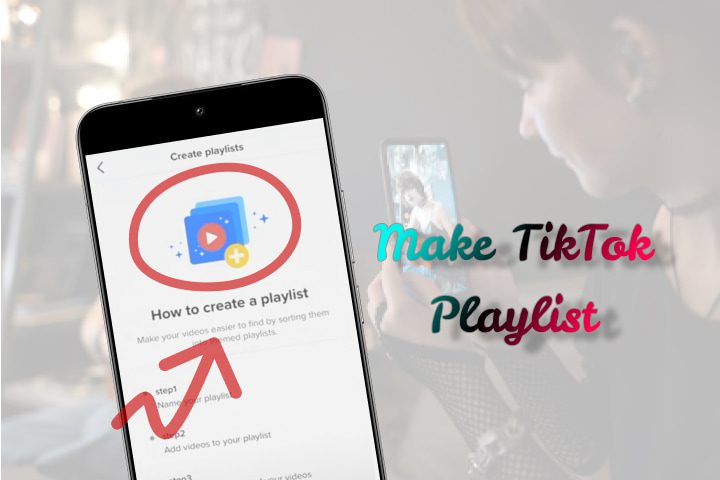2024-12-25
With millions of users across the globe, there is no doubt that Tinder has remained on top of the dating app industry. However, many users are now looking for Chegg Tinder Gold to get extra features that improve their overall experience. There’s a fun fact that around 60% of users actually get many more matches when they are Tinder Gold holders. So, continue reading this article to learn more about all the benefits and also check if this is a good option for you! What is Chegg? Chegg is an application and a website that guides students in studying more…