Citing a YouTube video has become an important skill, in today’s world, as almost everyone now uses YouTube. Both the young and old. YouTube has become part and parcel of our daily lives.
As a student, a writer working on an academic project or a blog, a researcher, or a business owner, knowing how to cite a YouTube video correctly is necessary for all of your writings and documentation. In this comprehensive guide, we’ll teach you all there’s to know about citing a YouTube video, in different citation styles. Additionally, you’ll be given a clear guide on how to do this both in texts and reference lists, with a few tips on how to keep your kids safe on YouTube.
Different citation styles for YouTube Videos
The key to a correct citation of YouTube Videos is knowing what style to use. For those in academic fields, you will be provided with the citation style, depending on the institution and what kind of paper it is you are working on. Different strokes for different folks. And for your personal use, any of the citation styles that works best for you is fine. These citation styles include APA, MLA, Chicago, AMA, and Harvard.
APA Style: How to cite a YouTube video in APA format
First on the list is a guide on how to cite a YouTube video in APA style. And for that, you need the following details:
– Uploader’s name:
If the uploader and whoever is in the video are the same person, you’ll need the full name and screen name for your citation. And you’ll begin the citation with the first name and not the surname. If the uploader is different from the person depicted in the video, you only have to mention the uploader’s name. Mind you, an uploader could be an individual or an organization.
– Date the video was posted will be added in parentheses, right after the uploader’s name.
– Italicize the title of the video, ending this with “[Video].”
– Add the website name. In this case, YouTube.
– End your citation with the video’s URL.
APA citation example:



FlashGet Kids. (2024, January 18). How to download FlashGet Kids for child on your kid’s mobile device (new link)? [Video]. YouTube. https://youtu.be/qyWwOHsexLg?si=omT-PUlhRW03iwZY
MLA Style: How to cite a YouTube video in MLA style
This is quite different from the APA style, and is commonly used in humanities. Here’s a simple guide:
- Start with the name of whoever is in the video.
If the name is different from that of the uploader, do well to use the full name. If you fail to find the full name of the person in the video, a username can be used. If it’s the same as that of the uploader, kindly skip it. - Follow with the title of the video, in quotation marks.
- Add the website name.
- Include the uploader’s username, if it’s different from whoever is on the video.
- Date the video was uploaded (DD/MM/YY).
- Video’s URL.
MLA citation example:
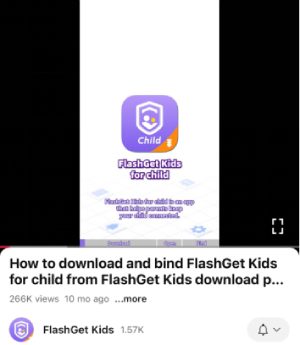
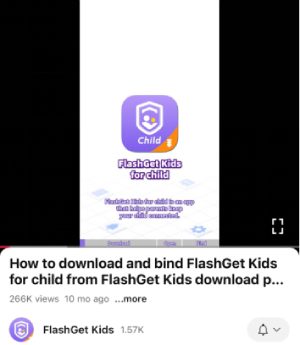
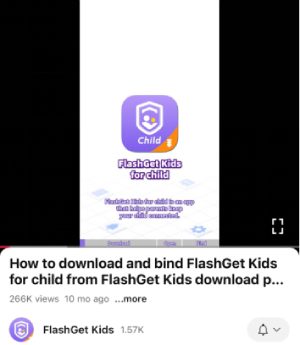
“How to download and bind FlashGet Kids for Child from FlashGet Kids download page?.” YouTube, FlashGet Kids, 20 November 2023, https://youtu.be/mPqeFAvm2AI?si=CmsMEOgcU_rd3aI9 .
Chicago Style: How to cite a YouTube video in Chicago style:
In this style, citing a YouTube video requires a detailed approach.
– Start your citation with the uploader’s name.
– Include the video title in quotation marks.
– Indicate that it’s a video using [YouTube video].
– Add the upload date.
– URL.
Chicago style citation example:
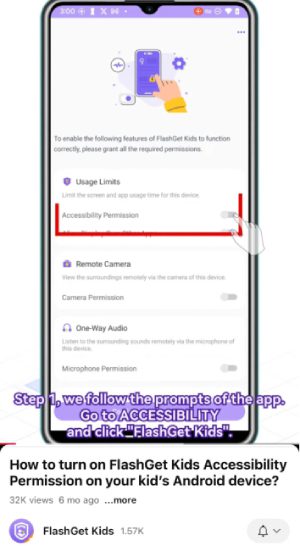
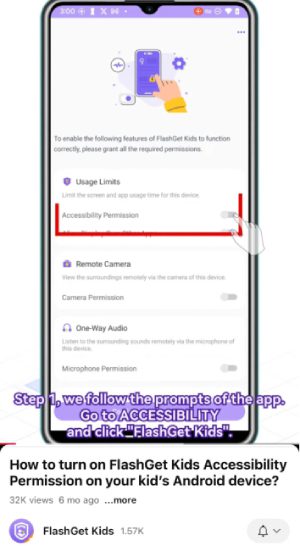
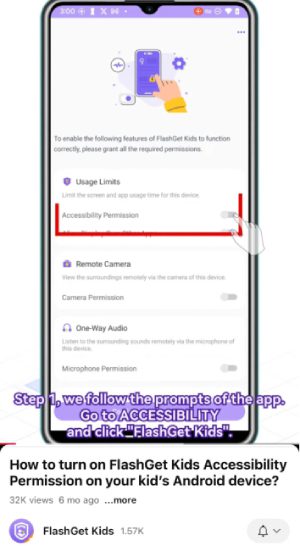
FlashGet Kids. How to turn on FlashGet Kids Accessibility Permission on your kid’s Android device?” YouTube video. Uploaded March 1, 2024. https://youtu.be/Jg9evtpqsQs?si=mbwH58nu48-chlhi
Other citation styles include Harvard and AMA
While MLA and APA might be more popular at the moment, other citation styles definitely exist, and they include Harvard and AMA. Harvard citation style is quite similar to the MLA and APA, but AMA follows completely different guidelines. It is often brief and focuses primarily on the uploaded and the YouTube video’s content.
To cite a YouTube video using Harvard style, here’s everything you need:
- Uploader’s Name.
- (Year).
- Title of Video.
Website name (YouTube).
Available at: URL.
(Accessed: Date in DD/MM/YY format).
Harvard citation example:
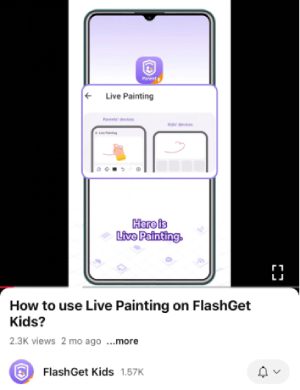
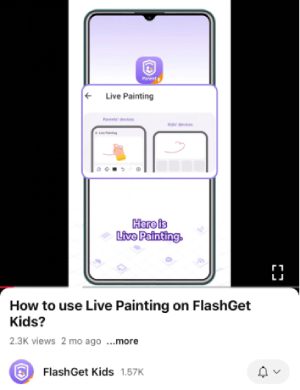
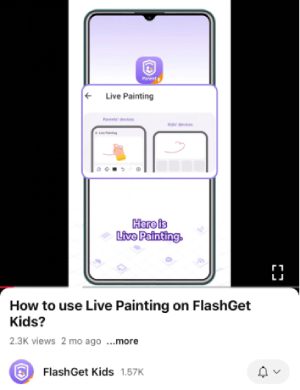
FlashGet Kids (2024) How to use Live Painting on FlashGet Kids?, YouTube. Available at: https://youtu.be/DGdTMaRVl7A?si=xS_IgGnCKBltJ1iI (Accessed: 26 September 2024).
Meanwhile, AMA Citation style follows the following format:
– Uploader Name.
– Title of Video.
– YouTube.
– Published Date in MM/DD/YY format.
– URL.
AMA citation example:



FlashGet Kids. How to download FlashGet Kids for child on your Kid’s devices? YouTube. Published November 22, 2024. https://youtu.be/1RqHGODiglU?si=4FMMhWl8x1-wn0PR
Common elements in citing YouTube Videos
Some elements remain consistent, regardless of the citation style you use when citing a YouTube video, and they include:
- Title of the video, which is often italicized or in quotation marks.
- Uploader or Author – The person, business or agency that uploaded the video.
- Date of upload – The exact date when the video was posted on YouTube.
- URL – this is the direct link to the video.
- Format Type – this usually indicates that the source of the information is a video, and is done by including [Video] or YouTube in the citation.
These common elements are used to check the accuracy of your citation, and also allow others to easily locate these sources, if the need arises.
How to cite a YouTube video in text
In-text citations are usually used when directly quoting, paraphrasing, or summarizing the content of a video that’s not yours. Knowing how to correctly cite a YouTube video while writing a blog or an academic article or essay is mandatory.
In-text citation is quite easy, as we’ll show below using the citation styles mentioned above:
– APA Style: (Uploader, Year).
– Example: (FlashGet Kids, 2022).
– MLA Style: (Uploader’s Name).
– Example: (FlashGet Kids).
– Chicago Style: (Uploader, “Title,” Time Stamp).
Example: (FlashGet Kids, “How to download FlashGet Kids for child on your kid’s devices?,” 0:31).
– Time stamp like the one mentioned in Chicago style (0:31) is used to indicate the exact part of the video where you either quoted, summarized, or paraphrased.
How to cite a YouTube video in a reference list
After learning how to cite a YouTube video, we also consider it important to guide you on how to include the citation in your reference list or works cited page. Each style has specific rules for capitalization and punctuation. Also, the formats for each date differ. Do well to follow the guidelines, correctly.
Here’s how to cite a youtube video in a reference list for different citation styles:
APA Style
It includes the following details:
- Uploader. (Year, Month Day).
- Title of video [Video].
- YouTube.
- URL.
Example: FlashGet Kids. (2024, January 18). How to download FlashGet Kids for child on your kid’s mobile device (new link)? [Video]. YouTube. https://youtu.be/qyWwOHsexLg?si=omT-PUlhRW03iwZY
MLA Style
To cite a YouTube video in a reference list using the MLA style, you need the following details:
- Uploader.
- “Title of Video.”
- YouTube.
- Date.
- URL.
Example: FlashGet Kids. “How to download and bind FlashGet Kids for Child from FlashGet Kids download page?” YouTube, 20 November 2023, https://youtu.be/mPqeFAvm2AI?si=CmsMEOgcU_rd3aI9
Chicago Style
- Uploader.
- “Title of Video.”
- YouTube.
- Duration.
- Date (Month Day, Year).
- URL.
Example: FlashGet Kids. “How to turn on FlashGet Kids Accessibility Permission on your kid’s Android device?” YouTube. Uploaded March 1, 2024. https://youtu.be/Jg9evtpqsQs?si=mbwH58nu48-chlhi
Parental controls for monitoring YouTube content for kids
Kids, these days, use YouTube for education and entertainment, so it’s really difficult to totally get them off the platform. Rather, it’s advisable to teach them how to use the platform correctly, and help them stay safe.
Current data shows that over 15 percent of YouTube users are below the age of 24. And because a major percentage of kids with mobile phones have access to YouTube, we believe it’s vital that parents use whatever resources they can find to ensure their kids only consume appropriate YouTube content, and remain protected from every risk the platform poses. Those resources include, but are not limited to, education and parental control apps. Thankfully, with the use of parental control apps like FlashGet Kids, parents are assured of their kids’ safety on YouTube.



FlashGet Kids key features include:
Snapshots
This feature lets you capture images of your kid’s screen. Enabling snapshots keeps you up to date with whatever your kid has going on, on their phone’s screen. From the captured images, you can easily tell when your kid is going down a path that would likely lead to inappropriate contents and other online risks.
Keyword detection
Inputting words that you consider inappropriate into the keyword management alerts you when this word pop up in your kid’s YouTube search or contents. This protects your kid from misinformation by allowing only educational and approved videos to appear in their YouTube feed.
FlashGet Kids offers every feature needed to keep a child safe and put a parent’s mind at ease. Some of these features are designed to assist in ensuring that kids explore educational videos on YouTube, and those videos are accurately referenced in their writings.
These features are:
Screen Mirroring
This enables you to view exactly what is on your child screen, at every moment. With this, you can be sure they’re utilizing their limited screen time on educational videos. Knowing all about citation styles and guidelines, you can help your child clearly reference these educational videos in their academic writings.
Notifications
Receive detailed reports on what videos your child watches, and help them accurately reference those videos when the need arises.
Usage report
If you’re a busy parent, who does not have all the time to stay glued to the screen every hour to monitor your child’s screen and YouTube usage, FlashGet Kids has you covered with this feature. It gives you a detailed report of your child’s daily and weekly YouTube usage.
Final words
YouTube has over 122 million daily active users, and every one of those users is either researching, or using the app for entertainment or educative purpose. For that reason, it has become important that you understand how to cite a YouTube video, as it ensures the credibility of your writings. This guide has walked you through the different citation styles—APA, MLA, Chicago, and more—highlighting the essential element of a YouTube video citation. Also, we discussed the importance of parental control tools, like FlashGet Kids, in protecting your kids from all the risks that YouTube poses. By following all the tips mentioned above and using the recommended parental control tool, you’re well-equipped to handle every YouTube video citation, and your kids are safe and are taught to properly reference the educational videos they watch online.

