It’s alarming that vanishing mode can hide conversations without leaving a trace. However, it’s more concerning for parents who want to monitor their kids’ online activities. Nowadays, one of the trending social media platforms among young people is Instagram, where disappearing messages are commonly used. With this feature, users send pictures, videos, and texts on Instagram that vanish after being viewed.
This article will delve into how disappearing messages work on Instagram and present six similar apps offering self-destructive messaging to help you better understand your options for secure and brief communication.
How do disappearing messages work on Instagram?



Instagram has various features that enable users to share content and messages easily. One of its features is vanish mode, during which users can send provisional chats that disappear as soon as they exit a chat box. Moreover, this feature is available only on personal chats, not group chats.
Users swipe up while on a current message thread to enable vanish mode on Instagram. The screen will become dim to indicate that vanish mode is turned on. Now, Instagram users can send disappearing text messages, pictures, videos, and other content in private chat.
Most importantly, both parties will receive notifications upon taking screenshots or recording screens while in vanish mode. Remember that disappearing messages cannot be forwarded to other persons.
Purpose
Instagram’s vanish mode is a privacy innovation that encourages more spontaneous individual interactions. It helps users share sensitive or temporary information without leaving any traces. This enables them to enjoy lengthy conversations while ensuring that what they say won’t be stored and revisited later.
Messages are gone in a flash. Enhanced kids’ social media safety with the FlashGet Kids.
How do you turn Instagram vanish mode on and off?
Do you want to enjoy disappearing messages on Instagram but don’t know how to activate and deactivate them? Stay calm! You just have to follow the guidelines below, which will enable you to turn Instagram’s vanish mode on and off.
On Android / iPhone
Step 1. Open the Instagram app > then tap the messenger icon at the top right corner to access your Direct Messages (DMs).
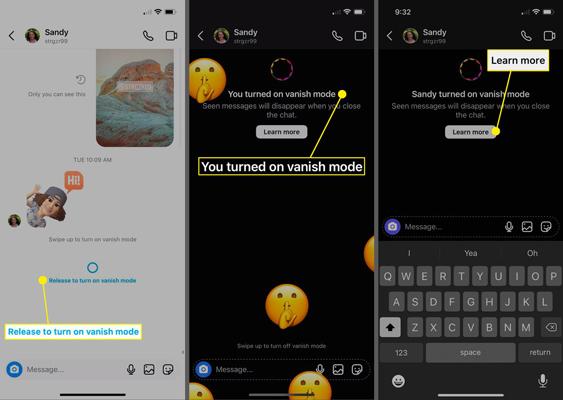
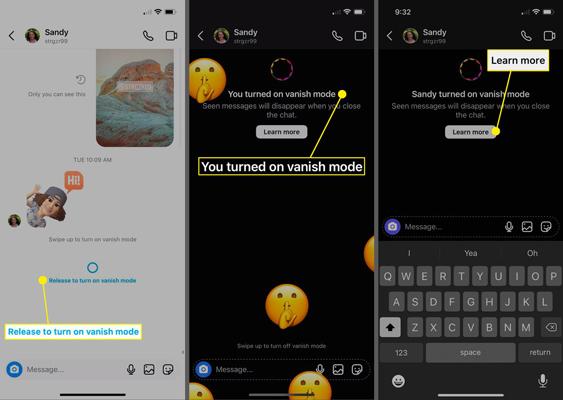
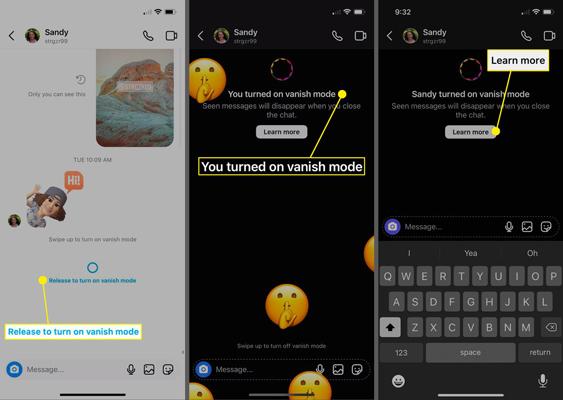
Step 2. Now, select any chat you want to use vanish mode with. Then, scroll down to the screen to select the vanish mode.
Step3. Finally, swipe upwards from the bottom of the chat screen and release your finger to switch on vanish mode.



When this happens, the screen goes black, implying that vanish mode has been enabled. From now on, all sent texts will disappear once seen until someone closes their chat.
Step 4. To end vanish mode, simply swipe up in the chat again, or you may tap the “Turn Off Vanish Mode” option showing at the top of the screen. That’s it.
On Desktop
Unfortunately, you cannot use vanish mode on the desktop version. This attribute is only accessible on an iPhone or Android mobile application, where it can be turned off and on.
6 Apps like Instagram with disappearing messages
Self-destructing or disappearing messages, found in various messaging apps today, enable users to send temporary messages that disappear after some time. We will now explain how these features work in six apps like Instagram.
Telegram secret chat
This app featured a self-destruct timer, allowing users to set the duration for which Telegram’s secret messages last. Thus, once time elapses, the hidden messages vanish from the sender’s and recipient’s devices.
- Open your Telegram app and select the contact for whom you want to enable secret chat.
- After opening a chat, tap on the three dots. A pop-up box will open; just choose “Start Secret Chat .”
- Then, click “Set Self-Destruct Timer” and wait for a period of time (from 1 second to 1 week).
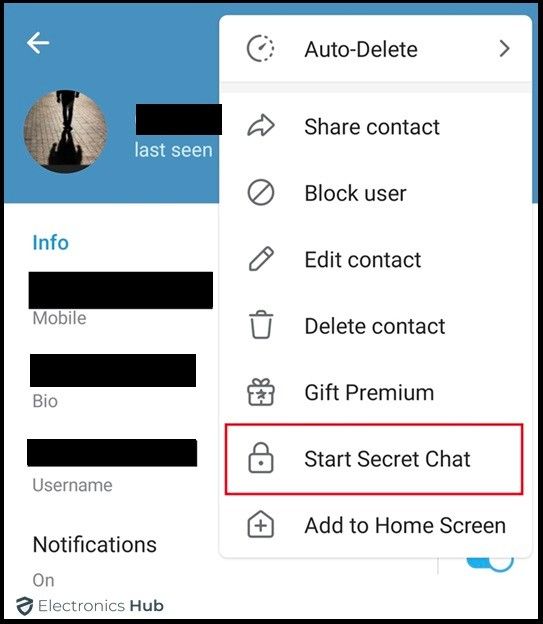
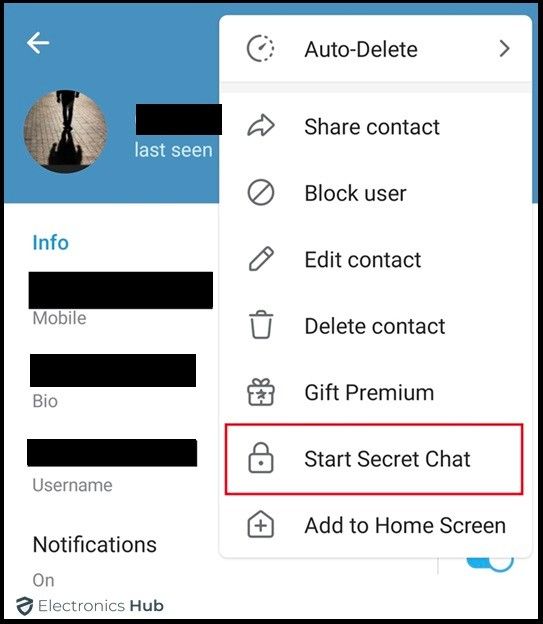
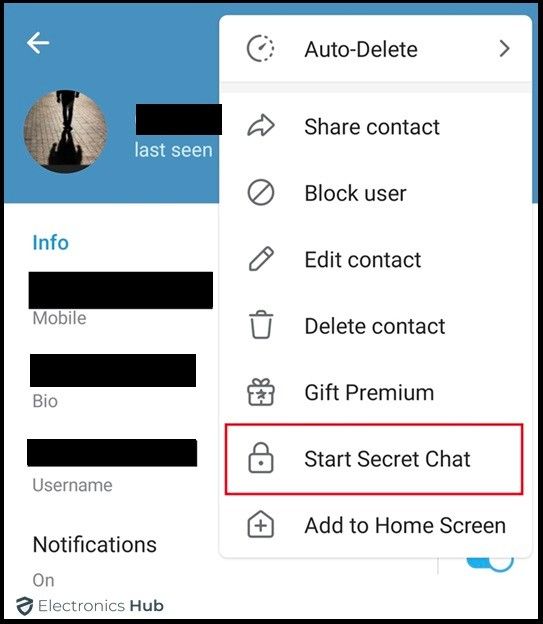
Signal disappearing messages
The Signal app has a feature that allows you to set auto-disappearing messages according to your choice.
- Open the Signal app and choose the chat to which you wish to apply disappearing messages.
- At the top, click on three dots. A pop-up box will open. Select the disappearing messages option.
- Finally, you can set the disappearing message timer to 5 seconds for up to one week.
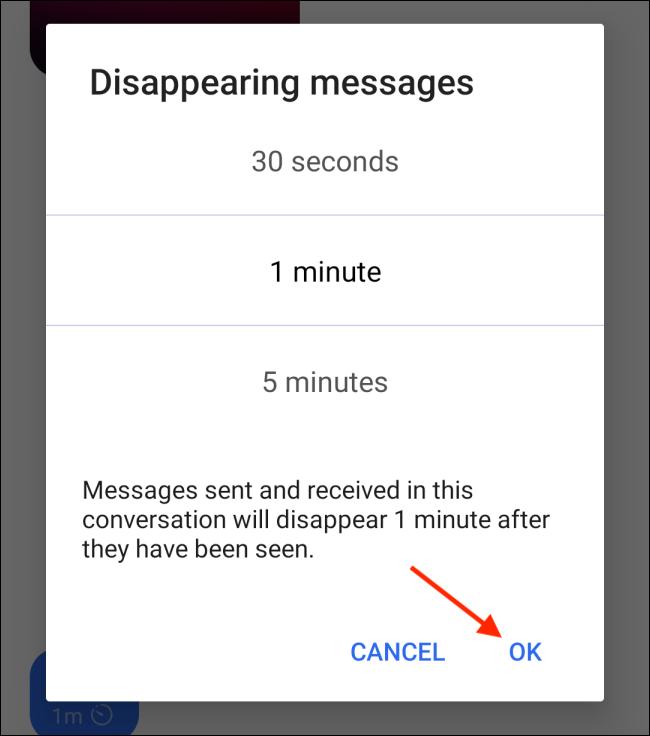
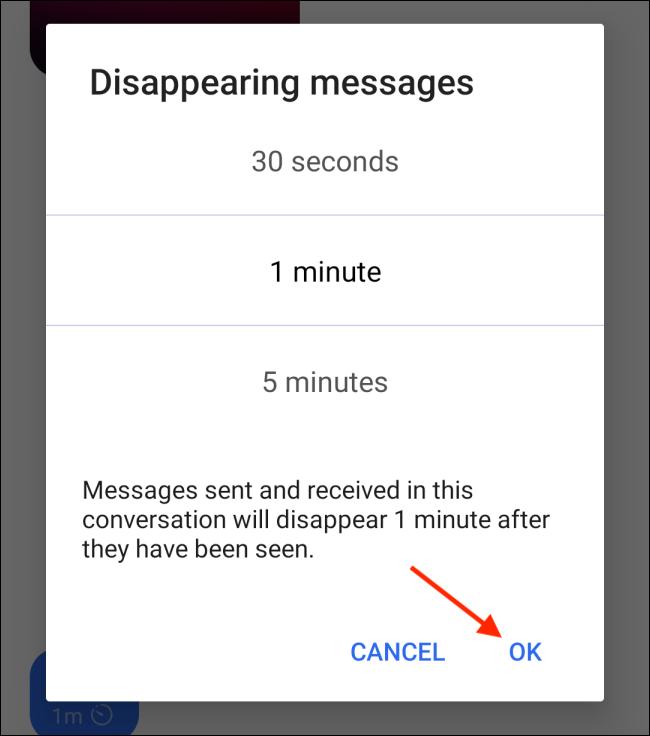
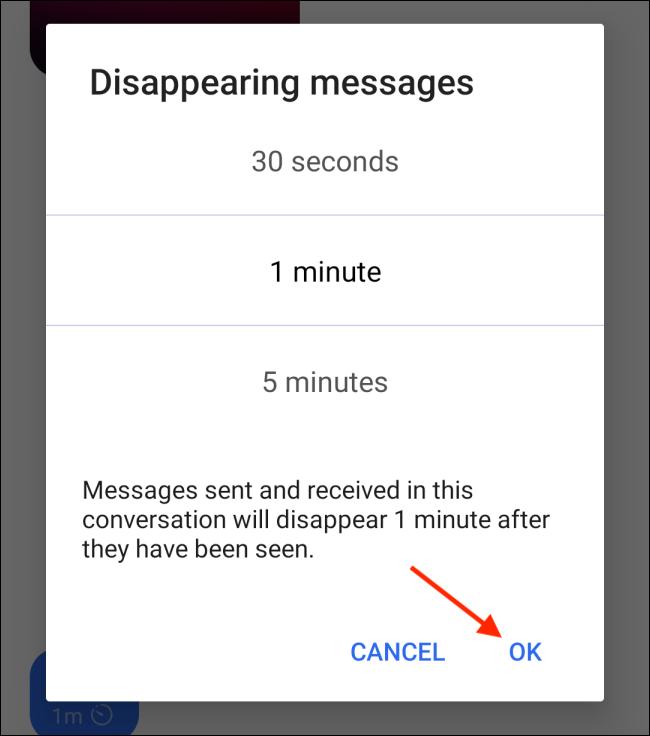
Facebook Messenger
Facebook Messenger’s secret conversations include vanishing texts. You can also set the timer to destroy messages in a secret conversation.
- Open the app and choose the chat on which you want to activate secret text messages.
- Now, you have two choices to enable disappearing messages: First, click on the person’s name to open the chat settings. Otherwise, swipe up from the bottom of the screen.
- Then, click “Disappearing Messages” under chat settings. After this, all messages will disappear from the chat after the person has read them.
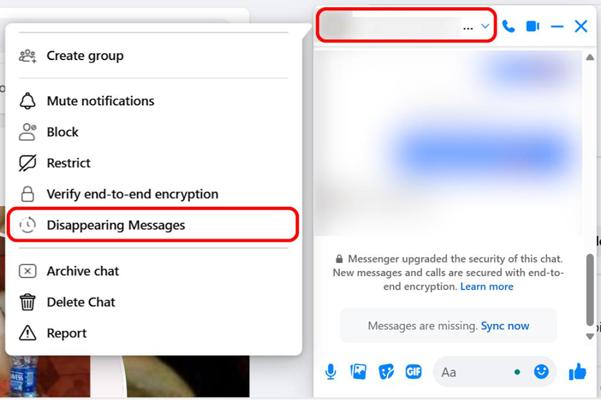
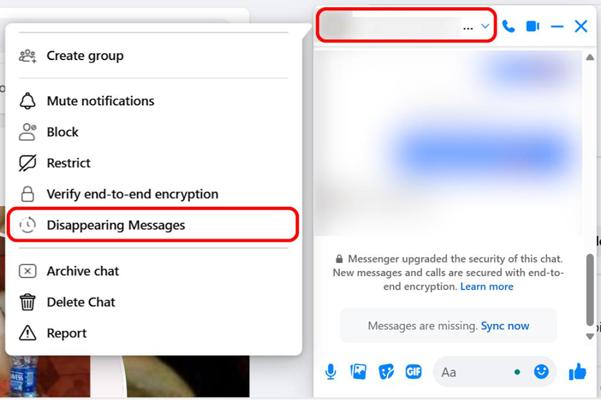
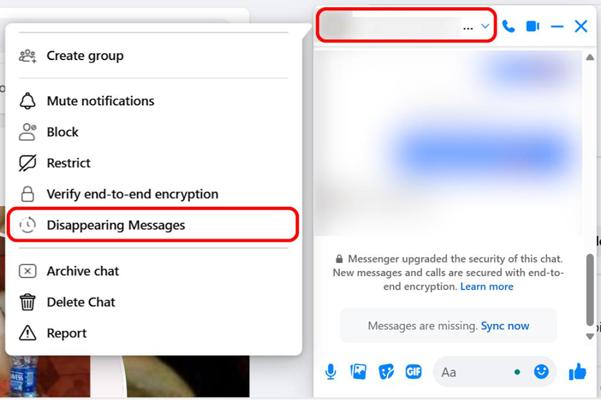
Snapchat
Snapchat is a popular social media software that has featured self-destructive messages. These chats dissipate after viewing or disappear within 24 hours if added to one’s Story.
- Open the Snapchat app > Tap the profile icon of the certain chat.
- Tap three horizontal dots > “Delete Chats.”
- Then, you will see two options: “After Viewing” to delete messages after viewing, and “24 Hours after Viewing” – once viewed, a message will disappear after 24 hours.
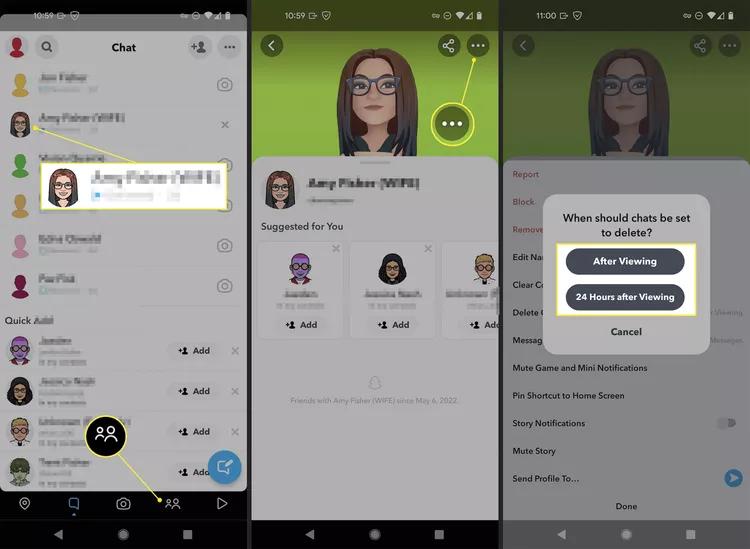
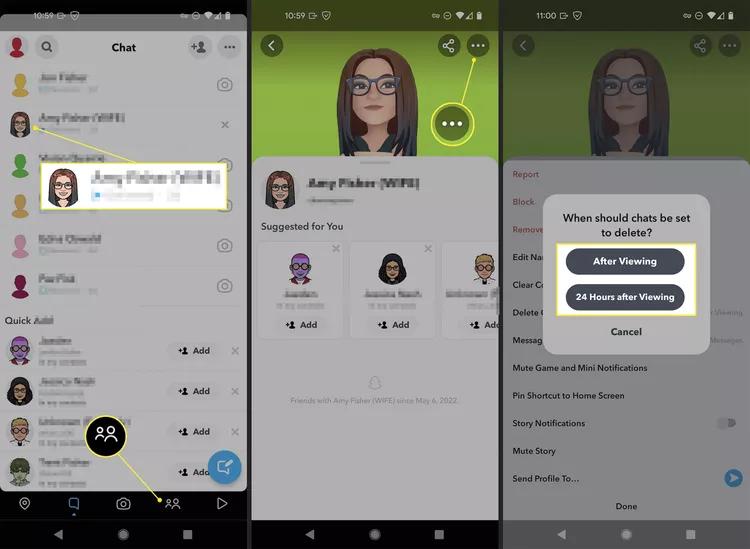
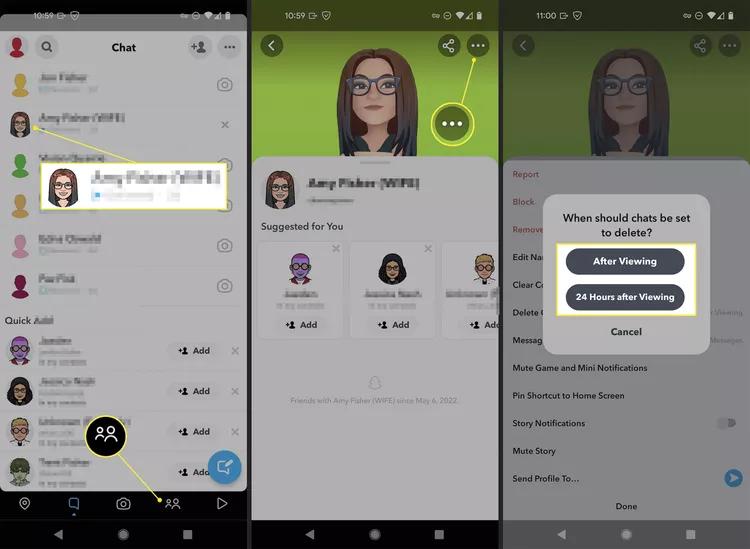
WhatsApp’s Disappearing Messages feature gives choices of when chats should make certain comments automatically disappear.
- Open the WhatsApp app and select a chat.
- Click on either the contact name or group subject/title to open the chat settings. Now, tap on “Disappearing messages.”
- Finally, select a time frame for which no trace will be left behind when sending those messages.
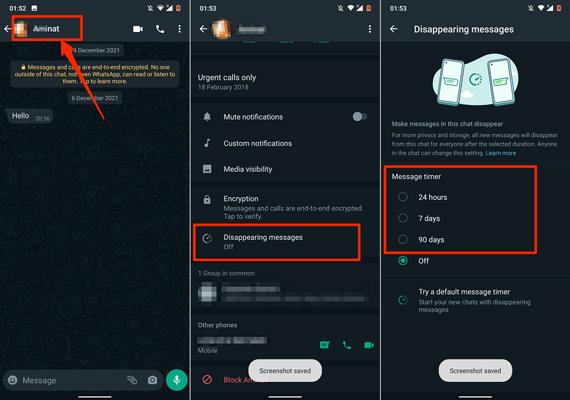
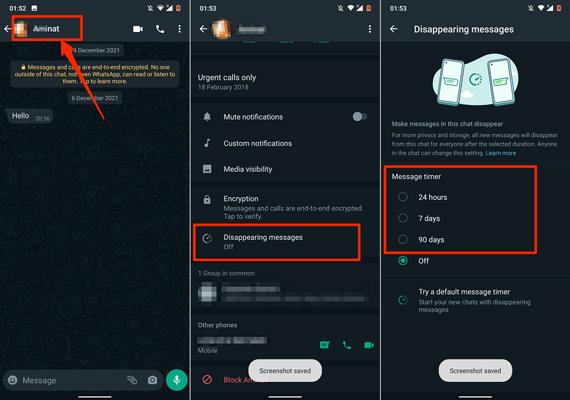
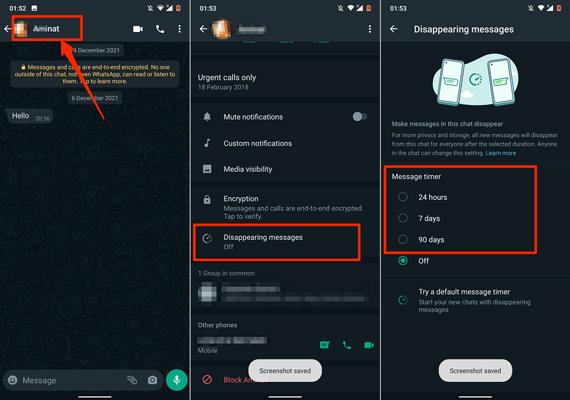
iMessage Invisible Ink
Invisible Ink in iMessage allows users to send hidden messages that recipients can uncover by swiping their fingers across them.
- First, open iMessage on an iPhone. Then, open the chat and create a new message. Hold on to the blue button while sending the message.
- Then, select “Invisible Ink.” The message will be sent to your chat fellow under hidden ink.
- It will appear when you or your fellow rub it with your fingers. After viewing, it will automatically disappear from the chat box.



These features are meant to give users more control over their privacy and make messaging more secure and temporary.
The challenges with disappearing messages
However, several issues are encountered when using temporary messaging features, such as:
- False security
Sometimes, sending disappearing texts makes people think that no one will ever get any information from them. However, these messages can be captured by screenshots, screen records, or external devices. Thus leading to the sharing of sensitive data without intention.
- Risky behavior
When you know that a text will disappear within a specific period of time, you tend to write harsher and more private things. You do all this with the hope that they will not come back and bite you in your rear end. However, this may not turn out well if someone actually takes a photo or retains the text.
- Lack of accountability
In cases of harassment, abuse, or clashes, the disappearance of messages hampers the gathering of evidence/reporting. This is because conversation history can totally vanish. Thus, accountability problems may arise.
- Difficulty tracking conversations
The disappearing message feature makes it difficult to keep track of previous chats or conversations. For example, if your child experiences cyberbullying or verbal abuse on social media, these platforms with disappearing messaging capabilities are likely to make it impossible for you to get evidence to trace the perpetrator.
Safeguard and monitor your child’s messaging with FlashGet Kids
FlashGet Kids is a fully featured parental control software that lets parents monitor their children’s online activities. One of the most important elements is monitoring messages, which gives insights into your kid’s communication habits. Thus it would help you to protect them from online threats, ensuring kids’ online safety.
Moreover, you can monitor kids’ online chatting via FlashGet kids’ screen mirroring and notification tracker features.
Set up FlashGet Kids
Let’s see how to use these features as a social media monitor.
Step 1. First, download the FlashGet Kids app on your mobile device from its official website, Play Store, or App Store. Similarly, download the kids’ version on the target device by accessing the kid’s browser and typing “flashget.app“.
Step 2. Now, open the app on your device and click on sign up to create an account.
Step 3. To pair the kid’s device with your device, you need to follow some instructions.



Step 4. Open this app on your child’s device. Go to its dashboard. Click on “Hide Icon” so that kids may not be able to see whether it is running in the background or not.
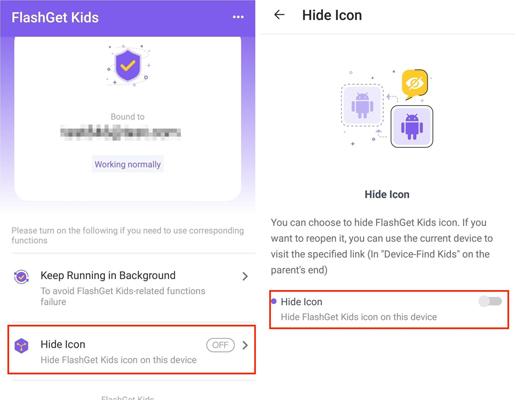
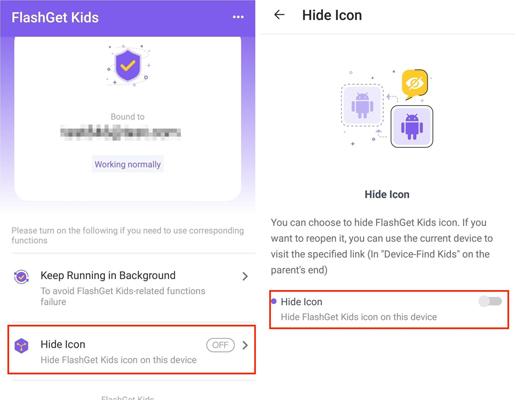
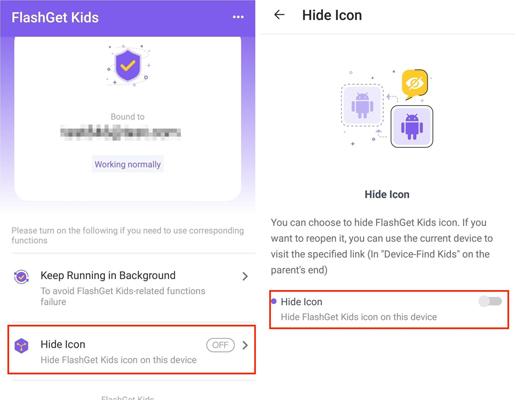
Step 5. Enable Screen Mirroring
- Open the FlashGet Kids dashboard. Here, you will see the screen mirroring option. Just click on it and then continue. Now, your phone screen will mirror your kid’s phone screen. Thus, you can see what apps your kids are using or to whom they are chatting.
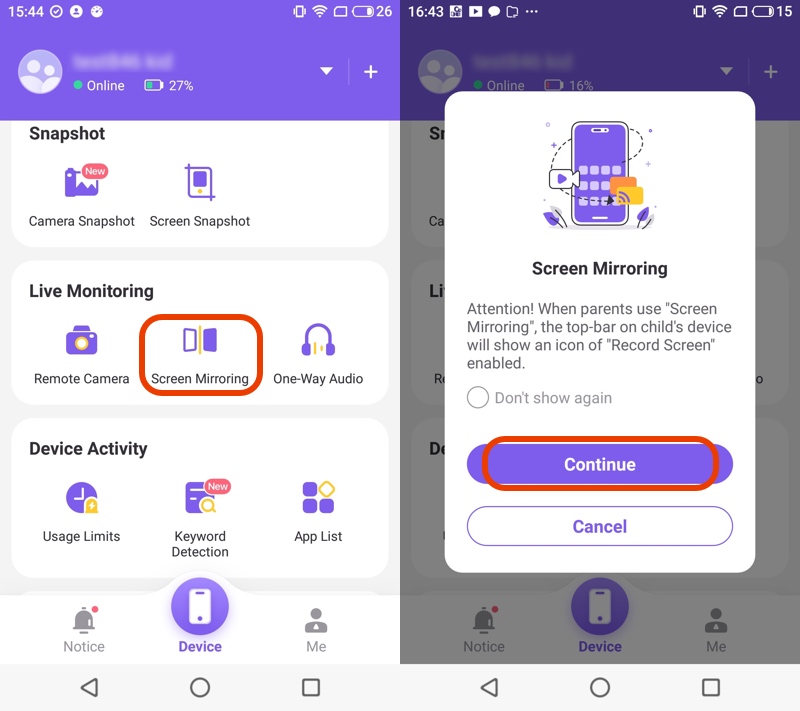
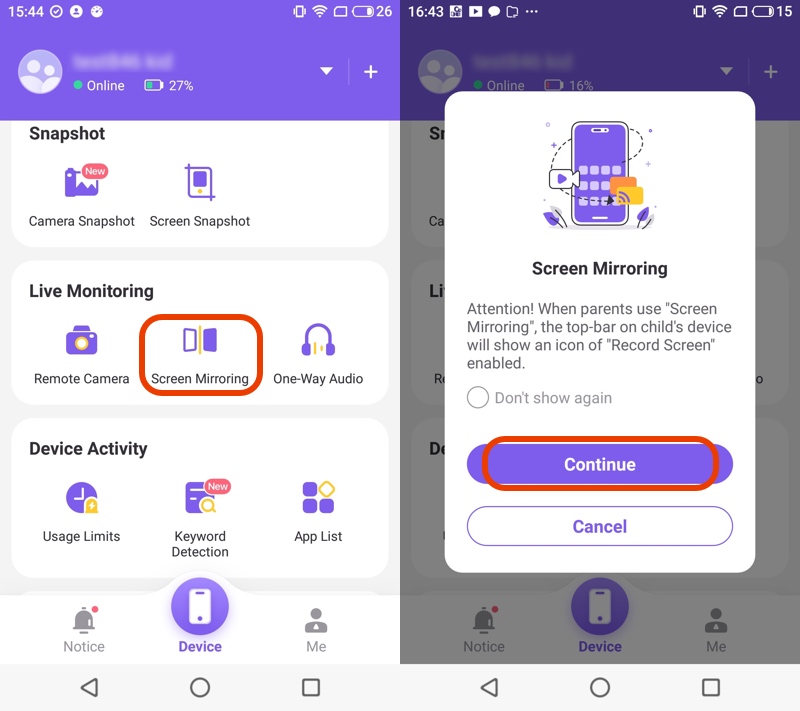
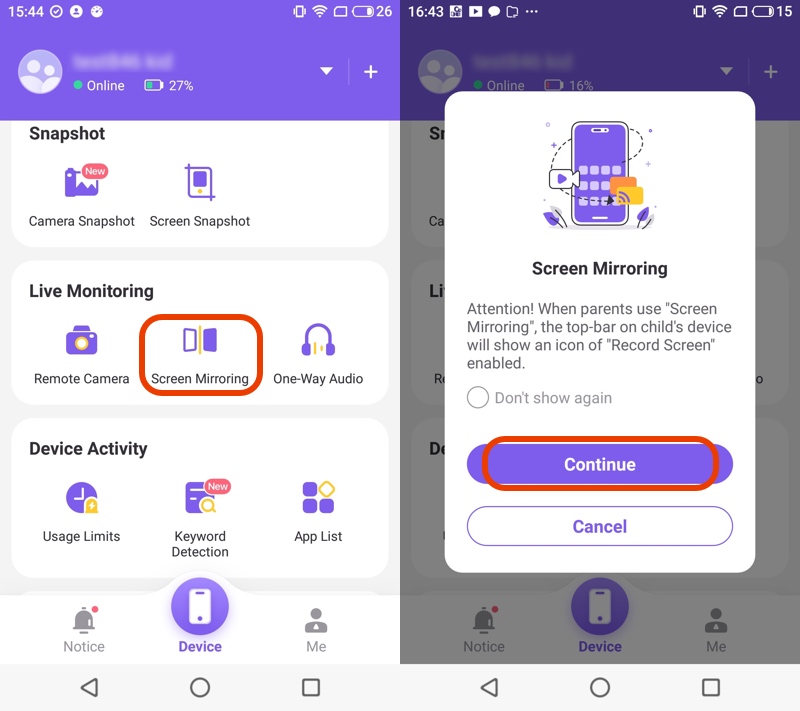
Step 6. Check Notifications
- Go to the “Notice” section and click on “Notifications.” Turning on the notification tracker will allow you to get all updates concerning incoming and outgoing texts and messages.
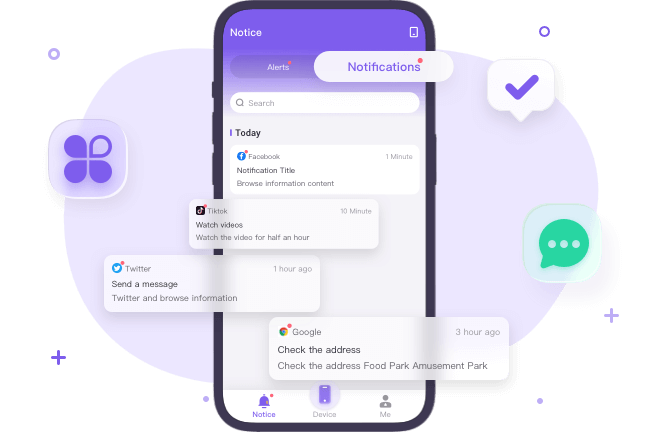
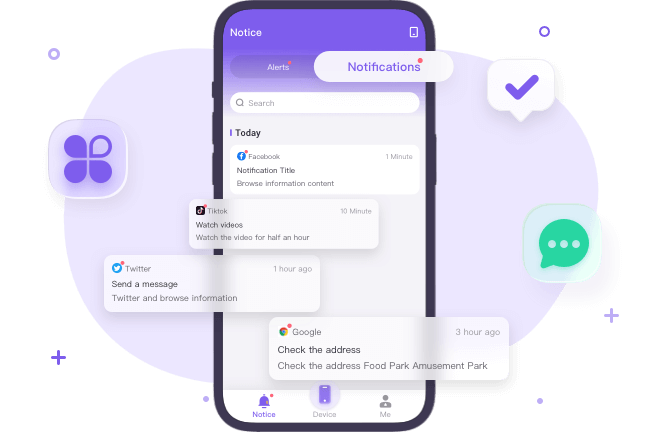
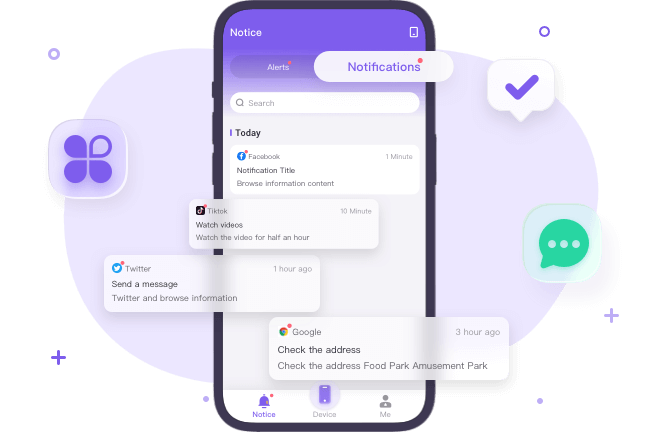
Moreover, check monitoring reports/notifications regularly to keep up with changes in your kid’s messaging habits. Similarly, you must talk openly with your kids about why you’re using FlashGet Kids and the need for online safety.
These features enable parents concerned about disappearing messages on social media platforms to apprehend what’s going on before it is too late. Disappearing messages can give a false sense of security, making it harder to track conversations that may be harmful. FlashGet Kids addresses this by keeping you in the loop and ensuring your child’s safety online.
End notes
From the above discussion, we have concluded that the disappearing messaging feature helps you send temporary messages and enjoy an open conversation. However, you may face some challenges while using it, like someone easily taking screenshots of your chat or media. Thus, parents who want to monitor their kids’ messaging apps must install FlashGet Kids on their devices. Its incredible features will help you to ensure your kid’s safety from potential online dangers.
FAQs
Do disappearing messages delete for both sides on Instagram?
Yes, once they are seen, the disappearing messages on Instagram vanish for both the sender and receiver after the chat closes.
Are disappearing messages really private?
Disappearing messages provide some privacy but not full security. Your chat fellow can still take screenshots, screen record, or capture them via external devices.
Can you screenshot Instagram disappearing messages?
You can still take screenshots of disappearing messages on Instagram, but when someone takes a screenshot, the sender gets an alert.
Does Vanish mode show screenshots?
If someone in a chat takes a screenshot while in Vanish Mode on Instagram, then both people in the conversation will be notified.

