The Instagram Reels comments create an essential component of the platform interaction. However, it sometimes presents major problems for parents who manage their children’s social media use. Protection of the comments section has become vital because young users commonly publish their creative work on the web. This article examines how Instagram actively enhances its parental control options to improve content moderation. The article will further present every parental tool which enables safer use of Instagram Reels. Let’s dive in!
Introduction to Instagram Reels comments
The feedback published through Instagram Reels comments amounts to more than spontaneous viewer opinions. The comments system serves an essential function in determining how well content performs within the platform. Here’s what you need to know:
What are Instagram Reels comments?
The comments section of Instagram Reels enables users to express their reactions along with personal thoughts and feedback which appear directly underneath a specific reel. Web-users may express their reactions through positive, negative or neutral statements. The creator can use these comments to talk directly to their audience and transform each passive viewing session into live interactions.
How comments influence visibility & engagement
The number of comments on Instagram serves as a notable indicator which affects how the algorithm functions. A high number of comments on Reels will enhance their visibility in the feeds of other users. Here’s why:
- Engagement: The “Explore” section promotes Reels that receive many comments thus allowing them to reach wider audiences.
- Algorithm: The algorithm of Instagram demonstrates preference for content which receives increased interaction so that increased comments create opportunities for higher view and share numbers.
- Community: The active comment section helps build a community which leads users to engage more with other content posted by the community.
Monitor and filter harmful comments with FlashGet Kids for a safer Instagram experience.
How to turn on and off comments on Instagram Reels?
Have a look at the following instructions to turn comments on or off on Instagram Reels:
Turning off comments on Instagram Reels
- Open the Instagram app:
Start Instagram on your mobile phone device and navigate to your profile page.
- Upload your Reel:
Select “Reel” from the “+” icon then upload your video through the app.
- Go to advanced settings:
You will find the “Advanced Settings” toggle at the lowest part of the screen.
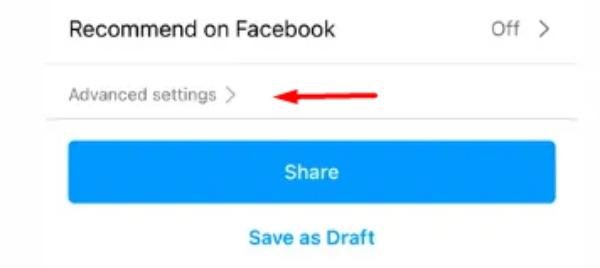
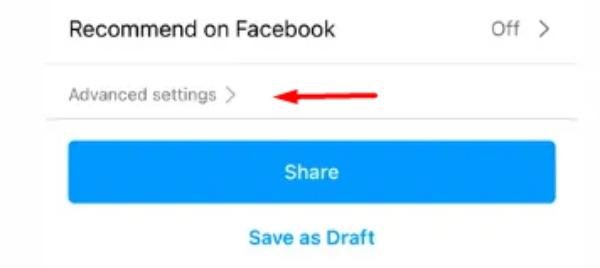
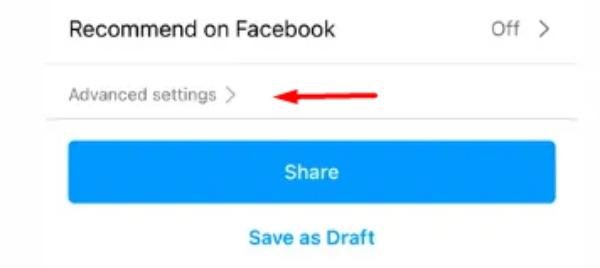
- Turn off comments:
Navigate to “Advanced Settings” under which you will discover the function to “Turn Off Commenting.”
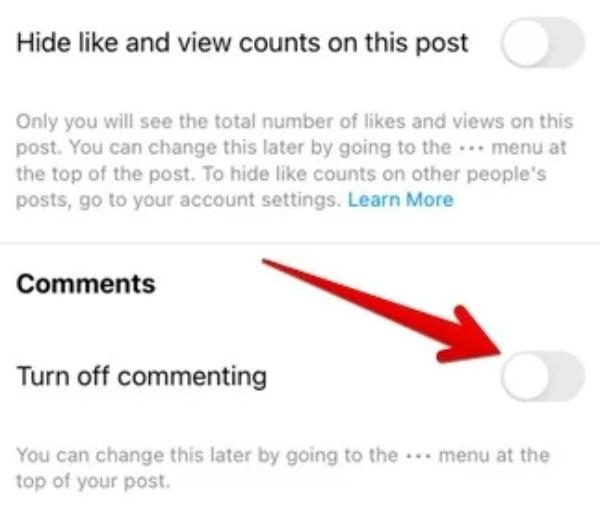
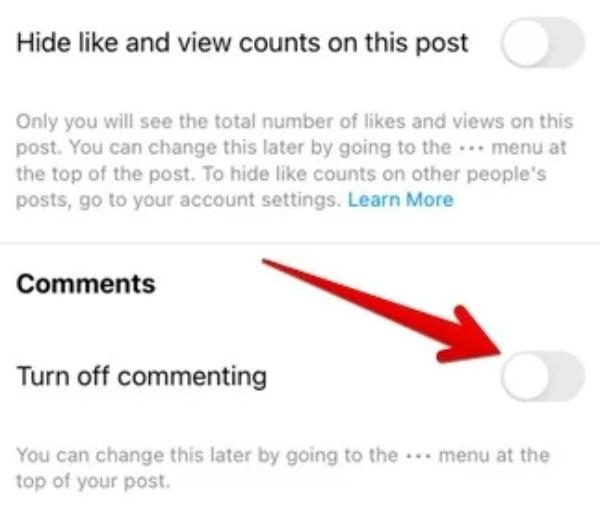
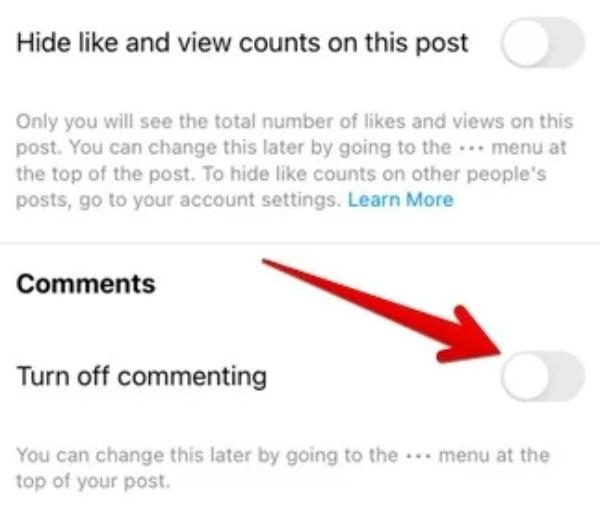
- Post your reel:
You can now publish your Reel after you turn off comments on the platform.
Turning On Comments on Instagram Reels
- Open the Reel you posted:
Open the particular Reel that you wish to enable comments.
- Tap the three dots:
In the top right corner of your post, tap the three dots for more options.
- Enable comments:
Click Edit under the post and enable the option for comments.
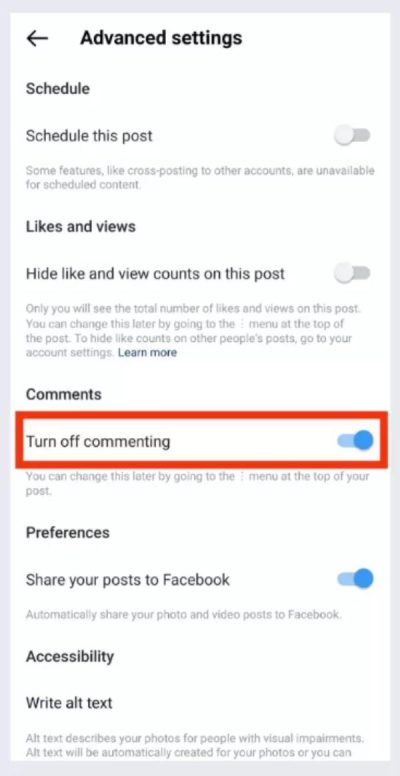
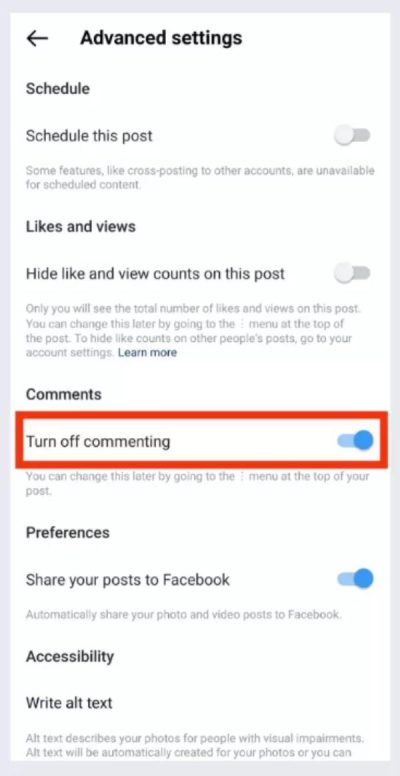
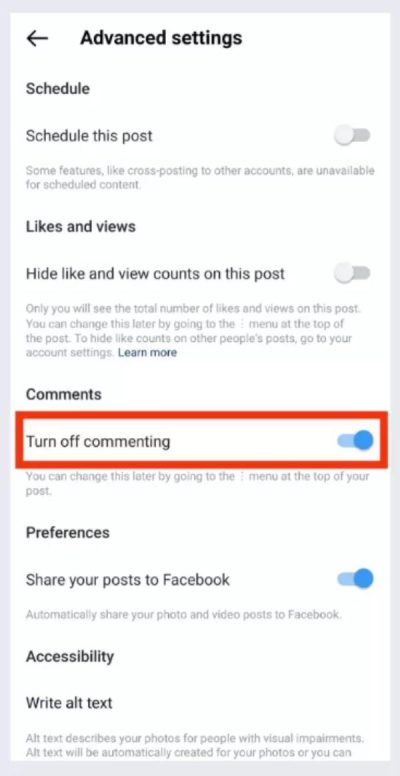
- Save changes:
The process ends by tapping “Done” and the Reel becomes accessible for viewer comments.
Managing comments on Instagram Reels
In addition to basic enabling or disabling of comments for Instagram Reels, users must learn how to manage the specific content they want to display.
How to delete comments on Instagram Reels (both your own and others’).
Your content will remain positive across your Reels thanks to the ability to delete comments whether they belong to you or someone else.
Deleting your own comments:
- Users should open the preferred Reel which contains their comment.
- Scroll to reach the comment section after which you can easily locate your own comment.
- Proceed by pressing and keeping your finger on the comment until a menu appears from the options.
- To eliminate your comment from the Reel, select “Delete” through this pop-up menu.
Deleting other people’s comments:
- Begin by accessing the Reel which contains the posted comment.
- Choose the comment that needs removal from the list.
- Tap the three dots icon that exists next to the comment to open available options.
- Clicking Delete from the options will permanently delete the selected comment.
How to report inappropriate comments?
The option to report inappropriate comments exists within the Instagram interface. Here’s how:
- Identify the comment:
The target comment which stands in violation of Instagram’s community rules needs to be found.
- Tap the three dots:
Next to the comment, tap the three dots in the upper-right corner.
- Report the comment:
Open the “Report” menu and choose among the available reasons for the report (offensive language, bullying and more).
The platform also enables users to filter offensive comments so that they automatically get blocked on Instagram.
- Go to Settings:
Start by opening Instagram and selecting your profile from the main screen before you navigate to the settings through the top-right corner option with three horizontal lines.
- Navigate to privacy:
Users should then access Settings and explore the Privacy options followed by locating the Comments section.
- Enable comment filtering:
Toggle on “Hide Offensive Comments.” The platform will prevent all comments containing offensive words from being displayed.
You can create personal blocking terms in addition to default options through the comment filtering options of the app.
How to reply with stickers on Instagram comments?
Instagram helps entertain your audience through different stickers. Through stickers, Instagram enables you to make your comment section more lively.
1. Find the comment you want to reply to:
Locate the comments listed below your Reel to proceed. Select the comment you want to answer first.
2. Tap reply:
Tap the “Reply” button located under the comment and the text field will display.
3. Select the sticker icon:
From your keyboard menu you will find the sticker icon displayed as a smiley face. Press the sticker icon to view the collection.
4. Choose your sticker:
You can select from different stickers across icons and visual elements.
5. Send your reply:
Once you pick a sticker, press the Send button to publish your reply.
People love stickers because they provide both personality and an excellent tool for audience participation. High-quality stickers help your audience view your genuine character through reactions and funny images.
Preventing spam and harmful comments on Instagram Reels
Unwanted and offensive comments on Instagram Reels threaten to spoil the mood of your content. The following steps explain the methods for avoiding unwanted comments:
Tips on preventing spammy comments on your reels
- Comment Privacy: The quickest approach to minimize spam involves adjusting the privacy options for comments. Your Reels allow comments exclusively from followed people or your follower base can participate in them. Spam accounts automatically decrease when the comment section receives this setting.
- Keyword Filters:The Instagram platform enables users to implement key term blockers so they can specify particular words, phrases and unique hashtags. The feature enables users to prevent annoying promotional and link-based comments from showing up. Access Privacy>Comments>Custom Keywords to add your blocking words where you can find the keyword options.
- Comment Moderation: Instagram provides a function for managing comments through automatic moderation of offensive remarks. When this feature is activated, Instagram automatically removes harmful language together with unrelated spam from appearing.
Block or mute users who post irrelevant or harmful comments
Users with persistent offensive or spam comments can be blocked or muted from your page through available options.
- Mute: You can use Mute to prevent their comments from appearing without sending any notifications to them. This method offers a peaceful alternative to stop dealing with unwanted interactions.
- Block: A blocked user cannot see your content or engage in any interactions.
Using automated tools for comment moderation
Storing your content through automated moderation tools from external providers enables you to reach advanced comment moderation levels. The tools provide a real-time scanning function which detects both spam and offensive content to block them before they are visible to users. These tools provide automatic management of excessive comments on popular Reels to prevent large volumes while maintaining control over your pages.
Are there any risks to my children from Instagram Reels comments?
The creative nature of Instagram Reels exposes users to inappropriate comments. Protecting your children requires you to be aware of these risks.
1. Exposure to Inappropriate Language
Offensive and inappropriate language exists as the main threat during use of this platform. Even though you enable comment filters, the protective system can let inappropriate words pass. The public can sometimes react with offensive language that includes racist content and sexual material in their post comments.
2. Cyberbullying and Harassment
Through their open comment sections, Instagram Reels provides the ideal environment for cyberbullying situations to arise. Users make their targeted comments harsh while sending threatening messages and insulting names through the platform to kids. Children who become targets of cyberbullying face serious mental health deterioration which leads to feelings of isolation or suffer dramatic anxiety.
The unrestricted comment sections provide opportunities for users to pose threats toward children which leads them toward dangerous situations. To exploit children, predators strategically use benign comments as a way to reach out to kids.
4. Encouragement of Harmful Behavior
Some offensive remarks push kids toward hazardous practices through behavior like body-image abuse, artificial looks and social pressure. Young people often absorb information easily so they adopt these undesirable social pressures.
5. Spam and Phishing Scams
Comments on Instagram attract an increasing number of spam. Phishing websites and fake offer links frequently appear as part of scam attempts which result in children’s loss of personal details or dangerous malware downloads.
Safety tips for parents: Managing Instagram Reels comments for kids
Educate kids about online safety when using Instagram Reels
Familial safety about internet usage needs to be approached through open discussions with children. Explain to children that online strangers present risks and demonstrate to them how privacy controls safeguard their confidential data.
Teaching children how to deal with negative or inappropriate comments
Young people should learn to ignore undesired comments because they do not require a response. They should learn to dismiss it.
The following advice will help parents protect their children from harm when they use Instagram Reels:
- Privacy Settings: Children must enable Privacy Settings which allows their Instagram presence to be accessible through preferences to trusted acquaintances. Account owners can decide which people from their follower or friend lists will receive permissions to comment on their Reels.
- Report & Block: Teach your child to both block users and submit reports for anyone making hurtful or improper comments on their content. This way, users obtain better control over their social media presence and this approach stops further toxic contact between accounts.
- Positive Interactions: Educate children about embracing positive comments when they occur and show them tactful methods to manage received criticism. Commenters should understand every interaction does not need their response.
How can parents set boundaries for their kid’s social media activity to ensure their safety?
The safety of your child requires boundaries when they use social media. This is where useful applications like FlashGet Kids step in. These apps enable parents to track their children’s Instagram Reels activity. Through FlashGet Kids, parents gain an easy way to monitor Instagram Reels comments because this tool helps them identify inappropriate content.



Key features include:
- Real-Time Alerts: The monitoring system of FlashGet Kids activates instant alerts to show problematic comments and messages which enables prompt parental reaction.
- Monitoring: The app offers screen mirroring as well as keyword detection on social platforms to keep kids in check by alerting parents.
- Usage Reports: Detailed usage reports within the app enable you to monitor social media activity of your child.
- Notification tracking: This feature allows you to keep an eye on every update your child gets on their phone.
Conclusion
The Instagram Reels section gives users creative opportunities. However, parents need to closely monitor their children’s comments section for safety purposes. Parents can modify privacy controls, implement comment blocker features and explain proper response methods to their children. FlashGet Kids acts as a monitoring tool which delivers real-time surveillance of comments and messages while tracking kids’ activities. Kids who use Instagram Reels will stay safe from harmful content after implementing these safety precautionary systems. Your main goal should be to build an environment where your child feels protected while having fun through the platform.

