After using Snapchat, everyone thinks that their data is safe, and they will get notified when someone takes a screenshot of their conversation. This confusion among users is further highlighted after the introduction of the Vanish mode within Instagram and Facebook Messenger. So, you’ll commonly see people asking, “Does Instagram notify when you screenshot.” Sometimes, these people are referring to the posts and reels on Instagram. However, other times, the confusion can span towards DMs in and out of the vanish mode. If you’re wondering about the same thing, let’s thoroughly cover this topic.
Does Instagram notify when you screenshot?
Instagram doesn’t notify users when you take a screenshot. This app is not designed to spy or monitor what others do with your posts. Instead, you’ll find that Instagram focuses on expanding your profile to millions of people who might be interested in your content. Now, if you suspect that someone is copying your content or stealing from you, you’ll need to involve the customer support team from Meta.
On the other hand, if you’re just concerned about who in your friend circle is interested in your posts, then there isn’t much that can be done about it. There isn’t any extension or feature that will inform you when another user takes a screenshot of your profile or posts. You’ll only be able to track the number of impressions, likes, shares, and comments that you get from a post and nothing else. So, don’t waste any time exploring fake tools that claim to notify you when someone takes a screenshot of your profile or content.
Still, that doesn’t mean that everything you post on Instagram will be accessible to anyone. If you’re so worried about your posts, stories, or reels, just set your account to private. That way, everything you post will be accessible to your followers only. If someone else tries to access your posts, they will have to first follow your account. From there, the decision is in your hands to either allow or block the person who is trying to reach out.
Use snapshot features to track more
Does Instagram notify when you screenshot a DM?
The answer isn’t that simple when it comes to taking screenshots of a DM. If you had asked this question a few years back, then the answer would have been “No.” However, with every other app (including Instagram) adding Vanish mode, things have changed quite a bit. So, the notification of a screenshot can depend upon what mode you’re using within a DM.
First, if you’re just using the standard mode to send and receive a DM to another person, then Instagram will not notify anyone when you take a screenshot. It is just a simple text conversation where you can send and receive anything. Another thing about the standard mode is that the message will linger until the other person chooses to Unsend the message or you delete it on your end. So, the complete history of all text conversations is indefinitely maintained within Instagram.
Secondly, if you’re using the Vanish mode within the Instagram DM, then the sender will get a notification when you take a screenshot. This mode intends to maintain privacy, and you will have to swipe up within the Instagram text conversation to access the Vanish mode. From there, every message you send will accompany a self-destruct timer that will delete the message automatically after certain conditions are met. These conditions include the other party viewing the message and then exiting out of the chat room for a second. Once they come back, the message will be deleted, and they will no longer be able to access it.
Note: There are some methods and tools which can allow a person to avoid the screenshot notification. So, never believe for a second that you can use the Vanish mode to completely secure your explicit pictures. The receiver has multiple methods if they have malicious intentions and want to exploit you with your personal data.
Does Instagram notify when you screenshot story?
No, the only thing you’ll get from the story stat is how many people viewed it and liked it. Other than that, people are free to take as many screenshots of your story as they like. The whole point of posting a story is to let people in on your day. You can’t try to use it as a spy tool to see who is more interested in your story.
Even though many creators have requested this feature, the Instagram team has no intention of adding it. I’ve seen some people switch to business profiles to get better statistics from their stories and posts. However, even with a business profile, there isn’t a feature that will provide screenshot notifications. So, rest easy, and don’t try to panic-test your friends after posting a story.
The only real metric here is how many people viewed your story and who among your friends liked it. From these metrics, you can make an educated guess about who is more interested in your Instagram story and who doesn’t care at all about it.
Does Instagram notify when you screenshot highlight?
Highlighted stories are especially private to people, but you will still not get a notification if someone screenshots it. The whole concept behind Instagram is content sharing, and if you’re choosing to post a story highlight, then you’re automatically giving consent to other users to save the content. There isn’t a separate agreement that Instagram users have to sign or agree to save content on Instagram.
The concept of notifications, when someone takes a screenshot of posts and stories, isn’t that out of the question. However, Instagram intends to maintain users’ privacy by allowing them to save any content they see on the platform. If you’re worried about someone screenshotting your highlights, then you can switch your profile status to private.
From there, you can remove all the followers that you don’t want to see the story or publish the highlight for limited people. Either way, you need to ensure that no unwanted person is left within your Instagram follower list. That way, you will never have to worry about someone taking screenshots of your stories or posts without your consent.
Note: Instagram takes content privacy very seriously. And there are several parental control and privacy features to help you protect your data. All you need to do is to ensure that your profile is set to private. And the content you’re sharing is only with trusted people. That way, you will avoid all data leaks and won’t have to worry about any third party.
When does Instagram notify screenshots
There are only two situations where Instagram will notify screenshots to protect the privacy of the sender. Both of these situations are related to private DMs and are not applied to public comments, stories, or posts. Here is when Instagram does notify screenshots.
Disappearing pictures
When you send a disappearing picture to the other person for one-time access, they can’t take a screenshot of it. If someone tries to take a screenshot, you will get a notification of their actions, knowing they have saved your private pictures.
Vanish mode messages
Every disappearing text in the vanish mode is intended to self-destruct. If you try to immortalize the text by screenshotting it on your phone, it will give a notification to the sender.
Other than these two situations, you will not have to worry about many cases where the Instagram platform will notify screenshots. So, if you have a habit of screenshotting posts or stories from public pages or friends, you don’t have to worry about the saved content.
How monitor and screenshot your kid’s Instagram without them knowing?
If you’re a parent, then you should know that teens use Instagram’s vanish mode for sexting. All these messages are deleted automatically. And you will not be able to see any message history even if you check your phone daily. However, all hope is not lost. You can use tools like FlashGet Kids to monitor and screenshot your kids’ Instagram without them knowing. This parental control tool is effortless to set up. And you’ll only have to pay four dollars for its monthly plan on the yearly subscription. Here is how to use FlashGet Kids for remote snapshot and notification access.
1. Download FlashGet Kids on your phone through the Play Store or App Store.
2. Launch this application to create a parent account.



3. Open the mobile browser on your kid’s device to download FlashGet Kids (kids version).



4. Bind both apps with each other using the in-app instructions.



5. Open the FlashGet Kids parental control app on your phone.
6. Tap on the screen under the snapshot section and take one.
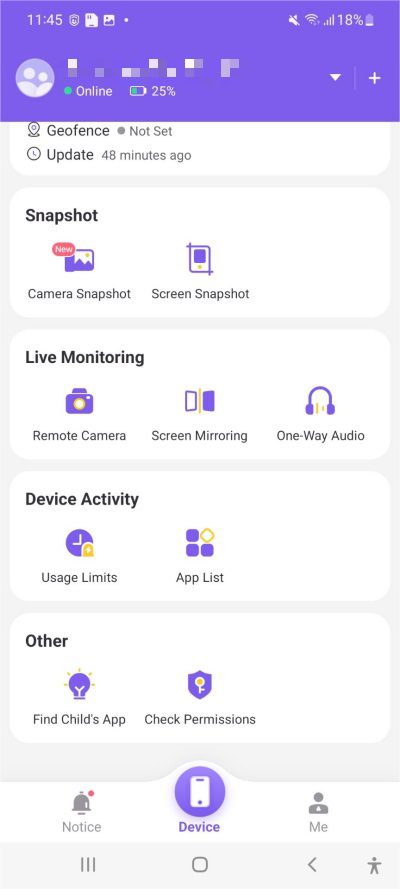
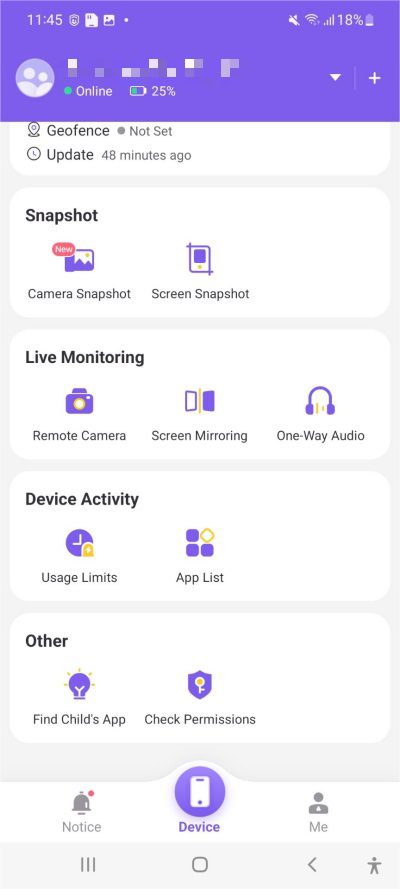
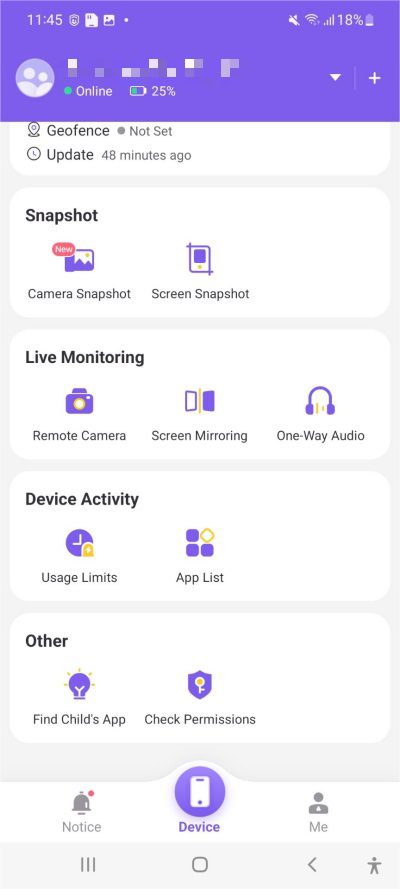
7. Tap on the notice section to access the notifications on your child’s device.
FAQs
Does Instagram notify when you screenshot a photo in DM?
If you’re taking a screenshot of a disappearing photo or if the conversation is in Vanish mode, the other person will get a notification of your screenshot.
Can you see if someone screenshots your Instagram story highlights?
There is no way you can tell if someone screenshots your Instagram story highlights, posts, or anything you post for the public.
Is there an app that tells you if someone screenshots your Instagram?
There are many fake tools in the market that claim to inform you about screenshots, but none of them are reliable or accurate.
Does Instagram notify when you save a photo in DM?
If the DM is not in Vanish mode, the Instagram app will not notify anyone of your actions. You have the right to save that video as many times as you’d like.

