Marco Polo app is one of the fastest communication apps that helps us connect with our loved ones. The app focuses on video chats within your contact lists thus limiting stranger interaction. The fact that the Marco Polo app doesn’t include the strongest data encryption leaves many parents in general wondering: is Marco Polo app safe for my child?
When creating a Macro Polo account, you’ll be required to use your cell number, name, and email ID for kids below 13 years. To protect kids from exposure to harmful things, parents need to carefully identify all the contacts on the child’s contact list. Let’s dive deeper into everything parents should know about the Marco Polo app, covering its features, safety measures, and drawbacks.



What is the Marco Polo app?
Marco Polo app is a video-based social media app that’s designed to foster some close connections. The app has managed to stand out among its competitors for offering a unique twist on its video communication, just like a walkie-talkie but this time with a video message rather than voice.
The app allows you to send video messages to groups, and individuals for people in your contact list when they find it convenient for them. This helps create a more casual and relaxed way to connect with friends all over the world. Privacy is an important aspect of the Marco Polo app as the safe platform avoids popular features such as “likes” or “public profiles.”
What do people use Marco Polo app for?
Marco Polo allows for unlimited free video chats with individuals and groups. Besides, Marco Polo Plus, its paid version with extra features for those looking for an enhanced chatting experience.
The message recipient doesn’t have to be connected in real-time to watch your message once you start sending it. The messages you “send” or “receive” are stored in your “Chat” so that your friends can watch them later. Your messages are also “saved” thus making them available for you to re-watch later. More features about the Marco Polo app:
- It allows individual or group messaging.
- It can store messages to “re-watch” later.
- Text overlay.
- Voice filters.
- Emoji reactions.
- Selfie-facing camera or forward models.
The app also has some fun features including the “robot,” “helium,” and voice-changing options. This allows you to make changes on the videos such as writing or drawing on the video.
Marco Polo does not allow chatting with total strangers or just simply anyone. A user is required to add someone to their contacts so that you may be able to invite them to chat. Kids below 13 years aren’t allowed on the platform.
How does Marco Polo work?
Marco Polo app enables users to seamlessly import contacts through their phone number, and add one or a group of people to a Chat or Polo. It’s more of a walkie-talkie that allows you to send messages to your friends.
Marco Polo does not rely on having a social media account, so as long you have a phone number, you’re ready to use it. Communication here is restricted to the existing contact list thus creating a more intimate space where you can share without facing social comparison pressure.
Unlike Snapchat, videos on Marco Polo do not disappear after some time. The app emphasizes ease of use thus allowing you to send and receive video messages, add fun specials, and react to emojis.
The app consumes less of your data plan when compared to a real-time video chat app and hence you’ll never experience a choppy connection with the app.
Moreover, the app doesn’t show ads, promises never to sell clients data for advertising, and never to use “likes,” manipulative algorithms, or social comparisons.
Does Marco Polo charge a fee?
Yes, Marco Polo has a paid subscription version known as Marco Polo Plus and a free version. The free version is free to download and offers only basic features such as sending and receiving video messages, having individual and group chats.
Marco Polo Plus features. The paid up subscriber unlocks advanced features such as:
- Better storage space.
- Screen recording capabilities.
- Custom replies i.e. pre-recorded videos that you can send very quickly.
- Family plan options.
- Reaction to videos.
While the app itself does not charge a fee, Marco Polo plus app offers additional features for a yearly or monthly fee.
How do I set up Marco Polo?
Setting up a Marco Polo is easy. Once you download the app, you have the option of adding friends one by one through their phone numbers or importing your entire phone contacts. The app allows you to invite your contacts who are currently not on Marco Polo through a text message with information leading to downloading the app. Here’s how to go about it on your device.
Step 1. Download and install the Marco Polo app on your device.
Step 2. Open the app and tap “Get Started” and proceed to account sign-up.
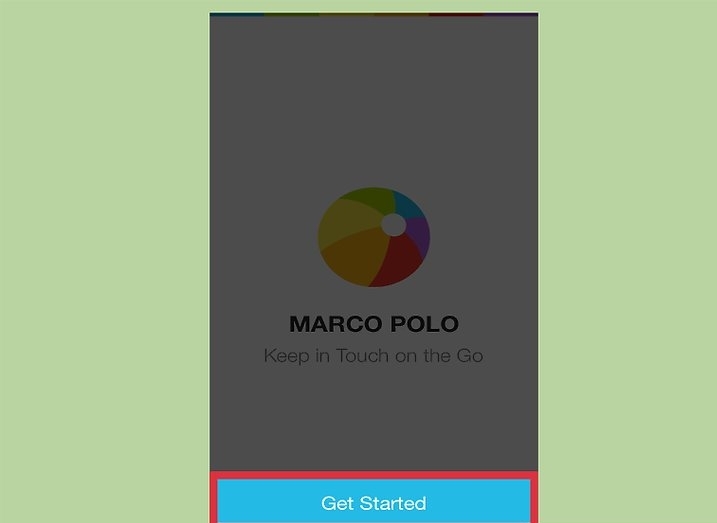
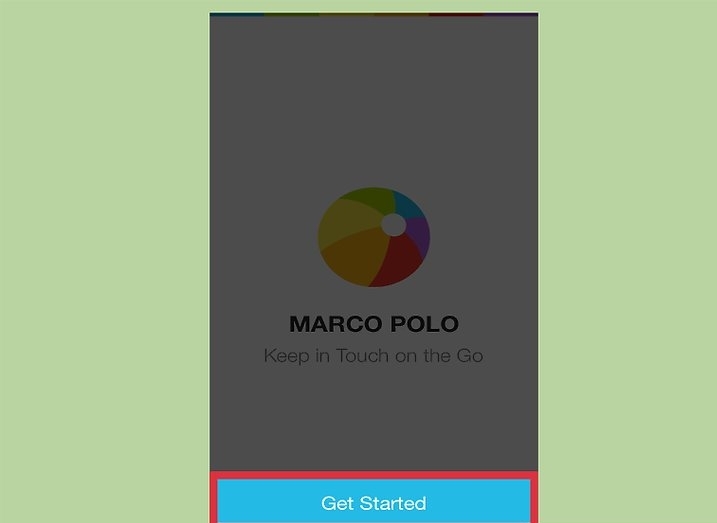
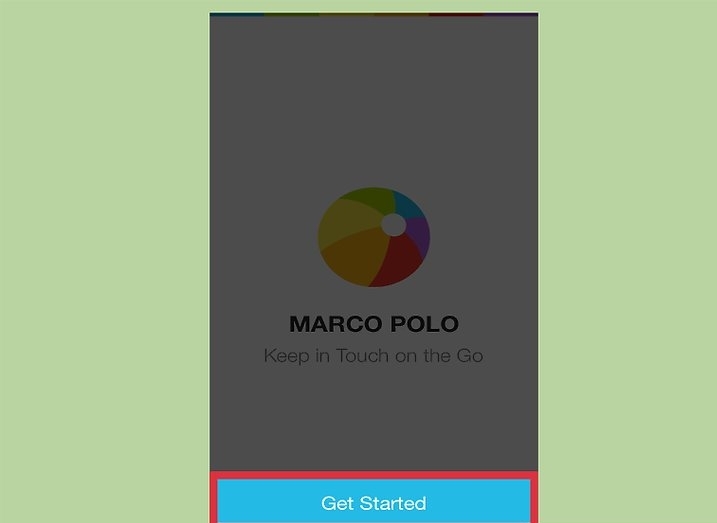
Step 3. Enter the current phone number.
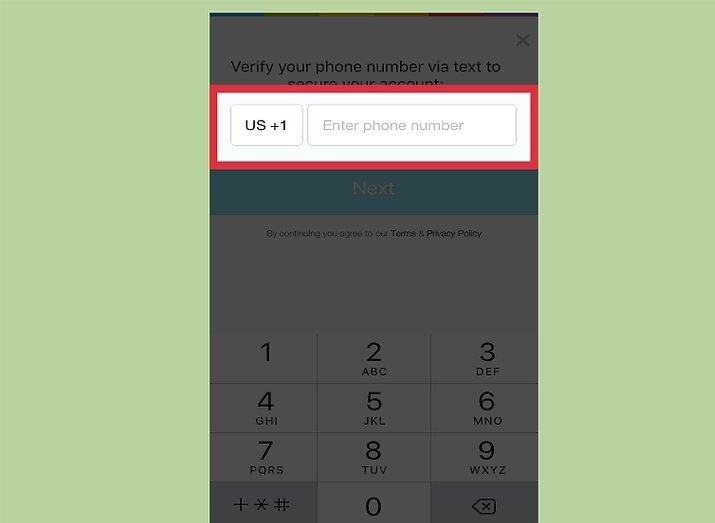
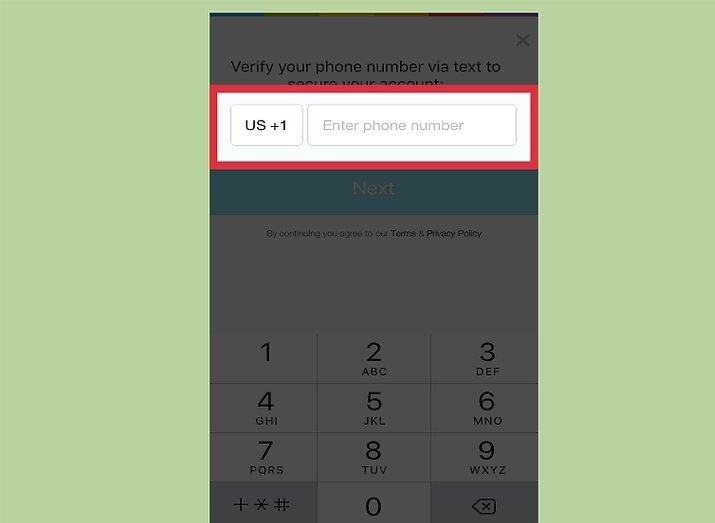
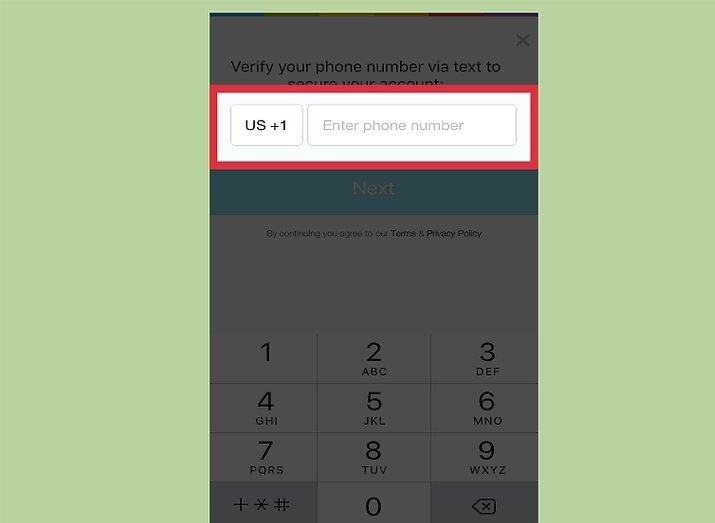
Step 4. Enter the code received on your phone.
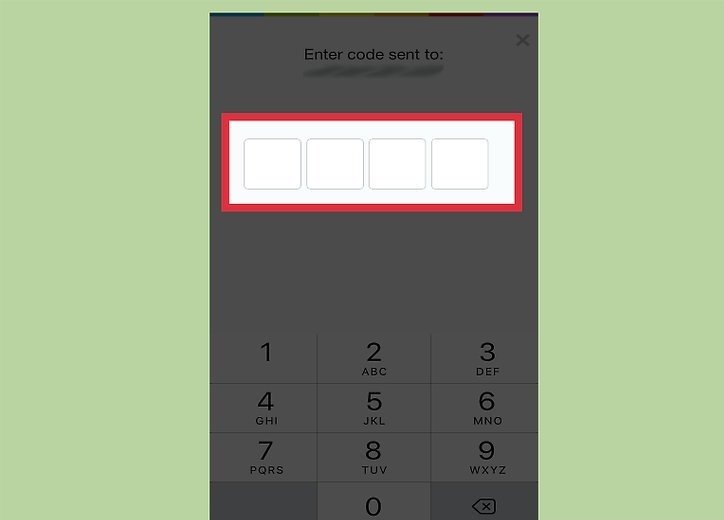
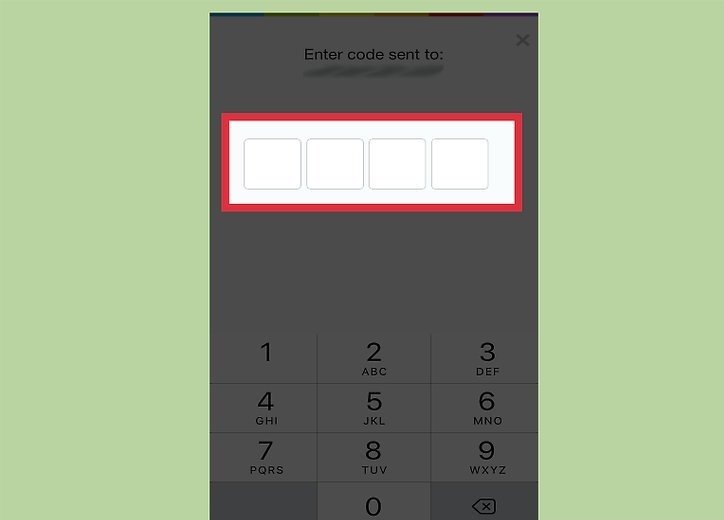
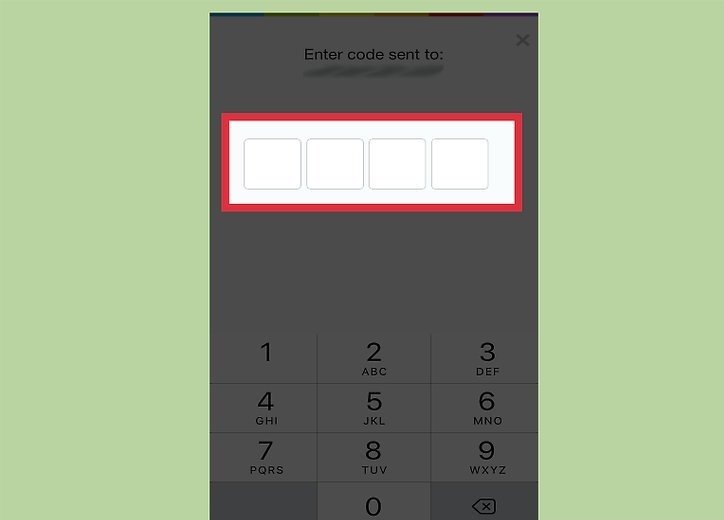
Step 5. Enter your user-name and email address.
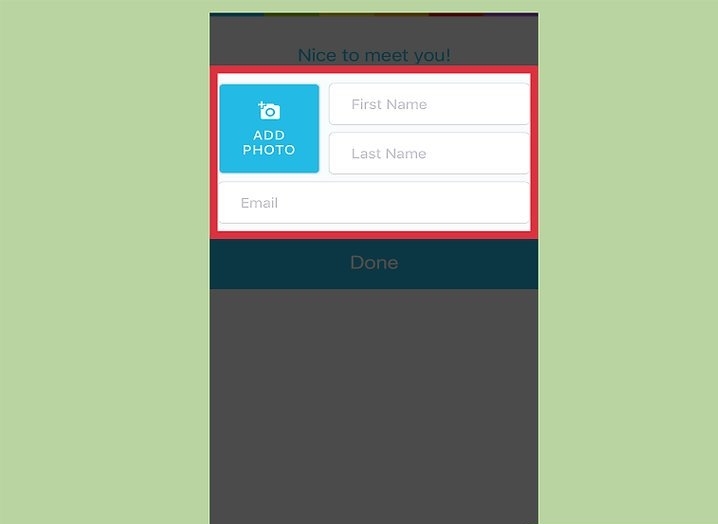
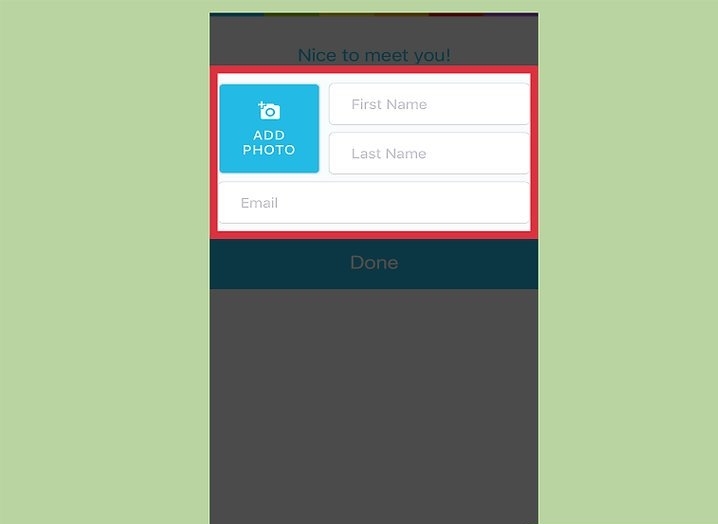
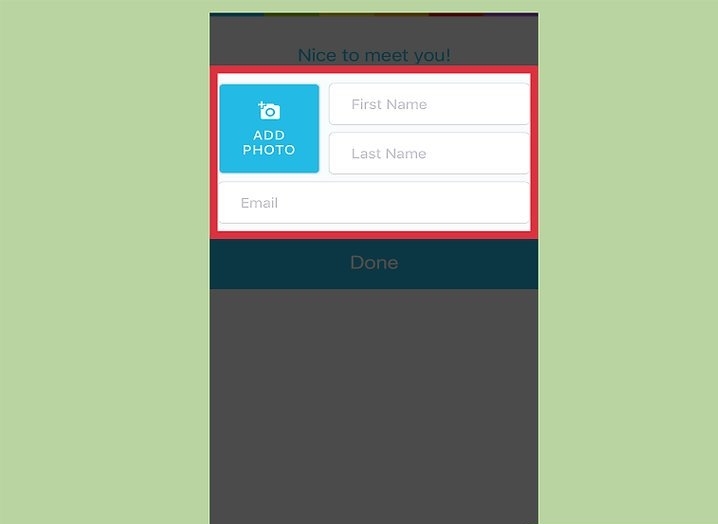
Step 6. Find friends.
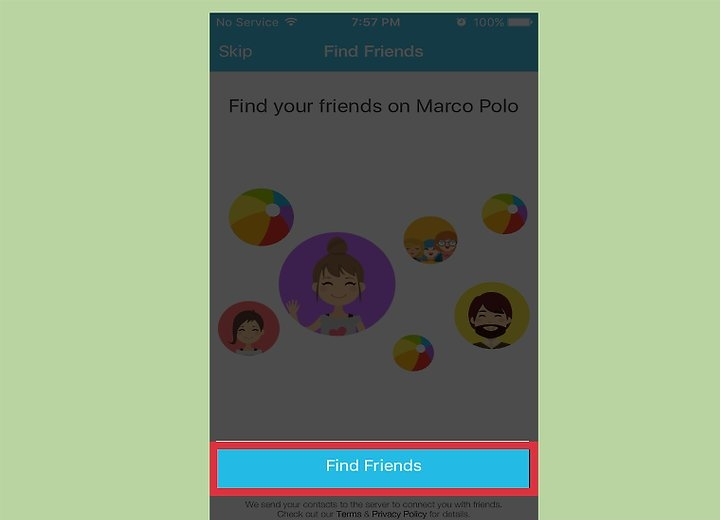
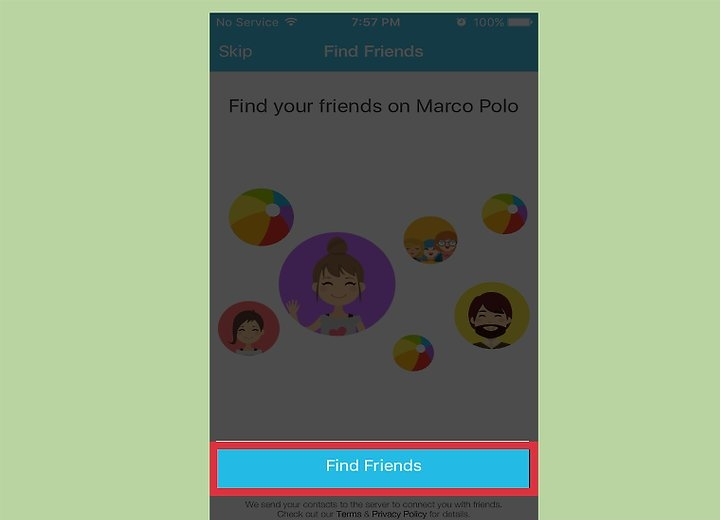
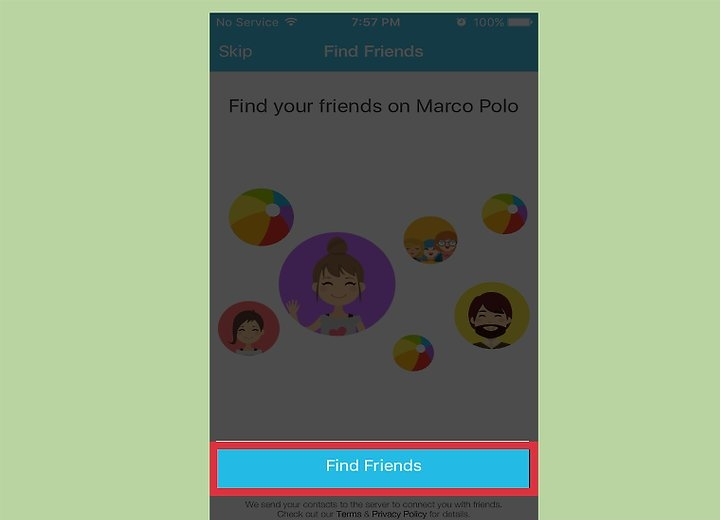
Is Marco Polo safe for kids?
Yes! Marco Polo has put in place various measures to ensure the safety of kids while using the platform. Here are some of these measures. Marco Polo does not support direct messages (DM) or text chat. This ensures no typical avenues for online predators to contact kids.
The app doesn’t permit kids to browse for total strangers or friends of friends. The app allows you to chat only with someone you’ve added to your contacts.
Although the Marco Polo app does not generate any questionable content on its own, the safety of your kids on the app depends on who they’ve saved on their contacts.
Marco Polo app is safe for kids when compared to most social media platforms that have direct public feeds or that allow connection with strangers.
Children below 13 aren’t allowed to own a Marco Polo account based on the app’s terms and conditions of use.
As long as you can access and monitor your child’s phone activities and their contact then they should be safe. However, we’re in a dynamic world so expect the app filters and features to keep changing.
Security issues with Marco Polo
Parents may not know everyone in their child’s contact list. While the Marco Polo app only allows communication with saved contacts, cunning kids can save potentially dangerous persons on their contacts and distinguish them as good friends. It’s therefore very important to know everyone in your kid’s contact list.
Too much time on the screen. Just like any other popular social media platform, the Marco Polo app can be addicting and kids may end up spending too much time on the platform. This may interfere with their daily chores such as school work, bed time among others.
There are a lot of unknown clashes in this app. It has no strict certification measures for strangers. As long as the phone number is saved on the kid’s phone, a stranger may get in touch with the child via this app. The most common issues are adult content, cyberbullying, and sexual harassment. Parents have to regularly check their child’s phone usage to make the Marco Polo App safe for them.
How can I make Marco Polo safer for my kids?
Marco Polo, the video walkie-talkie app, is popular with kids, but like any social app, it requires caution. Here’s a brief introduction to steps you can take to enhance your child’s safety:
There are several things you can do to protect your kid’s identity on the Marco Polo app.
- Regulate the screen-time for your kids. This could be through third-party parental control apps like FlashGet Kids apps.
- Closely monitor and evaluate the activities on your kids’ device. You can achieve this by using FlashGet Kids app to view all the activities going on in your child’s mobile device in real time.
- Set boundaries on your kids’ devices such as limiting the type of app activities kids can access on their device such as in-app purchases, contact sharing, and type of content accessible among others. FlashGet Kids app is currently the most ideal app that allows you to actively monitor all the activities on your child’s device.
- Use your personal information i.e. phone number, name, and email address to sign up for a child who’s below 13 years old but wants to use the Marco Polo app.
Final thoughts
While the Marco Polo app focuses on enhancing communication between existing contacts, the app isn’t completely risk-free, especially for kids. The high potential for stranger interactions and possible data privacy leakages necessitates a stronger parental control app such as the FlashGet Kids app to ensure proper content review, contact monitoring, and open communication for a secure online experience.
FAQs
Can anyone see my Marco Polo videos?
No, only people you send them to can see your Marco Polo videos. However, it’s important to understand who can see the Marco Polo videos you send.
Does Marco Polo sell my data?
Marco Polo claims they don’t sell your data, but they collect it to enhance service delivery by customizing the content based on your previous taste and preference.
What happens when you delete your Marco Polo account?
Your videos and data are permanently deleted, but others may have saved copies.
Can I hide my activity on Marco Polo?
Yes, you can conceal your active status on your Marco Polo account. Head to “Settings” > “Privacy” then enable “Hide Active Times.” Other users will only see an appropriate time “Last seen recently” rather than the exact last active time.

