Is Roblox safe for kids? You’re not alone if you’re worried about your kids’ safety with the Roblox game. Roblox has gained popularity among kids and teens in recent years due to its immersive games.
It’s an online gaming platform that allows users to design and play their own games. You can also play games designed by other players on the platform.
Since Roblox game is an interactive video game with chat features that may expose your kids to strangers. These chat boxes may be avenues for cyberbullying and harassment by predators.
In this article, we’ll discuss Roblox features, including why it may be necessary to use parental controls to protect your kids from dangers on the platform.
Is Roblox safe for kids 2024?



Certainly, Roblox could be a safe platform for children if you added parental monitoring and settings.
The platform has implemented certain security features like the chat filters and content moderation to ensure a safe space for all users.
Yet, parents should take an active part in their child’s activities by discussing with the kids online safety and making use of available parental controls to limit contact between children and unknown people as much as possible.
Staying informed of Roblox’s updates and staying connected with your children on their online usage are essential features to maintaining a safe, enjoyable gaming universe.
Why is the safety of Roblox important for kids?
Regarding Roblox safety, the kids should make it one of their key concerns since many interactions with other people online take place in this environment.
Parents have to be careful since this game has user-generated content and social features that may empower the kids to message other people within the platform.
One can now easily display unsuitable material or talk with strangers without supervision.
Increased awareness is crucial since it lets parents know what functionality this platform provides, how to adjust privacy settings, and how to educate their children on safety measures.
In this respect, parents can do a lot to provide a much safer gaming environment by following numerous preventative measures, including parental controls and open discussion.
This way, the parents would provide positive gameplay with minimum risk associated.
What safe features does Roblox provide for kids?
Some of the safety features are provided through Roblox’s parental controls for a quality gaming experience among kids.
An interesting characteristic is the chat filtering that screens and also filters inappropriate words automatically, keeping the conversation secure as much as possible.
- Chat Filtering: Roblox uses a chat filtering system that automatically scans and removes inappropriate vocabulary, creating a more positive environment for all children to communicate.
- Account Restrictions: Through the account restriction, parents can mitigate the child’s interaction on this platform with known friends and approved contacts only.
- Content Restrictions: Parents can maintain control over the types of games and experiences their children engage in using content restrictions on Roblox. This characteristic provides age-appropriate materials and also situations for the child.
- Account PIN: The proposed platform has an account PIN that increases the security level alot. This prevents illegal adjustments to the account settings, allowing parents better control over their children’s actions and accounts.
Why is parental control app necessary for kids on Roblox?
Parental monitoring through parental control apps is necessary to ensure safe and appropriate online interaction between children using Roblox. Here’s why:
1. Content filtering
Parental control apps allow parents to filter the content their children can use on Roblox.
This ensures that the children access games and experiences suitable for their age group, thereby protecting them from any content that may be inappropriate or harmful.
2. Communication monitoring
Communication between the players is certainly possible on Roblox, and parental control apps help screen these connections.
Parents can deny exposure to inappropriate discussions, conversations, or strangers by limiting communication with their children.
3. Time management
Many parental control apps have many functions for limiting screen time.
This allows for controlling gaming time and creating a proper balance between online entertainment and other activities that are part of the student’s life, including doing homework, playing sports, or having fun with peers.
4. Privacy protection
Roblox parental control software improves privacy protection by regulating the information sharing between children and their parents. This reduces the chances of privacy being violated a lot.
Can FlashGet Kids protect your kids on Roblox?



FlashGet Kids is a game-changer for parents looking to protect their children from online dangers on Roblox.
With features such as real-time monitoring, and a clean user interface, this parental control tool aims to offer greater capabilities than Roblox’s built-in safeguards.
With FlashGet Kids, you’ll get intensified content censoring and on-the-spot insights into your child’s online activities, thus giving you much more control over your kid’s digital world.
How can parents use FlashGet Kids to ensure their kids’ safety on Roblox?
Parents can establish a safe Roblox environment for their kids by using Live Monitoring that provides real-time data, setting and enforcing screen time limits to strike the right balance, and configuring Alerts and Notifications.
Live monitoring
With FlashGet Kids’ Live Monitoring feature, you can actively monitor your children’s online activities on Roblox.
This tool is an up-to-date mechanism to observe the games and other engagements, thus enabling you to view your child’s virtual world at any moment.
- Access the FlashGet Kids dashboard and tap on “Screen Mirroring,” then press “Continue.”
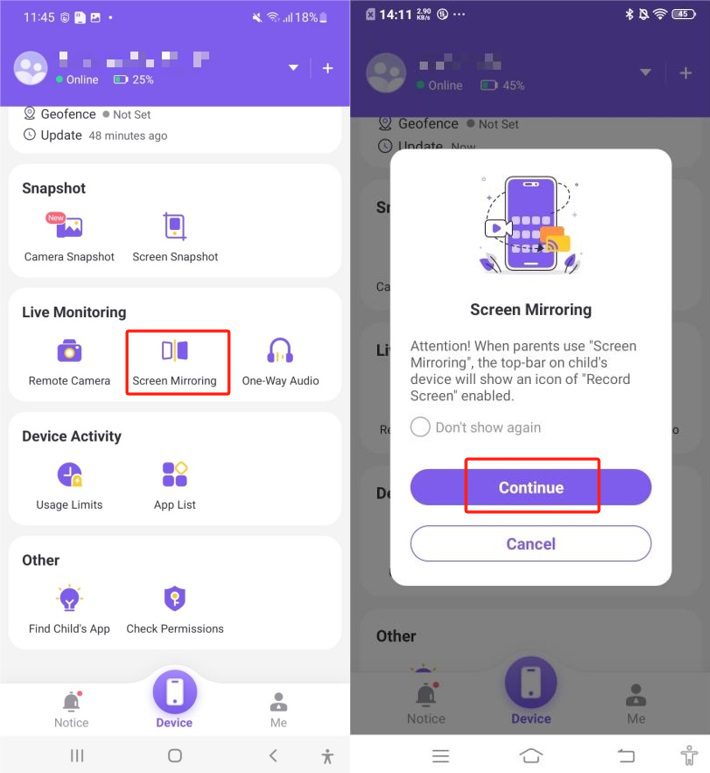
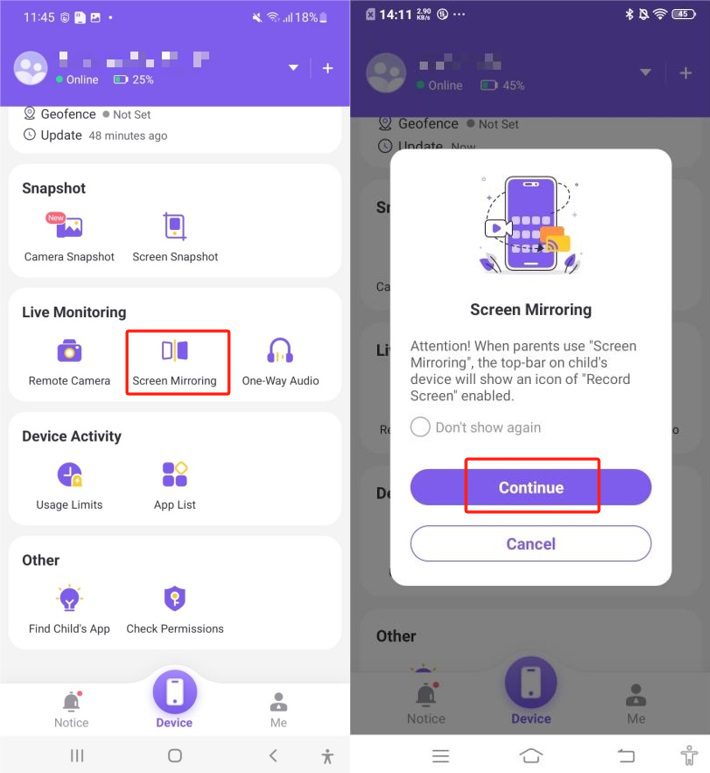
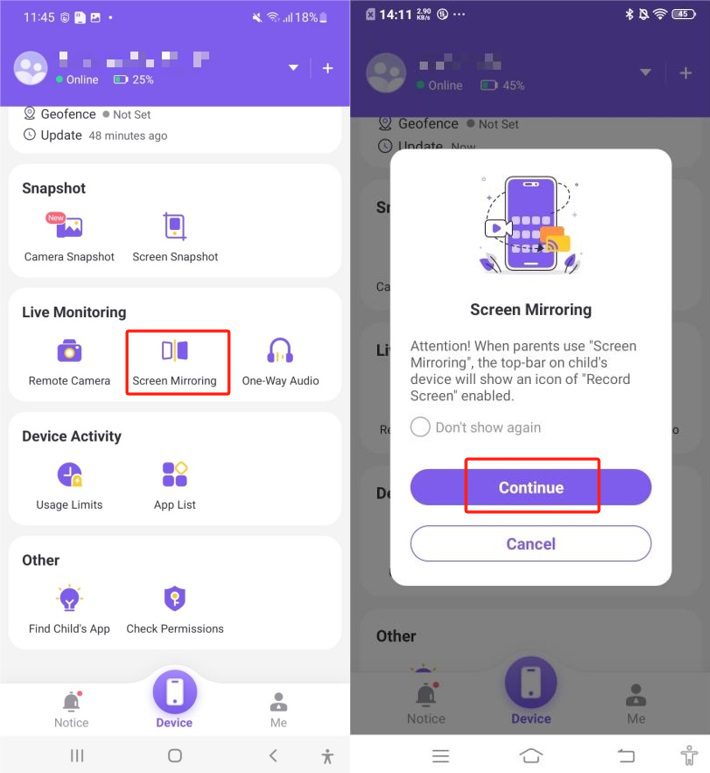
- Move to “Remote Camera” and click “Continue” to see your child’s environment.
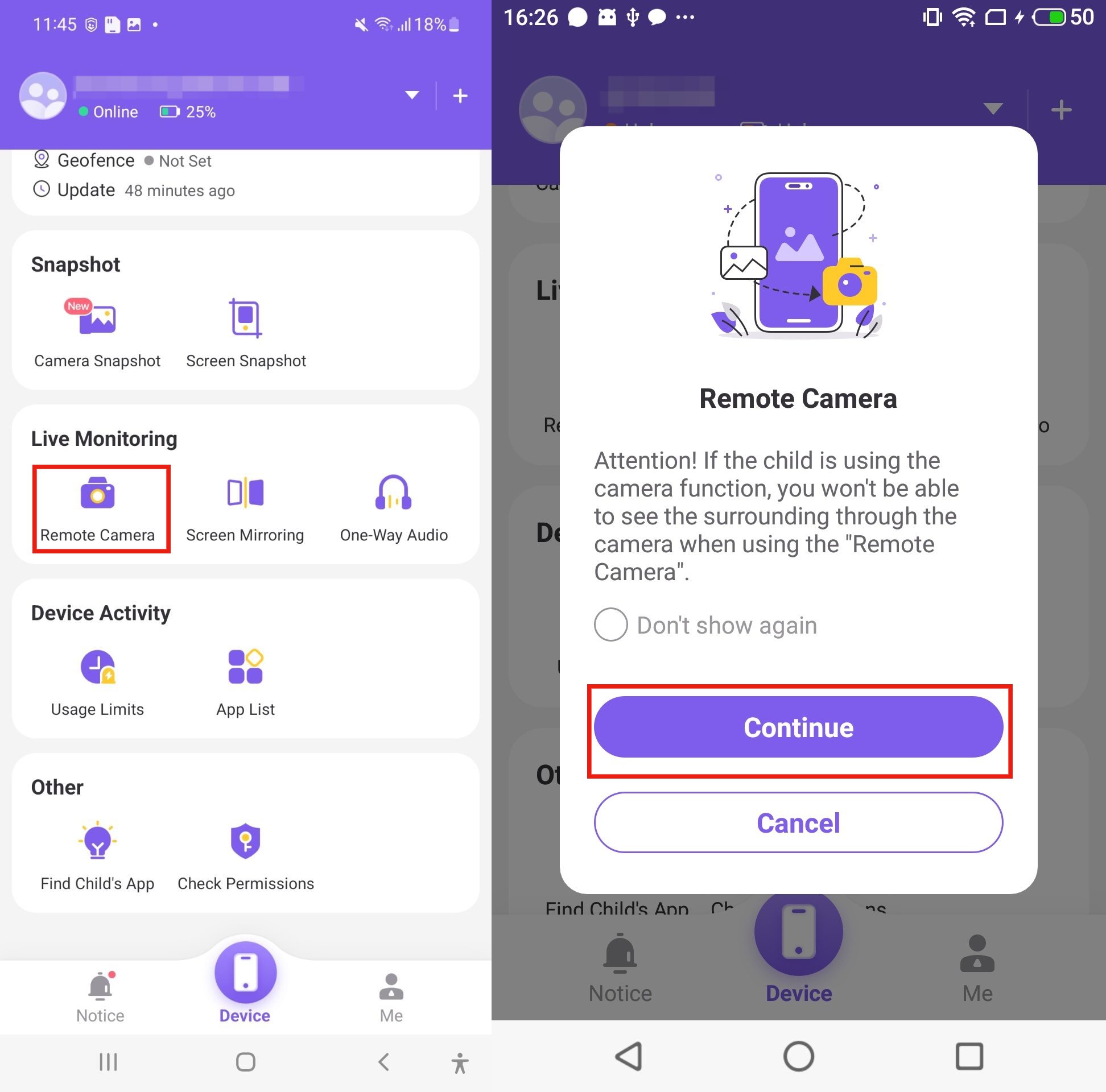
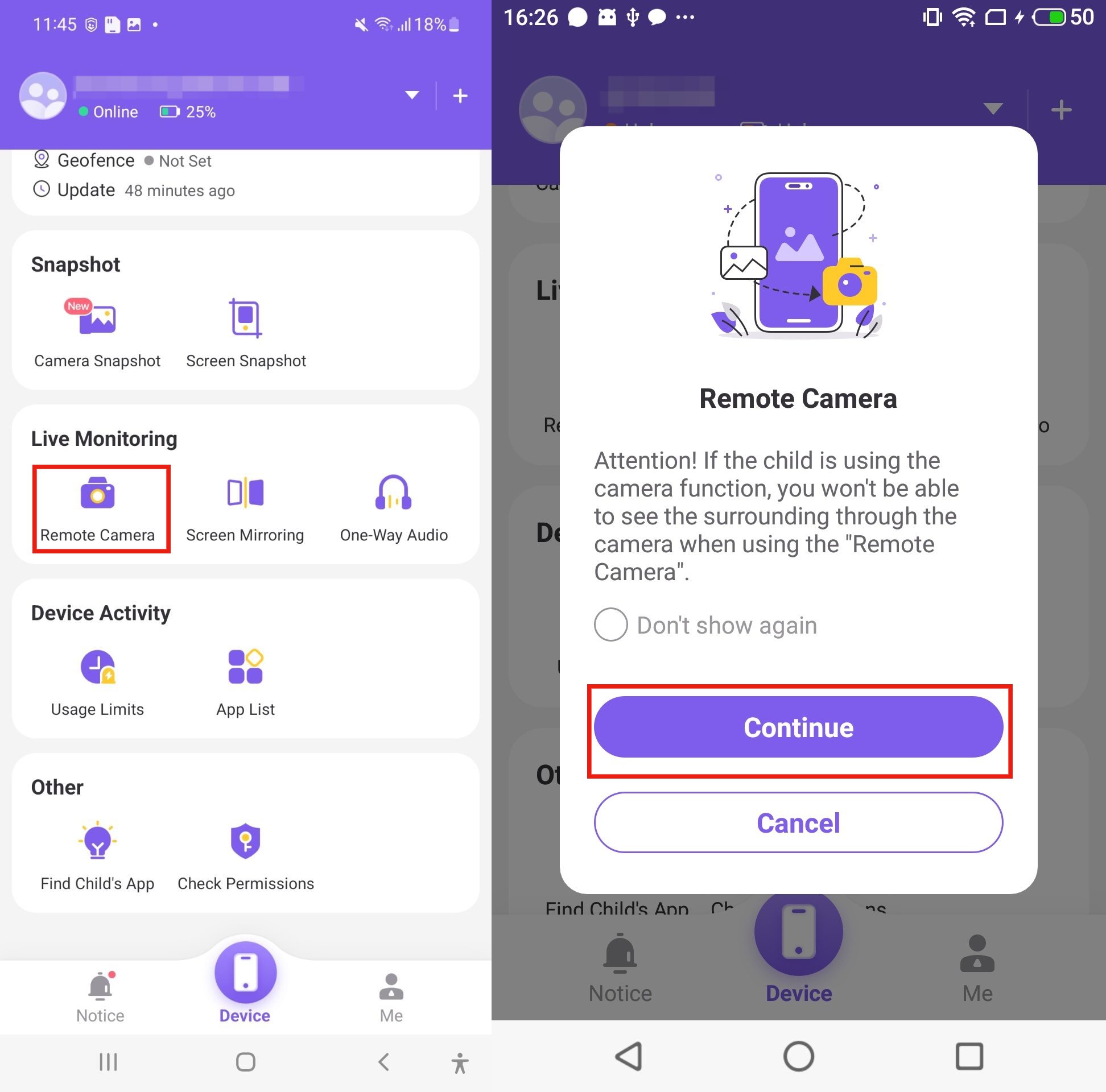
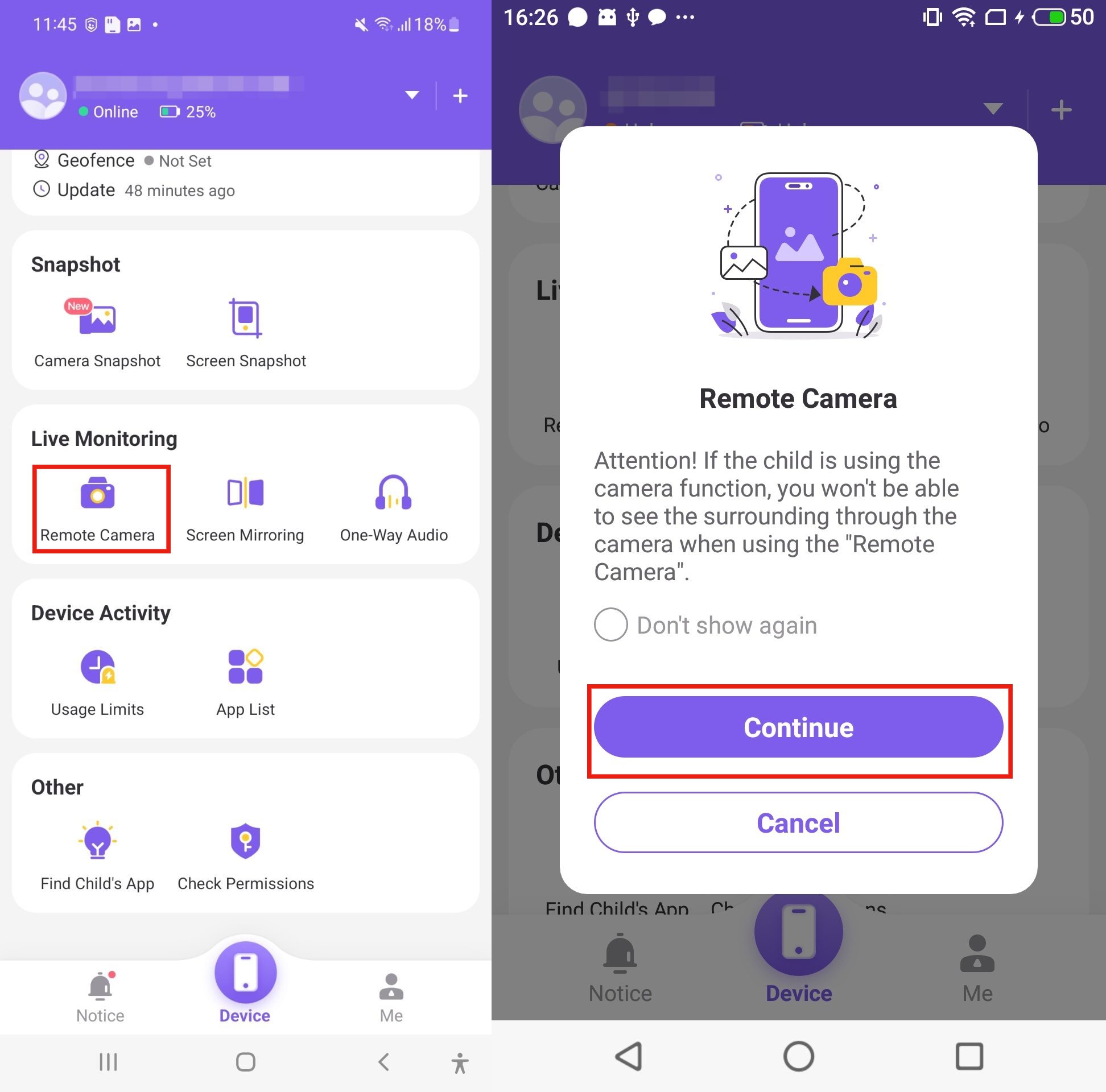
- Tap on “One Way Audio,” then “Continue,” and after that, “Record” the sound of their environment.
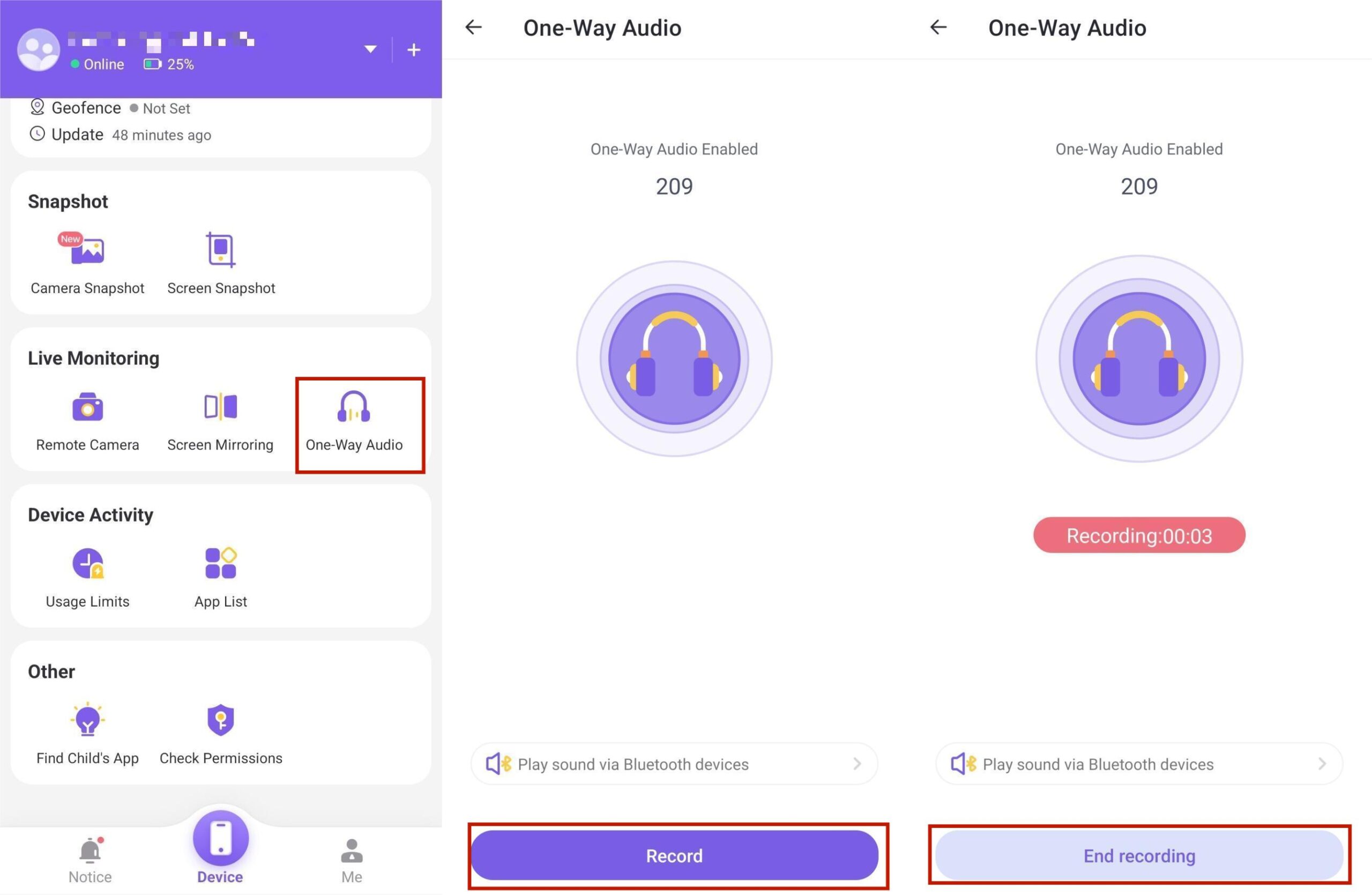
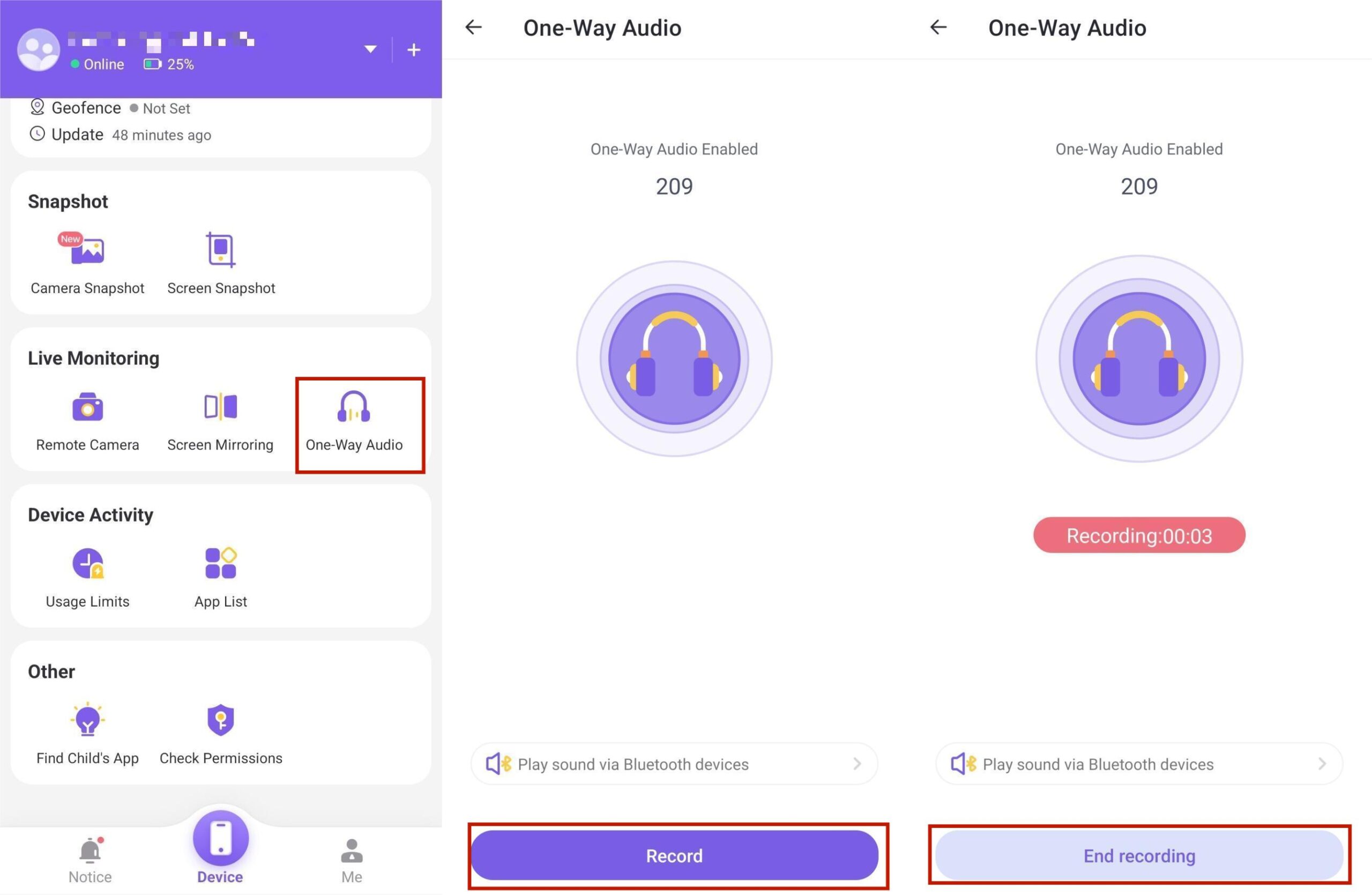
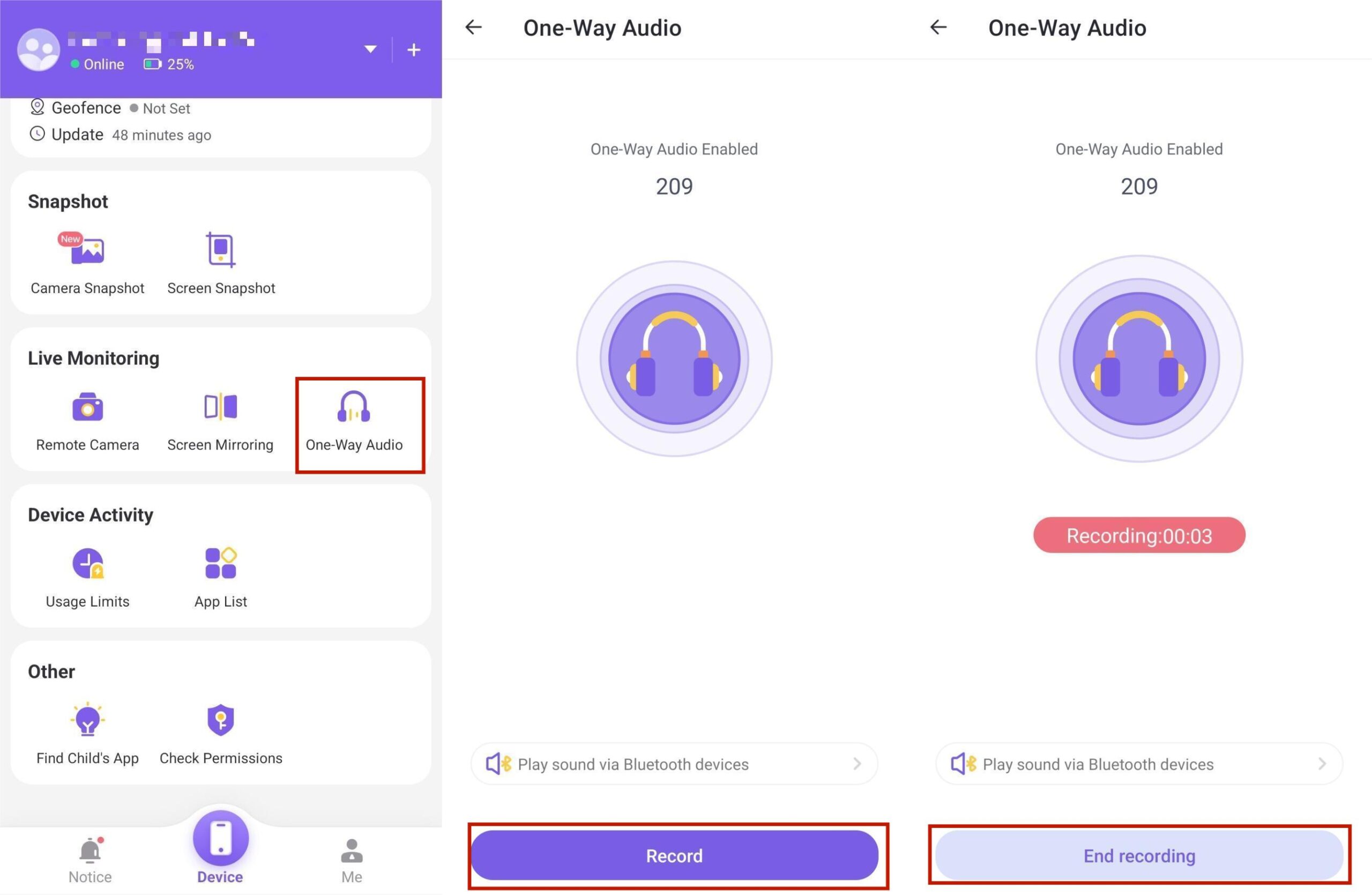
FlashGet Kids has the very important feature of setting and enforcing screen time limits.
This feature allows parents to control their children’s time on Roblox, thereby encouraging a harmonious balance between online playing and all other important spheres of life.
- Tap on “Usage Limits” on the dashboard.
- Move to “Screen Time Limits” then “Add Limits“
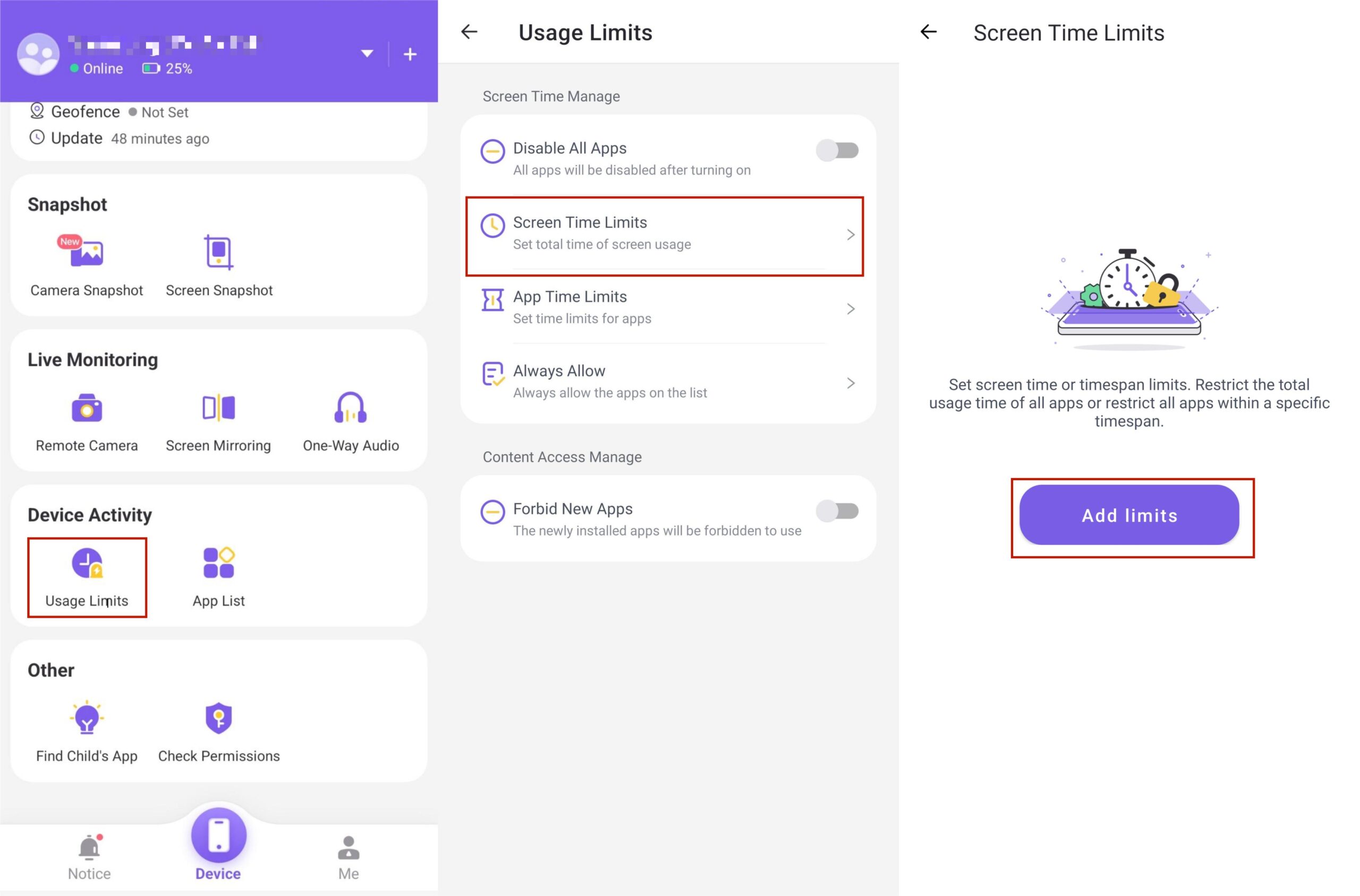
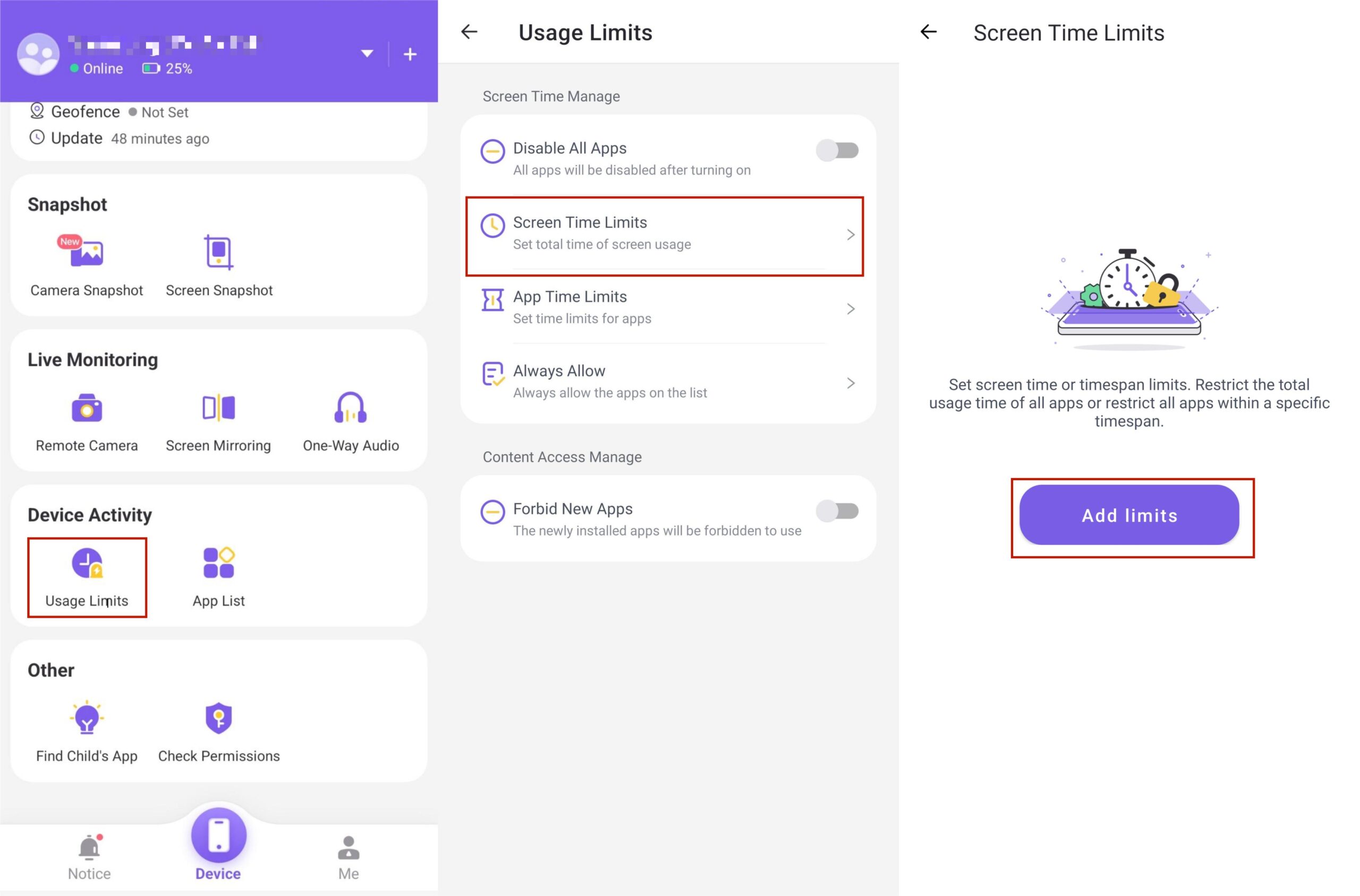
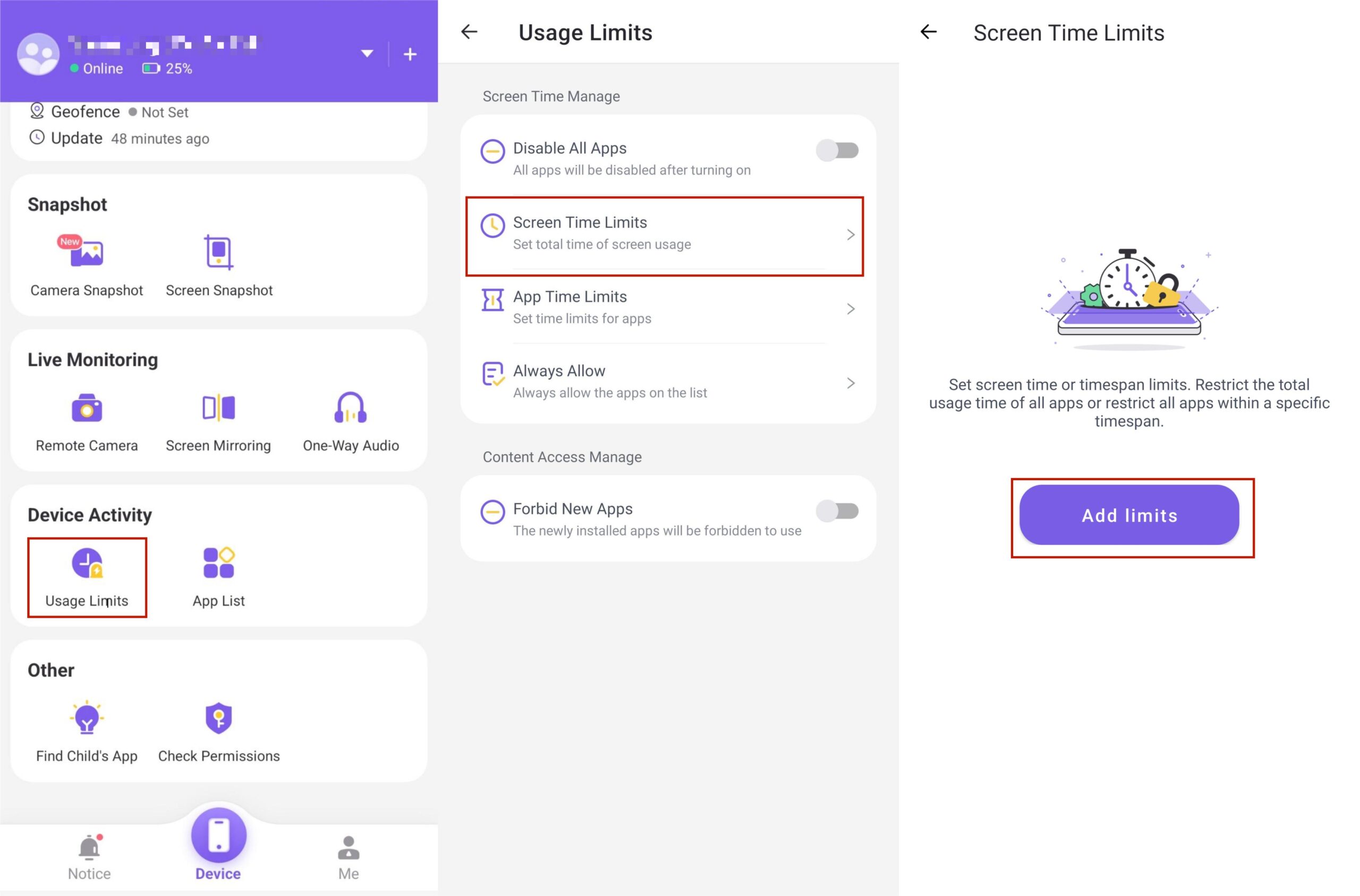
- Select “Limit Type,” then choose between “Timespan Limits” or “Available Time Limits.”
- Pick on “Everyday” and tap on “Save.”
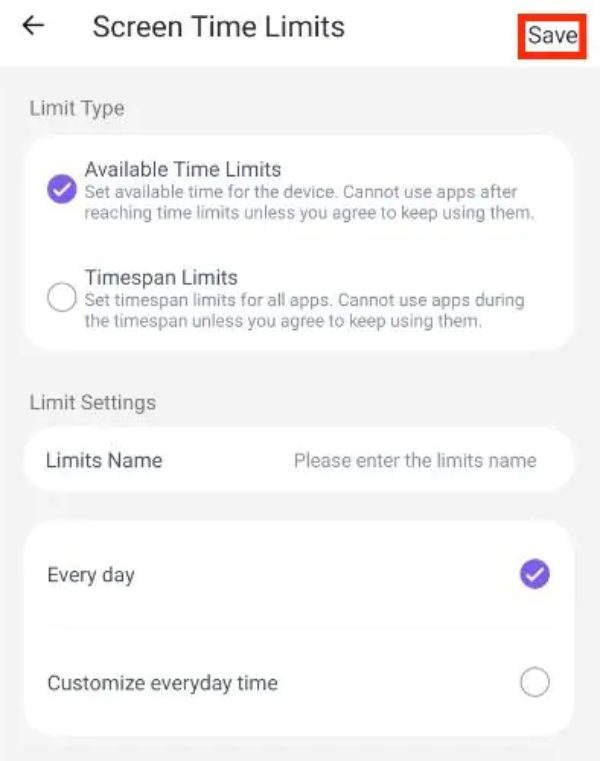
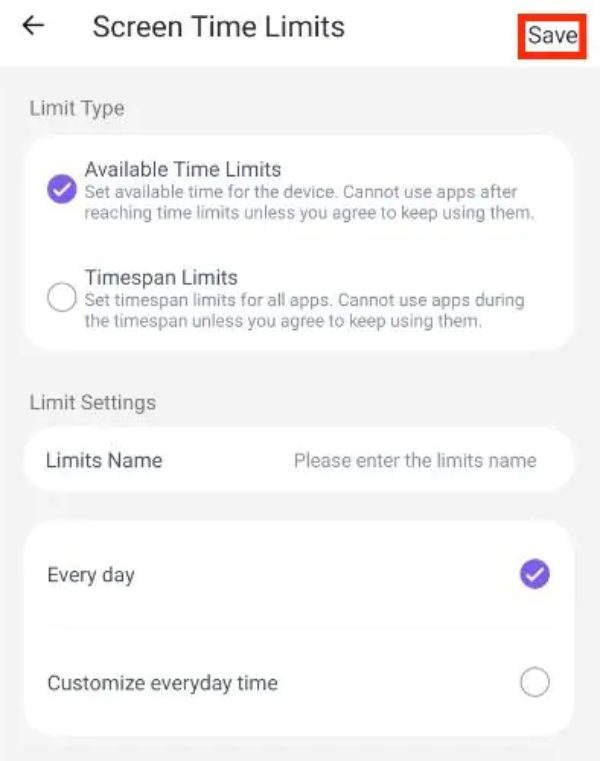
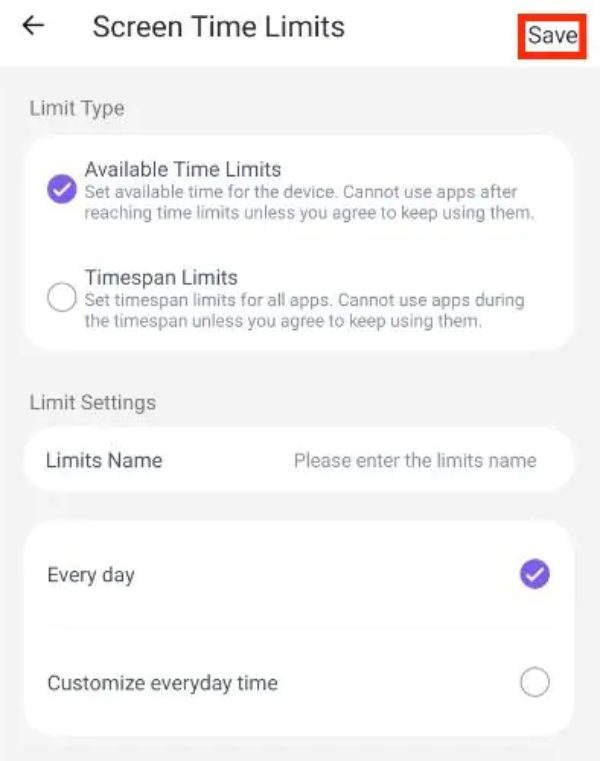
Alerts and notifications
The proactive tool for parents by FlashGet Kids is the Alerts and Notifications feature.
Through setting up alerts, parents are alerted when certain activities or scenarios take place on Roblox, like interactions with strangers and attempts to access inappropriate content.
- Access “Notice” from the FlashGet Kids app.
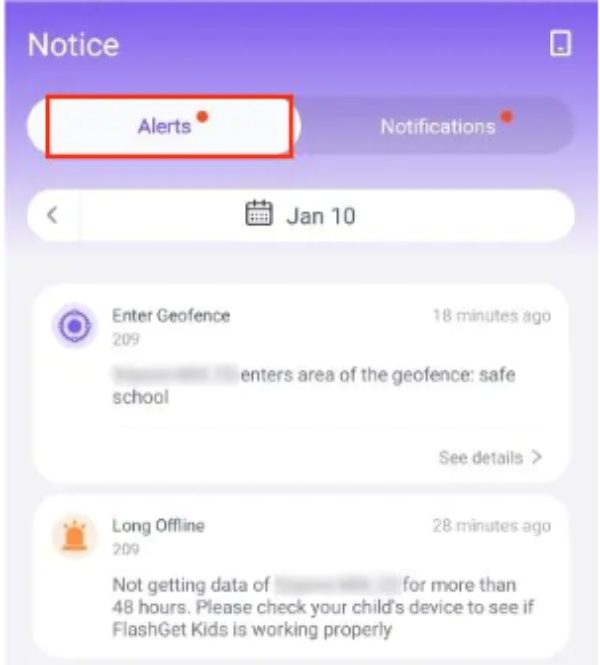
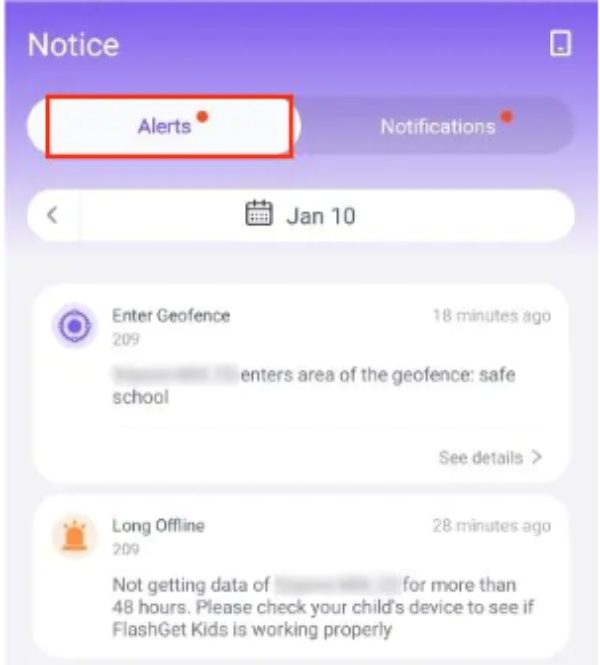
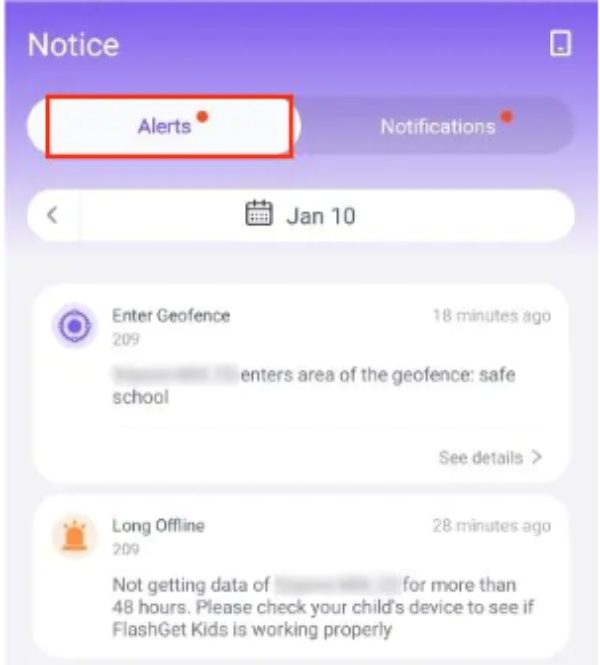
- Tap “Alerts” and click on the date to access the activity history.
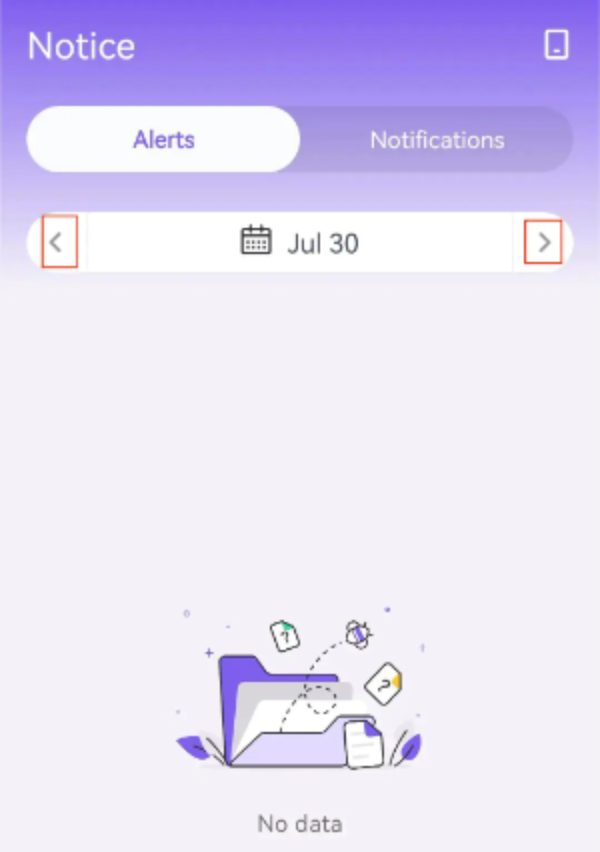
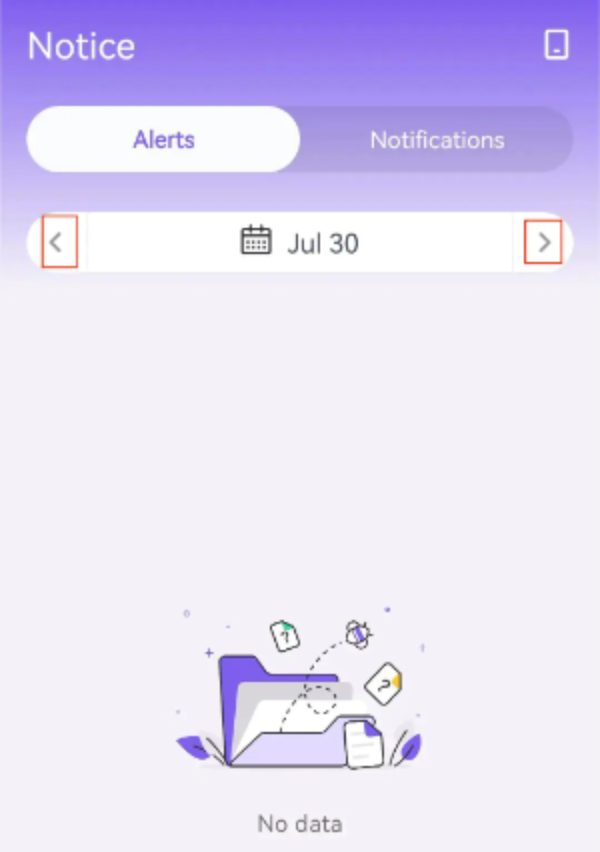
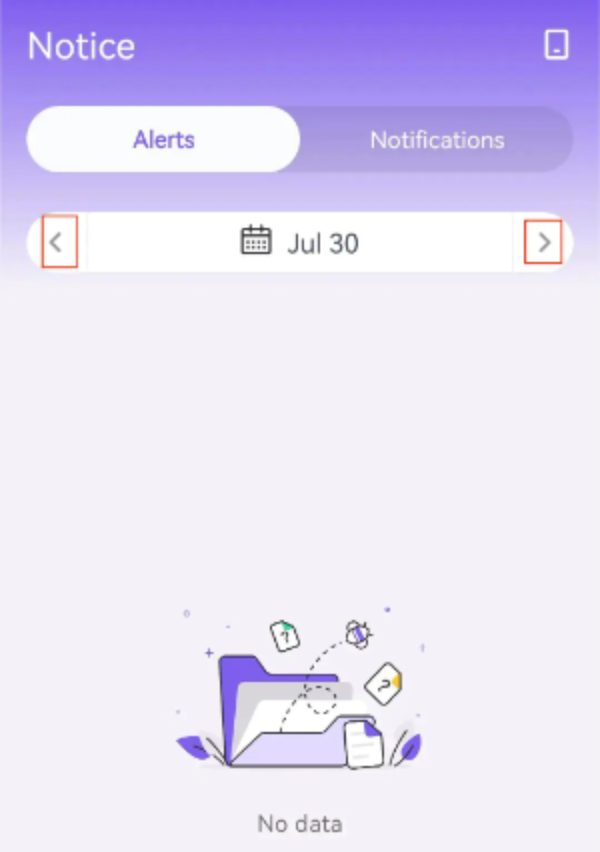
- Click on “Notification” to access phone messages your kid reads.
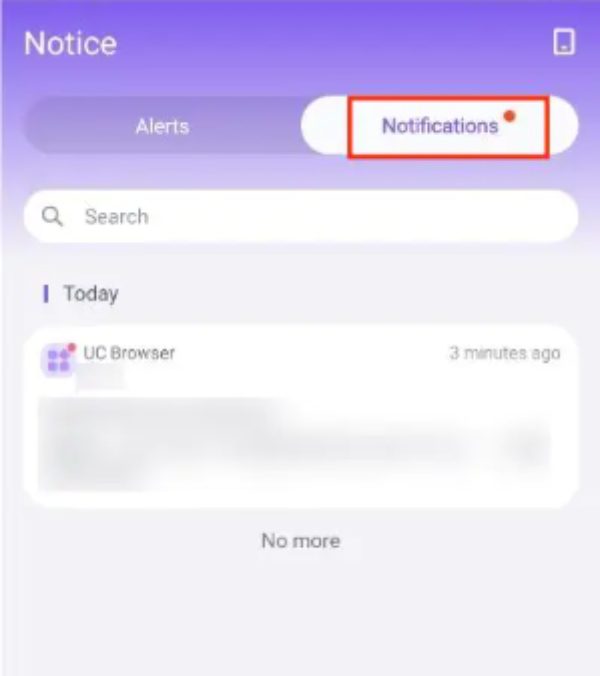
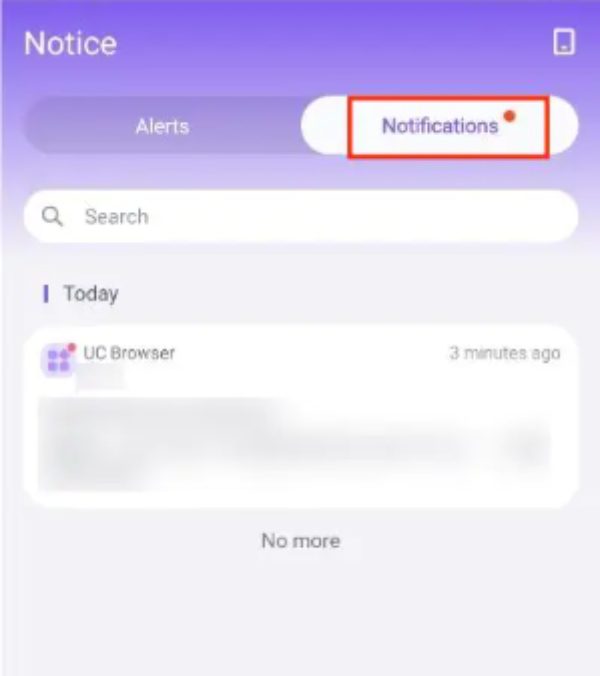
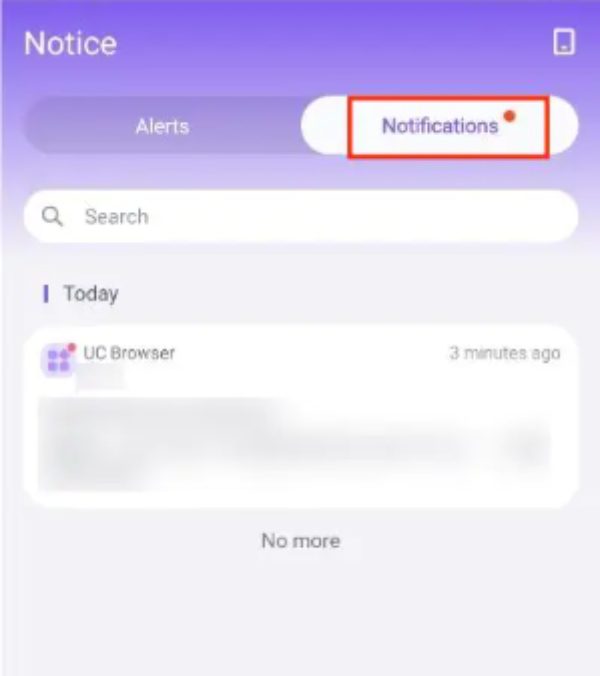
- Lastly, move down the screen and check the inappropriate content they’ve been consuming.
What other strategies can parents use to protect their kids on Roblox?
By integrating these approaches with the parental control tools that work, parents will be in a position to develop an all-inclusive approach for safeguarding their children’s online experiences on platforms such as Roblox.
1. Educate on inappropriate content
Therefore, parents must teach their children to identify and avoid inappropriate materials. Prompt them to identify the red flags, report any suspicious stuff, and emphasize the need to follow the community rules within Roblox.
2. Monitor online activity
Frequently check out what your child is doing online. Frequently check their friends list, see the games they regularly play, and know about their activities.
As a result, please nurture an open discussion about their encounters and make them feel comfortable discussing all the issues they may face.
3. Establish open communication
Encourage open conversation with your children about their experiences on the Internet. Build a space where they feel comfortable sharing their uncomfortable experiences or encounters with such content.
By having a supportive dialogue, parents can respond to issues quickly and guide their children on the appropriate conduct while online.
4. Set privacy settings
Make sure to set up the proper privacy settings on Roblox. Limit your child’s communication with others, and highlight the importance of accepting friend requests only from people you know in real life. Monitor and update these configurations regularly as appropriate.
How can kids learn to safely use Roblox?
Parents and their children have a shared responsibility to ensure that they learn the safe usage of Roblox.
Parents can learn the service functionality and use parental controls to provide a protected environment.
Openness is central because the children are more open to revealing activities and raise issues.
All the while kids should understand and adhere to community norms, identify inappropriate content, apply caution when accepting friend requests.
As long as the children are encouraged to report and there is accountability online, they will have power on Roblox.
Here is how to help kids in this situation:
- Understand Community Guidelines: Get acquainted with Roblox’s community rules. Tell your child why these rules are very important to help them understand why each player should respect them for pleasant and secure gaming for everyone.
- Protect Personal Information: Emphasize the great importance of securing personal information. Tell your child not to share any information, such as their real name, address, school details, and telephone numbers, with strangers they visit online.
- Recognize Inappropriate Content: Help your child recognize and know what to do when encountering such rubbish. The reporting features can be crucial in ensuring safety when using Roblox as a virtual environment.
- Be Cautious with Friend Requests: Highlight the necessity of accepting only friend requests from the people they know. State that establishing contact with strangers may entail alot of risks and interfere a bit with their security.
Conclusion
It’s safe to say that Roblox is a fantastic platform for kids to get entertainment, but some negatives can be said about it.
While they have taken measures to implement built-in parental controls, more is needed to monitor kids comprehensively.
You need apps like FlashGet Kids, which has all the monitoring features, alerts, and screen time restrictions to keep your kids safe at all times.

