If you’re a parent, you’re probably asking yourself, is Twitch safe for kids? Twitch is an interactive streaming platform with over 15 million daily visitors.
Since it’s used mostly by gamers, Twitch may be addictive to kids. They may spend more hours on the platform, forgetting other important things like doing homework. Since it has chat spaces, your kid may interact with other users. This may expose them to cyberbullying and harassment.
In this article, we’ll discuss the Twitch platform’s safety level. You’ll learn how to use Twitch’s parental control features to help keep your kid safe.
Is Twitch safe for kids?



Although Twitch does not have a filter for children, some channels can be considered for all ages.
For the younger kids, suggest channels, such as iateyourpie. It has several energetic streams featuring Super Mario or CohhCarnage, focusing on clean gaming content.
Clear chat rules could provide a safer watching environment. TheDiamondMinecart, Stampylonghead, and iHasCupquake are three famous Minecraft streamers who could find their resonance in popular light-hearted content.
Still, it needs to be emphasized that age-related game ratings do not necessarily indicate the nature of the streamer’s content.
Twitch is a diverse platform where family-friendly streams and more mature ones prevail. Twitch users also have an opportunity to chat with their favorite gaming individuals in live sessions.
However, there is no global filter for obscene words. While individual streamers can block particular words and URLs, parents should be more actively involved in moderating their children’s behavior on the platform to provide a safe environment.
Unveiling the Twitch platform: What parents need to know?
It is also essential to make sure that one identifies very appropriate channels for a family-friendly experience from Twitch.
Despite lacking an innate filter for kid-friendly streams, many channels provide content suitable for all ages.
Some Twitch channels aim at young audiences to help parents guide their children to safe and fun watching alternatives.
What is Twitch?
Twitch was launched in 2011 as an online streaming service that primarily served gamer audiences by providing a dedicated space to live-stream gameplay.
With time, it has become an all-rounded site with topics such as art, music talks, and life stroming.
The chat feature integrated into these platforms allows the streamers who produce and transmit content to interact with their viewer instantly to create a sense of belonging.
Besides live streaming, Twitch has features such as clips for the users to share segments and a subscription model whereby viewers can support their favorite content creators.
Gaming is still the focus of Twitch but has changed into a complex multi-creator space that has become the center for all types of interactive content.
What makes the platform so popular?
Twitch has gained enormous popularity because it provides live interactive content and a sense of community, which was initially dominant in gaming.
By offering a destination for gamers to stream their live gameplay, Twitch capitalized on the increasing popularity of gaming content and became its preferred avenue.
The real-time chat functionality encourages immediate interaction between the content creators and their audience, thus building a dynamic but active community.
Twitch’s adaptability is seen in its diversification beyond gaming, including multiple content categories such as art and live streaming.
The platform ecosystem with subscriptions and donations incentivizes the content creators and makes them cooperate with viewers.
This interplay of interactivity, community-building, and different content landscapes has cemented the position of Twitch as a leading live-streaming entity that is not restricted to gamers.
Risks and concerns for kids on Twitch
When we analyze how kids use Twitch, we must pay attention not only to benefits but also risks and issues that parents should know about.
This section addresses three potential risks: exposure to unsuitable content, cyberbullying or harassment in the interactive elements of Twitch, and a child talking with strangers.
Exposure to inappropriate content
But the lack of a native filter that allows kid streams to be available for children is an equally dangerous problem because violence or swear words may also reside in content together with grownup themes
Parental supervision is also necessary since parents ensure that the children are exposed to content suitable for their age on this platform.
Cyberbullying and harassment
The live chat feature on Twitch can contribute to cyberbullying or harassment, as it is an interactive platform. Considering that children may be a source of weakness in terms of harmful interactions with other users, active monitoring should work together with open communications for bullying situations on social media websites.
Interacting with strangers
In the Twitch live chat rooms, these children engage with streamers and viewers directly thereby endangering their safety through interaction.
Obviously, it is extremely important for children to learn about specific online safety measures like sharing of personal information or dealing with strangers on the app.
Is Twitch moderation effective?
Twitch uses several moderation tools such as age limitation, content filters, and chat filters to bring about the safety of its users by eliminating inappropriate material for children.
Age restrictions make it possible for the streamers to specify suitable kinds of audiences, and content filters let them tag livecasts according to someone’s preferences.
Chat filters allow streamers to customize their rules and ban specific words, an aspect of community management.
Nevertheless, the performance of such tools depends on streamers’ compliance and accuracy in content labeling.
While Twitch continues working on enhancing moderation systems and community safety features, the platform still has problems with universal content control.
It is essential to note that there have been no parental controls or streaming blocking options available, making active participation of parents necessary for a safe online experience on the platform, especially in cases with children.
Safety measures for a secure Twitch experience
Safety precautions must be observed when using an online platform like Twitch, especially for children.
Here, we will discuss critical approaches and methods that parents can use to ensure safety when interacting with the provided content of a diverse nature, along with its interactive features available on Twitch.
How to set up Parental Control on Twitch?
If you’re trying to monitor your children’s online activity on Twitch, it is necessary to establish efficient regulations.
FlashGet Kids is a recommended app for parents looking for tools to support the supervision and security of their kids while on Twitch.
Thanks to FlashGet Kids, parents can use its functions to create solid parental control settings on Twitch.
This app provides an essential layer of defense, enabling parents to monitor and manage their child’s activities more effectively on the site, creating a safer constructed audience base.
- Download FlashGet Kids on your device.
- Register an account and sign in.
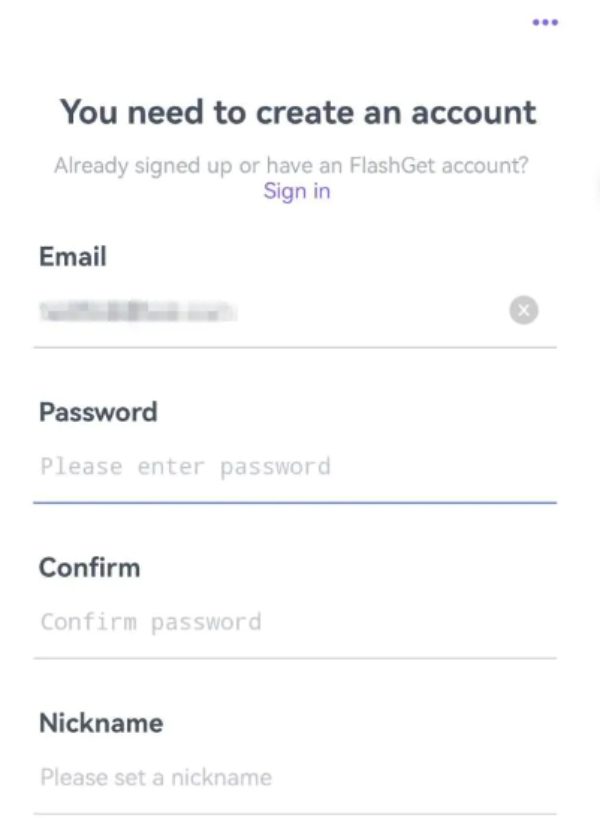
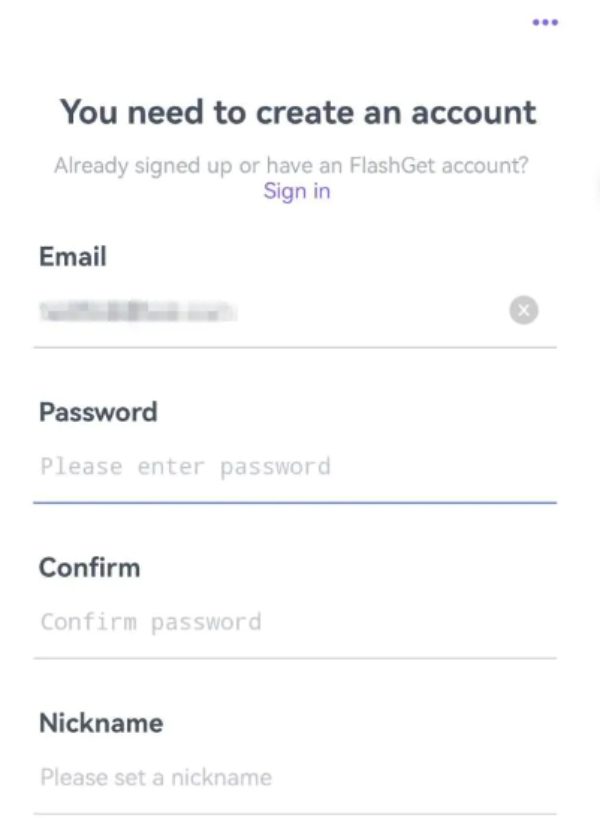
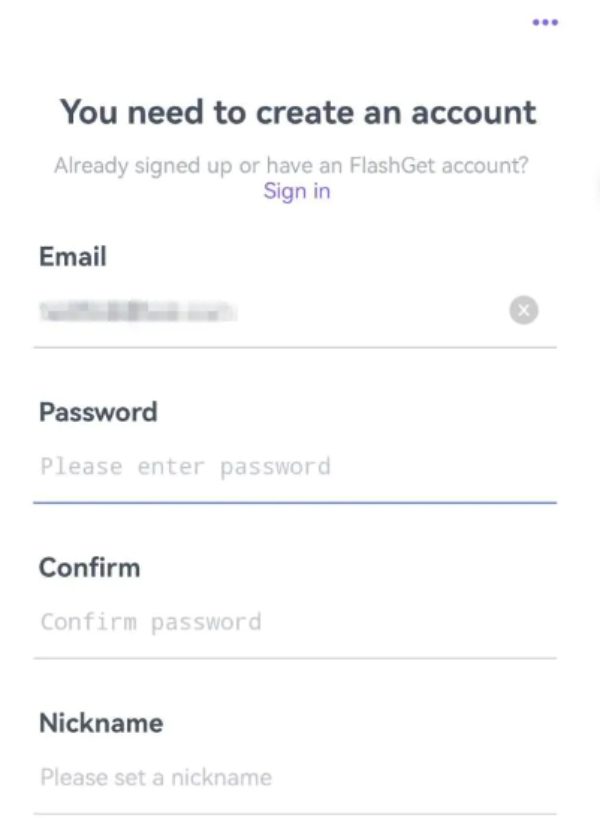
- Download the Flashget Kid for Children on your child’s app.
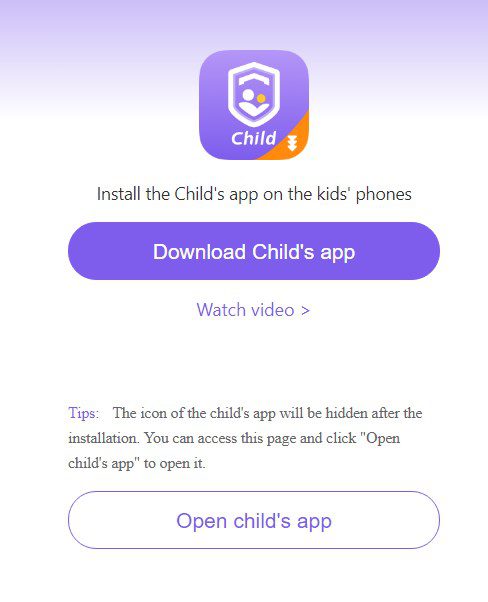
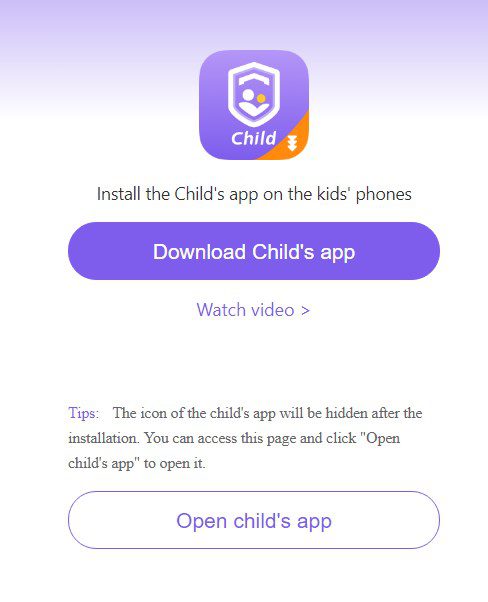
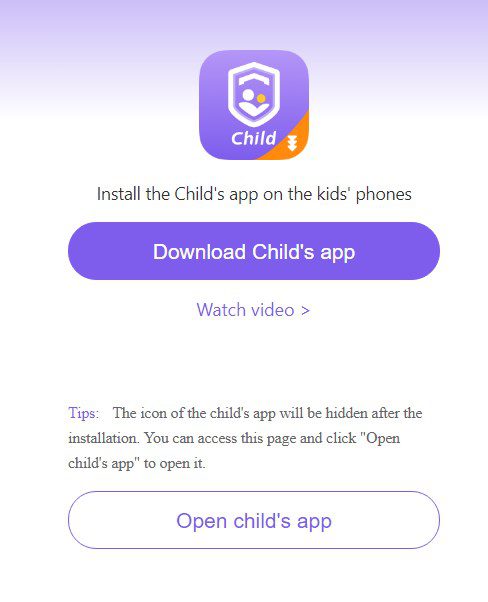
- Now bind your kid’s account to yours by keying the 9-digit code from the parent’s app on your device onto the kid’s app on the child’s device.
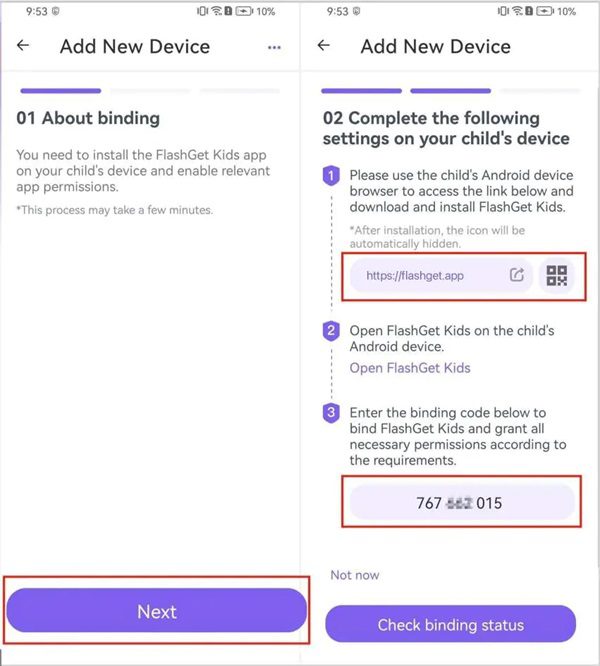
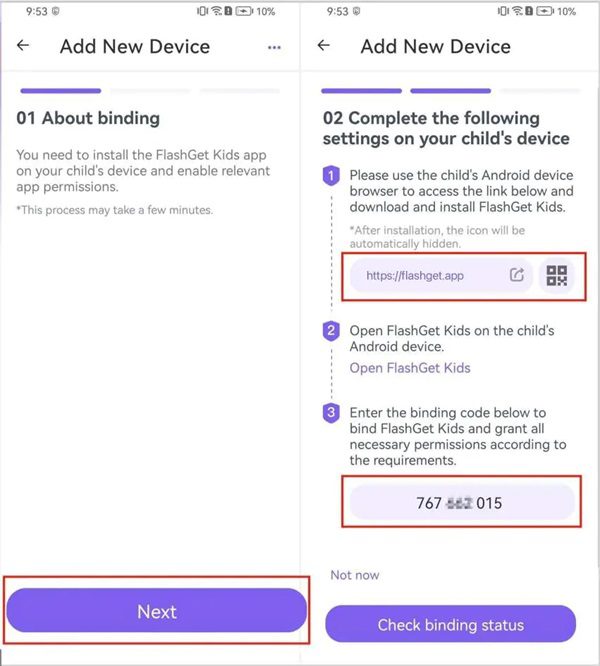
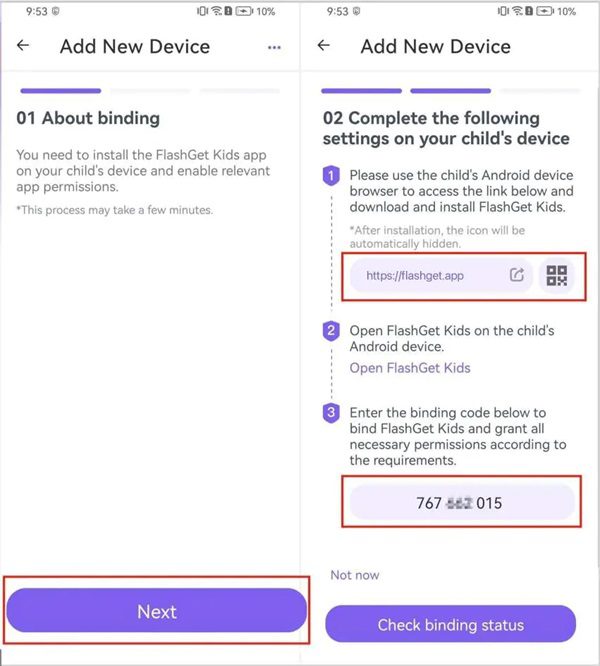
- From there, you can restrict your kid’s Twitch account using the FlashGet Kids features on the dashboard.
How to disable additional account creation?
This way, your child cannot open a new secret account with the phone number.
- Launch Twitch on a PC and ensure you are logged into your child’s account.
- The profile icon should be tapped on the top right corner.
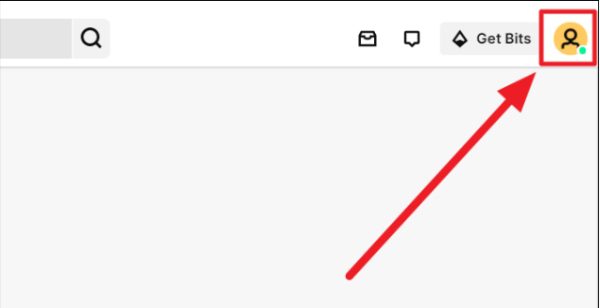
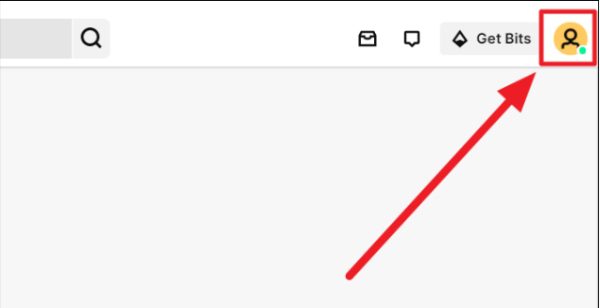
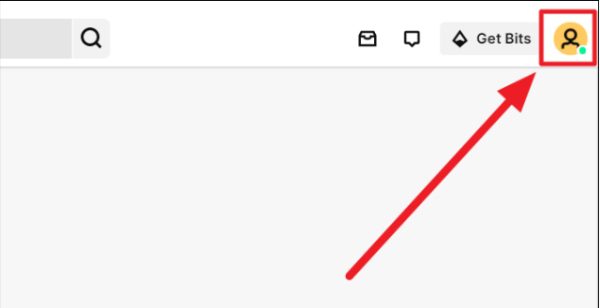
- Tap on “Settings.”
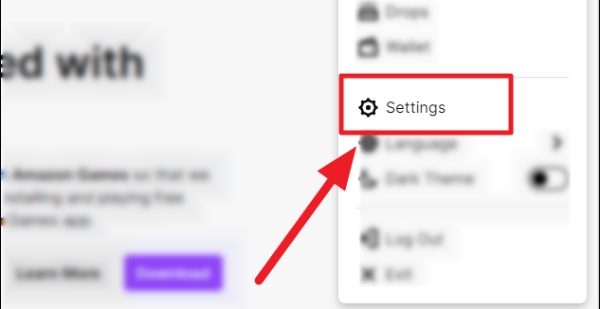
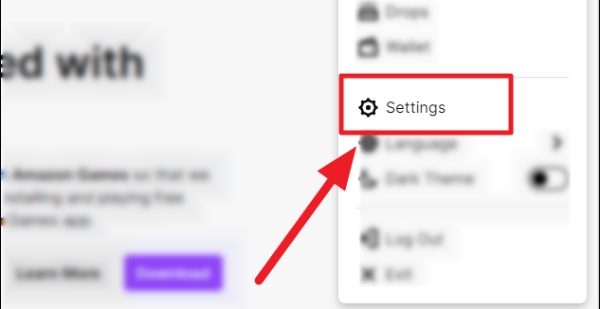
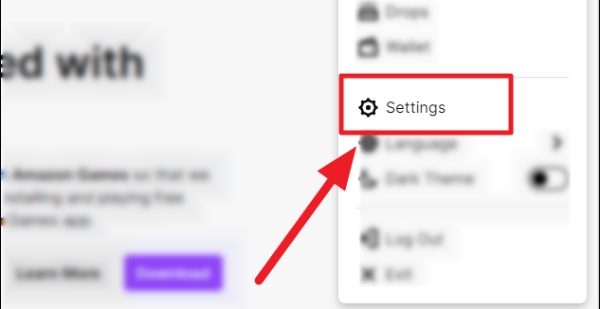
- Select “Security and Privacy.”
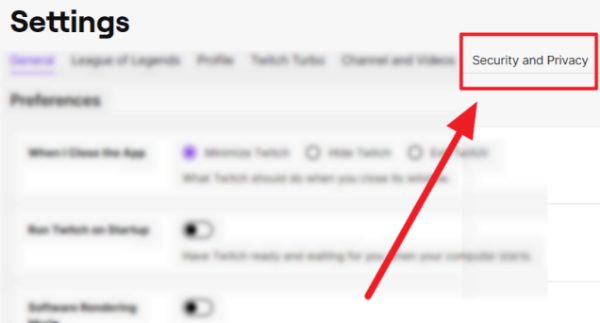
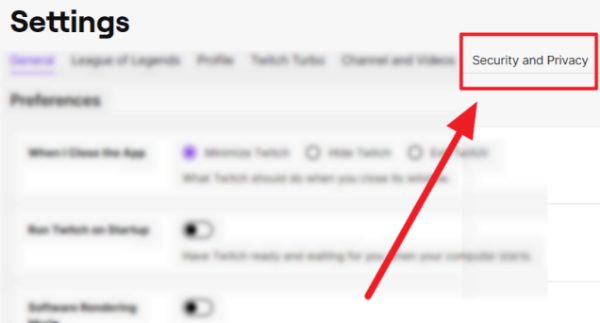
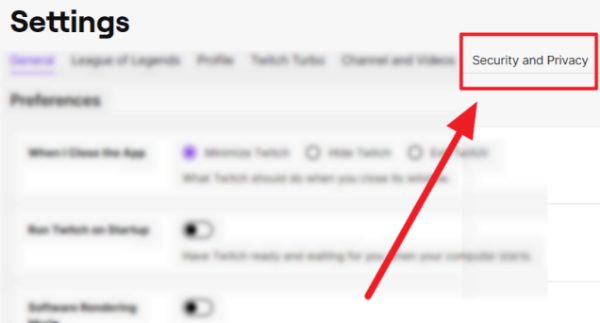
Ensure that the “Enable Additional Account Creation” is turned off.
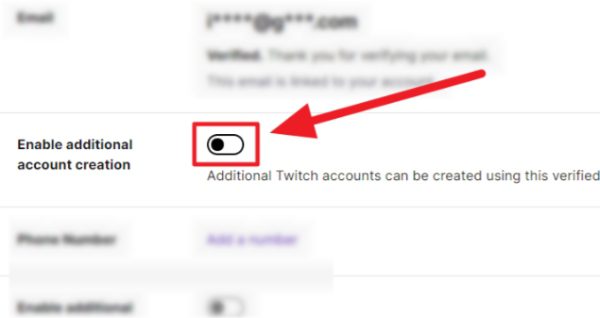
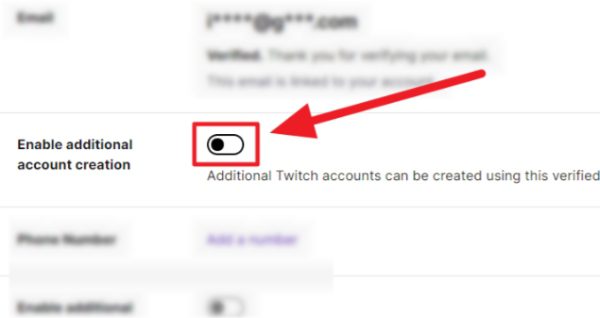
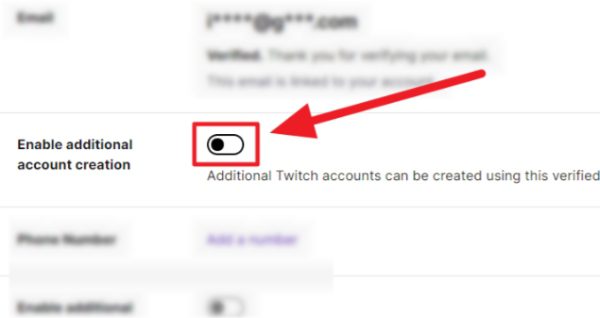
How to block users?
The fact of how to block users is crucial to getting a secure and controlled setting on Twitch. The process of blocking users can give parents and the users to create a more personalized internet realm that is safer in comparison.
- On a PC, you first go to Twitch and ensure they are logged in with your kid’s account.
- Go to the top right corner of your profile icon.
- Select “Settings.”
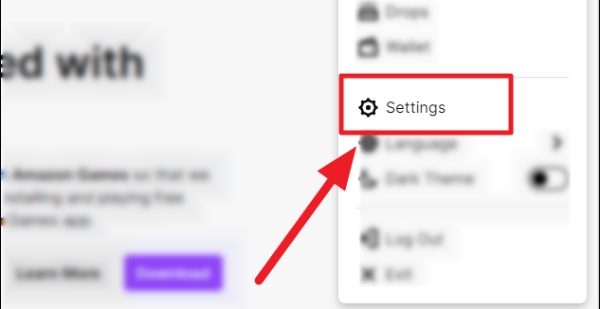
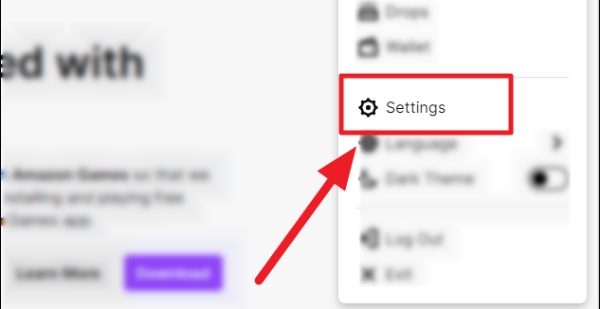
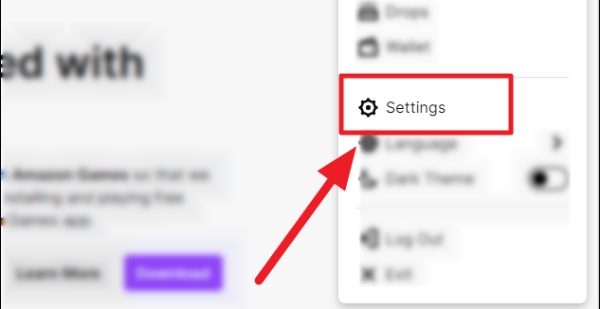
- Click “Security and Privacy.”
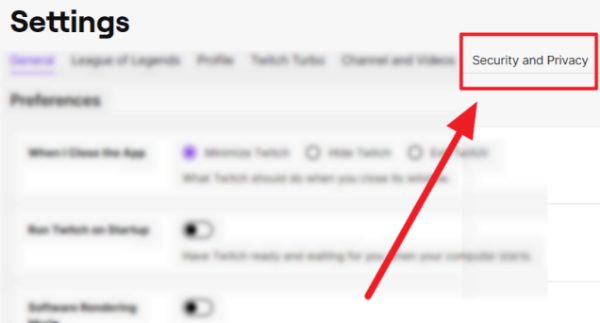
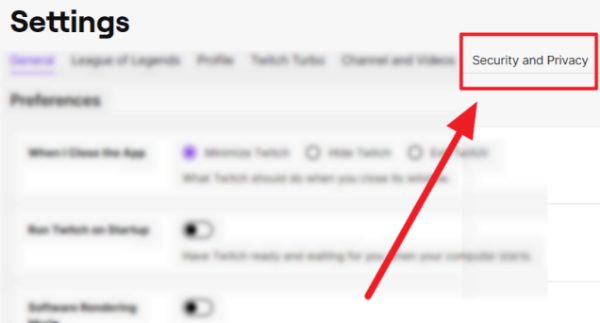
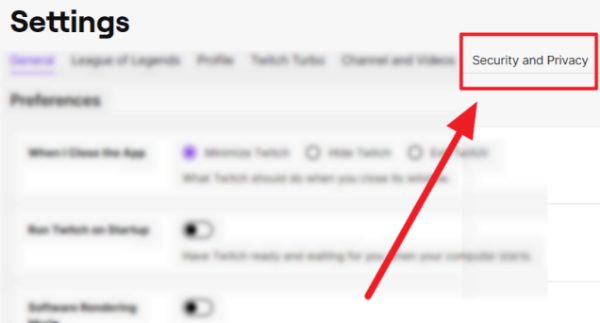
- Move to the section of Blocked Users.
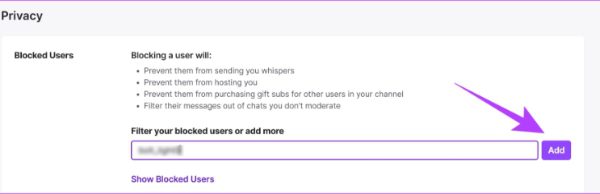
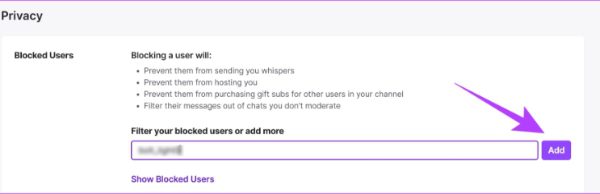
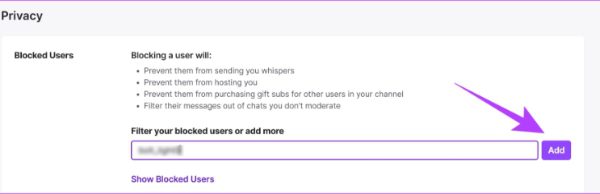
- List the names you want to block.
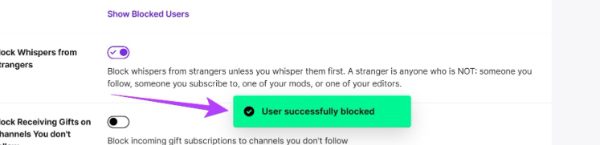
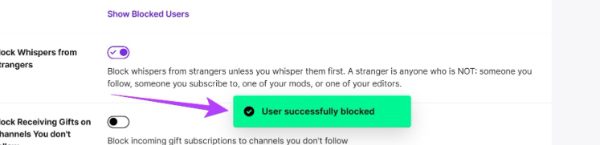
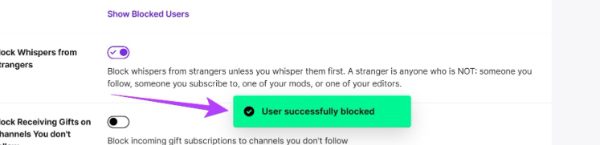
How to block whispers from strangers?
Direct messages in Twitch are whispers, which is how users communicate privately. Even when you stop the whispers from strangers, your child can still message friends.
- Open Twitch on a computer and ensure you’re logged into your child’s account.
- In the top right corner, click on your profile icon.
- Scroll down and tap on settings.
- Move to “Security and Privacy.”
- Move down and turn on Block whispers from strangers.
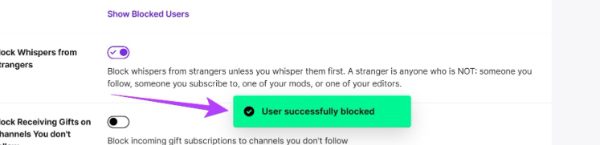
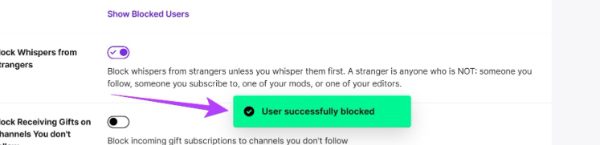
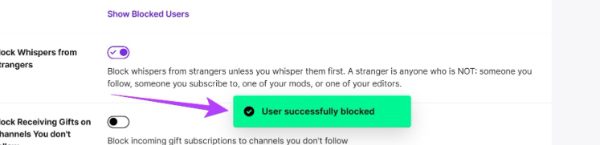
Teaching Kids about Twitch’s risks and rules
Showing Twitch to kids can be critical in teaching them what it is like and the dangers that they could face when using this platform.
Given the nature of Twitch, in which various content and types of interactions live on the platform, parents need to begin discussions with their kids about possible issues they might be facing.
This also involves explaining the potential of coming across inappropriate materials, why it is necessary to avoid sharing private data, and what online conduct should be.
Through introducing a comprehensive understanding of the policies and risks associated with Twitch, parents equip their children to use this solution appropriately, allowing them to enjoy it in compliance with its rules.
How parents can stay involved in their child’s Twitch usage?
The vital element of encouraging and paying attention to what your child does on Twitch involves actively engaging in viewing the content.
Acting as the guardians of children, parents play a significant role in understanding their child’s activities on platforms full of various contents and interactions.
Monitor viewing history and browsing habits
It is also advisable to check your child’s viewing history and browsing habits on Twitch periodically. It can know the materials they access.
This enables you to find any questionable material and deal with worries quickly.
Watch and discuss Twitch content together
Engage in your child’s Twitch activity by watching and listening to the content together.
Not only do they get to share interests, but you will also know their preferences and the dynamics of the Twitch community.
Encourage open communication
Encourage discussions about experiences on Twitch. Ask your child to tell you about their thoughts, worries, or anything happening on the website.
Building trust would also make it easier to have a more cooperative approach to overcoming challenges and cultivating responsible internet use.
Conclusion: Kids, Twitch, and online safety
“Is Twitch safe for kids?” Due to the Twitch platform’s dynamic behavior, parents should engage actively by reviewing their child watch activity and possible open approach towards Twitch content.
Parental controls and educating children about possible threats assist in establishing an online space free from dangers.
Furthermore, positivizing the digital culture involves embracing family moments on Twitch by parents. They should know how to use it and understand benefits behind its functionality.

