It’s fantastic to see our kids so engrossed with whatever the digital realm has to offer. While services such as this might seem innocent at face value, you still gotta ask “Is Twitter safe for kids?” Unfortunately for them and everyone else, the answer isn’t that easy. While, Twitter is the basic source for expressing news, entertainment, and opinions it also promotes negative ideas. These can be cyberbullying, and other unhealthy behaviors that are not suitable for young brains. It is important in today’s world to know the dangers of using Twitter and to keep your child safe online.
In this article, you will learn about the potential dangers of using Twitter for kids. I will also cover possible Parent’s actions to minimize risks, and relevant tools to help ease your stress.
What is Twitter/X?
X/Twitter is an online social media site through which users send and view brief texts, or ‘tweets,’ to anyone globally. These are up to 280 characters and may further include images videos links and polls in the post. Twitter’s real-time characteristic is what differentiates it or even categorizes it from other social networks. Users can come and follow the live conversations, move to popular topics, and communicate with other people, and more.
Key features of Twitter/X:
- Tweets: Conversations consisting of messages not exceeding 280 characters, used to convey ideas or a simple status update.
- Retweets: People can retweet someone else’s tweet and pass information to their followers.
- Hashtags: Hashtags enable a user to tag tweets so that anyone searching for that topic can find them.
- Trends: The “Trending” tab contains a list of topics currently in discussion all over the world on a real-time basis.
- Direct Messages (DMs): Direct messages sent between two users that don’t appear on the timeline.
- Lists: A user can compile several lists which allows them to view the tweets of a certain group of people or issues of interest.
While these features contribute to making Twitter a vibrant tool of communication the above-pointed features expose the youth to certain risks.
What are the good sides and bad sides of X/Twitter?
As it will be expected from any other social site, Twitter has advantages and disadvantages as highlighted below. Although it is a sometimes useful and even entertaining way of passing information to other people, it is not without risks.
The good sides of X/Twitter:
- Real-Time News Updates: Twitter is one of the most effective services for getting the latest news. Regardless of whether it is a major news event, a sports match, or entertainment news, people receive updates on Twitter.
- Educational Resources: It helps people reach others and share knowledge and educational materials. Moreover, most organizations, schools, and educators use Twitter.
- Networking Opportunities: Twitter is a networking tool, which can join people with similar interests or coworkers on a certain topic.
- Social Movements and Awareness: It has been common to find tweets running for social causes and different awareness-creation initiatives.
- Public Discourse: Twitter allows individuals to interact, post what they have to say, and participate in current topics.
The bad sides of X/Twitter:
- Toxic content: The level of the material that is not suitable and obscene on the site is considered to be high. This includes obscene images, graphic violent language, hate speech, and other corporeal ideas that are not easy to filter.
- Cyberbullying: Currently, with the use of Social Media, cyberbullying takes place often at times on Twitter. Bullying, stalking, and cyberattacks can create a negative impact on child and teenager mental health and self-esteem.
- Unfiltered comments: Though a tweet looks innocent, the replies might contain some distasteful or vulgar message.
- Privacy concerns: Teenagers are also at risk of identity theft, or even stalking, because Twitter has few privacy controls for user accounts, and too many under the age of 18 share their surname, age, and other details publicly.
- Misinformation and scams: Twitter helps deliver misinformation and rumors that perhaps create confusion. They may also direct others to engage in the wrong actions. But there exist cons and phishing schemes with the same goal to deceive ordinary users.
Does X/Twitter have parental controls?
Parents have a big concern with regard to the usage of Twitter, especially when it comes to parental control. In contrast to the number of social networking services that provide a broad list of features that allow parents to monitor children’s activity, Twitter offers limited parental controls settings, making it difficult to control content or monitor children’s interactions. In addition, teens can easily bypass the restrictions, putting themselves in jeopardy as the content they’re exposed to can be inappropriate or even toxic.
Being a parent doesn’t make you completely vulnerable and there are things that you could do. Twitter does offer a few basic privacy settings that you can adjust to make the experience safer:
- Set account to private: If your child has a Twitter account, you should ensure you make their account private. This will allow only those they accept to follow them can view their tweets.
- Restrict direct messages: In the settings, there are options on who can directly message your child. Here, you can block anyone who isn’t followed by the child.
- Filter notifications: One can hide ‘requests’ from people you do not know and therefore reduce interaction with such people.
Although these settings are somewhat helpful they are not adequate to safeguard the younger generation. That is why third-party applications such as FlashGet Kids may be used here. It enables you to monitor their tweets, DM, and interactions and censor negative materials while notifying you of possible activity that concerns you.
Is X/Twitter safe?
So, is Twitter safe? Essentially, for those who know how to conduct themselves on Twitter, it poses little risk. As long as one has made their privacy settings secure and they have been careful, Twitter can be great. Content filtering or rather the lack of it enables people to voice their concerns without any restrictions. So, if you’re looking for the freshest trends without any censoring from the mainstream media, Twitter should be your pick.
Is X/Twitter safe for kids?
Twitter/X is not safe for kids, as the exposure can be far too overwhelming for them. Each concerned parent should get to know some of the risks connected with using Twitter for children. Here’s a breakdown of why Twitter is particularly unsafe for children and teenagers:
- Exposure to inappropriate content: They may run into something inappropriate that is either full of graphic violent scenes, sexual context, or extreme situations. Unlike most other social networks, where a more serious approach to enforcing censorship rules is taken, creating an account on Twitter opens the door to publishing almost anything.
- Online predators: Twitter-using children can get targeted by strangers in the form of ‘friends’ or ‘peers.’ In particular, its open platform means any pervert can send a direct message or comment on your child’s post.
- Cyberbullying: This is because children are easily at the mercy of a cyberbully through this site. This level of bullying in the form of rude remarks, sexual suggestions, and simple acerbate can alter the mental health of the targeted recipients.
- Unhealthy social media habits: The thing with Twitter is that it can quickly become a huge time waster mainly because people are always refreshing their timelines for new updates new likes or new comments.
- Misinformation: Children might not have developed enough discernment to tell the difference between genuine news and fake news. This makes them vulnerable to fake news which is rife on the platform, especially through bots on Twitter.
For all these reasons, you can’t just leave your kid alone on this platform, as Twitter is not safe for minors. Instead, you need to look for tools that let you safeguard your child. The best ways of protecting them are by supervising them and by employing third-party monitoring services.
How to set up sensitive content on X/Twitter?
There are some methods of how Twitter helps to avoid the reception of forbidden content. So, you can consider logging in with your kids’ account to put a filter on all the sensitive content. Here’s how you can do it:
1. Open the browser on your phone or PC and log in with your kid’s account.
2. Click on the profile icon to extend the side menu.
3. Tap on the security and privacy settings.
4. Tap on the privacy and safety section.
5. Select the “content you see” option.
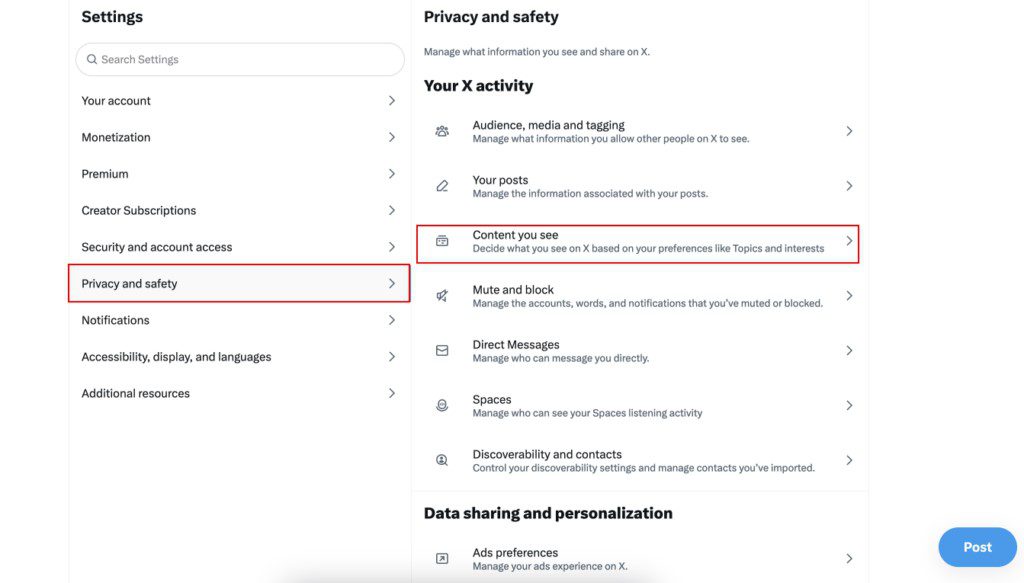
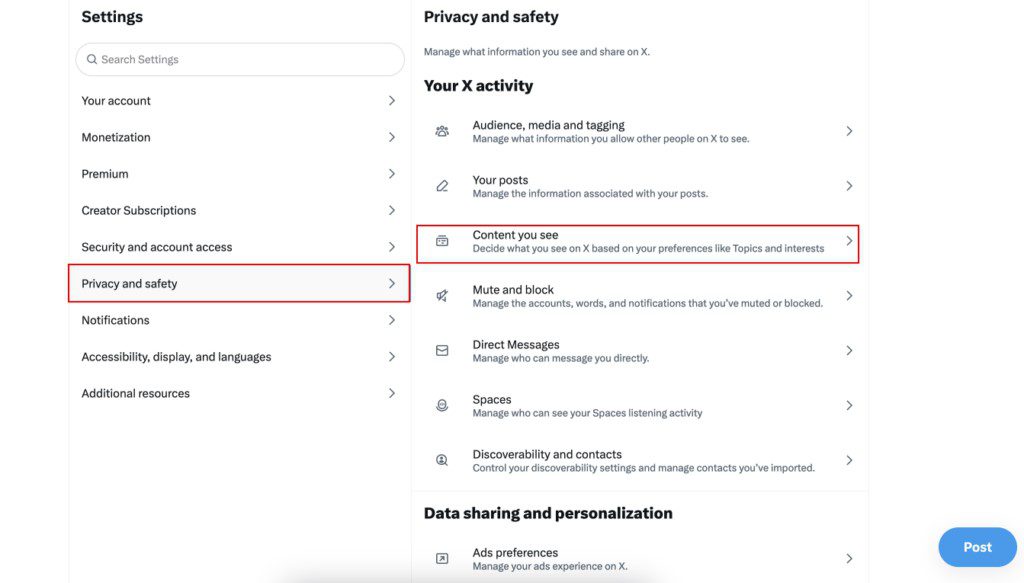
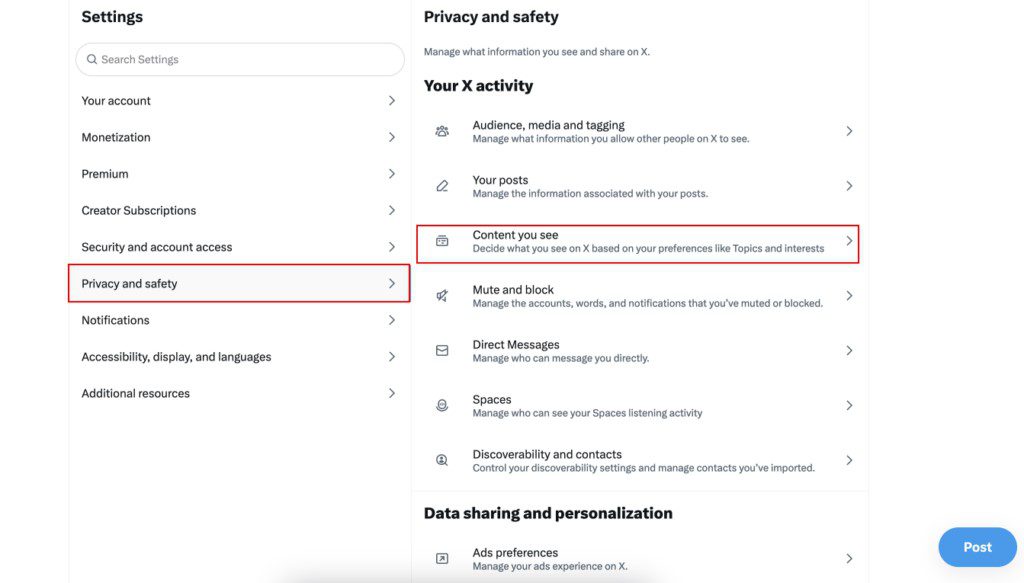
6.Uncheck the display media that may contain sensitive content.
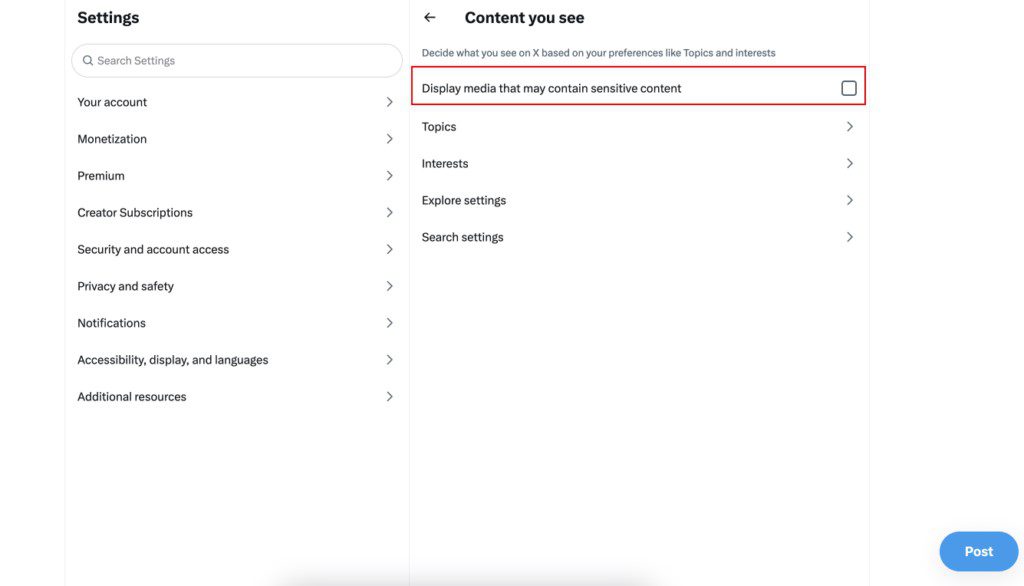
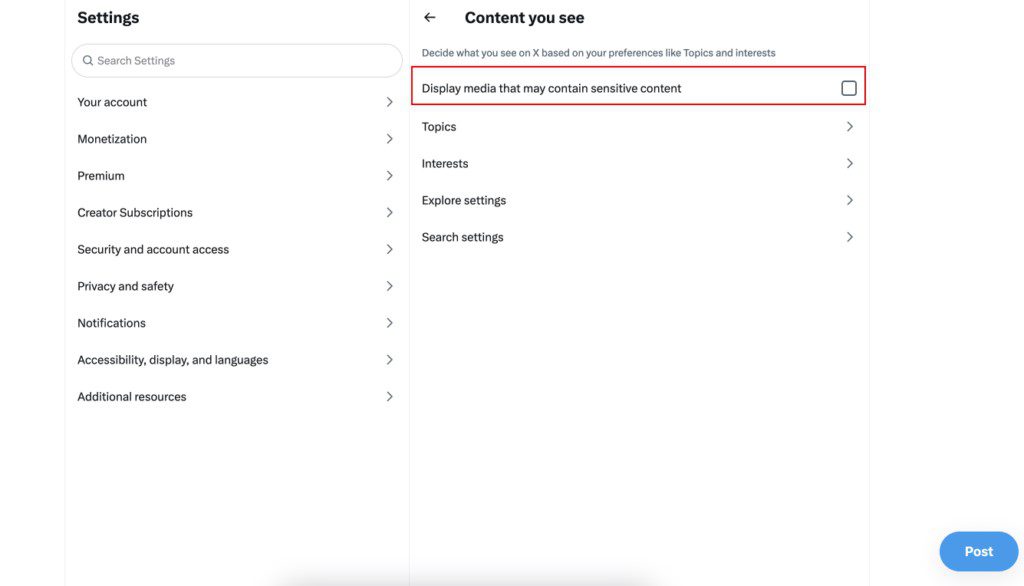
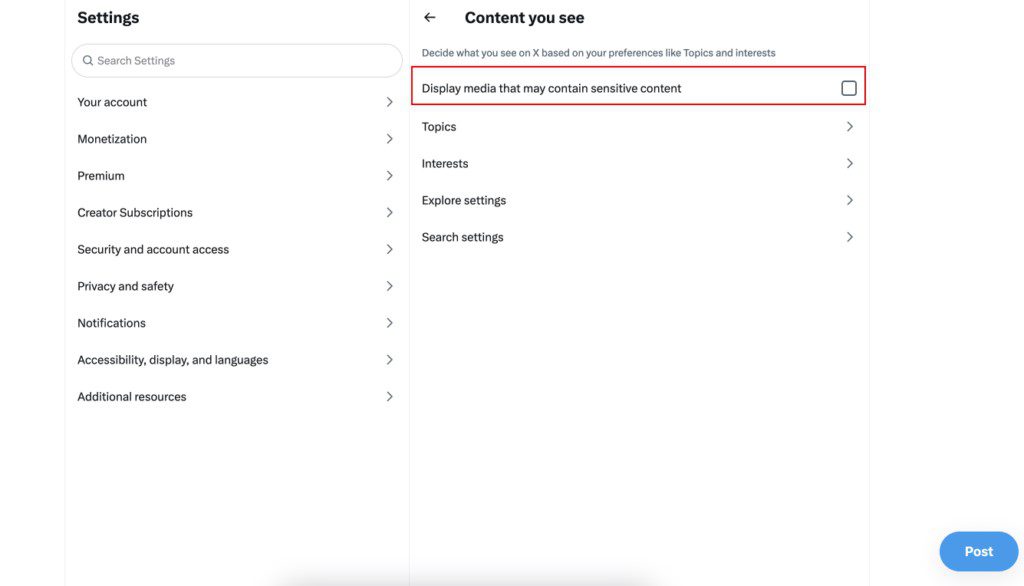
7. Proceed to search settings.
8. Check the hide sensitive content box.
Although the above steps assist in control of such content, the filtering system of Twitter is not fully effective. It can still happen that some obscene content will get through, so an extra layer of monitoring is required.
How to set up sensitive content on Twitter/X Searches?
In the same way that you disable sensitive content on Twitter, you can also disable search results that contain sensitive content for your kids.
Here is how you can do it:
- Click “More” on the side bar.
- Click “Settings and Support” > “Settings and Privacy”.
- Choose “Privacy and safety” > “Content you see” option.
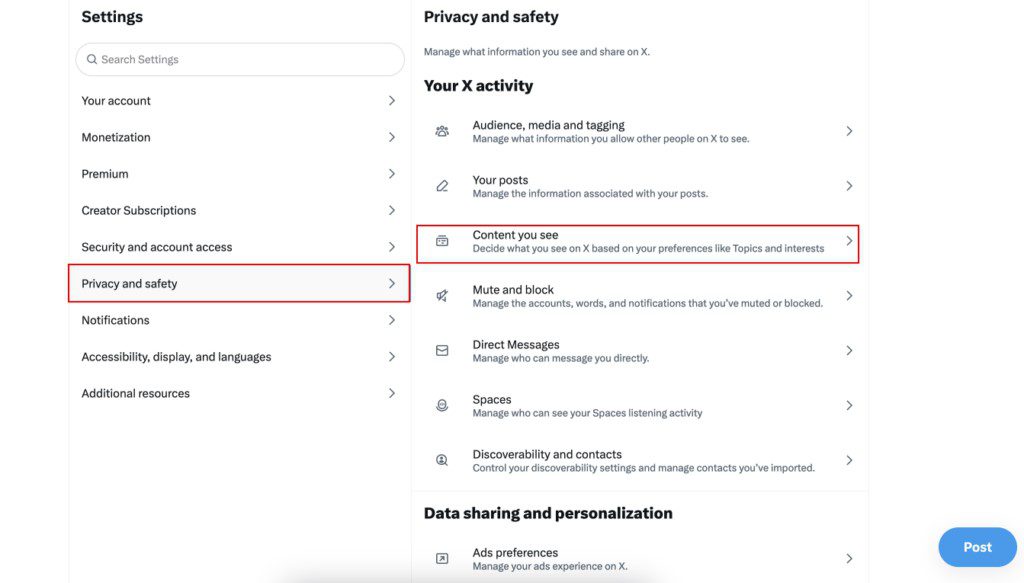
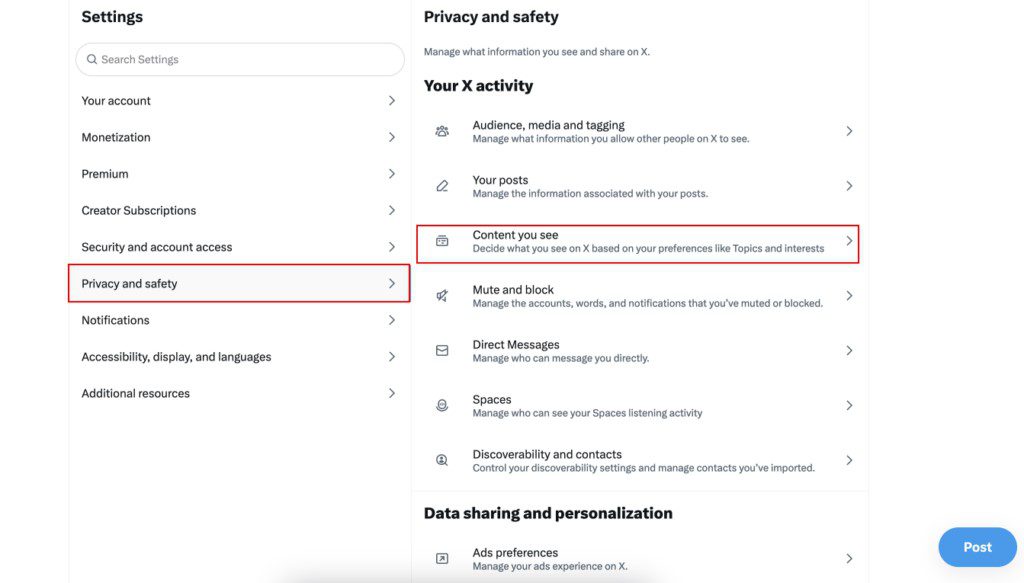
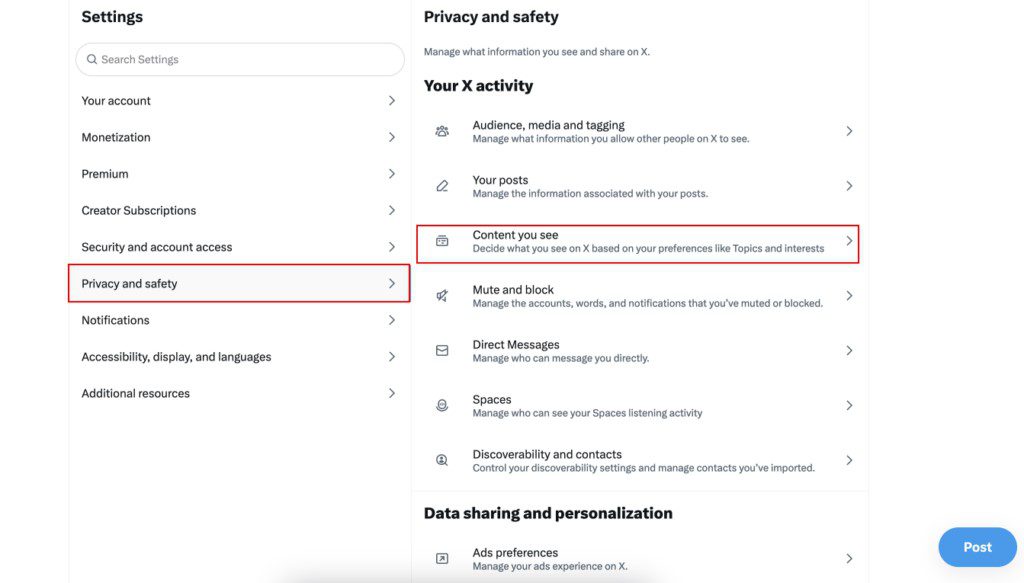
- Then choose “Search settings”.
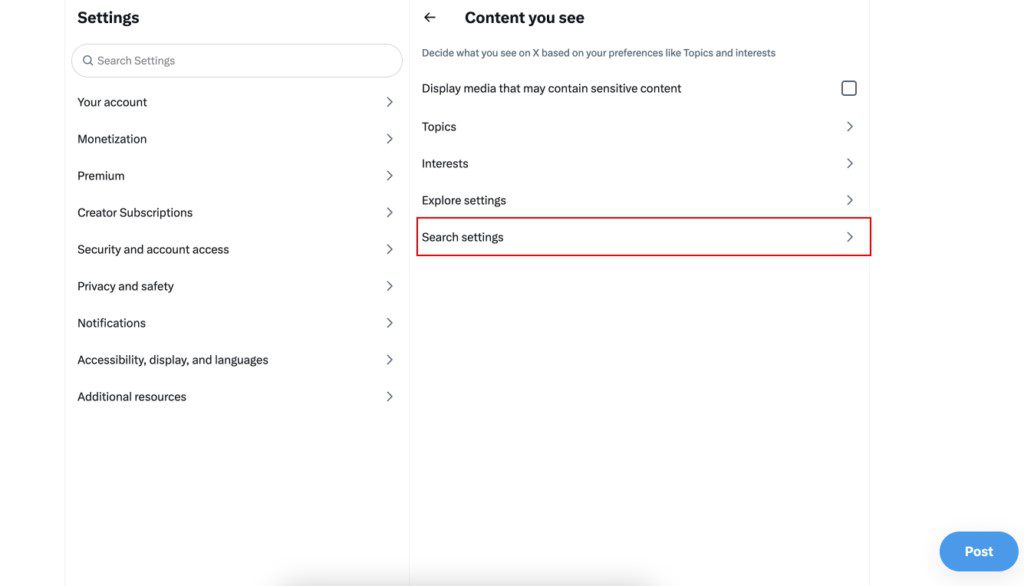
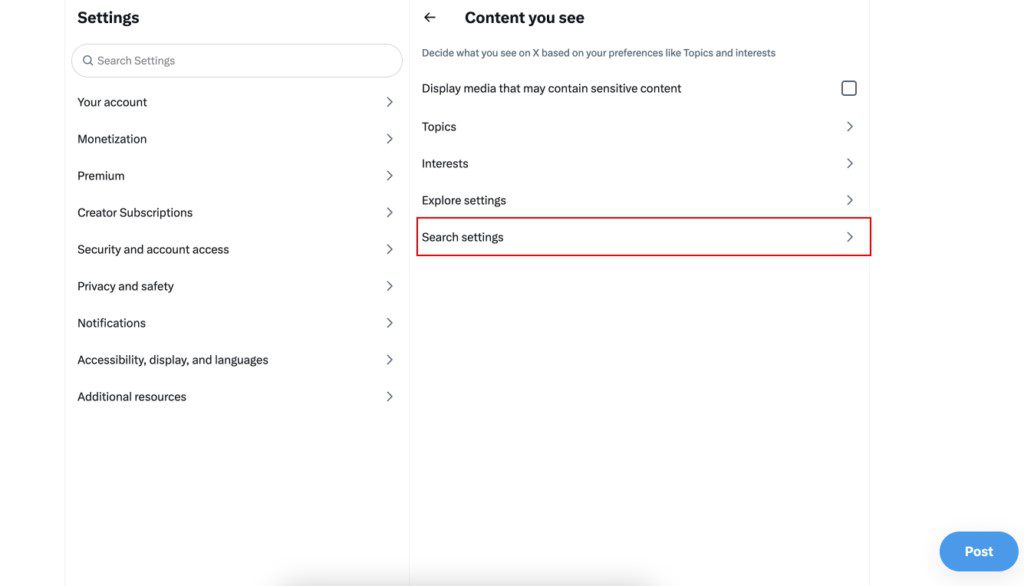
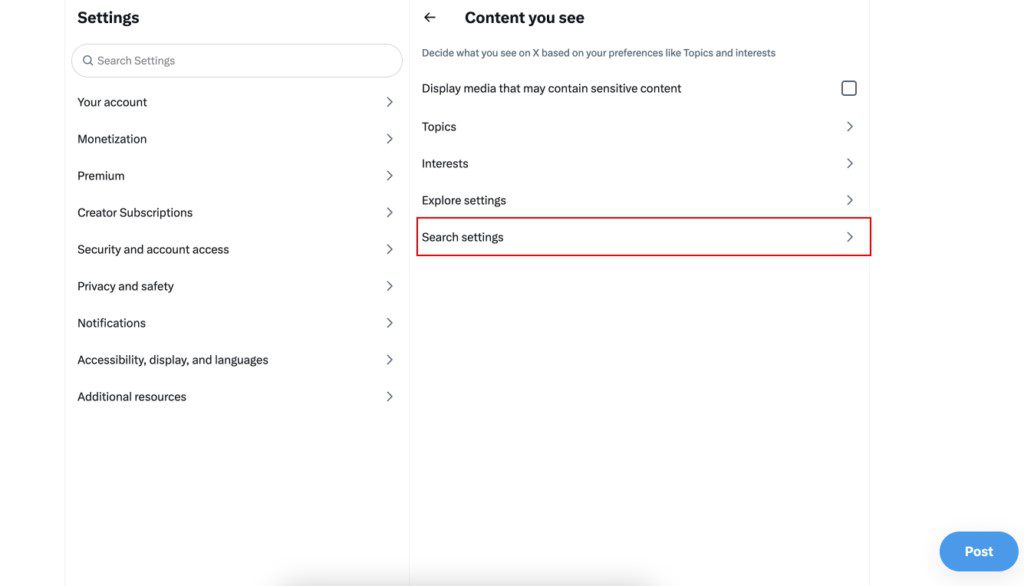
5. From there you can see the “Hide sensitive content” option.
6. Enable “Hide sensitive content.”
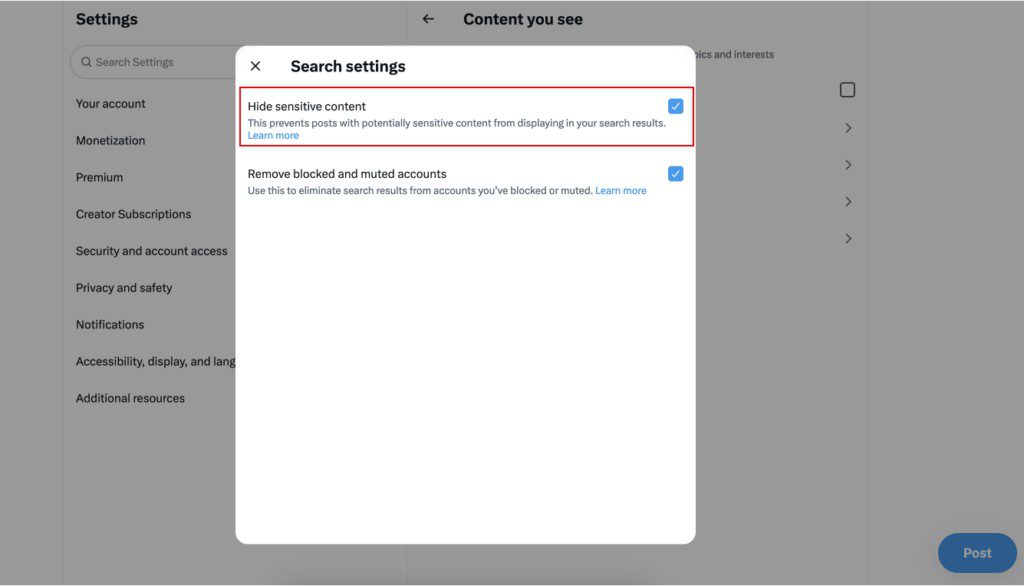
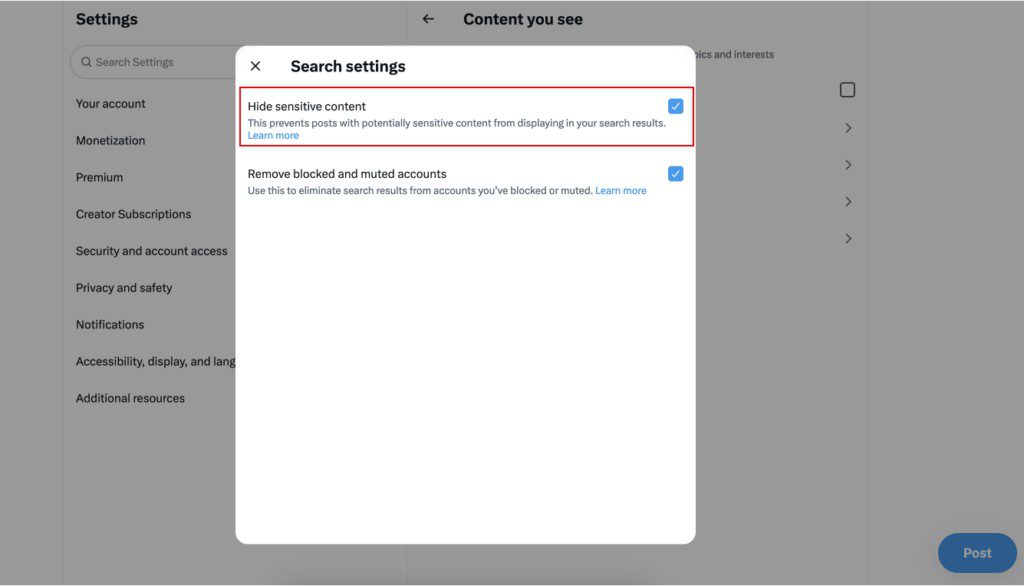
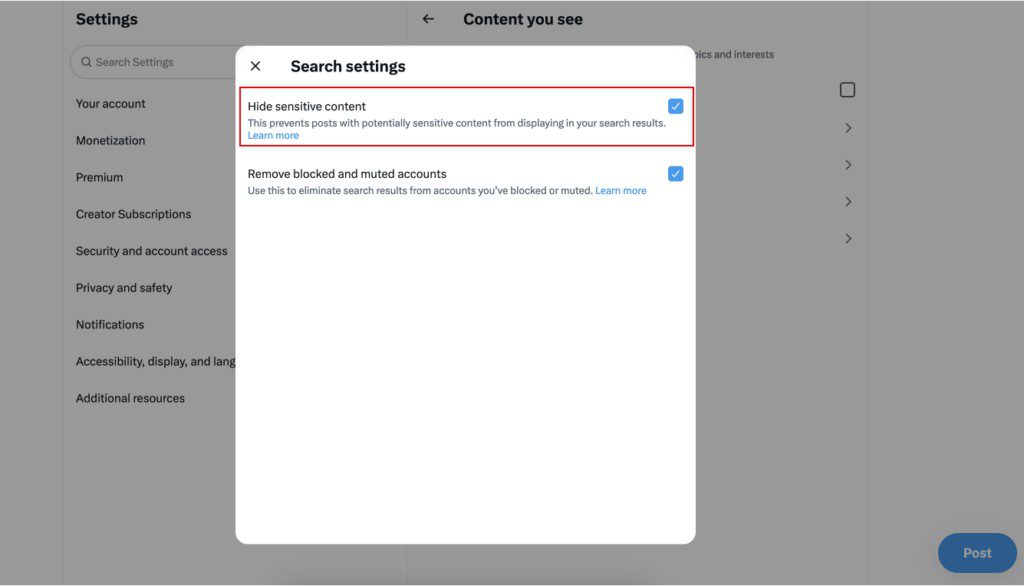
If it is unchecked then it means you will get results that contain sensitive content in searches.
How to stay connected with your teens on Twitter/X?
But before we look at the way parents can protect their children from the use of Twitter, we gotta consider a holistic approach to the problem. With FlashGet Kids you can control the interactions your child has on social media without them knowing. The best part about this is that it keeps the boundaries intact. Here’s how to use FlashGet Kids to stay connected:



- Download FlashGet Kids: You can download FlashGet Kids either by visiting its website or the app stores.
- Install and set up: Create a parent account after launching the app and set it up by pairing it with the kid’s phone. All the instructions will be available within the FlashGet Kids app.
- Enable notifications: Open the parental control dashboard and head over to the notice section through the bottom left corner. Here, you’ll get a list of all the available notifications and updates your child gets on their phone.
- Use keyword detection: Access the keyword detection feature directly through the parental control dashboard on your app. Enable it for Twitter and then define all the obscene words your child might get exposed to.
Allowing your child to use Twitter may not be problematic at all if you rely on FlashGet Kids since you can monitor them as they continue with their activity. The notification tracker and keyword detection will ensure you don’t miss any updates.
Bonus: How to stay safe on X/Twitter?
Here are some tips to help both you and your child stay safe on Twitter:
- Use strong privacy settings: Make sure your child has a privacy setting on their Twitter account meaning only those that they have allowed to follow them can view their post.
- Limit personal information: Explain to your child that they should avoid informing strangers of their full name, the area they live in, or school.
- Block and report abuse: Teach your child to report to the support team any person who tries to offend him/her.
- Be careful with links: Explain to your child that it’s not safe to follow the link shared in a tweet or a direct message because it may contain scams or malware links.
- Use parental controls: Use parental controls like FlashGet Kids to keep updated about their Twitter status.
- Encourage following safe accounts: Ensure that your child subscribes to the positive, learning, and appropriate channels.
FAQs
What is the problem of using Twitter?
The users end up getting exposed to obscene material, spewing hate, and engaging in cyberbullying. This can be particularly damaging, particularly to young children.
Does deleting a Twitter account delete everything?
After you remove your Twitter account, then that specific account goes to a 30-day deactivation period. It should be noted that the account and all associated data are deleted from the servers after 30 calendar days.
Can your Twitter account get hacked?
Everything can get hacked, including your Twitter account. The best way to avoid this is to use a strong password and backup safety measures like two-factor authentication.
What kind of data does Twitter collect?
Twitter gathers basic details, which include names, e-mail addresses, phone numbers, devices, web-browsing info, location data, and data such as other users’ interactions.

