Securing Orbi parental control is probably one of the best decisions to control your kid’s online influence.
Managing kids’ digital presence can be hectic, especially if you’re a busy parent. Without a proper assistance tool, your kids might be exposed to the reckless online conversation, hateful and improper language, or interaction with strangers who might be out to exploit or harm them.
As a parent, you should also control the amount of time kids spend on their devices so that they can allocate the rest of their time completing assignments and other essential tasks. So, how do you solve this problem?
In this piece, you will learn everything you need to know, from what is Orbi parental control to how you can set it up to keep your kids safe. Let’s get started!
Does Orbi have parental controls?
Yes, Orbi has an incredible parental control system that you can’t easily access in other apps. Its excellent features make it the number one go-to parental control for most guardians.
Its parental control lets parents control almost all home devices and ensure kids have a safe digital connection.
You can also pause the internet to see what your kids have been up to online and their bedtime.
Features:
- Implementing time restrictions, Orbi allows parents to manage how much time kids should spend on their devices. This implementation ensures that kids know how to manage their time effectively and when not to use their devices.
- Ability to pause the internet: Orbi also grants parents the exclusivity to break the internet and check the content their kids have accessed online. This is a great way to help parents manage the content their kids access regularly.
- Create device profiles for family members: Orbi provides its services to parents by allowing them to create profiles for each family member or kid. Creating a profile for each family member helps manage everybody individually based on their online presence.
- Offers remote access: With Orbi, you can easily control and manage your home wifi from anywhere. That means you can simply shut it down when your kids overuse their devices at home.
- Filtering and Blocking content: Sometimes, all you need from a parental app is blocking and filtering content like YouTube when you need your kids to focus on something. You should also block specific sites that portray immoral content.
Pros:
- It has an easy-to-use interface.
- Comprehensive filtering capabilities.
- Compatible with smartphones, tablets, smart home devices and computers.
Cons:
- Ongoing costs for additional features.
- Device limitations at a certain number.
Compatibility:
- Smartphones, computers, smart home devices, and tablets.
Is Netgear parental control free?
Netgear Orbi parental control is not necessarily free. While you can access certain features for free, you must break the bank on their premium plan to access additional features.
And in this section, we’ll break down features that are accessible in the free plan and those that are in the advanced plan:
How much does Orbi parental control cost?
Users can access some of Orbi parental controls features for free. However, if you want advanced or more features, you must access it for $7.99 per month.
However, you can secure your yearly plan at $69.99. Here is a table breakdown of the features you get for free and those you must pay for.
| Features | Free Plan | Premium Plan |
|---|---|---|
| Cost | ✅ | ✅ |
| Pausing Internet | ✅ | ✅ |
| Assign individual profiles | ❌ | ✅ |
| Track internet usage | ❌ | ✅ |
| Check website history | ❌ | ✅ |
| Filter age-inappropriate content | ❌ | ✅ |
| Automatic time limits | ❌ | ✅ |
| Set daily bedtime | ❌ | ✅ |
| Reward kids with extra screen time. | ❌ | ✅ |
| Schedule automatic breaks with off-time. | ❌ | ✅ |
| Access to the My Time companion app | ❌ | ✅ |
Is Orbi parental control any good?
Yes. Orbi parental control has great features to help you monitor and manage your children’s internet usage. For example, its filtering and blocking feature allows you to block specific content categories. This way, your kids don’t have access to adult-rated content or websites.
How do I use parental controls on Orbi?
Using parental controls on Orbi does not require much. You only need the proper steps to implement to make the process successful.
So, in this section, you will learn how to set up parental controls and manage time limits to guide your kids’ digital presence effectively.
How do I block YouTube on Orbi?
Blocking YouTube on Orbi is easy to implement with the proper steps. However, you will have to use the premium plan.
The premium plan has advanced features that allow you to block YouTube quickly and effectively. Here are the steps you need to follow:
Ensure your smartphone is connected to an Orbi router using the internet.
Subscribe to the Orbi premium plan to access more features.
Start the Orbi app.
On the app dashboard, click on “Parental Controls.”
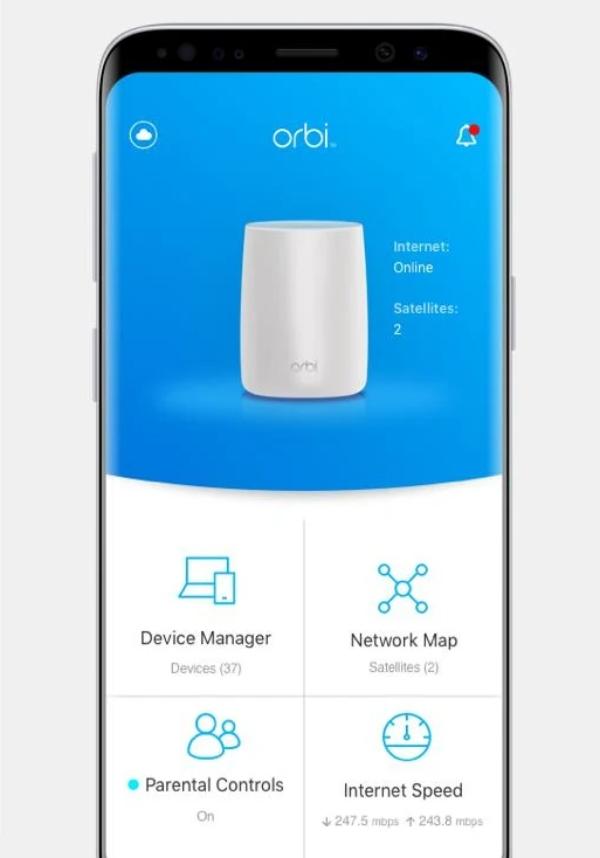
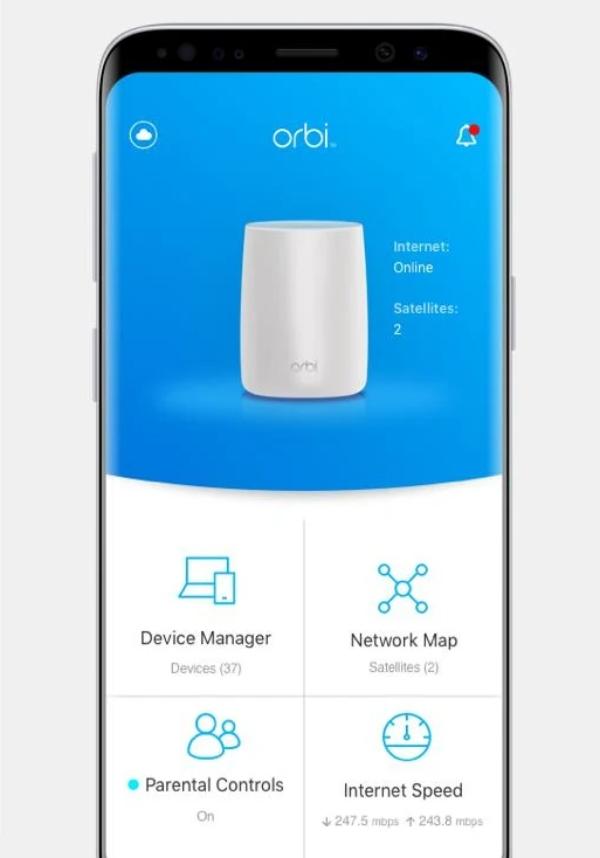
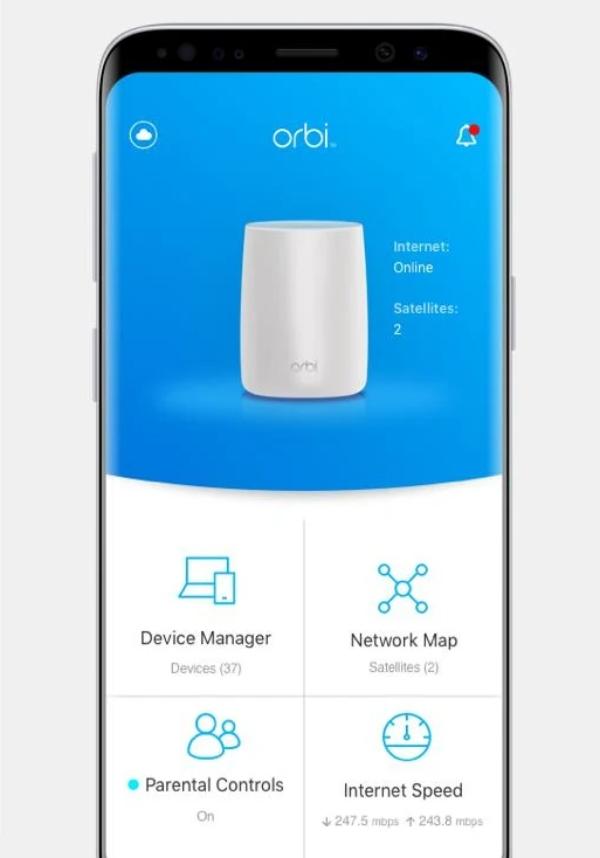
Click on the profile that you want to implement the block.
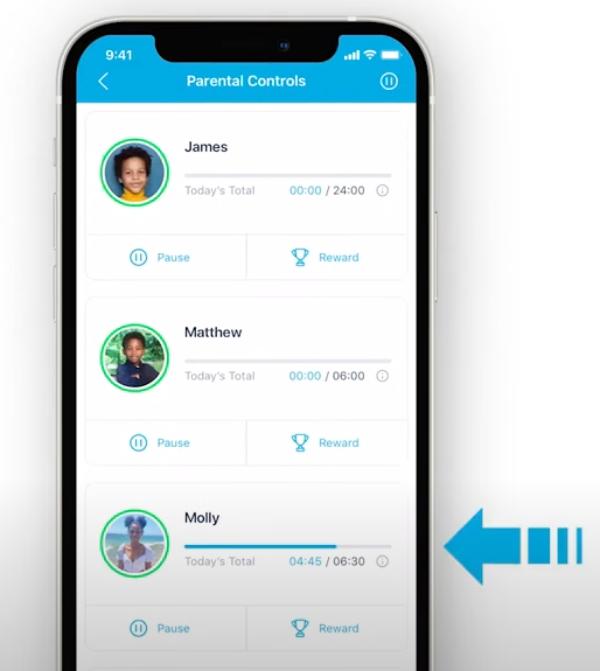
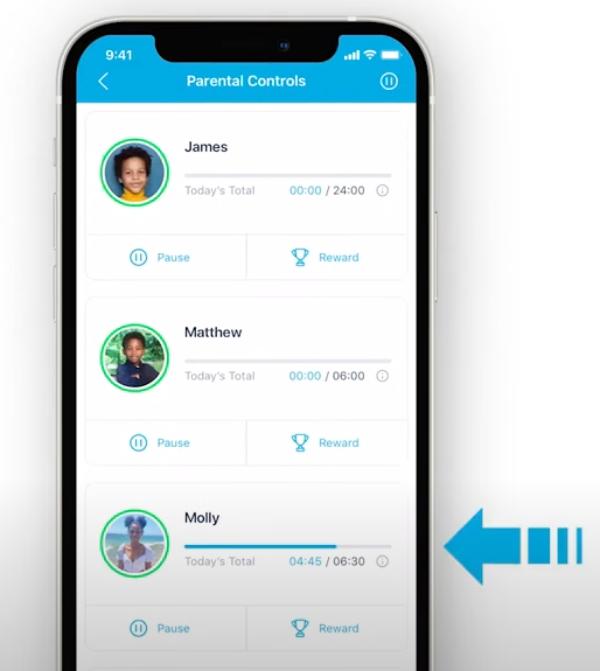
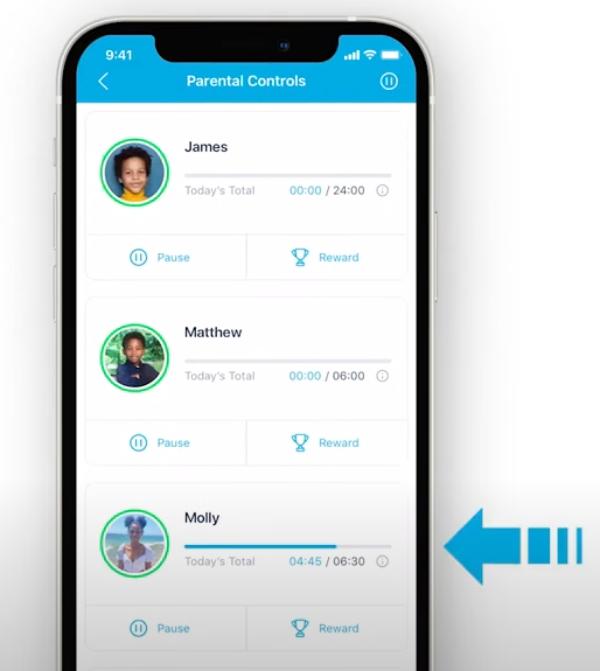
Select the “Usage” tab.
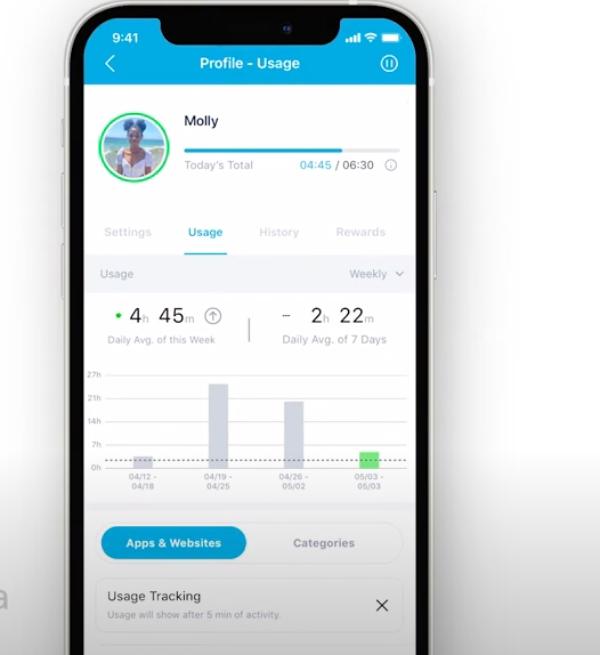
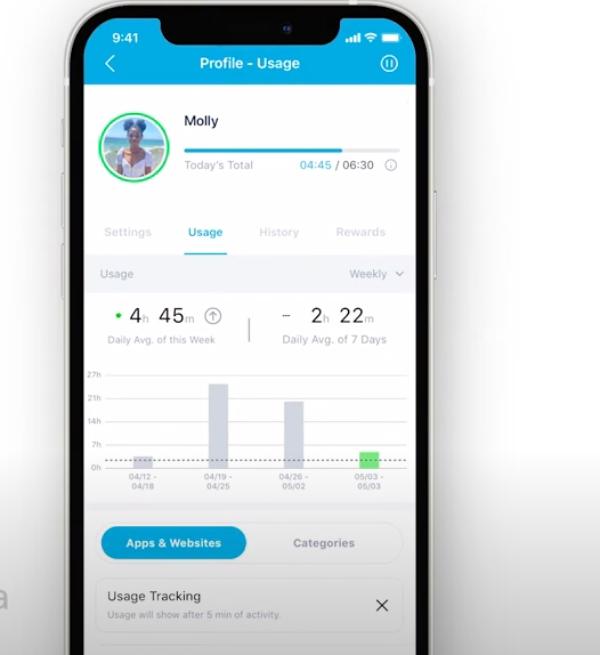
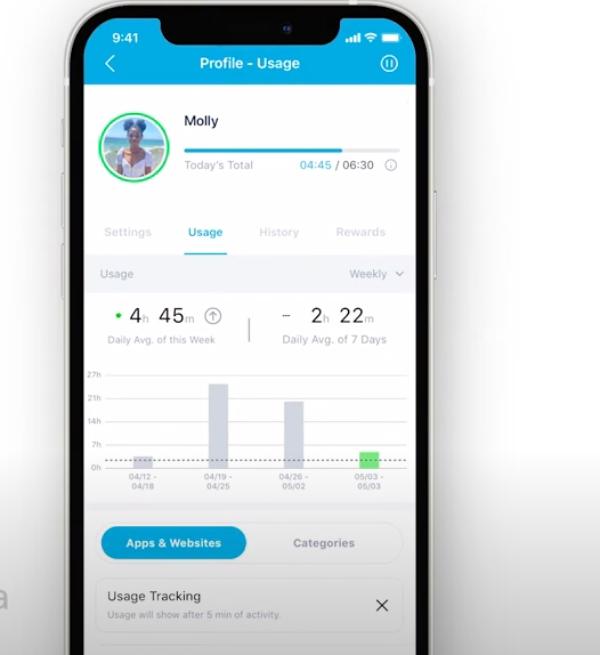
Access daily, weekly, and monthly views to access internet activities.
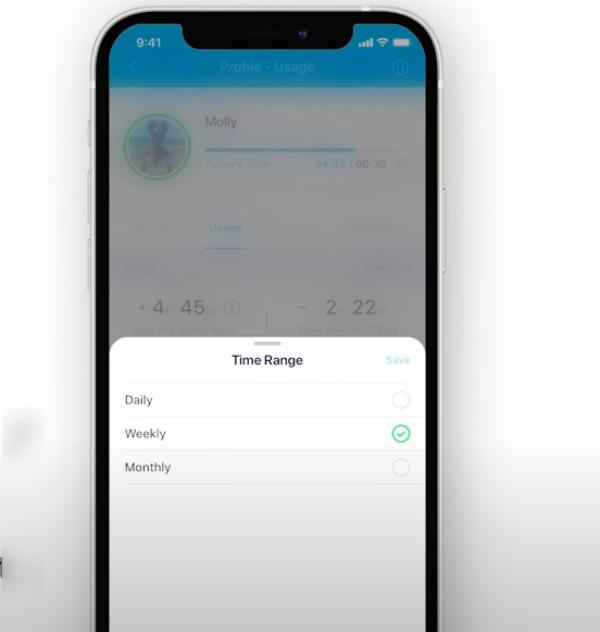
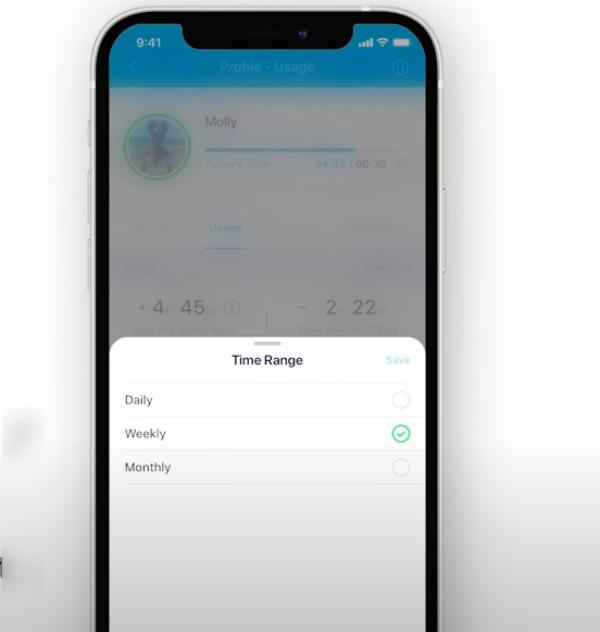
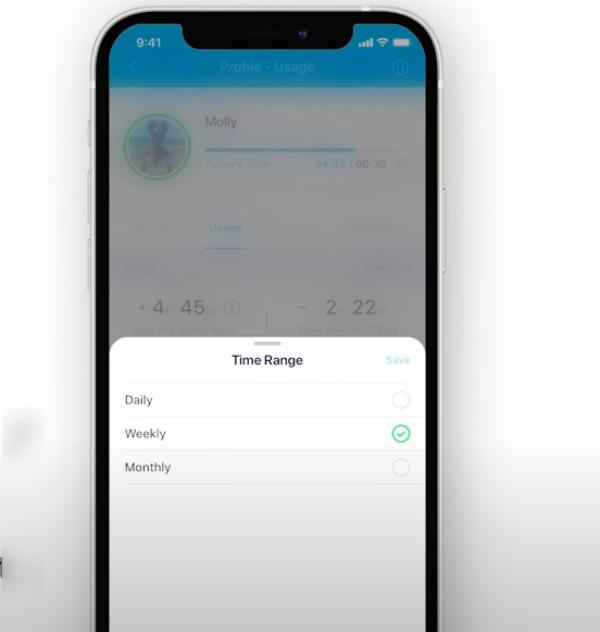
Now click on the website and app (YouTube) you want to block.
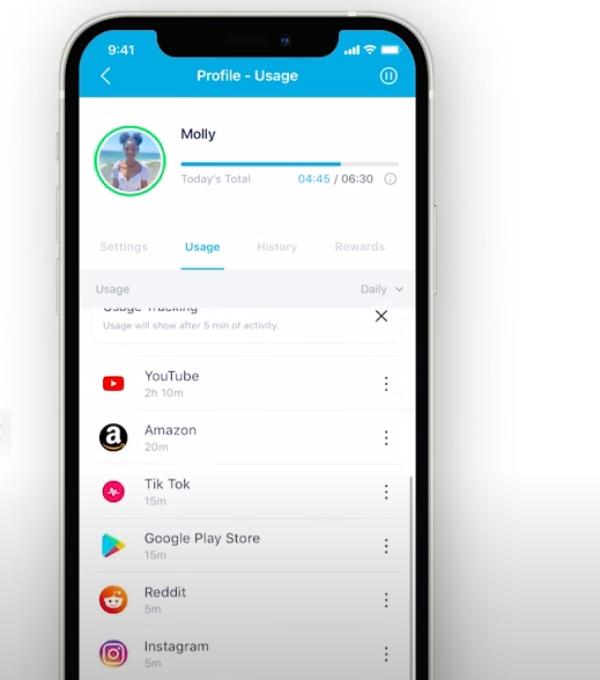
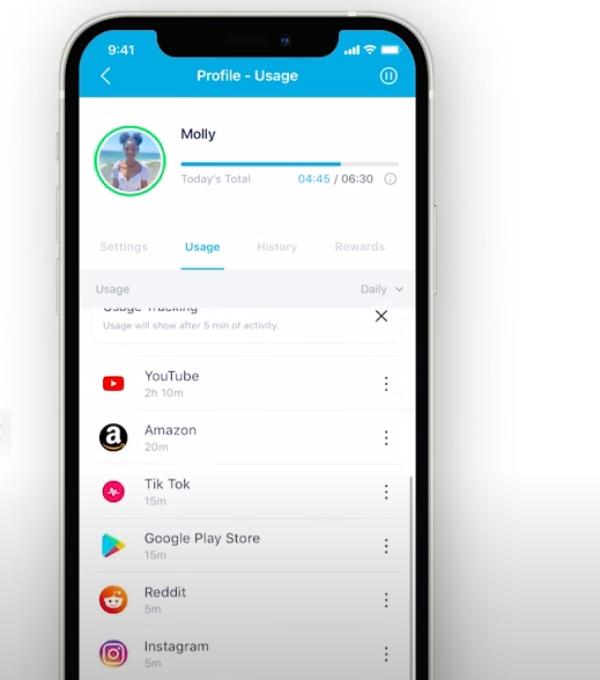
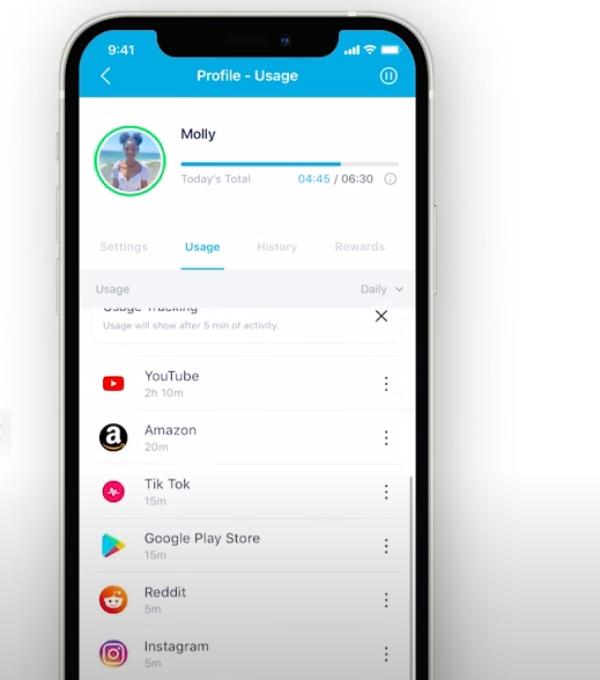
Select the icon and tap “Not Allowed” to complete the process.
How do I set time limits on Orbi?
Orbi has an incredible feature allows you to adjust the timer by setting time limits to help you manage your kids.
Setting these time limits will ensure you can track how much your kids can spend on their devices.
It also allows you to evaluate your kids’ internet usage so that you know what needs to change. Here is how you can set time limits on Orbi:
Get started with the Orbi app.
- Click on “Parental Controls“
- Select the profile to access the time limits.
- Access the “Setting“
- Click on “Time Limits“
- Select “Weekdays or Weekends“
- Click on the apps you want to add the time limits individually.
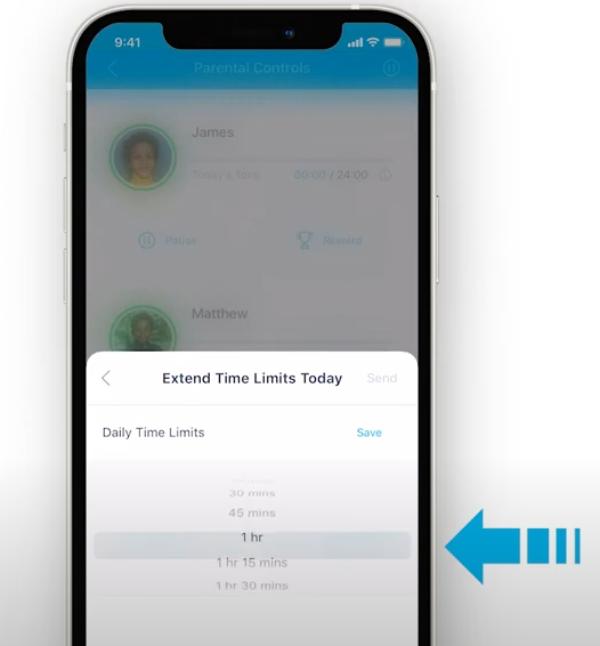
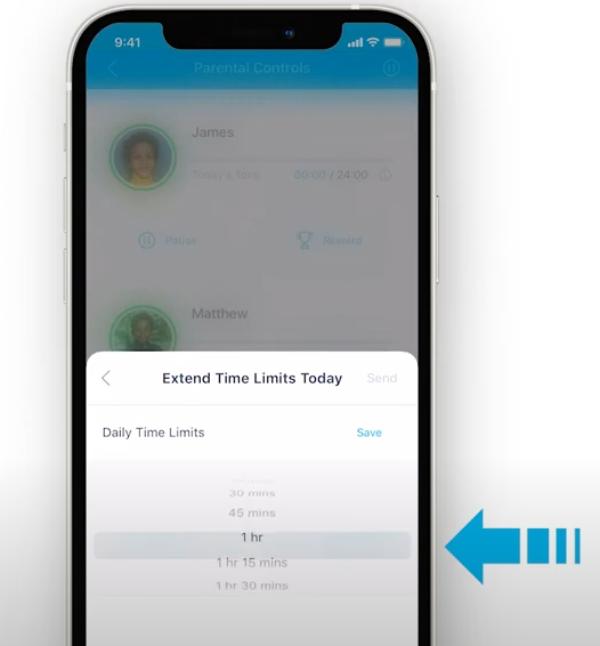
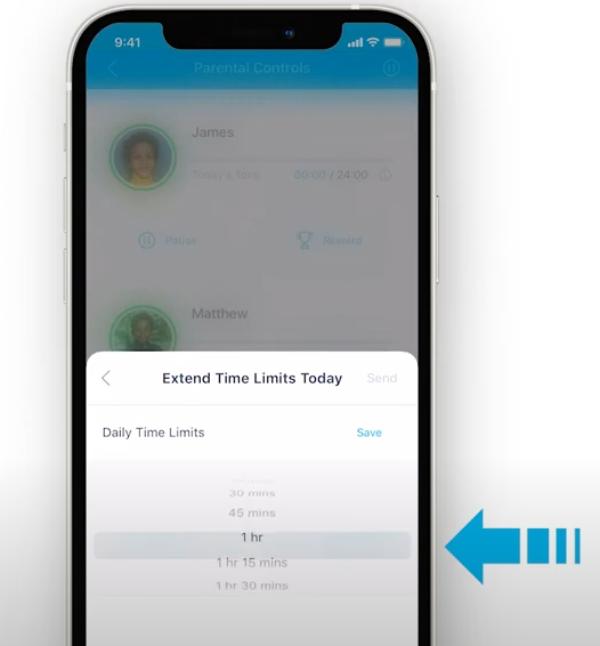
- Select “Categories” to implement time limits.
Conclusion
In today’s digital age, safeguarding your kids online is paramount. While Orbi parental control offers some features, the real game-changer is FlashGet Kids parental control, especially when it comes to app blocking.
With FlashGet Kids, you can block and restrict apps and websites effortlessly, set screen time limits, and track your child’s real-time location. It’s the all-in-one solution for comprehensive protection.
Don’t settle for basic plans; unlock the full potential of FlashGet Kids parental control. Make the smart choice today and give your kids a safer online experience by supercharging your parental control with FlashGet Kids app blocker feature.
FAQs
Orbi parental control not working? How to fix?
Ensure your Orbi satellite and router are up to date with firmware upgrades first. Next, confirm that your parental control settings in the Orbi app or online interface are set up correctly. You should apply the proper filters and time constraints and create profiles for each device. If the issue still exists, try power cycling your Orbi device by disconnecting it, waiting a while, and then plugging it back in.
Does Orbi have a device limit?
Yes, your Orbi system can typically accommodate up to 250 concurrent clients. However, for best efficiency, especially when doing bandwidth-intensive applications like HD video streaming and online gaming, limit the number of connected clients to 50. This app ensures that each device has access to enough bandwidth and network resources, avoiding congestion and enhancing the user experience while online.
What age groups are Orbi parental controls suitable for?
Children under 12 through teens, young people above 18, and even guests and visitors can use Orbi parental controls. These controls offer flexible capabilities that enable parents and guardians to tailor internet access and content limitations following household members’ particular requirements and maturity levels. This flexibility allows for developing a more secure online environment for kids, progressively providing teens and young people more independence while upholding crucial safety measures.
Can children easily bypass Orbi’s parental controls?
Even though Orbi’s parental controls are intended to offer a high degree of administration and protection for your home network, they are only partially infallible. Although Orbi provides efficient content screening and access, contract-savvy kids may find methods to get around these restrictions, such as using VPNs to access blocked information. Parents should discuss with their kids about internet safety to reduce the likelihood that parental restrictions will be circumvented.

