Instagram is a widely used social media platform. It is the number four grossing social app on the Google Play Store. It is a photo and video-sharing platform that also allows its users to send and receive instant messages often referred to as “DM” (Direct Messages). On top of that, users can also upload media with edited filters within this application. Among its many other features, the read and receipt function of messages stands out. It informs senders when their messages have been viewed. However, there are certain scenarios where users prefer to read Instagram messages without being seen. It is done either to maintain their privacy or to avoid the pressure of immediate response.
This article will explain how to read Instagram messages without notifying the sender. It includes various methods and third-party application solutions. Moreover, I will elaborate on how Instagram’s read and receipt system works. So, keep reading if you’re confused about how message status works on Instagram.
Can you turn off seen-on Instagram messages?
Instagram’s read receipt feature is an integral part of its messaging system. It notifies senders when their messages have been read. It becomes prominent when the “seen” label appears under messages once they are opened. Instagram currently does not offer any built-in option to turn off the read receipts. Therefore, users cannot disable this feature through any settings within the application. It means that every time a message is read, the sender is automatically informed.
However, some users can seek ways to trick this system. While Instagram does not provide any direct method to turn off the “seen” status, there are certain workarounds that can prove to be effective. For instance, enabling the airplane mode before opening a message can prevent the read receipt from being sent. This method requires users to disconnect their devices from the internet. They can then read the message and close the app completely before reconnecting.
Additionally, users can preview a segment of the messages from the notification bar without opening the application. Furthermore, third-party apps like FlashGet Kids also offer a solution by allowing users to read messages through notifications without triggering the seen status. I will further explain these methods in detail below.
Keep your kids safe on Instagram.
How do you read Instagram messages without being seen?
If you wish to read Instagram messages without notifying the sender, there are several methods that you can utilize. They are listed below:
Airplane Mode
You can activate the airplane mode on your device before opening the Instagram message. This disconnects your device from the internet therefore allowing you to read the message without sending a read receipt. It is a clever workaround to trick the Instagram system. You just have to make sure that you close the application completely before turning off the airplane mode. It prevents the read receipts from being sent once your device reconnects. Here are the steps you need to follow to read Instagram messages without being seen with airplane mode on.
1. Scroll down to access the control center.
2. Tap on the Airplane icon and wait a few seconds.



3. Launch Instagram and open up your inbox.
4. Open the Instagram messages you wish to read without being seen.
Notification Preview
You can utilize the notification preview feature on your device. Both Apple and Android devices allow users to see message previews from the notification bar. This method is particularly useful for reading short messages without ever having to open the Instagram app. However, longer messages may not be fully visible in the preview. Here are the steps you can follow.
1. Access the notification shade on your phone by swiping down on the screen.
2. Find the Instagram message notification and extend it.
3. Read the message you just got on Instagram without being seen.
Restrict Account:
You can use Instagram’s restrict feature to read messages without being seen. When you restrict an account on the app, their messages are moved to the message request folder. This will allow you to read their messages without triggering the seen status. To restrict an account, you have to visit the user’s profile then tap three dots at the top right corner and select “Restrict”. It is as simple as that. Start with these steps.
1. Launch the Instagram application.
2. Head over to the profile you wish to restrict (either through the Explorer page or through one of their comments on your posts).
3. Tap on the three-dot icon on the top right of their profile.
4. Select the restrict option.
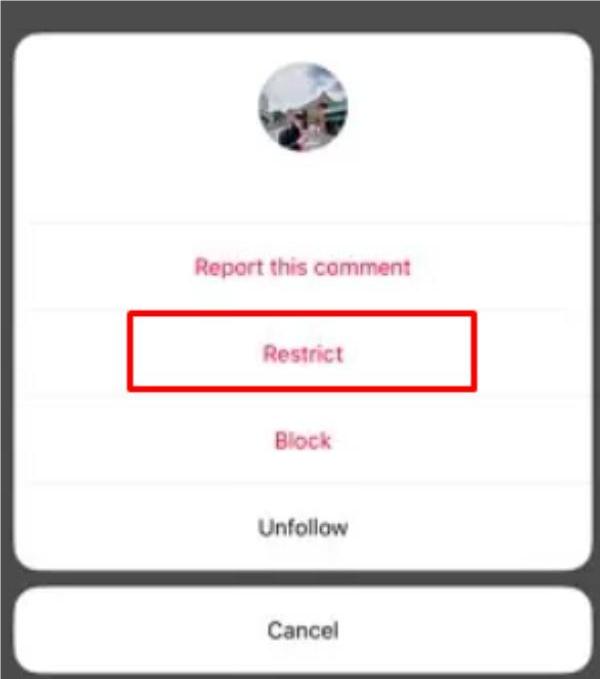
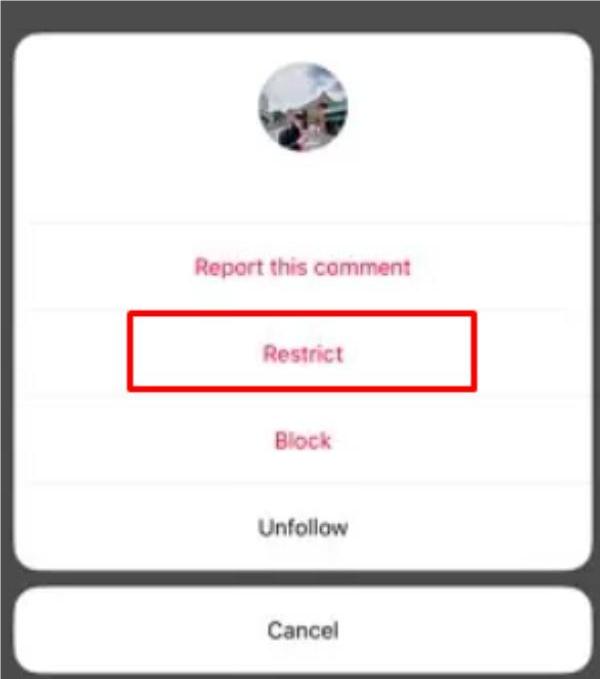
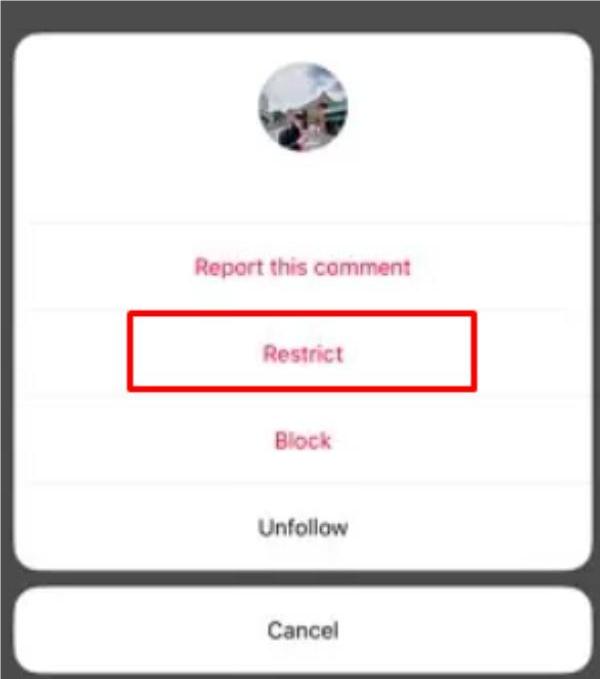
Use third-party app to read from another phone
Applications like FlashGet Kids provide an effective solution for reading messages without being seen. These apps collect notifications including Instagram messages. Therefore, they allow users to read them without opening the Instagram app. FlashGet Kids is designed to manage notifications and maintain privacy. It is a handy tool for those who want to read messages discreetly from a different device. Here are generalized steps you can follow for setting up different third-party apps.
1. Download and set up Flashget Kids by following FlashGet Kids Getting Started.
2. Pair your account or device for notification tracking.
3. Search Instagram in the search bar.
3. Read detailed messages through the notification tracker logs within these apps.
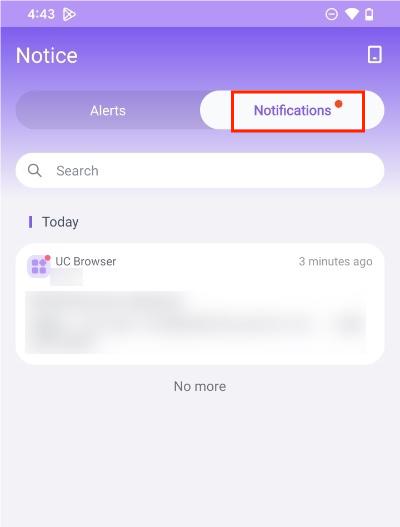
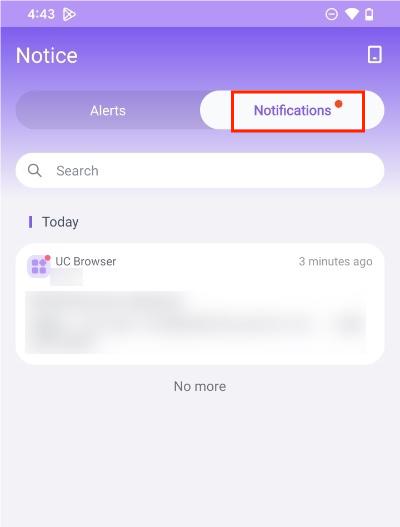
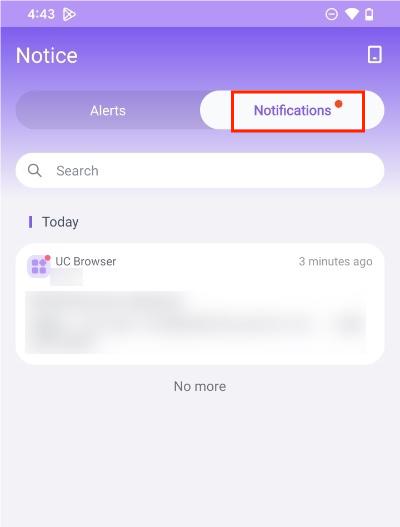
Personally, I’ve found that the ideal method is to just use a third-party solution. All the other methods are pretty messy and takes a while to present your Instagram messages. On the other hand, you’ll get instantaneous access to all your messages when you’ve paired up your Instagram with a third-party solution. So, If you’re having trouble managing your messaging privacy, consider setting up a similar solution.
How to know if someone read your message on Instagram?
Instagram offers indicators to show if your message has been read or not. These indicators may vary depending on the type of message and chat context.
- Seen Status: The most common and straightforward indicator is the “seen” label that appears beneath your message once the recipient has opened it. This applies to a one-on-one conversation and is an immediate signal that your message has been read.
- Group Chats: In group chats, Instagram provides a different approach. Instead of a ‘seen’ label, you will see small profile icons of the group members who have read the message you sent. This feature is quite helpful in group settings as it shows exactly who has seen the message. It gives a clear picture of message engagement in the group.
- Disappearing Messages: Videos and photos sent through ‘Instagram Direct’ disappear after a set time period. You will receive a notification in the chat that indicates whether the recipient has viewed the message or not. This is particularly useful for temporary content where knowing the view status is important.
These features make sure that communication on Instagram is transparent. It allows users to know when their messages have been received and read. This can be beneficial for personal conversations and crucial for business communications where time is of the essence.
Note: More and more people rely on third-party apps to mask their social activities these days. So, you can’t always trust the indicators I’ve listed here. There is always a chance that the other person has read your messages through notifications or with a third-party solution.
Can you make an Instagram message unread?
The ability to mark messages as unread can be beneficial for some individuals. Instagram offers this option to business accounts exclusively. It provides a convenient way to keep track of important conversations and follow-ups. Here is how it works for different account types:
- Business Accounts: For users with business accounts, Instagram offers the option to mark messages as unread. This feature is especially useful for managing customer inquiries. It makes sure that no message is overlooked. To mark a message as unread, you have to navigate to your direct messages and swipe left on the conversation. Then you have to select the particular message and choose “Mark as Unread”. This will place a blue dot next to the conversation showing that it requires attention.
- Personal Accounts: This feature is not available for personal accounts, unfortunately. Once a message is opened on a personal account, it is marked as seen automatically. There is no option to revert this status. While this can be frustrating, some users can explore alternative methods to manage their messages better. For example, using the restrict feature can temporarily move messages to a different folder. It will allow users to read them without marking them as seen. They can also use third-party apps like FlashGet Kids to help manage their messages.
How to unread messages on Instagram?
For business accounts, marking a message as unread is a simple process. It can help manage and prioritize their conversations effectively. Following is a step-by-step guide on how to mark Instagram messages as unread:
1. Launch the app on your mobile device.
2. Tap on the paper plane icon on the top right to access your messages.
3.Find the conversation you wish to mark as unread.
4. Swipe left on the targeted conversation.
5. Choose the “Mark as unread” feature.
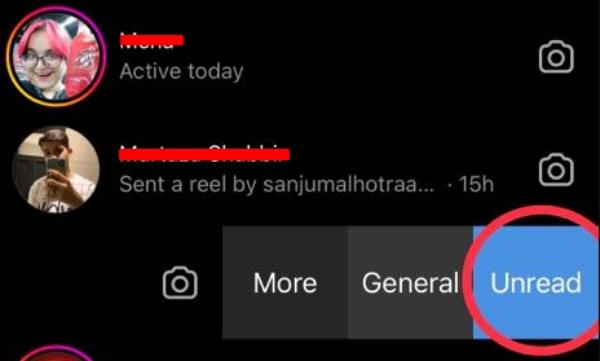
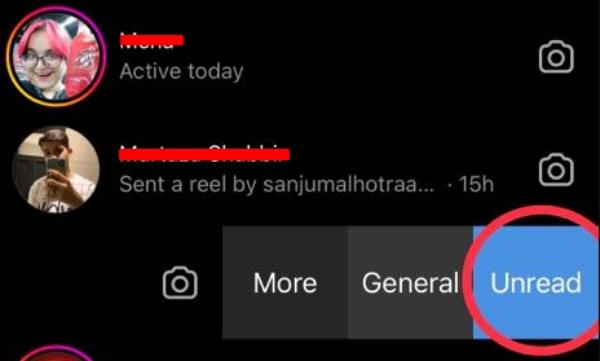
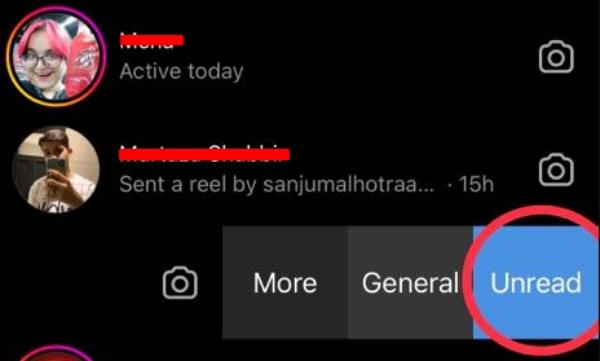
6. Confirm your selection.
This feature is basically designed to help business owners manage their communications more effectively. It makes sure that important messages are not missed or overlooked. While this functionality is not available for personal accounts, business owners can benefit from it tremendously. It streamlines their message management and enhances their communication workflow.
On the other hand, if you’re on a personal account, you can be a bit quirky by sending the other person a quick message. That way, when they respond, you’ll be reminded of any tasks you have to finish, related to that particular conversation. So, even though you don’t have the mark as unread features in the personal account, you can technically get the same status when the other person sends you a message and you don’t open it.
Conclusion
Instagram’s read receipt feature plays a significant role in its messaging system. It provides transparency by informing senders when their messages have been read. Despite the lack of a built-in option to disable this function, various methods can be used to circumvent the system. For those seeking to manage their Instagram messages more effectively and privately, there is no better option than FlashGet Kids as it offers a reliable solution. This application not only allows users to read the messages without triggering the seen status but also helps in organizing notifications. So, test it out if you’re having trouble managing your socials.

