Do you want to reset your Snapchat password? Okay! That’s not a big deal. This article aims to solve your problem in the most authenticated way, as it going to cover different ways to reset your Snapchat passwords ( via text, email, without text, and email), tips for strong passwords, and ways to protect your Snapchat account. So, Stay secure and keep learning!
Reasons for resetting your Snapchat password
Snapchat is a social App, that provides entertainment in many ways ( interesting filters, snaps, chatting, etc) but, everyone knows that some potential risks are also associated with it ( scamming, hacking, etc.). So there could be plenty of reasons why a person might need to change the Snapchat password. Here we will discuss the most probable reasons among them, such as:
- Forgot password:
Every smart device user has possibly used the option “Forget Password” at least once. Because, we create a number of different accounts on our devices (e.g.; Social app passwords, google account passwords, etc.), it’s pretty possible that a person may forget the Snapchat account and now want to reset it.
- Error messages while logging in to Snapchat:
Sometimes Snapchat accounts become irritating, one can’t log in even after too many attempts. So, one of the solutions to figure out the logging-in issue is to reset the Snapchat password.
- Scamming/ Hacking:
If you feel the risk that your account is being hacked, then reset password is one of the options to secure your account.
- For security purposes:
If a person has doubt that someone saw you typing your Snapchat password and can harm it, then password resetting could be one of the solutions.
Reset the Snapchat password via text message
Password resetting can be done in more than one way ( from phone number, to email). In this part, we will cover how you can reset your Snapchat password through text message just by following a few quick steps below:
First, open up the Snapchat login screen, and tap “Forget password”.
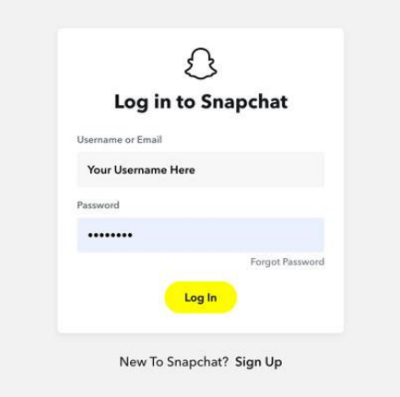
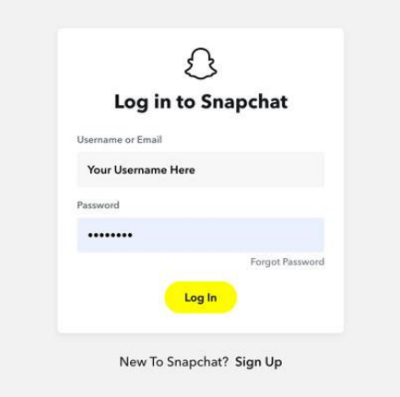
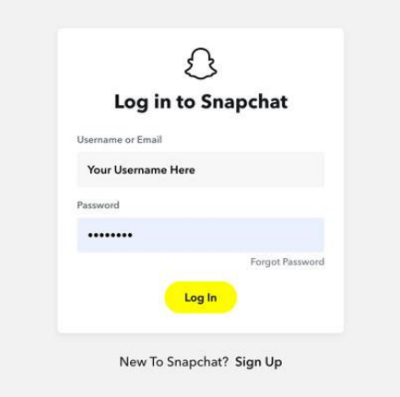
Now you need to choose the way to reset your password, select- via SMS.
Then, you will get a code via text messages (on the phone number that is linked to your Snapchat account).
Well! Now enter this code onto the login screen and tap “Continue”.
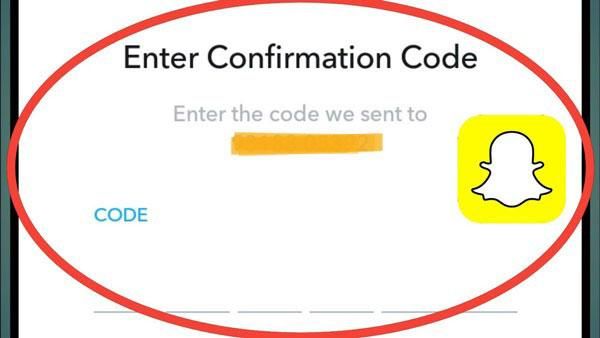
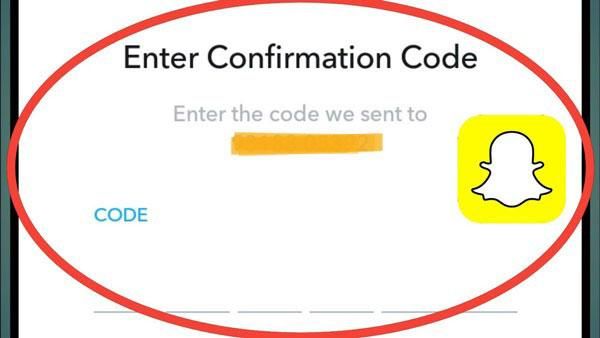
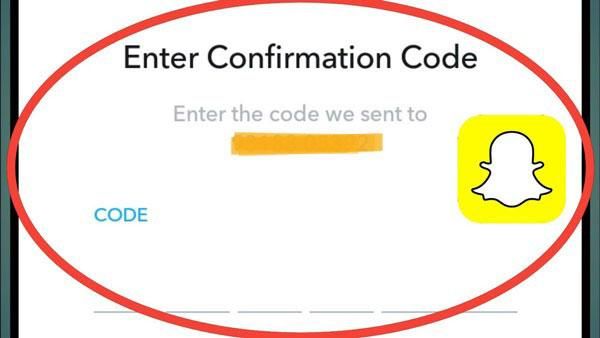
Finally, enter your new password and reset it.
Reset the Snapchat password via email
To reset a password through email is just a breeze, the process is somewhat similar to resetting a password via phone text message. Alright! Let’s see how you can do that:
Open your Snapchat login page.
Now, tap on “Forget Password”.
Select the way you want to reset the password- via email.
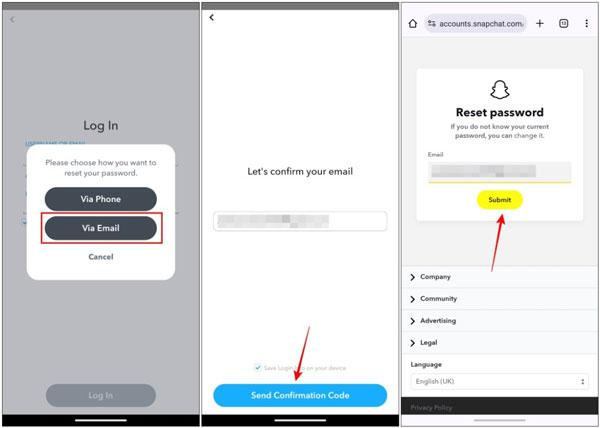
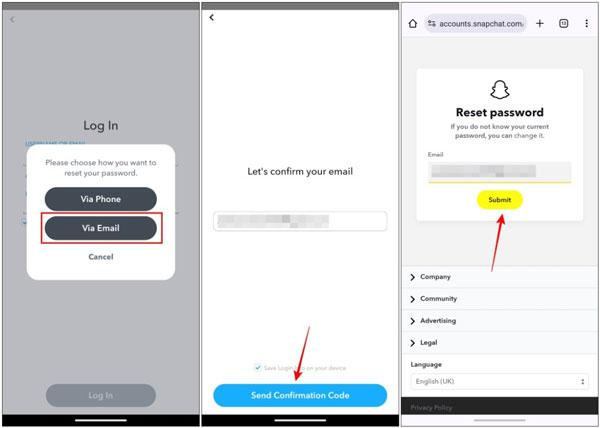
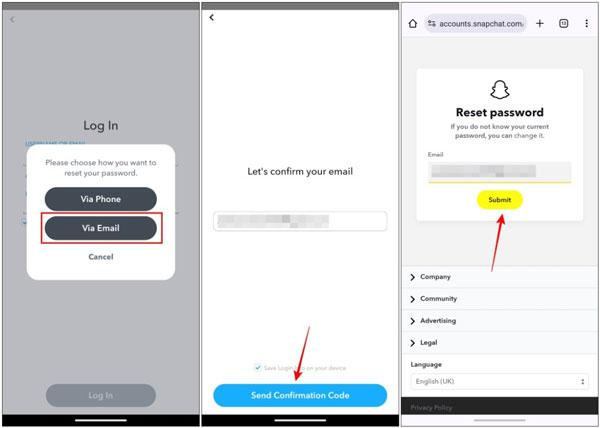
At this point, you will get a password reset link on the email that is connected to your Snapchat account. You can directly open the link through email or you can copy and paste the link into the browser.
Enter your new password here. That’s all!
How to recover a Snapchat account without an email or phone number?
Luckily, it is possible that you can recover your Snapchat account without an email or phone number. But it is expected that you have moved from an email or phone number that was linked with your Snapchat account instead of not having any email or phone number at all!
Here we will share with you the most helpful methods to recover your Snapchat account, so let’s get started!
Method 1) Snapchat support
Snapchat support team always remains ready to help you in case you have any issues on Snapchat. The process is so simple, you just have to follow the path below;
1. Open your browser and search for Support.Snapchat.com.
2. Scroll down a bit, and you will see a bar saying “Contact us”; just click on that.
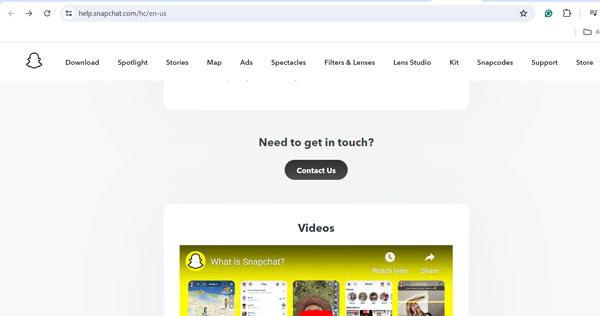
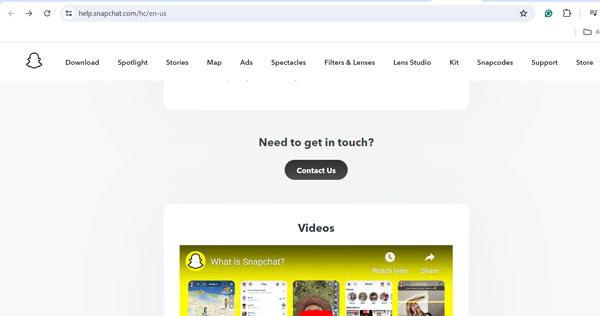
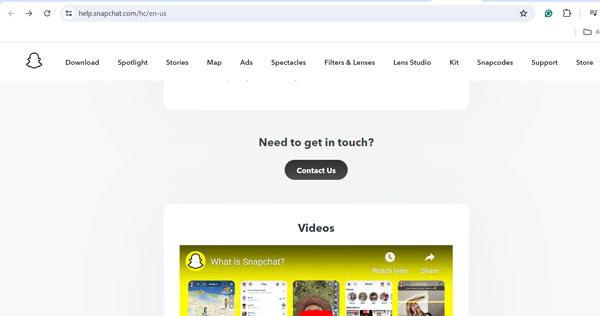
3. Now, you will be given multiple options; click on “can’t access my account”.
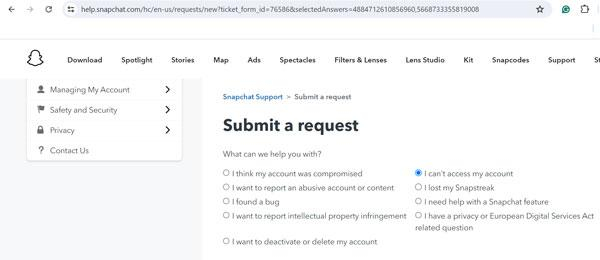
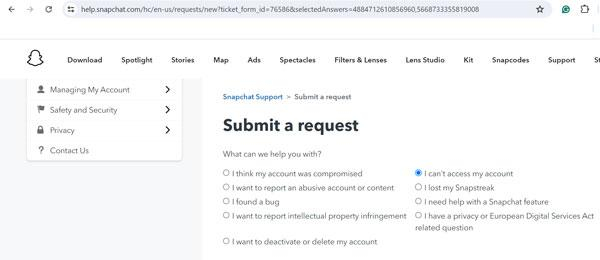
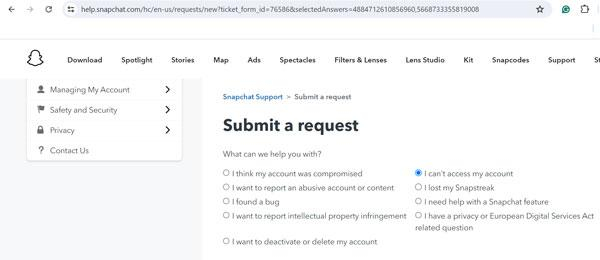
4. Now click on “I can’t verify my email or phone number”. Or you can write your issue in the bar “What information should we know?”.
Method 2) From emails from Snapchat
Suppose you are using a secondary email ( in which you have forwarded all of your previous emails) instead of previously linked with your Snapchat. In that case, you can recover your account by the email sent by Snapchat to your previous email account ( which is now in new mail ). For that purpose, you have to follow the below single-step process:
- Go to the advanced search and enter “emails from Snapchat,” but it will be better if you search for no_reply@snapchat.com ( to access the original sender). I wish you luck. Hopefully, here, you will see the email sent by Snapchat along with the registered ID, through which you can easily recover your Snapchat account.
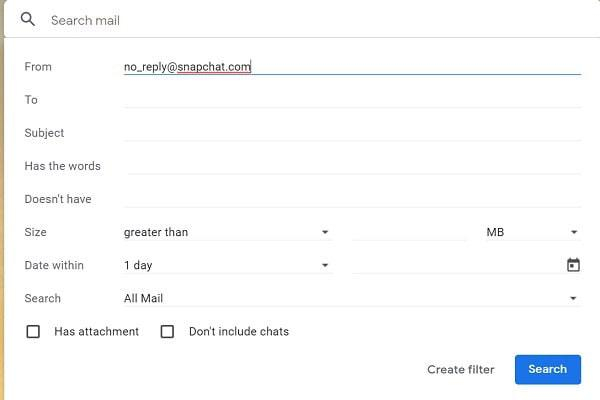
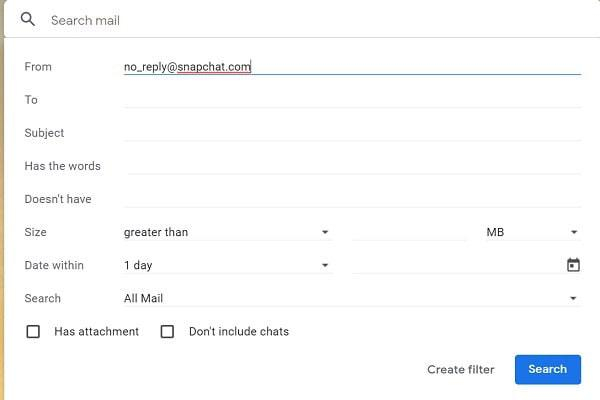
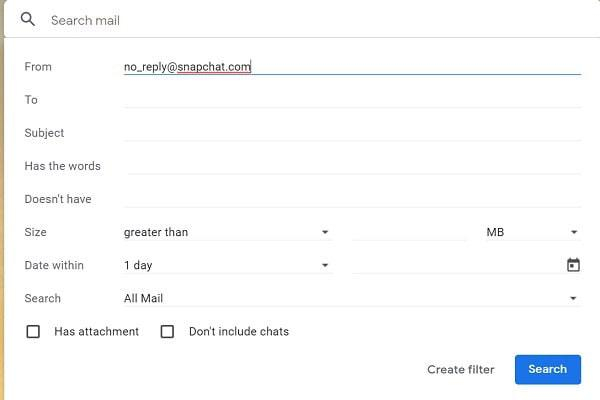
Method 3) Via password manager
A password manager is quite helpful in recovering a Snapchat account as it keeps all of your saved passwords safely and secretly. You will have noticed that whenever you lock up anything in a password, the Google password manager asks you to save the password or not, so if you have saved your snapchat password, then congrats! Snapchat recovery is in your hands.
Step 1) Open the Google app and go to settings.
Step 2) Choose “Security” and then”Password Manager.” Here, you will see all of your saved passwords along with your Snapchat password. Use the password to recover your Snapchat account.
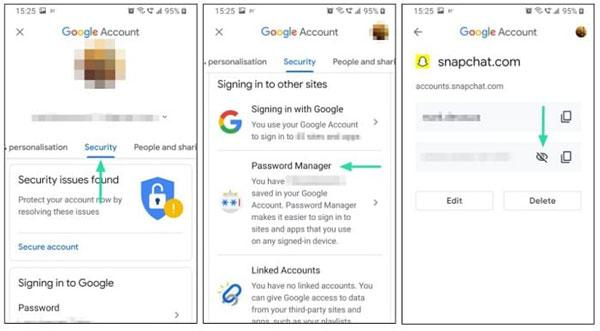
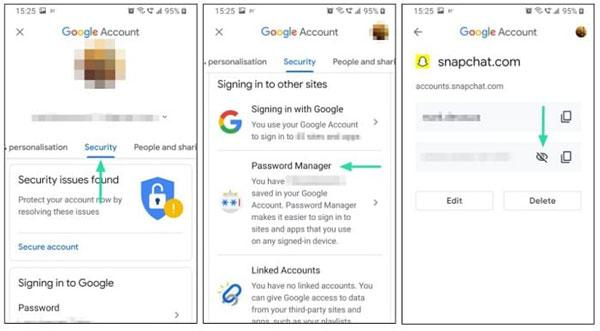
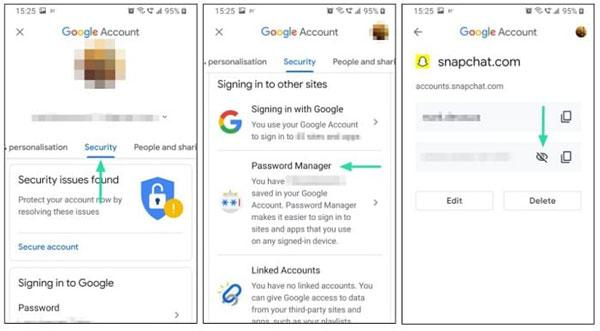
Tips for creating a strong password
May you be wondering why I even need a strong password? Well! You know technologies are not being used for positive purposes but there are some potential risks associated with that like hacking, scamming, etc. You know, a weak password has more chance of being caught by hackers ( as hackers use hacking algorithms) compared to a strong password.
And you will be astonished to hear that almost 30% of smart device users have fallen prey to security breaches. So let’s discuss how you can make your password strong to get a side from any complexity.
i). Don’t use personal information: Never use your personal information ( like your name, phone number, birthdate or email address ), because someone can easily guess and may be successful in exploring your password after a few attempts.
ii). Never use sequential figures: Sequential figures ( abcdef, 12345, w xyz, etc) are the talk of the town, so if you put digits or alphabets, then pretty possible that someone will benefit from it.
iii). Use longer and mix-up passwords: Your password should contain at least 6-8 characters with a mix-up of alphabets, numerical digits, and signs (@, #, $, etc.).
iv). Avoid common phrases: Use the passphrases that don’t match with each other e.g.; Closet- lamp-banana- mug, etc., otherwise a person can estimate the related items and explore your password.
v). Regularly update your password: Update your password from time to time, because it is possible that if you keep the same password for a longer time, any person may get to know your password and use it for negative purposes.
Other ways to protect your Snapchat account
No doubt Snapchat is a way of entertainment, communication with friends, sharing photos and videos with your loved ones and many more. But due to its huge crowd of users and disappearing messages after watching has made it a breeding ground for hackers and scammers. So, in this part of the article, we will discuss some productive ways that will definitely help you out in securing your Snapchat account.
Ensure Two-factor authentication
Two-factor authentication is really appreciated; it’s basically a security feature aimed to check out whether it’s really you who is logging in to the Snapchat account or not. So, you should know how to set it up;
Log in to your Snapchat account and tap on the settings icon.



Choose Two-Factor authentication.
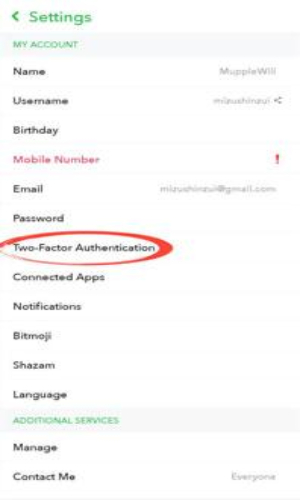
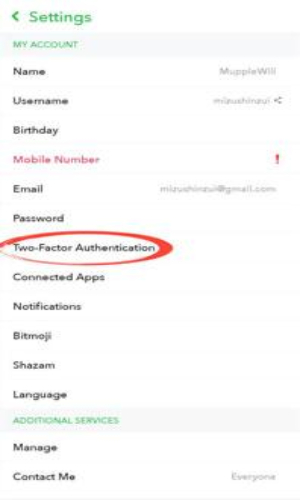
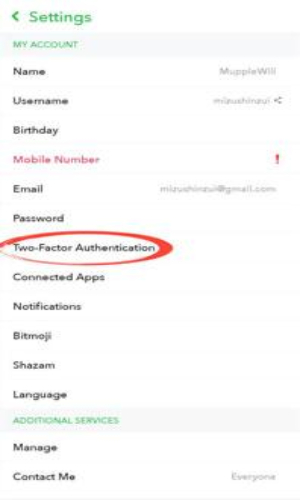
Tap continue> select “Text verification” or “Authenticator app” and follow the instructions. That’s it!
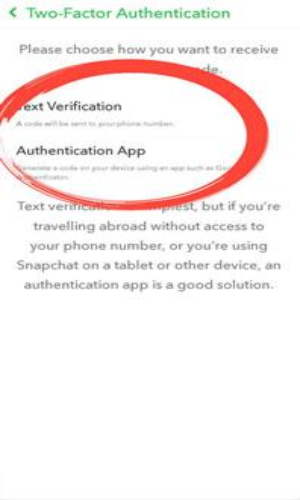
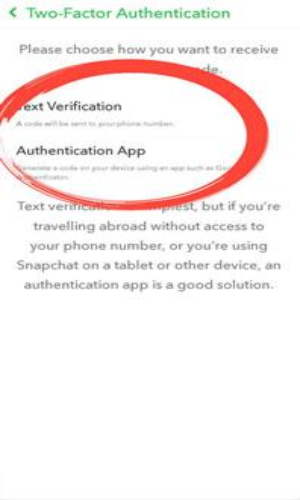
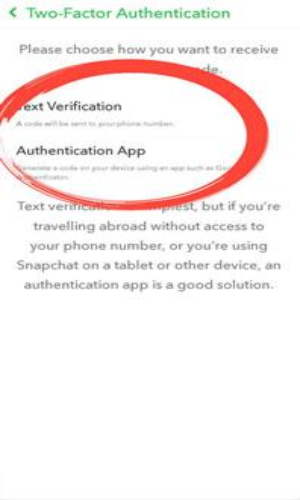
Choose a strong password and update it regularly
Make sure that you keep a unique password ( lengthy and complex) for each of your accounts, which will be saved into your password manager. As we have discussed earlier that strong password is less likely to be caught by hackers, so ultimately protecting your account.
Moreover, consider that you use a different password for each account. Because if unluckily, your one is hacked then you will have to compromise on all of your accounts.
Turn off location sharing on Snapchat
Snap Maps are the way through which you see the current location of the Snapchat user.
If you have turned on the location sharing, better if you turn it off. But still, if you want to share your location with the closest people, then make settings to allow only selected people to navigate your location. It will not allow hackers to know about you, but it will protect you from other potential risks like harassment, abduction, etc.
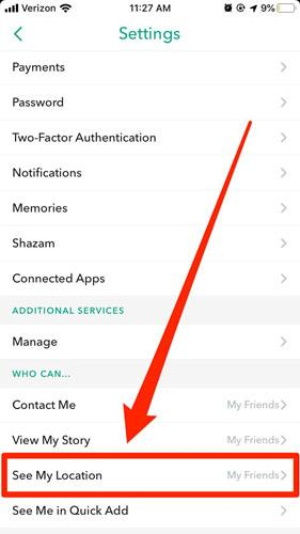
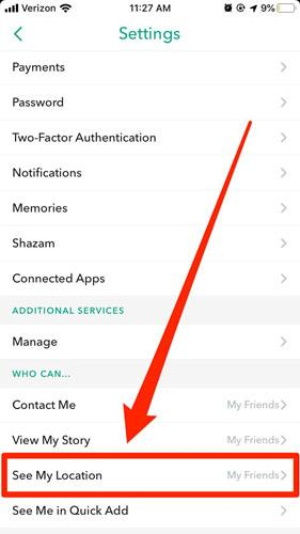
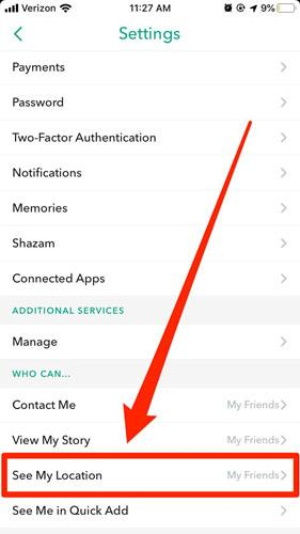
Conclusion
People are flocking to Snapchat due to its undeniably interesting features ( Snaps, filters, chatting, etc.), but this hustle and bustle of users have turned the heads of scammers, who are always in search of prey to fulfill their illegal demands. So, if you are a parent then make sure that you keep an eye on your children’s on-screen activities, so that may not delve into something hazardous. For that purpose, you can use a parental control app like FlashGet Kids app.
FlashGet Kids app has many amazing safety features like a Location tracker, Time limits, notifications, screen monitoring, etc., that are quite helpful and enough to keep your kid safe from internet toxicity.

