When we reach adolescence, we face challenges in both physical and psychological aspects. Because our cognitive and intellectual development is faster than ever before, we gradually foster our own thinking patterns and logistics to deal with things. So, whether parents should carry out spying on teens? Especially in this information age, almost every teen starts to play with cell phones before they become adults.
This article will help you explore this topic better and find the best method to spy on teens at the same time.
Is spy appropriate for a teen?
The first thing to remember is that everyone’s adolescence is unique. Only we know what happens to us. Second, the Internet and game developers are always searching for every possible way to attract more users. Teenagers, for their lack of social experience and curiosity about newly published stuff on the Internet, are easy to bear the brunt of negative things. Words including game addition, social media addiction, online abuse, and online trolls are not rare in teens’ network lives.
That’s why parents worry that the Internet will mess up teens and want to keep an eye on them. This idea is understandable and has good intentions. So, in some extent, spying is appropriate for a teen to stop him from being out of control online.



Should parents give their child privacy?
On the one hand, proper supervision can protect teens from online abuse, explicit and malicious content, and cyberbullying. So, parents, teachers, or other guardians have a duty to regulate the teens’ online behavior.
On the other hand, sometimes, due to teens’ realization of privacy, spying on teens could be a sensitive and complex question. Immoderate spying on teens could infringe on their privacy and cause severe psychological problems. Teens, although they haven’t reached maturity in both physical and mental development, start to follow their own will to deal with things. This is a path to adulthood. They need secrets and personal time. Obviously, they spend more time on social media apps with friends and less time with family members.
At this point, parents should give their teens some degree of independence and privacy. So, if you decide to spy on your teenager, don’t be a helicopter parent like it used to be in their childhood.
How to spy on your teens online?
As for this question, the following part will give you an outlook on different occasions. You can learn to use the features mentioned below. Make sure that you choose the best one for your teen, and please take both online supervision and privacy into consideration.
Spying devices near your teens
Apple products are all over the world. Its developers also contribute their wits to protect teens from dangerous situations and regulate their online habits. Besides the well-known features of the iPhone, like Screen Time and Safari parental controls, Apple also launches Apple AirTag and Apple Watch for families. AirTag is a round piece of stuff that can hang from your teen’s backpack or luggage like a small GPS. App Watch is more expensive and has more functions like GPS functionality, Geofencing, and an SOS button.






Not only Apple, but other brands are also stacking their devices for teens on their shelves. AngelSense is another highly recommended manufacturer for tracking devices for kids and teens. It has AngelSense Wearable and AngelSense Watch with features like AI-powered tracking and Remote Phone Call. Of course, devices like the Invoxia Cellular GPS Tracker, Garmin Bounce, Jiobit Smart Tag, etc. are all available choices for parents. You can make a list of products and compare their pros and cons.



Spying apps for child’s phone
For parenting, you can use some spying apps. The following part will take you through some spying apps.
The Truth Spy



The Truth Spy can work in stealth mode, so your teens won’t find it on their smartphones. It has a GPS tracker, an SMS tracker, call recording, and audio recording. Also, it can spy on social media apps like WhatsApp, Facebook, and Snapchat. Parents can view the browsing history of phones in the phone browser.
XNSPY
By using XNSPY, you can view your teens’ web browsing routine and daily favorite callers. Additionally, you can check what photos and videos on your teens’ phones. This app also has a keylogger to help track the keystrokes on your teens’ keyboard.
The One Spy
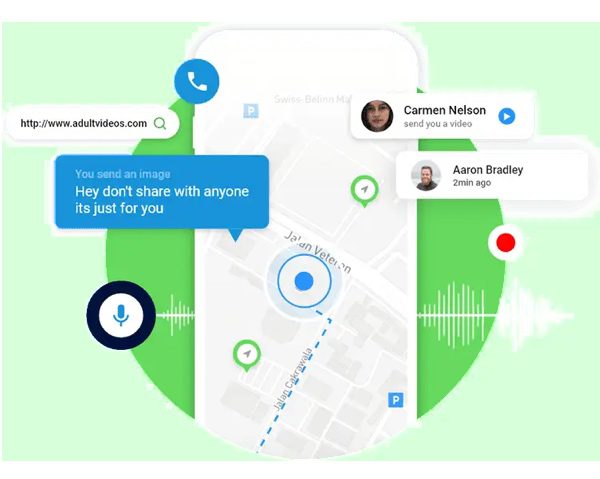
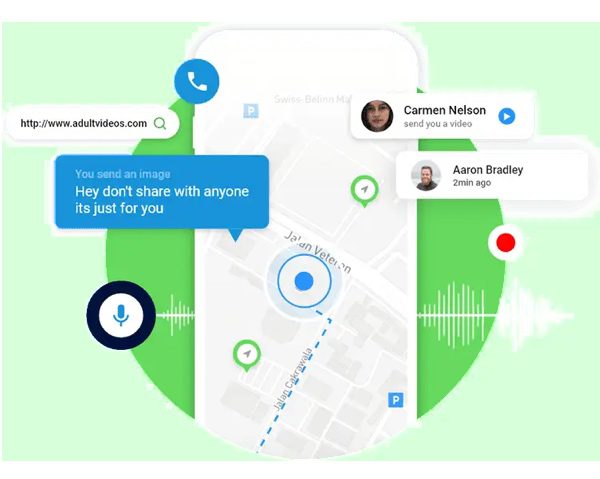
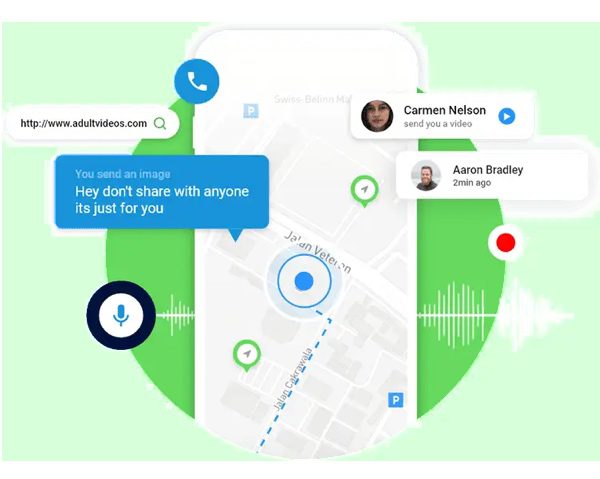
The One Spy is a temper-proof app. You can track location, monitor social media apps, and hack passwords on any phone. This is also a proposed solution to spy on your teens’ phones.
For some iPhone users, the apps might require jailbreak, so please read the instructions for the apps carefully.
Not only the methods above mention, you can check the router in your room. Some routers may have relative control apps that allow you to manage them on your phone or computer. Every router has a history feature. It might be called “browsing history” or “website record”. Check out the history on your router, and then you can find what content your teenager has looked through.
Spying on teens’ phones with parental control apps
One thing that needs to be noticed is that most spying apps can see what your teens are doing on their phones, but they cannot control what they can do on the phones. So, if you want more powerful features such as screen time and an app blocker, parental control apps are highly recommended.
Spying on your teenager silently with FlashGet Kids
One of the outstanding features of FlashGet Kids is that it runs in the background, invisibly on your teen’s device. It has some features, like spying apps; FlashGet Kids is more suitable for family safety than spying apps. Now, it can run perfectly on both iOS and Android. Remember, install FlashGet Kids for parents on your device, and FlashGet Kids for children on your teen’s device.



Live Location and Monitoring
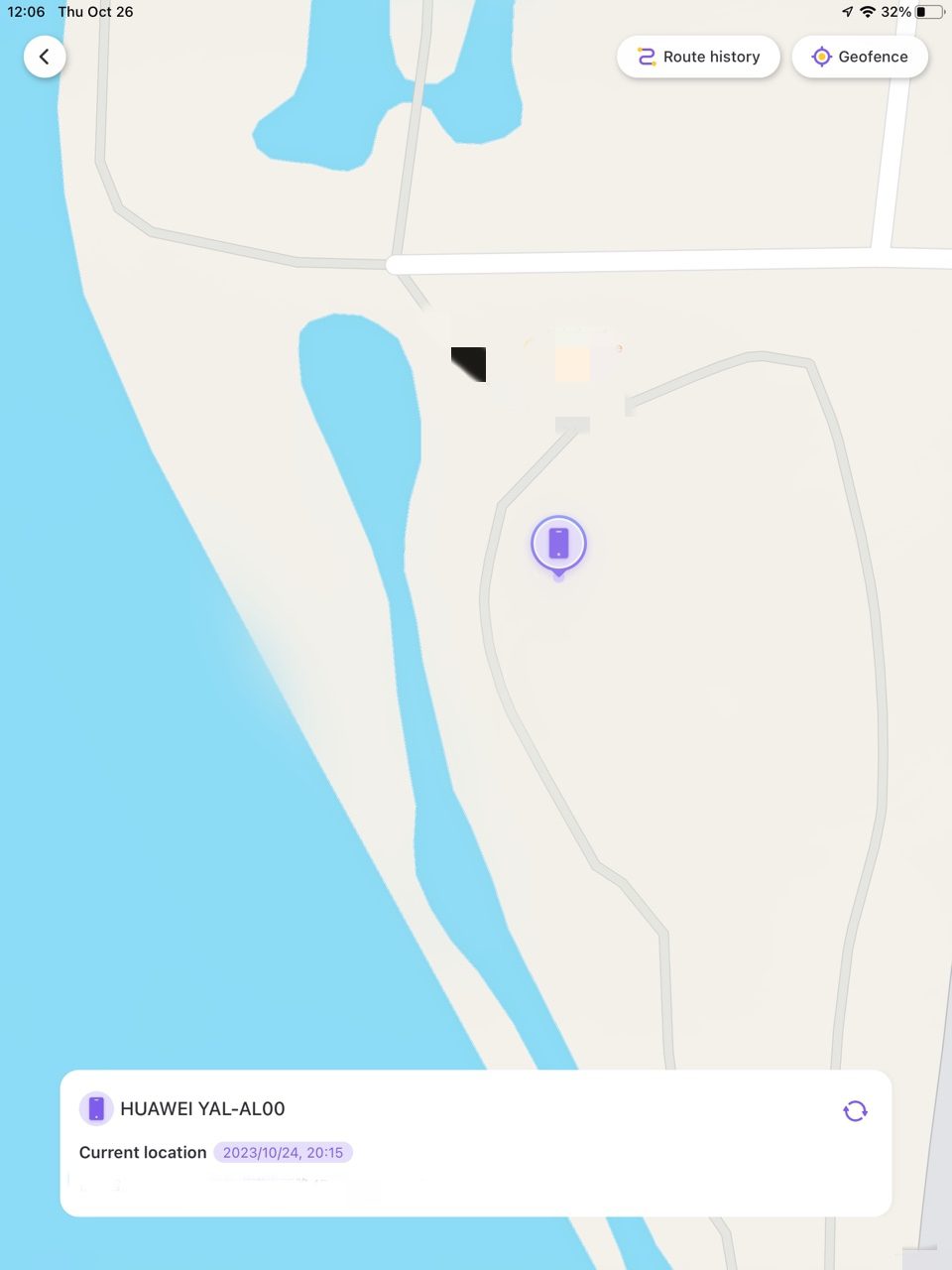
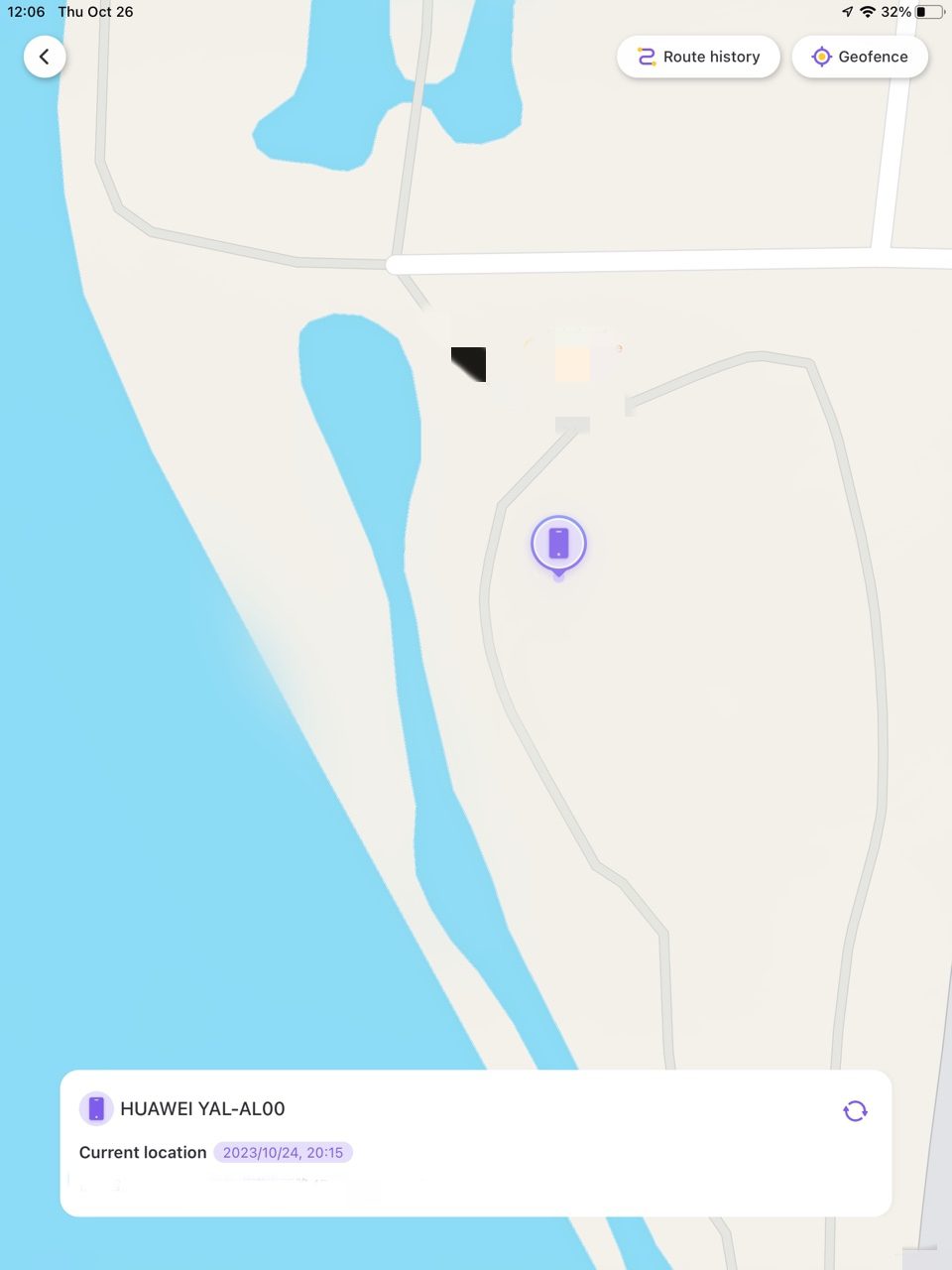
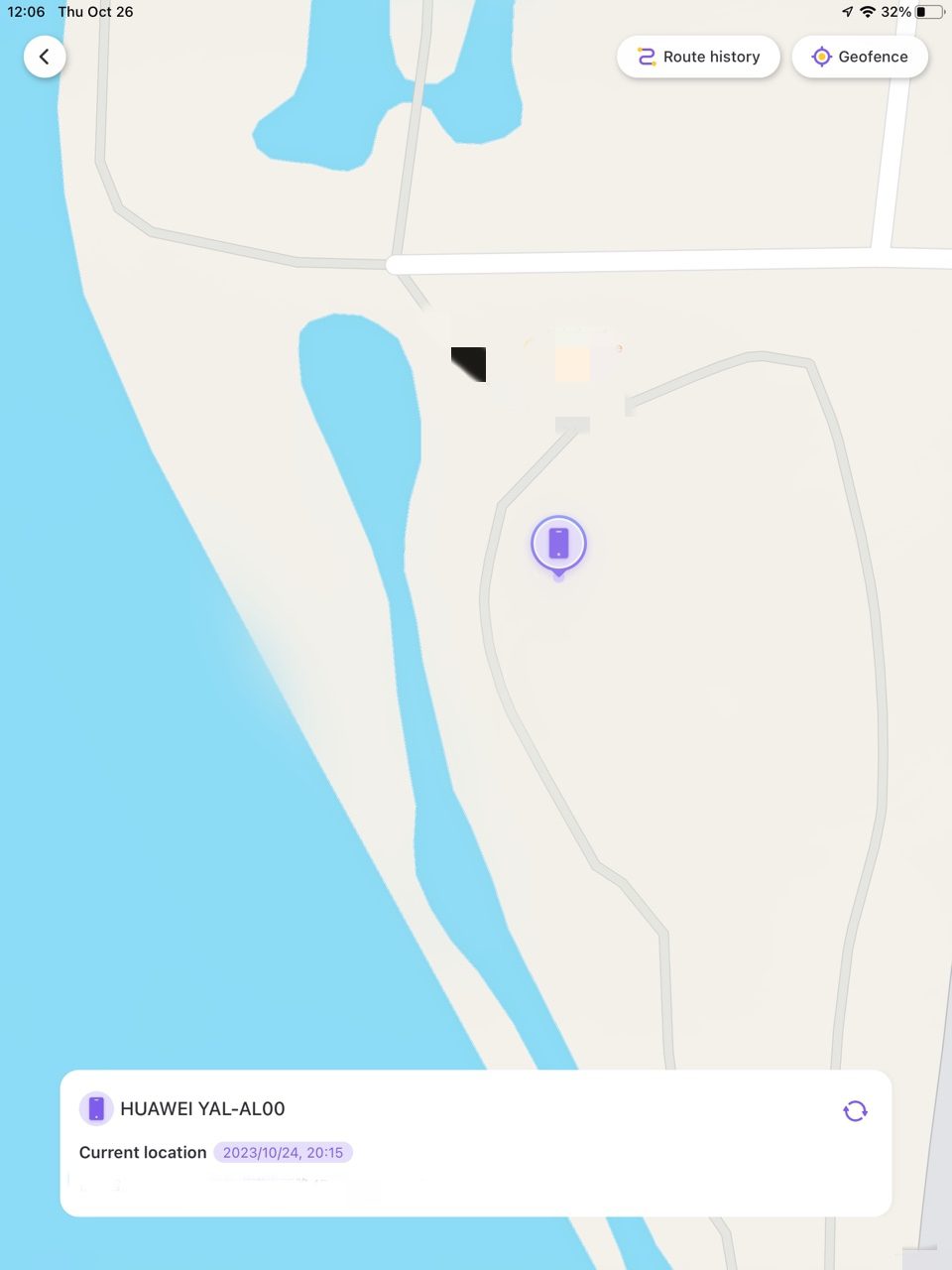
As teens spend more time with friends outdoors, they can move to more places than ever before. Some areas are not suitable for teens, and you can set Geofence in these locations. Route History will mark some points on the map your teens have been to. So, if you want to know your teens’ whereabouts, check them in Route History in a day, a week, or a month.
Sometimes, if they don’t reply to your message for a long time, you can refresh the Current Location to see where they are. Still can’t relax yourself? Then, open Remote Camera and One-Way Audio to see where your teens are and hear what’s happening.
Notifications and Alerts
The text on the push service of your teen’s device will be sent to your phone. If you find something unusual, you can open Screen Mirror to see what they are watching. Don’t worry. This progress is completely invisible on your teen’s device. So, your supervision and the teen’s privacy can be guaranteed at the same time.
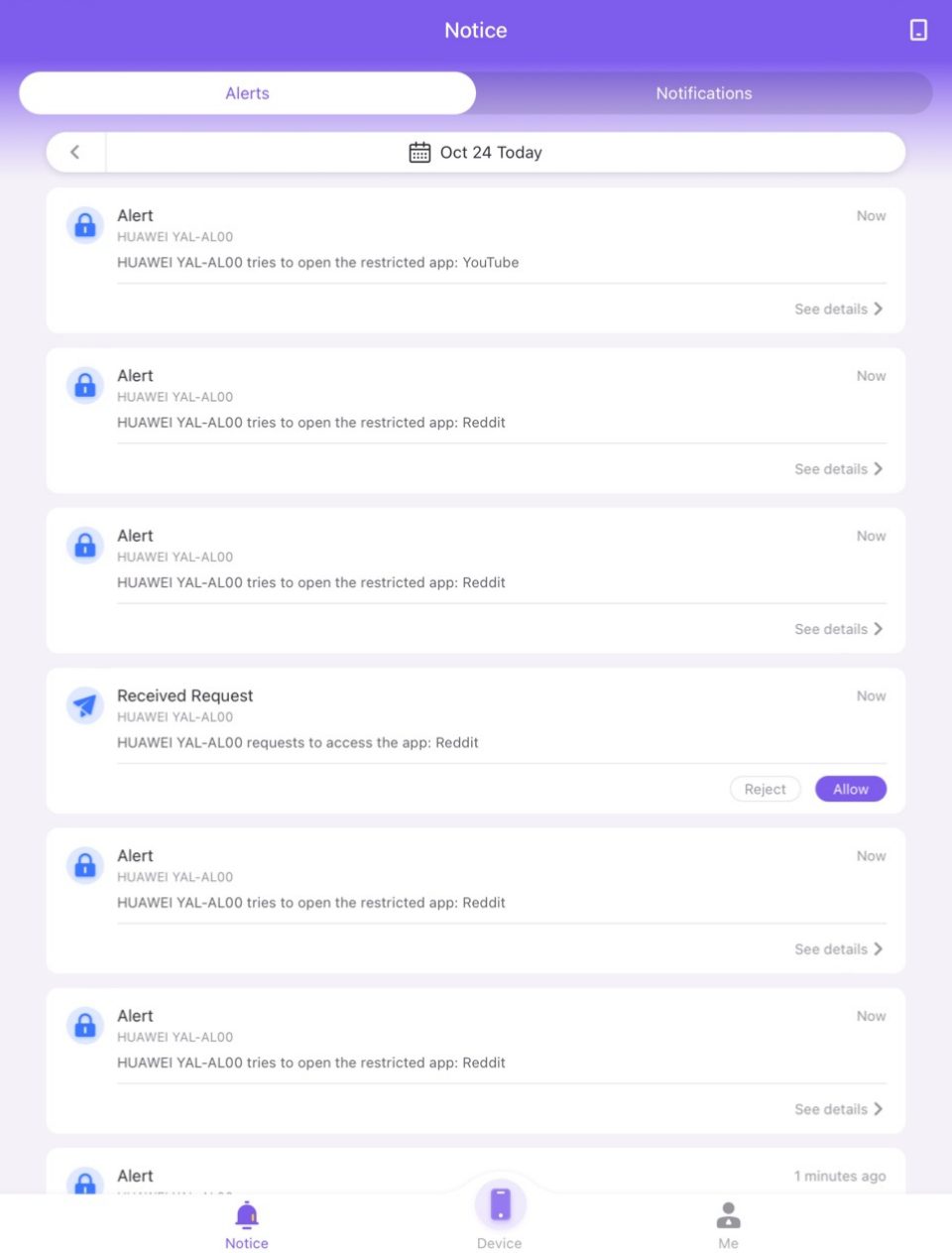
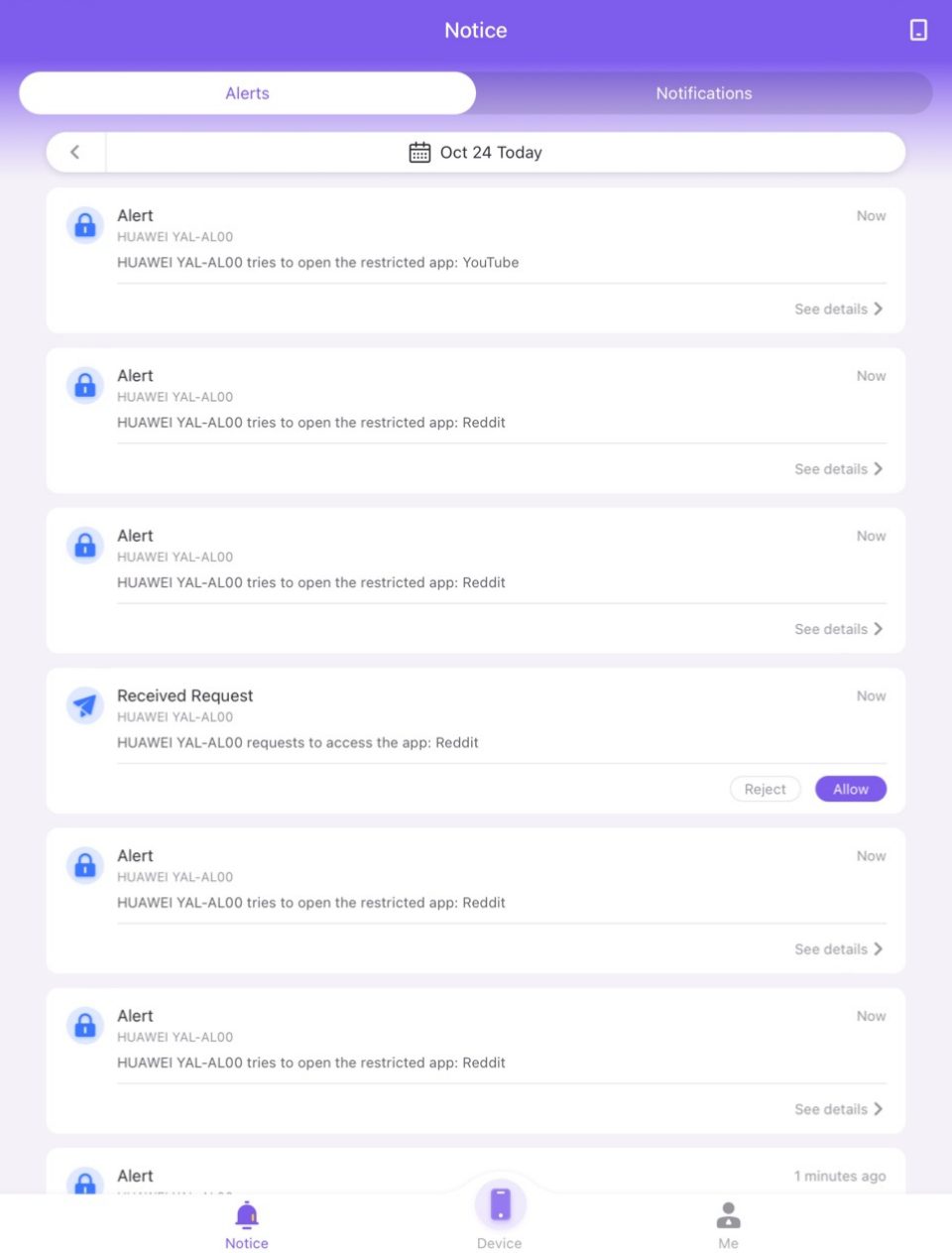
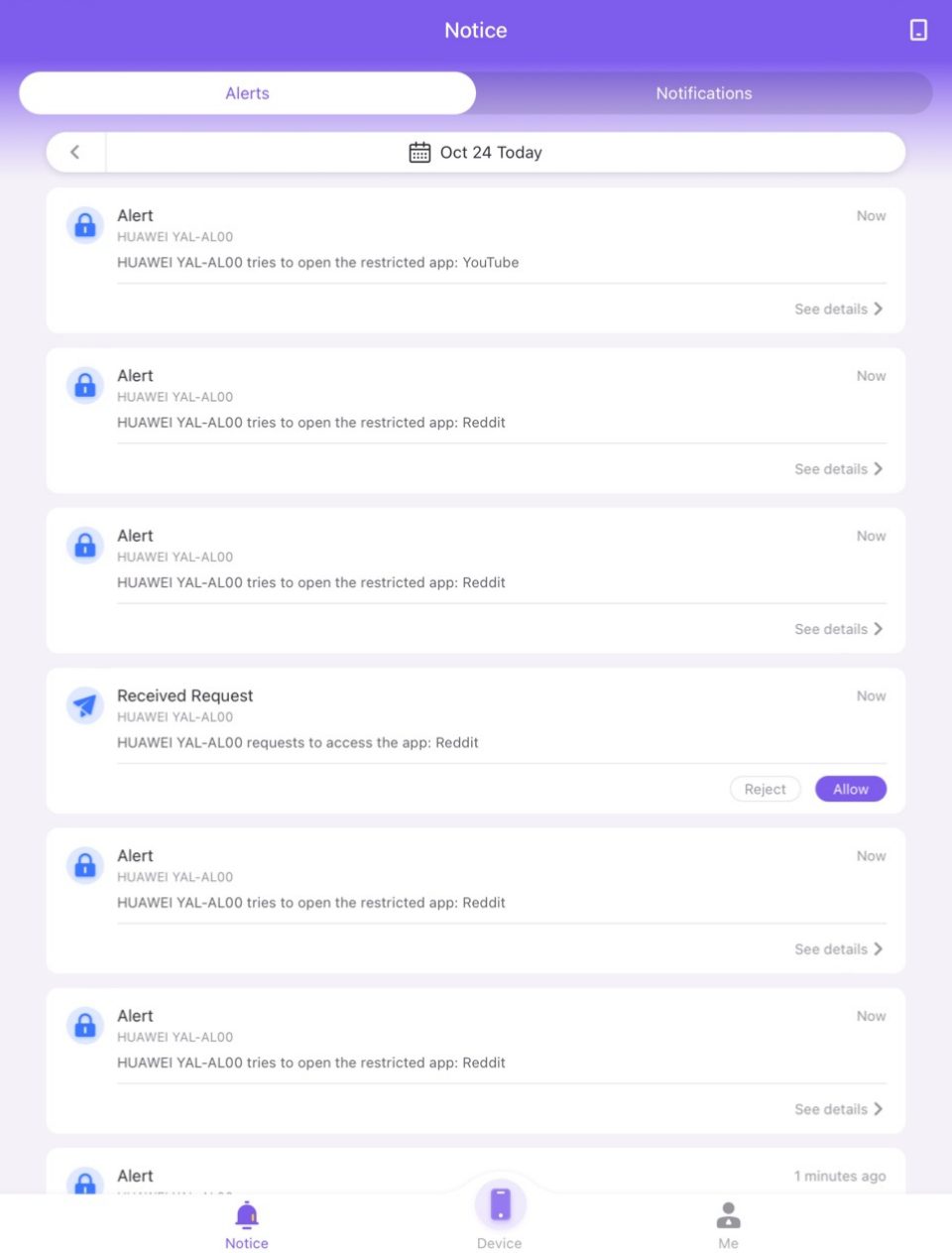
One thing to notice is that if you reject the request, he will be allowed to send the same request after 30 minutes, so don’t worry about being frequently bothered by your teen.
Device Activity
This module provides App List, Screen Time Limits, and App Time Limits.
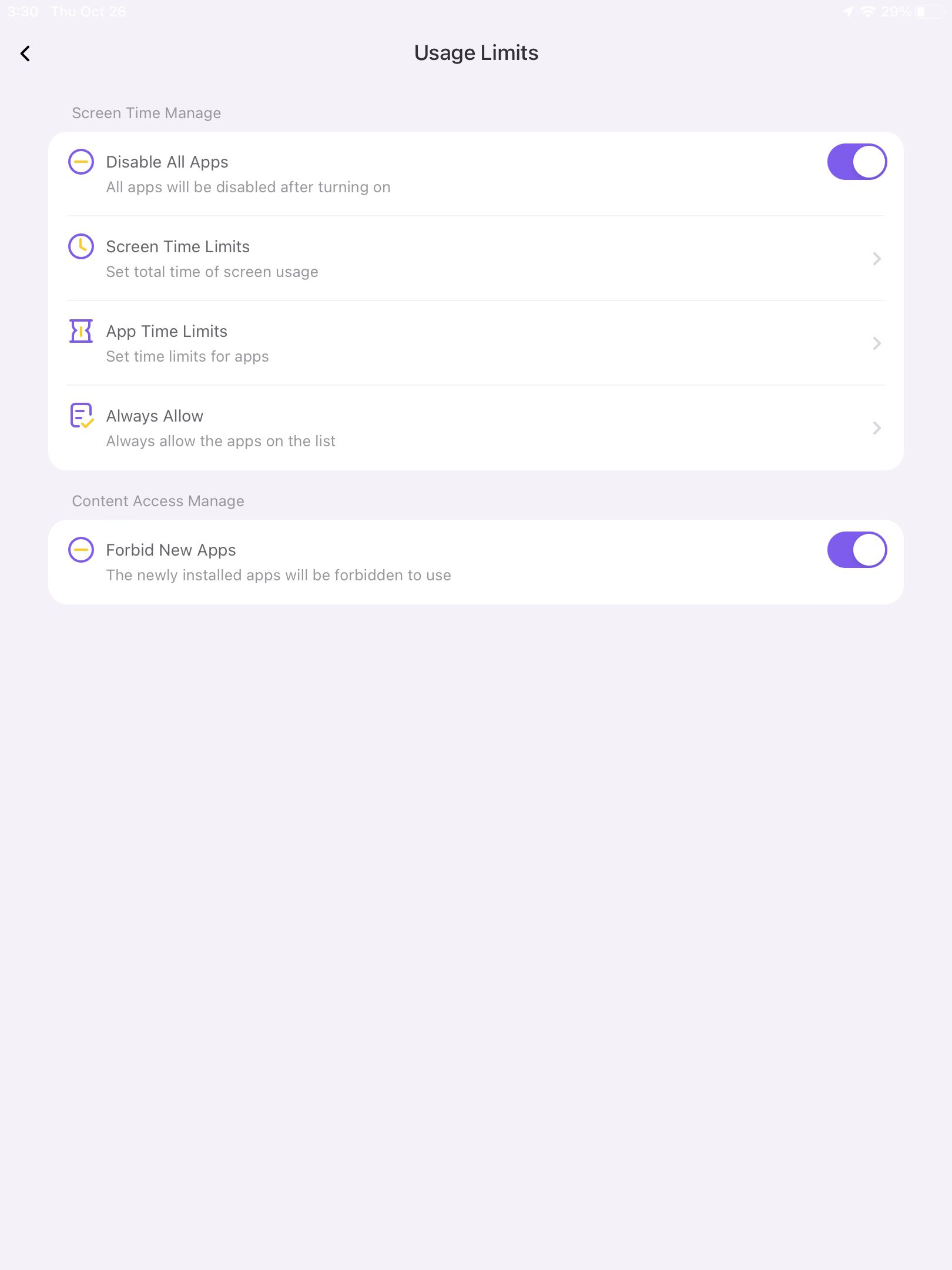
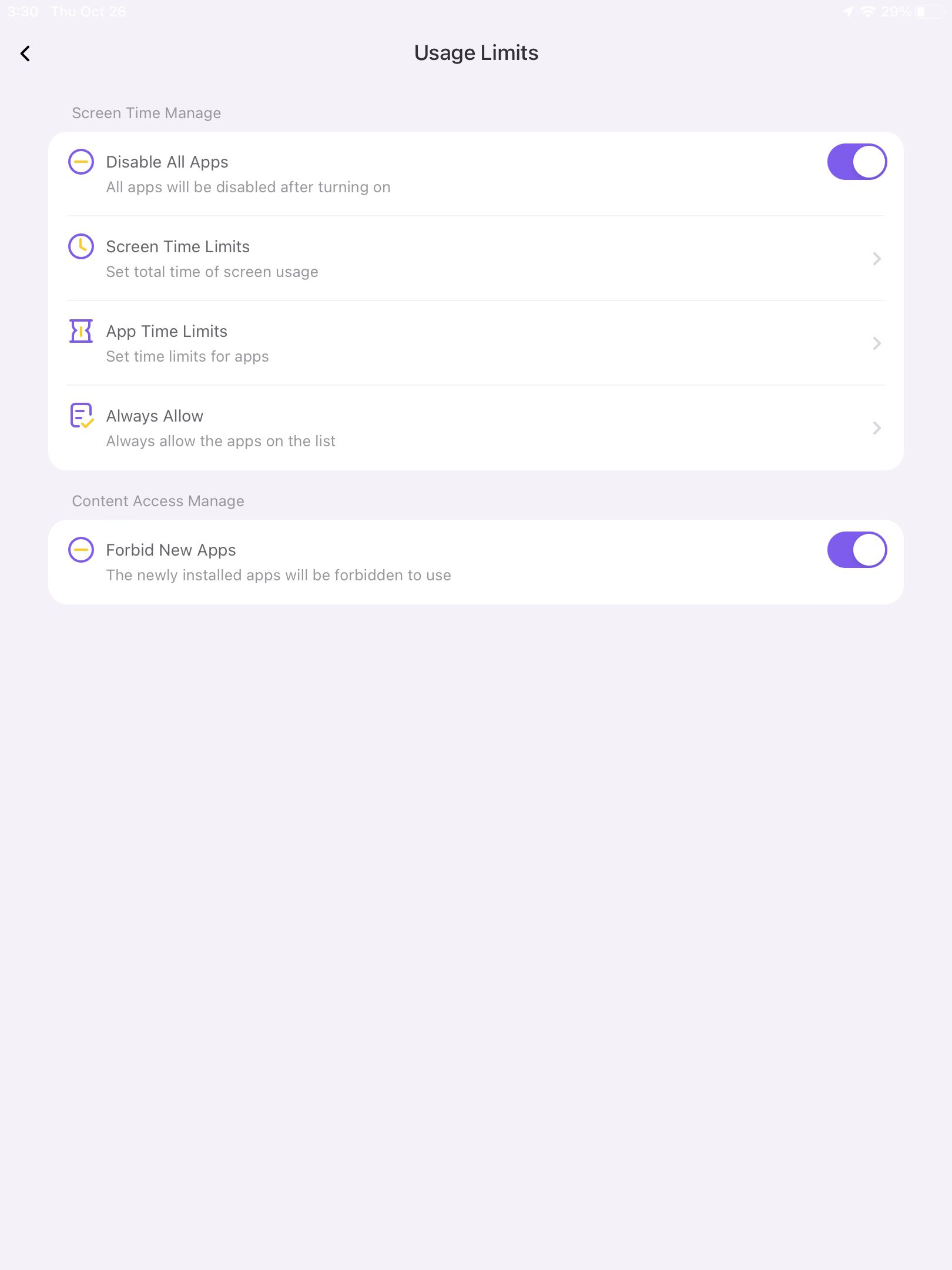
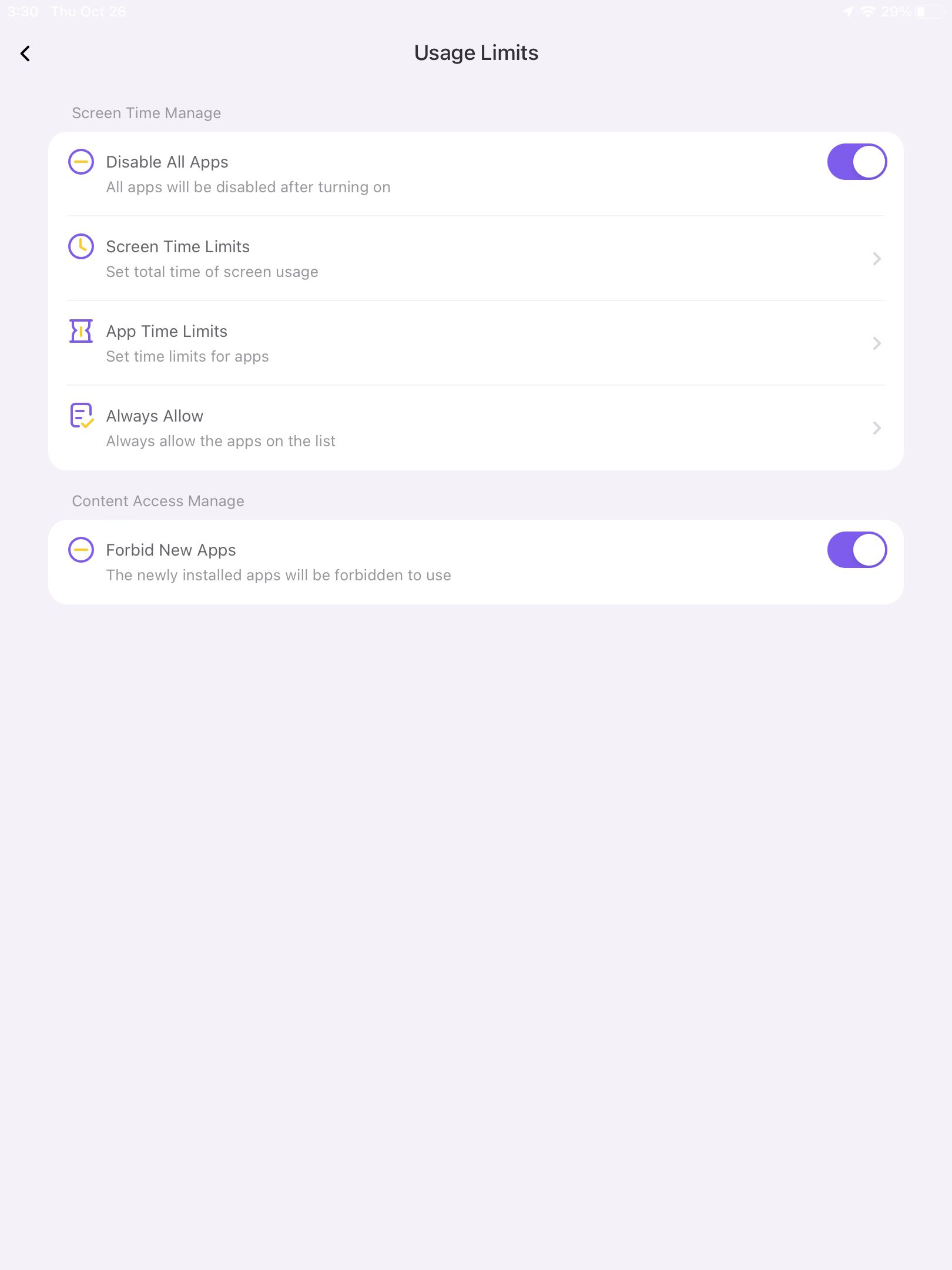
If your teen doesn’t listen to you, you can use these features to regulate his online time.
For example, you can set limits on apps like YouTube and Reddit, and then your teen can’t open two apps in a limited time. Any time he taps on the app icon, an alert will be sent to you. You can choose to Reject or Allow your teen’s request. If he behaves well, you may grant him 1 hour for YouTube, Instagram, or other apps; If he is still out of control and refuses to discipline himself, you can reject his request to open the restricted apps.
Last but not least, if you want to spy on your teens quietly without them knowing, do not forget to turn on Hide Icon and Hide System Notification on your teens’ devices (FlashGet Kids). Hence, no notifications or alerts will show on your teens’ phones, and you can secretly see what happens on their phones.
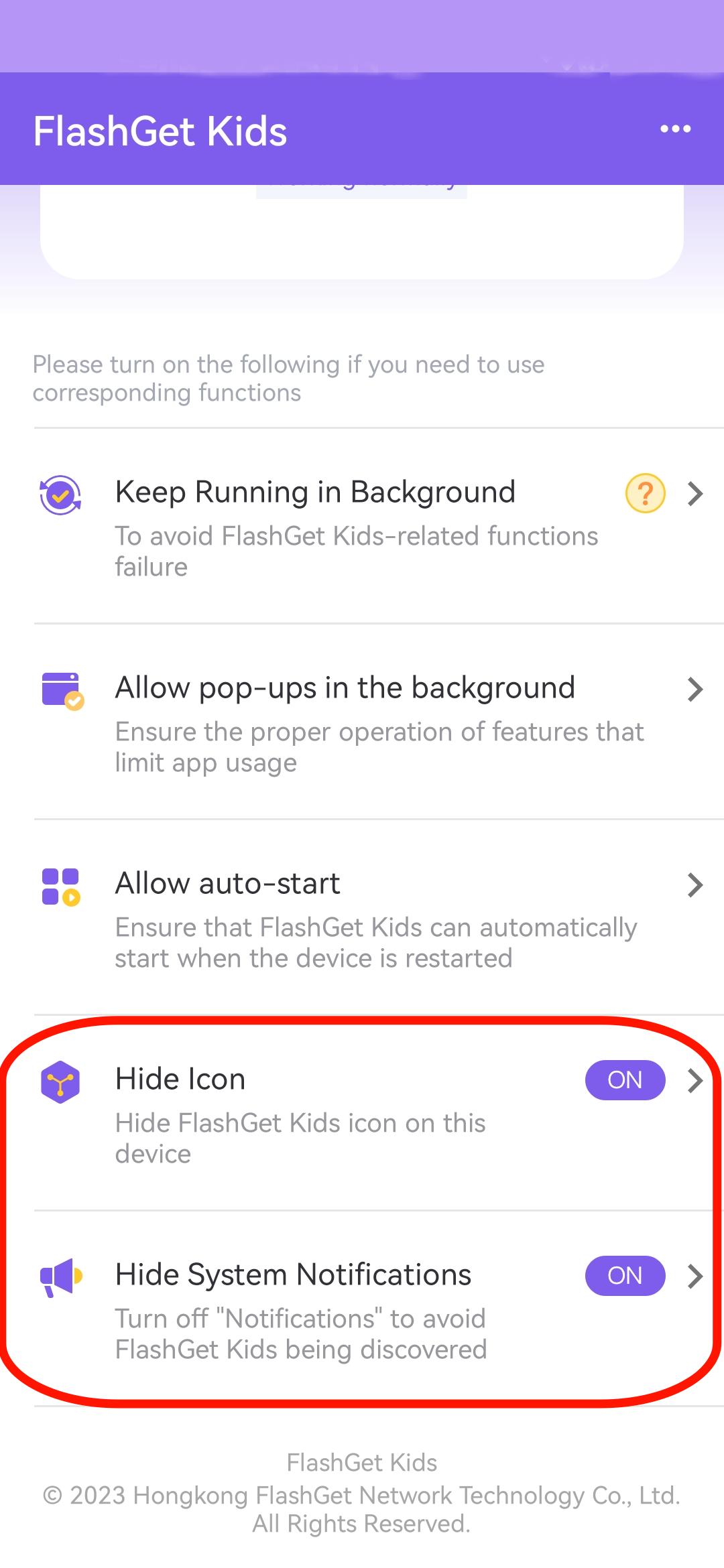
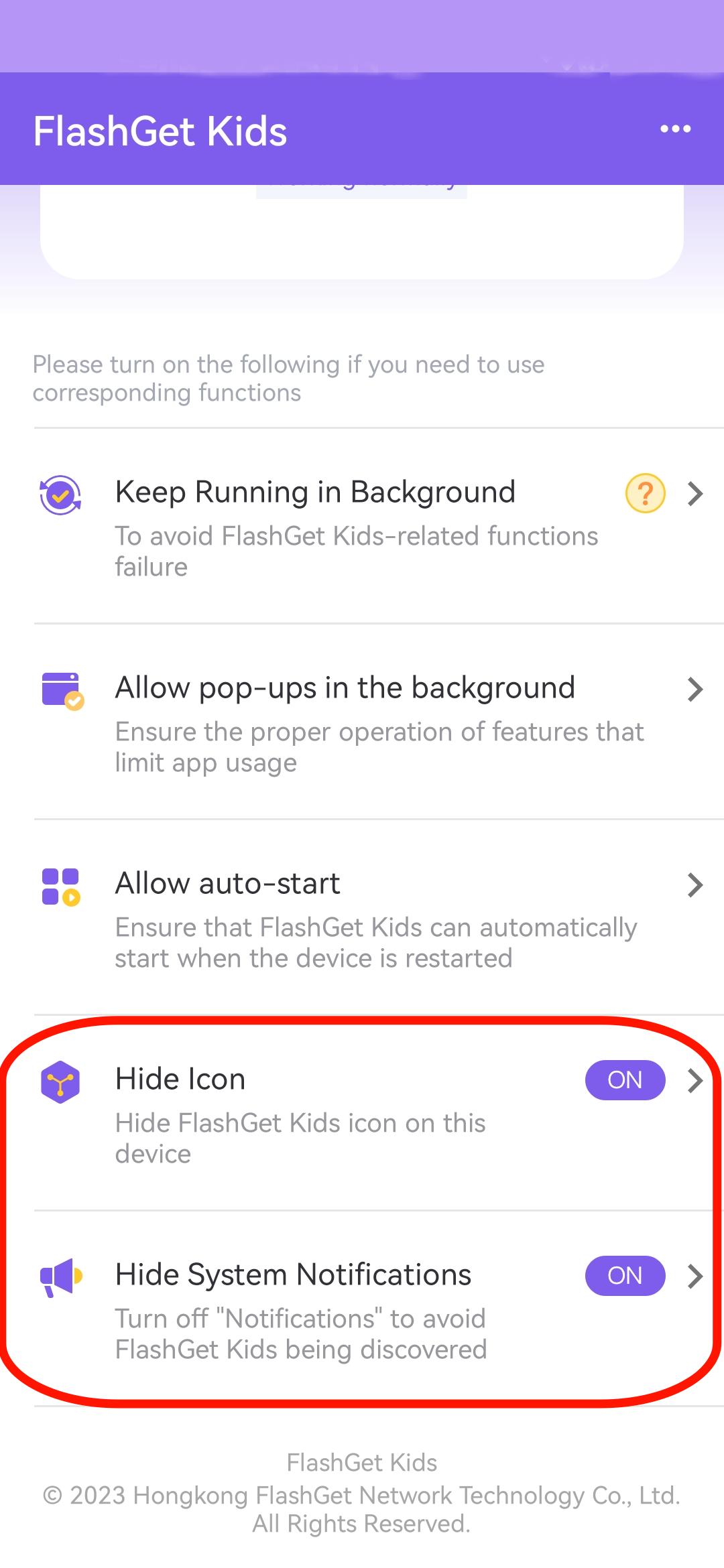
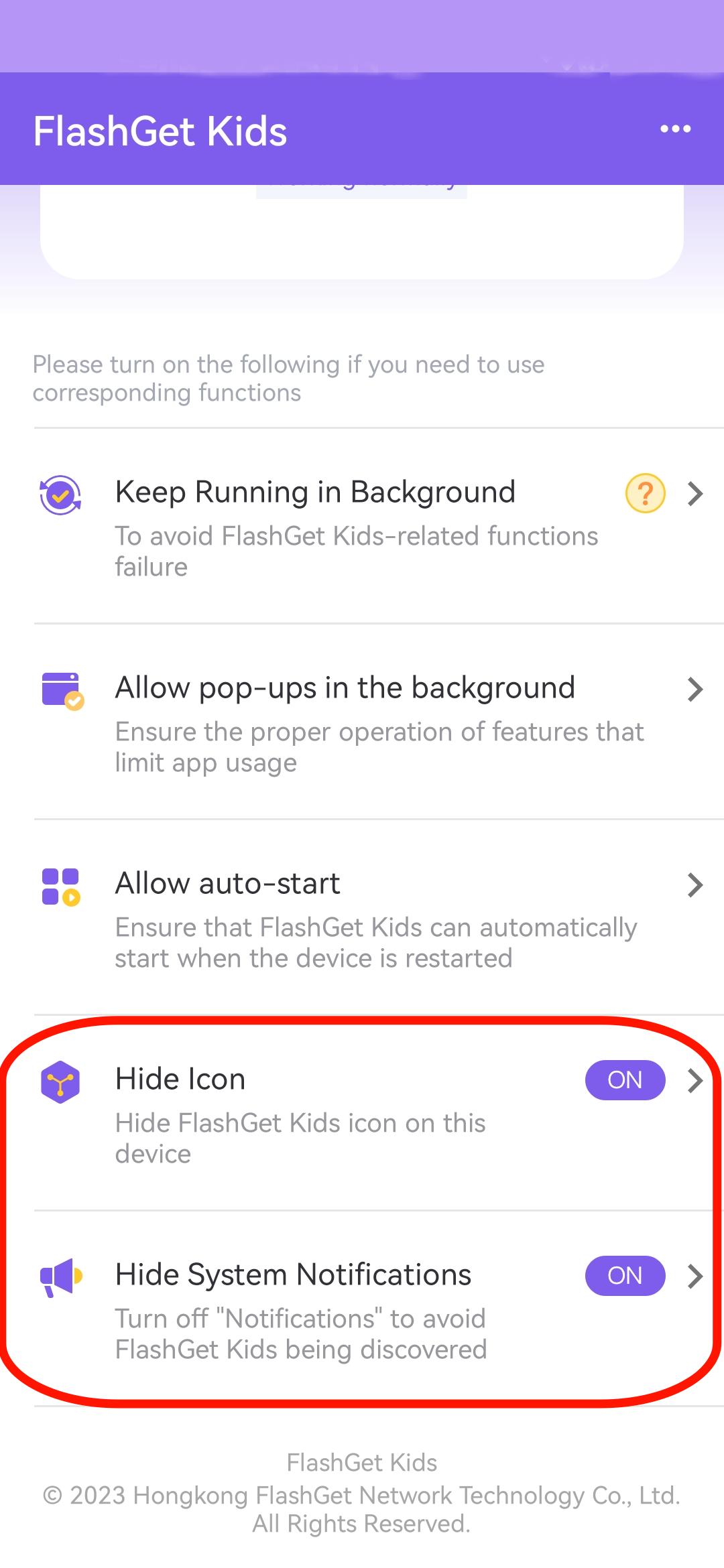
Spying on a teenager with other parental control apps



Some other parental control apps, like Life360, Norton Family, and MMGuardian, also have features like App Usage Limits, Phone Lock, Daily Reports. You can try them one by one and find the right one for your teenager.
Some parental control apps have launched customized phones for kids, but these kinds of phones are more expensive and suitable for parents with a higher budget.
Parents can choose the best solution to spy on their teenagers in light of their conditions. Here is a tip: parents should check their devices and teens’ devices from time to time. This step will prevent your teens from finding ways to circumvent parental controls.
By the way, not just apps, but some parental controls have been rolled out in the settings of platforms. For example, Snapchat parental controls can help parents see who their teens are chatting with. On a game platform like Epic, parental controls will send an email every week to let you know how much time your teens have spent on Fortnite. Parental control features on every platform, more or less, spy on the teens’ online activities. If your teen is devoting too much time to an app, you can check whether the app has parental controls and open them.
At what age should I stop spying on teens’ phones?



As far as the general situation is concerned, parents should stop spying on their teens’ phones when they reach legal age. When teens become mature, they are old enough and can take responsibility for their own deeds from a legal perspective.
Of course, the answer is not fixed. If a teen has formed good habits online, parents don’t need to keep teens on a tight rein. As long as teenagers know how to balance everything on the Internet and in the physical world, how to tell what is true, and how to protect themselves from potential dangers, parents can relax and let teenagers have their own time online.
For example, when you find your teens are not addicted to games or social media apps and they know how to control themselves, this is the right time to stop parental controls for spying on teens’ phones, tablets, or other electronic devices. You can feel free to give them more freedom on the Internet and in their own lives.
Final words
For the reasons mentioned above, teens need opportunities to deal with matters in their lives and gradually cultivate their abilities. This is a vital and important part of their own lives before adulthood. At the same time, they will recognize that they must take responsibility for what they have done. So, as parents, if you find it necessary to start spying on teens, just do it before your teen goes out of control online.
And remember, one day they will become adults like parents. As the guardians of teens, we are duty-bound to teach, guide, and protect them.
FAQs about spying on your teens
Is going through your child’s phone an invasion of privacy?
No, parents, as guardians, have the right to protect their teens online safety. A reasonable level of supervision online is necessary when teens are not mature enough to judge things on the Internet. You can start spying on their phones, but sometimes you need to protect their privacy too.
How can I monitor my child’s phone without them knowing?
For this question, spy apps and parental control apps can be used. FlashGet Kids on your teens’ device can hide its icon and run silently in the background. Then, you can use FlashGet Kids on your phone to manage your teen’s online activities.
Is there an app I can use to spy on my kid’s phone?
Yes, this article has shown you some spy apps with various features. You choose the best one for your kids. If you are looking for apps more suitable for parents, we advise you to use parental control apps like FlashGet Kids.

