AI has begun gaining increasing influence in many different fields, from work to gaming. One of the most interesting and exciting applications of AI at present is in art. Thanks to the innovation of AI art generators, all can be created since there is no prerequisite for expertise. Among them, Starry AI has made a name for itself. It allows users to generate art from text descriptions with just a few clicks.
Meanwhile, with the increasing confluence of AI in our daily lives, parents have begun raising concerns. Many of these are safety questions for those who want their children to use these tools responsibly. In this article, we will be giving a Starry AI review, diving into its features and safety measures. Alongside this, we will also be talking about tips for ensuring the safety of children using the platform and how to avoid Starry AI NSFW.
What is Starry AI?
Starry AI is a new medium by which anyone can create digital art. Whether you are a casual hobbyist or a proficient artist, you can explore this creative space and have fun with it. It uses some of the most advanced machine learning algorithms to interpret text prompts, ensuring it delivers exactly what the user needs.
Age restriction: There is no age limit for the StarryAI Art Generator App. But it is important to note that parents can find that the images it generates aren’t always for every age.
Support platforms: Starry AI is available on iOS and Android, as well as on the web app.
Use cases:
- Creating unique art in seconds for personal or professional projects.
- Experiment with creative ideas using simple prompts
- Design digital art for use on social media, blogs, or presentations.
- Learn more about AI and its applications in the creative field
- Learn about artistic expressions and designs without any prior knowledge.
Key features
Starry AI has several unique features that make it one of the most popular tools for AI-generated art. All of its best features are broken down below:
- Customization options: Allow you to adjust parameters related to the style and nature of the art, its resolution, and color schemes to make sure it matches their vision.
- Unlimited prompts: Starry AI lets you enter as many prompts as needed to achieve your vision. This feature is only available in the paid version.
- Style variety: It lets you generate diversified and variable styles, which can range from abstract to realism.
- Quick generation: It generates images in a matter of seconds, not making you wait a long time for your image to be generated.
- Image inspiration: It lets you input an image that will inspire the prompt to create an image of the same style.
How to use Starry AI?
Now that we know how Starry AI works, let’s start on how to download and use it:
- Go to the Play Store or the App Store, depending on whether you are on Android or iOS.
- Search for Starry AI and download the application for free.
- Sign up using your email address or your Google or Apple account.
- Now, you can get started on your image creation. In the prompt box, enter a description of the image you want to create.
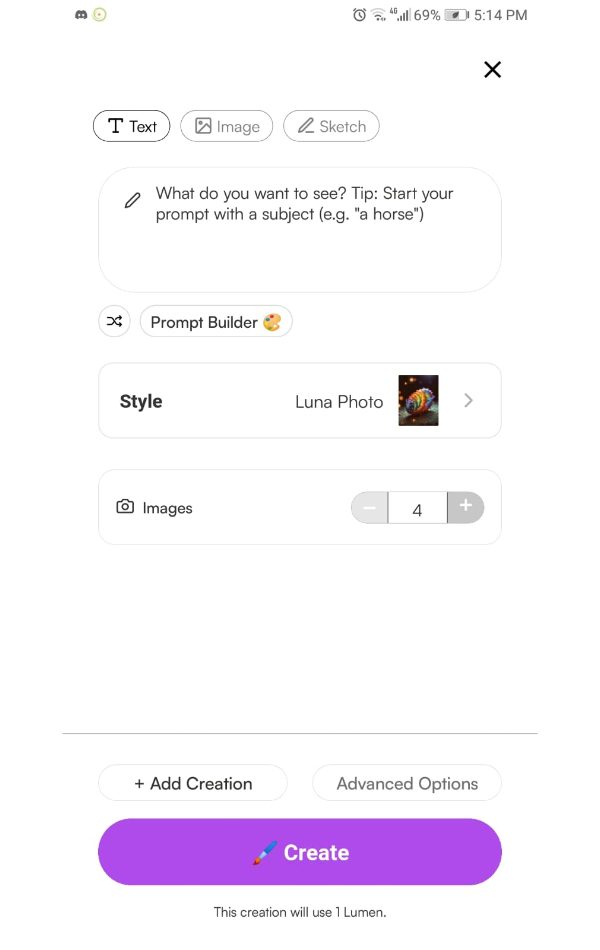
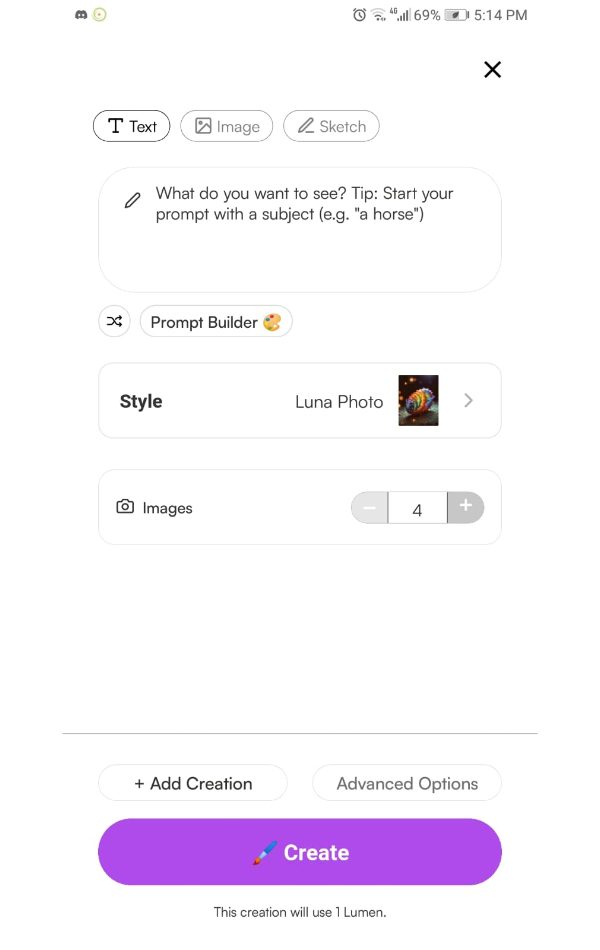
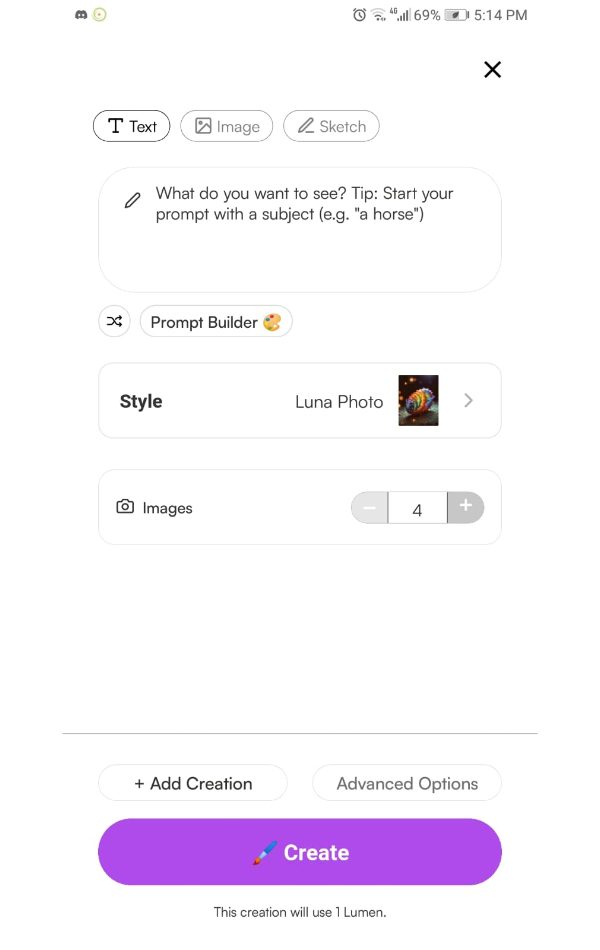
- Customize the settings. Select your preferred art style, change the color palette, and select a resolution of your preference.
- Click “create” and wait for Starry AI to use your description to create the image
- Once your image has been generated, you can download it or share it to other applications.
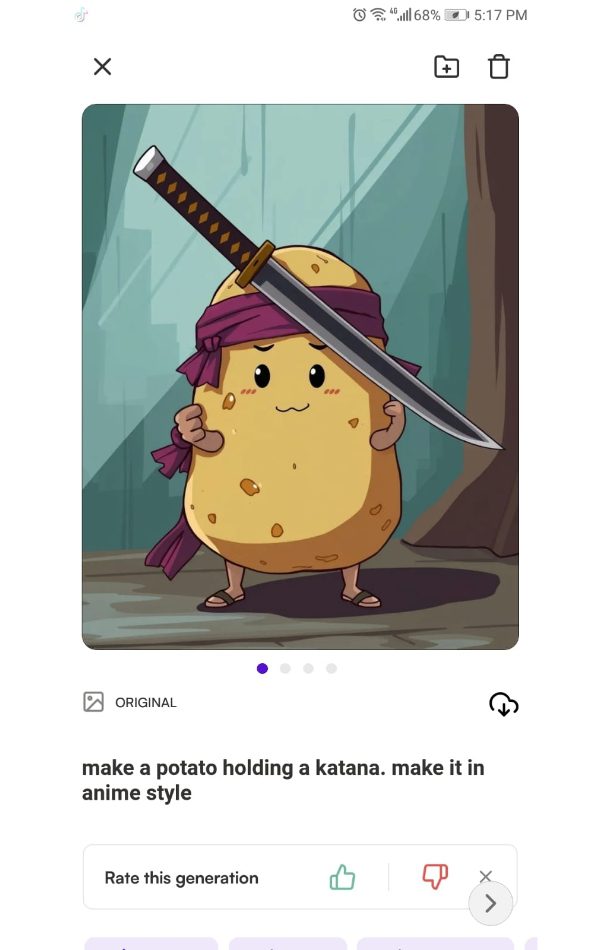
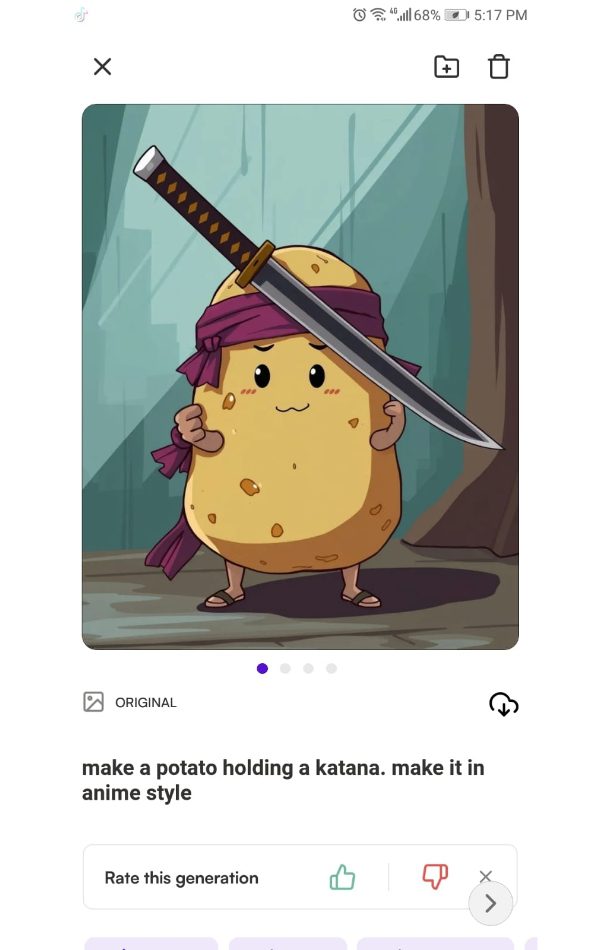
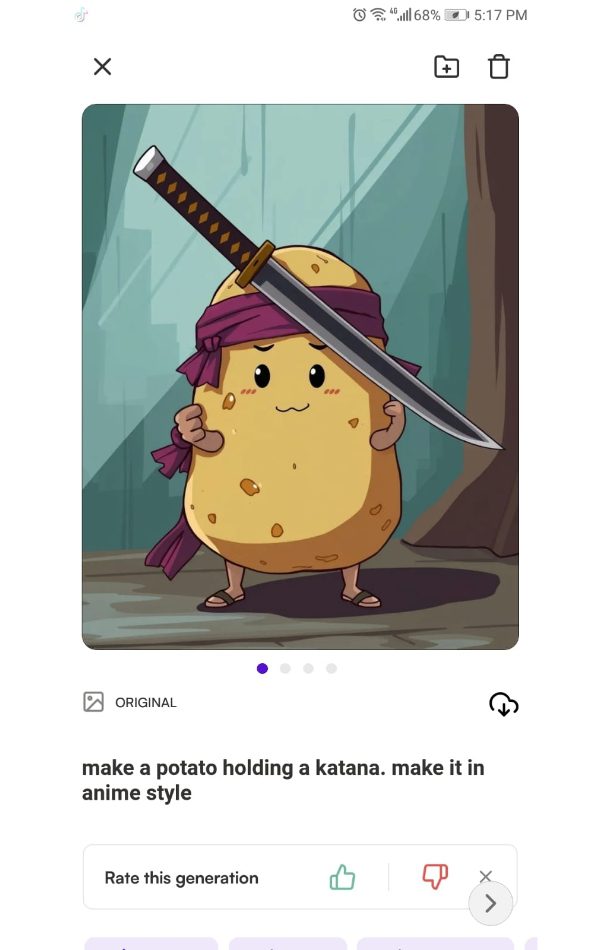
Is Starry AI free to use?
Starry AI offers both a free and paid version. Below is a summary of its different packages:
- Free version:
The free version allows users to generate a limited number of images per day. It uses a system of “Lumens” and gives 5 Lumens per day. One image generation uses 1 Lumen, and a customized one uses 2 Lumens. There are restrictions on the customization and resolution options.
- Pro Starter – $95.99/year:
This version offers 200 image generations per week. It also gives a 50% bonus on Lumens and lets you customize more freely and adjust the resolution. Also gives the option to bulk create.
- Unlimited Pro – $384/year:
On top of all the starter perks, it allows for 1000 fast generations per week and unlimited slow generations.
- Unlimited Pro Max – $768/year:
This allows for all the features from the previous package as well as 3000 fast generations per week.
Personal reviews of Starry AI: Pros and cons
Pros:
- Simple, user-friendly interface.
- High-quality AI-generated art.
- Customizable style and resolution.
- Fast image generation.
- Wide variety of artistic styles.
Cons:
- Free version limits daily image generation.
- Some outputs may not perfectly match prompts.
- Inconsistent results with certain prompts.
- NSFW content risk without filters.
- No built-in parental controls.
Is Starry AI safe to use?
Like with any online application, dangers to safety, particularly concerning children, are always present. To get a grasp of the security features Starry AI has to offer, let’s run through them:
- Content and age restriction: StarryAI has no strict age limitations; therefore, this means it should be completely safe for children. The content generated on StarryAI may not be suitable for children in some cases. Although StarryAI prevents NSFW images, it is still possible to find loopholes based on the user prompts. This means that parents should keep an eye out for the inputs their children enter.
- Privacy and security: StarryAI collects user data to enhance its services, but it doesn’t collect sensitive data as a general rule. Always review the privacy policy of the app in question to ensure your information is handled safely.
- Parental controls: This generator does not have any built-in parental controls. This means parents will have to work much harder to monitor the activities of their children. Especially while generating possible NSFW content. Third-party parental control apps could add another layer of safety.
As observed by the above points, without external protection, StarryAI art generator isn’t completely safe for children.
Alternatives to the StarryAI generator
If you still need other AI image generators, there are other good options. Each one has its own interesting and unique features:
| Starry AI alternatives | Description |
|---|---|
| DALL·E 2 | State-of-the-art AI generator by OpenAI. It is known for its high-quality, realistic knowledge, though it requires technical knowledge. |
| DeepArt | This photo-to-art application converts photographs into artworks that are based on renowned paintings. Good for those who want to combine AI with already existing photos. |
| NightCafe | An extremely versatile image generator. It can generate various styles of art and is excellent for anyone wanting to experiment with themes and genres. |
| Artbreeder | It specializes in creating new images by combining others; it is popular for portraits of characters and landscapes. |
| Runway ML | This solution targets professional users. It displays the innovative capabilities of AI to generate creative works in video and image. |
| Pixray | Another text-to-image generator that produces high-quality images. Suitable for those who want their work print-ready. |
Bonus: Tips to bring a safe and fun AI experience for kids
AI applications like StarryAI can make for a great, fun, and educational experience for children. However, given the risks, it is important to ensure that users use such platforms safely. Here are a few tips for parents to ensure their children have the safest experience on their creative journeys.
▶ Monitor what your child is doing: It is important to know what your child is using the AI tools for. Even though restrictions are in place, they can still be bypassed to access inappropriate content. Choosing some reliable tools for kids is also critical.
▶ Content boundaries: Provide guidelines as to what kind of pictures your child may or may not make. This is to ensure they can differentiate what types of interactions are appropriate and what are not.
▶ Educate about AI and the Internet: Teach kids what AI is and how it works. Understanding the technology can help them use it responsibly. Guide kids in evaluating the information provided by AI, question responses, and verify facts from reliable sources.
▶ Use parental control tools: To help ensure the safety of your child, you can use third-party parental control apps. One such outstanding option is the FlashGet Kids app. It is designed to help protect the child online with various features, including:
- Keyword detection: Alerts the parent if appropriate keywords are used in apps or searches. This can pick up on their AI prompts.
- Live monitoring and screen mirroring: Gives a real-time view of what the child is doing on the phone. Also, it can remotely track your kid’s device and environment with one-way audio and camera.
- Screen time limits: The app allows you to set specific time limits for your kid’s phone and app use. It helps avoid phone addiction and develop a healthy lifestyle.
- App blocker: This program prevents the child from accessing undesirable applications and games.
Final Words
StarryAI offers a great experience for users to explore their creative minds and create beautiful new art. It has many customization options, allowing people to create fine artwork that meets their ideas. However, parental monitoring is required if children are interested in using such tools. AI can be unpredictable, and this can lead to viewing inappropriate or NSFW content. Due to the lack of integrated parental controls, parents must take action themselves. Be it through direct supervision, communications, or apps like FlashGet Kids. Those help create a safer online environment for our minors.
FAQs
Can I use Starry AI for commercial use?
Yes, Starry AI actually allows users to use their generated artwork commercially, although one should always review the licensing terms.
Are the AI art apps safe?
AI art apps are relatively safe if used responsibly. However, they can come up with unpredictable content. Parental guidance is best exercised, mainly when younger ones are involved.
Does Starry AI require any technical skills?
No, Starry AI does not need technical knowledge to start use. You can free to create on it.
What AI engine does Starry AI use?
It uses two well-known engines called Altair and Orion. One for rendering the creations, and the latter one uses CLIP-Guided Diffusion to create stunning artworks and imageries.

