When you come across a ‘This channel cannot be displayed on Telegram’ message. It can be quite frustrating, especially if you wanted to access content or connect with a community on Telegram.This is a fairly common problem that leaves users wondering why a channel they used to be able to access, or one that a friend suggested, is no longer available. In this article, we will take a look at the top reasons why your account may be getting this restriction. And offer practical solutions for regaining access.
Why this channel cannot be displayed on Telegram?
When a channel is blocked or restricted, users are unable to see the channel’s content. And the error message ‘This channel cannot be displayed on Telegram’ is displayed.
This issue can trigger a number of reasons, including:
1. Content policy violations
One of the most common reasons for this error is that Telegram constantly monitors and blocks channels that do not adhere to its terms of service. Telegram has strict rules in place to ensure it is a safe and lawful platform. Channels that break these rules are usually restricted. Therefore, the “This channel cannot be displayed on Telegram” error may come up if the channel contains.
- Pornographic or explicit material. Adult content is prohibited on Telegram and channels distributing such content may be restricted.
- Violence or hate speech. Telegram’s terms of service prohibit content promoting violence, terrorism or discrimination.
- Copyright infringement. Sharing pirated movies, software, or other copyrighted material also leads to getting the channel banned.
- Misinformation or scams. Channels sending false information, phishing schemes, or fraudulent activities are flagged and restricted.
Use parental controls to monitor their social interaction
Telegram has millions of channels and the app relies on automated systems and user reports to identify violations.Sometimes, overzealous moderation or misinterpretation of content could result in false positives, which might impact legitimate channels.
2. Regional restrictions and legal compliance
Even though Telegram operates globally, it must still abide by local laws. As a result, some governments restrict some channels because of.
- Political content. In some countries, certain channels that may talk about sensitive or political topics or may deliver dissenting views may be blocked.
- Cultural or legal sensitivities. Geo restrictions exist since content which is acceptable in one locale might be banned or thought of as offensive in other locales.
- Court orders. Telegram may be forced by governments or legal authority to disable access to channels that are used to conduct illegal activities.
Regional blocks are frequent due both to geopolitical tensions and differences in legal frameworks.
For example, political channels that provide coverage of protests. Or that discusses controversial topics may be blocked in countries with very high censorship laws.
3. Technical issues or glitches
With such a massive user base, Telegram’s infrastructure is often put to the test. With bugs or maintenance issues sometimes have the ability to disrupt service access.
Because of this, sometimes the error ‘This channel cannot be displayed on Telegram’ can be caused by technical glitches, such as:
- Server-side issues. Channels may not load correctly in Telegram due to temporary glitches in Telegram’s servers.
- Channel privacy settings. This error appears if a user does not have the correct invite link or does not have the permission to access the channel.
- App or device issues. The error could also come up due to outdated Telegram apps, corrupt cache or incompatible devices.
Although these are usually temporary and affect less users than policy based restrictions, they can still impact access.
4. Channel privacy settings
There are also some private or admins-restricted channels on Telegram that will bring up the “This channel can not be displayed on Telegram” error.
- Invite-only channels. If a user does not have an invitation link or has not been approved by the admin, they cannot access the channel.
- Banned users. Admins of a channel can ban certain users, resulting in the error on those users’ end.
- Hidden content. Channels might restrict visibility when needed in order to adhere to Telegram’s policies or in order to protect some sensitive information.
Private channels are often for private communities. Their admins often tweak settings to restrict members, thereby blocking some users from gaining access.
5. Account or device restrictions
Sometimes, this error, ‘This channel cannot be displayed on Telegram’ is dependent on the user’s account or device settings.
- Account restrictions. Telegram may reduce access to a few channels. If a user’s account is flagged as doing suspicious activity like, mass messaging or joining bunches of channels.
- Device or network blocks. The error might happen if you are on a restricted network, like workplace or school Wi-Fi. Or if you use a VPN which can interrupt channel access.
- Content filtering. Due to Telegram’s compliance with Apple’s App Store guidelines, access to some channels on iOS devices, particularly those with sensitive content may be blocked.
This is not a channel level restriction but rather affects individual users on the channel. So while the user is restricted they cannot access the channel while other users can.
How to fix this channel cannot be displayed on Telegram?
It can be unpleasant to run into “This channel cannot be displayed on Telegram.” However, there are some very effective solutions to this problem.
In most cases, the reason for the restriction will determine the solution. Here’s a complete guide on how to fix the problem.
1. Disable sensitive content filtering (desktop/web version)
Content filters are used by Telegram to prevent certain channels with sensitive content from being broadcasted.
The Telegram mobile app doesn’t provide an option to disable this filter. However it’s possible to turn it off via the desktop app or web version. This is what we need to do.
1. Open the Telegram Desktop app or web browser page in your computer.
2. Click on the three horizontal lines (menu icon) in the top-left corner.
3. Click Settings.
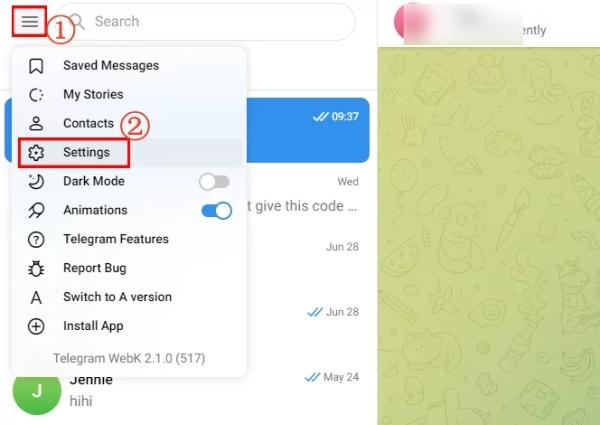
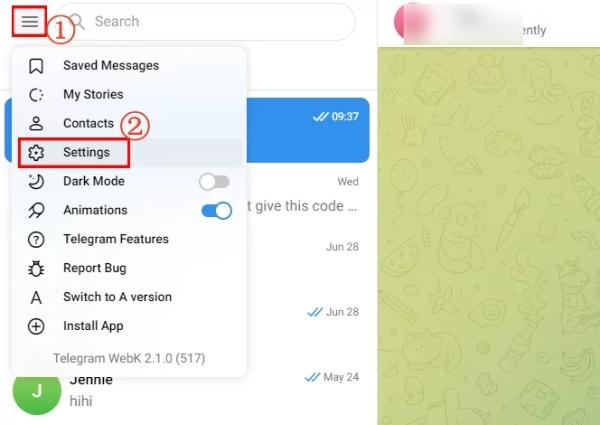
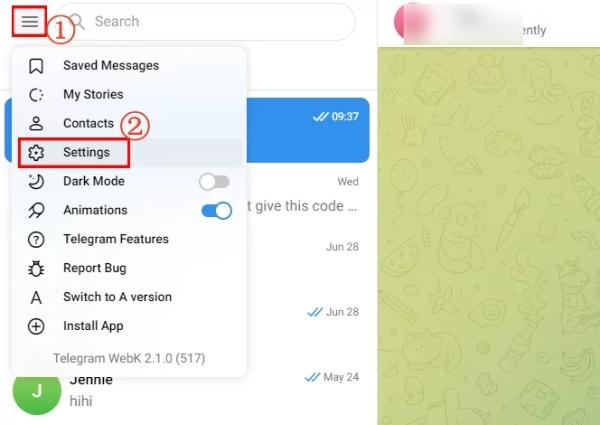
4. Navigate to Privacy and Security.
5. Scroll down to Sensitive Content.
6. Check the box next to “Disable filtering” (or similar wording like “Show sensitive content”).
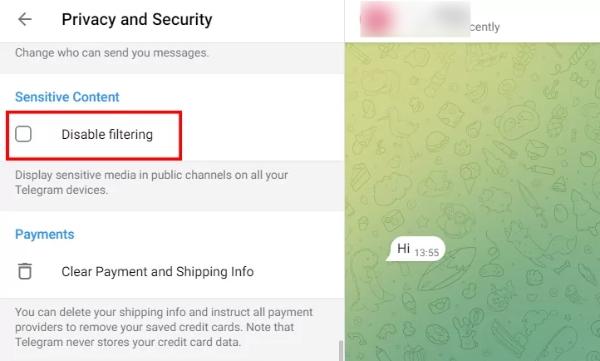
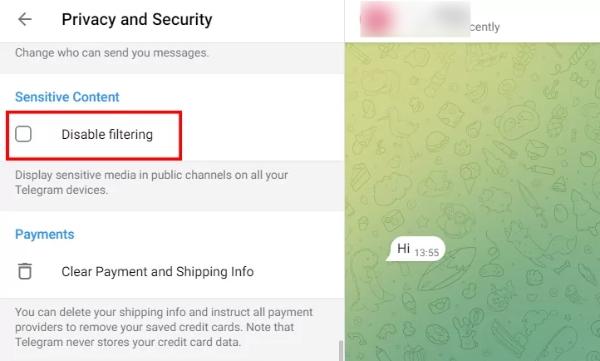
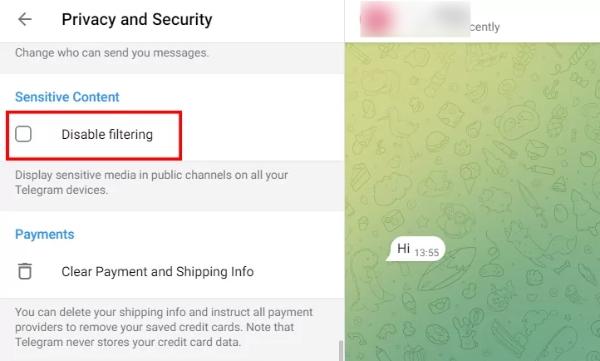
7. Exit your Telegram app and then restart it.
Once you’ve turned off this filter, you might be exposed to content that might be inappropriate to some users. Be careful and follow Telegram’s rules.
2. Utilize the nicegram bot
Nicegram bot is the workaround for users on mobile devices whose app settings don’t contain the “Disable filtering” option.
While Nicegram is a third party client, its bot has the capacity to change your Telegram account’s sensitive content settings.
The following is how you can fix the error by using this tool.
1. Launch your Telegram app.
2. In the search bar, type “@Nicegram_bot” and select the official bot.
3. To start a chat with the bot, tap the Start button.
4. The bot will likely ask you to confirm your age (“I’m 18+ Years Old”) and to “Show Sensitive Content.” Tap Yes for each option.
Close your Telegram app, clear its cache and open it up again. Sensitive content filtering should now be disabled for your account on all Telegram clients.
3. Use a VPN (Virtual Private Network)
In the case that ‘This channel cannot be displayed on Telegram’ is due to regional restrictions or state of censorship. A VPN is your best choice.
A VPN will mask your IP address, and redirect your web traffic through a server in another country. Making it seem as if you’re Browsing from that place.
Here’s how to use a VPN to resolve this error.
1. Among the many free and paid VPNs, choose a reputable VPN service.
2. Simply download and install the VPN app to your phone, tablet or computer.
3. Next, open the VPN app and connect to a server in a country you think Telegram has not blocked the channel from .
4. After connecting to the VPN, go back to your Telegram app then try to access the channel again.
4. Use a proxy server
A proxy server works sort of like a VPN. By routing your connection through another server, it can help you bypass geo restrictions. Telegram comes with built in proxy settings.
So, here is how to fix it:
1. Get to a reliable Telegram proxy. Just search online for ‘Telegram SOCKS5 proxy’ or ‘Telegram MTProto proxy.’
2. To configure proxy settings, go to the Settings option in Telegram.
3. Select “Add Proxy” and enter proxy details (server address, port, username password or secret).
4. Enable the proxy and trying to access the channel.
5. Create a new Telegram account (using a VOIP Number)
Sometimes, creating a new account with a phone number from a less restricted country, may work. If the restriction is set to your region of account registration.
This process is a little more involved and requires that you grab a VOIP (Voice over IP) number from anywhere like TextNow or TextFree.
So, here’s how to fix.
1. Get a VOIP number from a company that has a number from a more open area.
2. Register a new telegram account with a new VOIP number.
3. Sign in to the new account and then try to access the channel.
6. Contact Telegram Support
If the above methods do not work or need further clarification, then you can contact Telegram Support system.
Here is how to contact the support team on Telegram.
1. Go to Telegram Settings option.
2. Under the help section, click on Ask a question then click Yes.
3. Explain the problem with the name or link of the channel and the error.
Telegram doesn’t usually lift bans for channels that violate serious policies. However, they can assist you with technical issues or incorrect restrictions.
How to protect your teens from inappropriate Telegram channels?
As Telegram gets very popular among youth. Parents should take various measures to protect their teens from harmful and inappropriate content on Telegram.
When you see a message that says that Telegram can’t display this channel. It is probably because the channel has content that is not suitable for children.
Here are some important tips to help your teen safely use Telegram.
1. Educate teens about potential risks
Engage your adolescent in conversations about the dangers on Telegram like for example exposing them to adult content, cyberbullying or even scams.
Encourage them to report behaviors they feel are suspicious. And block and report any users they’re uncomfortable with when using the app.
Through establishing trust and clear boundaries, teens are able to make safer choices.
2. Use Telegram’s privacy settings
Even though there are no parental controls on Telegram, you can use the privacy settings to limit who can view your teen’s profile or see their last seen status.
Guide your teen on how to set these settings to block messages from strangers and secure their information.
3. Leverage parental control tools
For better control than the one provided by Telegram’s built-in controls, a monitoring app like FlashGet Kids can be of great help.
FlashGet Kids allows you to monitor your teen’s device activity in real time and intervene when needed.
Some of the most important functionalities of FlashGet Kids are as listed below.
- App Blocker: Block access to Telegram entirely or during certain times, like while studying or spending time with family. To help control exposure to adult content.
- Screen Mirroring: With screen mirroring you can see your teen’s phone screen live. And therefore be able to find out what channels or groups they interact with.
- Alerts and keyword detection: Get notifications when your teen sees or uses flagged content. You’ll get an alert if bad keywords come up in the monitored activity.
- Usage Reports: Receive daily detailed reports on how your teen spends time on Telegram and other apps. These reports can help to manage screen time and identify concerning patterns.
FlashGet Kids helps parents create a safer Telegram experience for their kids without causing too much invasion of privacy.
Conclusion
The error message “This channel cannot be displayed on Telegram” is often due to user settings, user location or content restrictions.
While annoying, knowing the reasons behind it makes it easier to solve the problem. Whether it is by changing the telegram settings, using a VPN, or creating a new telegram account.
If you’re a parent worried about your teen accessing inappropriate content, an app like FlashGet Kids can provide an extra layer of protection.

