Twitter is one of the most popular social networks to receive news, entertainment, and trends. Although the share of parents interested in children’s privacy and security has gradually grown. If you do not want others to identify you on the internet or simply do not wish to create an account on Twitter, you do not have to worry. There are ways through which you can browse Twitter anonymously. Reading tweets without having a Twitter account is easy because one can use a Twitter web viewer.
So, let’s cover a few options that allow you to remain anonymous while enjoying the content on Twitter.
Is it possible to browse Twitter without an account in 2024?
Indeed, it will still be possible to visit Twitter without registration in 2024, but with certain limitations. People can search for tweets and some profiles directly from the Twitter website. However, without signing in you won’t be able to do much. For instance, with regular accounts, you can view other accounts’ tweets and engage with them. This isn’t possible when you’re browning Twitter anonymously.
A third-party Web viewer is another way you can access Twitter without having to sign up. These tools allow you to visit people’s profiles, read tweets, and even search on forums without signing in. However, it is important to keep in mind that some features of Twitter are still unavailable to these viewers.



What you can do and can’t do without an account?
As a Twitter user who has not registered, it is possible to go through quite a significant part of the site’s content. However, certain restrictions are worth knowing about. Here’s what you can and can’t do.
What you can do:
- View public tweets: All the tweets that are posted in open access are available even for those who do not have an account. This involves any tweet by celebrities, any brand, and any other user who has not made his or her Twitter account private.
- Follow hashtags: You can use hashtags to look for the content and can follow the Hashtags to see all the public tweets related to them.
- Read tweet replies: That means that you can scroll through the comments and replies to the tweet.
- Explore trending topics: The trending section is readable, so it does contain conversations to which one can stay tuned.
What you can’t do:
- Access private accounts: The private profile of a user means that the tweets that the user posts are not visible to anyone unless the user allows it. Private accounts are meant to help the individual present some content publicly while keeping personal stuff to a close circle.
- Like or retweet content: It restricts users from accessing numerous content-sharing features such as liking, retweeting, or posting a reply to a tweet without registration.
- Send direct messages: Twitter’s messaging feature is limited to account holders only. So, you need to sign in to the site to be able to send messages.
Monitor sensitive pics, set boundaries, keep secure online
Twitter web viewer: 5 options still working for anonymous browsing
Let’s move further and explore the leading Twitter web viewer of 2024. Such tools let you ‘spy’ on Twitter and view only public tweets without the need to register.
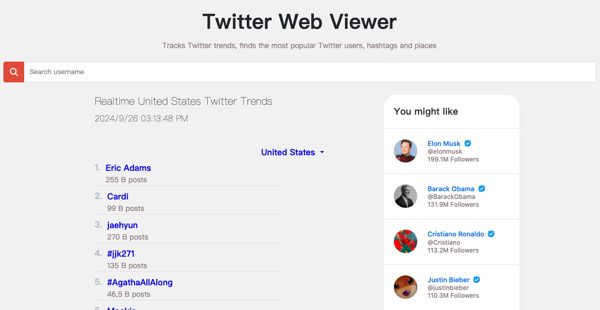
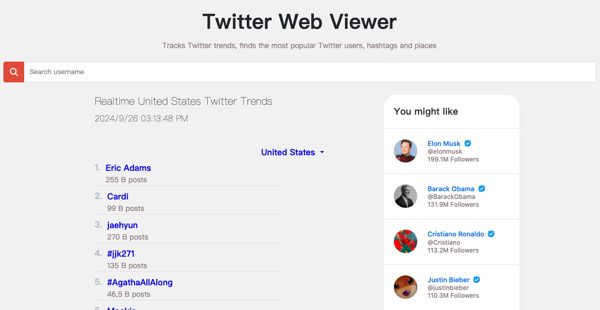
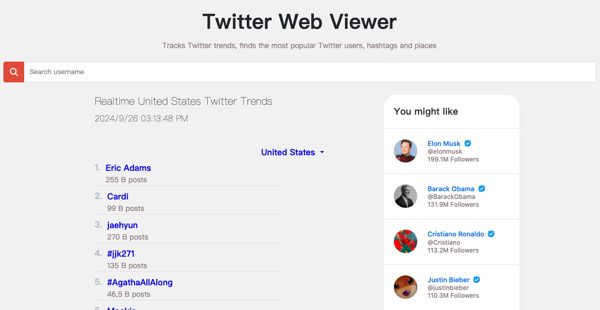
Spokeo, a Twitter web search browser
Features
Spokeo Search is a people search site that can also be used as a Twitter web browser. It enables you to search for people and their public Timeline together with the links to other social profiles. The Spokeo works simply to search for a specific Twitter individual by typing the username or email address.
Limitations
As one would expect, there is limited ability to search for a person on Twitter with no paid subscriptions to Spokeo. It also does not let you search for a user’s private account. Moreover, you’ll only get a bird’s eye view of their digital footprint.
Brief steps to view Twitter on web:
- To conduct a search you have to go to the Spokeo homepage.
- Type the username of the Twitter profile or email address in the search bar for reverse email lookup.
Why use it?
It centralizes information about any target individual you’re spying on. So, along with Twitter, you’ll be able to see a brief overview of all social accounts held by the target.
Wayback Machine, a tool to browse old copies of X web pages
Features
The Wayback Machine is an online archiving tool that enables users to look at old copies of web pages including Twitter. It has a feature that allows one to view how the Twitter page looked on a given date of the month in case you are searching for older tweets.
Limitations
The problem with the Wayback Machine is that it does not contain the current data. Further, It will not be helpful for private profiles or profiles that are not archived.
Brief steps for using Twitter on a web viewer:
- Visit the website called ‘The Wayback Machine’.
- Type in the Twitter profile URL you wish to analyze.
- Choose the date in the saved archives and have a look at the tweets that have been captured.
Why use it?
This is helpful for getting data on users who have removed their presence from the internet.
Search Engine (Google Search)
Features
One may use Google as a Twitter web viewer. Even though you won’t be able to get to specific tweets, it will still show you the person’s profile and other details. Moreover, it is also possible to stumble upon some of the tweets made by the target through Google.
Limitations
This method only fetches data from the public profile and tweets that have been crawled by Google. Moreover, specific content is not categorized, and is hard to maneuver.
Brief steps to use Twitter on a web viewer:
- Open Google Search.
- Use the search bar to add the target individual’s name followed by the site link “twitter.com” to get relevant tweets from that person. For example: Elon Musk site:twitter.com.
- Further, specify keywords from the target person’s tweets to narrow down your Google search. For example: Elon Musk Taylor site:twitter.com. This will bring up all tweets relevant to the rate limit on Twitter from Elon.
- Go through the search results and click on the links of the tweets that you’re interested in.
Why use it?
This process is rather fast and no additional tools or websites are needed.
Instalker, a specific Twitter web viewer service
Features
Instalker is a specific Twitter web-watching service that allows the user to search for a Twitter profile. It is beautifully designed without unnecessary clutter with the added advantage of giving direct read access to Twitter content. Moreover, you don’t even have to sign up for Twitter when using this service.
Limitations
After the recent update on Twitter, some of the content access (tweet replies) will be hidden from services like Instalker. The same is true for any private profile on this platform.
Brief steps:
- Visit the Instalker website.
- You can enter the username that corresponds to the Twitter account you’re interested in.
- Browse through the public tweets presented on the screen.
Why use it?
Installer is a service for those users who are interested in quick analysis of target individuals. These can either be potential dates or college buddies.
Twstalker, anonymous surfing X
Features
Twstalker is another choice for anonymous surfing on the Twitter network. Even though it doesn’t show all the tweets, you’ll still get access to the latest activity by the user.
Limitations
Same as the rest of the tools, it does not give the chance to browse private accounts, nor to engage with the posted material.
Brief steps to view Twitter on the web:
- Go to Twstalker’s website.
- Input the username or the hashtag that you want to follow.
- Start stalking the shown tweets.
Why use it?
Twstalker has a rather minimalist and simple design. So, it is truly convenient to explore tweets and read them without creating an account on Twitter.
How to view Twitter NSFW content on the web and mobile?
Twitter remains be host of very diverse content even including content that is unsafe for work. If you are interested in viewing such kind of materials, then below is what you will need to know.
View Twitter NSFW content on the web:
- Sign in to Twitter.
- From your Twitter account click on the ‘settings’ button and then select the option ‘Privacy and Safety’.
- To do this, go to “Content you see”, then uncheck the “Hide sensitive content” option. Now, content that is not suitable for the workplace can be shown to you.
View Twitter NSFW content on mobile:
- On your Twitter app, launch the app, and click settings.
- In Privacy and Safety, locate the Content you see option.
- Change preferences to view sensitive content, and you’ll be able to access NSFW stuff on Twitter.
- Considerations and Warnings:
- NSFW content may include materials that are not fit for viewing by young age groups.
- The content that Twitter marks as NSFW is usually obscene, contains nudity, and sometimes even gore material.
Tips for parents: How to keep teens safe while using X?
As a parent, it is very key to make sure that your teen is secure when using various social networks including Twitter (X).
Here’s how you can protect your teen while they’re using the platform:
Monitor sensitive content
As for the Internet connection settings make sure that your teen’s access is free of such categories as Adult, Sexual health, and LGBT. This can be achieved by going to the ‘Privacy and Safety’ drop-down and activating the ‘Hide sensitive content’ button.
Set usage boundaries
Sit down with your teenage child and discuss the dos and don’ts of the social network. Explain to them the importance of moderation and self-reflection as to what they post and others they interact with.
FlashGet Kids is one of the best parental control applications that will assist you in regulating the time your children spend using gadgets. You can prevent them from accessing certain Apps, monitor Web usage, and even restrict the time your teen spends on social media.



How to use FlashGet Kids to keep teens safe?
Here is how you can use this parental control tool.
- Rely on Keyword Detection to get alerts when your kid is searching for something inappropriate on Twitter.
- Use live monitoring features to see everything that is presented on your child’s phone.
- Use the Notification Tracker to see all the updates your child gets on their phone.
Can you see who views your Twitter?
You can control who can see your tweets and who has access to your profile. Even though you won’t get specific alerts for everyone who views your Twitter, you will get updates about everyone who interacts with them. Moreover, you will be able to switch your profile settings to private. This will ensure that your tweets are not public and only the users you’ve allowed can read and interact with your tweets. Other than that, there isn’t any specific tool or feature that can help you see who views your Twitter.
Final verdicts
Browning Twitter anonymously with a Twitter web viewer will only limit what you can do on the website. Still, it is much better than having to create a dedicated account to spy on any colleague. Anyhow, you can use Spokeo, Instalker, Twstalker, and similar tools to always be updated, and follow trends privately.
Nevertheless, one must be up-to-date, as Twitter keeps changing its policies. The functionality of some Twitter web viewers is influenced by New Twitter policies or changes in the platform. So, there is a chance that you will get pretty restricted access to Twitter even after using the tools above.
Frequently asked questions
How do l delete my Twitter watch history?
It is pretty easy to remove your activity history from Twitter. Just log into your account > tap on the search bar > expand the drop-down menu > and tap “Clear all.”
Can your friends on Twitter see what you search for?
Your friends will only be able to see your tweets and interactions with other people. They won’t be able to see what you search for simply by looking up your profile.
Can you be anonymous on Twitter?
You will have to rely on third-party web viewer options to be anonymous on Twitter. Moreover, Twitter keeps updating its policies to ensure that users are somewhat forced to create an account.

