Social media platforms are dazzling and frequently used today; with fancy features, Snapchat stands out. With the Snap Map feature, friends can share their locations on a Snapchat map in real-time. This can be wonderful for enhancing the way people connect with others, but it also raises concerns about privacy and being in control. There comes the Ghost Mode on Snapchat map, but what is it? Keep reading.
Here is Ghost Mode, which gives you full control over your movements; it can be very effective when you do not want transparency. To many people – for example, those who want a break from social interactions, who respect their safety, or who just respect their privacy. This article will discuss and guide you with all the information about Ghost Mode, its benefits, and how it can be useful for parents in monitoring their kids.
What is the Ghost Mode feature on Snapchat?
As a Snapchat user, do you know about its Snap Map? Snap Map is an interactive map for in-app users to share live locations on it. Have you seen how this Snap Map shows you your friend’s current location or how their Bitmoji has disappeared? Hold on! The main point is Ghost Mode.
Don’t you want to be visible to others through the Map? Well… Ghost Mode feature will help you here. Indeed! The Ghost Mode prevents location sharing and makes your location invisible to everyone, including friends; your Bitmoji does not appear on the Snap Map.
- Does Ghost Mode show your last location?
No, Ghost Mode does not show your last position. This setting is turned on, your location is no longer updated on the Snap Map and other users do not have access to your last active location.
- Does Ghost Mode hide your active status?
Yes, Ghost Mode certainly prevents your live location from being shown on Snap Map; however, your last status is still available. Unless further privacy options are applied, friends can still view activities such as chat or snapped timestamps.
Why would people use Ghost Mode on Snapchat?
Snapchat’s Ghost Mode is used for different reasons by users because of personal needs of privacy, safety, or convenience. It does not matter if someone wants to make sure that his/her personal space is not crossed or if digital security is the concern. There is an easy way to mask the location on Snap Map – Ghost Mode. Here are some of the key reasons why users opt for this feature:
1. For not being bothered: You may prefer not to share your location with friends, and possibly intrude into your private space.
2. To protect their professional image: Being a professional, you may turn on Ghost Mode to not reveal your location to your associates, clients, or devoted fans.
3. Travel privacy: You may want to protect your whereabouts or your travel intentions so that you are not disturbed when at home or are not at risk of being robbed when you are away from home.
4. Battery preservation: Sharing your location continuously can cause a battery to be drained at a faster rate. Your Ghost Mode suspends this activity.
5. Harassment avoidance: You may opt to use Ghost Mode so that you can avoid being a target of internet stalking or abuse.
6. Social Fatigue: You may be tired due to excessive social interaction and may activate Ghost Mode to feel some level of privacy.
7. Conflict avoidance: To prevent relationships or friendships that may lead to confusion or tensions concerning where a person is located.
How do you turn on/off Snapchat Ghost Mode?
If you’re thinking that enabling Ghost Mode on your Snapchat is like a puzzle, then let us tell you that it doesn’t happen at all. This process is quite easy with all the following steps. So, for your convenience, we’ve given clear steps for both conditions, whether you want to turn off or on Ghost Mode on your Snap Map.
Turn on Snapchat Ghost Mode
When you enable Ghost Mode, your location won’t be visible to anyone else on the Map.
Step 1. Go to your profile on Snapchat.
Step 2. Tap Settings icon > Choose the “See My Location” option.
Step 3. Turn on “Ghost Mode” by swiping to the right. A notification will pop up. You can choose how long you want to enable your Ghost Mode on Snap Map. Select either “3 hours”, “24 hours”, or “Until Turned off.”
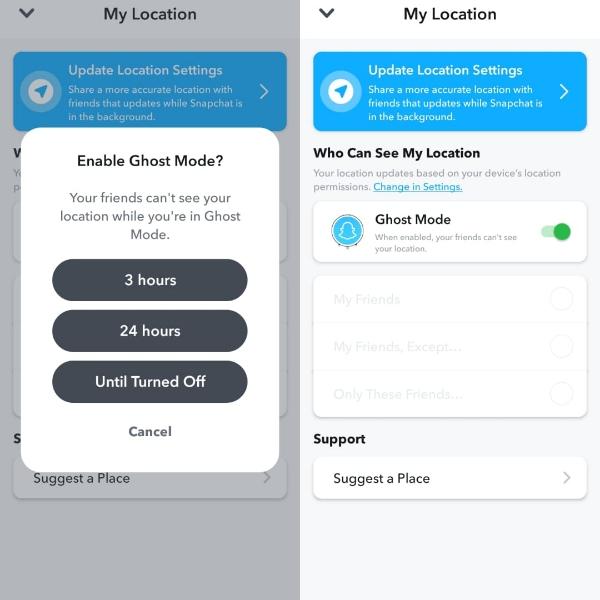
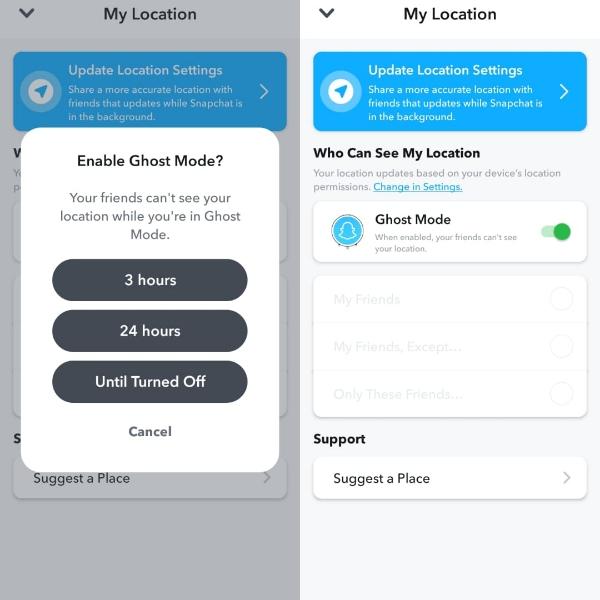
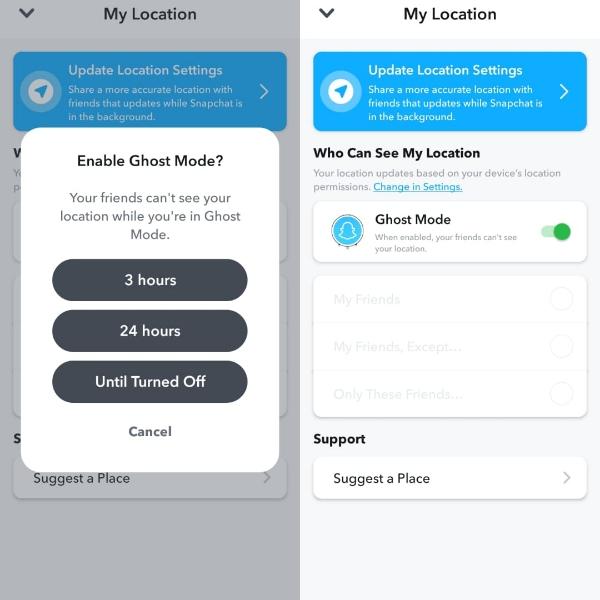
Turn off Snapchat Ghost Mode
Step 1. Open your Snapchat app on your phone, and tap the profile icon.
Step 2. From your profile, tap the Settings.
Step 3. Scroll down to find the option “See My Location.” Tap on it to make the adjustment.
Step 4. Turn off the “Ghost Mode” by swiping to the left.
Lastly, you’ll be asked to choose “My Friends,” “My friends except…” or “Only these Friends. Decide and share your location with only selected friends on Snapchat.
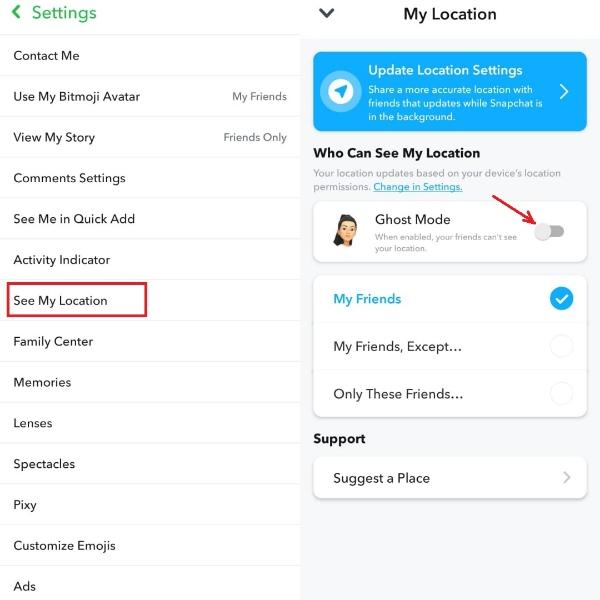
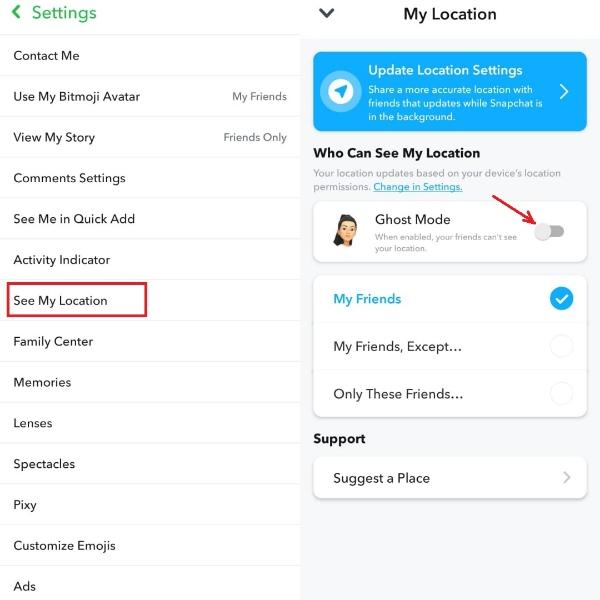
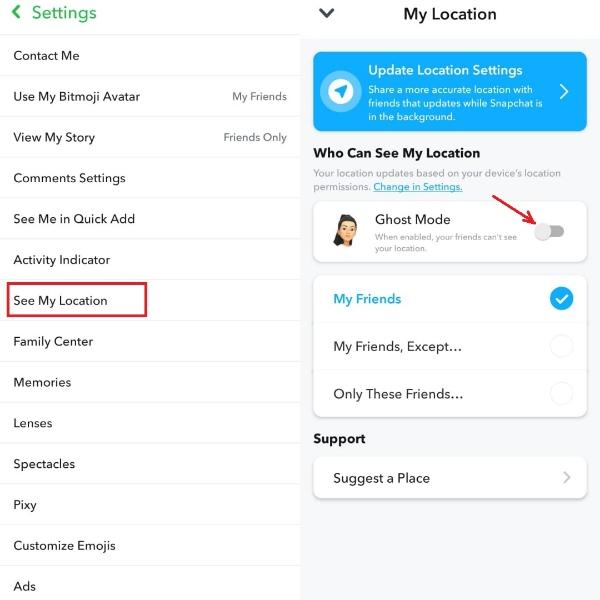
What happens when you enable Ghost Mode on Snapchat?
As you know, when you enable Ghost Mode on your Snapchat you won’t be able to share your live location with your friends. Besides, there are other changes after you enable Ghost Mode, which you should know. These are given below:
- No updates of your location: Your Snapchat friends will not receive any updates regarding your location.
- Your friends’ location may still be visible: You can still watch your Snapchat friends’ locations if they haven’t enabled Ghost Mode.
- Bitmoji appears on your Snap Map: A small Bitmoji/avatar will be visible (only to you) on your profile icon of the Snap Map to show that your Ghost Mode is active.
- Customize your Ghost Mode: You can customize the time limit of your Ghost Mode to stay in.
Pros
- Control your visibility: Wherever you are, you can enjoy your journey without the fear of being visible to others.
- Keep your privacy-enhanced: Ghost Mode will not let anyone track your location. So, feel safe!
- Anonymity: You can keep using other features of Snapchat independently after blocking your location through Ghost Mode.
Cons
- Decreased your social interaction: You may be disconnected from your sincere friends who might want to join you.
- Lack of status changes: Your Bitmoji will not update your activities on Snapchat’s status. You may become less interactive.
- Problematic in emergency cases: Your friends will not reach out to you in any emergency case.
How to track your child’s Snapchat without them knowing?



Have you noticed your kids are using mobile phones overly? Today, more and more young kids actively share each and every aspect of their activities with their friends online. The excessive use of social networking for kids is a major concern for many parents. Meanwhile, guarding and guiding their online activities has become more challenging.
Do you know kids of this era are so smart? They know almost all private settings to keep you unaware of what they are doing. Like, it’s easy for them to enable Ghost Mode on Snapchat to hide their live location or completely disable the phone’s location service. Are you thinking about how to monitor your kids‘ online activities? We have the best option for you – the FlashGet Kids.
FlashGet Kids is a top-rated parental control app that will help you monitor your child’s Snapchat, other online interactions, and whereabouts daily at your fingertips. Genuinely, FlashGet Kids offers a set of comprehensive tools, all aimed to help you with kids’ online and offline safety. Some of the features are given here:
- Track your kids’ location, even when they’ve enabled Ghost Mode.
- Set safe geofencing; you will be notified once kids leave the safe zone.
- Real-time screen mirroring allows you to view what your kid is doing on their phone at any time.
- Notification tracking ensures you are always informed about your kid’s notifications and messages and better understand their friend’s circle.
- Set prohibited sensitive keywords on social media like Telegram, WhatsApp, Instagram, etc.
- Set screen time limits to help young children build healthy habits and promote outdoor activities.
The bottom line
In summary, if you do not wish to share your location, wish to keep your surroundings guarded, or want to avoid too much attention, just enable Ghost Mode on Snapchat, which is a powerful tool to control your location sharing and details about your activities.
If you are a parent, define a responsible usage policy for your kids using Snapchat. Further, applications like FlashGet Kids assist you in the supervision of such online activities, thereby making you relaxed and enhancing online security.
Finally, whether you are a day-to-day senior or a worried parent about your kids, it is key to check privacy settings more often than usual. Inform yourself and your children on why this is important and what role the net has in today’s life. Everything that was discussed, if taken seriously, will deliver a safer and more secure experience with Snapchat and other apps!

