Snapchat isn’t just an application; it is a world of friends for many teenagers and young adults. Currently, it is among the social media platforms with the highest level of active utilization. There are more than 347 million active users daily. Snapchat has revolutionized how people interact with one another by making quick Snap sharing and the Timer.
This Timer feature is about providing user control over how long their photos and videos will show up. It is a tool that colors privacy and ensures that sharing content is “burned” after viewing and not spread unchecked.
Curious how this works? The following guide will discuss each aspect of the Timer feature with simplicity and in detail.
What is the Timer feature on Snapchat?
Snapchat’s Timer feature is undoubtedly one of the smallest yet one of the most impactful utilities that represent Snapchat’s disappearing culture at its best. Note that we’re not talking about the timer for Snapchat streaks – an hourglass emoji.
The Snap Timer may be thought of as an online stopwatch where one can record their memories and then fix the exact time they can be viewed by others.
This feature works great when you want to share a moment and don’t want to have it stay there for long. Share a hilarious photo, but want it to last only five seconds? The Timer has you covered.
Snapchat’s Timer is far from being an idea that has been developed to bring mere entertainment. It is a way of addressing power relations in a society that is increasingly being surrounded by technology. Regardless of whether it’s a chat with friends or a memory with close ones, the Timer makes sure that others consume your content at a given time.
How does the Snapchat Timer work?
Here’s how it works: When the user attaches a Snap with the camera, he or she has the option of choosing a time limit ranging from 1 to 10 seconds. The friends you allow to check it only has limited time to view your content. Once he/she opens your Snap, the countdown to the expiration of the message commences immediately. When time’s up, the Snap disappears permanently – erasing it from both devices as Snapchat planned.
There’s one caveat: If someone screenshots or records your Snap before the time counts to zero, they can save the Snap. Although Snapchat will inform you of this, the screenshot is on them.
This feature makes sure that you always have a say in how long your content is going to be relevant. It is perfect for short capsules of news, a humorous comment, or a fleeting slice of your life that you don’t want to overemphasize. Overall, Snapchat introduced the Timer as a tool, but it is not just a tool. It is an extra layer of protection for your privacy.
How to set a Timer on Snapchat Snaps?
Snapchat Timer is very easy to handle to take full control of your Snaps, no matter photos or videos. Here’s a step-by-step guide:
- Open Snapchat and access its camera to take a photo or a video. It’s completely okay to be inventive concerning filters, captions, or emojis.
- Tap the Timer Icon: You will find a stopwatch icon on the right. Tap it to reveal the Timer settings.
- Set the Timer Duration: Select the time for how long you wish your Snap to be visible to people. You have the option of choosing a duration between 1 second and 10 seconds.
- Send the Snap: When you are done, go ahead and press the send arrow. Choose your audience and send the Snap.
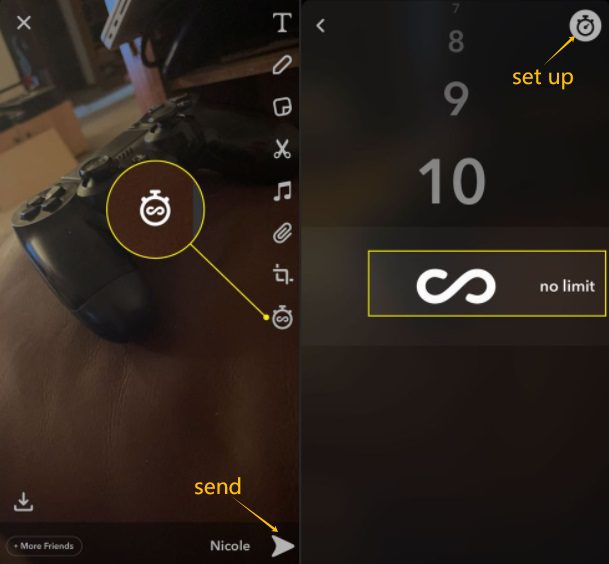
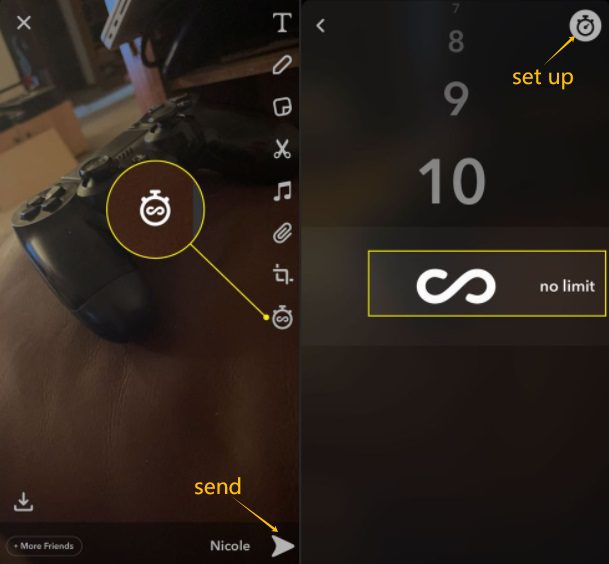
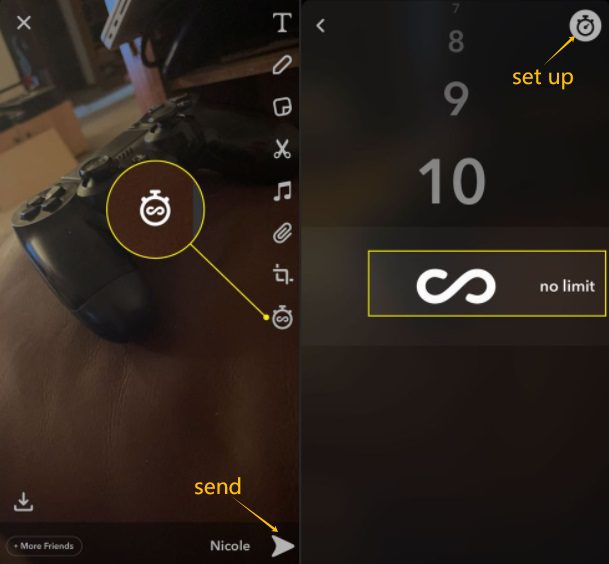
Watch for notifications: Whenever the recipient screenshots your snap, Snapchat will give you a notification. Always share responsibly! All in all, the Snapchat Timer is all about giving you control over all the content you wish to share with your friends and fans.
What does a Snap Timer do? Benefits of the Timer
The Snapchat Timer isn’t just a silly add-on; it’s a way to change the prospects of privacy, security, and social power. Let’s break down its key benefits and why it’s a must-use tool:
- Enhanced privacy
The Timer guarantees that your Snaps don’t stick around for too long. It helps you decide how long your friends will spend viewing your photos or videos. It is one of the easiest ways of making sure that your privacy is well respected during your vulnerable moments.
- Control over your content
Not everything in the Snap needs to be everlasting or need to be recorded forever. Think of the Timer as the ability to control how long your content is there to help minimize your digital trace.
- Reduced risk of misuse
Because timed Snaps only last for a short time, it is even more difficult for the recipients to misuse your content. However, though individuals can take screenshots, Snapchat alerts you when it happens.
As an additional security measure, it is especially suited for users of a younger age. Parents benefit a ton from the Snapchat timer as teaching kids to use the Timer can contribute to online safety on their end. It is a small step towards developing safer social media practices. It is used in an era where all individuals’ privacy and control are sometimes disregarded. Use it correctly, Snapchat will be a more enjoyable and secure platform.
Troubleshooting common issues with Snapchat Timer
Like every other application, nothing is perfect, and the same applies to Snapchat’s Timer. If you’re encountering problems with the Timer, here are common issues and how to resolve them:
Timer not showing up
- Cause: Your Snapchat app may be old or you may be using the wrong version of it.
- Solution: Visit your respective app store now. It may help to update the app right away.
Timer seems bugged out
- Cause: It may be caused by temporary bugs in the application.
- Solution: Close Snapchat or clear Snapchat’s cache data. If this doesn’t work, we recommend uninstalling the app.
Snap Timer resets automatically
- Cause: Some settings are wrongly set up, or an application is slow to load.
- Solution: Just refresh the app and take the snap one more time. Allow the app five or ten seconds to load before taking the next snap.
No Timer for the recipient
- Cause: You may have taken a Snap through Chat instead of having to go the Timer way.
- Solution: Be sure to send the snap from the home page and select the Timer option when you are putting together your Snap.
To be precise, when fixing a problem with the Snapchat Timer, there are some fundamental protocols you should not ignore. It helps to solve many problems simply by restarting your phone or reinstalling Snapchat. If none of the above solutions work, don’t hesitate to contact Snapchat support. It just takes a little patience to ensure that your Timer remains on course and functional!
Bonus tool – FlashGet Kids for managing Snapchat for kids



Snapchat is entertaining to use, but it has consequences – especially for children. Concerns such as cyberbullying, grooming, and wrong content are real. So, to keep kids safe, you need to teach them at least never to share personal info and how to adjust privacy settings on Snapchat. Similarly, for parents looking for better protection for their kids, this is where FlashGet Kids comes into play.
FlashGet Kids, a parental control application, is developed to assist you in monitoring your child’s online activities, including on Snapchat. Consider it a digital nanny that will keep an eye on your child 24/7, even when you’re busy at work. From there, you’ll get alerts and notifications when your child gets curious about mature content or anything else you forbid them to do. Here’s what it offers:
- Live Monitoring: It is possible to monitor your child’s Snapchat activities in real-time without interfering.
- Daily Usage Reports: Notice how long your child has been on the app and form a routine on the same. It will help you manage the screen time or app time limits.
- Screen Time Limits: The way to avoid addiction to Snapchat use is to set limits. You can set up limits for the whole device or for the Snapchat application only. Either way, your goal should be to make it more kid-friendly.
- Keyword Detection: If your child uses or searches for toxic or sensitive words, you will be notified so that appropriate action can be taken. From there, teach your kids how they should behave on the internet.
It does provide a certain amount of freedom for kids to use social media and update their parents. In today’s world, it is a gadget that each parent should have. Here is a detailed tutorial about how to use FlashGet Kids and know your kids at your fingertip. Still, you should also have serious conversations with your child about safe internet usage. That will ensure your child’s safety from predators and cyberbullies.
Final thoughts
The Timer add-on for Snap gives people a certain degree of privacy and control on Snapchat. Through it, you can choose the number of seconds your Snaps are visible, thus aligning them with the idea of a moment that is not permanent.
Here’s a recap:
- The Timer enables people to limit the time their content is visible to the recipients.
- It is user-friendly and has a time setting of 1 to 10 seconds.
- The benefits include providing personal content security and assistance with teaching proper and safe usage for children.
- Probably, there will be minor issues that can be solved easily by following some guidelines.
Snapchat is a fun platform for children as well as parents. Moreover, there are additional layers of protection, as we see from FlashGet Kids. When using the application for business or simply for fun, sharing personal moments, or creating carefully composed photos, the Timer is something you should use. All in all, everything is about how comfortable you are with sharing your life with your friends.

