WhatsApp group links provide users with a way to interact and gain access to a diverse community designed to match personal interests or professional connections. There are many Whatsapp groups that can fit everybody’s interest but the catch is, you have to select one that fits your personality and interest.
In this piece, we will go through what WhatsApp group links are, step by step on how to access it, and the impact it has on our interactions. We will also look at the risks of clicking on risky WhatsApp links you find on the internet.
What are WhatsApp group links?
A WhatsApp group link serves as a unique URL that allows users to join specific groups directly. Group administrators distribute these unique links that give members access to join communities discussing various topics.
Users gain entry to a WhatsApp group as soon as they click on the link. However, people need to exercise caution before accepting group access links to protect their privacy.
- Easy to share across platforms: Creating a group link lets you distribute it through methods like SMS, email, Facebook, Instagram, blogs, and printed or digital QR codes.
- Option to reset the link anytime: Admins keep all control over the group by simply resetting the link which invalidates any previous edition. Only authorized people with the new link can access the group afterward.
- Potential for public or private use: You can keep the group link secret and share it with selected contacts or make it available to anyone through public release.
- Risks if not managed carefully: When anyone has access to your group link through careless sharing it poses risks including spam, unwanted participants and security matters. Knowing the proper methods to share and control group links safely forms the focus of our guide which starts next.
- Group preview before joining: Before joining a WhatsApp group people can see basic group details including its name and description through the preview screen.
Use parental controls to get involved with kids digital life.
How to create WhatsApp group links?
As a group administrator you can make the process of inviting new members easier by creating a WhatsApp group link.
Instead of saving multiple phone numbers the group link lets anyone access the group with just one click. This feature helps companies, social groups, educational environments, event hosts, and families to share groups without manually adding contact.
1. Open your Whatsapp on your device and access the group you want to create an link for.
2. Go to the top of the group information page and click on the name.
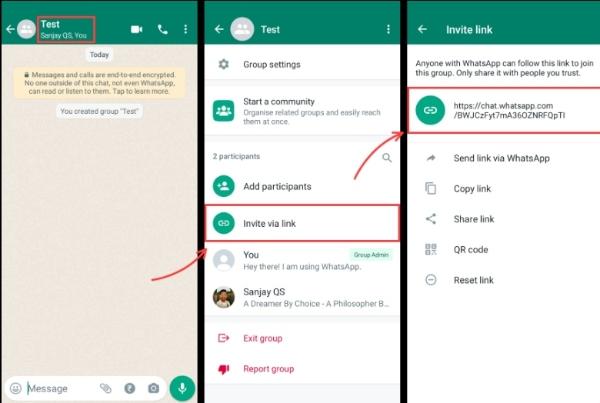
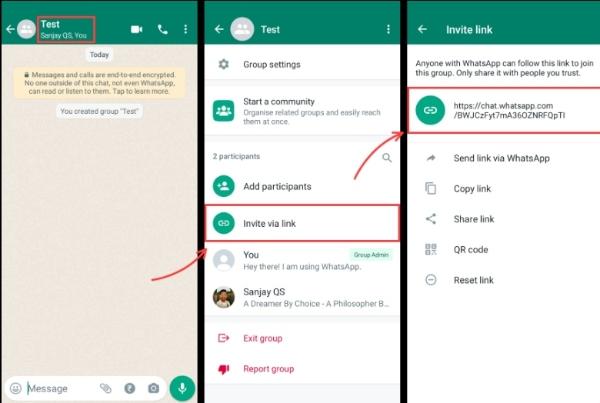
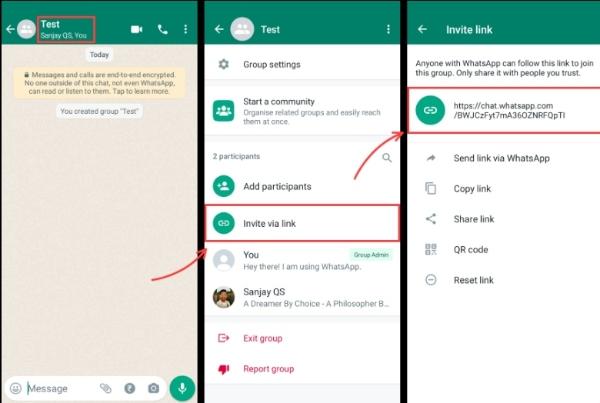
3. Scroll down and click on “Invite to Group Via Link”
4. Now Whatsapp will automatically generate a group link.
5. From there you can choose whether to copy the link or share it directly. You can also generate a QR code.
How to invite someone to a WhatsApp group?
Adding someone to a WhatsApp group is easy if you have the right steps to follow. As the group administrator you have unrestricted access to manage group membership. You can put users into your group either by finding them in your contacts or by creating and sending a special invitation link.
1. Open your Whatsapp and access the group you want to add someone to.
2. Click on the group’s name to have access to the information page.
3. Select “Add Participant” to add members directly from your contact list.
4. You can also use “Invite To Group Via Link” option to generate a link.
5. Copy the link and share it with anyone you want to add to the group.
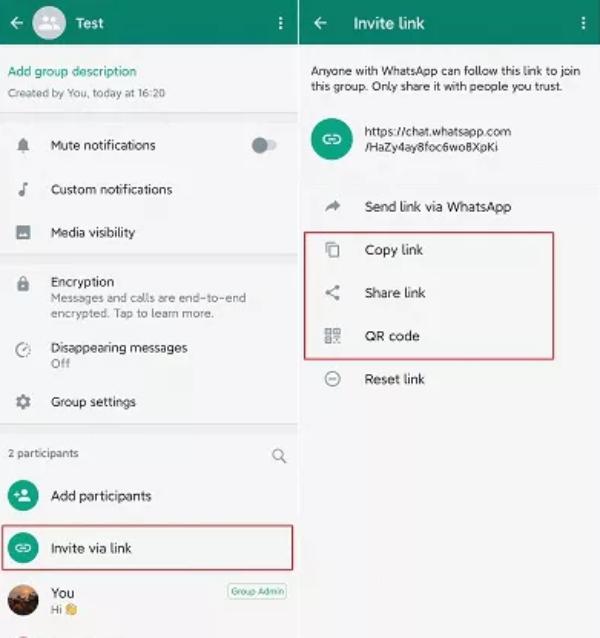
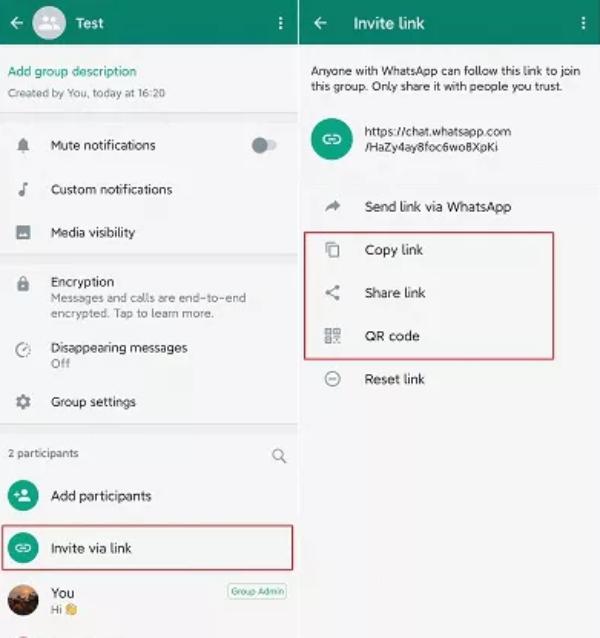
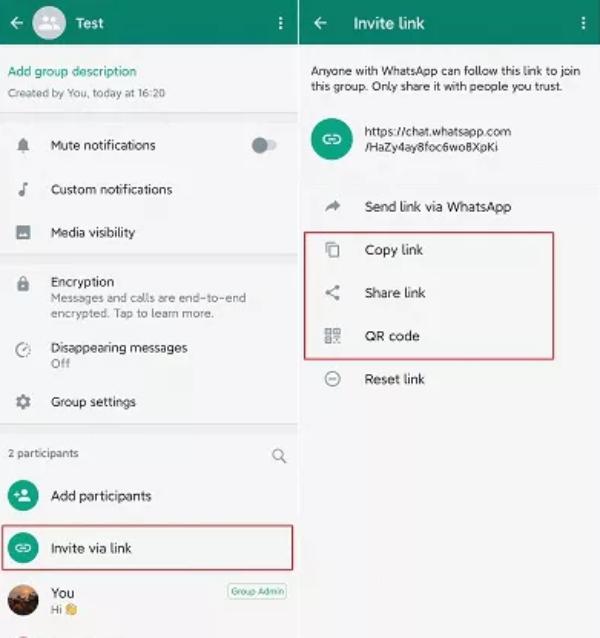
6. Once the recipient has the link and clicks on it they will automatically be added to the group.
Benefits of joining WhatsApp groups
Accessing WhatsApp groups that match your interests will give you new chances for professional networking and social interaction. People can use these groups to enhance their knowledge and intensify their personal relationships through active communication.
- Networking opportunities: Use WhatsApp groups to connect with others professionally and develop your personal and work connections.
- Information sharing: Check news updates and find important material along with professional advice about your industry on WhatsApp groups.
- Social interaction: You can make friends online while talking to others and creating a social network no matter where you are.
- Learning and support: Loading up with others through study groups and expert networks helps you learn better and find assistance even at challenging times.
- Event coordination: Members can hold events while controlling group activities and maintain their meeting space online.
- Community building: Join existing groups of people who love what you love and learn from them.
How to find WhatsApp group links?
You can find WhatsApp group links through websites and mobile tools that classify and distribute connection details in specific social categories. But, you need to exercise caution since online group links may pose security risks. Joining an official and trusted source protects you from accessing bad content when joining a new group.
- Search on Google: Search for lists of WhatsApp groups using keywords related to your gaming or study interests.
- Visit dedicated websites: Check specialized websites that classify WhatsApp groups into hobby, tech, educational, business and leisure categories.
- Check social media communities: Check Facebook groups and Reddit threads to discover updated WhatsApp group connections that people share often.
- Use curated apps: Use apps from the Google Play Store and App Store that collect the latest WhatsApp group link categories for you.
- Review before joining: Take time to check details about a group before joining by reading descriptions or previewing the group first.
Popular sites and apps to find Whatsapp group links:
- Whatsgrouplink.com: The website maintains popular and organized WhatsApp group lists sorted by business, study and fun categories.
- Grouplinks.io: Features hundreds of active WhatsApp groups across multiple categories.
- Whatsapp group join link apps: Mobile apps update all available group links every day according to specific interests.
- Reddit: Internet users submit new group invite links at these Reddit discussion platforms.
How to identify credible sources?
Before using online sources to find WhatsApp group links make sure to choose a safe and trusted provider. Not every digital source provides reliable content since several web pages direct people to traps and hazardous materials.
It makes sense to examine the source’s authenticity before joining safe groups that are valuable.
Check website reputation
You should look for websites that people trust that offer a professional look and have positive feedback. A bad site design such as outdated appearance combined, pop-ups and numerous spelling mistakes shows a lack of safety. Go through review to know if it’s a site that fits your needs.
Verify link safety
Check if group links are genuine by hovering your cursor over them while browsing with a computer or previewing them on mobile devices before clicking. A secure link should show you an entry point to WhatsApp from the beginning and not go through any unknown third-party platforms.
Avoid sites that request personal information
You will not find any real websites that demand your phone number or home address to give you WhatsApp group access. Avoid such sites since most of them are geared to steal your information. Also be wary of where you get such links since they might be the source of the problem.
How to join a WhatsApp group using a link?
You can quickly join WhatsApp groups by using invitation links without having to rely on admins to add you. All you need to do is click on the group link and you’ll be set and ready to start sharing with group members.
1. Once the group admin has generated the link they will share it with you via message.
2. Click on the link you have received.
3. You will see a preview of the group.
4. From there select “Join Group” visible on the preview screen.
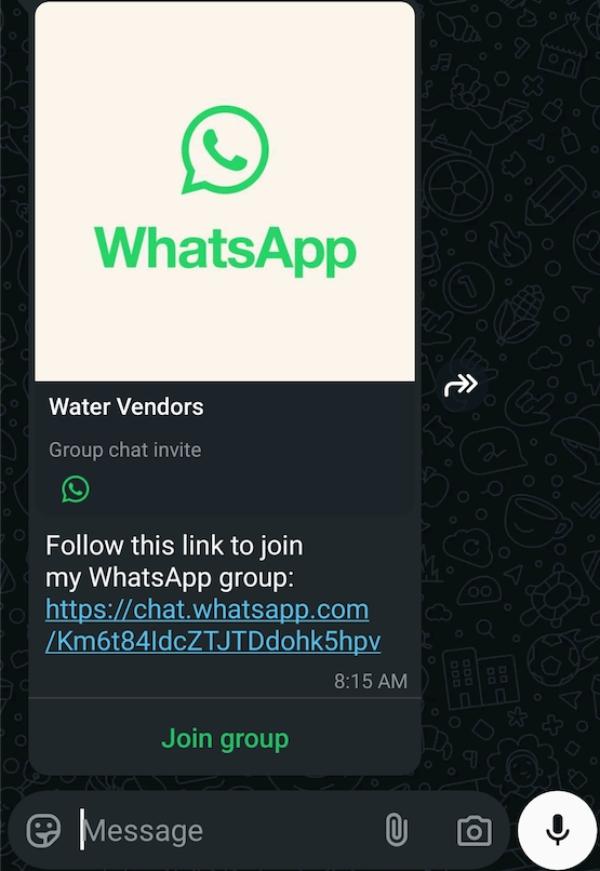
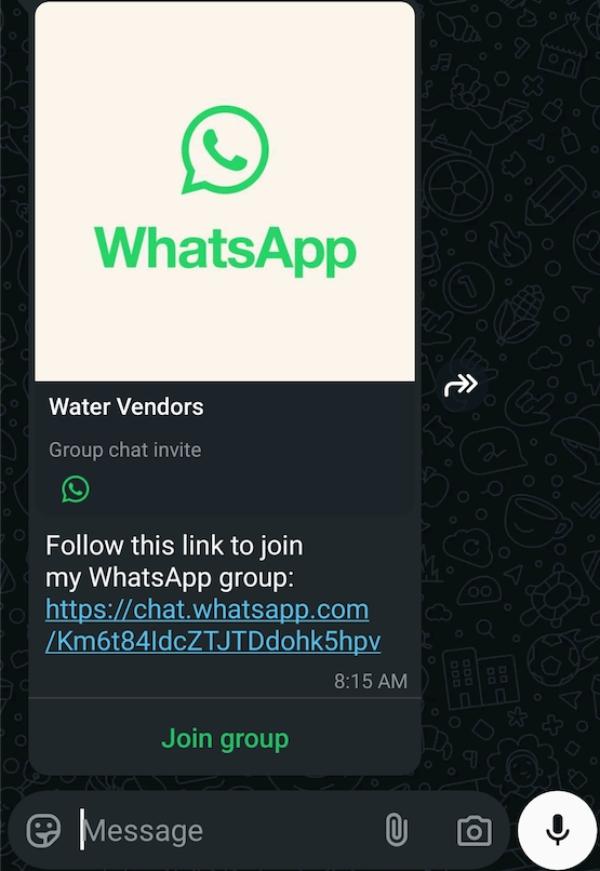
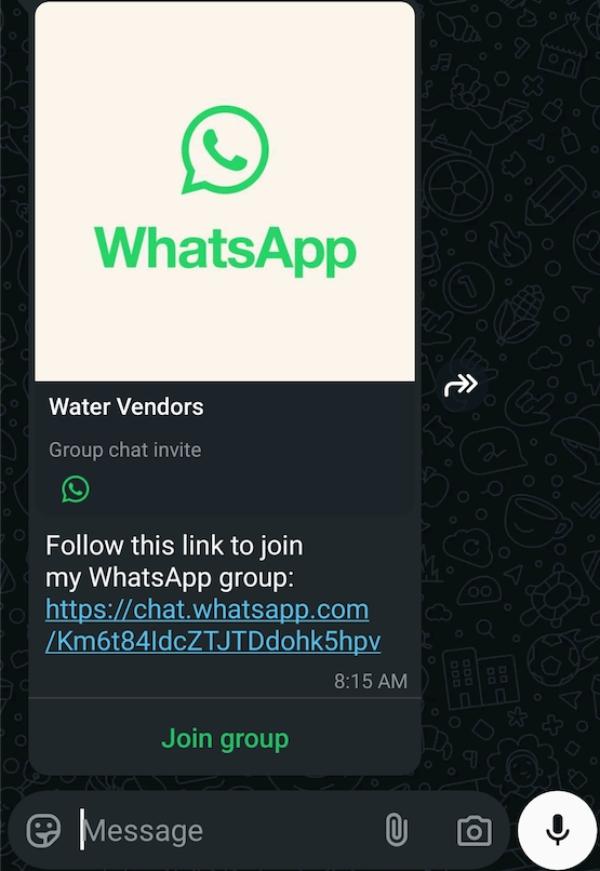
5. Now you can access all features of the group.
Are WhatsApp groups links safe for teens to join?
The safety of WhatsApp groups links depend on how you use them, where you got the link, and the contents of the group. If you access the link from unreliable people, there is a higher chance that these links are corrupted.
Potential concerns and what they mean
Having public access to WhatsApp groups creates high-risk situations for teens, even though these groups help them connect with others. Teens and parents must understand the risks of WhatsApp groups and how they can find safer solutions.
- Exposure to inappropriate content: If teens join public WhatsApp groups they are most likely to be exposed to inappropriate content.
- Spam and scams: Spammers and scammers prefer to target public WhatsApp groups because these platforms don’t have robust restrictions.
- Privacy risks: When your teen joins a WhatsApp group other members can view their phone number, profile picture and status.
How to mitigate these risks
There are methods and techniques you can use to mitigate the risks posed by joining Whatsapp through a link. Here are some of them to help you through this process.
Stick to trusted links only
Teens should join WhatsApp groups that their trusted friends, family members and organization partners send them. Join only WhatsApp links that come from recognized legitimate sources. The reason most people become victims of bad group experience is that they click on any link they access without doing proper research.
Use digital tools to manage your kid’s WhatsApp access
There are plenty of unsuitable content on the internet and on WhatsApp groups that parents need to protect their kids from. As a result parents need to use methods like parental control tools to help them manage their kids better. A reliable parental control tool offers features like screen time to limit the amount of time kids spend on their device.
One app that offers such features is FlashGet Kids, an incredible tool for managing and protecting your kids from unregulated internet access.



With features like screen mirroring, you can see through your kids device remotely. The screen mirroring feature helps you see the type of groups they’re joining and the people they’re interacting with on Whatsapp and other social platforms. This will help you identify potential danger before things get out of hand.
FlashGet Kids also features a monitoring system that notifies parents whenever your kids get involved in dangerous chats and visit malicious links. This app sets reasonable restrictions that help you monitor your kids without interfering with their personal space.
Encourage open conversations
The most important strategy for online safety involves having open communication about the danger of unregulated online interactions with your kids. Make your kids feel comfortable enough to share with you their online interactions.
Ensure these safety talks cover network groups and interactions with strangers. From there give them solutions whenever they encounter such a situation.
Conclusion
While social groups on WhatsApp provide teens an excellent space for making friends, they also pose dangers like accessing inappropriate content, spam as well as privacy threats.
That means that both adults and teens should exercise caution about the type of group links they click on to protect themselves.
For parents who want to protect their kids further, you can use apps like FlashGet Kids and use their screen time, screen mirroring, and app blocker to manage your kids more efficiently. With apps like FlashGet Kids together with talks and advice about online safety your kids will have a safe browsing experience.
FAQs
When you notice inappropriate content, immediately notify the group admins about it. You have options to report the content to admins or block the sender and exit the group to protect your mental well being.
Users must be 16 years old to use WhatsApp worldwide according to the service terms. However, during sign up, there are no specific restrictions to stop those below 16 years from having an account and joining groups.
Select the group chat then tap on the group name on top of the screen to exit. Upon exiting the group you will no longer receive its messages and you can also remove the group chat from your chat history.

