Snapchat is one of the most popular social media apps worldwide. Its disappearing nature makes the online communication feel natural and private. Users are stuck in instant photo sharing, Stories, and interaction. One of the factors that has contributed to the popularity of Snapchat is its network and discovery features; among these functions, one stands out: ‘you may know‘ friend suggestions.
This feature presents contacts the user may be familiar with. It incorporates discovery into Snapchat, but on a personalized basis into the social experience. The article discusses “You May Know,” its functioning, its algorithm, and essential privacy concerns. It also discusses precautionary measures to ensure it is used safely, particularly among young users.
What does ‘You May Know’ on Snapchat mean?
The meaning of ‘You may know’ on Snapchat points to a personalized hinting feature for making friends. It is made to suggest individuals that a user may be associated with. The ‘you may know’ recommendations are displayed in the Quick Add section. This aims to drive user discovery and activity on Snapchat. More friend connections equate to more Snaps, Stories, and communication.



The algorithm for friend suggestions uses data such as mutual contacts, shared interests, and behavioral patterns. It goes beyond apparent associations or just mutual friends. Common sources are usually imported phone contacts, even unknown people in the same area or with similar interests. Snapchat also verifies user activity, including the number of profile views and conversations, predicting potential acquaintances.
However, the feature is intrusive to some users, as recommendations may be strangers, leading to spam and undesirable interactions.
‘You may know’ suggestions vs. Mutual friends
Snapchat’s quick add list offers a wider selection beyond just mutual friends. The “You May Know” people are not only for direct ties but also for indirect ones. Mutual friends are users who know each other through a common friend.
The distinction is in the manner of appearance of suggestions. You May Know Snapchat is based on the phone contact data, social network activity, and even potential location correlations. This feature may create lists of users who appear unrelated.
Snapchat does not publicly display all mutual friends. Direct bi-directional friend listings are rare, but do not indicate no linkages.
Monitor kids’ online interactions for an extra layer of protection.
How does Snapchat suggest new friends you may know?
Snapchat has a complicated, proprietary system that recommends friends. It seeks trends of repeated activity. Several visits to the profile, numerous Snaps, and shared circles of friends make you more pronounced in the Quick Add of another person. Several data points are used to make recommendations.
Data sources used:
- Mutual friends: The algorithm compares your friends list to find overlapping friends.
- Phone contacts integration: When users link Snapchat to their phone number, the app can suggest their contacts.
- Interactions: The number of chats, snaps exchanged, and profile views are frequent interaction indicators that enhance the level of suggestion.
- Proximity to location: When users enable location, Snapchat may suggest others nearby.
- Similar interests: It is similarities, common groupings, and other aspects like common behaviors in an app.
- External social networks: Connecting Snapchat to other social networks creates new suggestion channels.
- Behavior with the app: Snapchat tracks profile searches, Story views, and message interactions.
The ‘you may know’ recommendations appear in the Quick Add. In the list, you can see the username, Bitmoji, and a short profile. The recommendation process of Snapchat is dynamic.
How to access the ‘You May Know’ list?
It is easy to access, and at the same time, it can be subtle depending on the application updates.
- Launch Snapchat and log in.
- From the chat page, tap the plus icon labeled “Add Friends.
- Browse the “Quick Add” list to see people you might know. You can add them by tapping on “Add” adjacent to their name.
- To add a friend, tap the Add button next to their profile. Or rejecting unwanted friend requests by tapping the X button.
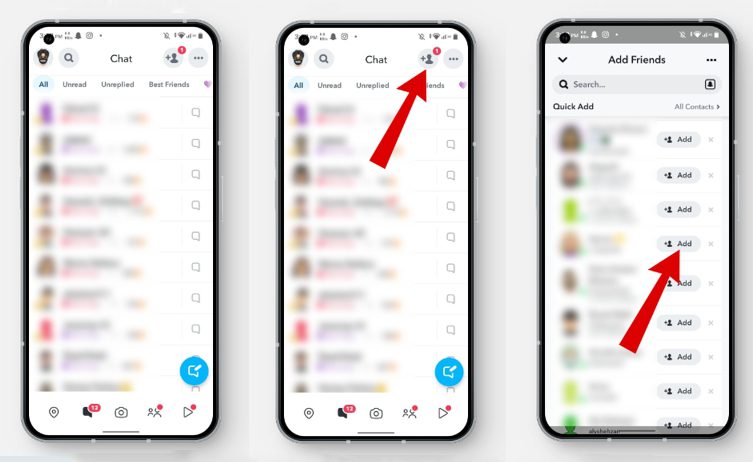
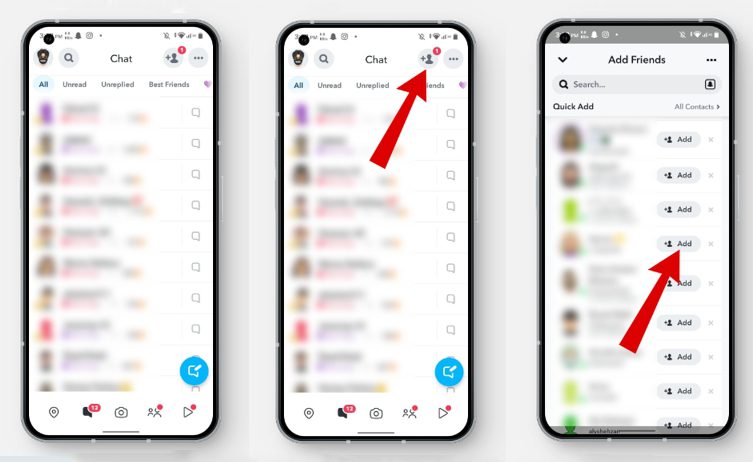
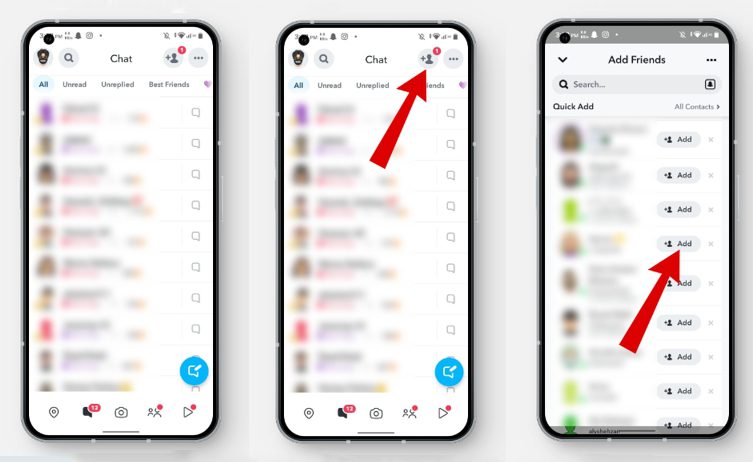
How can you turn off ‘You May Know’ completely?
Users cannot fully control who gets suggested as a friend. Nevertheless, Snapchat has valuable privacy settings. There are steps to reduce appearances in Quick Add.
- Open Snapchat and access settings.
- Find the “Who Can…” section.
- Tap “See Me in Quick Add.”
- Toggle off this setting. This will remove your profile from others’ Quick Add suggestions.
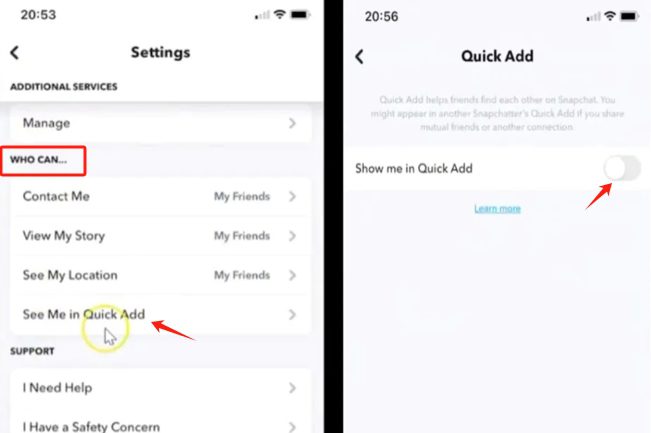
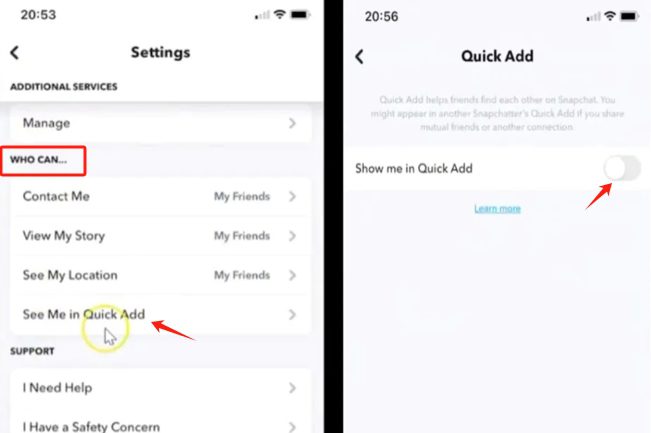
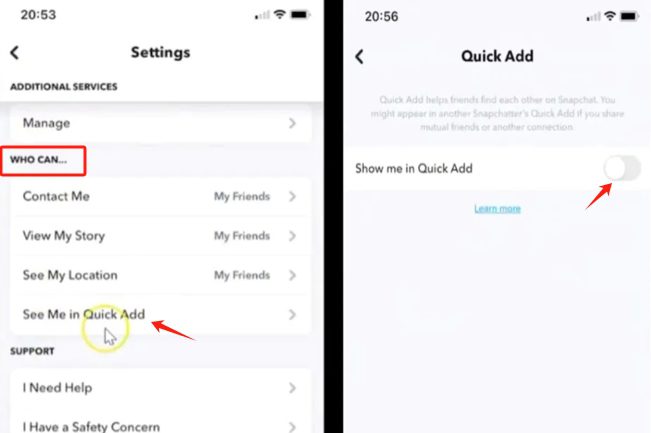
Other measures to reduce exposure:
- Remove Synced Contacts.
- Block the contacts’ access to Snapchat.
- Check frequently for updates to privacy settings on the app.
Disabling Quick Add removes you from the majority of suggestion algorithms. Nevertheless, People you’ve interacted with or shared data with may occasionally view your profile. Snapchat has yet to make a one-click You May Know disable option.
How to use ‘You May Know’ on Snapchat safely and effectively?
Statistics present that Snapchat has 453 million daily active users and ranks as the 9th most popular social media platform globally in 2025. More than just understanding the friend recommendation feature, individual users can take proactive steps to make their social networking experience safer and expand their friend circle effectively.
Here is what users can do:
- Check profile information carefully: Review mutual connections and open stories carefully before adding a suggested user. Search for suspicious activity or ambiguous profiles, or the absence of mutual friends.
- Limit location data: Limit location sharing by adjusting Snap Map settings and enabling “Ghost Mode” to reduce friend suggestions.
- Add privacy settings: Set privacy preferences to decide who can contact you, view your Stories, or add you. Review all the privacy settings on a regular basis, as Snapchat provides new privacy settings.
- Report suspicious accounts: Tap the three-dot menu on the profile of anyone who is harassing or spamming. Click on the Report, complete the form, and block the user where required.
The more private your profile, the fewer suggestions from strangers. Privacy can be fine-tuned to lessen unwanted friend requests.
Bonus: Online safety considerations and tips for parents
The broader context of online safety, particularly for younger users, cannot be overlooked. This is where parents play a crucial role. By fostering open communication and being aware of potential risks, parents can help ensure a safer experience for their children. Let’s delve into some key online safety considerations and practical tips.



Key online risks
- There is a possibility of strangers trying to contact you, increasing the possibility of catfishing and identity fraud.
- The larger and less vetted the networks are, the higher the risk of cyberbullying.
- When unverified users gain access, exposure to inappropriate material increases.
Practical tips for parents:
- Educate regarding critical thinking on online connections and how to recognize risky interactions. Teach them not to accept random friend adds, but only to add acquaintances they know.
- Monitor additions of contacts and requests for messages with third-party parental control applications such as FlashGet Kids. These are tools that are used to raise an alarm over risky behavior.
- Look at privacy settings jointly. Spend time with children and adjust app settings for contact syncing, story display, and Snap Map sharing.
- Exemplary social media practices are a must. Provide some examples of positive interaction and describe outcomes of online oversharing.
- Restrict the access of younger users. As much as possible, only allow select people to add your child and also check new friend requests frequently.
- Stay updated. Parents need to visit the help areas of Snapchat regularly to get new safety options and privacy features.
Proactively keeping kids safe on the internet helps keep them out of the hands of strangers, fraudsters and harmful content.
Final thoughts
The Snapchat network expansion tool, You May Know, is effective. It uses various data sources, such as contacts, interests, and engagement, to recommend friends. This is useful, though it brings in privacy and safety interests.
Users should review their privacy settings regularly. The parents must be particularly aware of children using Snapchat. The first defense is the privacy settings. Parents can contribute to safer, more positive experiences for young users by participating and engaging in open discussions.
The dynamic algorithm at Snapchat will continue to evolve. However, it is still necessary to learn how it functions and make efforts to reduce exposure.
FAQs
No. Snapchat’s algorithm relies on mutual friends, contacts, and engagement data. However, the profile search can be a part of this engagement data. Still, it is not a sure-fire sign that the other person searched for you.
Friend lists in Snapchat are not visible. The application favors confidentiality and anonymous friendship requests. Snapchat does not have much direct overlap of friend lists. There are privacy settings that allow users to limit the visibility of their connections.
Switch off the settings “See Me in Quick Add.” Remove synced contacts. Deny access to the contacts of your phone to Snapchat. These reduce, though possibly not entirely, the appearance of suggestions from other users.

