Who doesn’t love music? People of all ages from all walks of life listen to music to feel good. Lately, listening to music has become very easy thanks to streaming platforms like YouTube Music and Spotify. Both platforms have pros and cons, and if you’re wondering which option is best for you and your kids, you’ve come to the right place. This article covers all aspects of YouTube Music vs Spotify. We will also examine each service’s kid-friendliness and parental control options.
YouTube Music vs Spotify: Features comparison
The best way to compare these music streaming platforms is by looking at their respective features. Let’s have a look at them one by one.
1. Music library & content
YouTube Music: There is a vast music library on this streaming platform, which includes various official music videos, live performances, audio tracks, and tons of user-generated content. Users can access unique fan-made or artist-made remixes and behind-scenes of different music tracks on YouTube music. Not just that, YouTube music also has videos unavailable on Spotify.
Spotify: Spotify has nearly as many official tracks as YouTube music, but it lacks the variety of content you can find on YouTube. Audiobooks, podcasts, and Spotify Original Shows are some of the non-music content available on Spotify, allowing it to compete with the extensive content variety on YouTube music.
2. Offline listening & downloading
YouTube Music: If you listen to songs on the free version of YouTube Music, you can say goodbye to offline listening. The premium version, however, allows you to download as many songs as you want for offline listening. YouTube Music also has a cool Smart Download feature, which downloads up to 100 songs or entire albums based on your likes and music preferences.
Spotify: The free version of Spotify lets you download podcasts, but if you want to download songs and albums, you need the premium version. Spotify automatically downloads the songs you add to your music library if you have enough space on your device.
3. Song recommendation & playlist selection
YouTube Music: Song recommendations on YouTube Music appear on the home or explore page with different hashtags, but they are not too customized. The common misconception is that you cannot create playlists on YouTube music and that every song you like appears on your homepage. But that is not true at all. YouTube Music lets you create unlimited playlists based on different genres and moods.
Spotify: Spotify gives custom song recommendations for each genre you listen to and according to your previous likes. When searching for different songs, Spotify also recommends other users’ public playlists. Some might say that the playlist creation on Spotify is a lot more organized and well-structured than on YouTube. That’s because on Spotify, you can name different playlists, add a cover photo to each playlist, and share them with others. On top of that, they appear on your Spotify homepage in a list form so it is much more convenient to locate them.
4. User interface & experience
YouTube Music: The user interface on YouTube Music is super interactive and easy to navigate, even for first-time users. Video content on YouTube provides a better experience for users who enjoy music with full attention to the video.
The Spotify app’s overall user interface is very similar to YouTube, but it is preferred by people who play music in the background. Unlike YouTube Music’s desktop app, which is not very easy to use, Spotify’s desktop app is as simplistic as the mobile app.
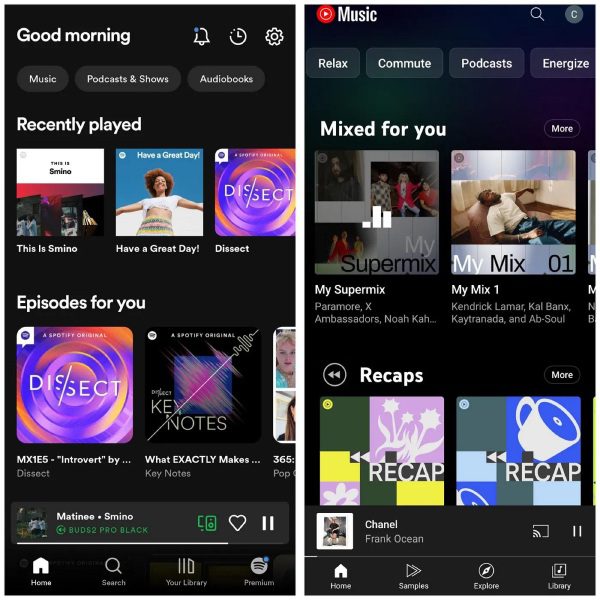
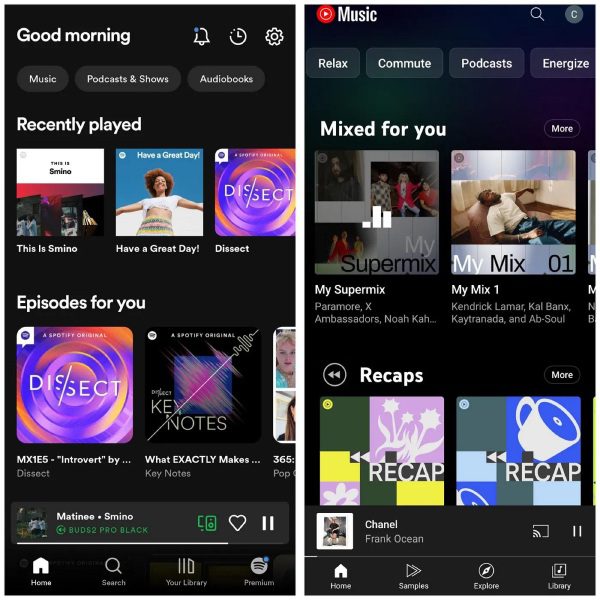
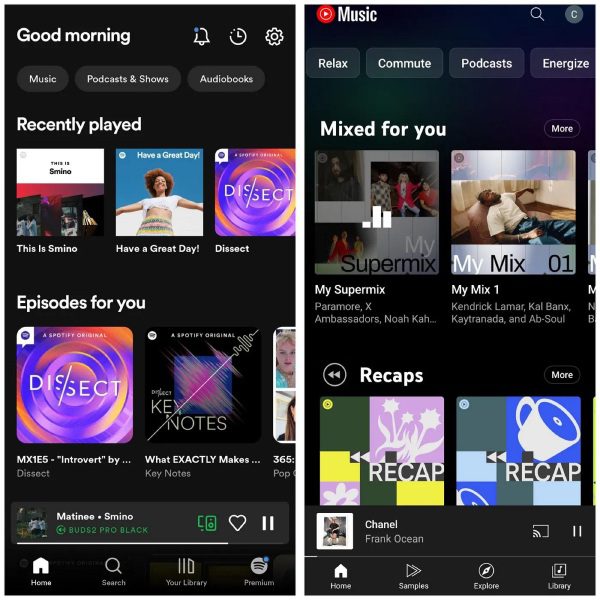
5. Sound quality
YouTube Music: The sound quality of YouTube music is not as good as Spotify’s due to the many user-generated and unofficial audio tracks. It has four audio quality options, Low, Normal, High, and Always High, which go as high as 256 kbps.
Spotify: The audio quality on Spotify is a lot more stable and high-quality. There are five audio settings: Automatic, Low, Medium, High, and Very High. Spotify leads in sound quality with a maximum of 320 kbps audio streaming.
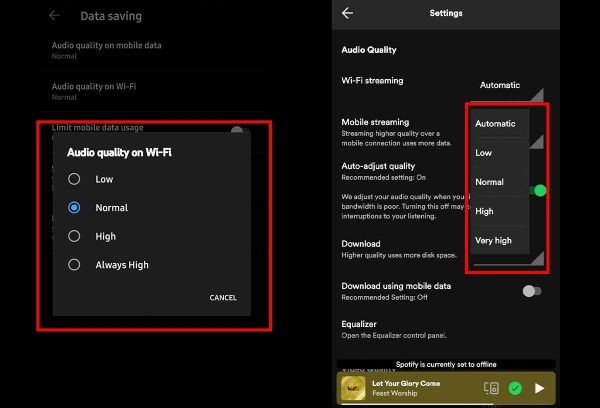
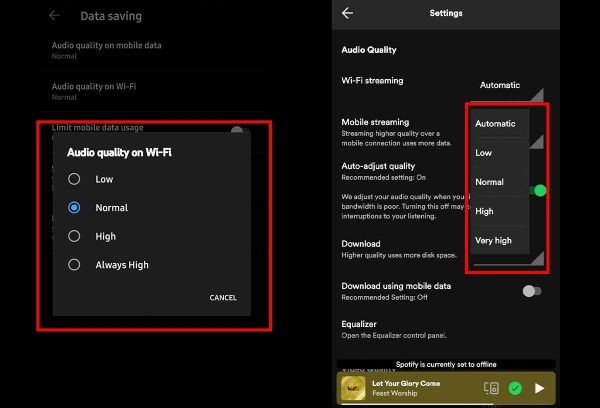
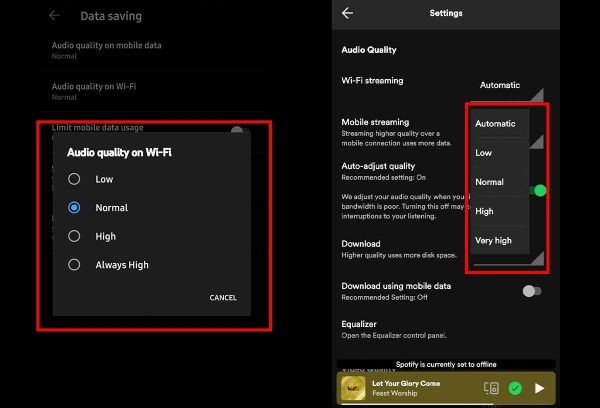
6. User personalization settings
YouTube Music: On YouTube Music, you can like and dislike different audio tracks, videos, covers and live performances. You can also add comments and subscribe to different artists and channels to stay updated with their latest music. YouTube music also lets you personalize the notifications you get on your device. You can get all the messages from your favorite artists, some of them or none at all.
Spotify: Spotify notification settings are not as personalized as YouTube, but you can choose to get song recommendations and alerts about new music. Users can follow their favorite artists on Spotify and like the songs but cannot dislike them or add comments to them.
| Features | YouTube Music | Spotify |
| Music Library | Wide audio and video variety (live performances, covers, official videos) | Audio variety only (songs, podcasts, Spotify Originals) |
| Downloading | Smart download feature on Premium, no offline listening on free version | Automatic downloads on Premium, podcast downloads on free version |
| Playlists | Unlimited playlists, less organized | Custom unlimited playlists, more organized |
| User Interface | Easy to use on mobile app, but not on desktop app | Easy to use on both desktop and mobile apps |
| Audio Quality | 4 audio settings, up to 256 kbps streaming | 5 audio settings, up to 320 kbps streaming |
| Personalization | Personalized alerts, artist subscriptions and comments | Less personalized alerts, can follow artists, no comments |
Proper relaxation and enjoyment music with FlashGet Kids
YouTube Music vs Spotify price: Family plans and premium options
Still not sure which one is winning in the war between YouTube music vs Spotify? Please have a look at their free and paid plans to decide for yourself.
YouTube Music: The basic version of YouTube Music is Free, and it lets you listen to unlimited songs, podcasts, and audio/video tracks without downloading them and without interrupting ads. If you want to download songs, listen to them in the background after closing the app, and get no ads, you should get YouTube Premium. The Individual plan for YouTube Premium costs $10.99/month, whereas the family plan costs $16.99/month. One cool feature of a YouTube Premium subscription is that you can add multiple accounts under one email account with the premium subscription, which will work just fine. Spotify does not have this feature.
Spotify: The Free version of Spotify allows playlist creation and online listening with ads. But unlike YouTube music’s free version, you can listen to songs in the background even if you don’t have a premium plan. The price of the Individual Spotify Premium plan is $11.99/month, and the Family plan is $19.99/month.
| Platform | Free Plan (per month) | Premium Individual Plan (per month) | Premium Family Plan (per month) | Premium Duo Plan (per month) | Premium Student Plan (per month) |
| YouTube Music | $0 -Unlimited songs -Web background play only -Ads – 1 audio setting -No offline playing | $10.99 -Single person use -Skip ads -Offline songs -Background play -Free trial on 1st time | $16.99 -Upto 6 members Skip ads -Offline songs -Background play -Free trial on 1st time | Not present | $5.49 -For students only Skip ads -Offline songs -Background play -Free trial on 1st time |
| Spotify | $0 -Unlimited songs -Background play -Ads -4 audio settings -No offline playing | $11.99 -Single person use -Skip ads -Offline songs -Background play -Free trial on 1st time | $19.99 -Upto 6 members Skip ads -Offline songs -Background play -Free trial on 1st time | $16.99 -2 members Skip ads -Offline songs -Background play -Free trial on 1st time | $5.99 -For students only Skip ads -Offline songs -Background play -Free trial on 1st time |
YouTube Music vs Spotify: Which is more kid-friendly?
Kids are listening to all kinds of music, some of which might not suit their young and innocent minds. Both of these platforms have R-rated and elicit music as well, which can influence your kids badly. So which of these two is more kid-friendly?
YouTube Music: YouTube Kids limits children’s access to objectionable content, but it doesn’t work best with teenagers and growing kids who don’t want to be limited to children’s content. There are minimal music options on YouTube Kids, so parental control options are required for adult accounts.
Spotify: Spotify has kid accounts and offers parental controls, which you can use to monitor what your kid is listening to. However, you must have a Premium Family plan subscription to enable parental controls on Spotify for your kids.



Both platforms have their limitations when it comes to parental controls, but don’t worry. You can consider using other parental control tools like FlashGet Kids. It offers a comprehensive solution to keeping your kids safe online and in check so they are not exposed to explicit content. With FlashGet Kids, you can set up filters for bad words on both these streaming apps and get notifications about what your kid is doing. You can monitor who they are following, what they are listening to, and who they are interacting with.
How does music streaming affect children’s development?
Music’s effects on children come in many ways, some are good some not so much.
Pros
- Their cognitive function and creativity is improved
- They can control their emotions in a good way and connect with nature
- They can see their playlists on different devices
- They get to know about new music and new artists
Cons
- They pay less attention to studies
- They waste money on downloading songs
- They become obsessed with singers
- They become less social
As a parent, you should watch your kid and see what music they like. Because the type of music they listen to shapes their mind. Tools like FlashGet Kids make it super easy for parents to do this.
YouTube Music vs Spotify: Which is better for you?
YouTube music and Spotify have their fair share of good and bad qualities. Some people like Spotify while others don’t, and they choose YouTube music. Spotify has an interactive app, and many new songs are playing even when you open another app. YouTube music has more music than Spotify and has both audio and video. But it closes when you go back to another app. If you have a small budget, you should use YouTube. But for your children, Spotify is better. It lets you let up parental controls.
Conclusion
The final decision Between YouTube music and Spotify should be which one is good for your children. For 10 or younger children, you can download YouTube Kids. It has good videos and music. But for the older kids, you need something more than YouTube Kids. So, Spotify is a good option for them. You should also control their internet usage with tools like FlashGet Kids.

