Keeping your identity safe isn’t easy these days, especially when all your accounts are linked to your phone number. Every phone call you make with this phone number carries a risk of exposure to hackers and scammers. Even if you’re not a big shot, there is a good chance that your personal details will get leaked if you don’t make an anonymous phone call. So, be a bit proactive about keeping your data safe, and only rely on secure communication methods. The following article will further discuss anonymous phone calls and how they can protect your digital privacy.
What’s an anonymous phone call?
When you make a regular call, your full phone number appears on the other person’s phone. But with an anonymous call, your number stays hidden. They’ll only see “anonymous” or “caller ID hidden.” This keeps your number private, protecting your info. Whether it’s for sales or privacy, anonymous calls are safer. They stop others from getting your data through your number and keep hackers from breaking into your accounts.
Conversely, people rely on anonymous phone calls to harass or bully others. The anonymity barrier provided with these calls allows people to be more explicit and rude towards others. They think the authorities can’t track or trace their calls. However, these people couldn’t be more wrong. Even though anonymous callers have hidden IDs, when the receiver checks it on their phone, authorities can still access the actual caller ID. So, these callers can get tracked and persecuted if they get involved in a severe issue or keep harassing someone for an extended period.
What does it mean when you get a phone call from anonymous?
Even though making an anonymous call might seem safe and secure, things are different when you’re on the receiving end. Getting a call from someone you don’t know can be worrying. But maybe they’re just being careful about sharing personal info. So, instead of freaking out, try to understand their perspective. Here are some possible reasons why you might be getting a call from an anonymous person.
- Privacy protection: The other person doesn’t trust you and only wishes to share sensitive information. Their phone number is irrelevant, or they don’t want to hear back from you.
- Harassment: Even though getting calls from an anonymous person shows the other person is worried about their safety, that is not always the case. Many bullies and predators will use this method to harass their targets. So, you can never rule out the possibility of getting harassed by others through anonymous calls.
How to make anonymous phone calls for your safety?
Now, for the central part: how exactly can you make an anonymous phone call for your safety. Luckily, there are a lot of methods, like using a prefix or relying on third-party apps to make such a call. I’ve found the prefix method to be the most efficient. However, if you’re looking for a long-term solution, I’d suggest using a third-party application. That way, you’ll get access to more features. Let’s further explore each method you can use to make an anonymous phone call for your safety.
Make anonymous calls using a prefix
Depending upon your geographic location, you can make an anonymous call simply by typing a code before someone’s number. Like in the US, you can just use *67 before someone’s number and then dial that number. The receiver cannot see your number, and your name will appear as “anonymous” or “caller ID hidden.” So, all you have to do in such situations is search the prefix for your country and dial it before someone’s number. From there, you can just call the person you wish to connect with, and they will get an anonymous call.
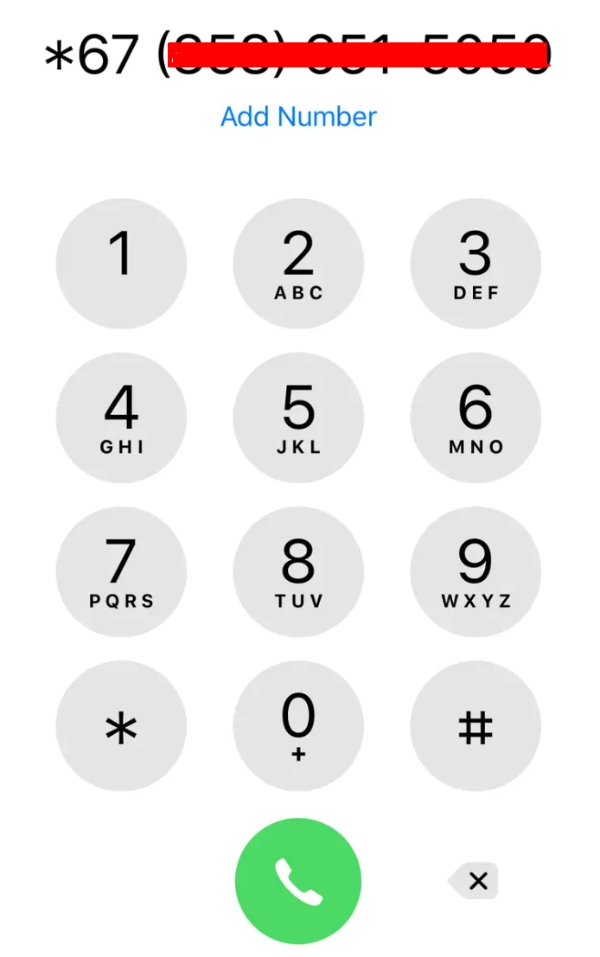
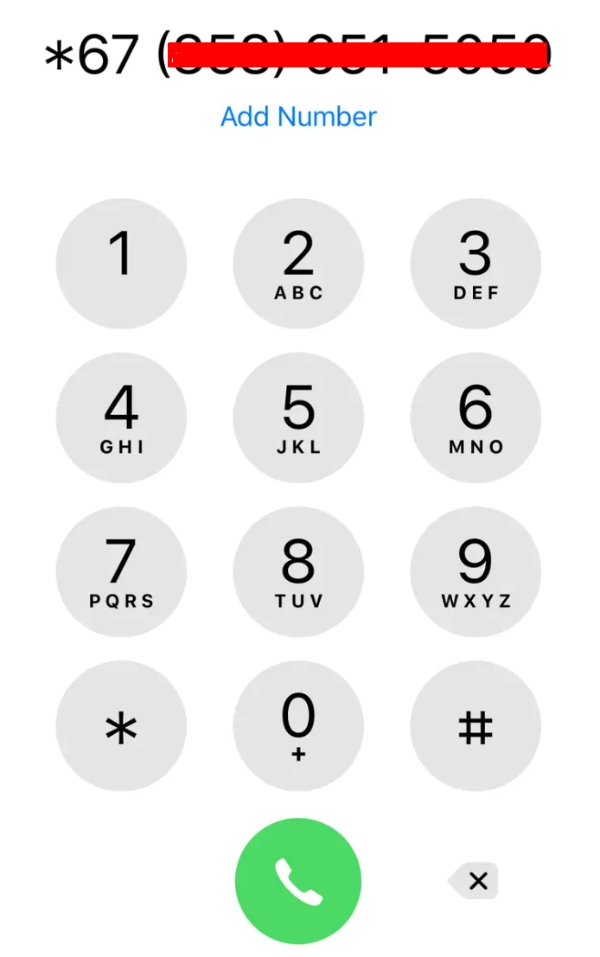
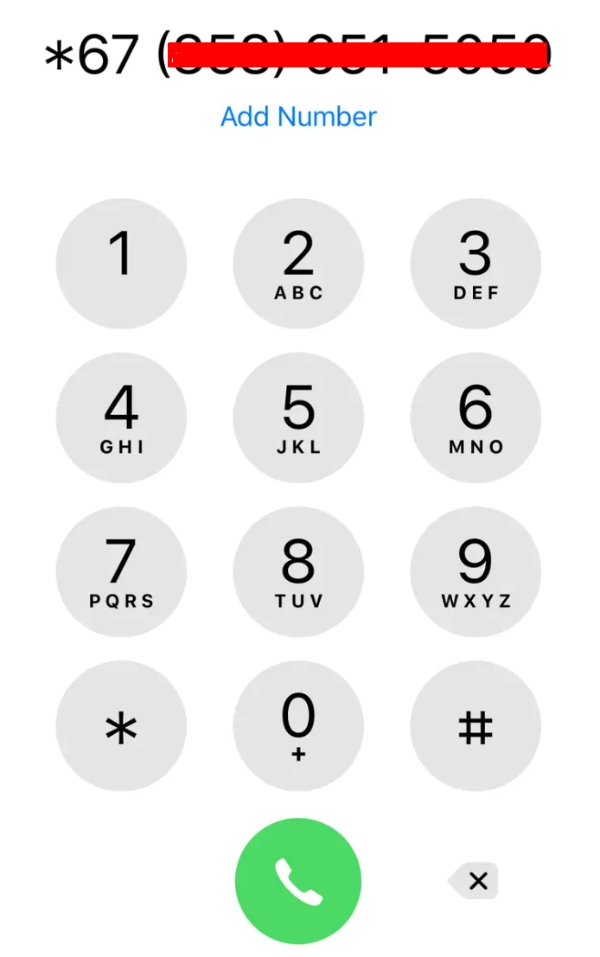
Make anonymous calls on iPhone
If you’re unhappy with the prefix method, go to your iPhone settings to turn off the caller ID. All you have to do is follow these steps.
- Open up the settings app on your iOS device.
- Go to the phone settings.
- Proceed to tap on “Show my caller ID.”
- Toggle it off.



- Try calling a family member.
- Confirm your anonymous call by asking them if they see your number.
Make anonymous calls on Android
Unlike the iOS settings, you will have to open up the phone app on your Android to hide your ID. Here is how you get through the process.
- Open up the phone app on your Android.
- Click on the menu icon on the top right.
- Open up the phone settings.
- Go to the call settings.
- Tap on the additional settings option.
- Tap on the caller ID.
- Switch to “hide number.
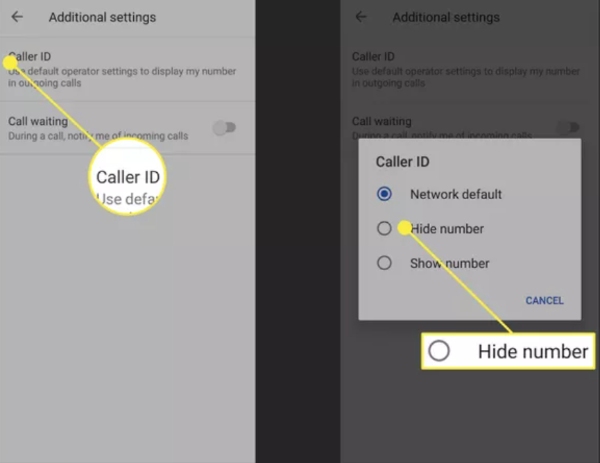
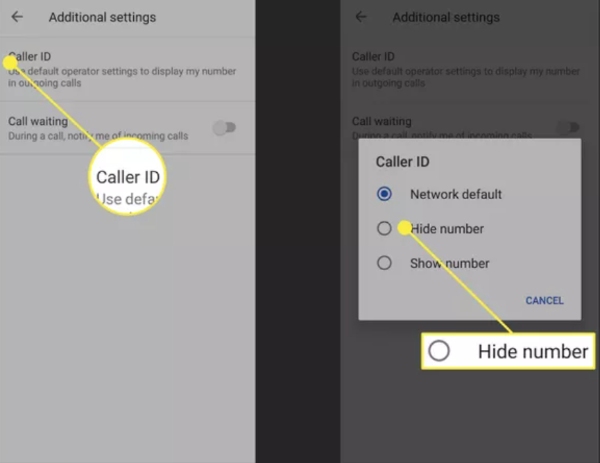
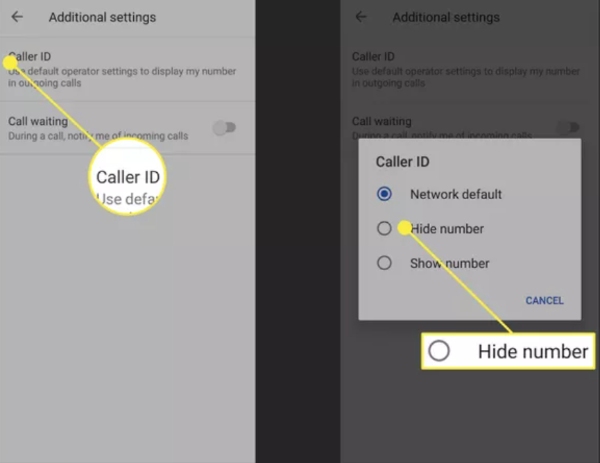
Note: You should confirm that your network carrier supports this feature. Many users attempt to hide their ID, but they can only do so with approval from the network carrier. So, get the approval first, then follow the method I have listed above.
Make an anonymous call using third-party apps
Several apps like TrustCall can help you hide your phone number when sending messages or calls to a new person. However, these apps can take a while to set up. However, once the setup is complete, you will no longer have to worry about privacy! Here are the steps you can follow to set up TrustCall.
- Download and install TrustCall on your phone.
- Set up hardware encryption to hide phone numbers.
- Try calling other people.
Prevent children from receiving anonymous phone calls
Kids are usually curious about the world and give little attention to digital safety. These developmental characteristics in children make them more susceptible to fraud. They don’t realize an anonymous phone call can be made by a hacker. Moreover, children are quick to trust strangers and easy to trick. Hackers will exploit this trusting nature to extract sensitive information from your cold. Thus, the responsibility to keep them safe will ultimately fall on your shoulders. So, you need to figure out ways how to safeguard your child from such calls.
Why is it dangerous for children to answer an unknown call?
Even if you think that your young one is pretty sharp, they still lack the skills to deal with a seasoned scammer. Many studies underscore how scammers exploit young children to gain access to private data. The FTC (Federal Trade Commission) states that close to thirty percent of fraud cases involve children under the age of eighteen. On top of that, the research by the Child Online Protection Institute found that close to fifty percent of children will end up disclosing personal information to hackers. These studies go on to show the importance of parental controls to keep children’s privacy safe. So, if your child is under eighteen and doesn’t know much about tech, I’d recommend you educate yourself about how to protect them from an anonymous phone call.
Ways to protect children from anonymous phone call
If you’re wondering how to protect your child, then the solution is to use parental control tools like FlashGet Kids. While these applications can’t directly intercept and block new phone calls, they can still monitor calls in real-time through app activity and notification history. So, you can just check your kids’ activity and intervene when they get a call from an anonymous source.
FlashGet Kids is a one-stop parental control solution that offers a blend of tracking features and remote restrictions. This application will be like a remote digital nanny for your child’s device. You can get alerts and prevent your child from using their devices for inappropriate reasons. So, set up this app on their phone, and you will at least not have to worry as much about their digital safety from anonymous callers. Here are the steps you can follow to set up FlashGet Kids.
- Download and install FlashGet Kids on your device.
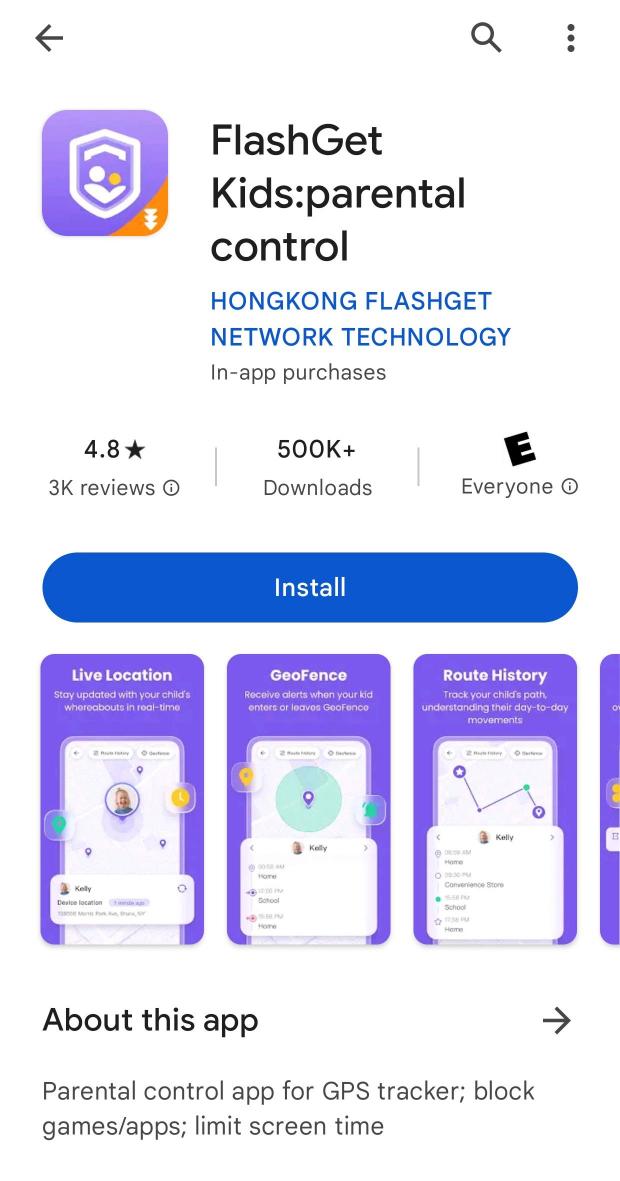
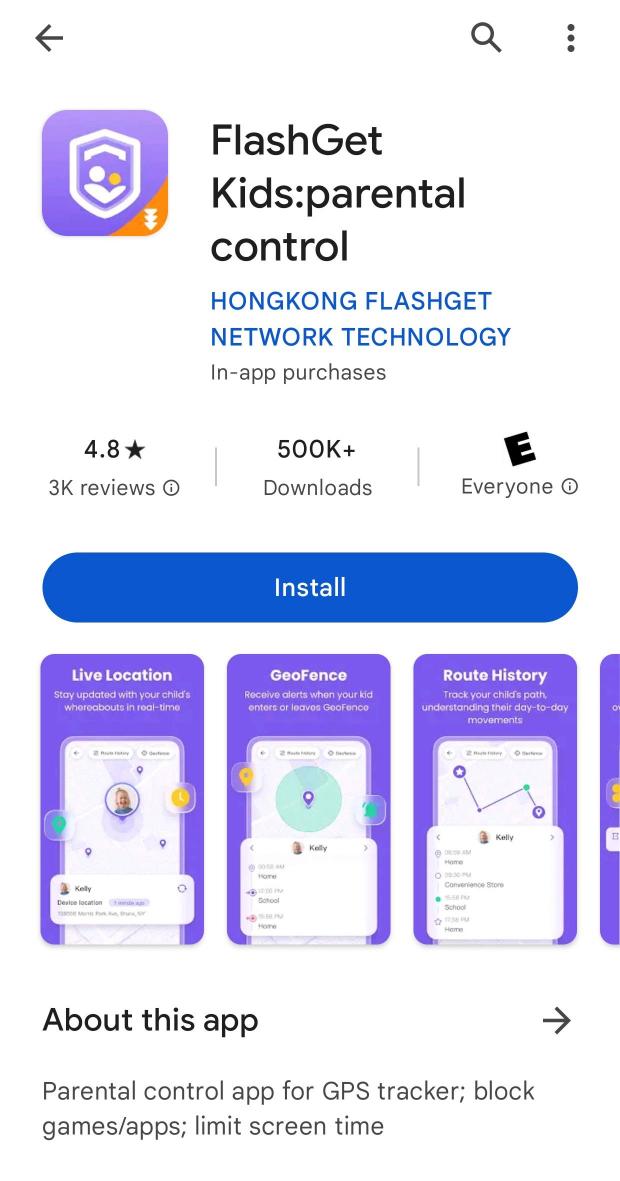
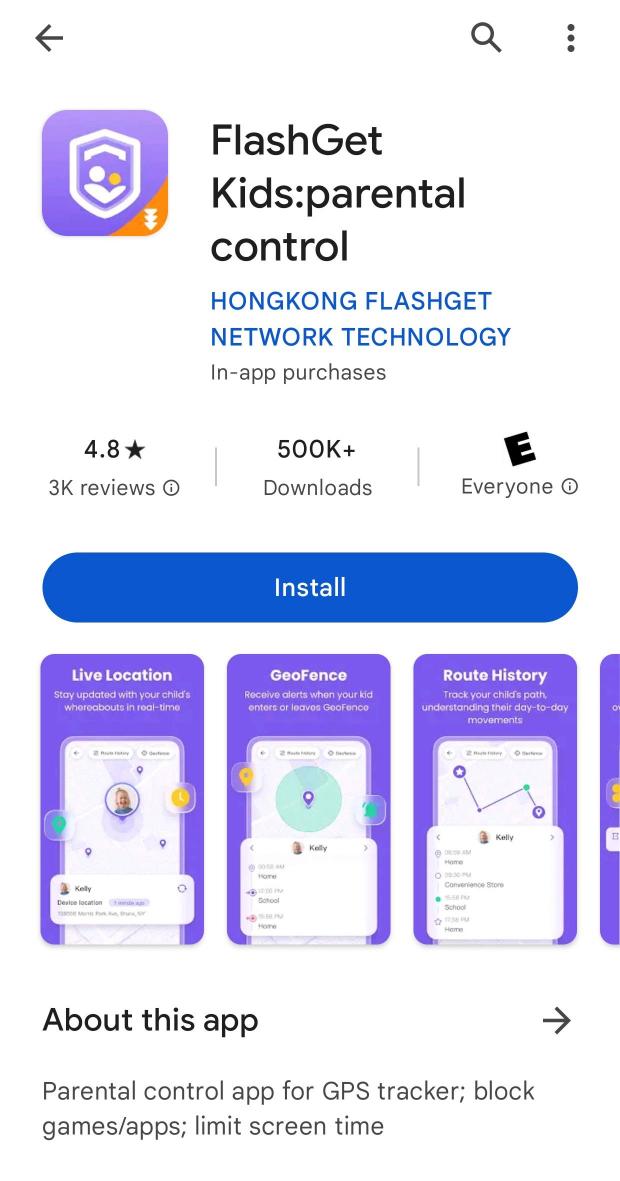
- Create the parent account after launching this app.
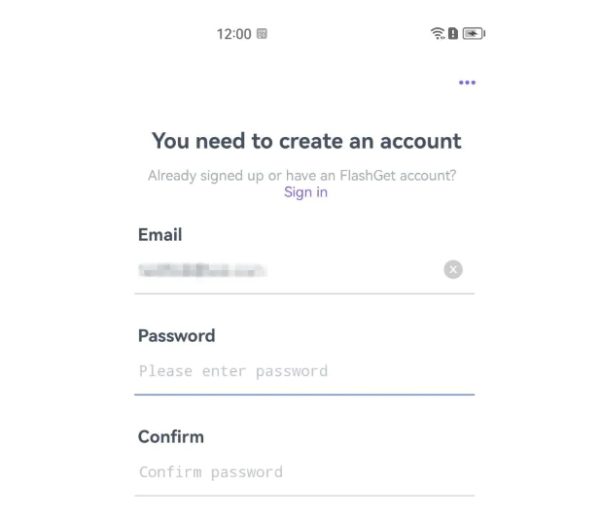
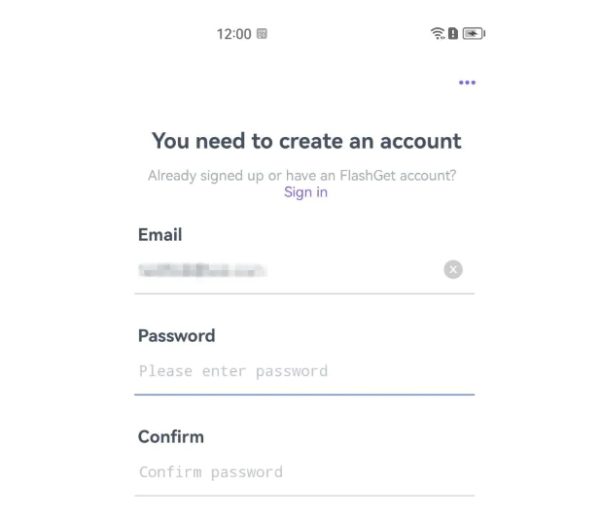
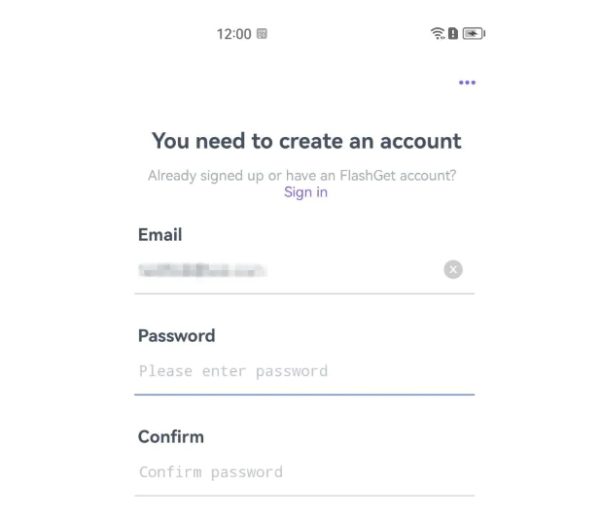
- Download the kid’s version of this app on your child’s phone.



- Pair both apps by following the in-app instructions.



- Head over to the notice section to see app activity alerts.
- Check the notification history to see all the calls your kid got today.
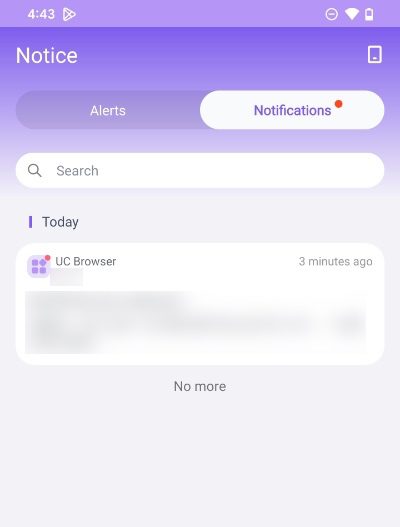
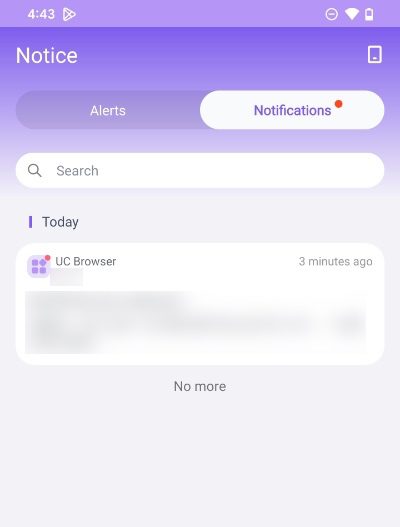
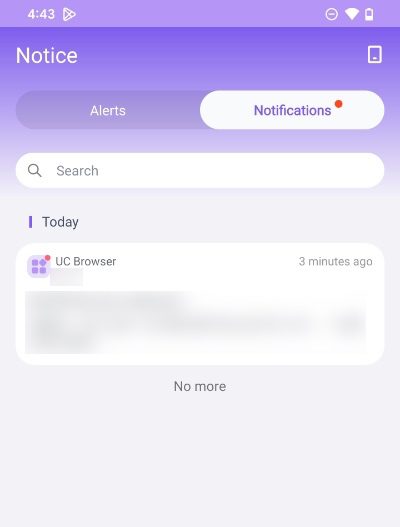
After you’re done setting up the parental control application, you must also talk with your child about unknown callers. You need to make your kid realize that not everyone has the best intentions in mind and that there are some terrible people in the world. While it might take a while for your kid to wrap their head around scammers, they will at least realize that they shouldn’t share personal data with anyone on their phone. So, take some time out of your day and get your kid on the same page.
FAQs
Does * 69 work on anonymous calls?
The *69 cod does work on anonymous calls, and the receiver can also rely on advanced tracking methods to determine the actual caller ID.
Are there popular free anonymous call apps?
There are some apps like UnCall that allow you to make free anonymous calls, but these apps are often glitchy and don’t offer the best digital protection.

