Messaging is a common way of interacting with each other on social media. As you may send and receive thousands of messages, it is possible that you accidentally delete a certain message or the whole conversation. This situation is quite common on Instagram. So, you may be wondering if there is any way of retrieving the deleted Instagram messages.
This issue is also relevant to parents who want to supervise their children’s conversations on social media. They may want to see what messages their children have deleted to get an idea of their kids’ communication. The Instagram app doesn’t provide a way to retrieve deleted messages. However, you can utilize a few ways to retrieve your deleted Instagram messages.
This article will discuss how to get your deleted messages back on Instagram, including the special procedures and apps needed. We will also discuss how parents can retrieve their children’s deleted messages using a parental control app.
Everything you need to know about Instagram message deletion
As discussed earlier, there is no built-in method to restore deleted messages on Instagram. You can still try to recover your deleted Instagram messages from your Instagram data by going to your Instagram settings > Your information and permissions> Download your information.
Instagram may also flag a message or content reported by users. In these cases, Instagram will notify you about the flagged content. You can either keep or delete those messages. If the content of a message is considered safe, those messages will be shown to you. So, the flagged messages may also show up as recovered messages.
Users may also archive their conversations. These conversations or messages disappear from your Instagram inbox, but they are not deleted. You can still access them in the archive section. However, the archive feature may not be present in the newer Instagram versions.
Let’s go into a bit more detail about retrieving deleted Instagram messages in the sections below.
Master the art of retrieving Instagram chats and monitoring kids’ online interactions with ease.
How to find and retrieve deleted Instagram messages?
If you want to retrieve the deleted Instagram messages, you must rely on methods other than the Instagram app. It is not like you will get an option to recover the deleted messages directly from your Instagram account or inbox.
Let’s find out how you can retrieve the messages that got deleted from your Instagram inbox.
Ask the message sender to resend the message
One of the easiest and most convenient ways to retrieve your deleted Instagram messages is to ask the recipient to share them with you. Instagram messaging works in the form of conversations. So, you may ask the Instagram user to check his or her messaging history or archives carried out with you. From there, the recipient of your messages can share the details of your messages.
Instagram message recovery tool
You can also try using third-party apps for this purpose. The Google Play Store may have many third-party apps claiming to recover your deleted Instagram messages. You can check them one by one until you get what you want. There is a high probability that the third-party app you installed to recover your deleted messages will not work.
In this situation, you can read the reviews of these apps before installing them. Another factor in deciding the authenticity and reliability of an app is checking the number of downloads. You must ensure that an app is safe and reliable to use. If you suspect the authenticity of an app, do not provide your Instagram login details.
Recover Instagram messages through Facebook
You can also try recovering your deleted messages through your Facebook account. Both platforms are under the Meta Group and are linked to each other. Here is how you can recover your Instagram messages through Facebook:
Step 1. Go to your Facebook profile, which is linked to your Instagram profile.
Step 2. Click your profile picture at the top right of your Facebook profile, and then click “Settings.”
Step 3. Scroll down to see the “access your information” option.
Step 4. In the next window, click “Continue.”
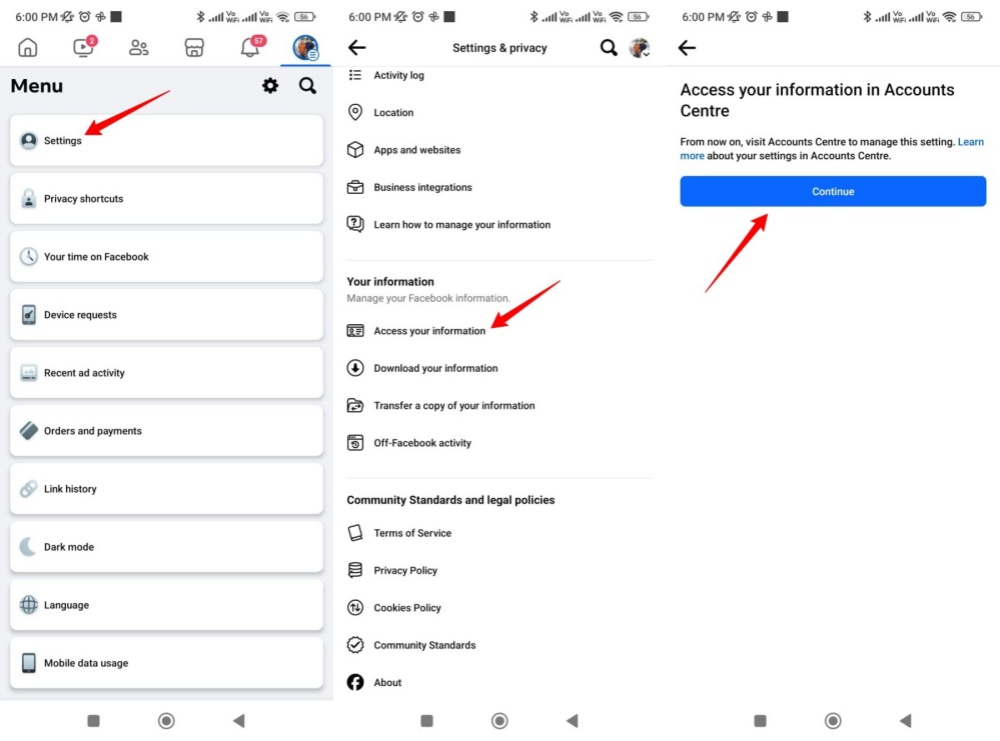
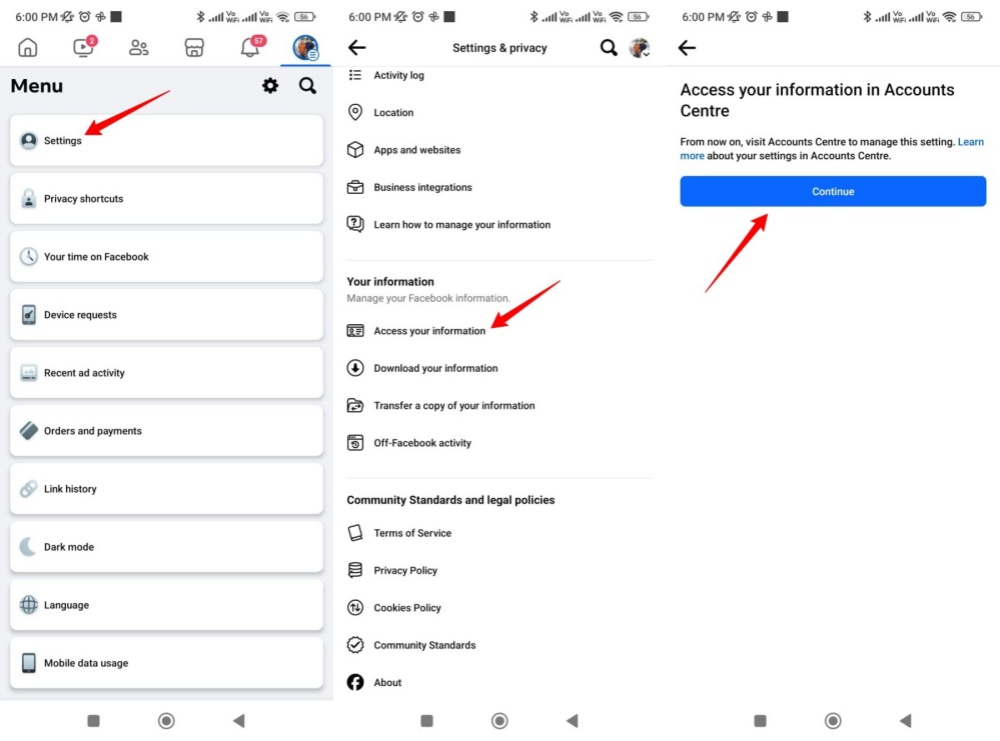
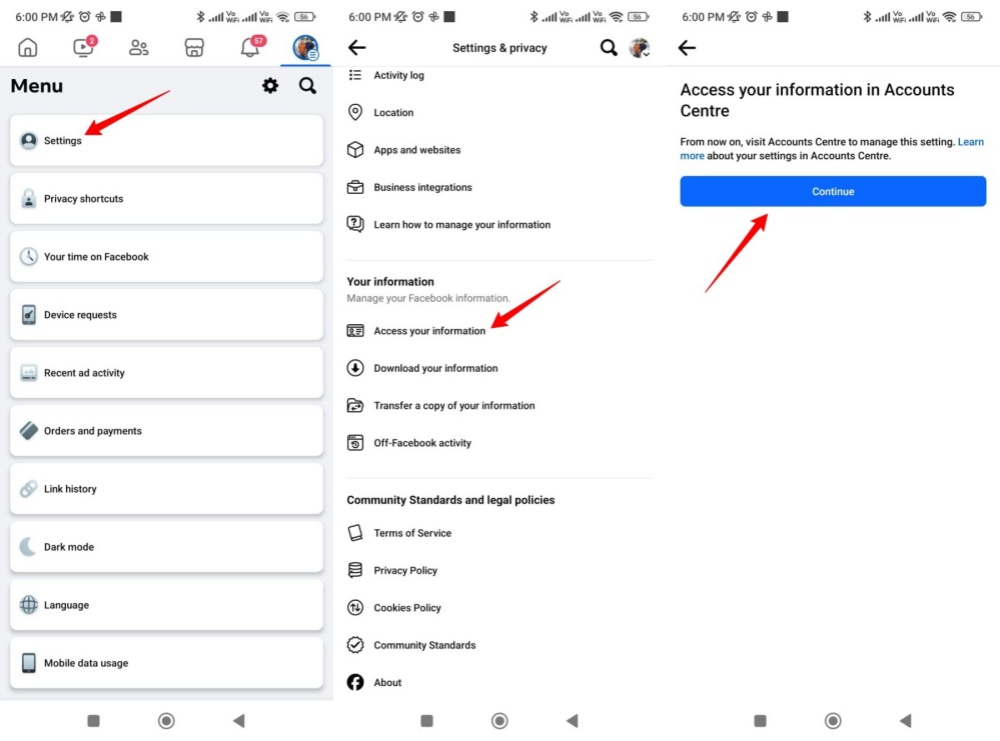
Step 5. Scroll down and click “Download your information.”
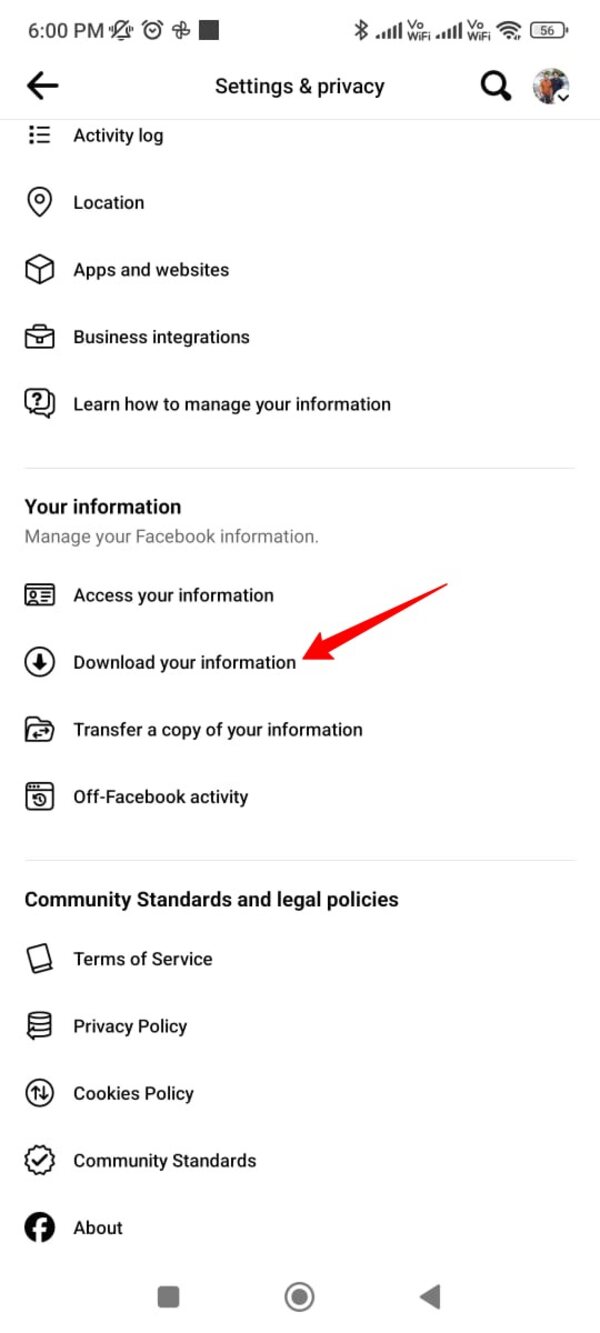
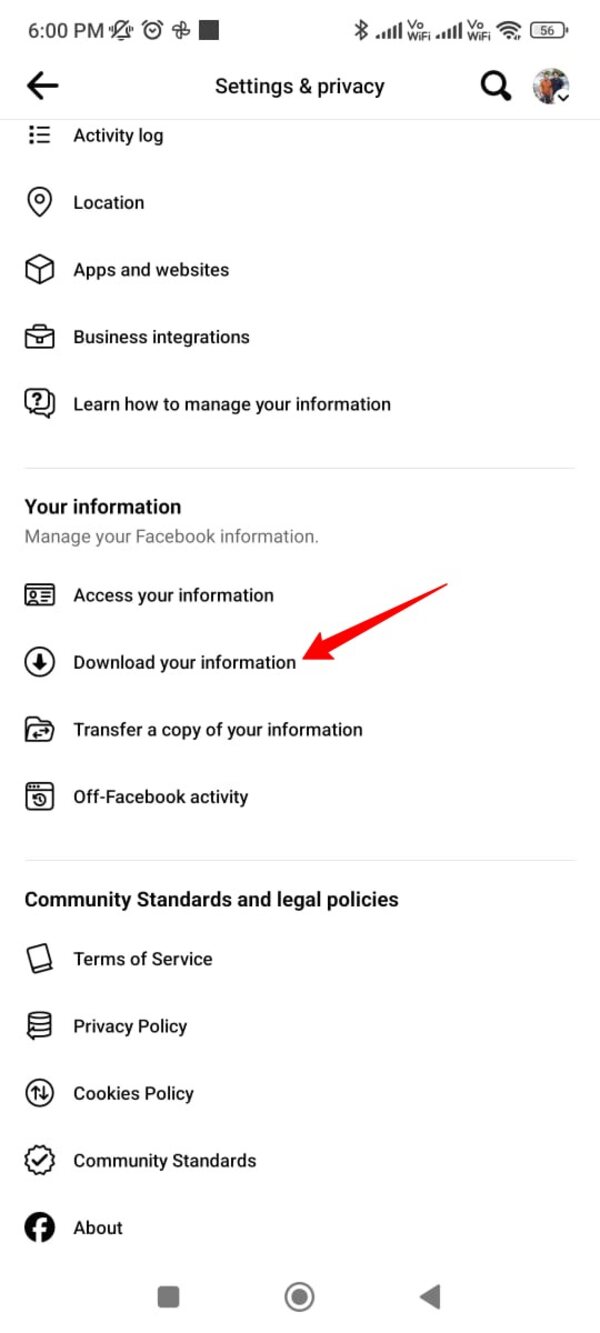
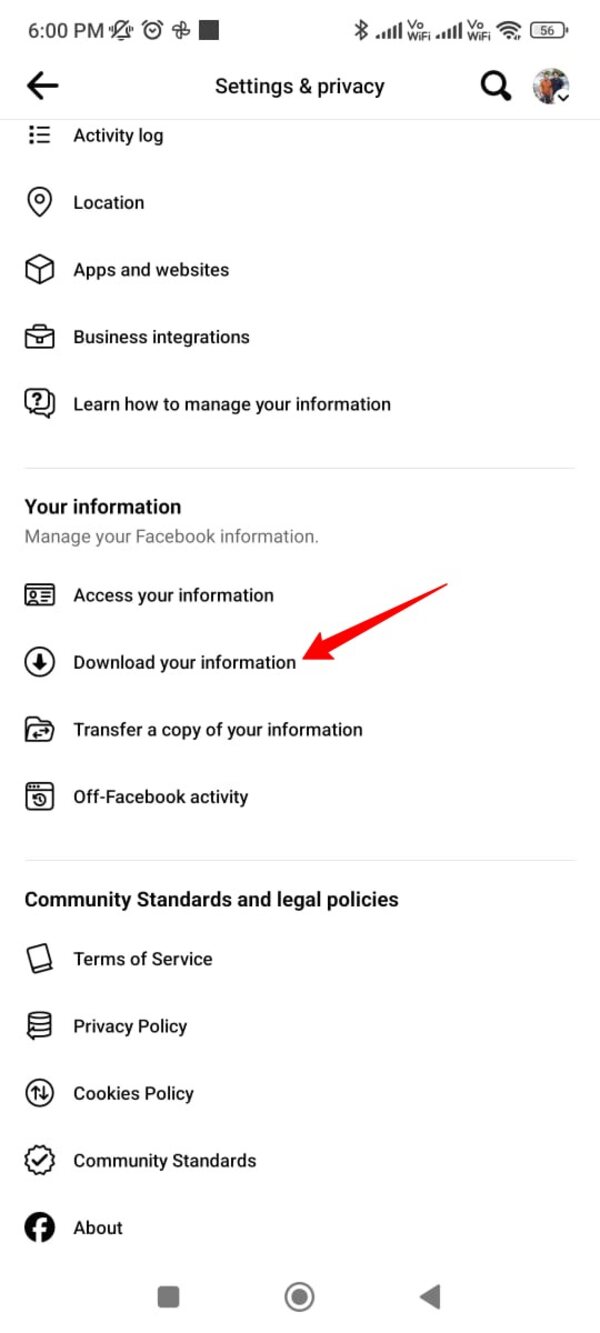
Step 6. Click “Download or transfer information.”
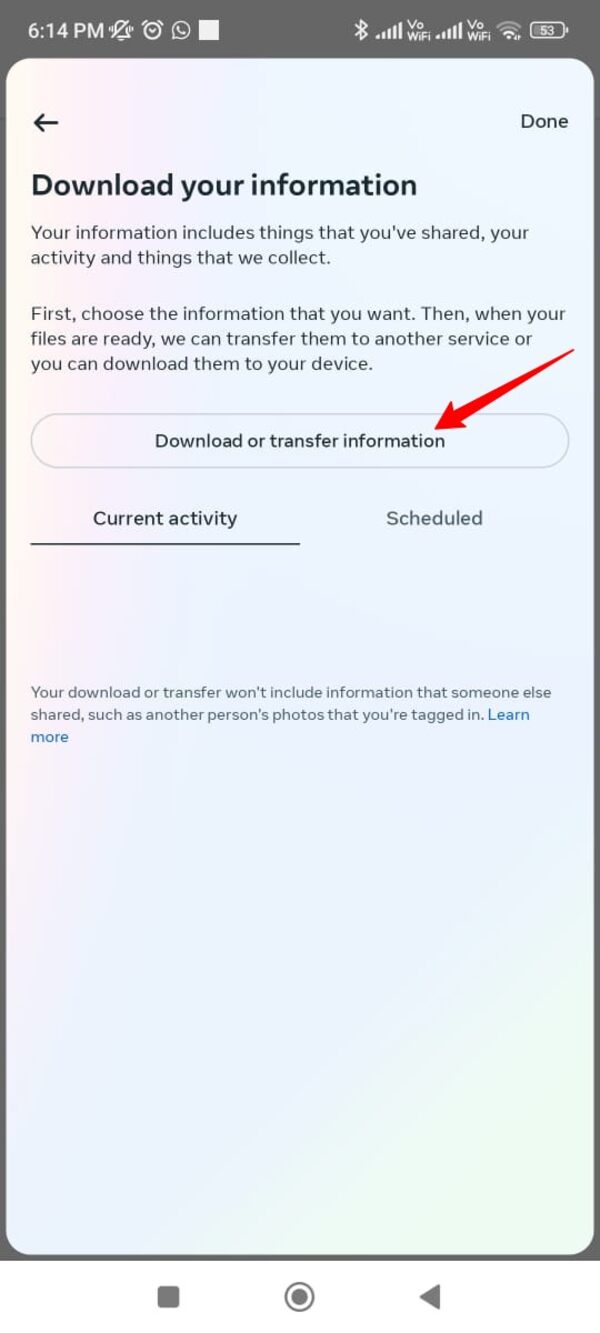
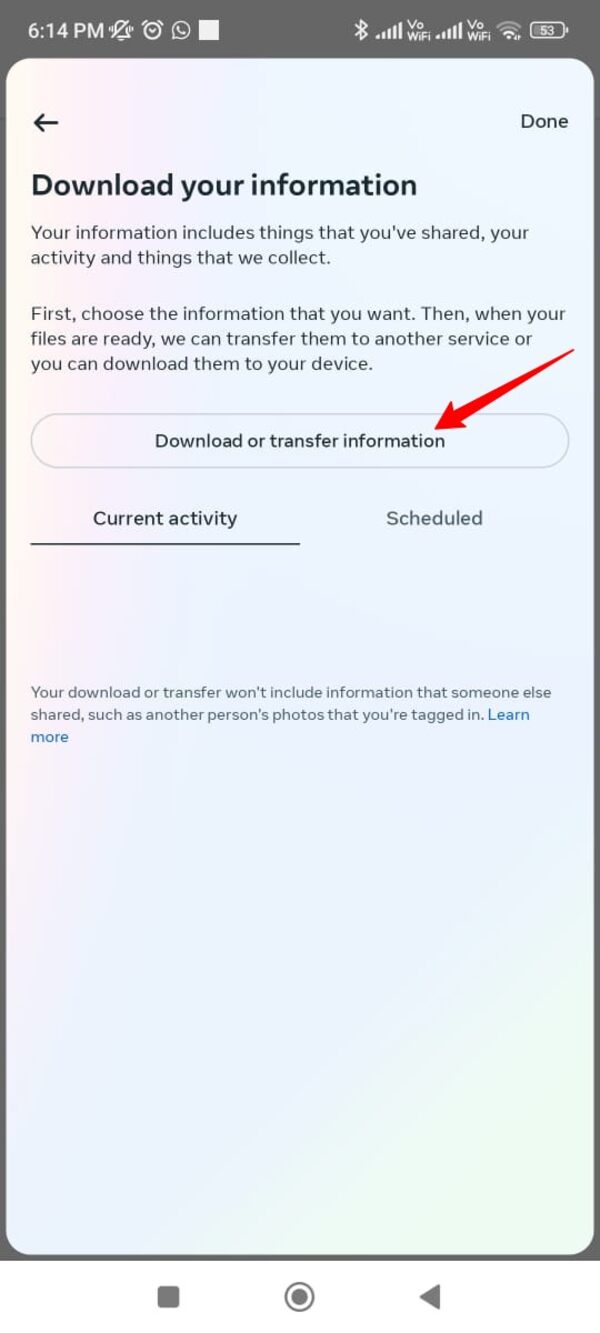
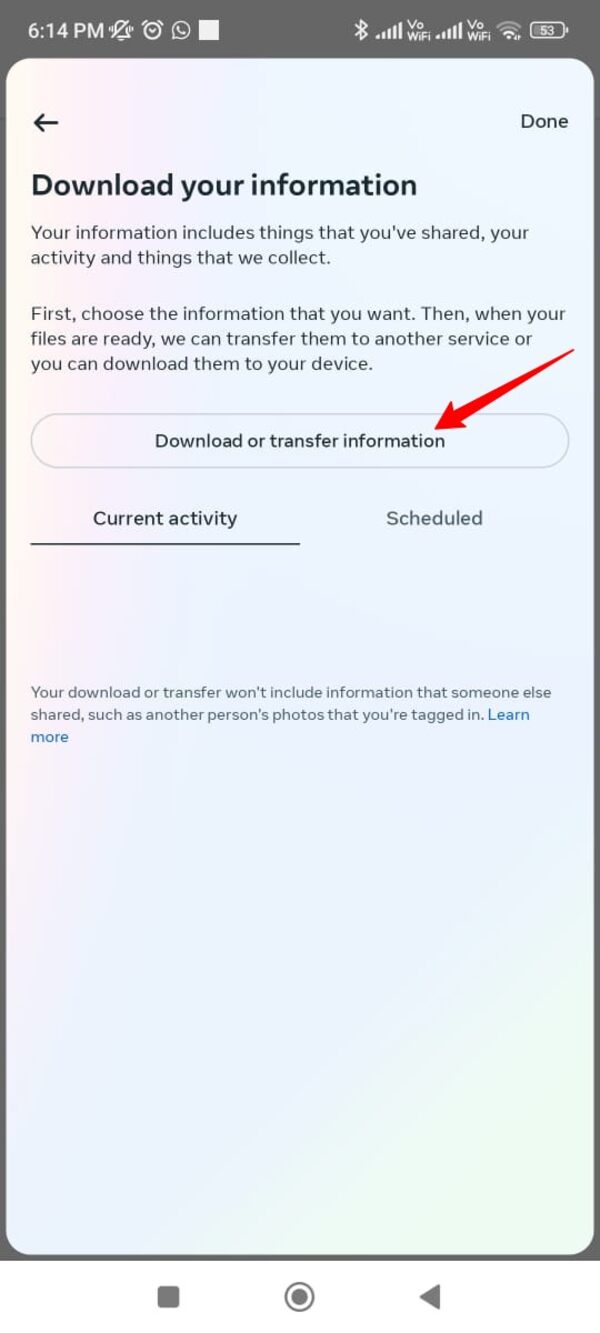
Step 7. Click your Instagram profile from the list and then click “Next.”
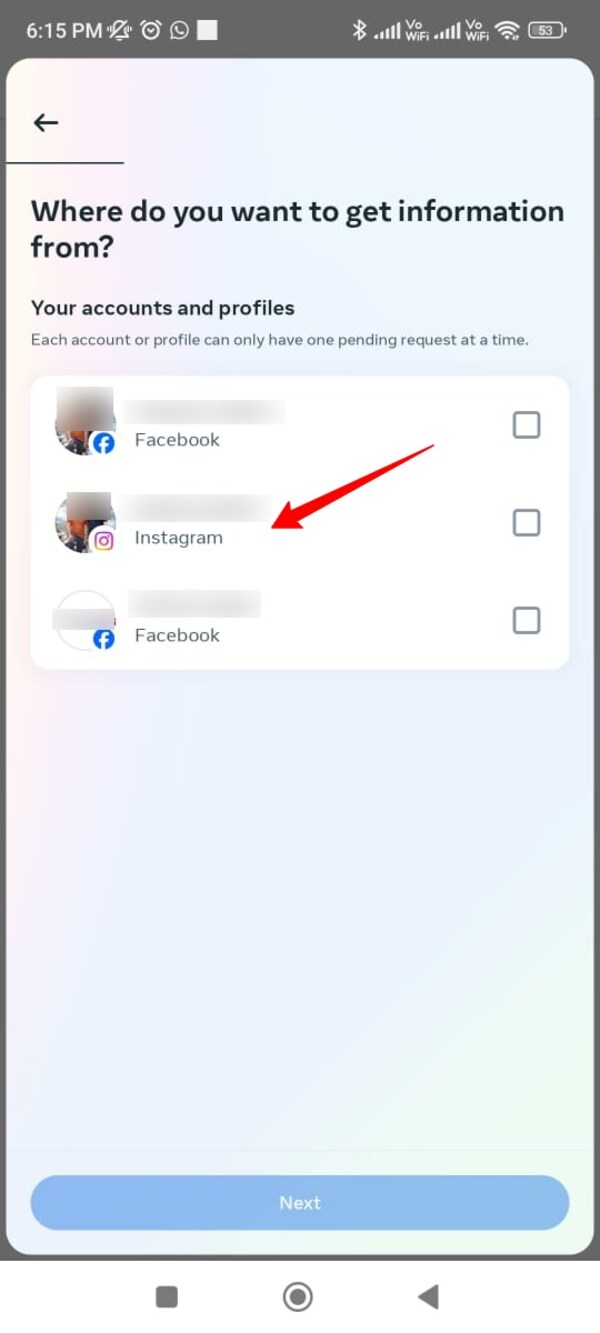
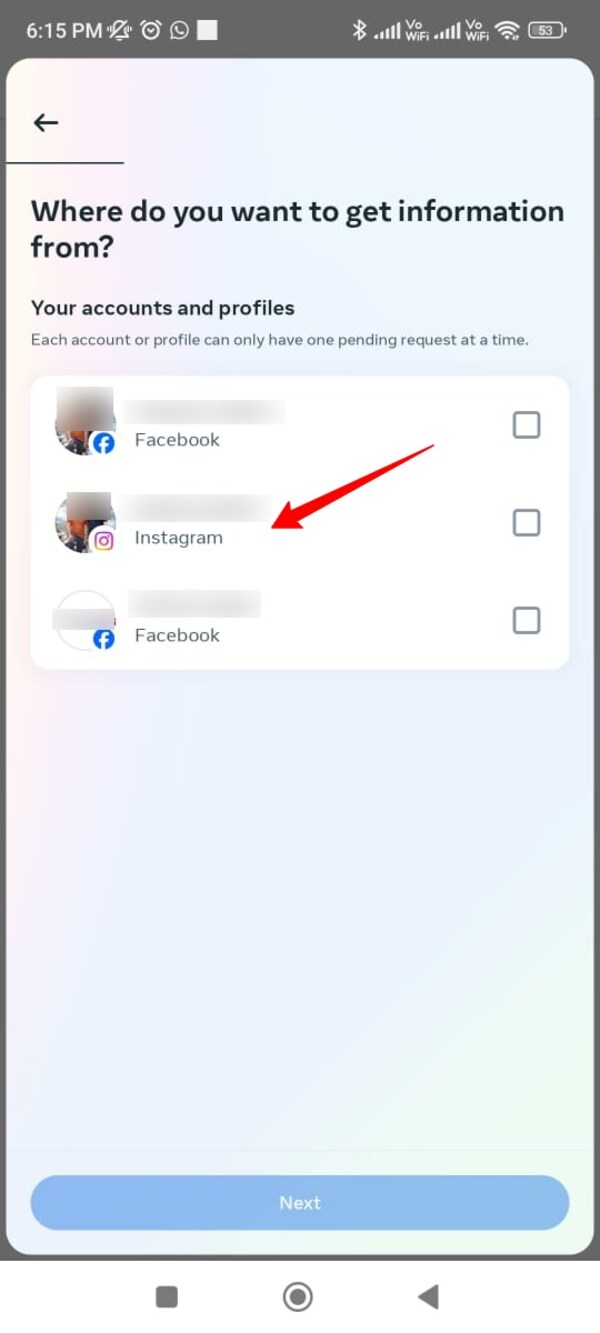
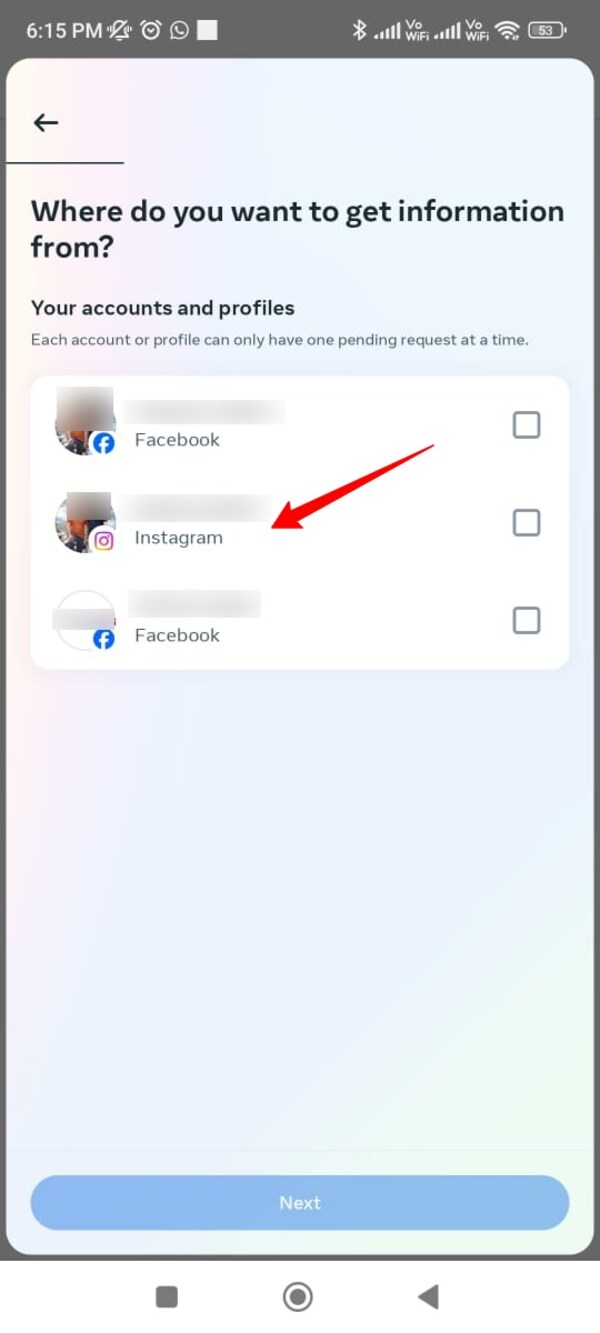
Step 8. Click “Available information.” Ensure the “Download to device” option is selected, and then click “Next.”
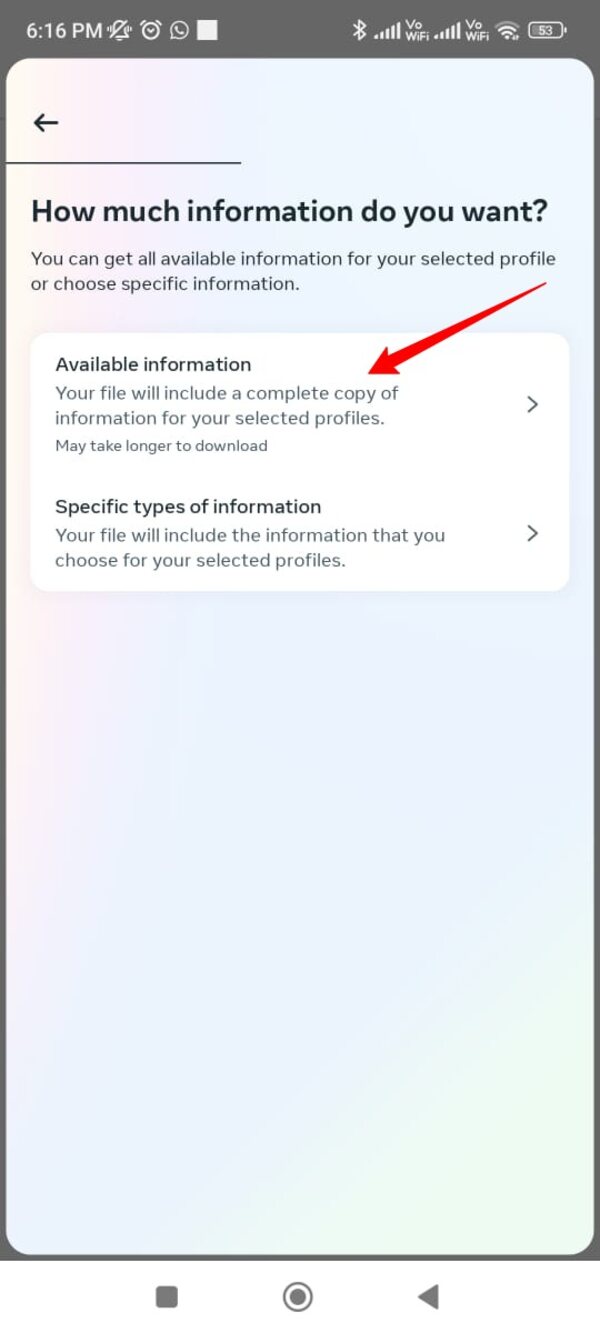
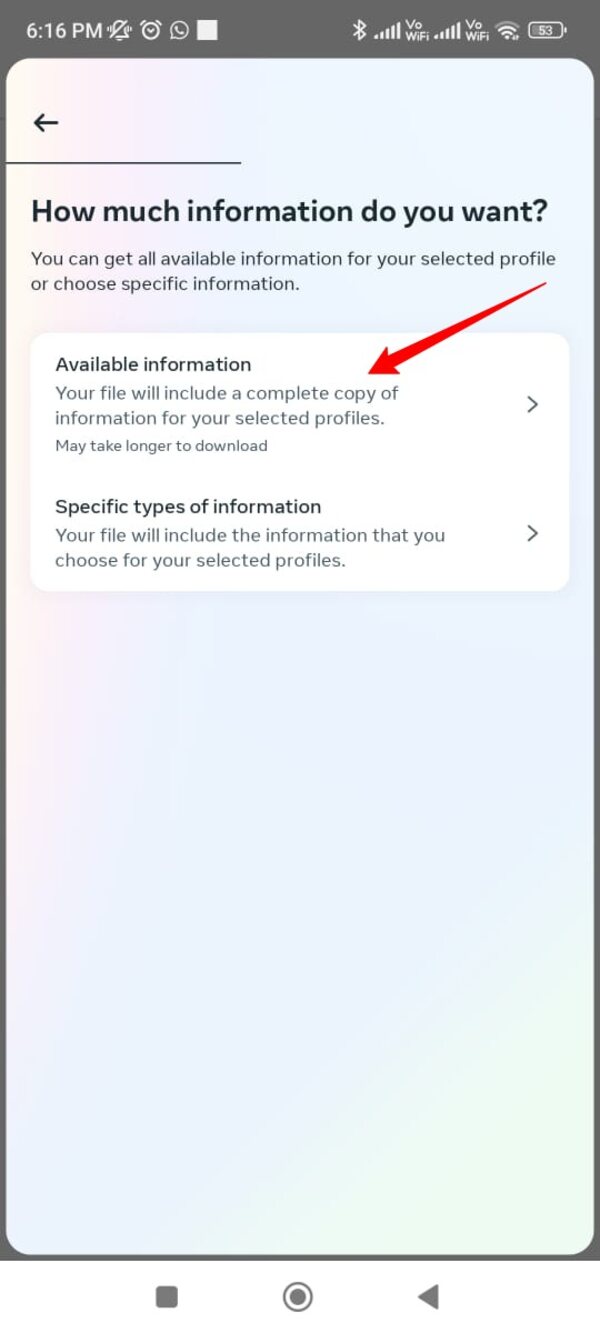
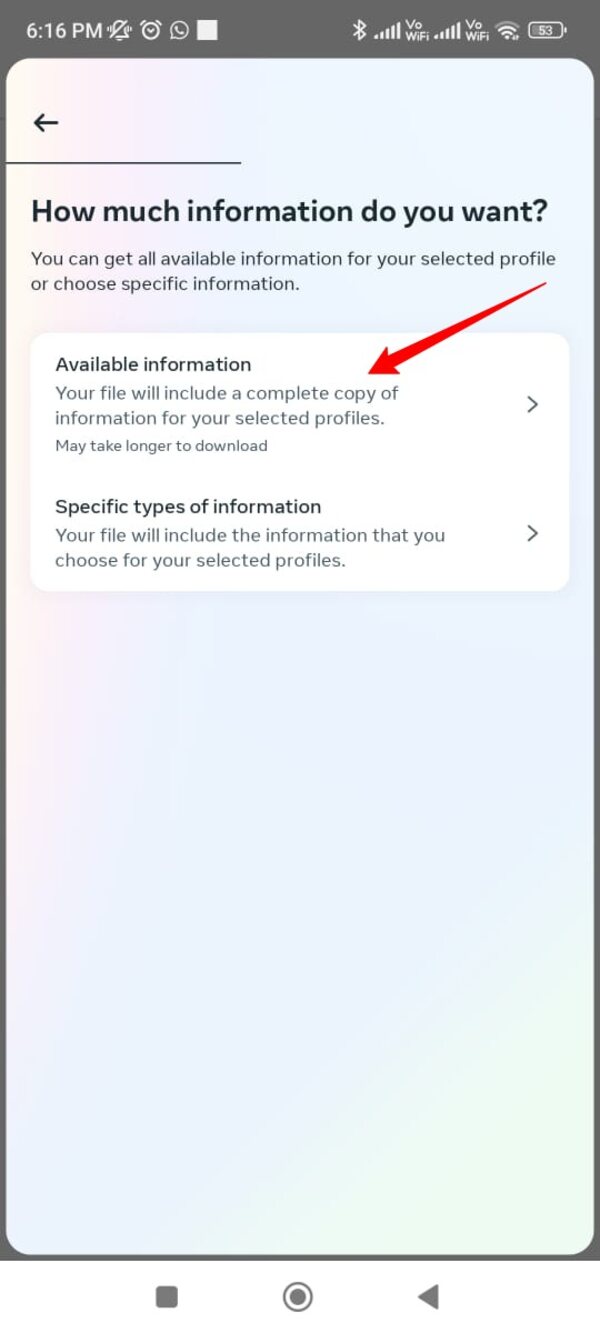
Step 9. Check the required details, such as the “Date range” and “Format,” and click “Create files.”
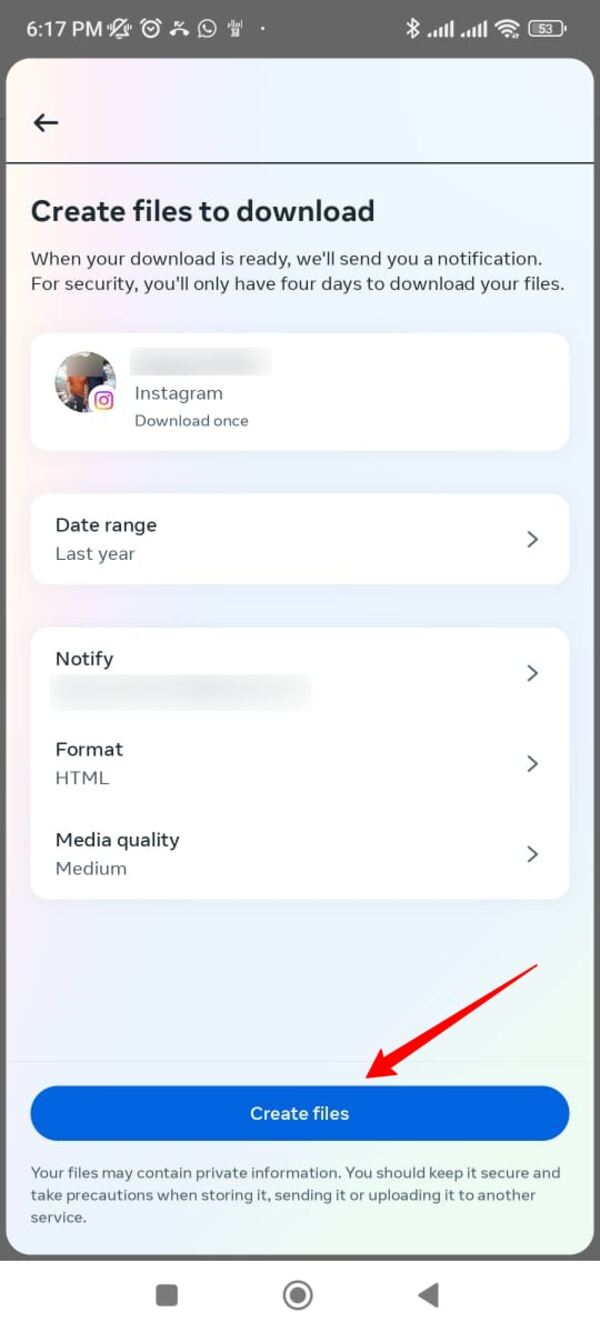
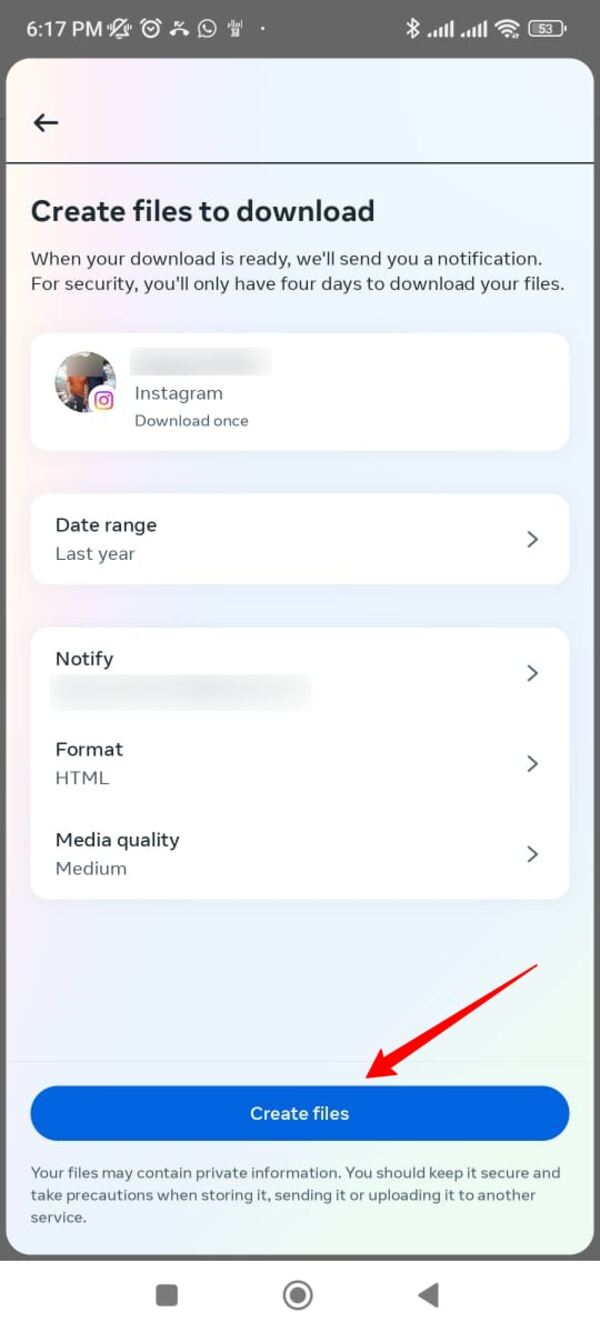
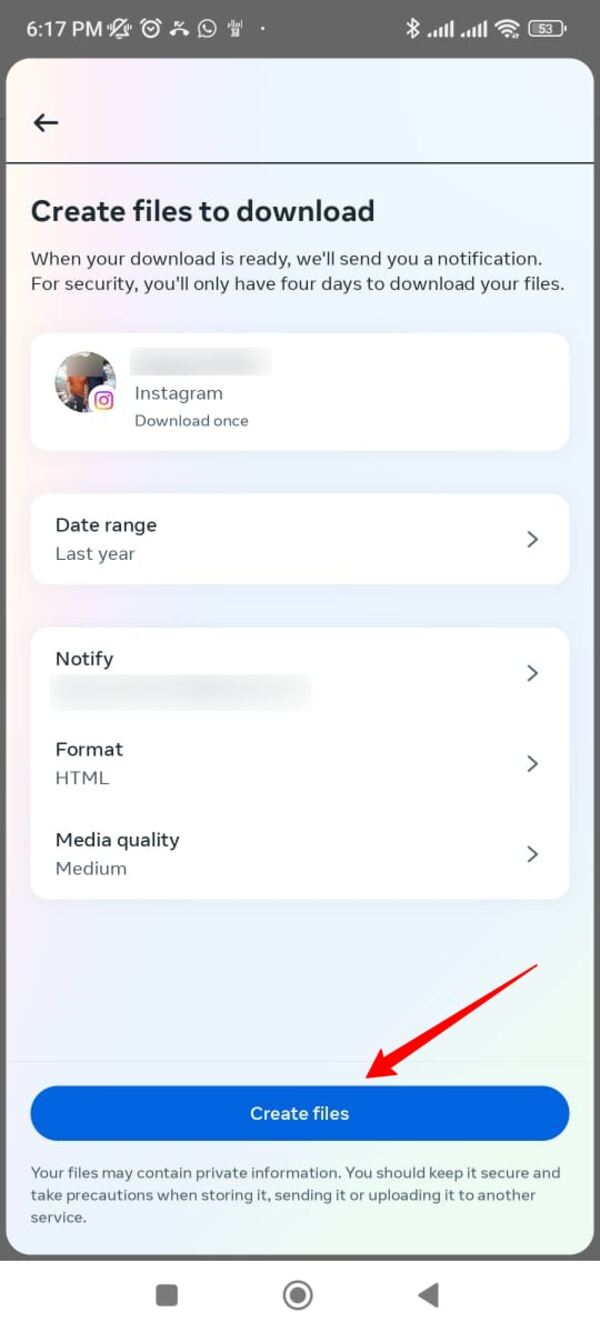
Step 10. Your information will be downloaded to your phone or the device from which you performed these steps.
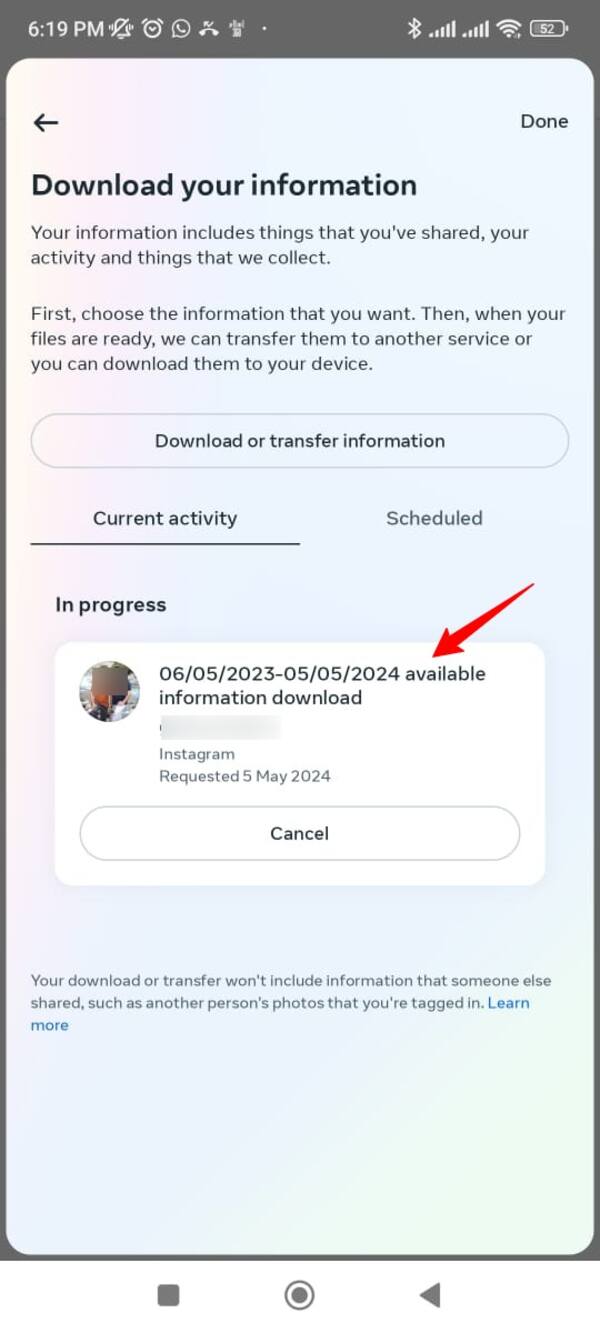
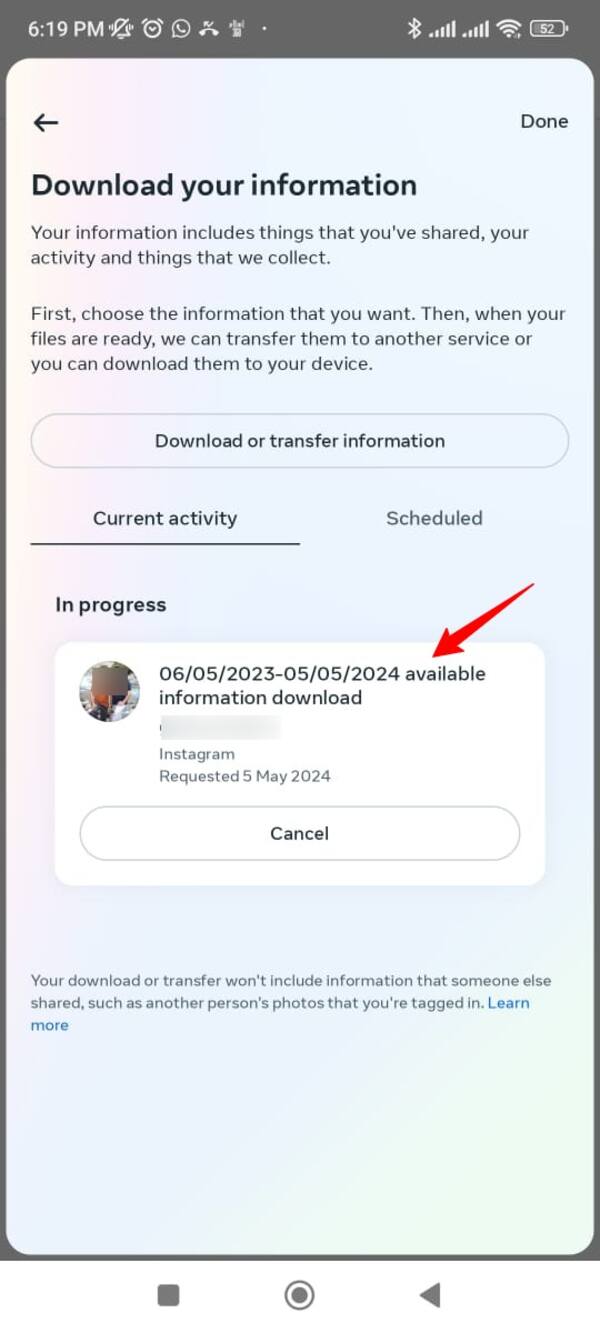
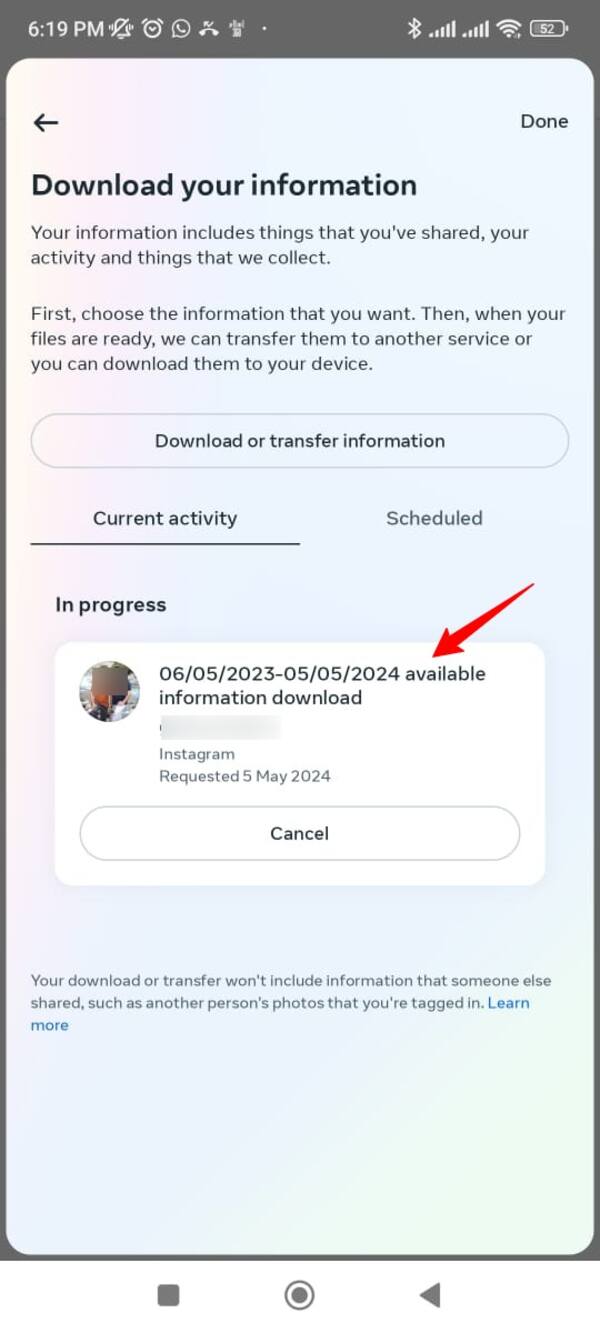
Step 11. You can have your messaging history from that file.
Contact the Instagram support team for help
If the above methods don’t yield the desired results, contacting Instagram support directly could be the next step in message retrieval. Let’s see how you can contact Instagram support for assistance with your message retrieval. You can use the same procedure to get help with your other inquiries.
Here are the steps to contact the Instagram support team for help:
The detailed steps on how to contact Instagram support are attached.
Step 1. Open the Instagram app and tap your profile. You can find it on the right side of the Instagram app.
Step 2. Go to “Settings and Activity.”
Step 3. Scroll down and tap “Help.”
Step 4. From the options that show up, click “Help Center.”
Step 5. Type “Recover deleted messages.” Instagram will show you the problem topics and their solutions.
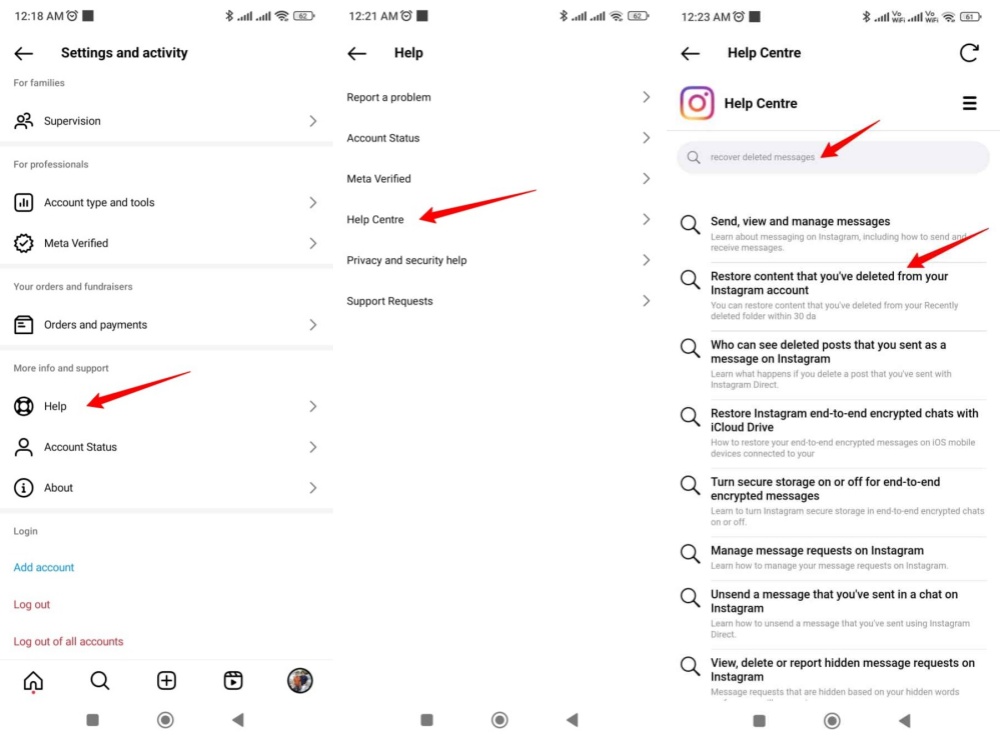
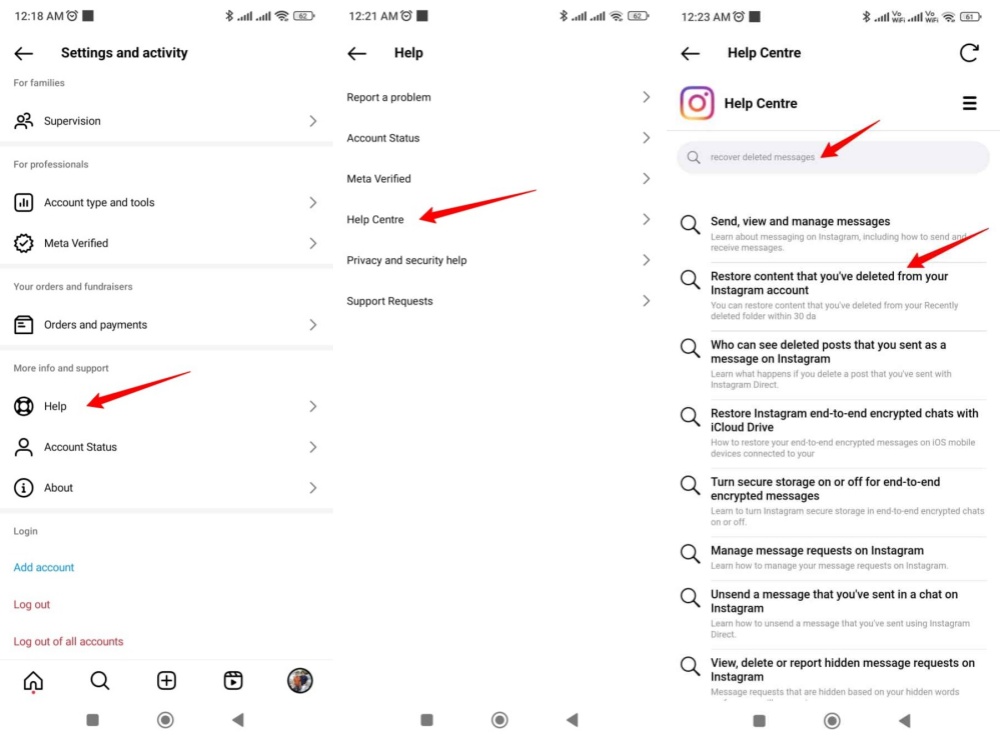
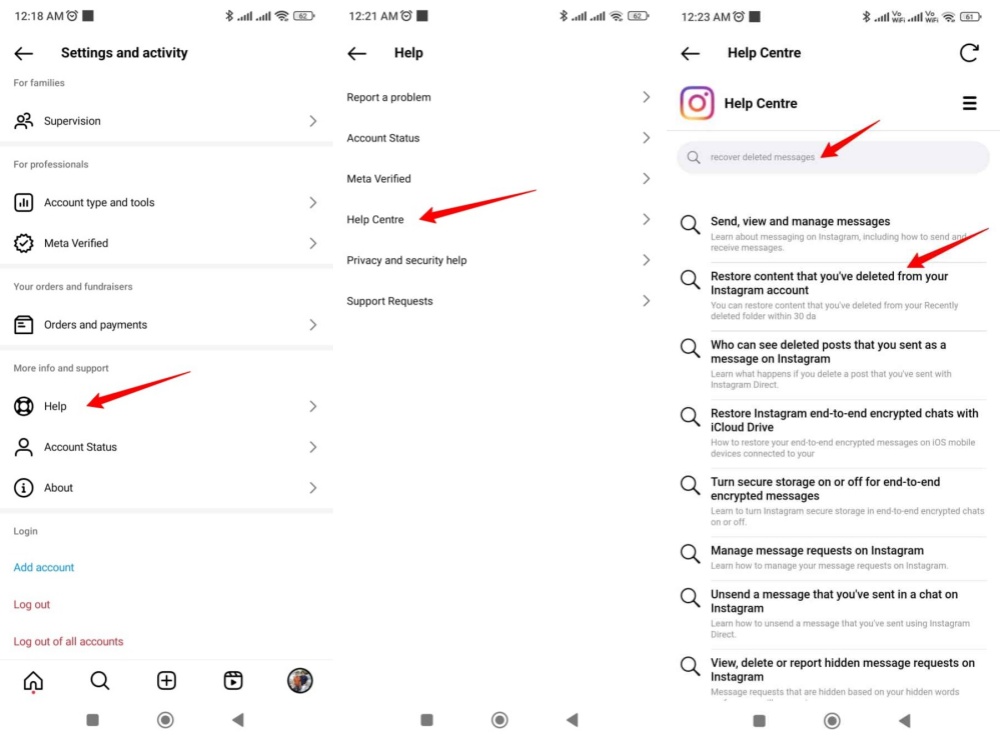
You can click the most relevant issue, like “Restore content you deleted from your Instagram account.” You will have all the relevant information in that section.
Alternative ways to find deleted Instagram messages
If you are still struggling to find more ways to find deleted Instagram messages, you can try a few other methods, too. These methods may attract parents who want to check their children’s social media conversations closely.
Let’s explore these methods briefly below:
- Phone notifications: You can use phone notifications to receive information about deleted messages. A user receives notifications from Instagram for incoming messages. Even if the user deletes those messages, the notifications may still show them unless they are cleared.
- Attached devices: If you have attached a device with your phone that shows your phone’s notifications, you may also get your deleted messages from that device. For example, if your phone is attached to a smartwatch, you can check for the deleted messages from the watch if the deletion is not synchronized.
- Parental control apps: One of the best ways to check for deleted Instagram messages is to install a reliable parental control app like FlashGet Kids. This app provides a detailed overview of your child’s Instagram activities. It also includes information about the deleted messages. Parents can check their children’s Instagram messages directly from their phones.
With FlashGet Kids, parents can:
With the screen mirroring option on FlashGet Kids, You can simply access your child’s Instagram app on your phone. In addition to Instagram, you can have a live of your child’s other activities on his or her phone.
With the notification option on FlashGet Kids, the app lets you stay connected with your child’s activities. You will be updated with all the current happenings in your child’s digital communication. You can act in a timely manner in case your child searches, browses, or sends inappropriate content on Instagram.
Such features allow parents to keep a close check on their children. They will stay informed about their kids’ activities on Instagram and other apps. This is especially helpful in ensuring your kids use their phones safely and securely. In case of inappropriate activities, parents can take appropriate actions to ensure their children are on the right path. These features ultimately provide parents peace of mind about their children.



Stay ahead with timely backups for Instagram messages
Prevention is better than cure. This old saying applies to Instagram messages as well. Instead of finding ways to retrieve the deleted messages, you must consider taking backups. This will ensure that your important Instagram data is safe. You can access that data any time you want.
Instagram allows you to download your data whenever you want. Here are the steps to download your Instagram data as a backup:
Step 1. Go to your Instagram profile > “Settings.”
Step 2. Scroll down to see the “access your information” option and click “Continue” in the next window.
Step 3. Scroll down and click “Download your information.”
You can create timely backups for your Instagram profile information, including your messages. So, even if you delete your messages on Instagram, you can still access them for these downloaded files.
Conclusion
The deleted Instagram messages may sometimes become the most important messages if they contain important information. In other cases, parents may also care to know about the deleted messages of their kids’ Instagram accounts to ensure they are not involved in anything inappropriate.
Users may have different motives for retrieving their messages. That’s why we have discussed multiple ways to retrieve deleted messages from Instagram. All the tips are legitimate, but some of them may not work for you. So, you must try one method after the other to see what works best for you.

