Are you looking for ways to get access to apps unavailable in your region? If so, then an APK downloader comes in handy. They allow you to download your desired games or apps via APK files ( installers for Android apps) directly on your device.
However, you should use official APK download websites; otherwise, it may threaten your device security. So, in this guide, we’ll explore safe and simple APK downloads. We’ll also give you some tips to safely use them. Keep reading!
Why do people use an APK downloader?
Firstly, we will discuss what APK files are. Right after, we will analyze why there is a specific method for downloading APK files for Android devices instead of using the Google Play Store as a primary option.
What is an APK file?
An APK file is like a special box that has everything needed for an Android application to operate. It is the mobile application and software installation file of the Android system. For instance, when you purchase an app on Google Play, your phone is actually downloading an APK and opening it in the background.
However, there are instances when you may want to manually retrieve the file yourself, and that is where the APK downloaders become useful.
Reasons for using an APK downloader
For now, let us explore some intuitive and practical reasons why you may wish to download app files directly onto your phone.
- Access to unavailable apps: Sometimes, an application may not be available in a region. Thus, APK downloaders come in handy, whereby it works wonderfully, so you can access the app without all the headaches.
- Revert to old versions: However, it may be the case that new changes introduced in the most recent update have caused some issues. If the previously functioning version was performing better, it makes sense to download an APK and go back to that version.
- Get the latest updates: Also, not all updates are relevant at a specific moment for everyone. In case there’s something you are particularly waiting for, it is possible to use APK files to get access to the new version ahead of time.
- Make copies of your favorite apps: To conclude, the one thing that people want is to keep a safe copy of an app that they appreciate a lot and do not want to forget. You will have a backup that is accessible regardless of whether or not the app has been deleted.
- Get Apps Not Listed on Google Play Store: Sometimes, the app developers may not publish the app on the Play Store. Instead, they post the APKs on their official pages. Thus, an APK downloader helps recover the missing apps from Google Play.
How to use an APK downloader safely?
As a responsible guardian, you should be able to identify safe APK downloads from harmful ones, as the latter pose serious threats to your phone.
Stay informed and keep them secure!
Let’s have a look at the strategies that will allow you and your kids to download APKs without running into any issues.
Finding A reliable website for the APK
To begin, ensure that you have found a website that precisely matches your needs. Many of the APK downloader websites have a poor reputation for safety, so only trust APKMirror, APKPure, or Aptoide.
These sites have thorough file safety checks, which greatly minimize the odds of downloading malware. To add another layer of protection, spend a few minutes reviewing or looking for testimonials from other users. This will ensure that you are able to trust the download.
Examine the layout of the website
Also, focus on the design as the site loads. An online APK downloader that is secure will tend to have a well-organized, refined layout. If a site is riddled with tons of pop-ups, random ads, or nonsensical buttons, those are clear indicators to leave the site and look elsewhere.
Examine the app details before downloading
All details like app name, version, and file size should be looked at. Also, file size would give you the utmost necessary information. Keeping a personal antivirus software that checks files prior to their opening is definitely a good practice you can follow.
Enable settings securely
Moreover, before installation, you should have to check your phone settings. You should allow unknown source installations within security settings, but only for a limited duration. As a rule of thumb, keep unsolicited files and folders at bay by disabling them immediately after use.
After downloading the APK downloader, ensure that the app doesn’t prompt questions of any sort. Pay attention to how often the app crashes. Analyze performance and reduction issues.
Best APK downloader tools in 2025
Finding an efficient APK downloader is important. Here I’m going to share with you a list of the best simple and safe tools.
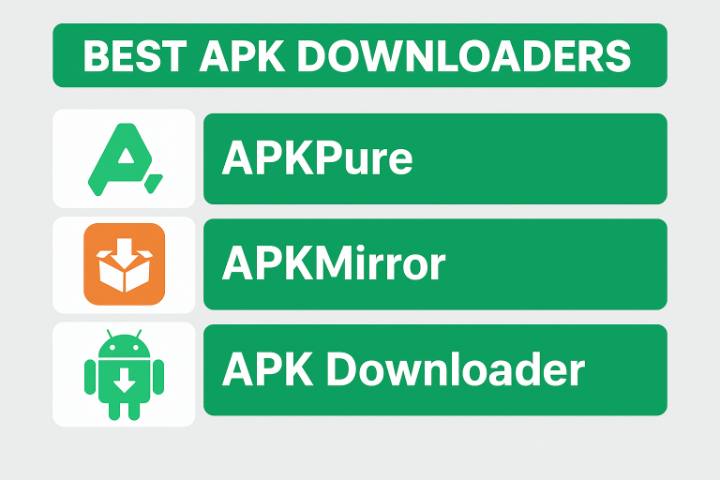
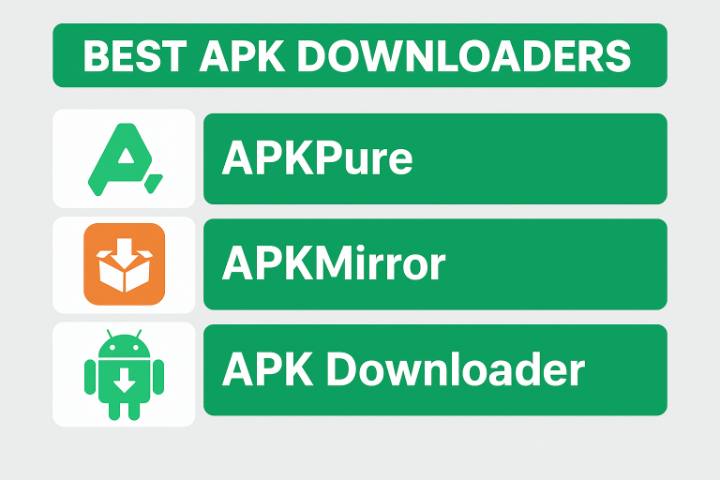
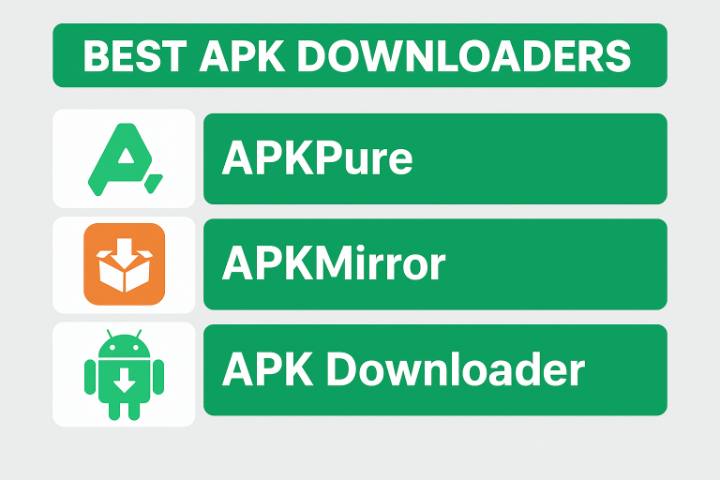
1. APKMirror
APKMirror is one of the most trusted websites to download clean and safe APK files. It has all of its users’ files checked for viruses, so you can rest assured that every file is safe. It also allows users to download new and older versions of apps with ease, which is helpful during device updates.
2. APKPure
APKPure is equally as popular and safe as APKMirror, so it is another excellent alternative. Its functionality is almost identical to APKMirror, but it has the advantage of having its own app, simplifying access.
In addition to these features, APKPure has many free apps and games that are absent on the Google Play Store. In addition, it notifies users of updates, ensuring they never miss out on new versions.
3. Aptoide
Aptoide is an APK store different from Google Play. It may have some apps that are difficult to locate elsewhere. Besides offering reviews from other users, Aptoide displays star ratings, which help you in making a decision to download the app or not.
4. Aurora Store
If privacy is important to you, then Aurora Store might be a great option. It enables you to fetch applications from the Play Store without using a Google account. This enables you to access the apps without being monitored, which is great if you want to keep your personal information under wraps.
5. Evozi APK Downloader (July 2025)
There is also the Evozi APK downloader, which came out in 2025. It is very easy to use; just grab the link from the Play Store, and you can get the APK for both mobile and computer within seconds. For people who do not wish to go through pages of other sites trying to find the file that they need, this is the best possible solution.
6. Chrome Web Store: APKPure Online Downloader
Also, APKPure has a Chrome extension that lets you browse for the applications and games you want and download them instantly. If you use Chrome regularly, it will make acquiring APKs much quicker and easier.
7. Installation file APK for Windows
Furthermore, Android apps can be run on PCs using the APK File Installer from the Microsoft Store. Such an installer is executable on Windows 10 and 11, and it helps in installing APK files without the prerequisite of an Android device.
So, all the above-mentioned resources enable users to fetch APK files in a secure, simple, and user-friendly way. Choose based on your preferences and access your favorite apps freely.
Risks of using an APK downloader
While APK downloaders can be beneficial for obtaining apps that are unavailable on the Play Store, you have to be very careful. Accessing apps from unreliable sources can pose serious repercussions. So, let us explore the risks associated!
- Viruses and malware: To begin with, using shady websites to download APKs may result in your phone getting infected with viruses or malware. Such files can slow down your device, reduce battery life, or damage the operating system. Many times, processes that run in the background can remain unnoticed.
- Loss of sensitive data: Even worse, APKs will harvest sensitive information like messages, photos, save files, and even contacts. For this reason, one is best clearing their browser’s history and only turning to trusted APK downloader sites.
- App incompatibility or crashes: Furthermore, unofficial or modified APKs often tend to stop working suddenly when in the middle of use or may not open at all. Apart from the inconvenience, these issues can greatly strain a device’s performance.
As a safety precaution, it is critical to confirm the APK using an antivirus program before moving forward with the installation. This simple step allows you to identify problems early on and secure your device.
Keep kids safe when downloading APKs
Nowadays, children look forward to new games and social media apps. Some of these are not available on the Google Play Store, so children resort to installing them via APK files. Unfortunately, not all APKs are reliable; some of them can be packed with harmful files, malware, or pose privacy risks.
These reasons make your role as a parent highly important. On the other hand, to alleviate your concerns about your children’s online safety, installing parental control apps is a must. It is with great joy that I share that FlashGet Kids is specifically made for parents like you. It keeps you notified about children’s online activities by sending real-time notifications.
Let’s look at how it helps in safeguarding children when downloading APKs!
- App blocking and management: With this application, you are able to restrict certain APK downloaders and therefore protect your children from possible threats. Furthermore, you can permit access to certain apps for a limited time on a daily basis. Thus can maintain a balance between offline and digital activities.
- New app alerts: Moreover, the amazing thing is that you will get an immediate alert as soon as your kid installs a new application. This way, it guarantees that you remain informed about every addition, whether they mention it or not.
- App usage reporting: FlashGet Kids also provides you with detailed reports concerning the time your child spends on each application. Therefore, if the child is spending a lot of time on their favorite application, you can have a simple dialogue around moderation to encourage balanced usage.
- Web filtering: In addition, you can block access to downloading harmful APK files from dangerous websites. This prevents problems from occurring in the first place, which is always a positive outcome.
Conclusion
In a nutshell, there are many APK downloaders available, allowing you to access all kinds of games, apps that are not available on the Play Store or App Store. However, before installing, you have to make sure that you’re using a reliable resource, the website has a clean layout, and enables phone settings.
As a parent, if you want to keep kids safe, then FlashGet Kids would be a smart move. It allows you to manage screen time, web filtering, and even provide new app alerts. So, give it a try now!
FAQs
No, there is no way to download it from the Play Store. In any case, trusted services like Evozi APK Downloader or Aurora Store allow downloading APK files from Google Play.
Such a scenario should be managed in a responsible way. For highly advanced and reliable control, FlashGet Kids is the best option. It helps you block these types of apps or unwanted content. Also, it gives instant notifications whenever your child makes risky attempts to install things.
No, only Android devices can use APK files. For Apple devices, using iPhones, which are in a different format called IPA, will not have any use for APK files.


