While a little bit of privacy is always advisable, apps with hidden chat feature can be a nightmare if you’re a parent trying to stop kids from interacting with strangers.
It is tough to find out which apps on your kids’ phone have hidden features. If you’re an analog parent who is trying to help kid’s build great habits, that must be resolved.
Fortunately, this piece will cover several popular teen apps with the hidden chat feature and how they are set up for you to know. You might see one of them on your kids’ device. We’ll also cover a tool that can help you protect your kids against such actions.
What is the hidden chat feature?
With a hidden conversation feature, people can talk privately online and encrypt sensitive chats. For example, they may be end-to-end encrypted or may make messages disappear.
Such apps may employ other privacy measures, including a hidden chat feature or the disabling of screenshots. In addition to these measures, messages will be secured from unauthorized access and often leave very little digital footprint.
Such elements are most welcome for customers who are security and privacy conscious, without any fear of data interception or long-term storage of confidential information.
Stay ahead of hidden messaging features with FlashGet Kids parental controls.
Why do people use apps to hide text messages?
Although it is comprehensible to use apps to conceal text messages on the grounds of privacy and confidentiality. It is necessary to remember that such options can serve the purpose of deceiving or breaching the code of ethics in digital communication, which emphasizes the need for great attention and reasonable conduct.
Privacy and confidential communications
Individual privacy has become an important thing in the digital age. People may want to hide certain conversations, especially if the discussion involves personal details, confidential work-related issues, possibly trade secrets and legal issues.
Protection from surveillance
Text message hiding can be regarded as a means of self-defense in regions where individuals face risks associated with their safety or freedom.
Bulky encryption technology with hidden chat functions of the messaging apps helps people to communicate fearlessly because the likelihood of their conversation being monitored by third parties is minimal.
Relationship privacy
There could be some people who would use hidden chat apps for all sorts of nasty things, such as being untrustworthy in relationships or committing adultery, among others.
These people could even engage in conversations with those who are not their partners, keeping the message hidden using encrypted chats to prevent it from being detected.
Avoiding judgment or consequences
In some instances, this results in people using hidden chat apps to talk about topics and engage in illegal activities that are typically taboo and not allowed. Besides, the setting can be manipulated to facilitate activities, e.g. drug dealing, cyberbullying, or engaging in immoral behavior that goes against ethics.
10 popular apps with hidden chat feature
This section will reveal some of the most popular apps with a hidden chat feature you should know about. We’ll also give steps to help you make it work. Let’s have a look at them:
1. WhatsApp



WhatsApp, a global chat app, helps users communicate via text messages voice messages, and video calls. This messenger is easy to use, and supports group chats, sending media files, and WhatsApp Web, so everyone can select a favorite.
Its end-to-end encryption is one of the most famous features through which the user security and privacy of communication are guaranteed.
- Access Whatsapp and press and hold on to the chat you want to conceal.
- Click on the downward arrow to conceal the chat.
- The chat will move to the Archives folder.
2. Snapchat



Developed by Snap, a leading multimedia messaging app, it sought popularity through its temporary factor. People can send photos and videos, called “snaps”, which don’t stay longer than seconds in a place where they are viewed.
Snapchat, additionally, provides features like Snapchat stories, where users share snaps during 24 hours for public consumption, and discover, in which publishing platform and creative consort members participate.
- Launch Snapchat. Access “Individual Conversations” for a one-on-one talk.
- Move to “Timed Snaps” to limit the time it’s valid. Or you can use “Screenshot alert”.
3. Telegram
Telegram is a labeled app that concentrates on velocity and safety. It provides several private capacities like end-to-end encryption for personal chats and messages that self-destruct. The app also enables group chats of up to 200,000 members and a channel for mass broadcasting messages.
Telegram, aside from chat messaging and cloud computing services, lets users view their message history on any device from which they wish to access the cloud.
- Open Telegram and access the “Pencil” icon.
- Start a new chart.
- Move to “New Secret Chart”. Then select the contact you want to share with.
4. Facebook Messenger
Facebook Messenger is a messaging app that users can access by logging into their Facebook account. It is also a standard app installed on all newer mobile devices.
It registers automatically when you log in to your Facebook account and allows you to send and receive messages, videos, voice calls, as well as share your photos, videos, etc.
- Open Facebook Messenger. Access the plus icon.
- Choose the recipient you wish to share the message with.
- Click on the clock to time the message.
5. Line
Line is a widely used chat app in many Asian countries. It offers free video and voice calls, stickers, group chat sessions, and a social media timeline through which the user shares activities.
Conservation Line also offers users the hidden chat feature like other message apps with end-to-end encryption. This feature allows users to send messages that will be completely deleted within a specified time frame.
- Ensure to launch the Line application.
- Move to your friends list.
- Tap on the friend you want to use the “Hide” feature.
6. Instagram
Instagram is a social network site intended for sharing photos and videos. Alongside its main feed, Instagram offers new features like Stories, which allow users to easily send photos and video clips to their followers and snap them in 24 hours.
Direct messaging for private communication, IGTV for longer videos, and Reels that pack a more significant punch with short-form video clips.
- Access Instagram and launch it.
- Move to the text option.
- Activate “Vanish Mode” and send a message.
7. Signal Private Messenger



Signal Private Messenger is a messaging app with a very high level of security that prioritizes user privacy. It is total for all text messages and calls and guarantees that the sender and receiver are the only two parties allowed access to the content.
Signal allows users to send text messages, make phone calls, have video calls, join group chats, and share media. Evidently, it has been perceived as an example of simplicity, transparency, and privacy devotion.
8. Viber Messenger
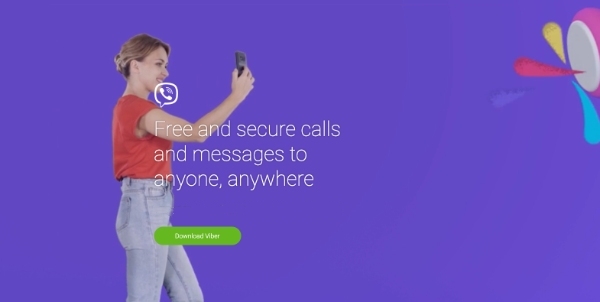
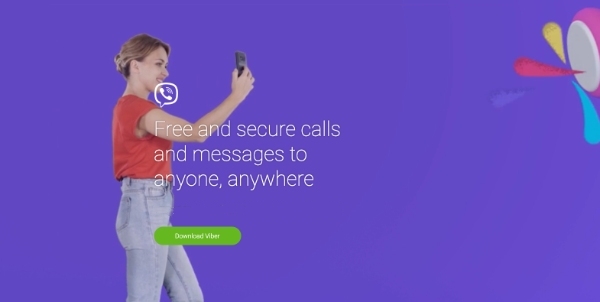
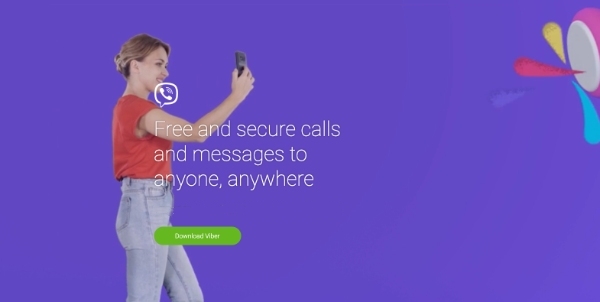
Viber Messenger is a messenger app that provides both data and voice services in SSA. It enables sending text messages, making voice and video calls, sending photos and videos, and making smiles with stickers and GIFs.
Viber offers features like group chats and public chats, where users can connect with communities based on shared purposes. Moreover, Viber is just like WhatsApp in the aspect of encryption for secure transmission.
9. CoverMe Private Text And Call
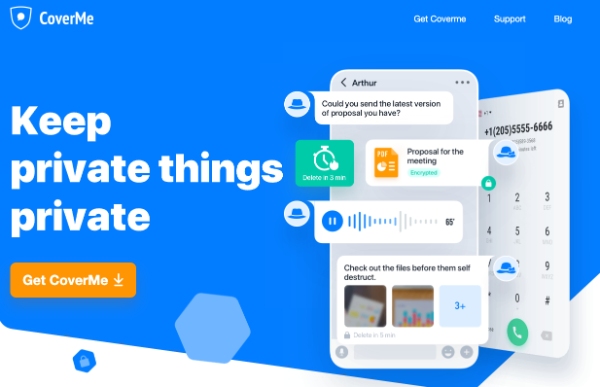
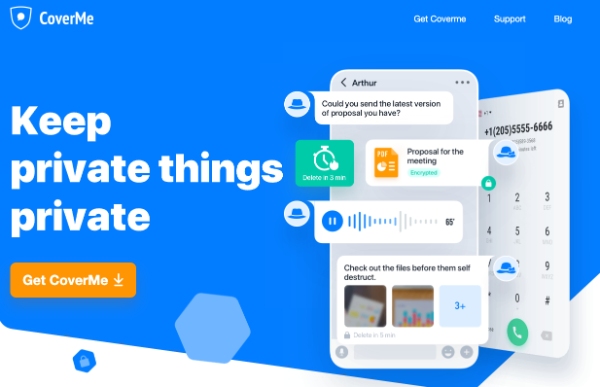
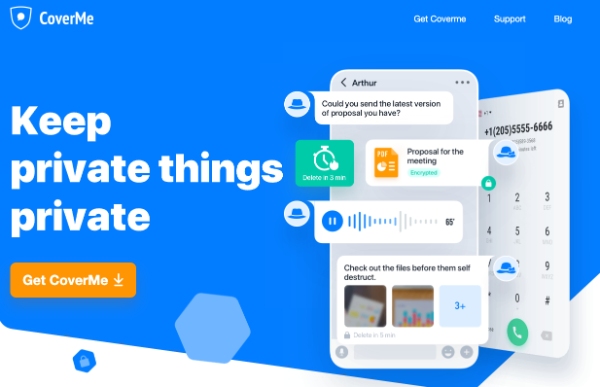
CoverMe Private Text & Call is an app designed for privacy. It covers activities such as texts, calls, photos, and videos with end-to-end encryption using only the intended recipient as the one getting the content.
CoverMe provides options such as disappearing messages, a safe that keeps the materials secure, and fake phone types for confidentiality.
10. Dust
The Dust app is just a new version of the “Cyber Dust” messaging app that specializes in privacy and security.
It provides security features as in every end-to-end encryption for messages, disappearing after read and notification if someone takes a screenshot message. The Dust also permits users to clear messages from both devices, so that users cannot be traced.
How can I keep my child safe from secret messaging apps?
It takes careful attention, supplemented with communication, and accolades of technical protection for kids to be adequately shielded from the danger of secret sleeper apps. Here are three tips for parents:
Open communication
As parents, we need to create an atmosphere where the child discusses and understands the appropriate way to use technology with them.
Discuss the actual dangers that may be related to secret messaging apps, such as cyberbullying, sexual predators, and incorrect information.
Tell your kid that he can approach you with any issues regarding online activities without hesitation. He should know that you will support and listen to him attentively.
Set clear boundaries and rules
Create an apparent slip with the accepted approach to technology utilization, which will comprise all apps that are permissible and when and where the gadgets can be used.
Assess your kid’s internet activities and closely watch the apps installed periodically with your child. Firm but fair in handling the consequences if the rules are broken, for example, suspending device privileges or limiting to particular apps usage.
Utilize parental control tools
Finally, use parent’s control features and software that help you monitor your child’s online activity. The technology creates a requestable platform designed to block or restrict the child’s access to specific applications, games, websites, or content categories that you may deem inappropriate for their specified age.
What FlashGet Kids app can do for your kids?
The FlashGet Kids app developed for parents is a viable answer for safely controlled use of their children’s smartphones. The app serves its goals to parents by enabling them to monitor their kids’ digital screen activities, ensuring their safety and well-being in the digital realm.
The primary functions include GPS technology that can immediately trace a teen’s location. This ensures that their parents are always aware of where the kids are.
Moreover, the app sends information about notifications, frequency of daily usage, and internet history, which parents can convert into rules and restrictions.



How to set up the FlashGet Kids app?
Step 1. Download the FlashGet Kids app for parents on your phone. Note that there are two versions of the app, the other version is for the kid’s phone.
Step 2. Sign up and register a FlashGet account to proceed. If you already have an account, please sign in to continue.
Step 3. Download the FlashGet Kids app for kids on your child’s phone. After installation, click “Done” to open the child’s app on your child’s device.



Step 4. Now, bind the FlashGet Kids parental control app on your phone to the child’s version on your kid’s phone. You’ll key in a 9-digit code from the parental control app onto the kid’s phone.



Step 5. Follow the prompts on your kid’s phone to give the app permission to access other phone features.
App blocker feature:
- Access “Usage Limits”.
- Choose to switch on “Disable All Apps” or “Forbid New Apps.
- Tap on “Screen Time Limits”. Now access “Add limits” > “Available Time Limits” or “Time Span Limits”.
- Click on “Every day” and tap on “Save”.
Screen mirroring feature:
- Access live monitoring from the dashboard.
- Tap on “Screen Mirroring”.
- Then press “Continue” and you can see their phone screen.
Alerts and Notifications:
- Access “Notice” from the dashboard.
- Click “Alerts” to access all their activities.
- Tap on “Notifications” to see all the messages on their device.
- Then scroll down to access all inappropriate content your kids access.
Conclusion
Knowing whether your kid has a secret message with strangers is a huge challenge. It has been figured out how they do it using these apps.
While it might still be tricky to know, it would best serve you if you use apps like FlashGet Kids, which does an excellent job of monitoring your kid’s online presence.
The FlashGet Kids app can track social apps effectively and help you manage your kid’s online presence correctly. The best part is that it’s free to access this app.
So take control over your kid’s social presence today to ensure they don’t exchange messages with online predators or scammers.

