As people’s requirements alter from day to day, encryption technology also follows the pace of the ever-changing Internet. For kids and teens now, secret messaging apps are becoming more and more popular. Worse still, no matter how powerful restrictions parents adopt, children are always craftier enough to circumvent monitoring and play their tricks.
To solve this problem, we wrap up all you need to know in this article.
5 top secret message apps you child might use
Generally, apps with anonymity and encryption are suitable to be treated as secret messaging apps. More and more kids take these apps as their secret place. The trend seems to be on an inexorable rise among middle school students. The top 5 secret message apps are the following:
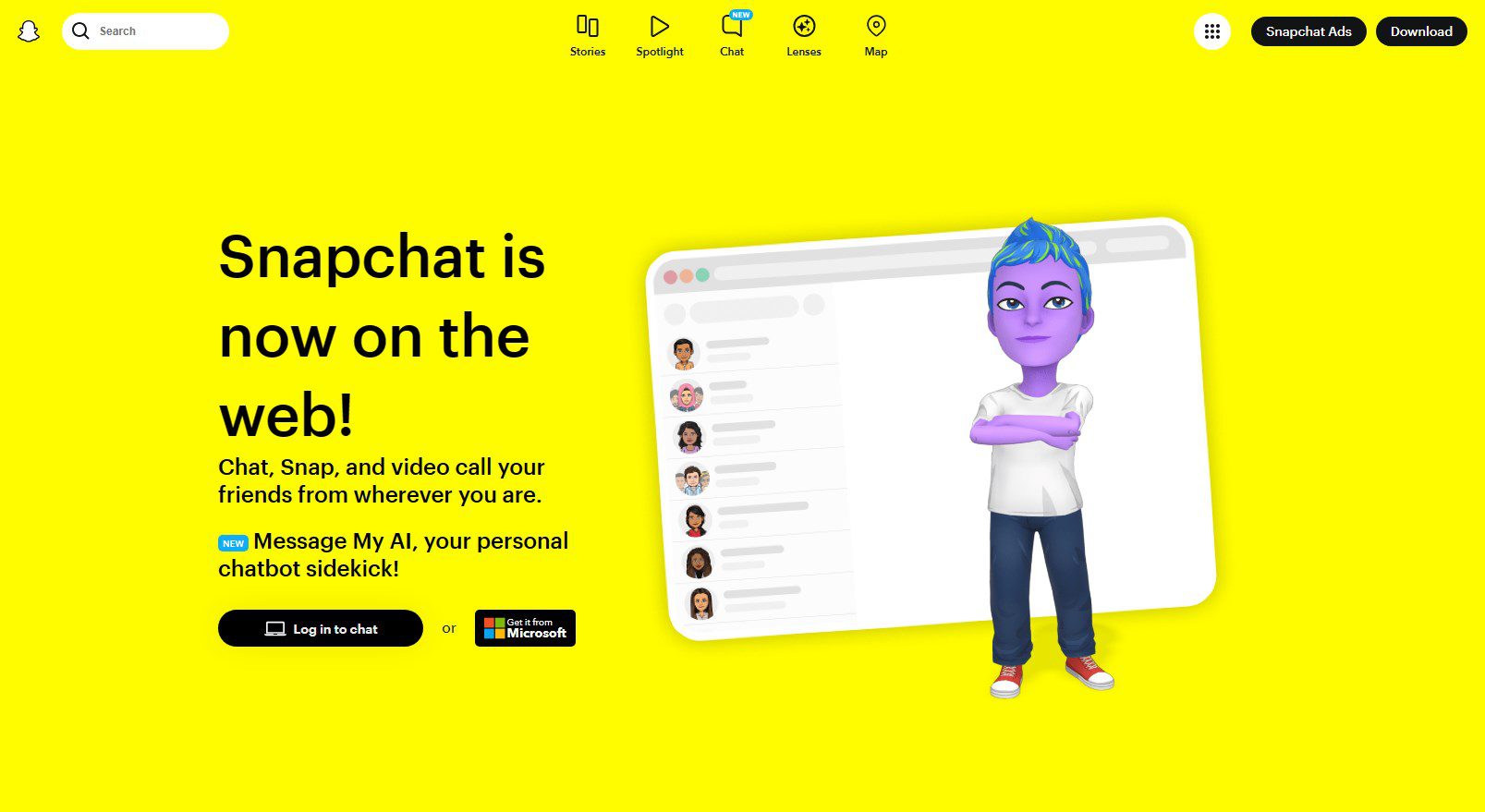
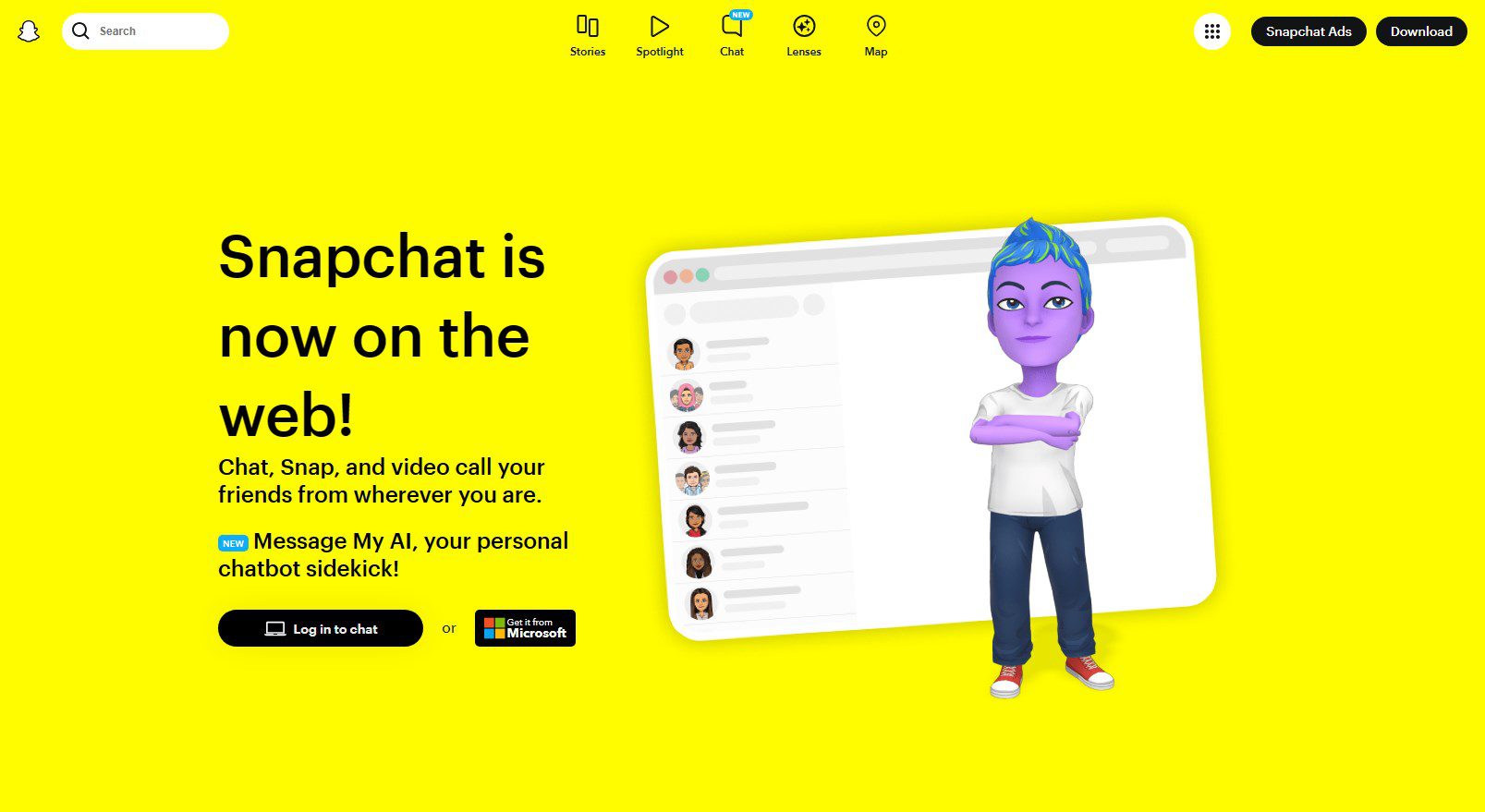
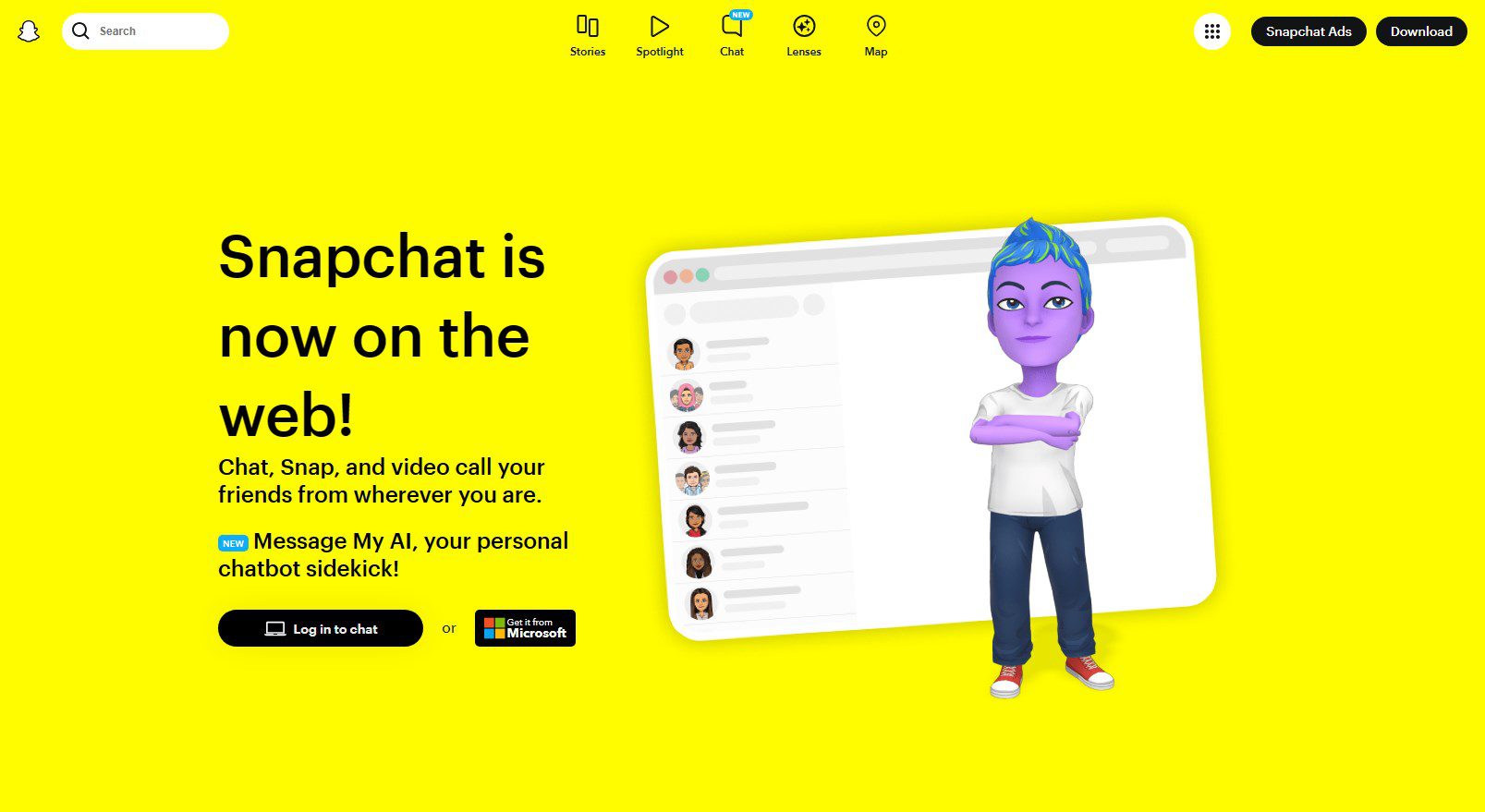
Snapchat
Snapchat survives and thrives as one of the most popular social media apps. The young generation favors its innovative feature, “disappear after reading.”
In a Snapchat Story, texts, images, and videos will be deleted after 24 hours. Coupled with disappearing features in story, your message will disappear in 10 seconds after reading.
Moreover, you can create your own Memories and save all your Stories into them. By Live Stories feature, Snapchat can generate a video with your photos.
Owing to these features, Snaptchat become a preferred gathering place of social media lovers, especially the younger.
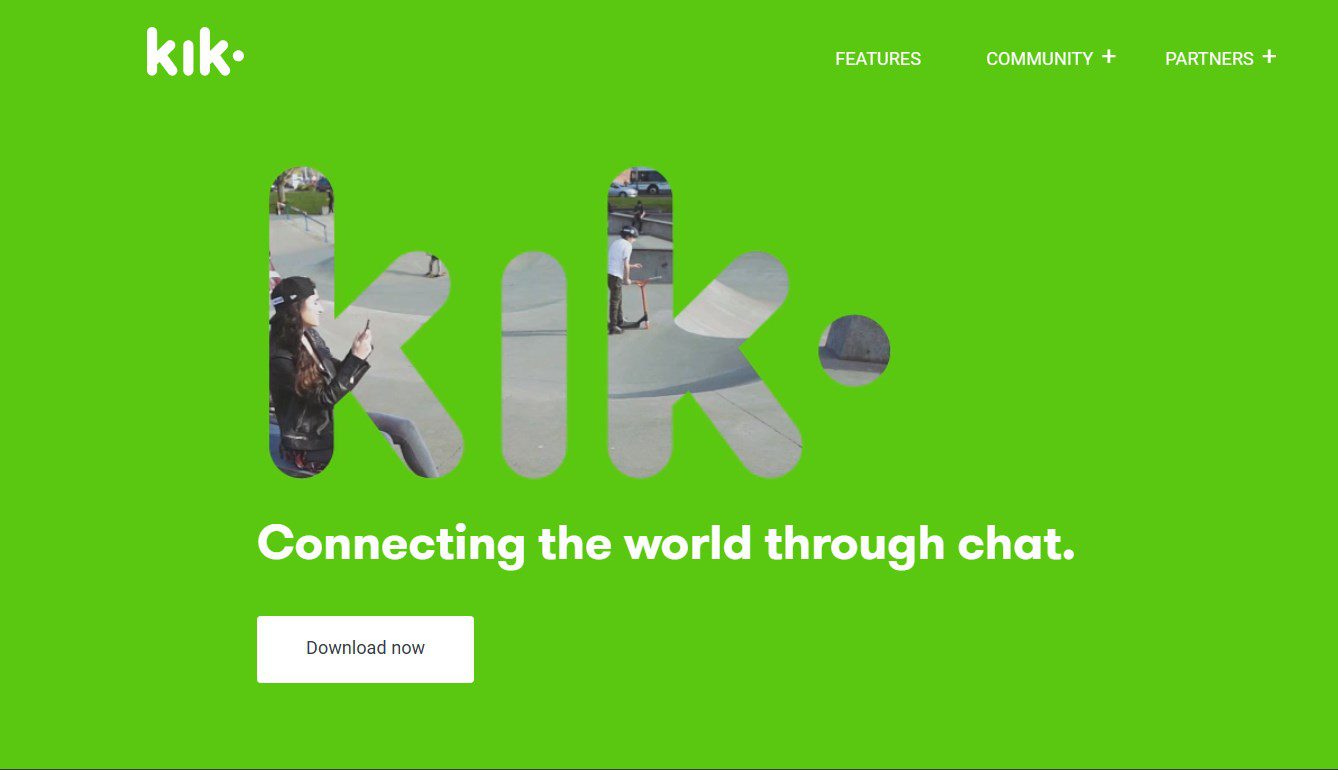
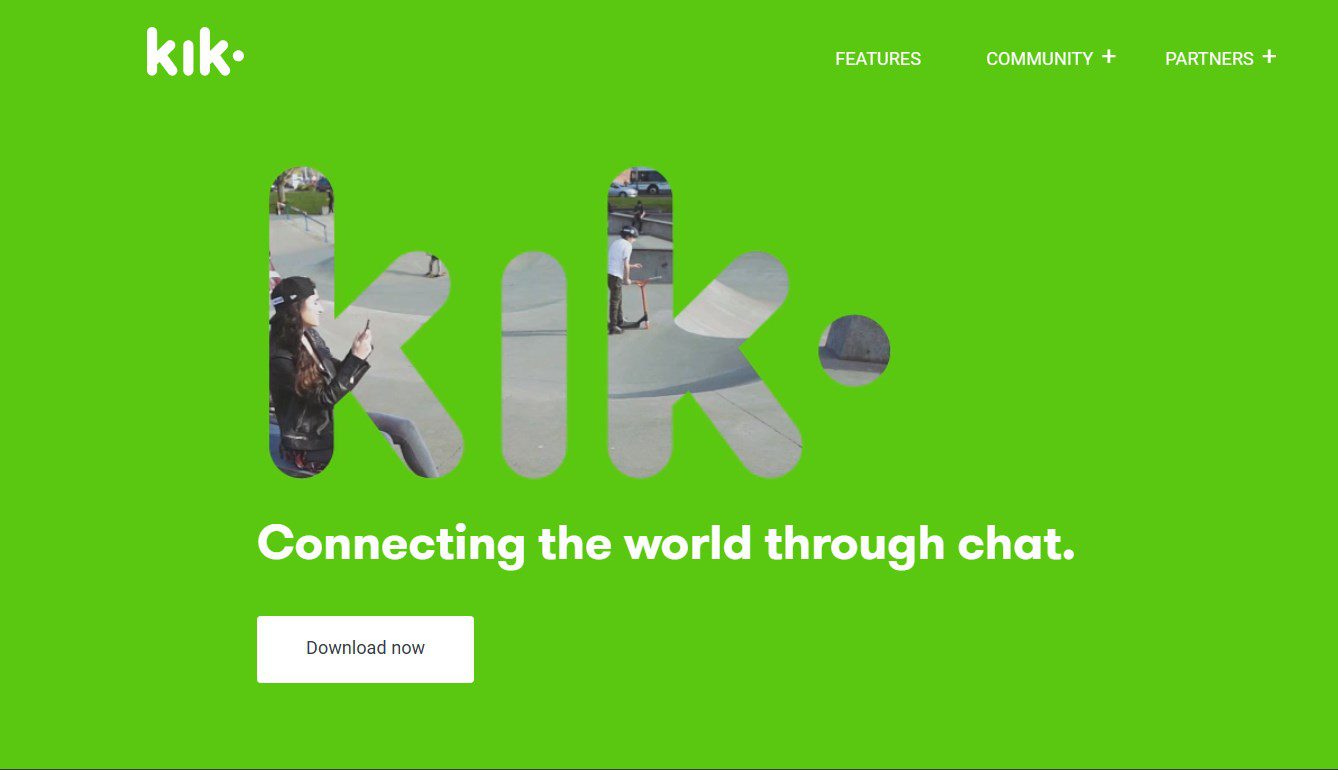
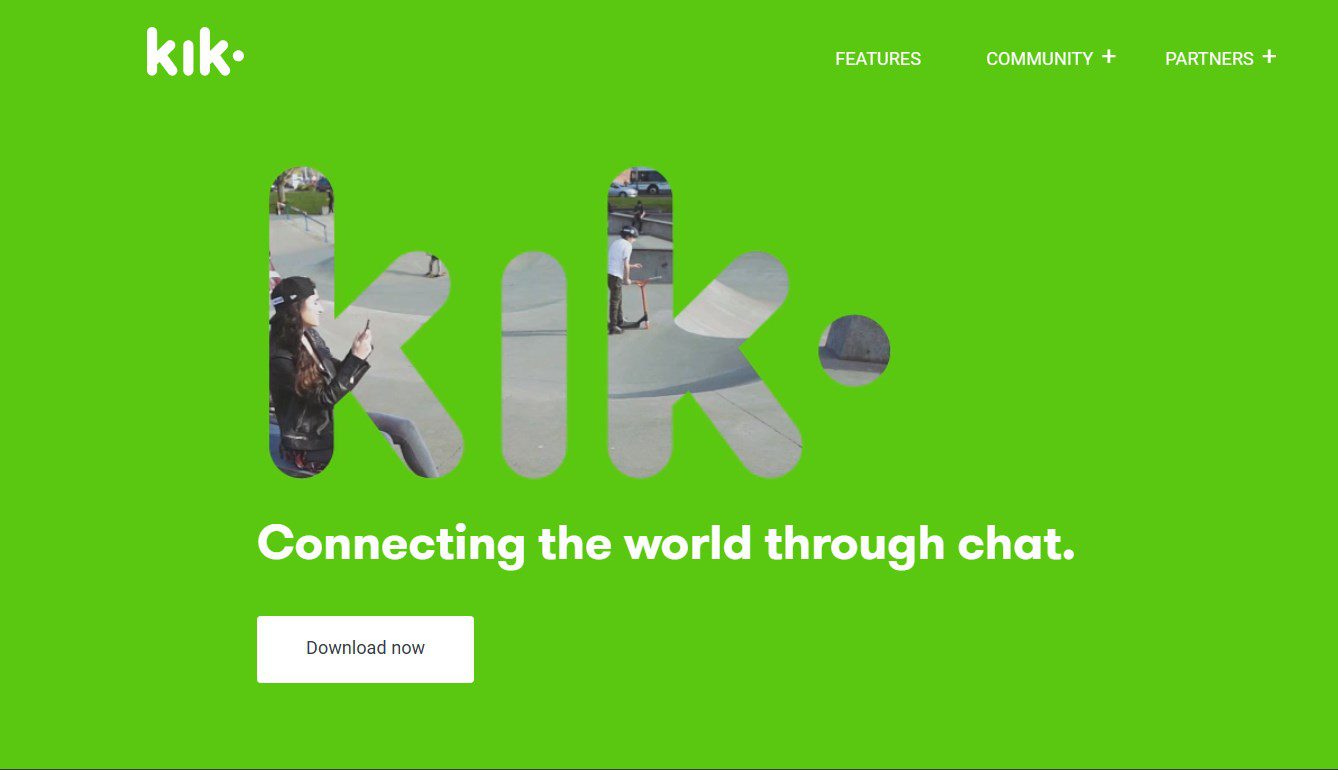
Kik
Kik doesn’t request your phone number while registering. One of the characters of Kik is strong anonymity. You only need to type your surname and email address.
So, if you like, you can have multiple accounts. It is the same with kids.
Due to the simple method of obtaining a Kik account, this messaging app attracts more and more kids. Photos, videos, sketches, stickers, web pages, and whatever you can come up with, you can share them on Kik. Because of Kik’s protection of privacy and anonymity, No one actually knows who you are in the community.



Viber
Among video chat apps, Viber gets the bulge on many other apps. It is free, simple, and fast. Except for video chat, in Viber communities, you can communicate with unlimited members in both group chats and calls. Besides, users’ chat histories are automatically encrypted, so it is hard for others to steal a glance.
With a stable Internet connection, you can make free international calls, send text messages, and join groups with people from all walks of life online.
By the way, Viper can sync the user’s data with other devices, like computers and tablets.
Up to the present time, over 1 billion users globally are using Viber. If your child likes video chat with his friends, you should take notice of whether he is using Viber as a secret messaging app.



Discord
Compared with Snapchat, Discord is usually used as a game-chatting tool. The features are more suitable for game players. Many unknown players gather in a round to finish a task set by the game developers.
So, Discord comes out as one of the most popular messaging apps for players.
If your children like video games and have some net friends to play with, you should check whether they are using Discord.



Telegram
Up to now, Telegram is growing and expanding into a social media platform beyond a messaging app. Telegram features strong end-to-end encryption, too.
But the encryption is not default on Telegram. You need to open Secret Chat mode in your personal options. Likely, you can self-destruct videos and documents. What’s more, if your recipient takes a screenshot, you will receive a notification of it.
So, Telegram has become one of the most well-known secret messaging apps globally, and many businesses with security demands use Telegram as their communication channel. Pay attention; once some teens have a valid phone number, they might use Telegram as the secret app to connect with each other.
Why do children use a secret messaging app?
Why does your child like to use a secret messaging app, a secret texting app, or some apps like that? Because, to some extent, they can dodge parental supervision. Sometimes, this is understandable because of their need for privacy and freedom. But, due to their lack of awareness, they often cause a lot of trouble in their secret spaces.
Chatting with peers
In these secret apps, children will find their own online community according to their ages, interests, and regions. In these communities, children often talk about what they don’t say in front of parents or teachers.
Especially when children enter adolescence, physical and mental changes make them tend to spend more time with peers. And they get interested in the opposite sex. So, these secret apps become places in which they find a sense of existence and identity. The increased hormones may lead to precocious puberty and puppy love.
Privacy and bypass
Children gradually form their sense of privacy, so they start to show reluctance toward parental supervision. How does he find a space for himself? A secret messaging app satisfied his need to keep something of himself invisible to others.
Some secret messaging apps chalk up the success of anonymity and encryption and cater to the young’s appeal to network communities like making friends, playing games, or other pursuits.
So, kids on these apps can bypass parental supervision, leaving parents with no clue about what their kids are doing online.
Secret misconduct
Some tech-savvy kids might use this app to plan some tricks, like cheating in the exam. Because of anonymity and encryption, it is hard to find the evidence, like a cheat sheet for the exam.
Worse still, they will share something unhealthy on the app, like explicit pictures and videos. Files like music, games, or texts are all transferable in these apps. Strangers might use the inappropriate content to conduct phishing.
Children might accidentally upload private information to the apps. In the worst situation, the private information may be downloaded and spread to hackers, resulting in identity theft.
How to find hidden messaging apps?
Android and iPhone phones have other features to hide app icons. If you want to find these hidden apps, you can use the following methods:
How to find hidden messaging apps on iPhone?



Both iPhone and iPad use iOS, you all apps are recorded in the list. So, you can follow the following methods to see hidden apps.
1: You can press one app icon, tap the left top “+” icon to open Search Widgets to see App Library.
2: Use Siri to search for an app with its name but remember to go to Settings > Siri & Search > Turn on Show App in Search and Show on Home Screen.
3: Go to Setting > Screen Time > App Limits, you can see all categories of apps, and by opening every folder, you can see all apps.
4: Go to App Store > Open your Account > Purchased > Swift to All.
How to find hidden messaging apps on Android?



Contrary to the iPhone, Android phones have various brands like Pixel and Samsung. This is one of the features of Android. Because of its open-source nature, many manufacturers develop their own systems based on Android. But the routine is, in general, similar.
1: You can go to Settings > Apps or Apps & Permissions. In the dashboard, you can all the apps.
2: Some Android phones, like the Pixel, have the search box at the top or bottom of the screen. You can input the app’s name to search for hidden apps.
3: If you have installed Google Play on your Android device, open Google Play > Go to your Account > Manage Apps & Devices. Then, you can see the apps installed.
Of course, there are other methods to see the hidden apps on Android. Some apps like Screen Time, Digitox, and StayFree can not only help you see the hidden secret messaging apps on your cell phones, but they can also help you set time limits on these apps.
How to manage secret messaging apps?
As far as online safety is concerned, parents should not cease, as they find their children making some apps invisible on the home screen. Compared with the above-mentioned methods to find hidden messaging apps, you can apply them to parental controls. They are often more powerful and helpful to manage your child’s secret messaging apps.
Built-in parental controls
Social media can be a hard-hit area for children’s safety, so the developers are trying to figure out online safety for the underage.
So the parental controls roll out in apps like Snapchat and Discord. If the messaging apps your child is using have parental controls, don’t forget to turn on the options.
For example, in Snapchat parental controls, you can Restrict Sensitive Content and see Recent Conversations in your child’s Snapchat account. Snapchat gives you a list of users whom your child has recently chatted with.
In like fashion, Discord parental controls permit you to set “Privacy & Safety” options. You can open Keep Me Safe to filter explicit content. Go to Account, you can Enable “Two-Factor Authentication”. Next time, if your child wants to log in, both Password and a 2FA Code will be needed.
Parental control apps
Compared with the above-mentioned built-in parental controls, they are often limited in apps and cannot manage other secret messaging apps. So, parental control apps often have more features. Here, FlashGet Kids can help you manage all apps on your kid’s device.
Open FlashGet Kids for parent, and in the user interface, you can see “App List” under “Device Activity”.
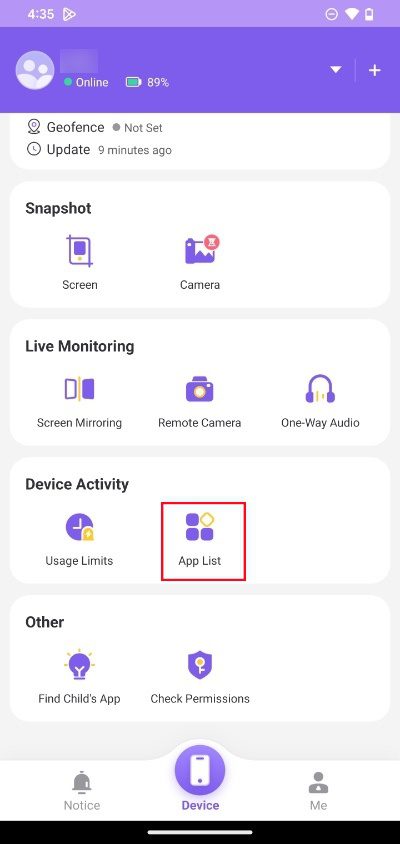
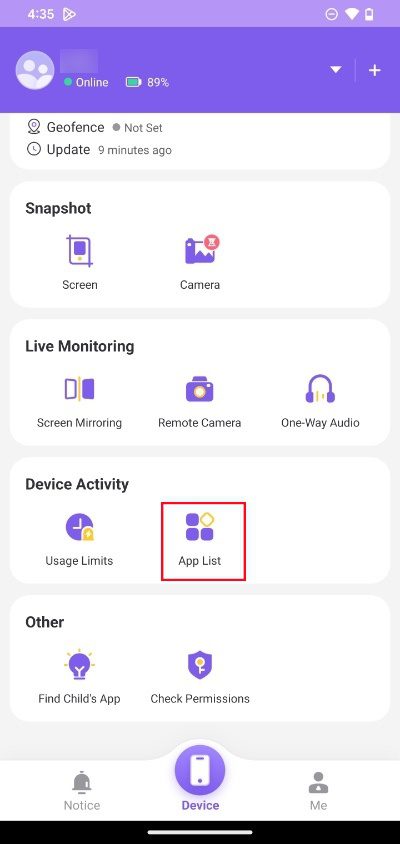
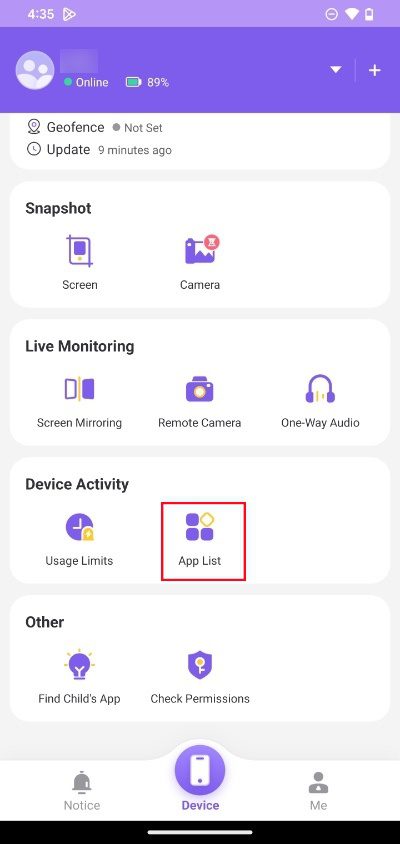
Tap App List, and you can see all the apps.
Different from any screen time apps, you can see the notifications of any apps.
If you want to set limits on any secret messaging apps like Snapchat, Telegram, Signal, you can tap “Add Limits”. In the following dashboard, you can customize your restrictions on apps.
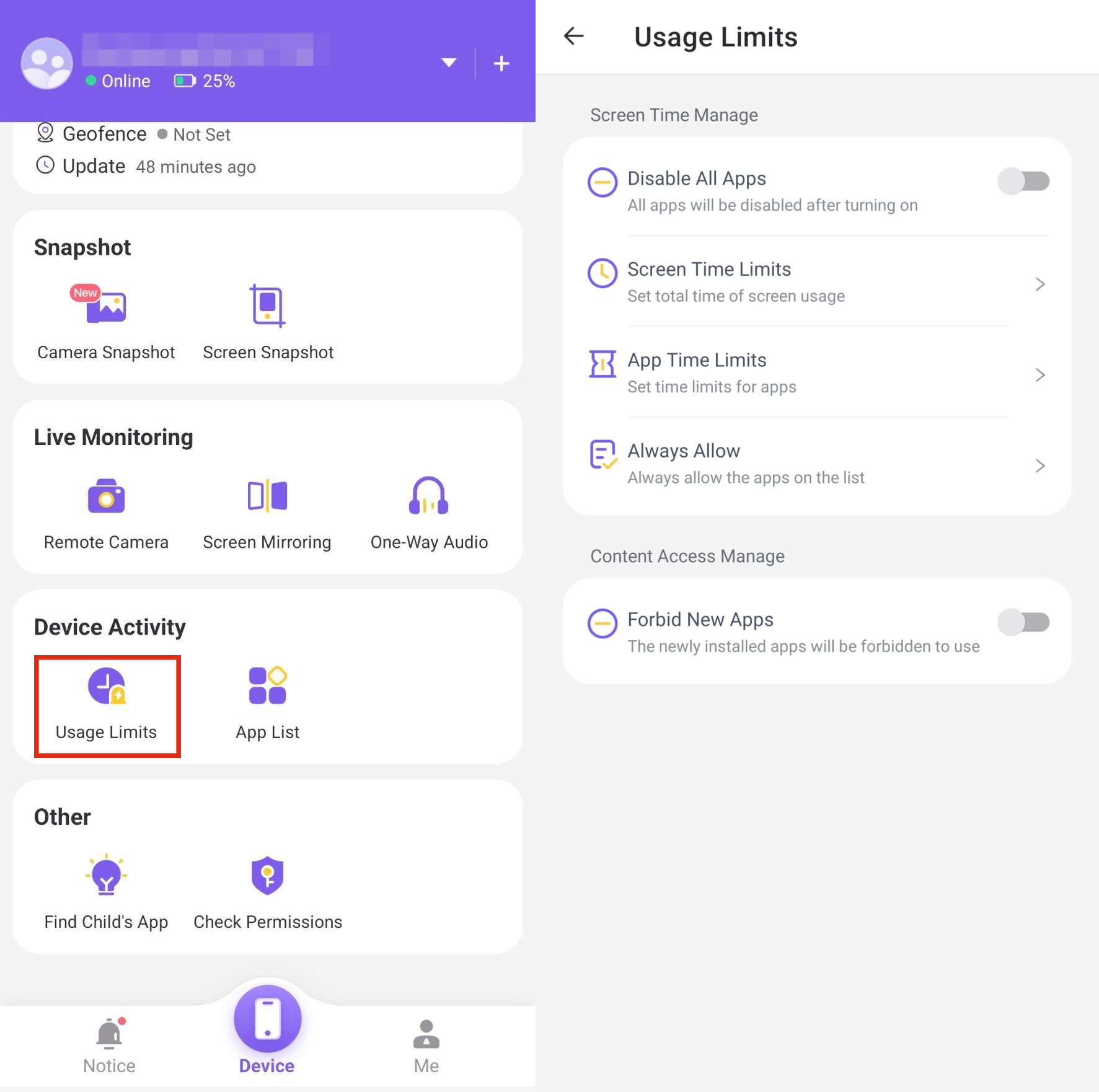
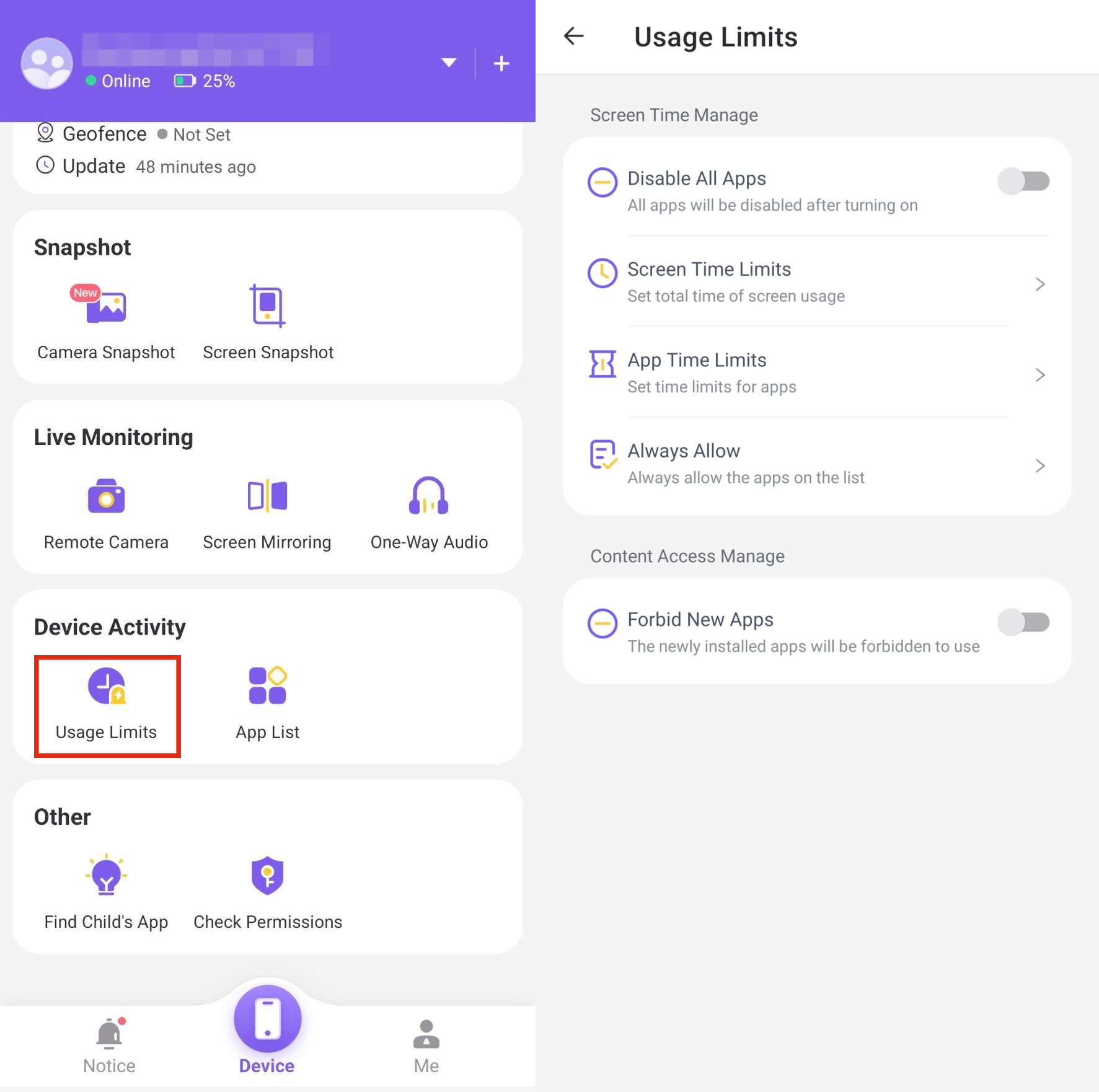
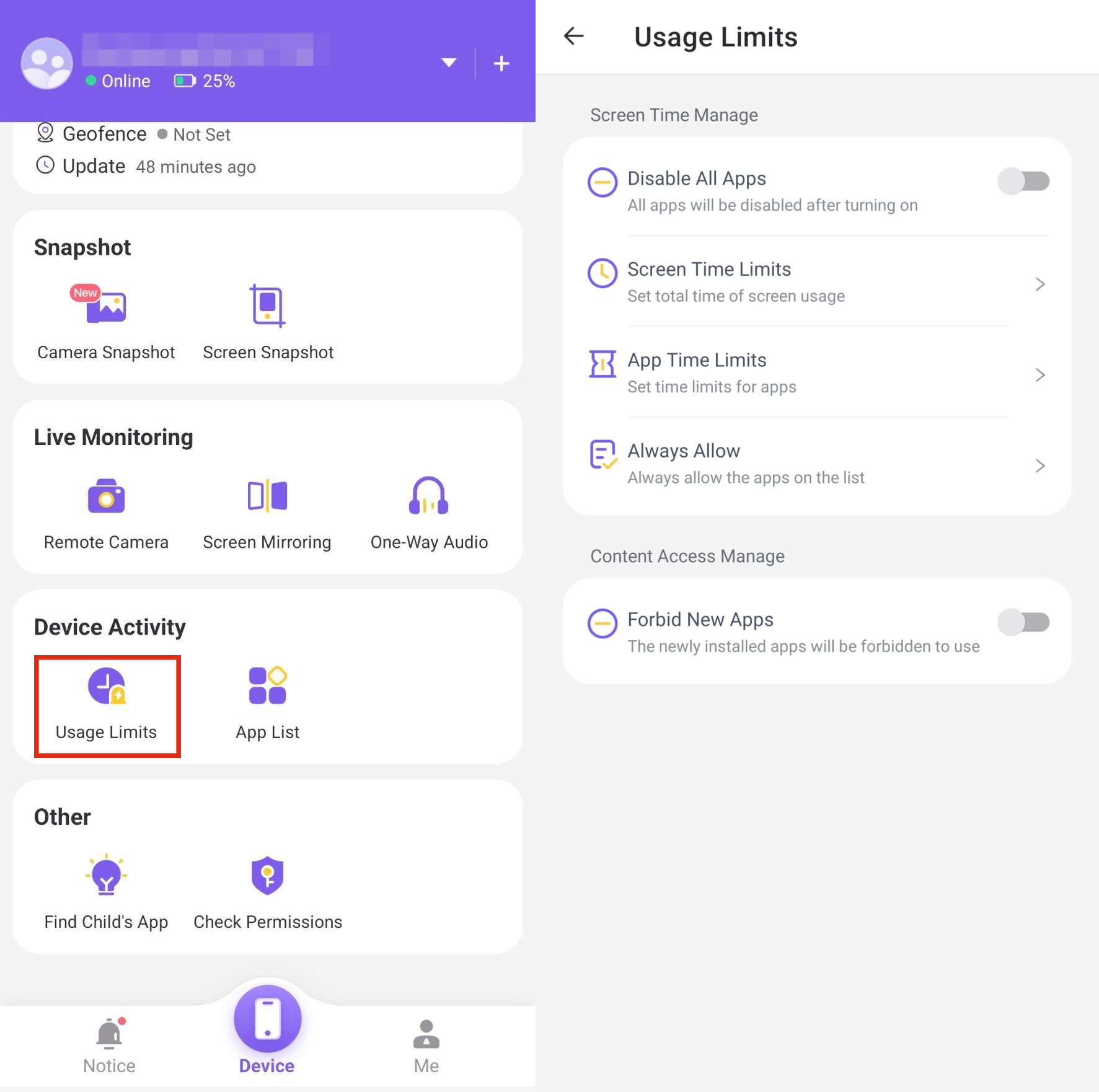
Another useful feature is Screen Mirroring. You can open it to see what your child is doing on the phone.
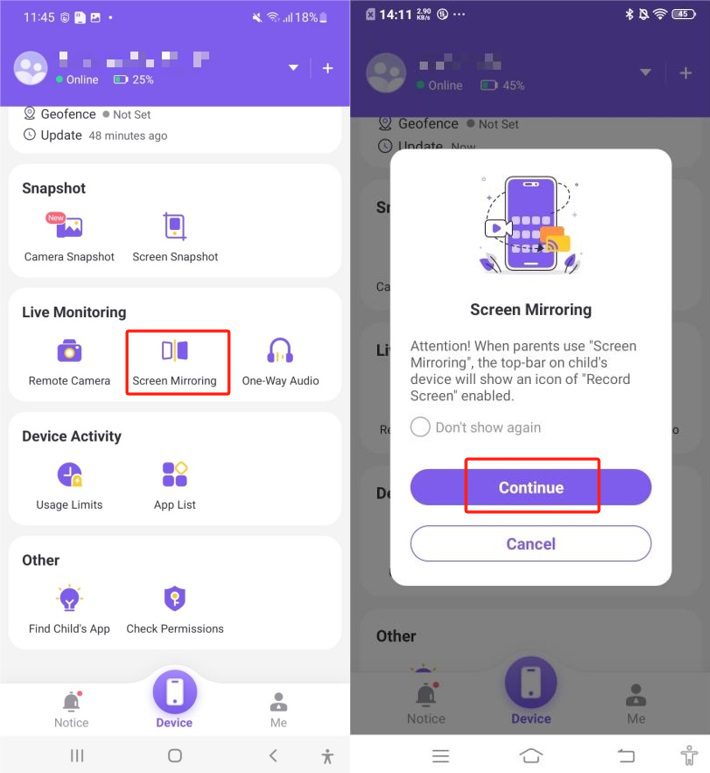
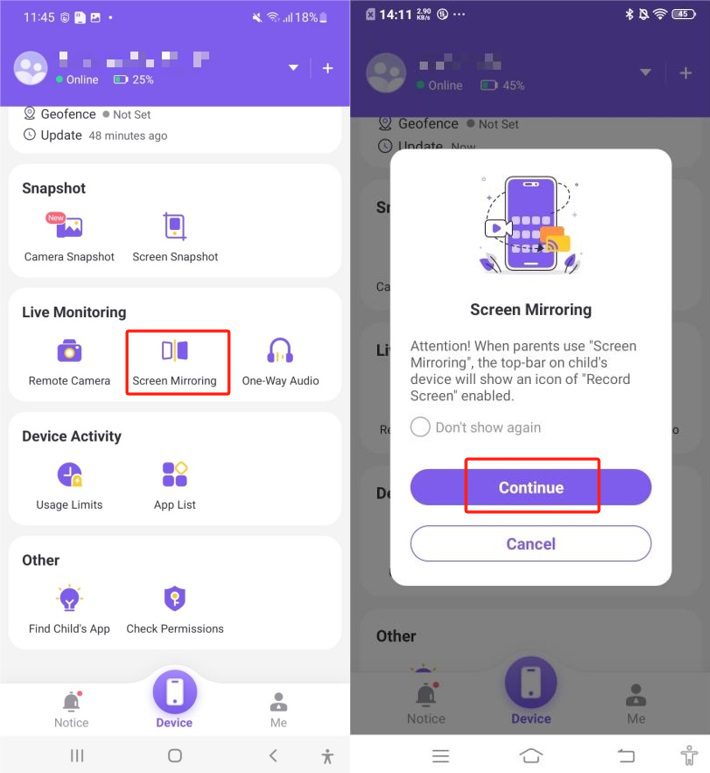
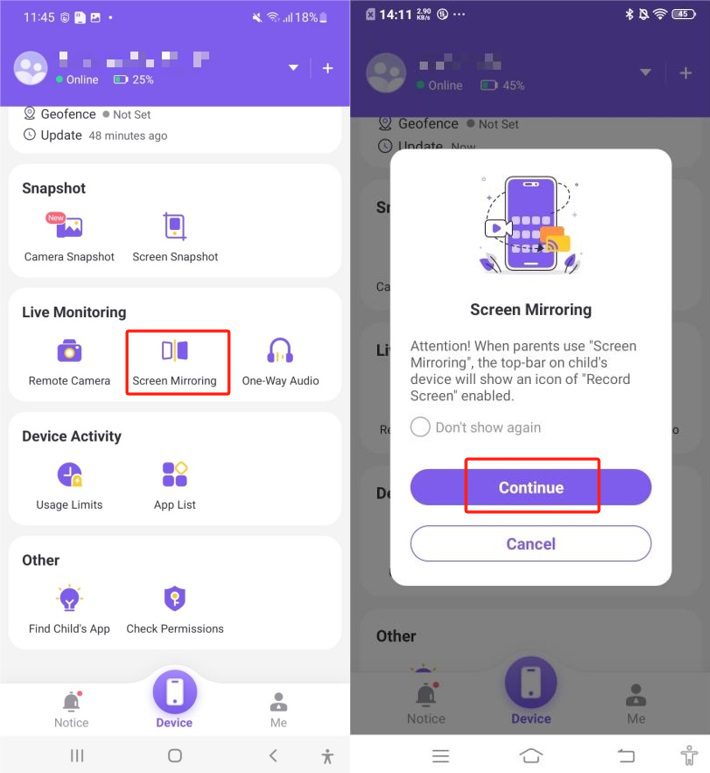
For the same token, parental control apps like Aura, AT&T, and FamiSafe have similar parental controls on apps. They have features alike.
For some high-budget parents, you can think about buying a cell phone customized for children like MMGuardian A14.
Final words
All secret messaging apps have beneficial as well as malignant side effects on your children. While they serve as useful tools to chat with others and transform files, they also pose potential risks online. We hope you can find the abnormal behavior of your child as early as possible. Then, give him a warning. Like bitter medicine cures sickness, parental controls can give your child a salutary lesson.
FAQs
Are there any truly private messaging apps?
Yes. A private messaging app will have features like an open-source encryption protocol. It has end-to-end messaging and voice encryption. If you see your kids using such apps, you should take notice of what they are doing on social networks. We encourage children to get their parents’ permission and use publicly recognized apps for the underage.
How to tell if my child is having a secret conversation?
You cam If your child always evades you while calling or talking to someone online, he might be having a secret conversation. Another case is when you find an unknown icon on your child’s device. If yes, you should take notice.

