Snapchat anonymous questions have emerged as an entertaining method to interact with peers, allowing users to ask or answer questions without any form of pressure. With NGL and Sendit, users can send anonymous queries freely with no chance of identity revelation.
Thus, this guide will highlight the features related to Snapchat anonymous questions and how to use them. Plus, we’ll also deal with the pertinent issues of privacy and misuse and also suggest the best tips for parents to ensure kids’ safety.
What are Snapchat questions?
With Snapchat questions, you can pose and answer questions directly through the application. For example, you can add questions to your Story so that others can optionally answer. This way, you can gather opinions and stimulate discussions with your peers.
- Can you ask anonymous questions on Snapchat?
Yes, Anonymity is possible, but not on the app itself. For this purpose, third-party applications like YOLO and Sendit come in handy. You can make a link to post in your Snapchat stories. Your friends can answer your questions anonymously via the link.
So, this allows people to give honest responses, feedback, and insights, surprising and interesting, without attribution. Depending on the ascribed questions, for the most part, it’s a good way to keep things light, entertaining, or even, in some cases, personal.
With the option to send anonymous messages, one of the possibilities is receiving rude and hurtful comments. This makes it very important to have the right attitude when using such tools.
Keeping it real, keeping it anonymous, keeping it safe. Check the ultimate guide and best tools.
How do Question sticker work on Snapchat?
Snapchat recently added the interactive feature of question stickers, which permits you to ask questions to your friends and family directly from your story. This enhances Q & A interactions as well as gathering opinions and preferences. Everything you need is contained within Snapchat, so there is no need for extra applications.
In case you need assistance using the question sticker, here is a short tutorial to follow:
Step 1. Open Snapchat and take a photo or video for your story as you normally do.
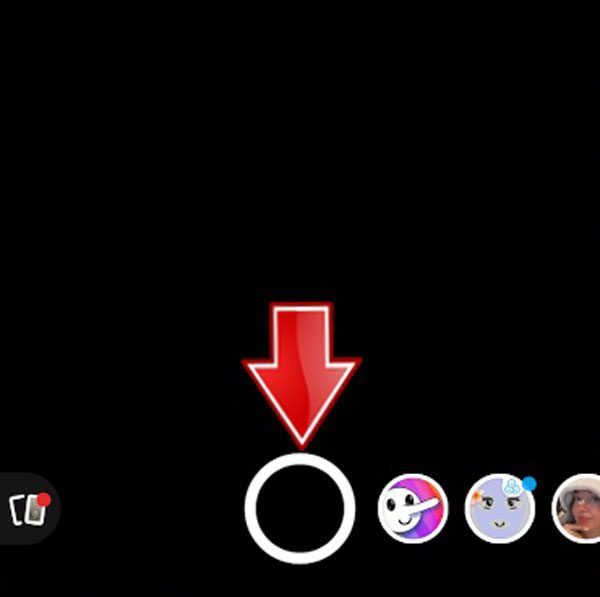
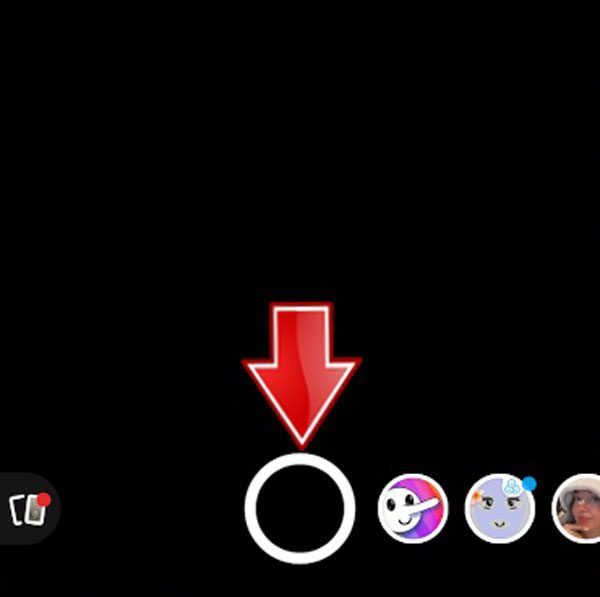
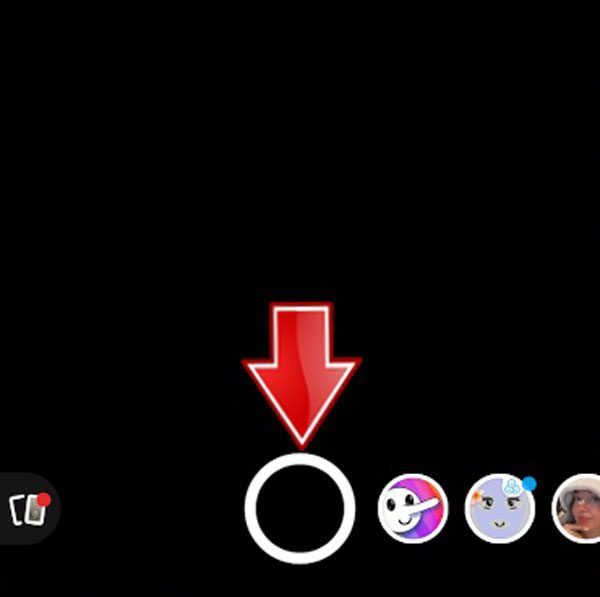
Step 2. Proceed to the right corner of your screen and tap the sticker icon (square smiley face).
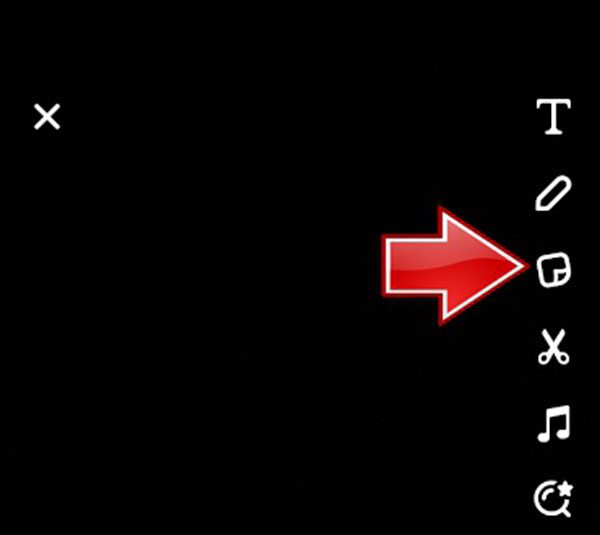
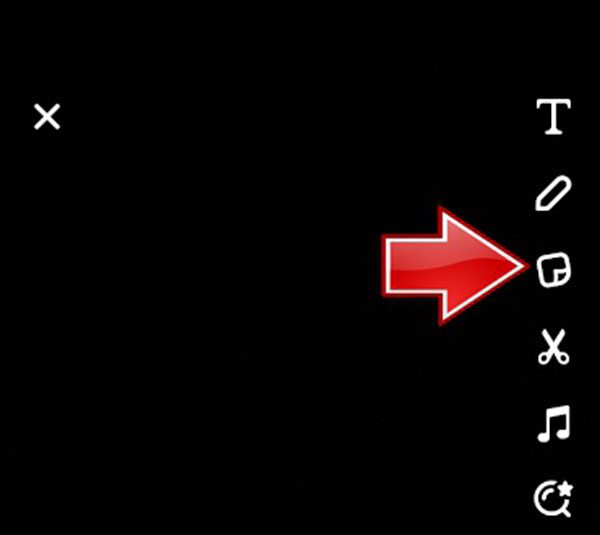
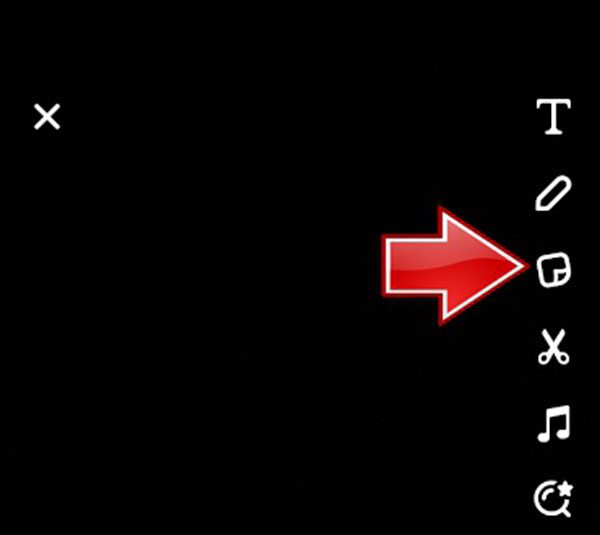
Step 3. From the list presented to you, find and touch the label “Question”.
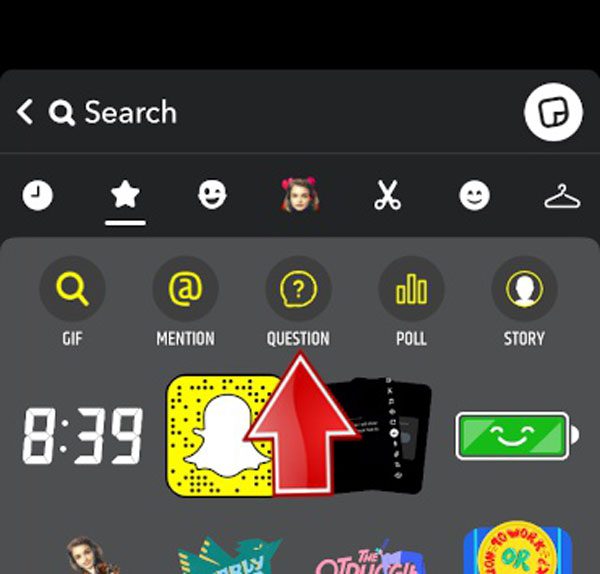
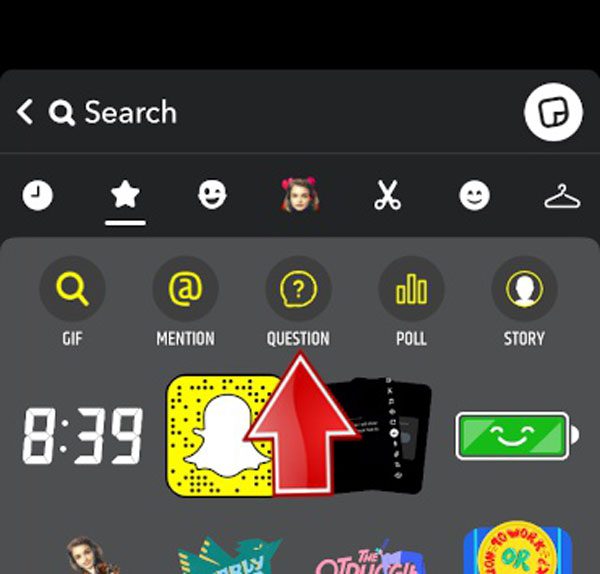
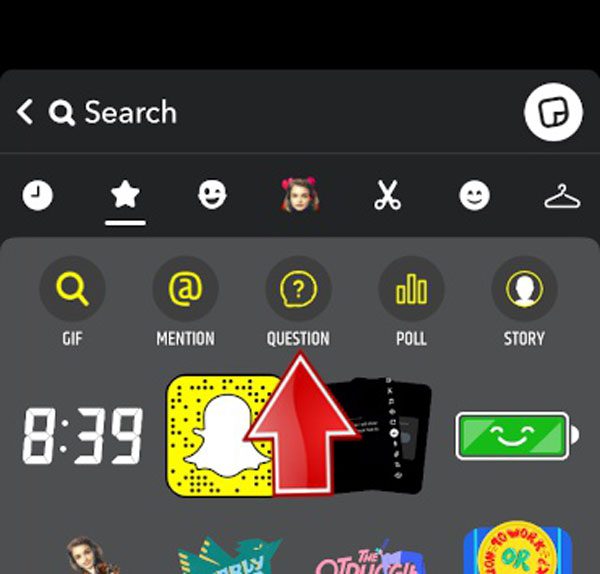
Step 4. Input your desired question. Tap “Story” if you are ready to post it.
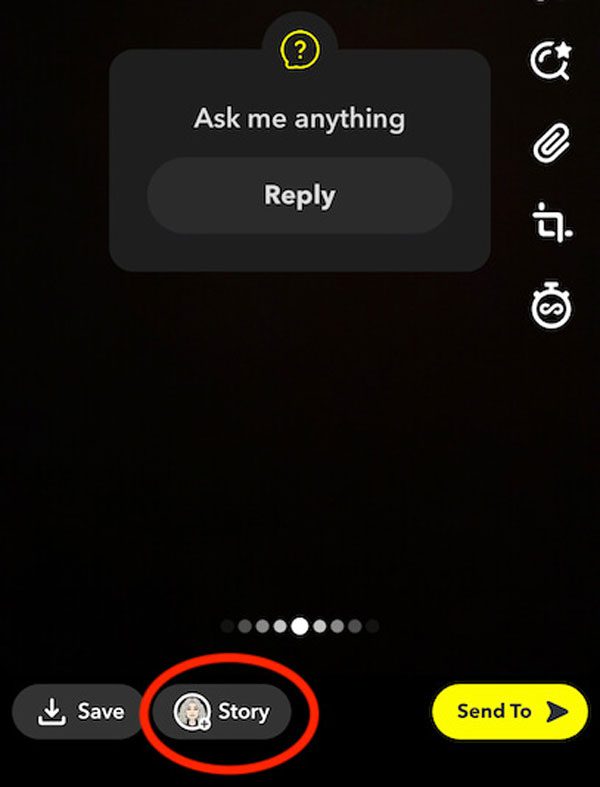
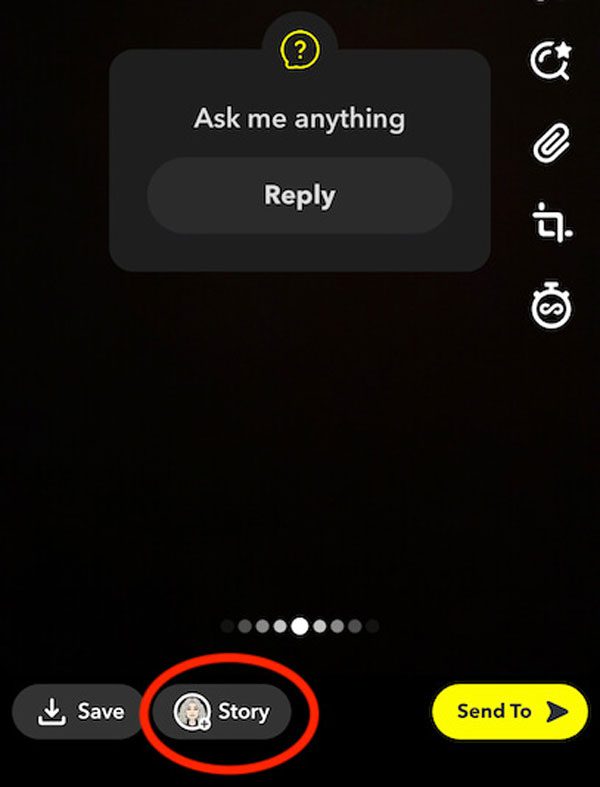
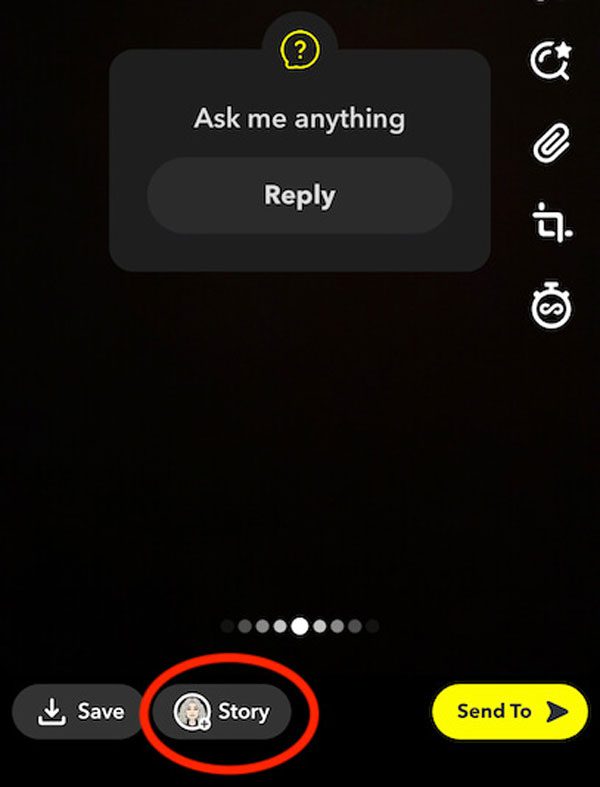
At this stage, the friends (snap story viewers) are capable of tapping the sticker and sending you a reply. Their replies will be visible in the list of people who viewed your story. If you appreciate the response, you have the option to send it back to the story.
This allows for pleasant interactions while also learning more about those friends. Just remember, if you want more control over reply access, it helps to set the story settings to friends only.
How to ask anonymous questions on Snapchat: Third-party apps
Snapchat does not come with a built-in feature to prompt for questions to be answered anonymously. Nonetheless, there are ways to do this with the help of other apps.
1. NGL app
NGL (Not Gonna Lie) is one of the best anonymous question apps. While users can enjoy their time with the app, NGL takes safety and protection seriously. Without a doubt, NGL is also well known for its easy-to-use interface and filtered messages. Steps to use NGL anonymous Q&A:
Step 1. Download and install the NGL app from the Google Play Store and App Store.
Step 2. Enter details for the Snapchat account you wish to register with, and the username will be provided.
Step 3. Type in the anonymous question you want to ask, and copy the link it generates.
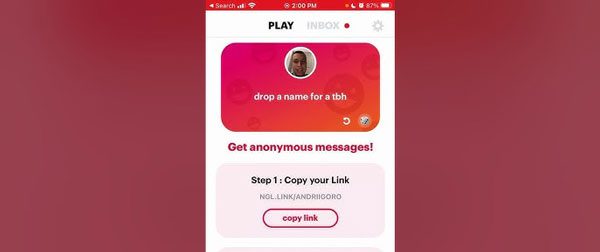
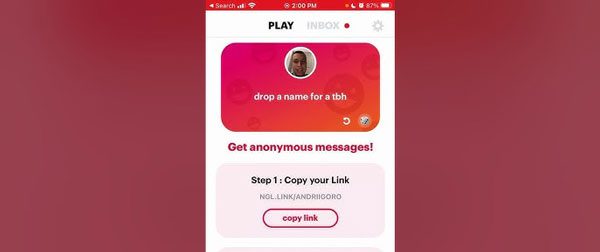
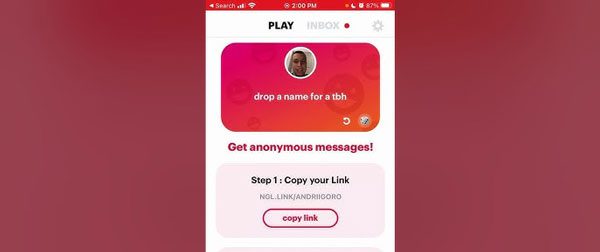
Step 4. Then, open your Snapchat and take a snap. Click the paperclip icon to paste the NGL link and send it to your story. Story viewers can tap the link and answer.
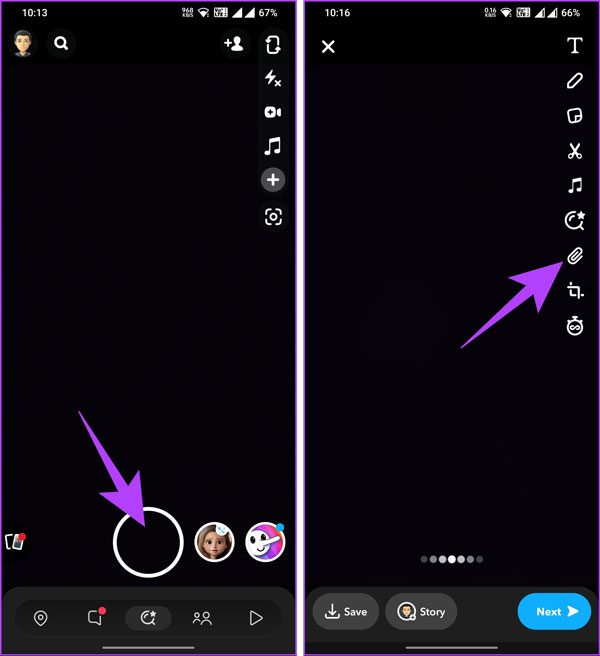
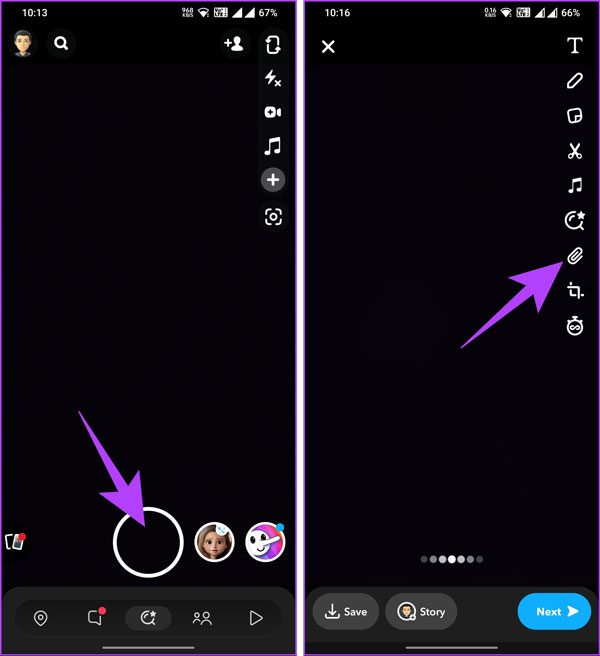
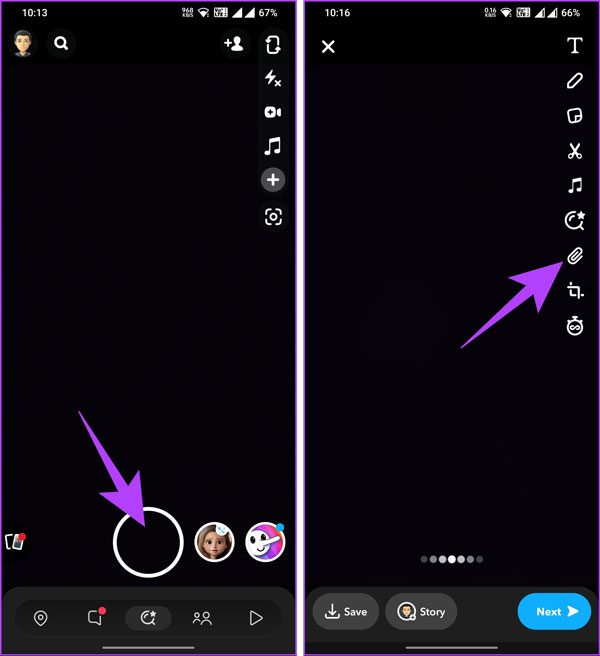
2. Sendit
Sendit app springs life into things by making it possible to submit anonymous messages, polls and game-based questions. Furthermore, it integrates perfectly with Snapchat stories. Here are the steps on how to use Sendit on Snapchat.
Step 1. Get the Sendit app and grant it the required permissions.
Step 2. Create the question in the text box, then click the share button.
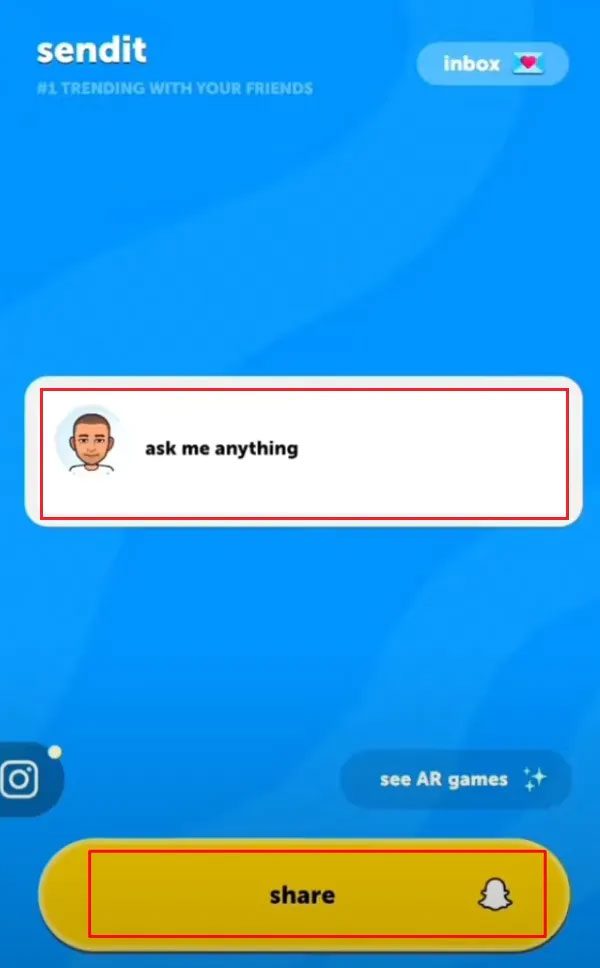
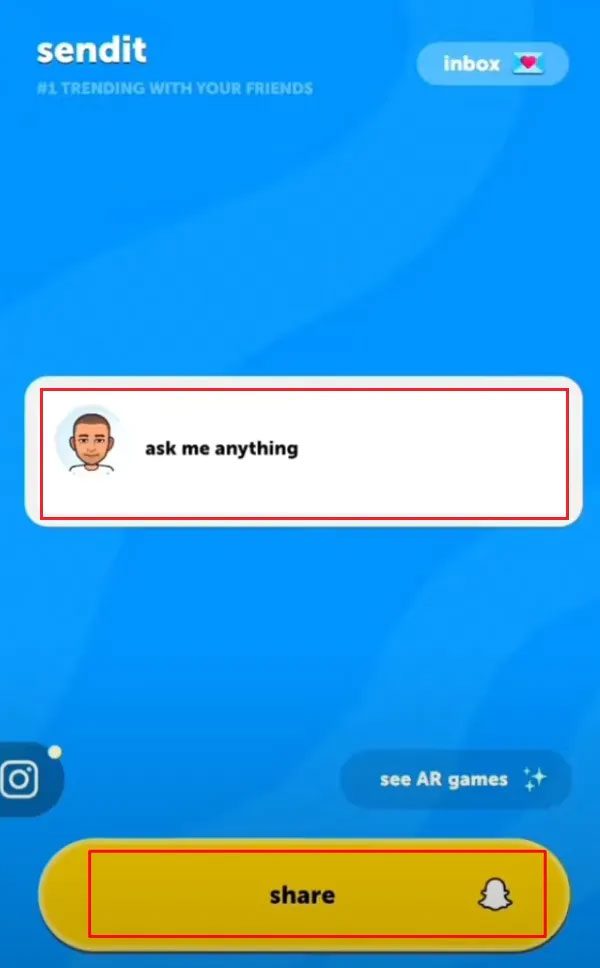
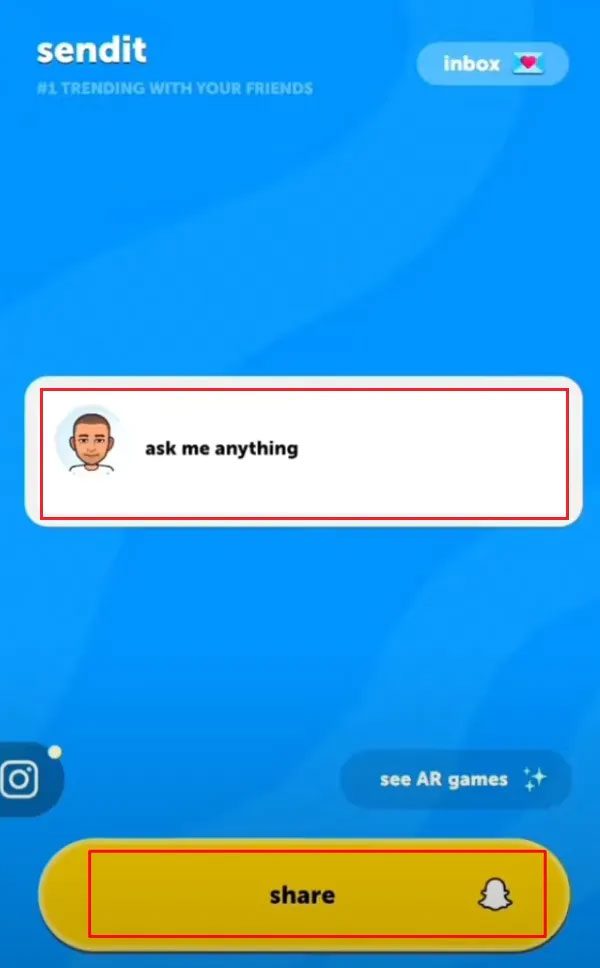
Step 3. Next, you should allow Sendit to open Snapchat.
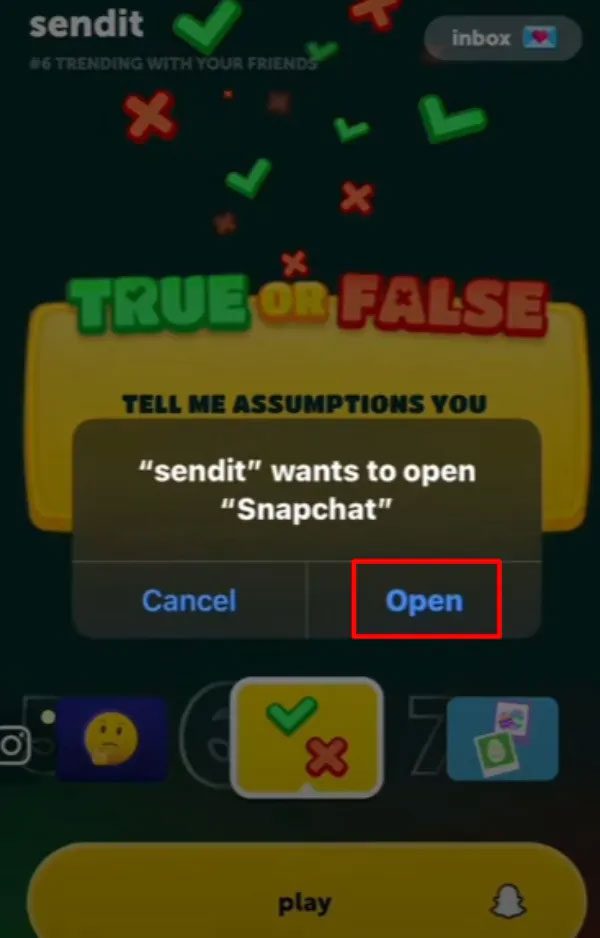
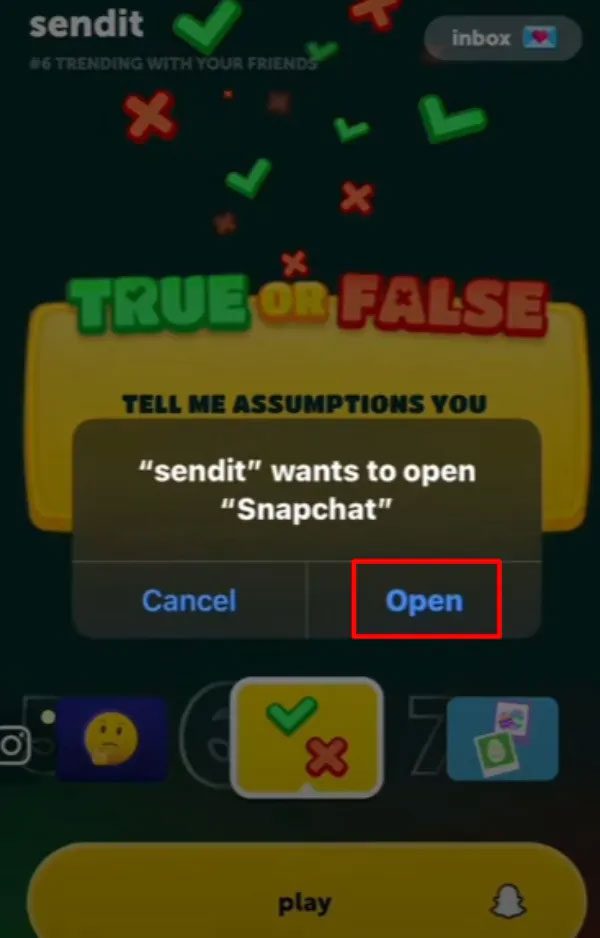
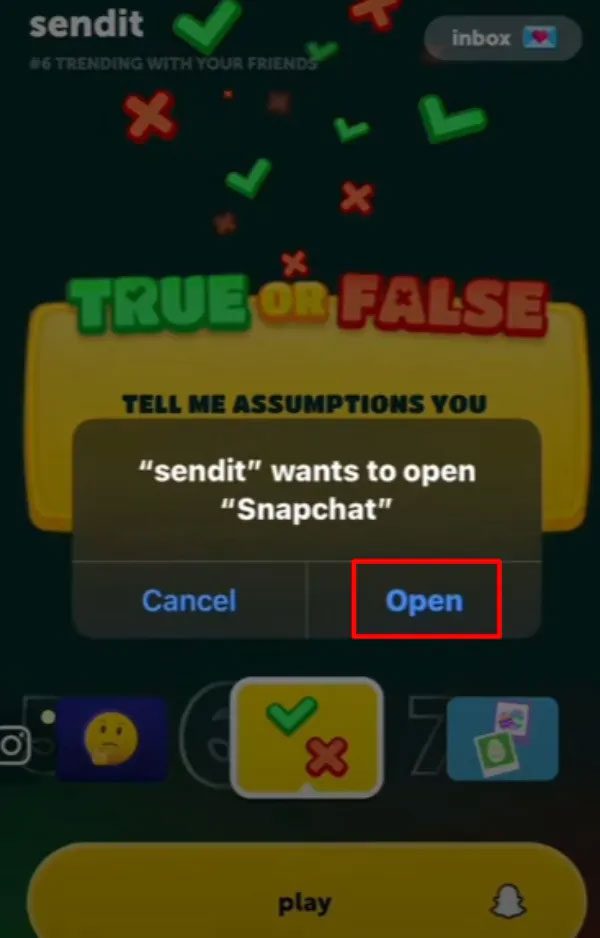
Step 4. Additionally, select a favourite lens that comes with the Sendit prompt. Post the Sendit prompt on your Snapchat story or privately share it with select friends.
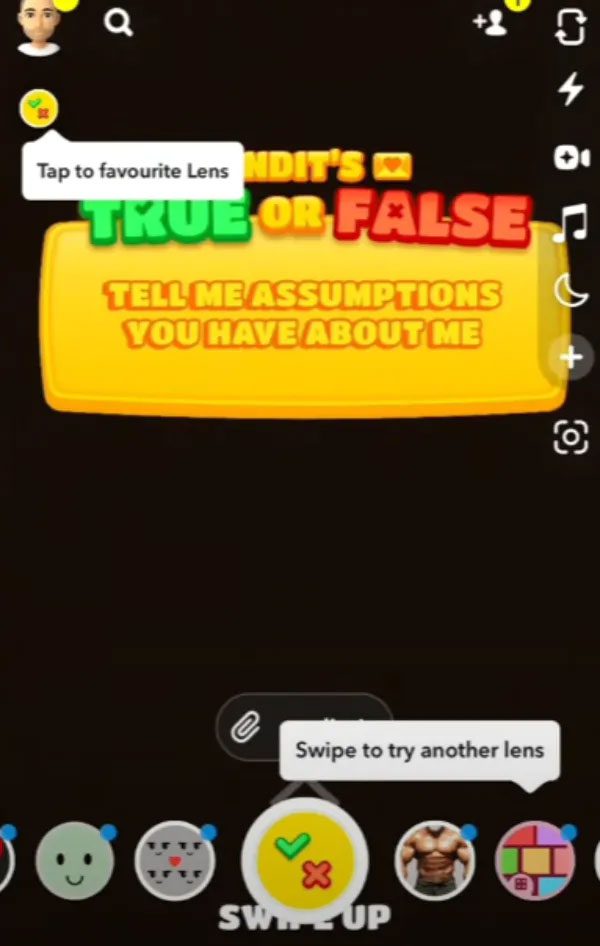
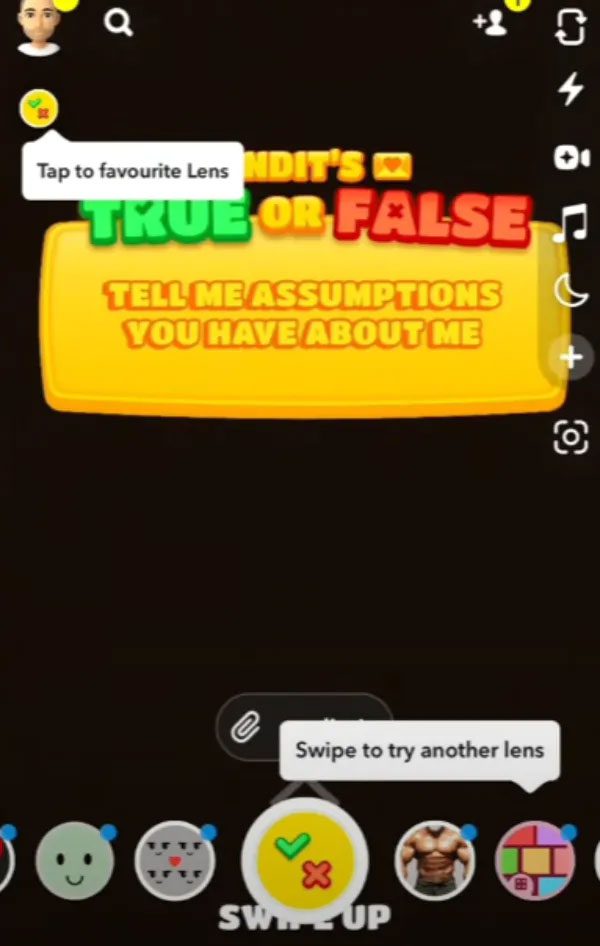
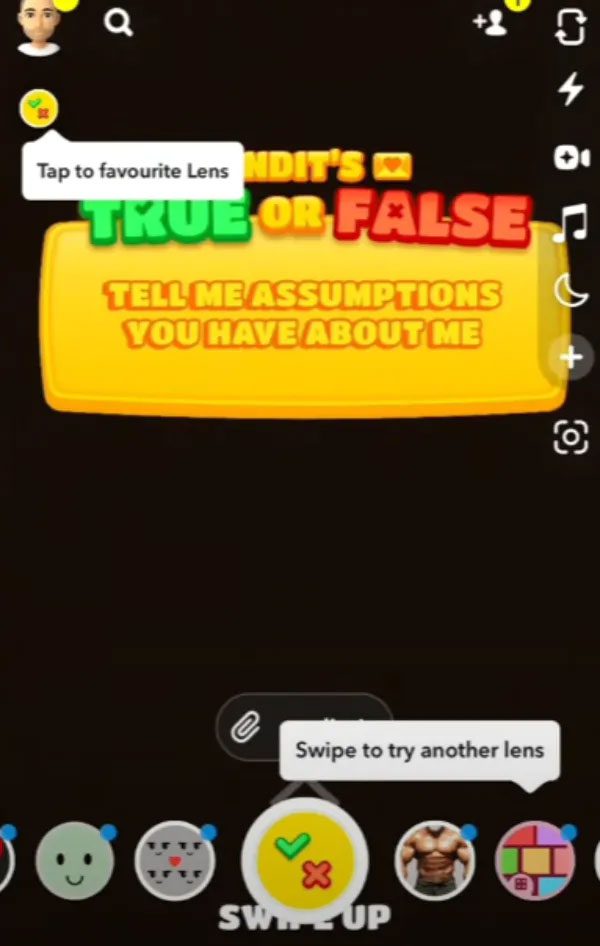
Step 5. Now, friends who receive the snap can click the sticker and respond without revealing their identity. The responses are present in the Sendit app.
3. Tellonym
Tellonym is for users who want something a bit more sincere, straightforward, or even raunchy. You are able to tell on someone anonymously, which basically means giving your opinion while concealing your identity. Steps on how to integrate it with Snapchat to send anonymous questions.
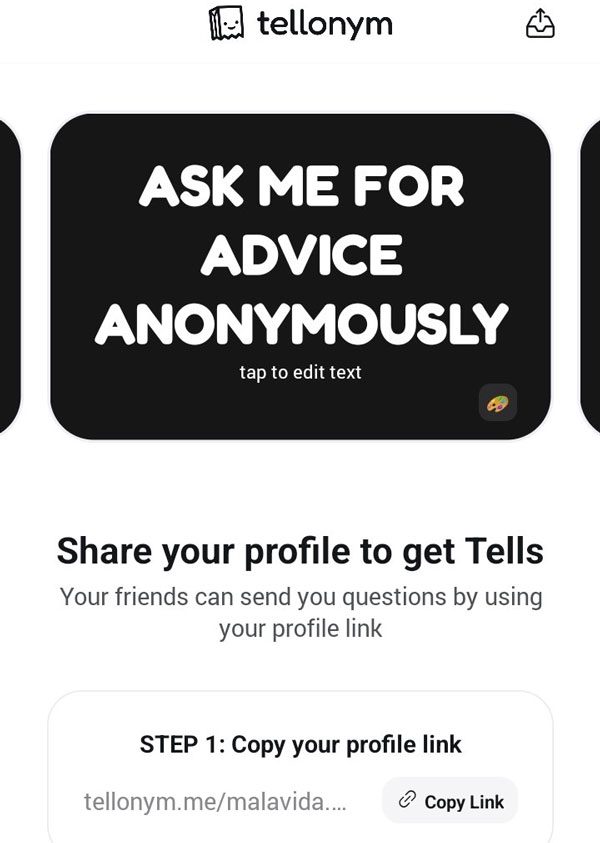
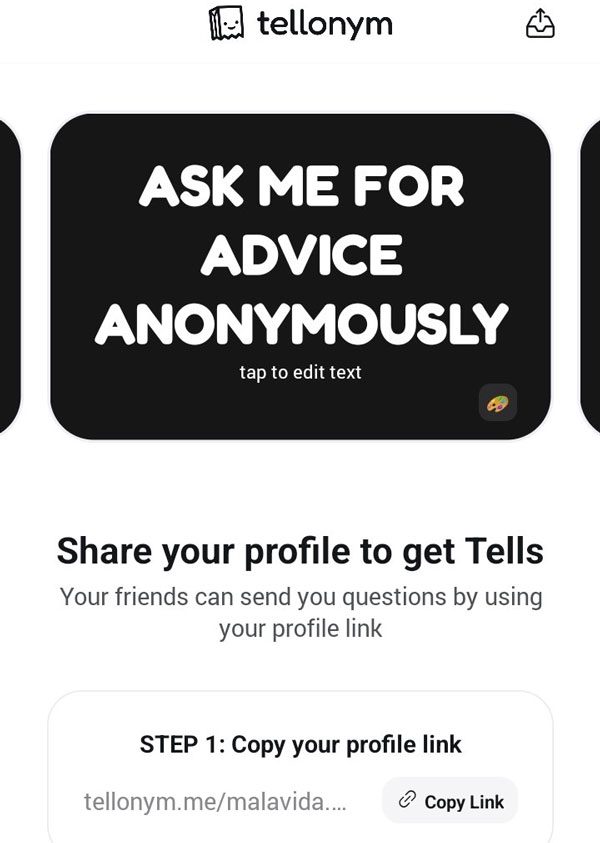
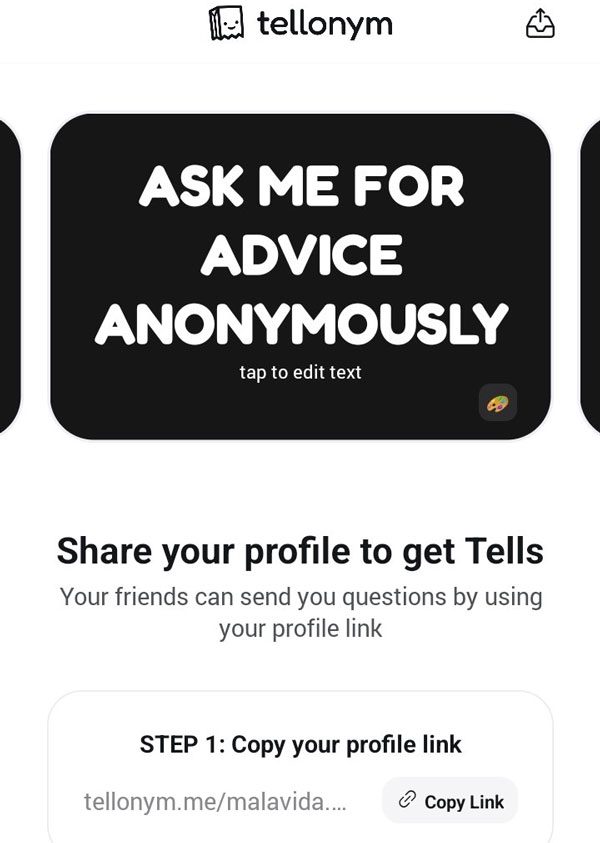
Step 1. Install the Tellonym app first. After that, open up and get your Tellonym profile link.
Step 2. Start Snapchat and head to create a Snap. As discussed above, click on the paperclip icon and paste the link to attach it to your Story.
Step 3. Friends can now tap to send responses, and you’ll find all replies in Tellonym.
4. YOLO app
YOLO was the automatic application for unknown queries for Snapchat. Users really appreciated this convenience, especially because it was integrated within Snapchat. However, it did lose a lot of its charm after some time because of privacy and security concerns.
Snapchat disabled access to YOLO in 2021 following legal battles for enabling anonymous extreme bullying without any protective measures. It is no longer possible to connect it with Snapchat.
NGL and Sendit are able to incorporate stronger protections and filters, granting them a better standing in modern-day society.
In short, anonymous fun still exists on Snapchat, but users should still exercise caution when using such features. Always check the privacy settings, enable filters if available, and do not hesitate to block or report messages that contain abusive content. The main goal of these apps is to connect you and your friends in a transparent and enjoyable manner, but positivity is essential.
Is it completely safe to do Snapchat anonymous questions?
Engaging with Snapchat’s anonymous question feature can be fun, but it poses varying levels of risk to teenagers. Let’s outline them below!
! Cyberbullying or negative comments: The anonymity granted allows people to say things that they otherwise wouldn’t say in real life, which contributes to cyberbullying. Moreover, a survey conducted by the Pew Research Centre states that about 59% of teenagers in the US have been victims of online harassment in one way or another.
! Misuse for spreading rumours or hurtful content: Anonymity makes it even faster to spread lies and false private/public information. A lack of identification means one cannot control how to let the anonymous individual stop. It can damage your social reputation, relations, and even friendships.
! Emotional well-being and stress: Such forms of communication may harm one’s emotional health. For example, you may already feel stressed out because of the inbox folder due to some judging biases.
Best practices to ensure kids use Snapchat safely
While Snapchat can be an entertaining way for children to engage with their peers, it’s crucial to ensure that it is used safely. We’ve put together pointers to assist you in maintaining the safety of your child’s account and educating them on dealing with harmful or toxic messages, particularly in reference to anonymous question-and-answer sessions.
Set strong privacy settings
To begin with, ensure that strong privacy settings are enabled on Snapchat. Set your child’s account to private so that only trusted friends can send messages. They will also help mitigate the chances of strangers reaching out. Additionally, you can teach your child to block or report anyone sending hurtful or inappropriate content.
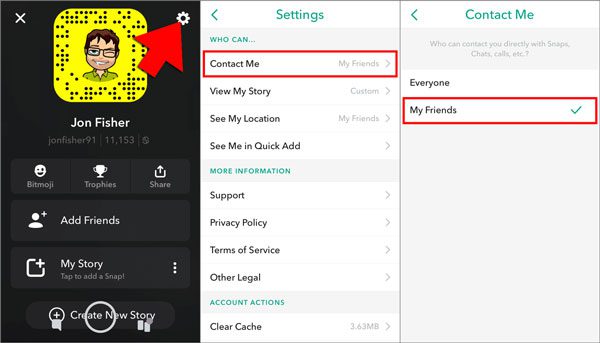
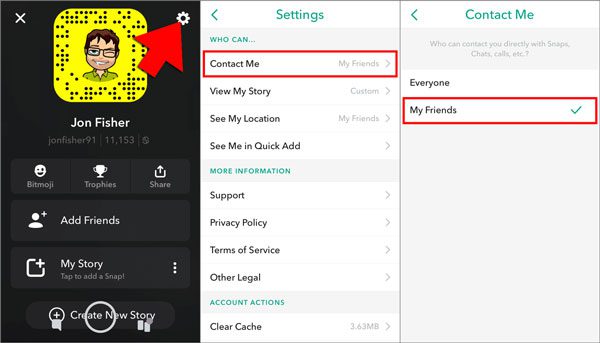
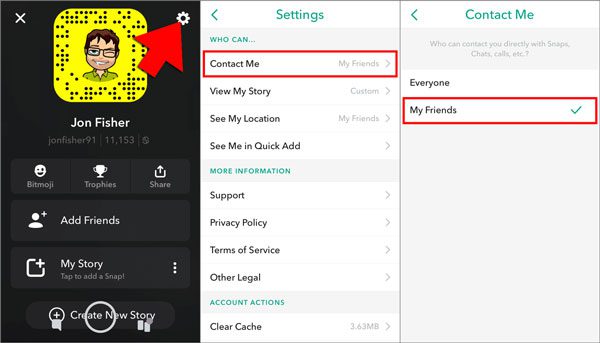
Educate about harmful messages
Make sure to talk to your child regarding how to identify and differentiate harmful or toxic messages. In this case, anonymous question-and-answer apps can enable people to say things behind a screen that they would likely never say to someone’s face. Equip your child to deal with mean or hurtful messages by advising them to ignore the message and instead report or block the sender.
Foster trust and the ability to talk freely
I always say, trust is paramount. Therefore, always respect the privacy and share the information freely with the child. Encourage adolescents to seek guidance from parents regarding discomfort experienced in the virtual world. Adolescents tend to share normalised concerns when they feel supported.
Consider using monitoring tools
Lastly, you ought to utilize parental control apps that help parents keep track of their children online, especially on Snapchat. With FlashGet Kids, you are able to keep an eye on your kids’ messages and interactions on Snapchat, which offers some peace of mind without completely violating a child’s privacy. Furthermore, you can also add keyword detection associated with inappropriate content. Then, any detected harmful content that kids chat or view will immediately trigger notifications for you.
Conclusion
To sum up, Snapchat’s anonymous question features can be entertaining, but, like all social media, they inherently pose potential risks such as cyberbullying and self-esteem issues. To mitigate risks, enforce robust privacy controls, educate your child about harmful words, and utilise Snapchat’s reporting mechanisms. Moreover, monitoring tools such as FlashGet Kids permit tracking Snapchat without encroaching on kids’ privacy. With these guidelines, you can help your child enjoy Snapchat while safeguarding them online.
FAQs
No. NGL and other apps offer the ability to ask questions anonymously, but Snapchat does not. Bone can try to use an NGL app to deduce who sent the message, but the answer is always up for controversy.
Of course. Attempts to contact you and send you an abusive question let you block all those anonymous users easily. Most NGL-like applications allow you to block users from within the application.
Indeed. Users can be anonymous by disabling links or stickers from third-party apps on their Snapchat stories. One can change the app’s privacy settings only to allow selected users to get in touch with him/her.
Not fully. Snapchat’s privacy settings allow users the ability to decide who can see their content. This means that their presence and interactions do not have to be visible, therefore limiting potential social exposure.

