As the issue of child safety becomes a growing concern in society, apps such as Find My Kids have emerged as invaluable tools for concerned parents.
The app claims to give parents peace of mind by enabling them to track their children in real-time. However, does the application meet the expectations it promises?
This review aims to explore the details of the app’s features, its parental controls, advantages, and disadvantages to assist parents in understanding how this app works.
How does the Find My Kids app work?



Find My Kids is a tracking application that uses GPS to determine your child’s exact location at any given time. The app leverages the GPS tracking on your child’s smartphone.
Once the application is installed, it allows you to monitor your child’s phone and display their location on the map in the parent application.
This information is updated from time to time, hence providing the user with a better understanding of their movement. For additional key features, keep reading to learn more.
How to set up the Find My Kids app?
Step 1. Download the app: First of all, you should install the Find My Kids app on your phone and the Pingo app on your kid’s phone or buy a GPS watch. The app is also compatible with both the iOS and Android operating systems.
Step 2. Create an account: You will need to create a Find My Kids account to control your family members’ profiles.
Step 3. Link two devices: Get a special code to identify your child’s device. You also have to allow the app some permissions, including access location service.
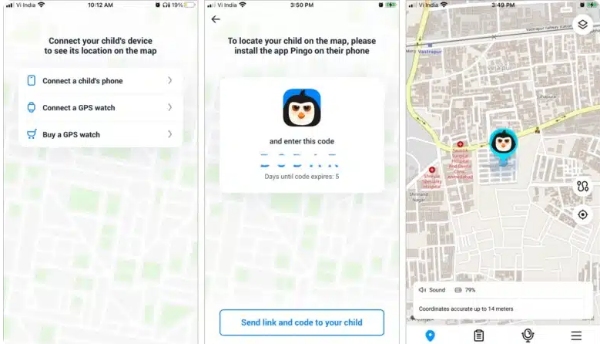
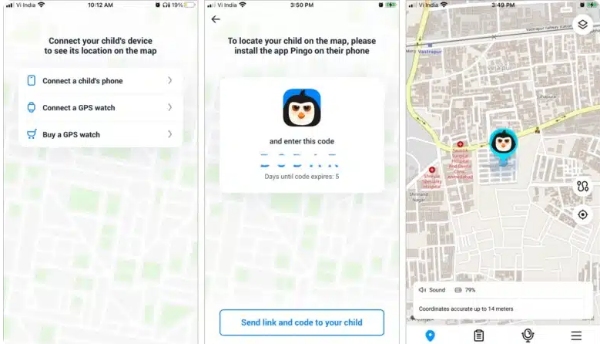
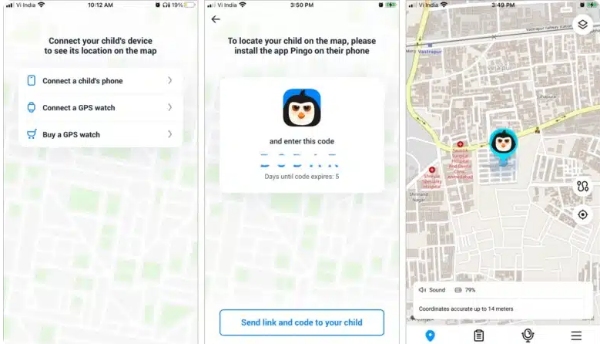
Step 4. Customize your desired features: Take the location alerts as an example. Designate safe areas (like home or school) and get notified when your child enters or exits these regions.
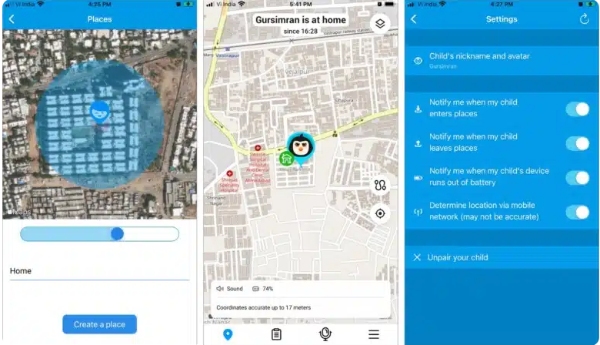
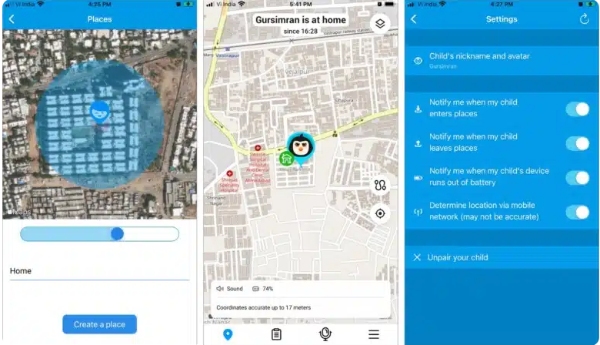
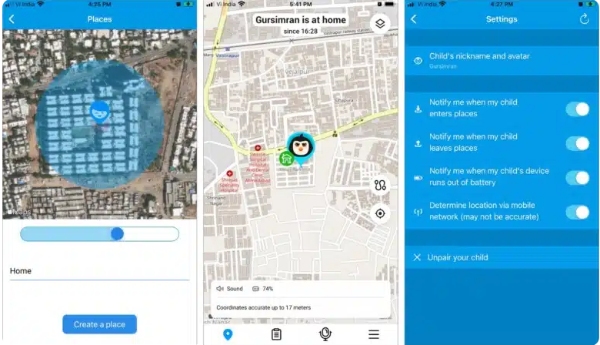
The safety of the users’ data is one of the primary concerns of Find My Kids. The app complies with data protection laws, and your child’s location information is protected.
Tracking safety, empowering parents, choosing a more comprehensive solution, FlashGet Kids.
A great mix of parental controls
Find My Kids offers a robust set of features designed to keep your children safe, and here are some of them:
- Real-time location tracking: You can always track your child’s movements on an interactive map. Besides, check what places he/she visited during the day.
- Kid’s location alerts: Implement virtual boundaries associated with certain locations such as school, home, or a friend’s house. You can be notified instantly when a child enters or exits these zones.
- Sound record: If necessary, it records sound around your child’s phone, but only for Android devices.
- SOS button: A panic button can be used by your child to send an emergency notification together with their location to you.
- History tracking: In this case, you will be able to look for your child’s previous locations and check for patterns that may be seen or problems that could occur.
- Battery level and app usage monitoring: It statistics and reports the battery life and app usage on your kid’s phone.
All these, in addition to the readily understandable interface, make Find My Kids a great application for parents who are worried about the safety of their children.
How much does Find My Kids cost?
There is a free plan and a paid, premium one to help each parent meet their needs and wants.
Free Plan
This plan offers some of the basic features of location tracking. In terms of safety and soundness, it’s an okay place to start, but it doesn’t have some basic safety measures.
Available features:
- Provides the current location
- One full day of location history
- movement notifications for 1 Place
- 3 loud signals
Premium Plan
To get the full package with all the safety features, you must upgrade to the paid version, which costs $2.99/month.
Depending on geographical location and tenure of subscription, the pricing may slightly differ, but it has a monthly subscription plan.
Available features:
- All the features from the free plan
- Real-time location tracking
- Unlimited movement notifications and route history
- Unlimited loud signals
- Limit the apps and games usage
- SOS signal from the child
Is Find My Kids worth it: Pros and cons
Find My Kids is an application with features designed to help parents feel calm about their children‘s safety.
But it should not be forgotten that every option has advantages and disadvantages and a decision should be made on a balance between these two. Let’s check its pros and cons below.
Advantages:
- Easy to install and set up.
- Works on iOS and Android.
- Various price plans meet different needs.
- Intuitive interface and operations.
Drawbacks:
- Potential for misuse: The app could be utilized to track the child’s every move, including situations where the child does not need to be monitored.
- Dependency: It is not advisable to rely too much on an app to monitor your child’s daily activities at the expense of sincere face-to-face communication and interaction.
- Cost: The basic plan might not contain some features that parents feel are important for their child, and the premium plan can be quite costly for some families.
- Accuracy issues: There are plenty of instances where the GPS tracking of Find My Kids is not 100% accurate.
User reviews
Positive:
- “This app has been very helpful for our family ever since. I actually don’t have to worry about my children’s whereabouts all the time since I can easily check it in the app whenever I want.” – Sarah, 4 out of 5
- The geofencing feature is amazing! I immediately know when my son will be at school. I would highly suggest this app! – Michael 4 out of 5
Negative:
- “For the tracking aspect, it is quite efficient, but regarding the subscription fee, I think it is on the high side compared to other services.” – Lisa 3 out of 5
- “I encountered some problems with battery consumption on my child’s phone. The customer service was friendly, but it took a long time to sort out the issue.” – David, 3 out of 5
However, the decision to use Find My Kids is the final decision of you as a parent/guardian.
There are certain factors that you need to take into account, such as the age of your child, your approach to raising your child, and many other issues that have to do with your family.
Gently explaining the application and its use to the child will also go a long way in reducing any worry they might have.
Which app is better, FlashGet Kids vs. Find My Kids?
FlashGet Kids is more than a locating tracker application; it is a complete parental control app.
It provides many options intended to shield children from the risks lurking online, along with tracking their usage of terminal devices. The biggest news is that it releases several key features free of charge. Now you can get those beyond a 7-day free trial.



Its primary features include:
- Location tracking: The app tracks the target’s location in real-time and also stores location history.
- Screen time management: Parents can regulate the amount of time children spend using apps and being around their devices.
- App blocker: Restrict or even entirely block the use of particular applications.
- Keyword detection: Identify inappropriate keywords your kids may engage in while on social media or search engines and give you alerts.
- Call and SMS monitoring: Screen mirroring allows parents to live monitor the calls, SMSs, and notifications on their child’s phone.
Now, let’s compare FlashGet Kids and Find My Kids:
| Feature | FlashGet Kids | Find My Kids |
|---|---|---|
| Live location tracking | √ | √ (Paid only) |
| Geofecing | √ | √ |
| Phone usage | √ | √ |
| Screen time management | √ | × |
| App blocker | √ | × |
| Live monitoring with audio and camera | √ | Only sound around kids available on Androud |
| Keyword detection | √ | × |
| Screen mirroring | √ | × |
| Compatibility | Android&iOS | Android&iOS |
Find My Kids is appreciated for its simplicity and emphasis on location-based functionality. If all you really require is a location tracker for your child, then Find My Kids could suffice.
Meanwhile, FlashGet Kids is usually praised for its more extensive approach to child protection. Other than location, some users value time control features such as screen time, blocking apps, and content filtering.
FlashGet Kids is a better choice if you want an efficient tool to control and protect children’s digital activity.
The app comes packed with a set of features and capabilities, such as screen time management and website filtering, which offer enhanced levels of control and security.
Final words
All things considered, it is easy to see why the Find My Kids app provides a reliable means for parents to monitor their children’s movements.
It has rich tracking capability and a smooth interface, but that could be offset by concerns about privacy and price.
There are other options available in the market such as FlashGet Kids, which may provide similar facilities at cheaper prices as per the requirements of different families.
Ultimately, the decision on which application to use to track a child is based on individual factors, technological literacy, and family factors.
FAQs
Does Find My Kids work without data?
Find My Kids mostly functions in real-time, thus requiring an internet connection to be effective. However, it can employ GPS in offline mode to collect geographical data and transmit it to the system as soon as the device gets connected.
Is the Find My Kid app safe?
Find My Kids employs secure data encryption and controls to safeguard the information users input. However, like any service that operates digitally, it is vulnerable to a hack at some point. The user is warned and encouraged to follow best practices, including the use of passwords.
Can multiple children be tracked using the app?
Yes, you can track multiple children if you have a single-parent account logged in to the Find My Kids application. This feature makes it easier for parents to track the position of all their children at the same time, which is very helpful, especially for families with many children.

