It can be pretty challenging to keep your child safe from all the provocative content available on social platforms. However, with the Bark Kids app, your job as a parent can get a whole lot easier. All you have to do is to set up this parental control tool and it will keep an eye on your kid for you. Consider it a digital nanny that will always keep mature content away from your child’s eyes.
The following article will build further on how you can set up Bark Kids to keep your family protected in the digital world.
What does the Bark Kids app do?
Bark Kids offers a bang for your buck by keeping your kids safe and healthy while using online platforms at a reasonable price. It is compatible with both Android and iOS devices. The application itself is very unique as it offers so many tracking and monitoring features. This makes it convenient for parents who want their children to maintain a safe online presence.
The Bark Kids app, for example, tracks social activity. It will let you monitor over 30 social networks as well as texts, emails, and your kid’s other online interests. This will keep you in the know when things are getting out of hand or if your child is being vulnerable to predators. The app additionally offers an alert system to set off for violent videos, adult content & more.



It has a screen time control function that allows you to limit screen time and set rules. It ensures children are not on their devices for too long. Moreover, this app contributes to a healthy balance in life both online and offline.
Lastly, the Bark Kids app also includes web filtering. This means you can prevent the misuse of the internet with your custom filters. So, it is like having an extra layer of security. It makes sure that children do not inadvertently or deliberately access harmful content online.
Note: Some of the advanced monitoring features like keyword tracking and gallery access might be limited when your child is using an iOS device. The security protocols on iOS devices don’t allow extensive control of third-party apps like Bark Kids. So, if your child is on an iOS unit, consider switching them over to an Android or get them a Bark phone altogether. Otherwise, you’ll have to deal with tracking inconsistencies.
How to set up Bark Kids app for Android and iPhone
Setting up the Bark Kids app is incredibly simple and straightforward whether you’re using an Android device or an iPhone.
Here’s a step-by-step guide to help you get started.
Setting up Bark Kids app for Android
- Access the Bark parental control dashboard on your PC web browser.
- Sign in with your parent account.
- Get your child’s phone and download the kid’s version of this parental control app from the Bark website.
- Allow app installation from unknown sources to install the Bark Kids APK file.
- Set up your child’s profile by entering their details.
- Use the device code to link your child’s app with the Bark parental control dashboard on your PC.
Setting up Bark Kids App for iPhone:
- Open the Bark Parental control dashboard on your PC through its official website.
- Connect your child’s iOS device with the PC.
- Tap on the “Monitoring” section.
- Tap on “add device.”
- Choose “Monitoring” features again.
- Select the connected iOS device.
- Follow app instructions to complete the account setup.
How Bark Kids works with the Bark Parent app?
The Bark Kids app works seamlessly with its parent app. Once the app is installed on your child’s device, the Bark Parent app allows you to:
- Get immediate notifications for issues like cyberbullying, adult content, and other concerning activities.
- Access reports on your child’s online activities.
- You can remotely customize the monitoring and screen time settings.
- You can use the app’s messaging feature to communicate with your child.
What can the Bark Parent app see?
The Bark Parent app helps you stay informed and act proactively when it comes to your child’s digital safety. It allows parents to access the following information:
Basic monitoring options
- Texting: View their SMS & MMS! Keep your eyes on things such as Sexting or other suspicious interactions with strangers.
- Email: The parent app also scans emails for things such as inappropriate language, suspicious attachments, and links. This is a critical feature in order to protect minors as it will stop any affiliation with phishing links or other online threats.
- Social media monitoring: Using Bark Parent, you can check out over 30 different social media platforms for your kid. That consists of big-name platforms like Facebook, Instagram, Snapchat & TikTok.
- Web browsing: The parent app monitors web searches. It scans for any unsafe or illicit content being accessed.
Custom security parameters
- Notifications: You can change how often you receive notifications and the sensitivity of monitoring. You can set the level of alerts to increase or decrease based on how serious you think the threat is.
- Usage limits: The parent app allows you to control limits and timing on devices too. This function promotes a healthy balance between online and offline ventures.
- Web filters: Set up filters to block obscene materials or any website you suspect. You can create a custom list of content categories to block on the parent app.
- Activity reports: View long-form reports of what your kid does on the internet and how much time they spend on each application. It gives you an overall summary of how your child spends time on their phone.
The ability to both set boundaries and receive alerts means that the Bark Parent app keeps you in total control of every risky situation. So, if you’re looking for a one-stop parental control solution, the Bark Kids app isn’t that bad of an option. .
What are the benefits and downsides of the Bark Kids app?
The Bark Kids app offers various advantages to parents but it is not without its downsides. I will mention the pros and cons of this app below:
Benefits of Bark Kids app
- Ease of use: The Bark Kids app has been tailored into a user-friendly interface. Because of its simple layout, parents are able to use the app without a problem. They can easily and quickly customize settings.
- Flexible controls: This application can be used to adjust controls according to your specifications. You can customize the settings, and do what the app offers at its best.
- Real-time alerts: The Bark Kids app sends alerts as they happen around potential dangers such as mature content and online predators. These instant alerts notify parents of a problem and expedite the process to fix it.
- Complete monitoring: This app is for spying on phones. It covers a variety of platforms and things. It helps parents to keep tabs on every single activity their child makes via the internet.
- Screen-time management: One of the most crucial features of this app is its Screen-time management. It prevents your children from using the device too much and enables them to participate in other activities.
Downsides of Bark Kids app
- Device compatibility: The app has inconsistent features with Apple vs. Android devices. This, in some cases, makes monitoring inconvenient. So, if your child is on an iOS device, Bark Kids might hold you back a tiny bit.
- Subscription plans: The full range of features on the Bark Kids app are locked behind either monthly or yearly subscription fees. A few parents may not mind the added expense, but if a family has multiple children, this could be much more wallet-pinching.
- Privacy issues: This might seem invasive to your children because you are supervising them constantly. It can sow distrust between parents and children. Consequently, it is important that you speak with them about why you are using this app.
- False positives: At times the Bark Kids app wrongly highlights innocent activities as suspicious. It results in unnecessary alerts when none are needed. This can be time-consuming and leads to false alarms for the parents!
By comparing these pros and cons, you can make an informed decision about whether the Bark Kids app is the right choice for you or not.
A better alternative: FlashGet Kids
While the Bark Kids app offers a lot of helpful features, it is important to note that the FlashGet Kids app can prove to be a better alternative. FlashGet Kids also provides monitoring and management of your children’s online activities but with some distinct advantages over Bark Kids.



Features comparison
Monitoring
Both apps provide excellent monitoring capabilities. It includes tracking texts, emails, and social media activities. However, the FlashGet Kids app takes it one step further with its advanced tracking that can detect more threats and harmful behaviors. Moreover, the keyword tracker and remote hardware access from FlashGet Kids make it a superior option when put next to Bark Kids.
FlashGet Kids provides a more robust content filtering feature. It allows parents to block certain websites and content with more precision as compared to the Bark Kids app.
The FlashGet Kids app includes advanced location tracking features. While there have been a few complaints about location not updating within the Bark Kids app, no parent has ever complained about FlashGet Kids. So, you can confidently rely on FlashGet Kids to keep your child safe when they go outside.
Screen time management
FlashGet Kids offers more flexible scheduling options, therefore, allowing parents to create a much more detailed screen time schedule. The best part? It is pretty difficult for even the most technically gifted kids to bypass FlashGet Kids.
Pricing comparison
Depending upon where you live, you’ll have to pay less than 10 bucks for FlashGet Kids. On the other side, a Bark Kids subscription can be well over 15 dollars. So, as far as the value for money is concerned, you’re better off with FlashGet Kids. It will not only give you more features but will also be lighter on your monthly budget. On top of that, a week of free trial is more than enough to help you test all of its features.
User experience
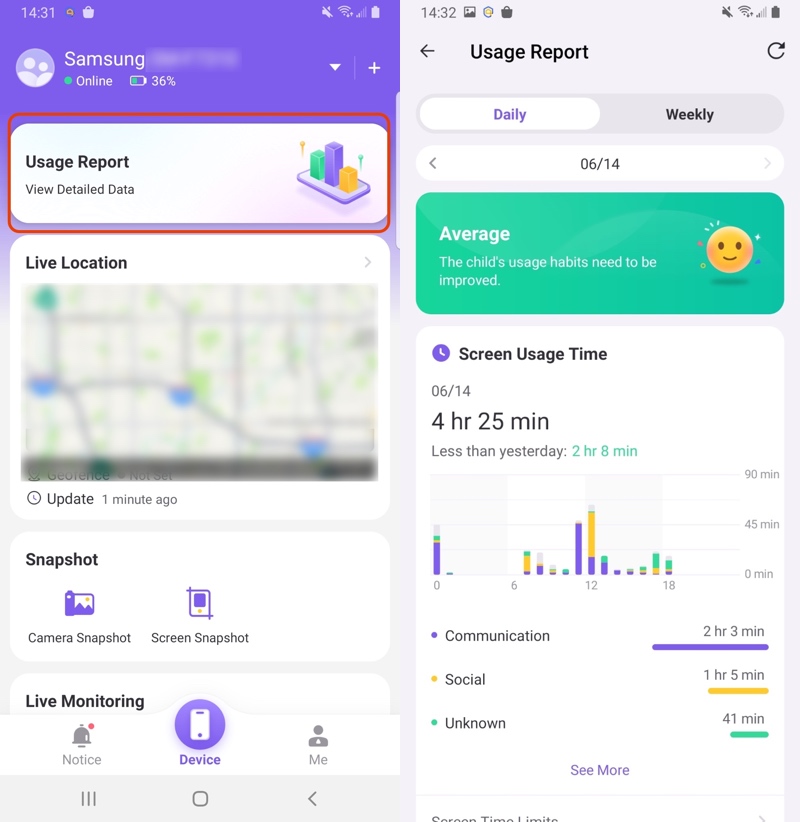
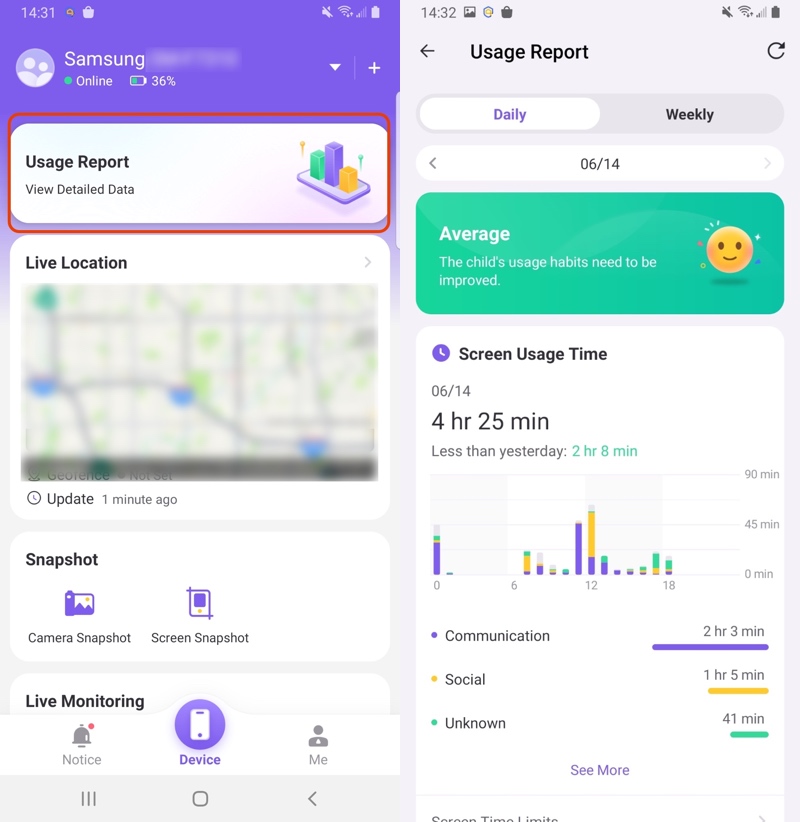
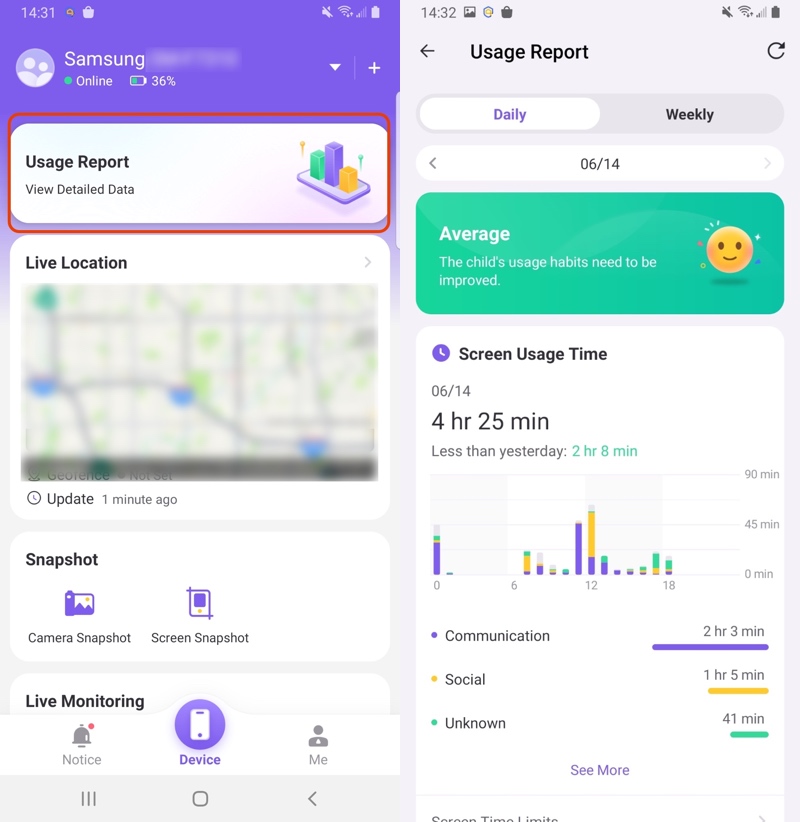
Bark Kids is not nearly as good compared to the FlashGet Kids app interface. It provides easy setup and quick configuration of all parental control features. Moreover, parents are especially happy about the fact that kids can’t bypass its restrictive features. So, if your kids are a bit mischievous, sticking with FlashGet Kids is the only option for you.
So, in summary, why FlashGet Kids might be a better choice:
- Better pricing: More affordable plans offer more value for money.
- Friendly UI: Seamless integration makes it easier to navigate and utilize the app’s features.
- Comprehensive features: A wide range of features provides more digital safety for the kids.
By considering FlashGet Kids as an alternative, parents can find a solution that meets all their needs to ensure their children’s online safety and overall well-being.
Concluding remarks
Don’t get me wrong, the Bark Kids app is one of the best tools in the market. However, when you bring it next to FlashGet Kids, it can be difficult to justify a Bark Kids app subscription. To put it mildly, the Bark Kids app is but a shadow compared to FlashGet Kids. FlashGet Kids app comes as the best solution available with its advanced screen time management, top-of-the-line content filtering, and incredible location tracking options. It provides all of those services at a cheap price and is nowhere near as expensive as Bark Kids.
In the end, it all comes down to what you really need and like. The Bark Kids and FlashGet Kids apps are excellent options for monitoring your child’s digital presence. They both provide the safety and security of your child in this digital world.
FAQs
Can kids delete the Bark app?
No, the app is protected from deletion without parental permission.
Can Bark see Snapchat?
Yes, not only the Bark Kids app can see Snapchat, but it can also monitor the messages and alert parents.
Does Bark monitor sexting?
Absolutely, the Bark app is designed to detect and alert parents to explicit content and sexting. Moreover, you can set up custom keywords to better track your child’s activities.
What does Bark notify parents of?
Bark notifies parents of issues like cyberbullying, inappropriate content, online predators, and more. It also offers remote access to GPS data and enables better supervision with geofencing.

