Do you want to know how to add link to Instagram post? Instagram is not just the largest social network, it’s also a resource for advertising, selling, and communicating with audiences.
One of the biggest reasons people use Instagram is to link to other websites, or to drive ‘web traffic.’
While linking can have its benefits, it also poses risks to kids’ security. Fortunately, all the pending questions and answers you might need are within this piece.
Why add links to an Instagram post?
The link inserted on Instagram post descriptions has several uses, such as redirecting people to other sites, and advertising products or services.
Using links is a great way to increase and attract a larger audience beyond Instagram and be more engaged with followers outside the platform.
Drive traffic to external websites
When it comes to clickable links, Instagram has restrictions since clickable links can only be placed in bios and stories, not on the captions of Instagram posts.
Nevertheless, users can recommend that their followers check particular external websites by using phrases like ‘Link in Bio.’
This strategy is particularly helpful to business people, bloggers, and anybody who wants to generate traffic to their business site, blog, product, or sales page.
It also gives a chance to suggest media, news, or an article that can be too long for a post but can still be interesting for followers.
Promote products or services
If the intention of a business is to market products or services on Instagram, adding a link to the item you want to sell goes a long way.
Thanks to Instagram shopping and affiliate marketing, it is possible to directly market your products or web stores to get sellers fast.
This makes it easy for your followers to attain more info regarding the product being advertised or sold.
Connect to other social media platforms
Majority of IG users, whether young or social media influencers, aim to direct others to their accounts on other social sites like YouTube, Twitter, or TikTok.
With the help of links inserted on Instagram posts, users can prompt their followers to expand the circle of bookmarks and follow their accounts on other social platforms.
This is particularly useful for bloggers and social media personalities who are establishing a brand and want the audience’s experience to be more or less consistent.
Share educational content or promote causes
Another advantage of using posts on Instagram is that they can contain a link to a tutorial or social post you want to share.
Including the link gives users an avenue to pursue their followers to other meaningful actions and content not just within the platform.
This is especially important to any organization that seeks to convey information for the purpose of changing social behavior.
Through the links to petitions, donations, or even awareness-raising content, users can assist in raising awareness and promoting their ideas.
Enhance user engagement and interactivity
Links can also help improve interaction with the audience on Instagram. To some extent, links allow calls to action and attract users to perform certain activities, from visiting a website to entering a contest or just answering a poll.
If people add a link to something entertaining, like a quiz or a fun challenge, there will be more comments, likes, and even shares, which will bring in higher engagement to the post.
For example, a teen influencer may post a link to a challenge or a survey to which the participants are welcome to join.
How to add a link to your Instagram post: Step-by-step guide
Putting a link on your Instagram post is helpful for traffic, announcing products and services, or linking to other online platforms.
How to add a link in Instagram bio
The main purpose of a bio link is to showcase where you want your followers to visit, like a website, product page, or another profile.
- Launch Instagram and access profile page.
- Click on “Edit Profile” below the profile picture.
- Under “Website,” paste the URL you wish to add.
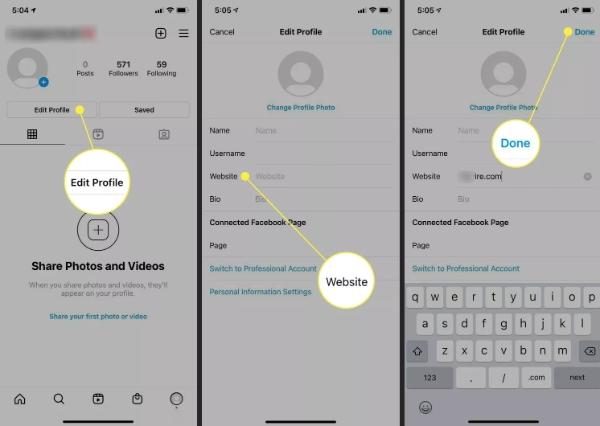
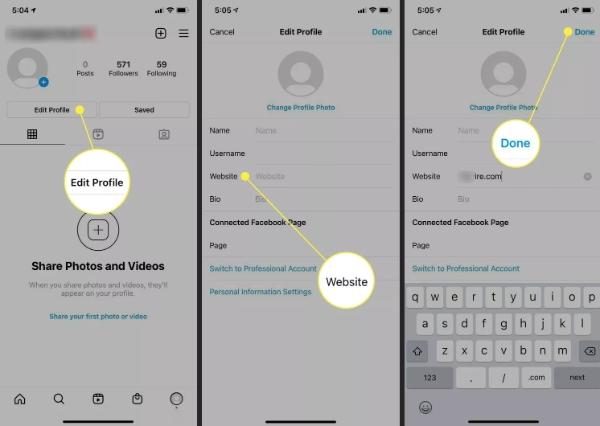
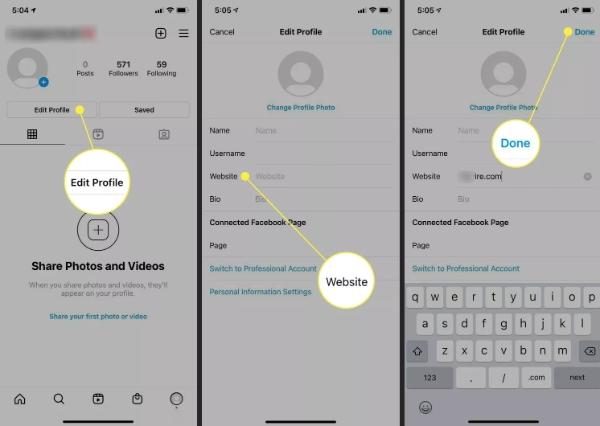
- Click “Done” or “Save” present in the upper-right corner.
- The link will appear in your bio section
Can you add clickable links in regular Instagram posts?
Instagram does not allow anyone to put clickable links in the body of the post. It is inconvenient, especially when you want to direct your followers to check out the products you may be selling.
However, there are other ways to share links in your posts, and knowledge of these options will help you get the best out of Instagram linking:
1. Link in bio:
Although inserting a clickable link in the post’s caption is a no-no, you can put your link on the ‘About’ section of the Instagram profile.
This is one of the most common methods of pasting links of interest outside of Instagram.
Adding a promotional website link, a product page or blog as part of your bio means directing your followers to more information.
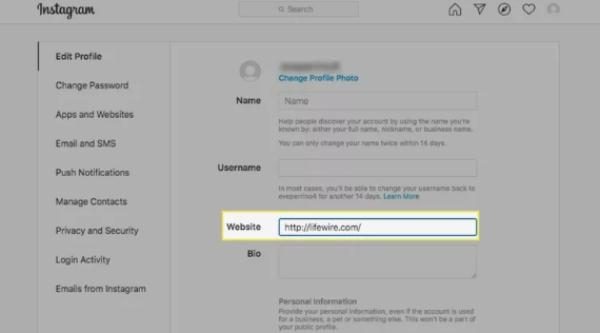
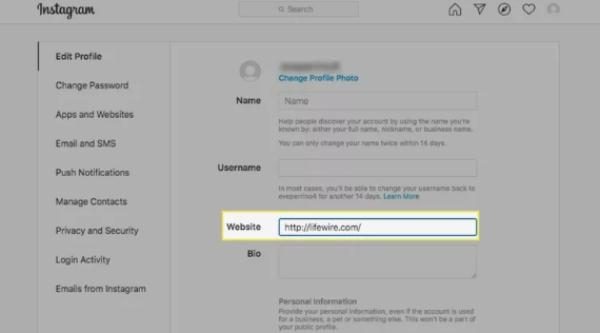
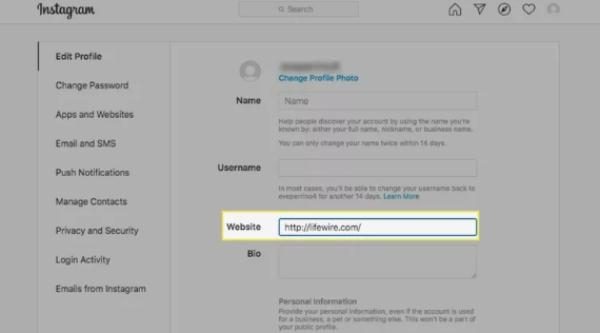
2. Using stories with the “swipe up” feature
For the accounts that qualify, for instance, those with over 10K followers, Instagram has the Swipe Up feature in Stories.
This enables users to include hyperlinks in their Stories section, which means anyone who swipes up on the screen will be taken straight to the website.
However, this is not possible for standard post types, but it is an excellent way to share links to specific content, events, or offers.
3. Adding links in post comments
While links in the primary post description are not active, lnstagram allows you to post active links in the comment section.
Unlike the links that appear within the Stories or bios of users, these links are not clickable, but this feature allows users to share a link with followers.
Sometimes, users replace the link with a comment where they left it and write in the caption: ‘Comment with the link.’
While not necessarily desirable, this is another way to get traffic from a post.
4. Call to action in captions
Having links in captions may not work, but you can mention the CTA in the caption to encourage followers to click the link.
For instance, you can write what is commonly known as a call to action; something like ‘Click the link in my bio to find more’ or ‘Visit my bio to purchase the collection.’
This fosters engagement as the users are encouraged to click on the bio link for more info driver since users themselves cannot directly engage with links of the post itself.
5. Link aggregators
Another idea of how people can add links on Instagram is through link aggregator tools such as Linktree or Milkshake.
Such services enable one to build a specific landing page with various links included and then submitting such a page to one’s Instagram bio.
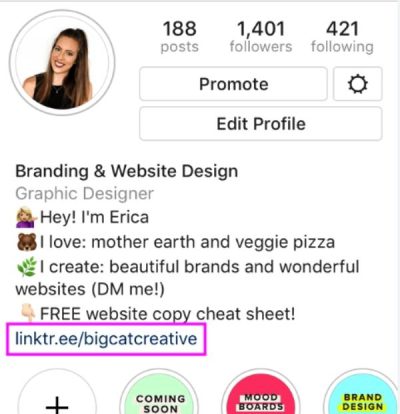
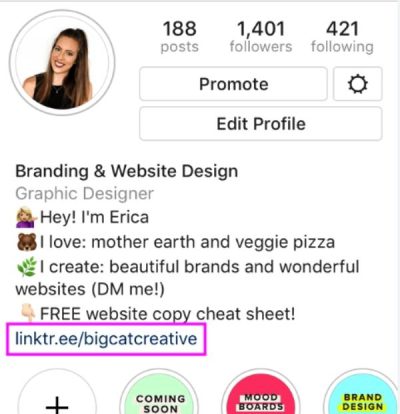
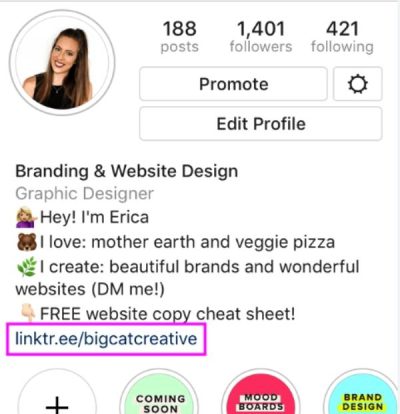
Instagram link best practices
Instagram link best practices mean urging your followers to follow the link with clear calls to action, for example, to follow the link in your bio.
For tracking the performance of your links the UTM parameters should be used to define the traffic originating from the Instagram posts.
It is also very important that you do not bombard your audience with so many links within the same post.
Provide one link in the bio or caption and avoid the use of multiple links and if you have to use Linktree use it without generating many links.
Guidelines:
- One main link per post: Avoid leaving multiple individual links in the bio or comment section. Use only one and make that one link to be the main hyperlink.
- Promote multiple links in Stories: And if you have more than one link to share, perhaps with different CTA, stories might be better – especially with the ‘Swipe Up’ option.
- Use link aggregators: If you have numerous links you’d like to share, there are platforms such as Linktree or Milkshake that can merge all of them into one single page.
Troubleshooting: Common problems with Instagram links
There are quite a number of challenges which you can experience if your Instagram link is not working at all.
Knowing these basic and frequently met challenges and how to deal with them will let you address the problem swiftly.
- Link not clickable: Instagram does not allow clickable links within the caption of the post; the audience has to copy and paste the link.
- Link formatting issues: At other times links may not function as expected due to issues in formatting of the link.
- Broken links: If the destination URL is wrong or the website is a mess then the user gets an error when clicking the link.
- Link shorteners not working: The problem is that while some link shorteners may be seen by Instagram or another platform as spam.
- Instagram glitches: Your links may not be functional if you have not updated the app for quite some time or the app needs to be restarted.
Tips you can use to fix broken links or ensure you share links that are clickable to your viewers:
1. Use profile links instead of captions: Since link shared on the captions are not clickable, you can add a link to your bio. The bio links are clickable, so you can direct the viewers to click on them. This makes their work easier instead of having to copy the link and put it on their browser to make it clickable.
2. Always recheck your link formatting before adding it on Instagram. Ensure the URL of the link you intend to post is properly formatted and doesn’t have any spaces or typos. You can paste the link into your browser to see if it works.
3. Stay away from certain link shorteners. Instagram may mark certain link shorteners as spam. Try using popular link shorteners like Bitly and Linktree.
4. Update your Instagram. If your Instagram account is having glitches, updating the app from the app store can help make it functional again. It helps remove any bugs that may have been there in the previous versions.
Potential risks for teens when interacting with links on Instagram
If teens engage with unknown links on the platform, they expose themselves to several dangers without being aware of it.
While Instagram is fun and entertaining, it is crucial to draw attention to some of the risks associated with Instagram, such as clicking links in posts comment sections, or even bios.
– Exposure to inappropriate content:
While clicking on links shared in accounts’ posts, comments, or bios, teens get exposed to explicit content, violence, or extortion.
– Phishing scams and identity theft:
Sometimes links may direct to a fake website which is basically built in order to capture the password, credit card number, or social security number.
– Malware and viruses:
Clicking on links can also bring in unwanted programs on a teen’s device for instance, malware or virus.
– Unreliable or harmful advice:
There are links that navigate to portals with wrong, or lethal, information concerning issues such as health, mental state, or relationships.
Protect your child from unsafe links on Instagram
Even though Instagram is a social platform where your kid can interact with their friends and family, it can also expose them to unsafe content and dangerous links. FlashGet Kids is a parental control app that can help you monitor your kids’ online activities on Instagram. In the process, enables you to protect your kids from unsafe links and inappropriate content.



The FlashGet Kids has various features that can help you keep your children from online dangers:
- Live monitoring: FlashGet Kids has a screen mirroring feature that lets you see what your kids are doing on their phones in real-time. You can notice when they are about to click on an unsafe link and warn them to avoid it.
- Real-time activity alerts: This feature shares every notification your child receives on their phone. You can easily track every notification your child gets on Instagram.
- Keyword detection: This feature enables you track certain keywords on your kids’ timeline. The app tracks specific keywords that you set from the go. So you can instruct the app to inform you whenever your kid comes interacts with links.
These are some of the features that FlashGet Kids offers to help you protect your children from potentially dangerous links online, including apps like Instagram.
Conclusion
Linking of Instagram posts and bios is a useful procedure of getting the traffic and popularizing the content.
However, there are threats such as the possibility of accessing prohibited material, phishing and malware that parents should be aware of.
FlashGet Kids is the only way that parents can easily monitor these activities to ensure their child is safe from fake links or explicit content.

