How to block on Spotify is a question many people ask, and only a few know the answer. If you’re one of them, don’t panic.
While Spotify is a quality music streaming platform, there might be concerns like kids spending so much time on the platform or you just don’t want someone to check you out or your playlist.
Spotify has various options that enable you to govern your interactions on the site, such as blocking particular persons from viewing your profile or removing undesired songs from your playlists.
This piece will review how to block someone or a song on Spotify.
Can you block people on Spotify?
Yes, Spotify has a new system that allows users to block someone, songs, or artists. All this ensures users have a streamlined and safe experience while listening to their favorite power songs.



When you block someone on Spotify, they can no longer access your profile, playlist, or music. So, how do you block someone on Spotify? Read on to learn more.
How to block an artist on Spotify?
Spotify is well-known for its dynamic playlists, which use songs you’ve previously loved, complex algorithms, and provide hours of listening enjoyment.
If you want to remove a particular artist from your Spotify experience, you may prevent that artist from appearing in your playlists, Discover Weekly suggestions, and Daily Mixes.
Follow these steps:
- On your mobile device, open the Spotify app.
- Find the artist’s page you intend to block.
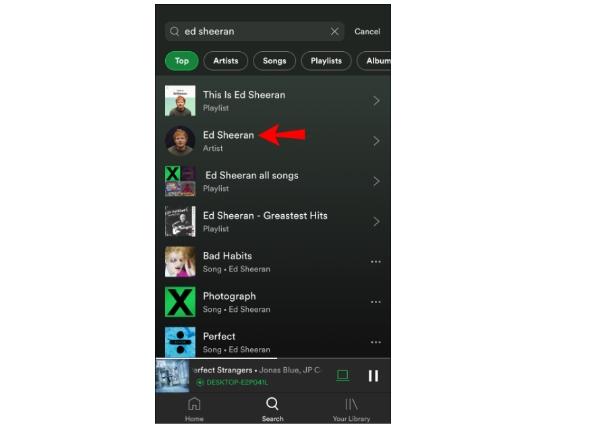
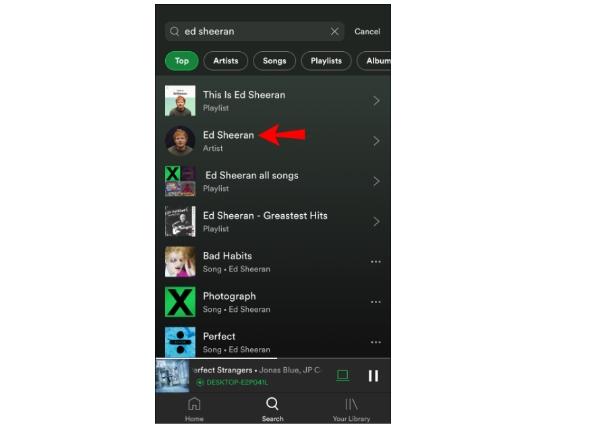
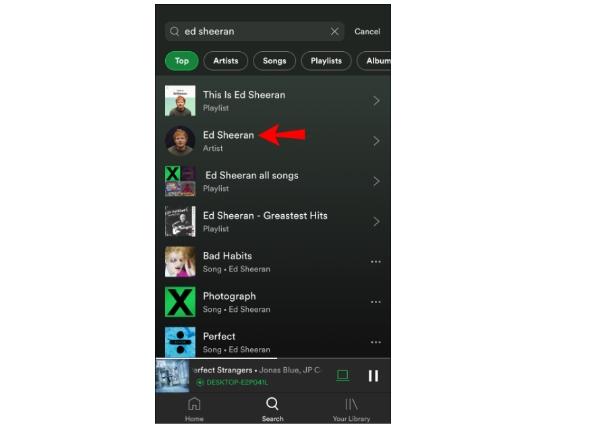
- Find and press the three-dot symbol under the artist’s cover picture.



- Choose “Don’t play this.”
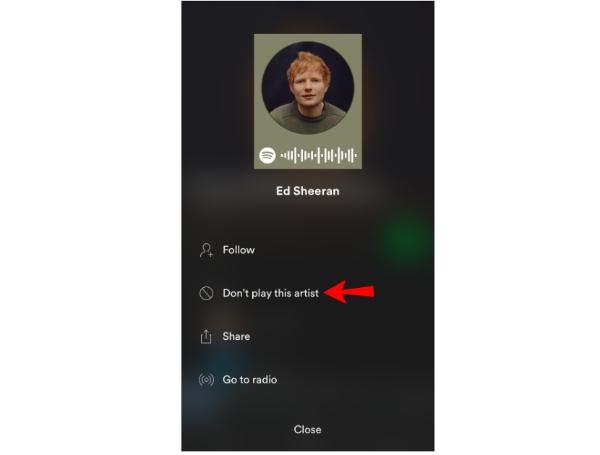
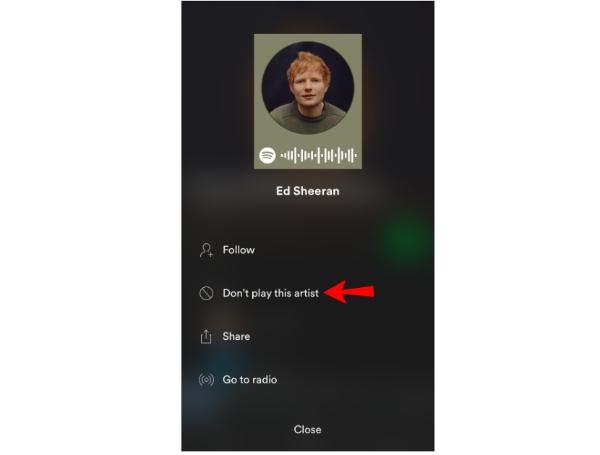
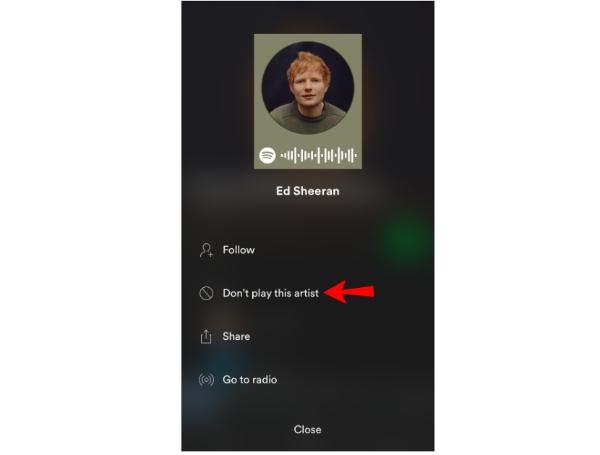
- Rep the previous steps for each artist you want to block.
How to block someone on Spotify?
There are three ways to block someone on Spotify. While Spotify has some social elements and the opportunity to view what other people are listening to, you can also quickly ban users if you encounter someone you’d rather not interact with.
By following individuals on Spotify, you can remain connected with your friends’ music preferences and find new songs.
However, sometimes, you need to remove someone from your list of followers for various reasons.
Here are three ways to block someone on Spotify:
Friend Activity Section
Blocking a friend from the Friend Activity sidebar on the right is simple. Users become friends when they follow one another, and this friendship status offers the most accessible access to the block option.
Go to the “Friend Activity”.
- Right-click on their profile name to access other steps.
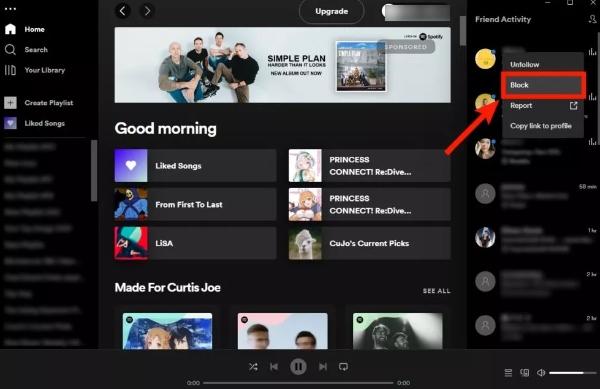
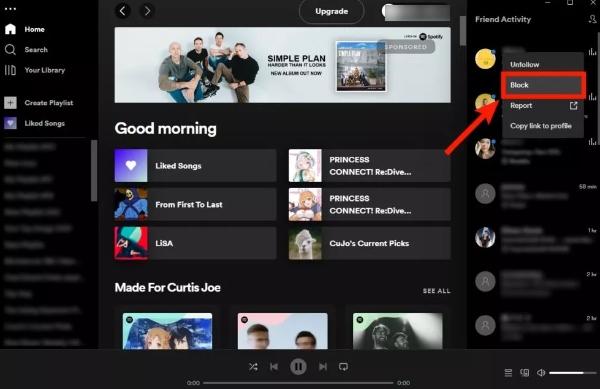
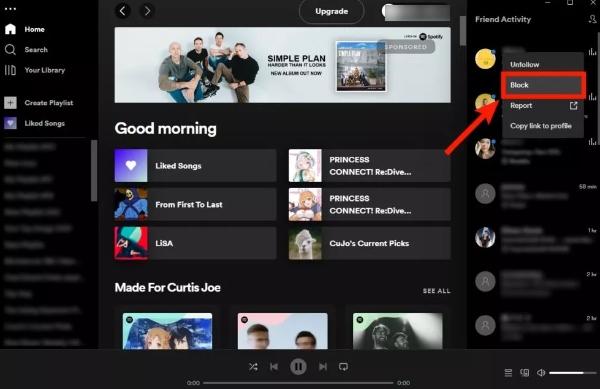
- Choose the block option.
Followers List
Another way to block someone on Spotify is through your followers list. Here are steps you can use:
- Go to your profile in the upper right corner of the Spotify screen.
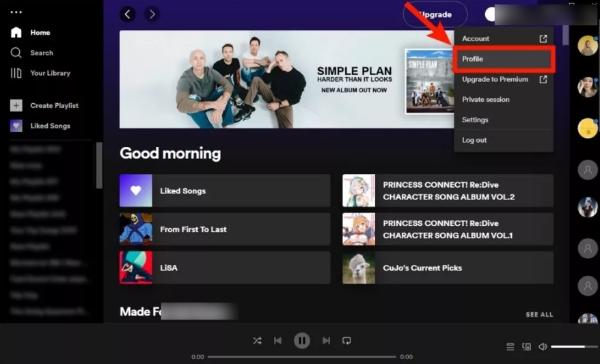
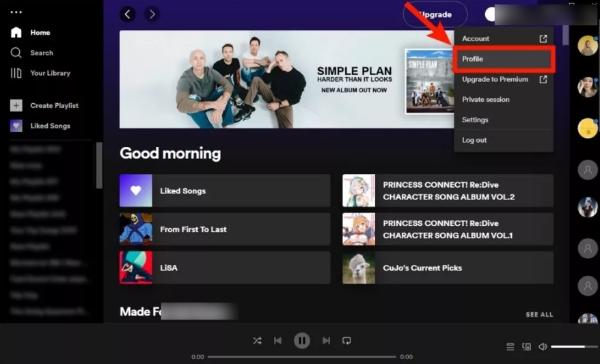
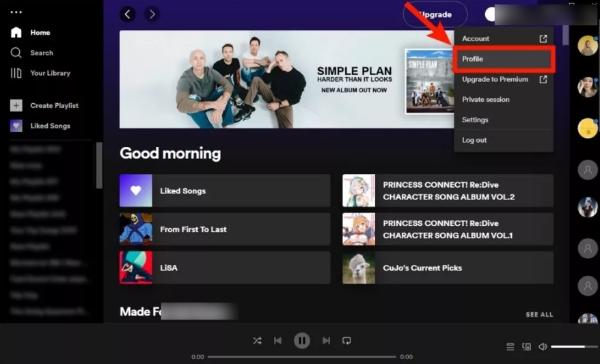
- The number of followers is shown under your profile name. Select Followers.
- You may now see a list of your followers and must locate the person you wish to block.
- Click on their profile name. From the pop-up menu, choose the block option.
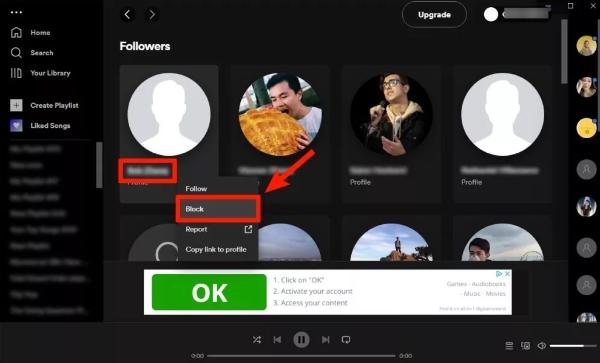
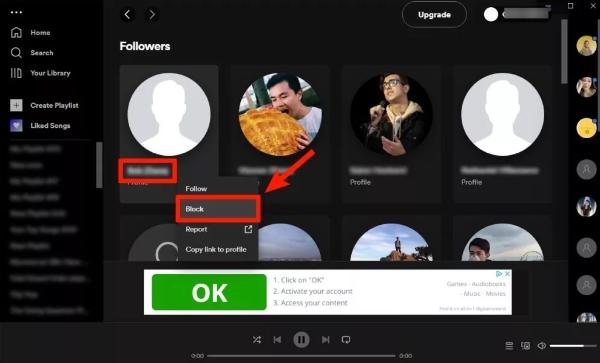
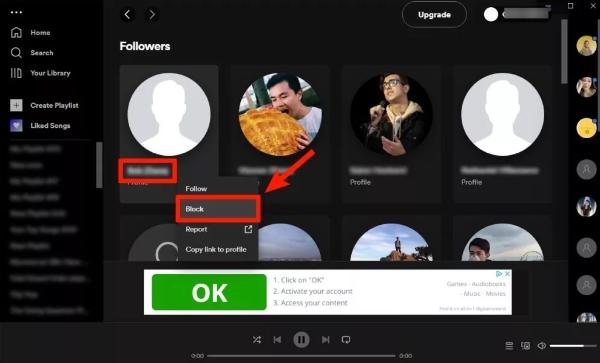
Their Profile
The last way to block someone on Spotify is through their profile. It works whether the person is on your friend list or not. You’re good to go as long as you can access their profile. Here is how you can make this happen:
- Enter the profile name or username into Spotify’s Search tab, whether it’s an artist’s name, podcast, or song.
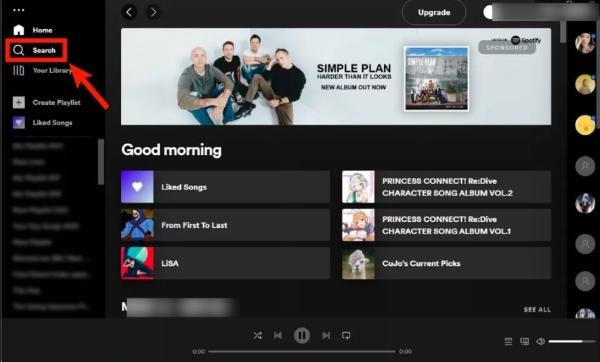
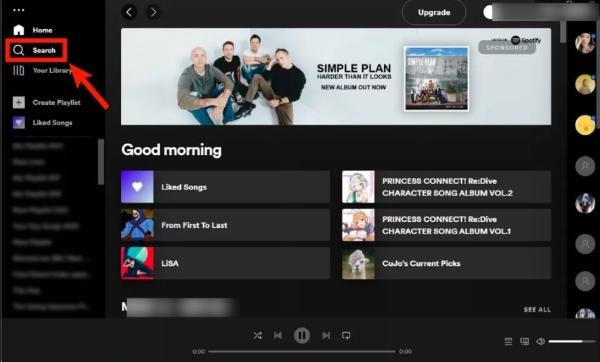
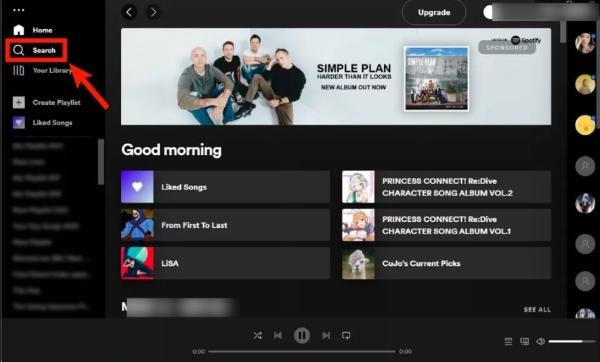
- Locate the person you want to contact and right-click on their username.
- Select the “Block” option from the menu that opens.
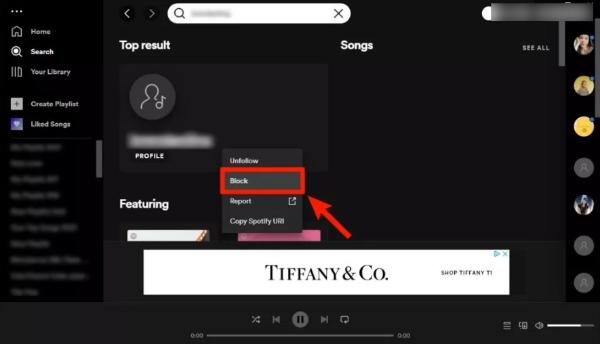
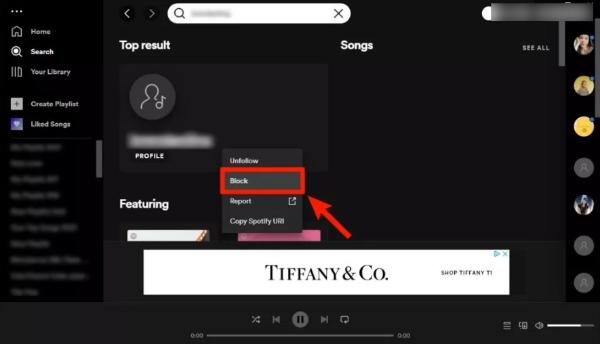
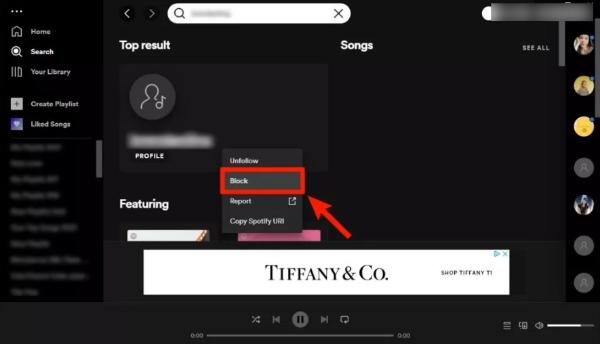
What happens when you block someone on Spotify?
Spotify’s blocking tool was recently implemented to offer a safe and tailored environment. It gives you the space and privacy you need while protecting your profile information and behavior.
When you block someone on Spotify, they are no longer shown as friends or followers. Consequently, they need help to browse your profile or check your current activity or music playlists.
How to block ads on Spotify?
There are numerous ways to block ads on Spotify. However, this section will provide the best option to make things more manageable. Here is how to block ads on Spotify:
- Launch Spotify.
- Move to your profile to access “Account” and then “Subscription.”
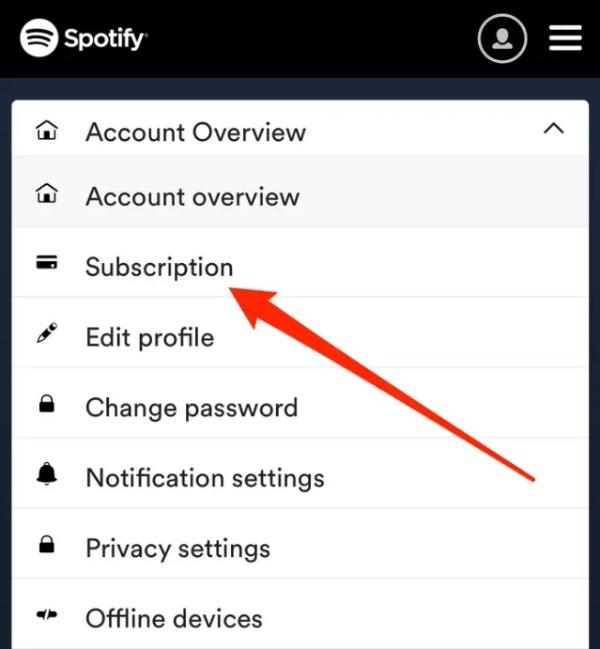
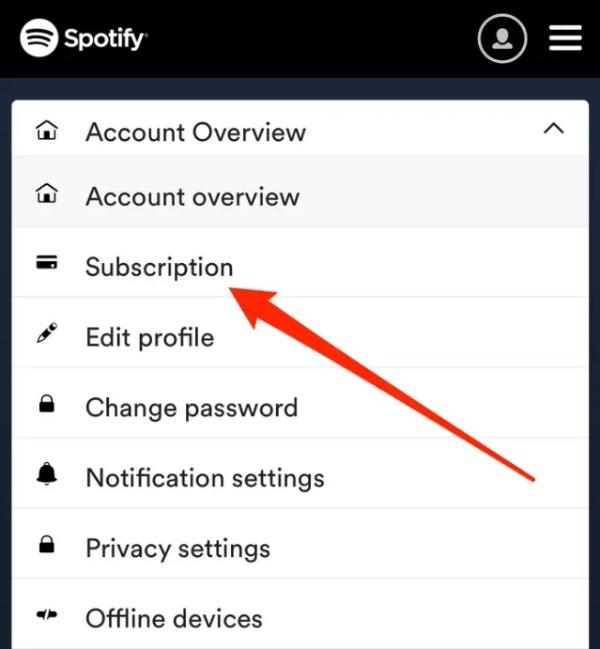
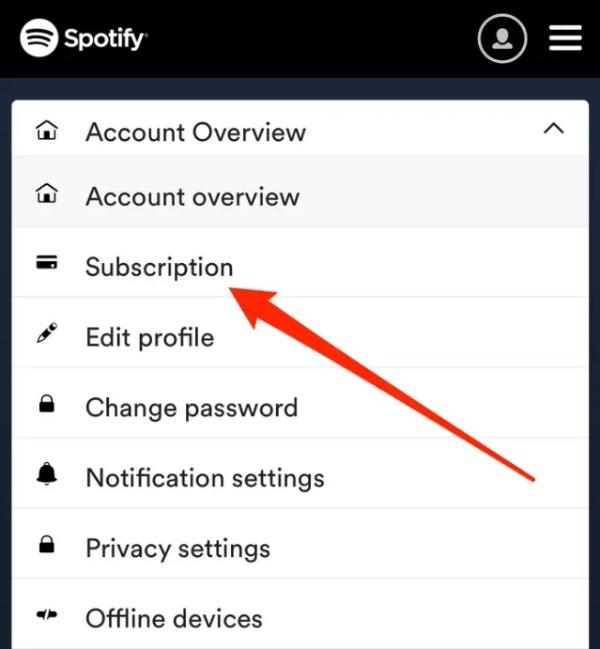
- Now click on “Get Spotify Premium.”
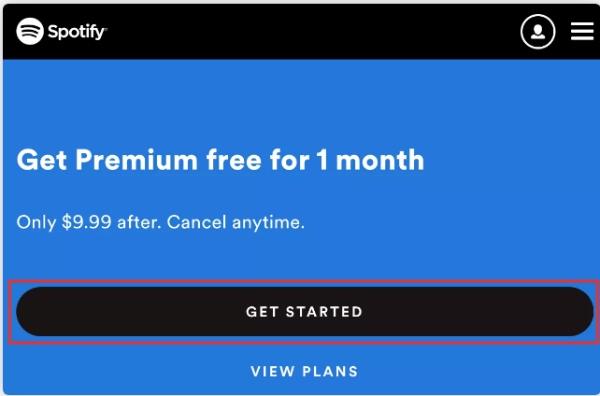
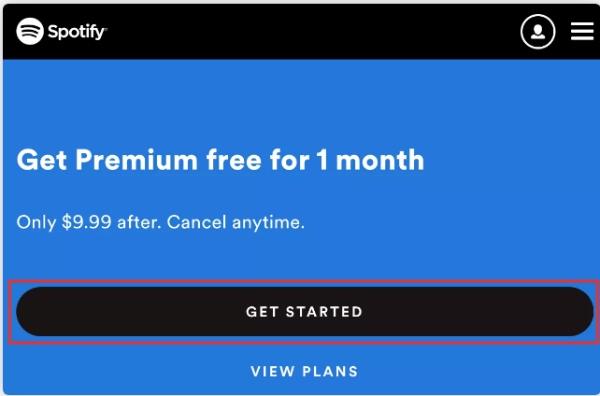
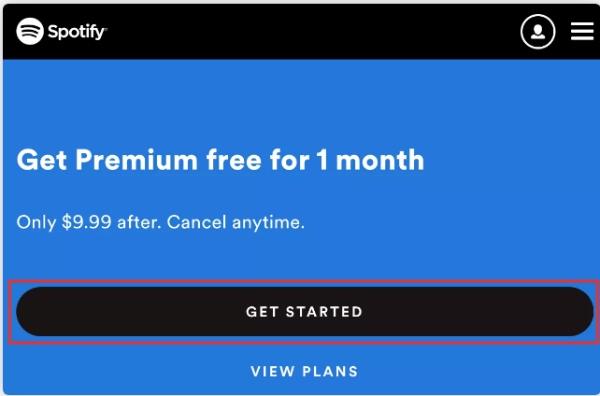
- Access the plan you need.
- Select “Start My Spotify Premium,” and you won’t hear any ads.
?6 Best Spotify ad blockers to block ads on Spotify
Now that you know the best way to block ads on Spotify, it’s time to get information on the best Spotify ad blocker. Here are some of them.
▶️uBlock Origin
uBlock Origin is a popular browser plugin that efficiently filters advertisements on various websites, including Spotify’s online player. Customizable filter lists and a lightweight design are among its key advantages.
✔️Features
- Effective ads blocking.
- Customizable filters.
- Easy to use.
Pros
- Compatibility with many devices.
- Offers personalized ad blocking.
Cons
- Requires configuration.
▶️ SpotiAds
SpotiAds is a Spotify ad blocker only available for the Spotify desktop version for Windows. Within the app, it efficiently turns off both audio and visual advertisements.
✔️Features
- Excellent Interface and ad blocker option.
- Blocks audio and visual ads.
Pros
- Works well with Spotify.
- Easy to install.
Cons
- Requires periodic updates.
▶️BlockTheSpot
Another extraordinary ad blocker for Spotify is BlockTheSPot. Here is what it offers.
✔️Features
- Usable on desktop and mobile.
- Compatible to numerous devices like Android and iOS.
Pros
- Multi-platform abilities.
- Updated by community.
Cons
- Requires advanced technical knowledge to use.
▶️AdBlock Pro
AdBlock Pro is a well-known browser add-on known for its effectiveness in blocking advertisements on various websites, with particular applications to Spotify’s online player.
✔️Feature
- Ad blocking capabilities.
- Whitelisting options.
Pros
- User-friendly interface.
- Customizable setting.
- It’s an effective Spotify blocker.
Cons
- Occasional issue with certain add type.
▶️ AdGuard
AdGuard is a flexible ad blocker with capabilities that go beyond web browsers. It provides complete ad-blocking options for desktop and mobile devices, including blocking adverts within programs like the desktop version of Spotify.
✔️Features
- Works well on apps and websites.
- Ad filter customization.
Pros
Comprehensive filtering.
Supports Spotify app and desktop.
Cons
Limitations on the free version.
▶️ SpotiMute
SpotiMute offers specialized ad-blocking features inside the Spotify desktop software for Windows, catering just to Spotify users.
✔️Features
Spotify ad blocker.
Easy to use interface.
Pros
Easy installation.
Works well on many platforms.
Cons
Requires occasional updates.
How to block a song and podcast on Spotify?
Sometimes, you just have enough of a particular song or podcast and want them gone. If that is you, here are steps you can follow to help you make this a reality:
Block song on Spotify?
Blocking a song on Spotify is easy as long as you follow these simple steps:
- Head over to Spotify.
- Search for the song you want to block.
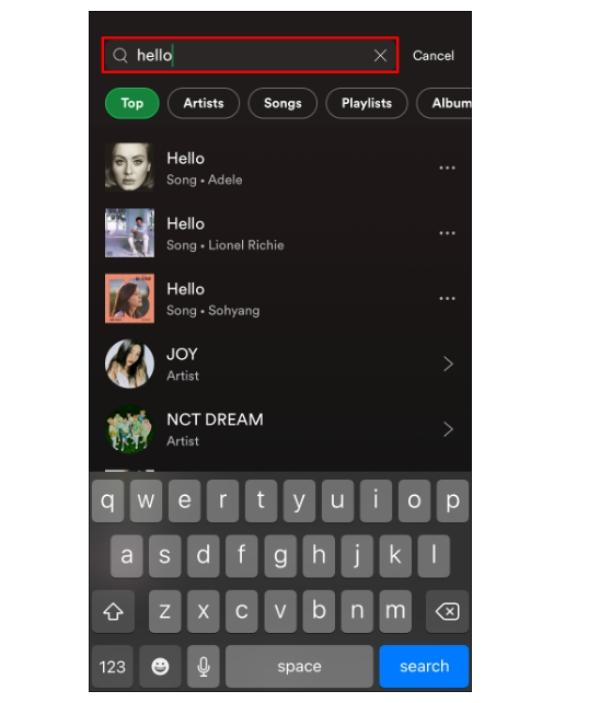
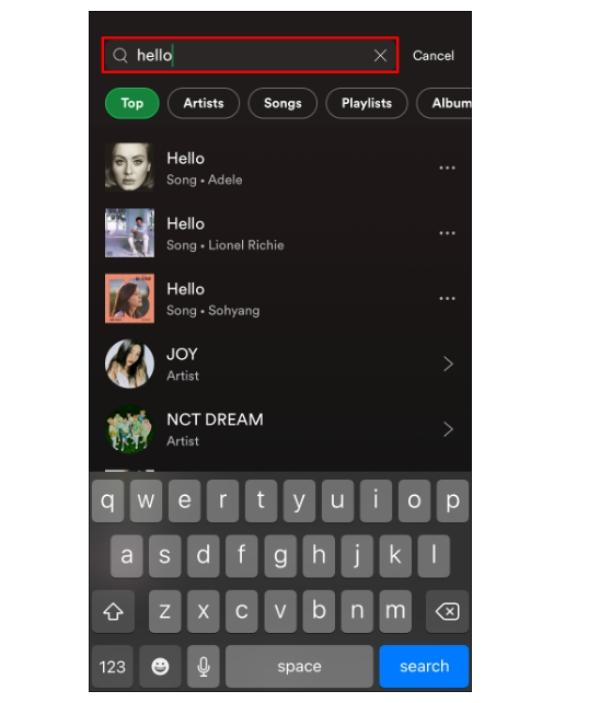
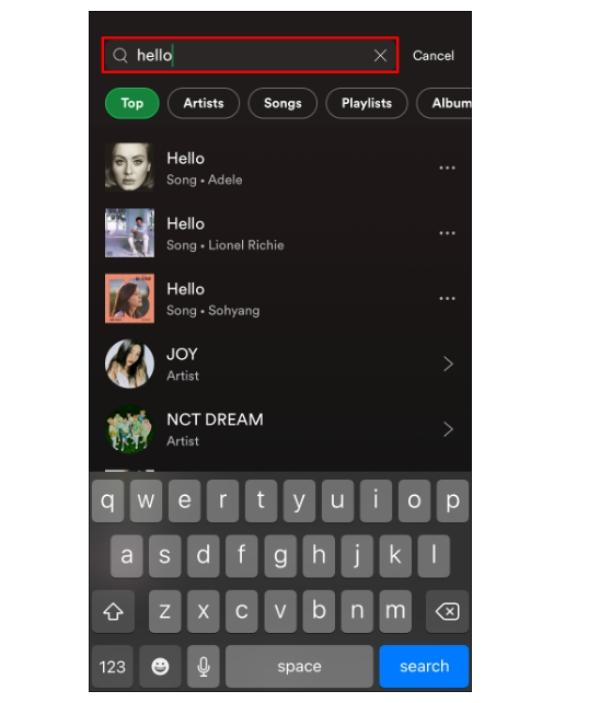
- Click on the three visible dots for more options.
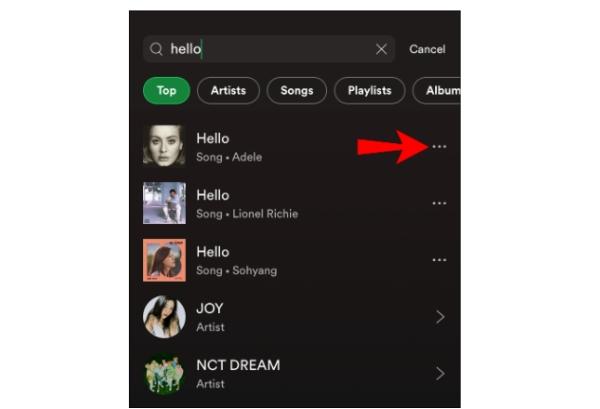
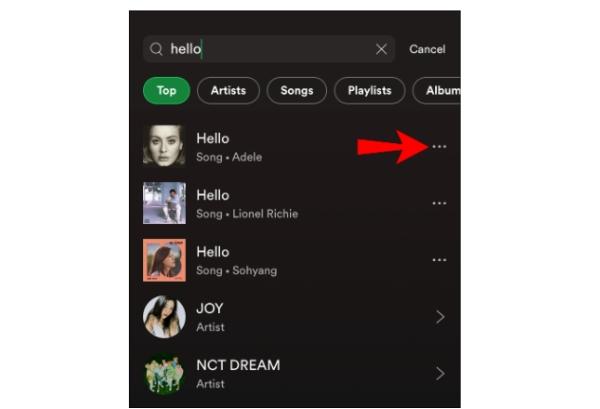
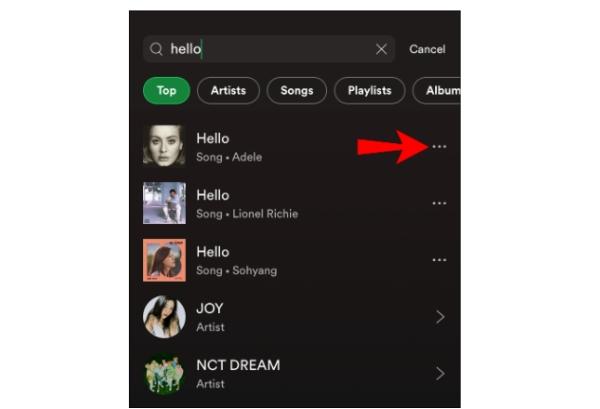
- Select “Go To Song Radio.”
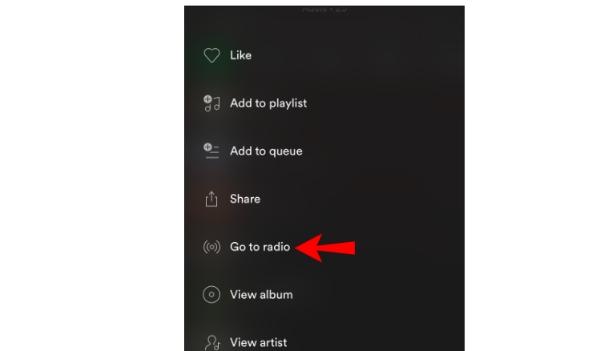
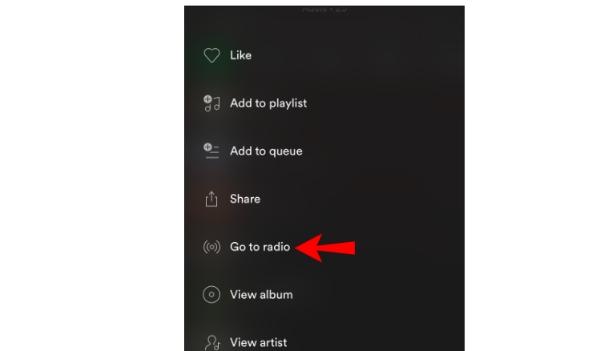
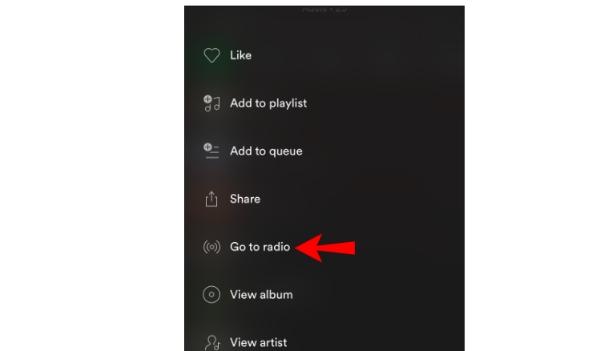
- Access the song and click on the three dots.
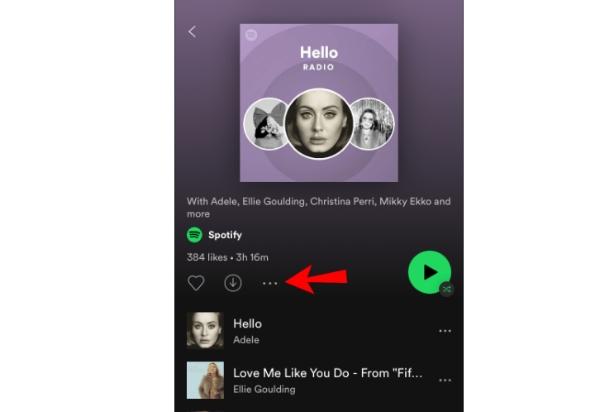
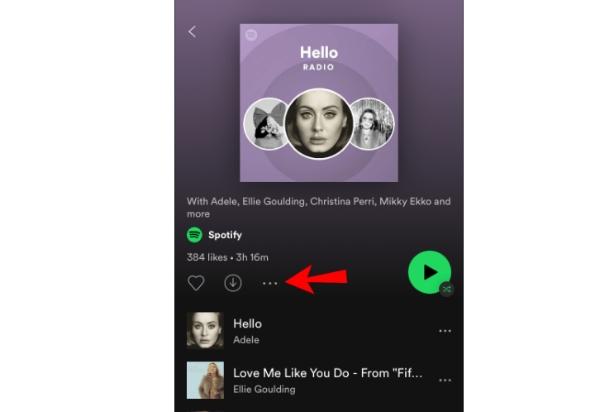
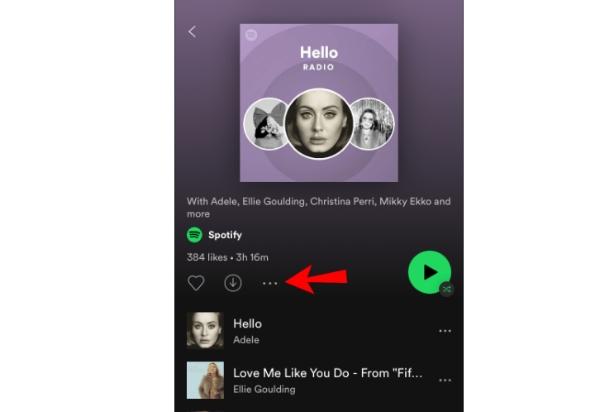
- Select “Hide Song.”
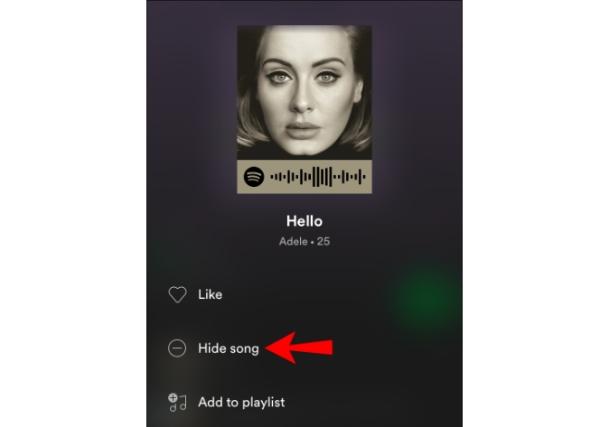
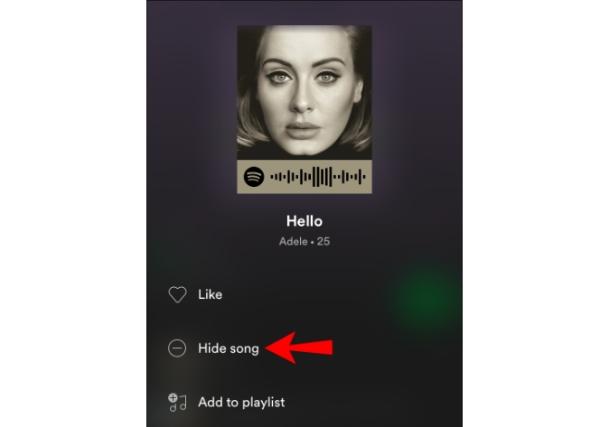
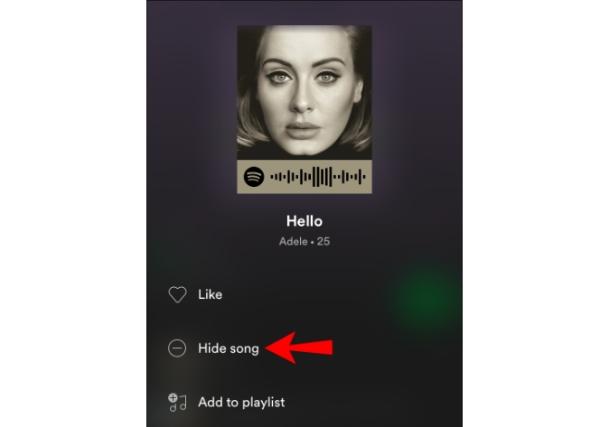
Block podcasts on Spotify?
While it’s possible to block artists and songs on Spotify, there isn’t a way to block podcasts yet. Even though some third-party apps claim they can block websites, you should be cautious while granting them access to your Spotify account.
Since there is no blocking option for podcasts, you can unfollow them to stop them temporarily from appearing in the future.
Follow these steps:
- On the Spotify app, tap on the “Your Library” icon.
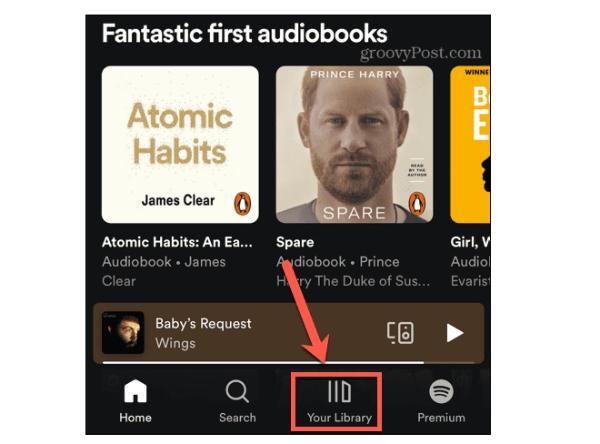
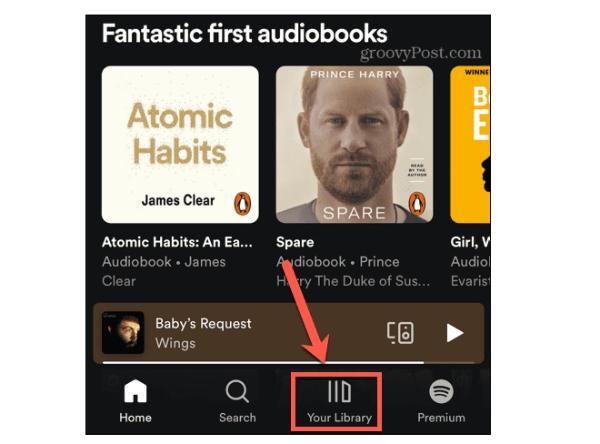
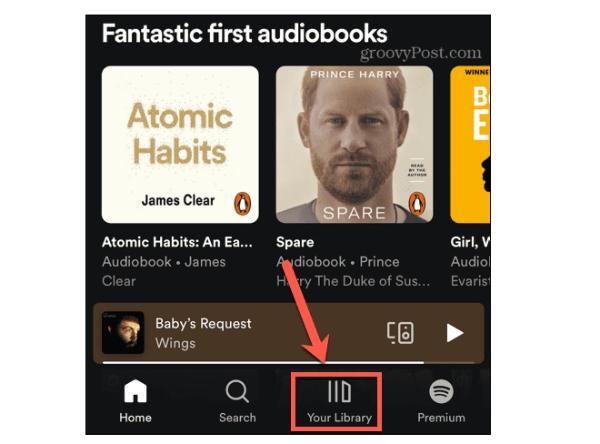
- Move to “Podcasts and Shows.”
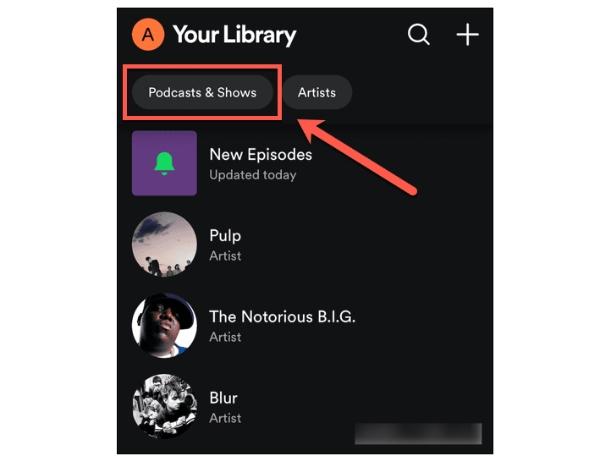
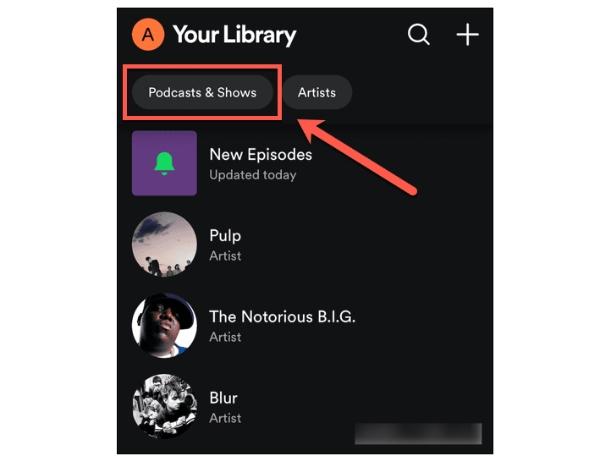
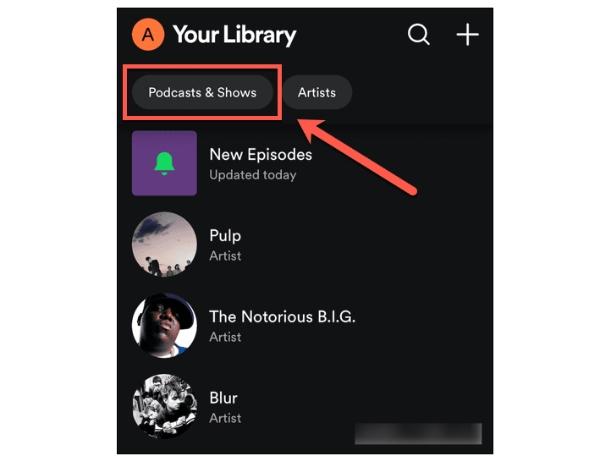
- Select the podcast you want to unfollow and tap on the 3 dots next to the Settings button.
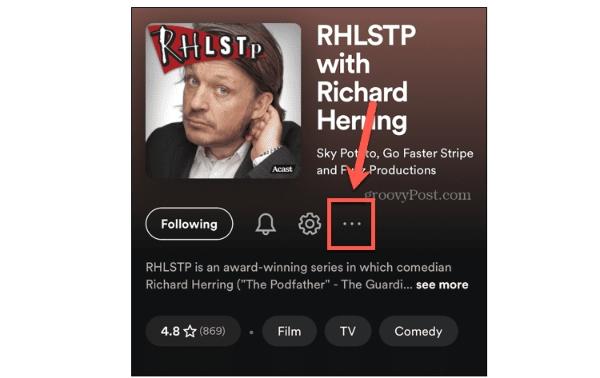
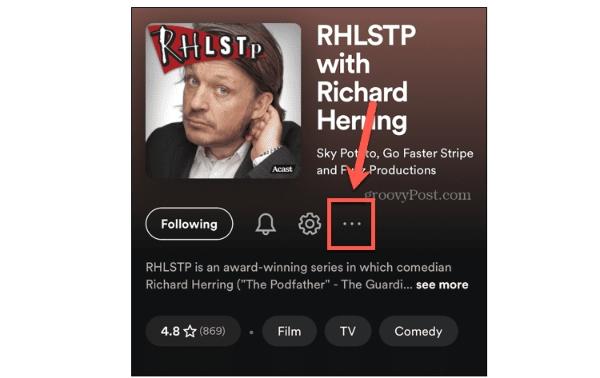
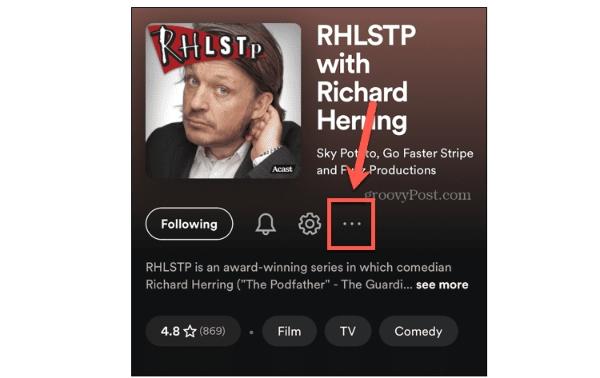
- Choose the “Stop following” option.
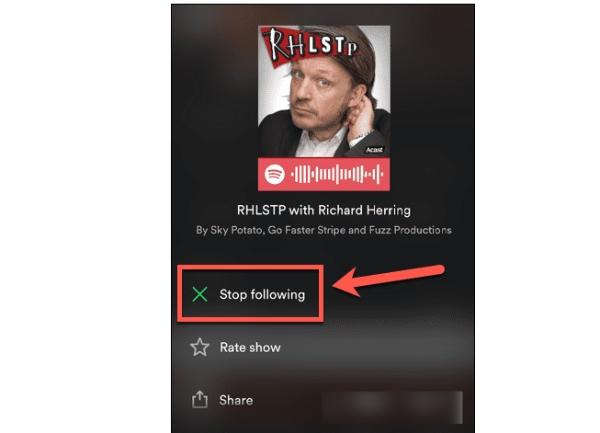
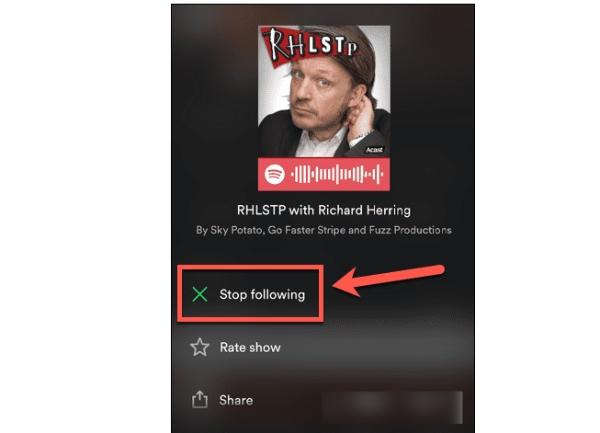
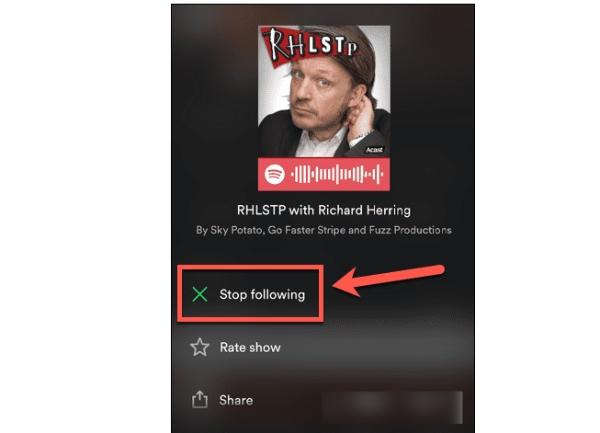
- You will not see the podcast in your library.
How to know if someone blocked you on Spotify?
There are a few indicators you may check for if you need help determining if someone has banned you on Spotify.
Try looking up the person’s username first. If you didn’t locate them, they could have blocked you. If you can no longer see their playlists or profile details, that’s another sign.
You’ve probably been blocked if you could see this information in the past but can’t now. Of course, asking the individual personally is the only specific method.
Text them From several messaging services to find out why they banned you. Here are a few indicators that may indicate a Spotify ban.
How to view blocked accounts on Spotify?
The most common question in most Spotify users’ minds is always how to see blocked people on Spotify. And while it seems like a daunting process, it’s pretty straightforward if you follow the proper steps.
Follow these steps:
- Head over to Spotify.
- Access “Settings.”
- From there, move to “Privacy and Socials.”
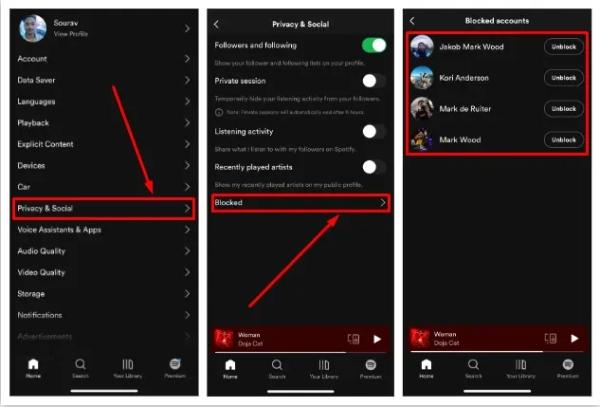
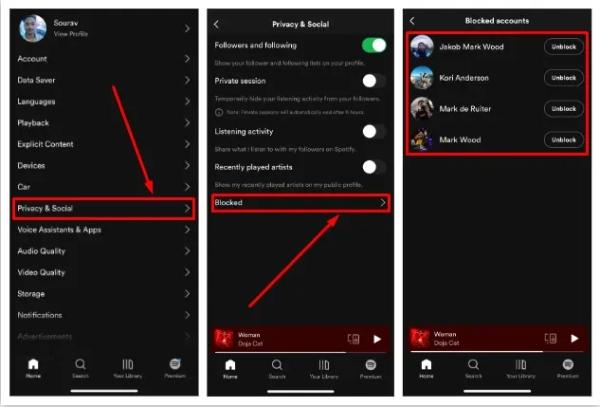
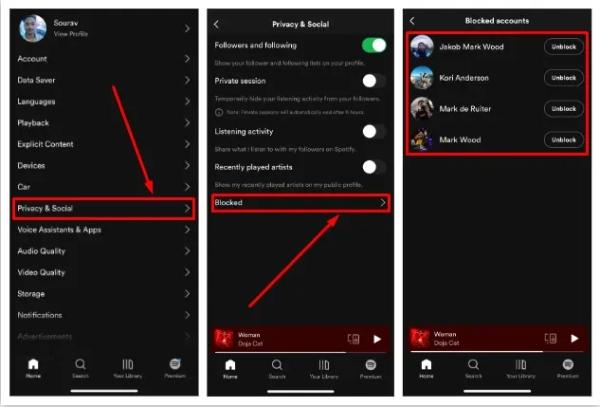
- The “Blocked”
- Now, you can block the account list.
How to access blocked songs on Spotify?
It might be annoying to run upon prohibited songs on Spotify, particularly if you’re anxious to listen to your favorite music. You may use several techniques to unblock tracks on Spotify and resume listening to your favorite music.
- Open a Spotify account.
- Move to the “Settings.”
- Now go to the playback section on Android and access “Show Unplayable Songs.” On iOS devices, turn “Hide Unpayable songs” button off.
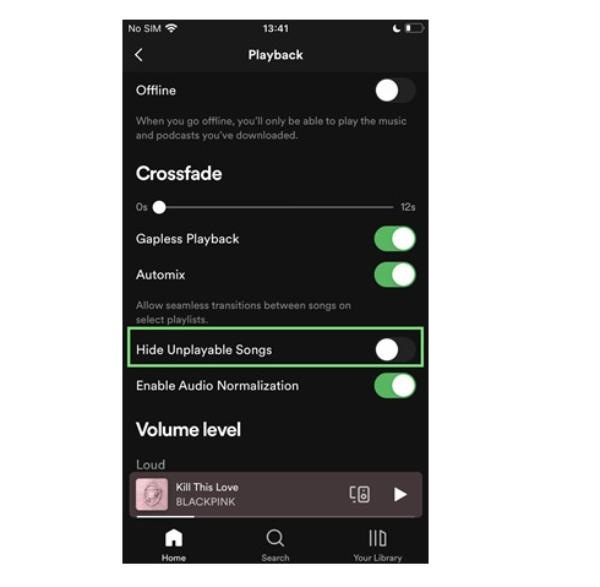
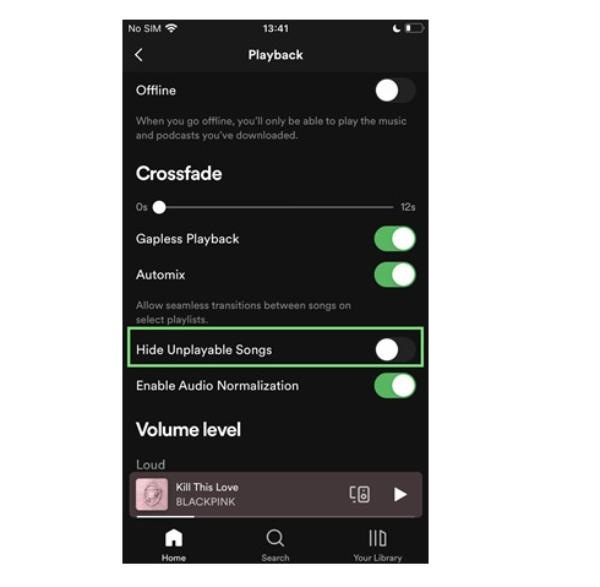
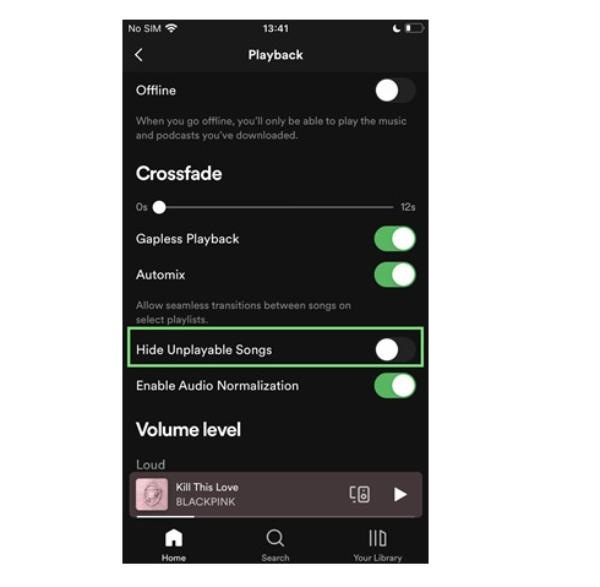
- Now you can access blocked songs.
How to unblock someone on Spotify?
If you’ve reached a position where you want to unblock someone from Spotify but don’t know, we’ve got you covered. Maybe you blocked them due to irritation, but you can let it slide after second thoughts. Read on to learn how to unblock someone on Spotify:
How you unblock someone on Spotify?
An excellent option to share music with your loved ones is via Spotify. However, sometimes, you may need to prevent someone from accessing your account.
They may be using your account without your consent, or you don’t want them to view your recent Spotify activity. Here is how to unblock someone on Spotify:
- Access the username of the person you blocked.
- Select their profile.
- Now, use the unblock option.
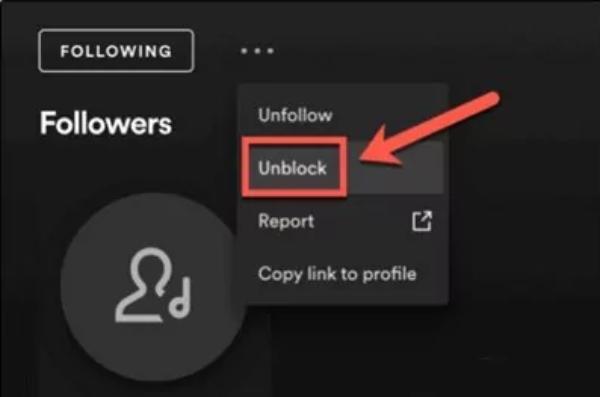
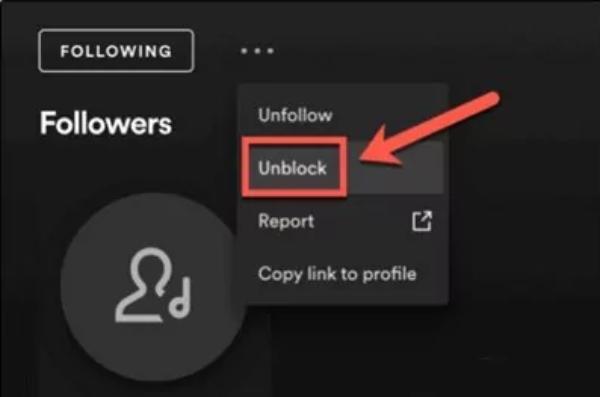
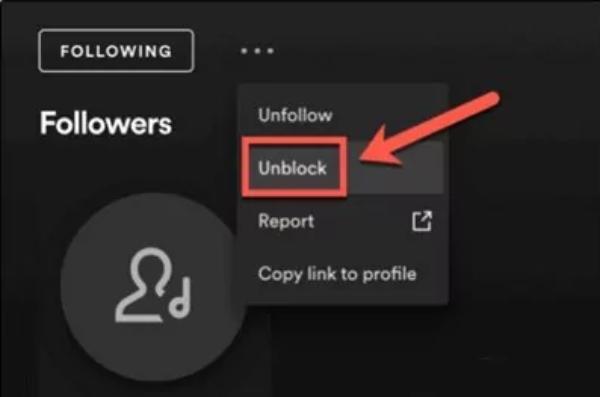
How to unblock someone on Spotify iPhone?
You can also unblock someone on Spotify using an iPhone. Here is how to do it:
- Launch the Spotify app.
- Click on “Settings.”
- Access “Blocked Contacts.”
- Now click on the person to unblock and tap on “Unblock.”
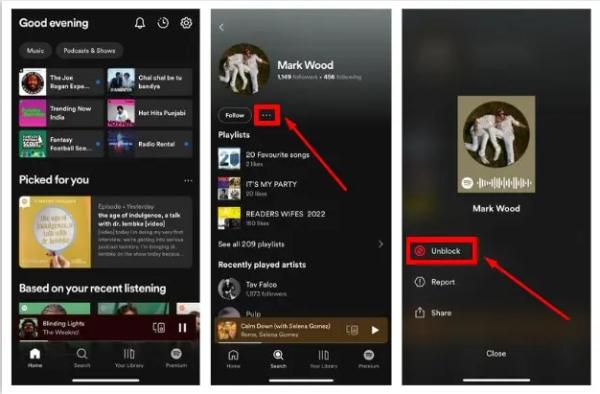
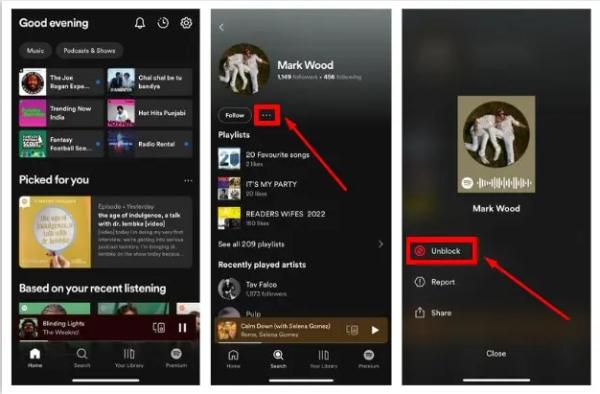
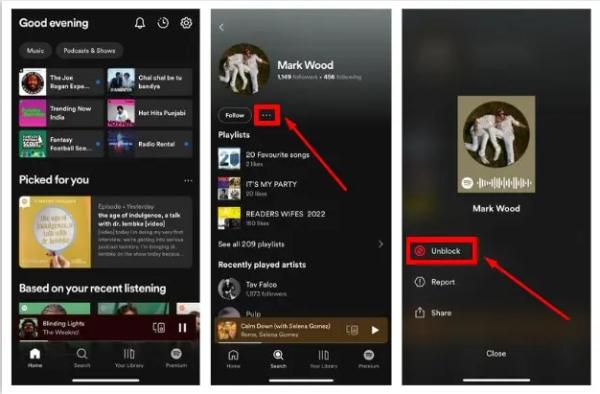
How to restrict and block Spotify on FlashGet Kids?
FlashGet Kids has you covered if you’re looking for one of the best ways to restrict and block Spotify.
This incredible app has incomparable features, ensuring you deny Spotify access to kids at the right time. That means it allows you to set time limits to ensure they have a safe digital presence.
Here are some of the features:
The App blocking feature in the FlashGet Kids app allows you to regulate various apps that your kids use. For example, you can restrict their access to Spotify for some time. Here is how to do it:
- Launch the FlashGet Kids app.
- Go to App time limits and then choose the Spotify
- Regulate the time you want to limit.
Set time limits
Setting time limits is another cool feature with FlashGet Kids. This feature ensures you can select when your kids can be on apps like Spotify and when they cannot. This helps encourage time discipline among kids. Here is how it works.
- Head over to FlashGet Kids on the dashboard.
- Go to Screen Time and choose Spotify.
- You can also set it up based on the actual time.
FAQs
Can you block a song on Spotify?
Yes, you may prohibit a song from playing in your Spotify playlists or radio stations by blocking it. This option is handy when you stumble upon a tune you despise or do not want to hear. To turn off a song, right-click on its title and pick “Don’t play this song” from the context menu. Spotify will remember your selection and remove the prohibited music from your listening experience. This tool allows you to adapt your Spotify experience to your musical tastes.
Does ublock origin block Spotify ads
Yes, when combined with the Spotify online player, uBlock Origin, a popular ad-blocking browser plugin, may successfully block Spotify advertisements. However, it’s important to note that employing ad-blockers to avoid commercials on Spotify may violate Spotify’s terms of service. Furthermore, it undermines Spotify’s economic model, especially for free-tier customers who depend on advertising money. Users should think about the ethical implications of avoiding advertisements on a site that depends on them to provide free content.
How to unblock spotify on school chromebook?
To unblock Spotify on a school Chromebook, you may use a virtual private network (VPN) provider to circumvent network limitations. Please keep in mind, however, that utilizing a VPN on a school computer may violate school regulations, so proceed with care and consider addressing your need for Spotify access with school officials. You may also look into web proxy services or plugins like “Hola” that allow you to access Spotify by routing your connection via a different server.
Why is spotify blocked at school?
Spotify might be restricted at school for a variety of reasons. Schools often adopt content screening and network limitations to guarantee that their internet connection is mainly utilized for instructional reasons. This aids network performance, bandwidth conservation, and distraction prevention during school hours. Blocking Spotify, as well as other non-educational websites and services, is consistent with these goals. It may also restrict kids from accessing potentially unsuitable or non-academic information on school grounds.

