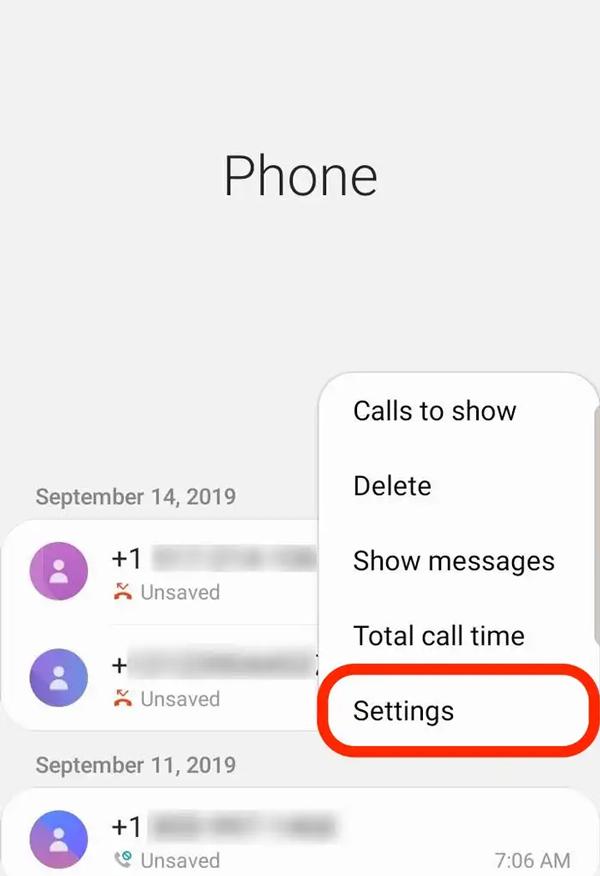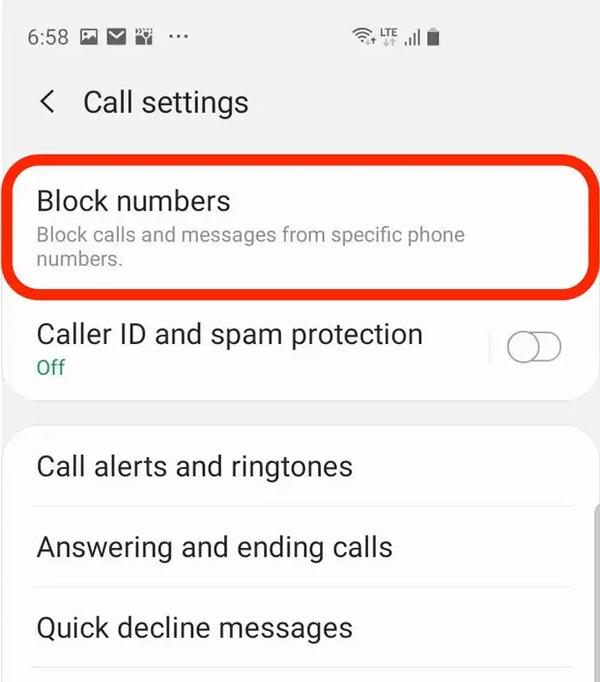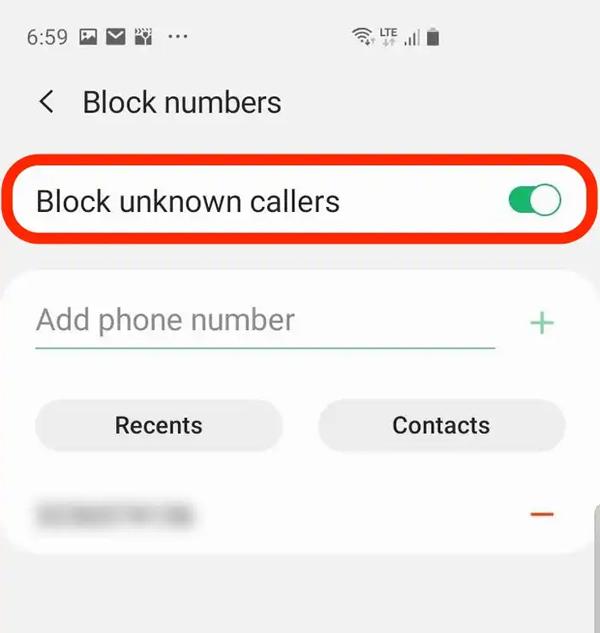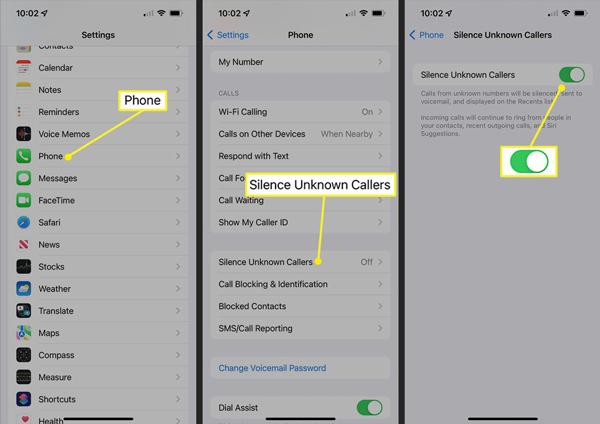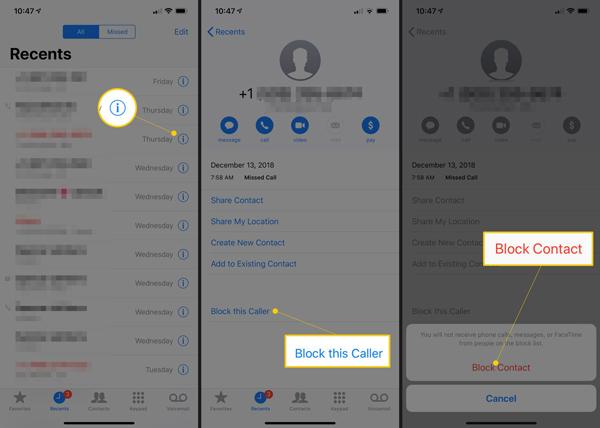Do you want to protect yourself or your kids from being targeted by scammers? Definitely yes, nowadays, many people like you are experiencing the same issue of receiving calls from private numbers ( having no caller ID). However, kids, especially because of their trusting nature, are easy targets of such scam calls. So, you might be wondering how to block private numbers?
Thus, in this guide, we’ll provide you with a detailed tutorial for blocking private numbers on both Android and iPhone devices.
What are private numbers?
Private numbers are actually the calling feature that allows you to call others without even revealing your phone number. Basically, when you call, the person would only see the names like Private, No Caller ID, etc. on their screens. That’s what you call a privacy feature in which you stay anonymous owing to many positive or negative reasons.
For your information, people usually benefit from this anonymity by turning on their Hide caller ID feature from their phone settings. Also, the other option is that they may use some code like *67 (US/Canada) or #31# (many countries) just in front of before the number they’re calling.
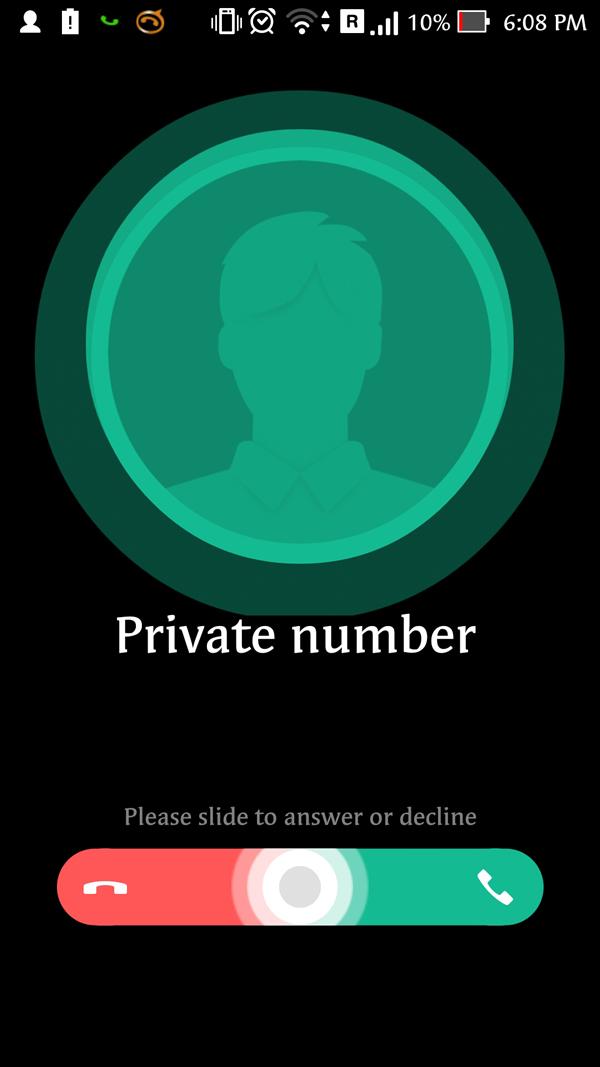
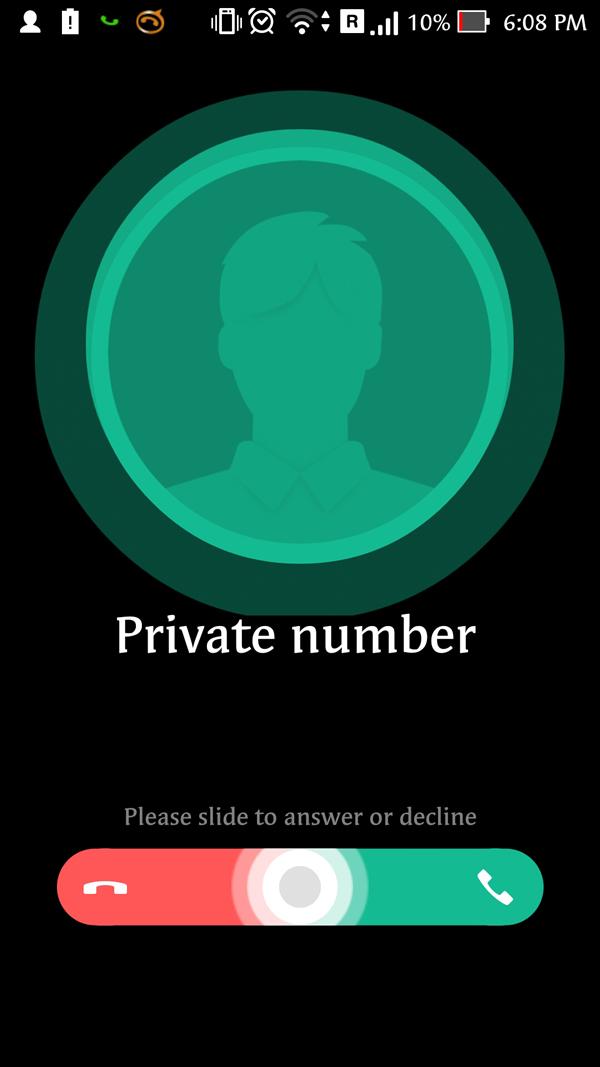
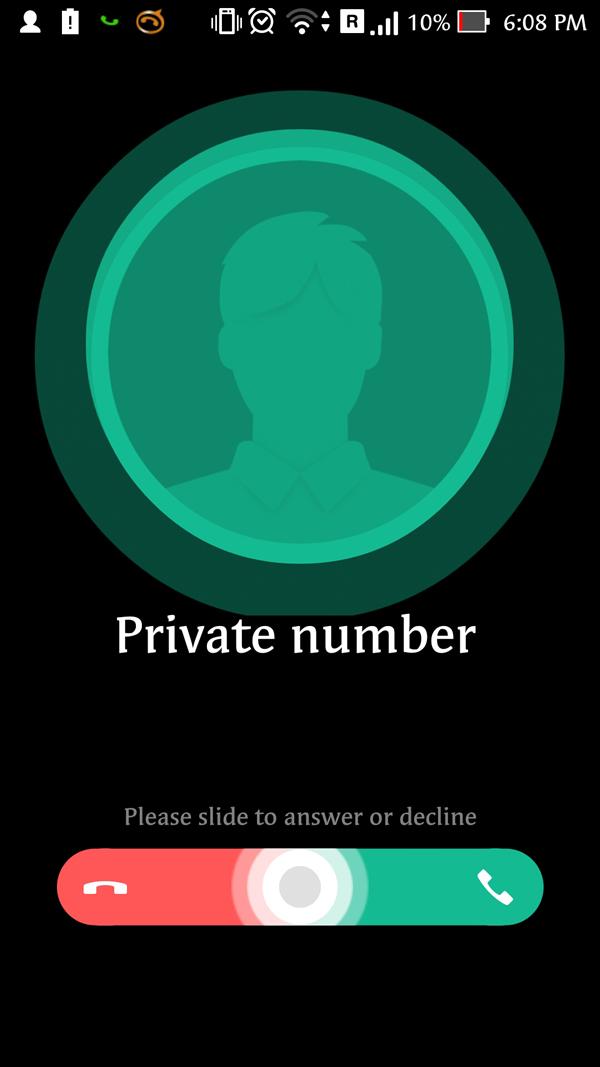
Difference between private, unknown, and restricted calls
In normal voice calling, there are usually three options before you, like you may receiving a private call, an unknown call, or a restricted call. All these types are totally different from each other. For instnace;
- Private calls, as mentioned earlier, knowingly hide their identity.
- On the other hand, when you receive unknown calls, then it’s not true to think that the person is hiding their identity. This is because it’s actually the network that shows something like unknown on your screen, as it’s unable to recognize this number.
- Similarly, talking about the restricted calls, in this case, it is the organization or company itself that has locked the caller ID. That’s basically used by the Government hospitals, businesses, law enforcement, or emergency services, etc. They make such calls to hide their number so people don’t disturb them by calling back.
| / | What does it mean? | How does it appear on the Phone? | Common examples |
| Private | Caller intentionally hides their number | “Private,” “No Caller ID,” or “Blocked” | Someone calling from a personal number, an online seller, business owner |
| Unknown | The network cannot identify the number | “Unknown” or blank | International calls, network glitches |
| Restricted | Caller ID blocked at the service level | “Restricted” | Government offices, hospitals, secure business lines |
Why block private numbers?
Now, let’s dive deeper and understand the logical reasoning why people like you decided to block the private numbers!
Avoid telemarketing and scam calls:
Telemarketers mostly use private numbers to promote their products, whether gadgets or any offer via calling. Although they are legal, if they call you repeatedly, then you may get irritated.
Also, there are scammers who pretend to be from the bank. And ask you to give sensitive information like your ID card number, etc. So, if you give such info, then your money would get stolen. Thus, as you see, the person is calling with the private tag appearing on your screen, then block that number right away.
Reduce harassment and repeated unknown calls:
Furthermore, some people may call you via a private number just to harass you. So, they sometimes repeatedly call you without fearing of being traced. Thus, by blocking them, you would feel relaxed and make sure that only the trusted persons would contact you.
Protect children from strangers and inappropriate contact:
Also, children, because of a lack of awareness, quickly answer the calls that they receive. So, the strangers once find that there is a child with this number. Then they would call them back and might distract them.
Thus, blocking private numbers would protect children from getting in touch with strangers.
Keep your child’s phone safe—prevent private calls with FlashGet Kids.
How to block private numbers on Android?
If you have an Android phone and want to ease your life by blocking private numbers. Then you just need to follow the guidelines mentioned below!
- Step 1. First of all, you just have to open your Android phone. And then tap on the Phone app, which you use to make phone calls, whatever the icon or name it has.
- Step 2. Once you open your phone app, you will click on the three vertical dots that you’ll find in the upper-right corner.
- Step 3. Now, as you click the ⋮ icon, a menu will appear before you. From the menu, you’ll choose the settings or call settings options.
- Step 4. After this, from the settings menu, you will look for the Block numbers option or a similar one and tap on it.
- Step 5. Here you will see the toggle named Block Unknown Callers. If found, then tap on it and it will become green. That’s all! Now, you will not receive any calls from private numbers on your Android phone.
However, don’t get confused if you don’t find the same options as mentioned above. This is because your phone brand may be changed. But there wouldn’t be a major difference; options would be just similar.
For instance, if you’re having a Huawei phone, then you will see these options. Settings > blocked” > “block rules” > “call block rules.” Then, just turn on the “block private/withheld numbers.”
How to block private numbers on iPhone?
However, if you’re an iPhone user and trying to look for the options of blocking private numbers, then it would be futile. That’s because it doesn’t have an option to directly block private numbers; instead, you can silence the unknown calls only. Now, definitely, you would be thinking why this is so.
Do remember! It’s not necessarily that private numbers are just scammers; they may be important calls from the Government, hospitals, etc. Thus, considering this, the iPhone wouldn’t allow you to directly block the numbers.
However, don’t take stress as silencing the calls also comes in your favour. This is because it would automatically send the private or unknown numbers to voicemail. Also, the best thing is that you wouldn’t even see your phone ringing; just a missed call would be in your recent calls tab. So, here is a detailed step-by-step guideline to activate this feature!
- Step 1. Now, in case of iOS, you’ll first open your device’s Settings ( a gear icon) app.
- Step 2. After this, you just need to look for the Phone option in the settings menu. If you find it, then tap on it.
- Step 3. Now, a new menu with so many options will be before you. Ignore all and scroll down to just find out the Silence unknown callers and tap on it. Finally, you have to turn the toggle on, and that’s all!
- Step 4. Block specific numbers (Optional):
- Step 5. Use do not disturb/focus mode (Optional):
As mentioned earlier, you’ll see the private number in your recent tab as the missed call. So, in the next step, you would manually block it, like
You just need to go back to your Phone and then tap the Recents tab.
Next, tap on the i icon next to a number. As you do so, a menu list opens from which you’ll go for the Block this Caller option. That’s all! The number would get blocked right away.
Also, we have another option for you, such as using Focus or Do Not Disturb mode. This iPhone feature would allow calls only from contacts. Thus, it would further stop the private numbers from disturbing you.
In addition to the above, you can also make use of third-party apps like Truecaller or Hiya. The special thing about such apps is that they are linked to iOS. Thus, they would automatically block suspicious or spam calls.
Protecting kids from private numbers
Nowadays, most kids have smartphones, so it is more likely that they would also receive private calls. However, kids aren’t able to recognize such scam calls and fall victim to them. Let’s dive deeper and understand the reasoning why they are more susceptible to spam calls!
Why are children more vulnerable to spam/scam calls?
Trusting nature: Scammers mostly use a friendly tone on calls and even pretend to be someone kids may know. Since we taught kids to be polite to others. So if the person on the call talks in a good way. Then kids may easily believe them and may share their personal details.
Frequent device use: Additionally, kids spend most of their time on their mobile phones via for entertainment or learning purposes. So, it is more likely that they would open different websites, which would definitely ask them to register. Thus, from their numbers, some scammers would easily get their active numbers and start interacting with them.
Curiosity and Impulsiveness: Also, it’s a fact that kids have a curious nature. So when they receive a private call, they would naturally pick up the call just to know who it is. So, once they pick it, fraudsters easily target them by their way of talking.
Limited Awareness of Scams: Besides all, the most common reasons for prevailing scams are that there is no awareness regarding them. Thus, kids aren’t able to distinguish the scam calls from the true calls.
Also, you’ll be shocked to know the findings of the research report by the UK’s Information Commissioner’s Office (ICO). According to this, there is a significant increase in scam phone calls targeting children and teens.
Also, the worst thing was that the UK had to suffer from more than £1.5 billion financial losses in 2023 because of scams, especially the phone-based fraud.
How to keep kids safe from private and unknown numbers?
Now you are fully aware of why kids are easy targets of scam calls. So, being a parent or their well-wisher, you have to be actively involved to ensure your kids’ safety. However, you can use the built-in features of blocking private numbers on Android and iOS, as mentioned. However, here are some additional tips that you must follow!
i) Educate Your Children About Scam Calls: First of all, you have to verbally guide your kids about the scam calls. You can make them aware of their risks or the types of scam calls they may receive, like private, unknown, etc. Also, tell your kids that they should never share any kind of personal details on a phone call to anyone, whether someone says they are their teachers or anyone they may know.
Moreover, politely talk to your kids and tell them that they should never answer any call about which they are unsure. Then, ask them to tell you about such calls, so you may block or report them.
ii) Use of Parental Controls apps: Although communication proves effective in ensuring kids’ safety, however, for a complete peace of mind, using parental control tools would be a smart move.
When it comes to kids, don’t rely on any of the third-party parental tools, as not all are trustworthy. Happy to share with you that FlashGet Kids is the most parents’ favorite parental control tool owing to its advanced monitoring features. For instance;
Call monitoring and logs: Owing to the FlashGet Kids usage report feature, you can get a detailed summary report of your child’s daily and weekly app usage. For instance, you can monitor the call logs, screen time, usage time of different apps, etc.
Alerts for suspicious activity: Furthermore, it is more likely that kids may interact with strangers on calls who may ask them to come to an unknown place. Then, using this app, you can set the geofence feature, in which you set specific zones like a school, a park etc. If the kids try to get out of these places, then you will get an instant alert.
Also, it allows you to block the inappropriate apps or restrict them from accessing any newly downloaded content without your permission.
Conclusion
In short, blocking private numbers proves beneficial to protect yourself, or especially kids, from any kind of scams hidden before they happen. However, kids, because of a lack of awareness or trusting nature, are more susceptible to scam calls. So, it would be best to use the built-in options to block calls or messages from unknown numbers.
However, for added protection, leveraging the parental control tool like FlashGet Kids would be a smart idea. It keeps you updated about your kids’ online and physical whereabouts with real-time alerts.