Are you looking for how to block Reddit?
Despite its utility, you can drown in the sub-sea of the numerous subreddits offered by Reddit.
You may want to block Reddit to control your online behavior or boost productivity.
This article provides tips on how to restrict access to Reddit, thus preventing distractions at work or home.
The strategies below can be helpful regardless of whether they are aimed at eliminating this specific distraction or just establishing healthy limits regarding your internet use.
Can you block Reddit on iPhone and Android?



Yes, there are ways to block ReddIt, including on iPhone and Android devices.
Website restrictions in Screen Time settings help turn on this feature on iOS devices and add Reddit to the blacklist.
You may also use Qustodio and Norton Family parental control apps to bar the use of Reddit.
There are so many third-party applications available for Android, like Block site and Applock, to block access to Reddit apps or sites.
Furthermore, you have a choice of editing the host file on Android to ban entry into Reddit.
These solutions help you reclaim authority over mobile internet usage, keep up with work, and avoid useless distractions from websites like Reddit.
How to block Reddit on Phone?
There are numerous tools that you can use to manage your screen time as well as put an end to your addictive browsing habits.
Among these tools is the FlashGet Kids app, which empowers parents to protect their kids’ internet activities and, at the same time, facilitates adult blocking of Reddit apps on their handsets.
Here is how you can use FlashGet Kids to block Reddit:
1. Access the FlashGet Kids app on your device and install it from the Android Play Store or iPhone Appstore.
2. Get a FlashGet Account by following the prompts once installed on your phone.
3. Download FlashGet Kids on child’s phone.
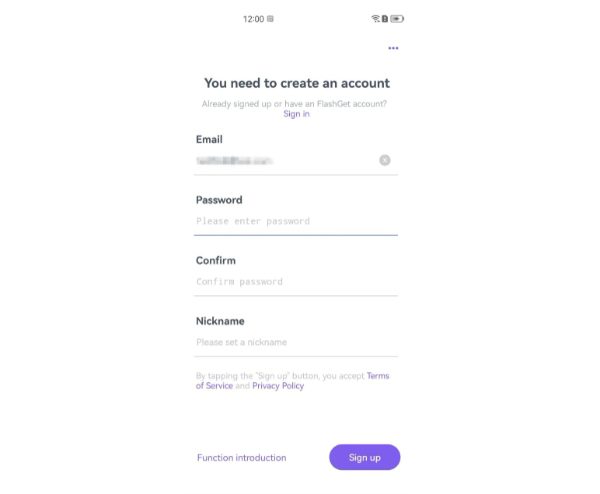
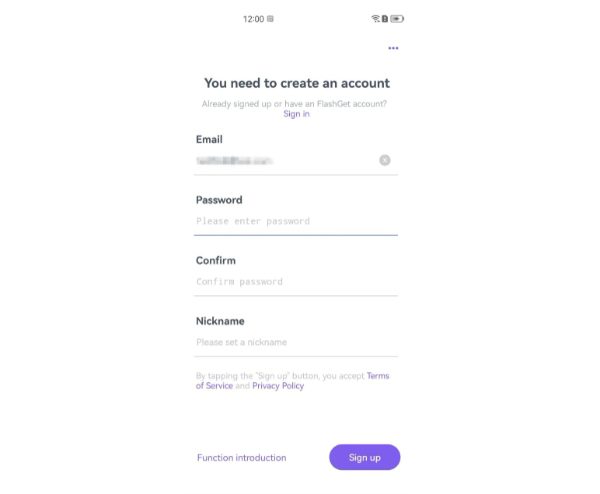
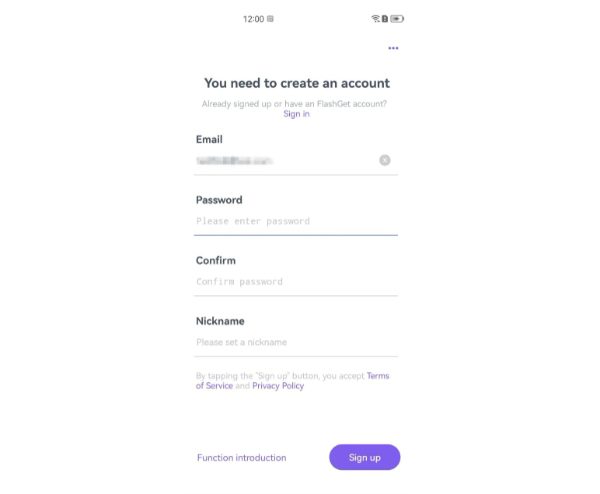
4. Now, try to launch a profile to get started.
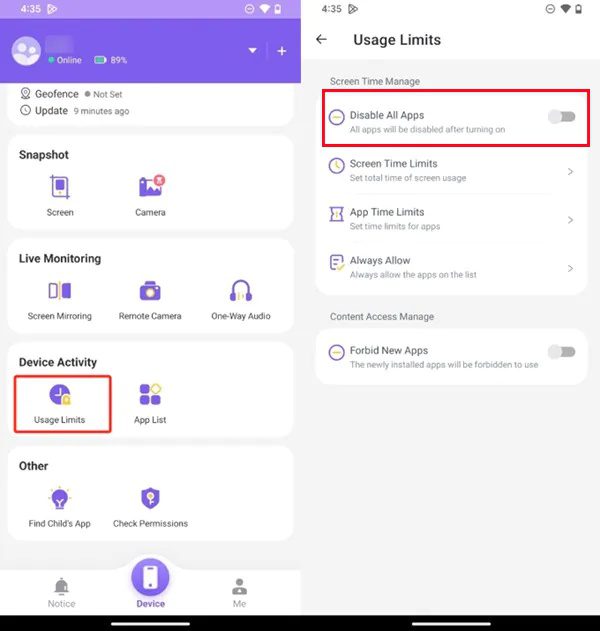
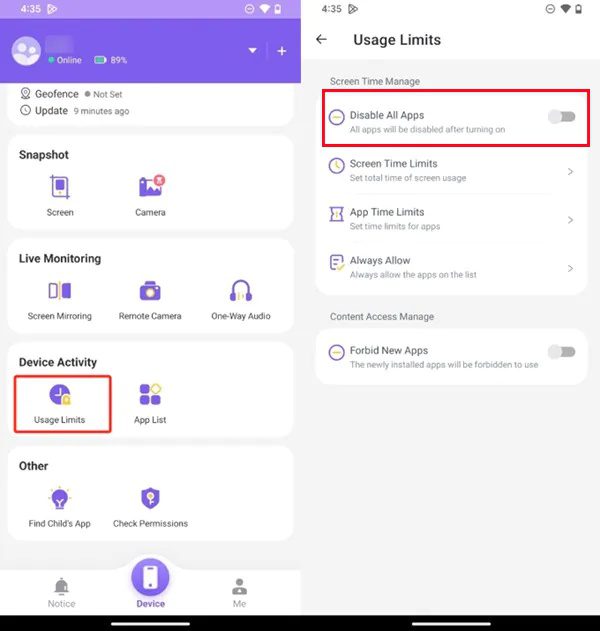
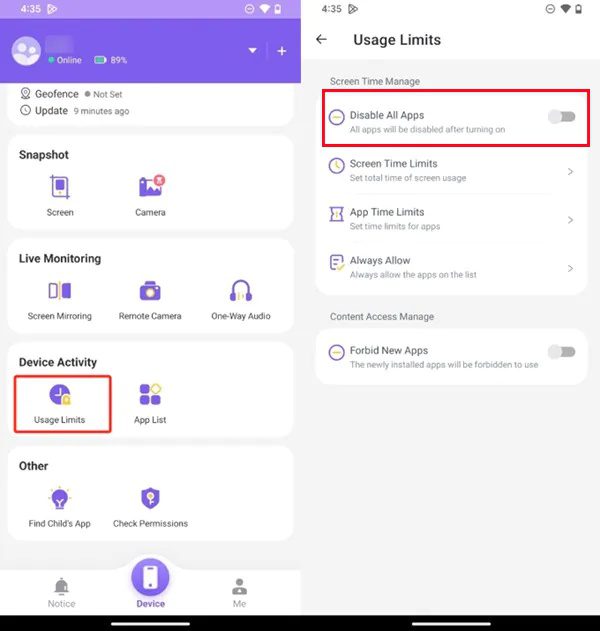
5. Implement the monitoring and App time limit to block Reddit app usage.
How to block Reddit on iPhone?
The modern smartphone age turns our handsets into inseparable friends we keep near us when looking for almost anything anywhere.
However, although it brings with it some benefits, it has its challenges, and this is particularly experienced in attempts to control online usage.
Many iPhone users may consider Reddit an infinite source of scrolling and distraction.
Blocking Reddit on your iPhone could help you either increase your productivity, reclaim your time spent on the phone, or reduce the number time you spend browsing Reddit.
How to block Reddit on iOS using the screen time feature?
This all-inclusive section will take you step by step on how to block Reddit on your iPhone via the Screen Time function.
Given the necessity to prevent being distracted by digital content, it emphasizes perfecting its exploitation.
To regain control of your online behavior and fully exploit your potential, use this ten-step guide.
This approach would assist any student who is looking towards achieving balance while studying as well as professionals aspiring to control their internet usage better.
1. On your Apple iPhone with iOS version 12 and above, launch “Settings”.
2. Tap “Turn On Screen” in the settings.
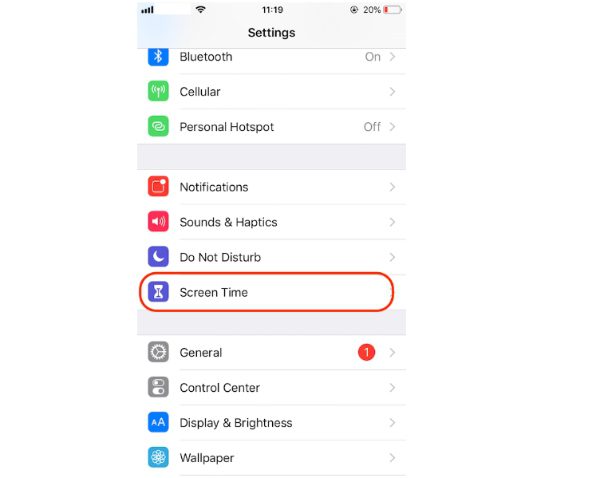
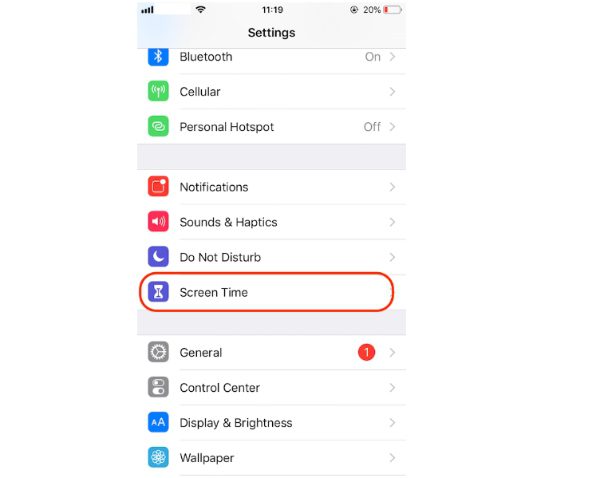
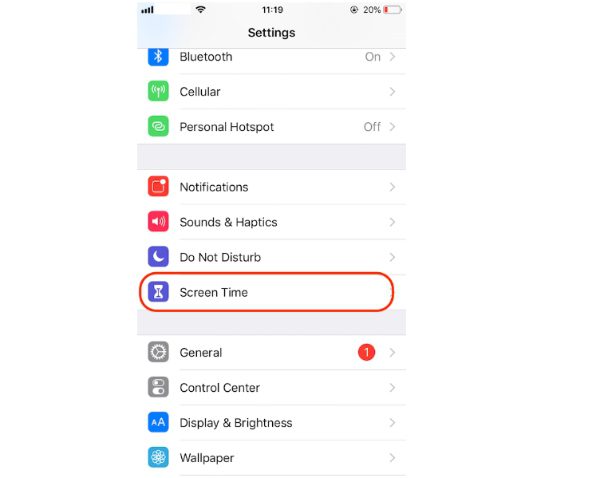
3. Select “screen time passcode” and set a password.
4. Go to “Screen Time” and then click on a button called “Content and privacy restrictions”. When you get there, enter your password.
5. Click “content and privacy restrictions” and move the slider to turn it on.
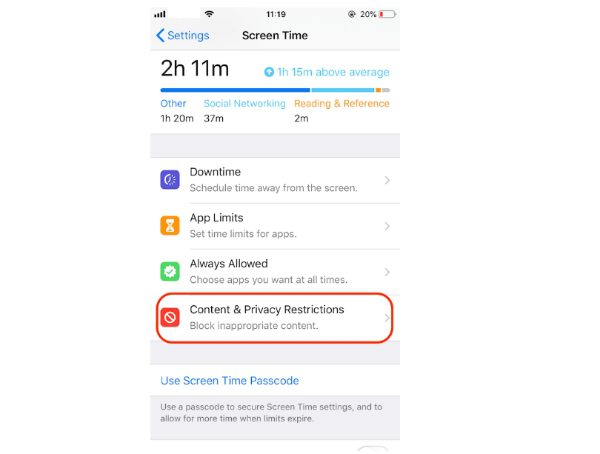
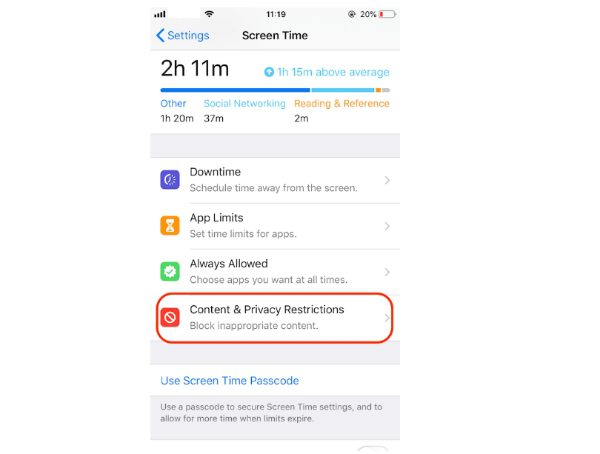
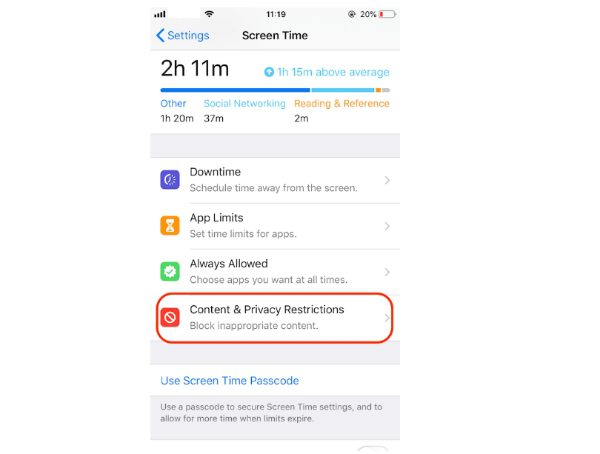
6. To “Content & Privacy Restrictions,” click on “Content Restrictions” and tick “Web Content.”
7. The default setting, “Unrestricted Access,” should be changed to “Limit Adult Websites,” although it may not be specifically for Reddit since it is one of the few sites that work with Screen Time.
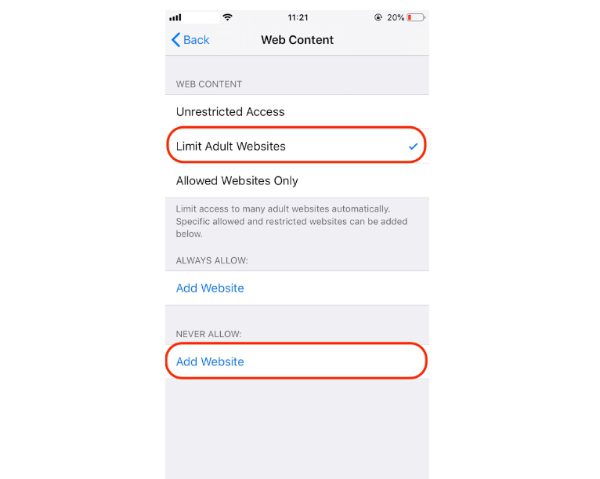
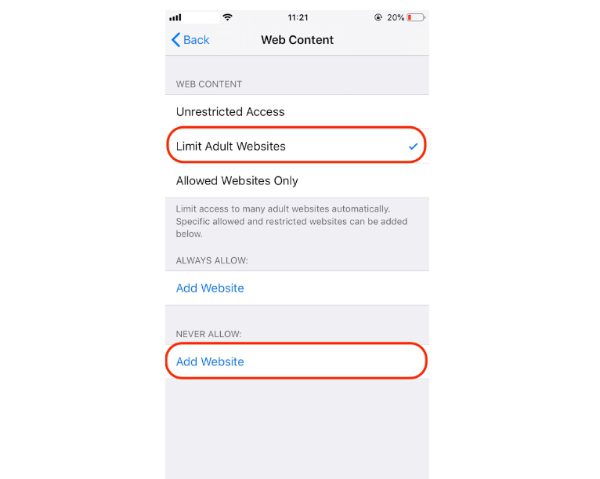
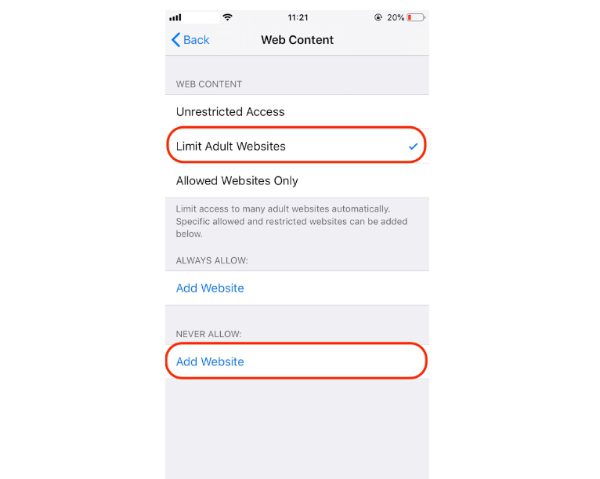
8. Tap “never allow,” then click on “add website.”
9. Enter “https: Type www.reddit.com” in the “Website URL” box, then hit “done,” and you will no longer be able to go on Reddit.
How to block Reddit on iOS using the downtime feature?
It is possible to prevent or reduce your ability to connect with specific applications on your phone simultaneously.
Among other methods of doing this, you can rely on the Downtime option that comes with your iPhone. To implement this, follow these steps:
1. Open Settings and find “Downtime.”
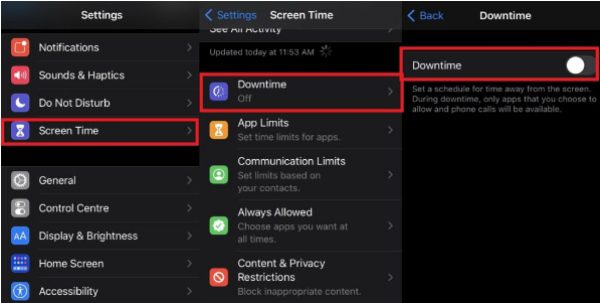
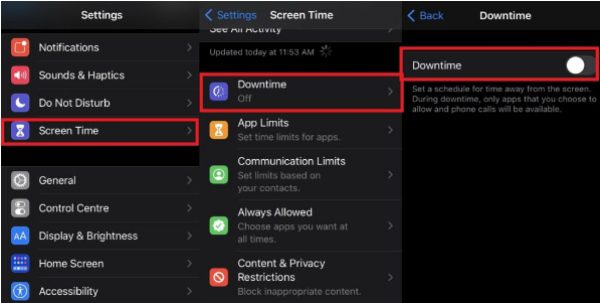
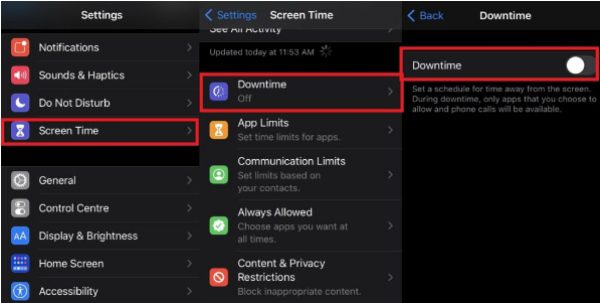
2. Scheduling Downtime, daily or specific days.
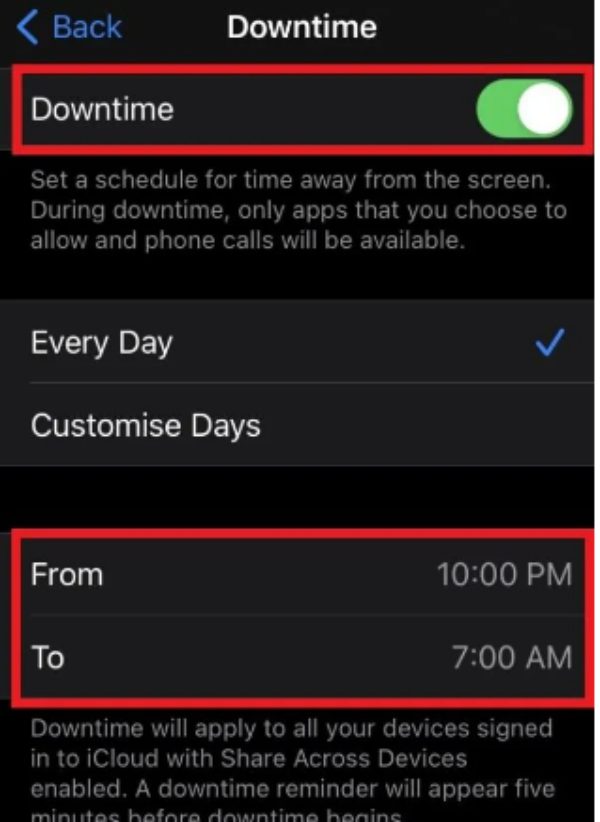
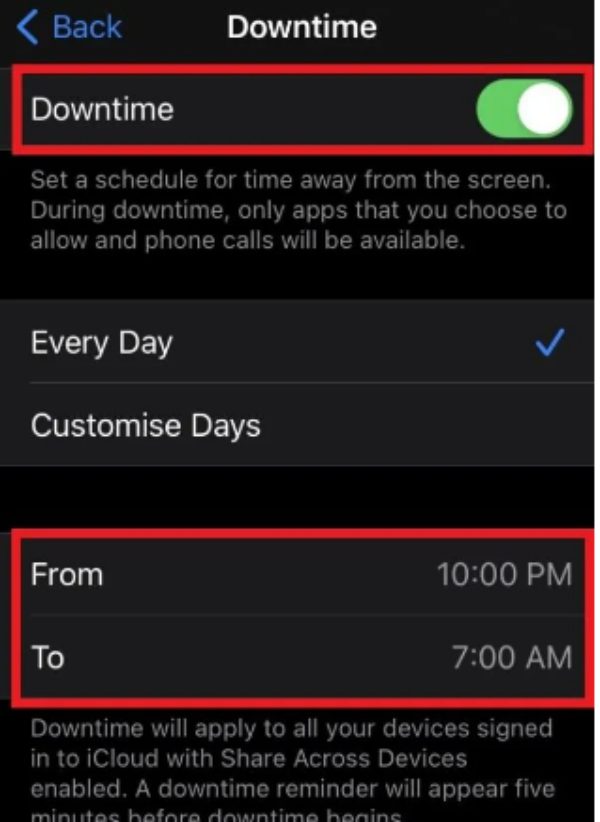
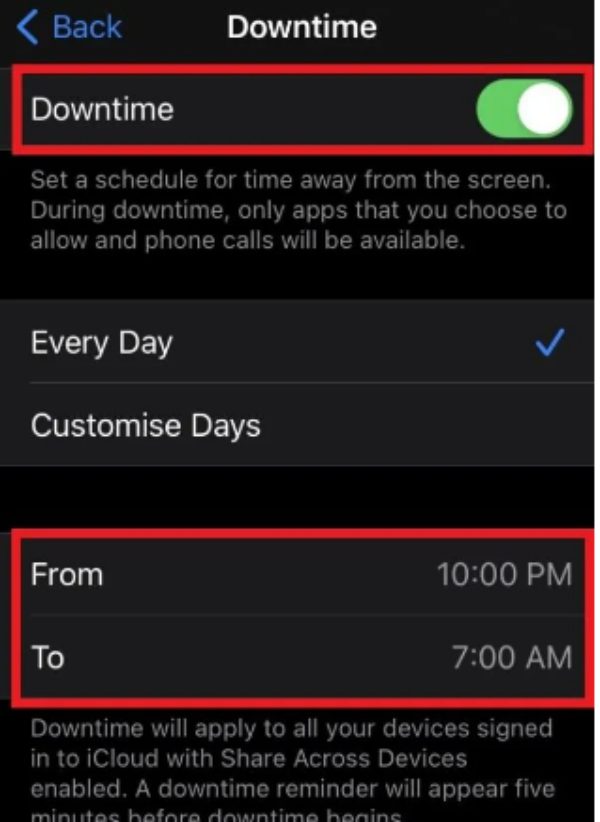
3. Customize the list of authorized apps for break time.
4. Limit Downtime to essential apps.
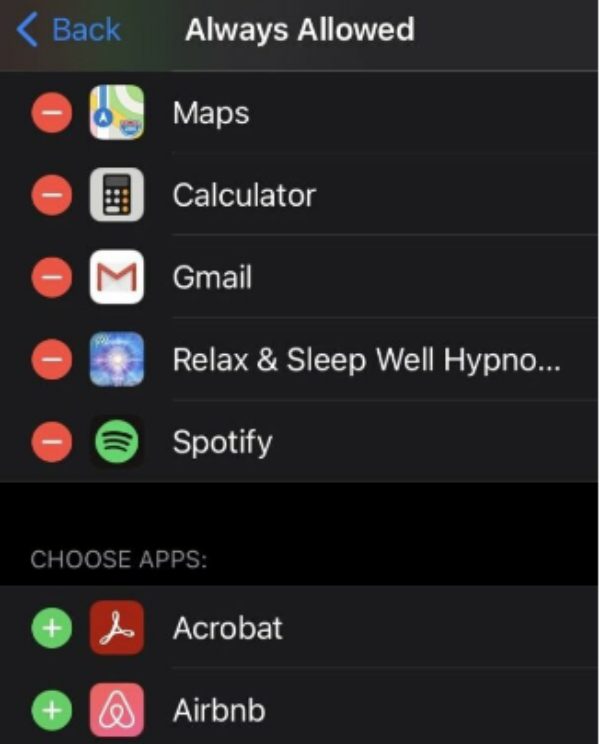
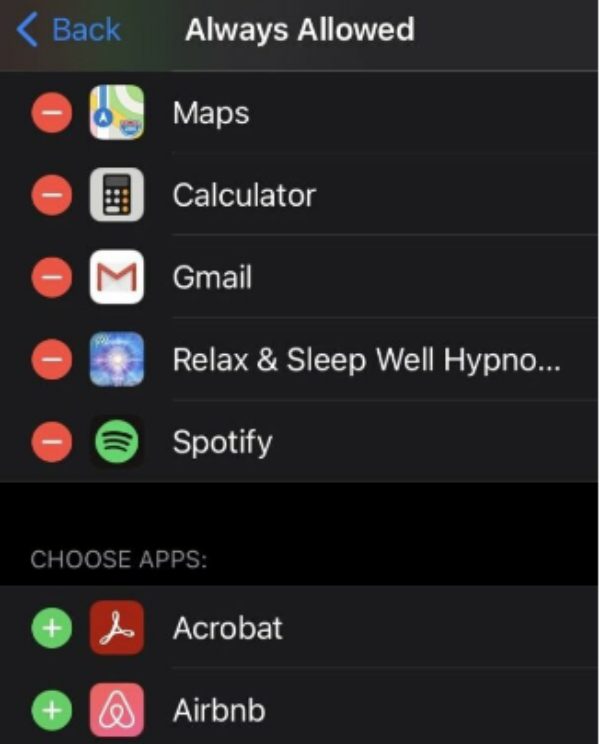
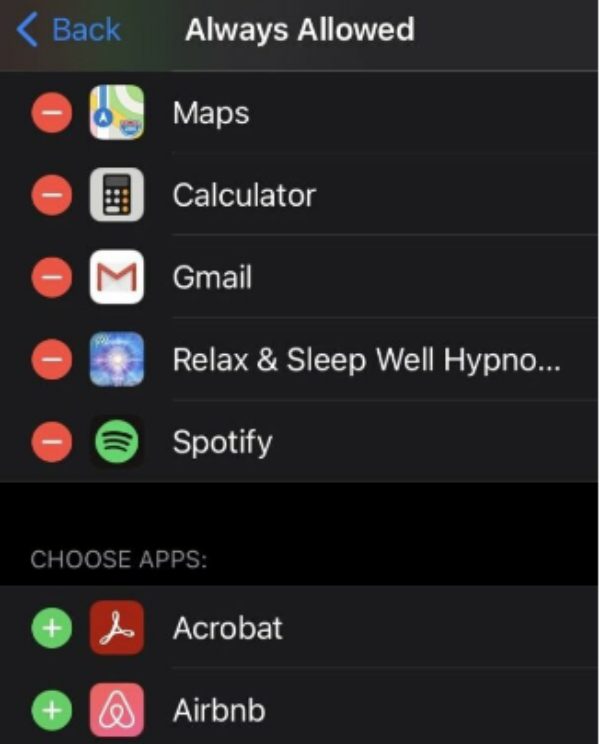
5. Confirm and save your settings.
How to block Reddit on Android?
Today, with the emergence of the smartphone era coupled with continuous connectivity, it is imperative that children and families have a safe and secure online arena.
A robust parental control tool that allows one to control what they see on screen is the Google Family link on Android devices.
One of its most significant benefits is that it helps people use only essential applications to make the online experience balanced and not distracting.
1. Access Google Family Link and install it on your phone.
2. Now, move on to launch a family group and incorporate your kid’s account.
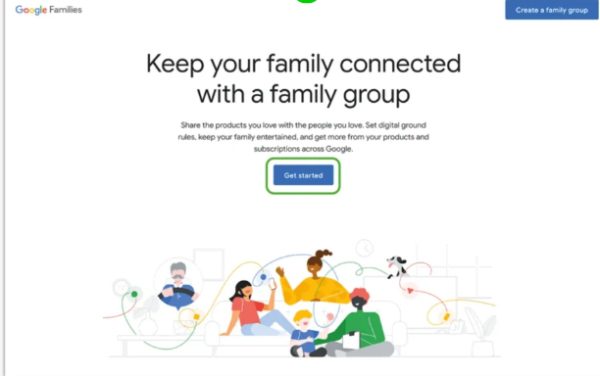
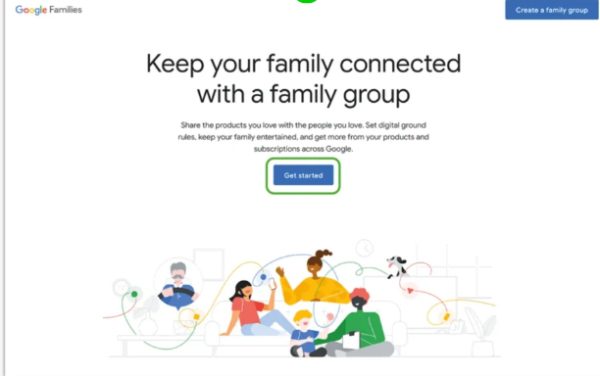
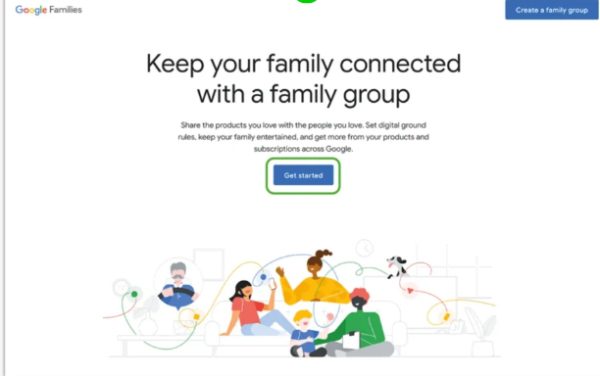
3. Move to the family link app to get started.
4. Click on your kid’s account and select “App Activity.”
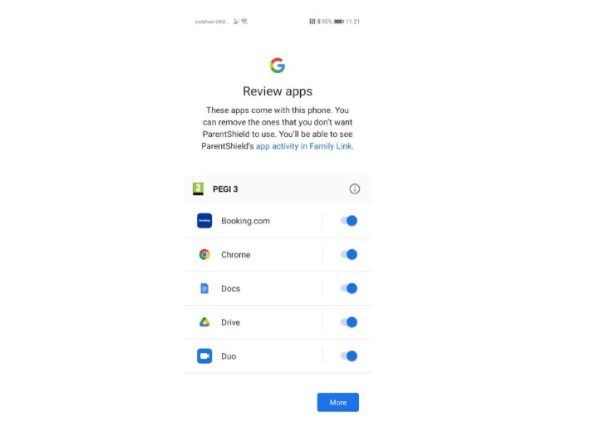
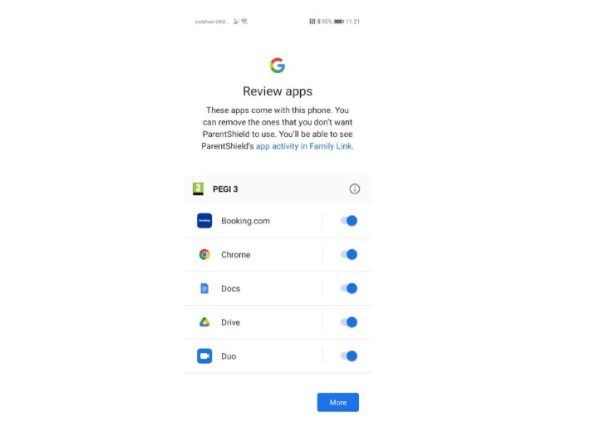
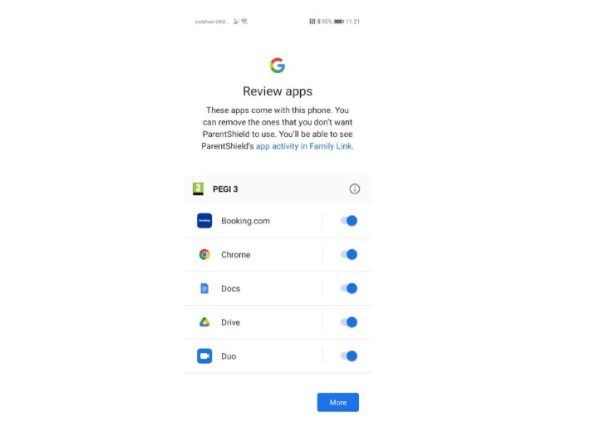
5. Access the hamburger icon and then select “Choose Kids Device.”
6. Select “Manage Settings”, then move to “Controls On Google Play.”
7. Now move to “Content Restrictions” and afterwards to “Apps and Games” and proceed to “Rated 7+.”
8. Now, the app is blocked.
How to block Reddit website?
The significance of online management and maintaining productivity in this highly digital era where the internet is crucial must be considered.
For several people, the social network Reddit will be challenging to ignore and consume too much of their time.
Blocking the Reddit website is an important thing to learn if you want to get rid of the lure of endless scrolling or create a more concentrated online experience.
How to block Reddit on Chrome?
A powerful Chrome extension may be an essential asset when you need to ensure the blocking of the website’s access.
The BlockSite extension will be an ideal recommendation for those who want to cut down their hours on Reddit to have a better internet experience.
With BlockSite, users can personalize website blocking and bar access to specific destinations like Reddit at specified periods or altogether.
The straightforward interface of this tool, coupled with its comprehensive functionality, makes it ideal for users looking to take back dominance over internet use and improve efficiency on the web.
1. Visit Chrome Web Store and type “Block Site,” click “Add to Chrome” to use this extension.
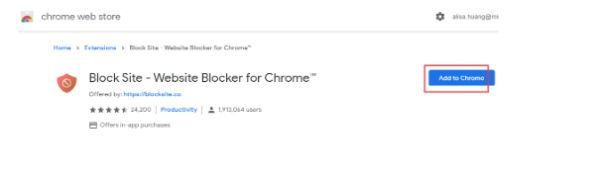
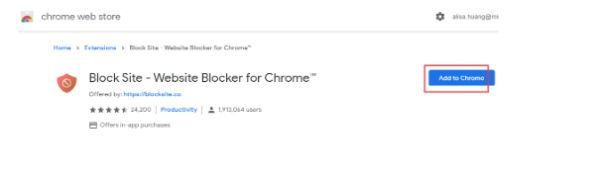
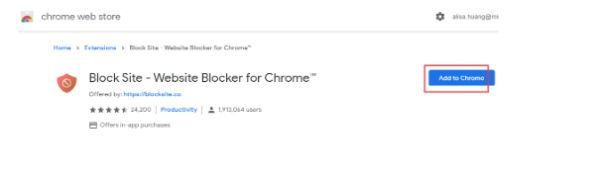
2. It will then open up the “Sites to Block” link for you –or- you can simply click on the Block a Site symbol, which is located on the upper–hand corner section of your Google Chrome web browser.
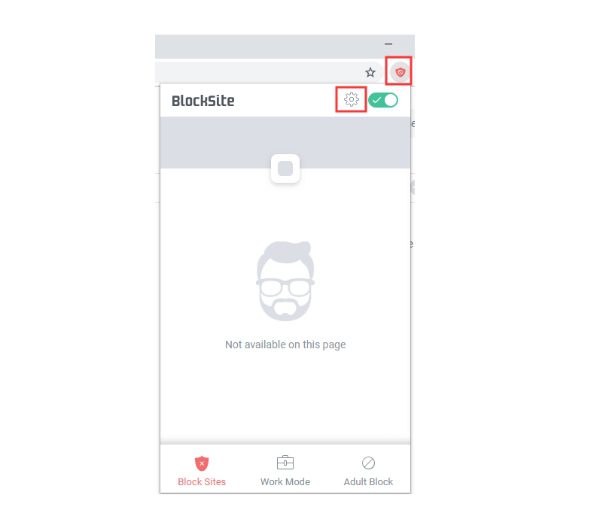
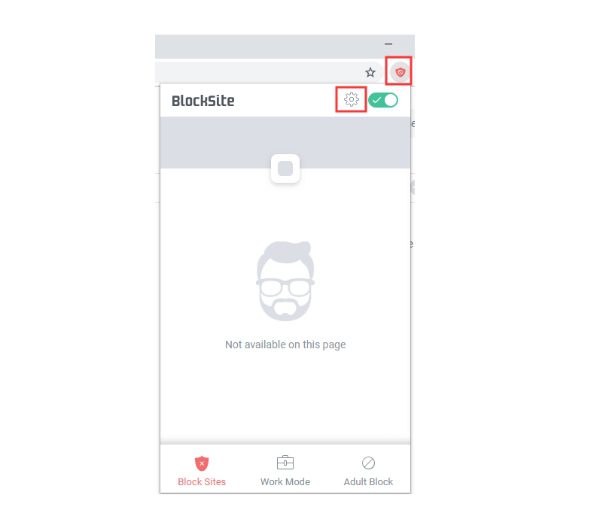
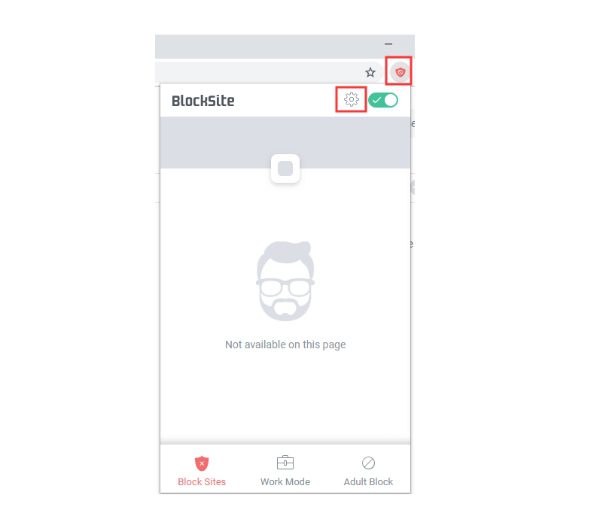
3. Enter the site’s URL into the “Sites to Block” box and hit the ‘+‘ button to put it in the list of blocked websites.
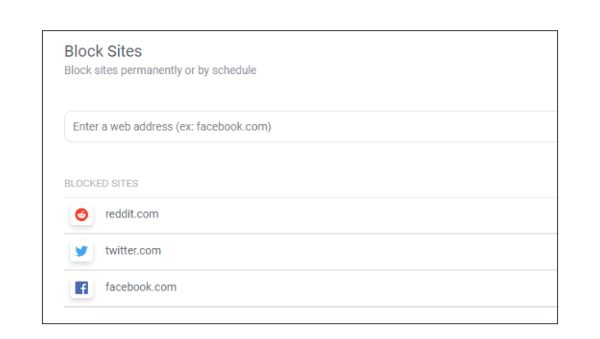
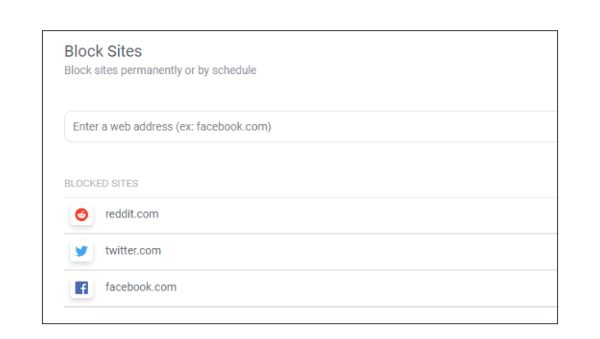
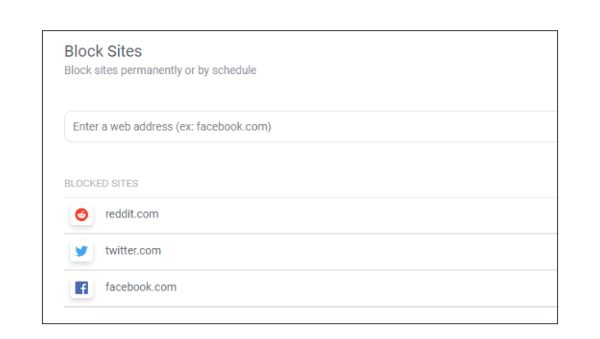
How to block Reddit on Chrome Android?
Though blocking a site on an Android Chrome mobile might look challenging at face value, you need not worry because this is where a how-to on blocking a website on Android Chrome comes in.
Ensure you are on the home page of Android, and then follow the steps below.
1. First, go to the Google Play Store on your device.
2. Search for “Block Site” on Google and click the “Install” tab.
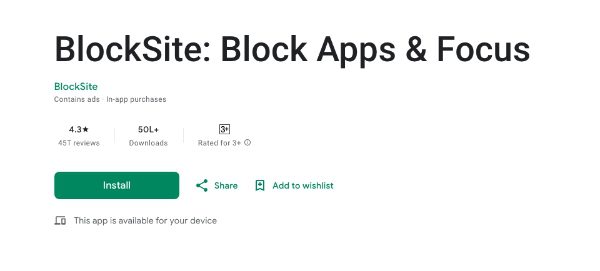
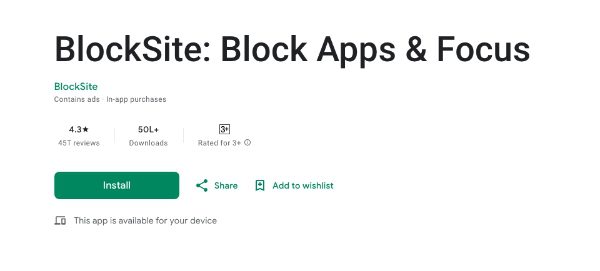
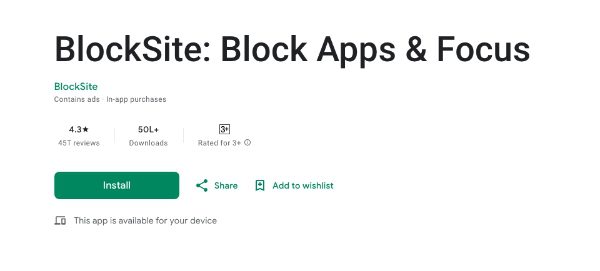
3. After installing the application, click on it and accept the terms of use to proceed with the program operations.
4. When prompted, provide the required access to the apps on your device.
5. To enable Block Site Chrome on your Android phone, switch the slider to the right.
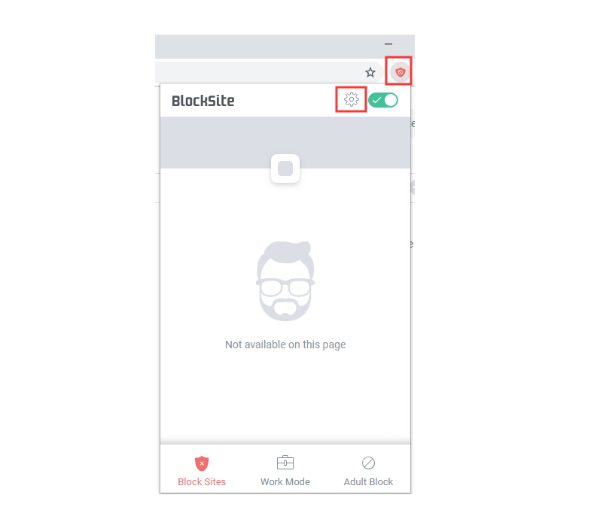
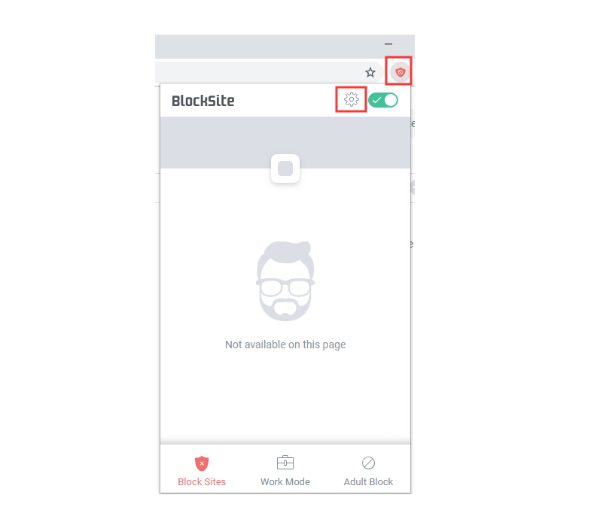
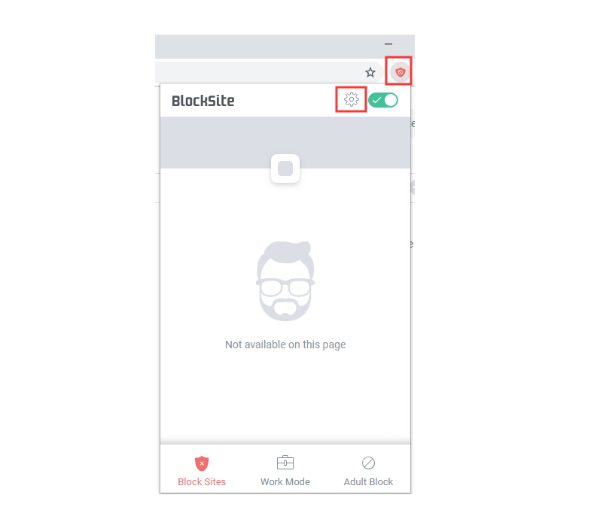
6. Click “Accept” after following the on-screen instructions.
7. There are several login options, including email, but you can skip this step through the “skip” or “x” button.
8. However, this app can recommend you upgrade your profile, which is optional for good use. However, you can change your subscription plan anytime you want after that.
9. To block it, press the plus button on the lower right and enter that site’s address.
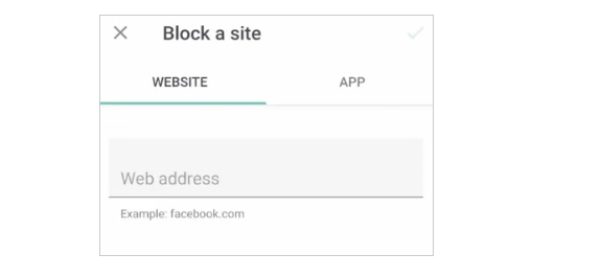
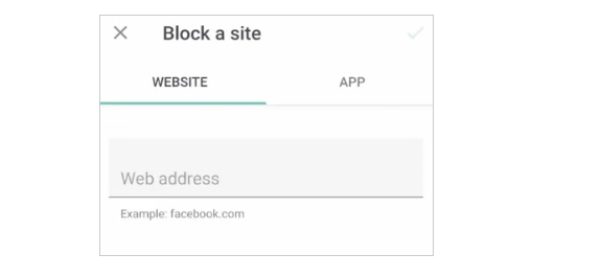
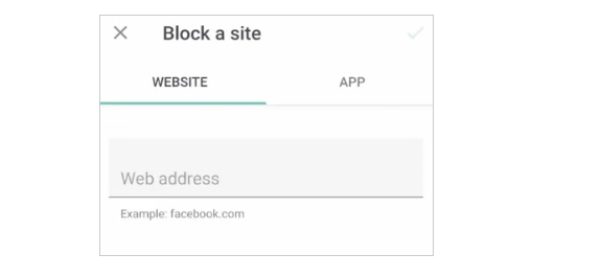
How to block Reddit on Safari?
Nowadays, in a world where digital connection is always possible, managing our digital activity and focusing on productivity is essential.
Screen Time is a tool that not only keeps track of your digital habits but also prevents you from visiting selected websites using Mac computers.
1. Start by going to the right corner from where you will click on the apple sign, then system preferences.
2. Locate and select “Screen Time.”



3. Click on “Content and privacy” in the left sidebar.
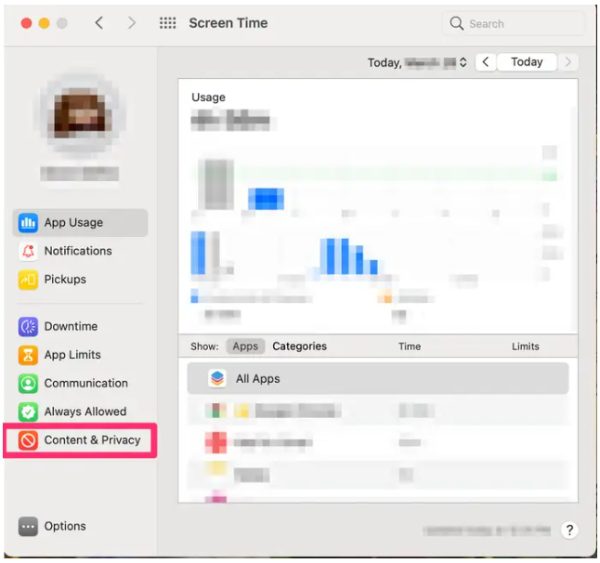
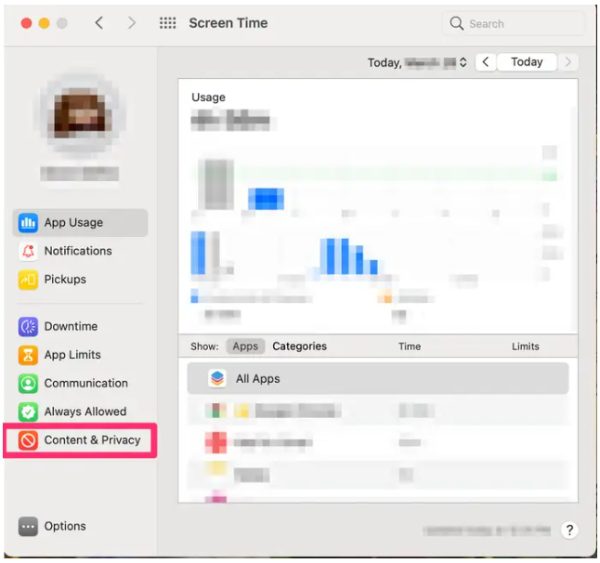
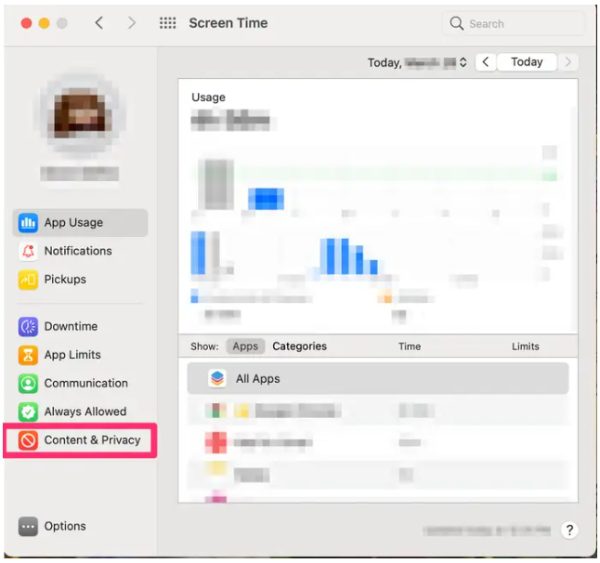
4. Click “turn on” in the upper right part of the window if it’s not activated yet.
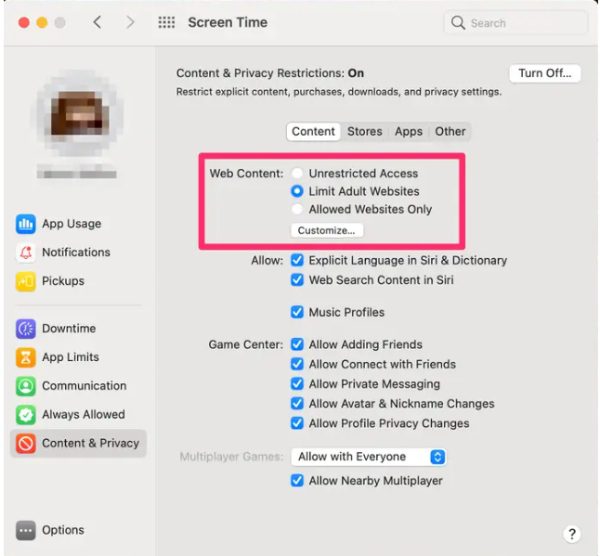
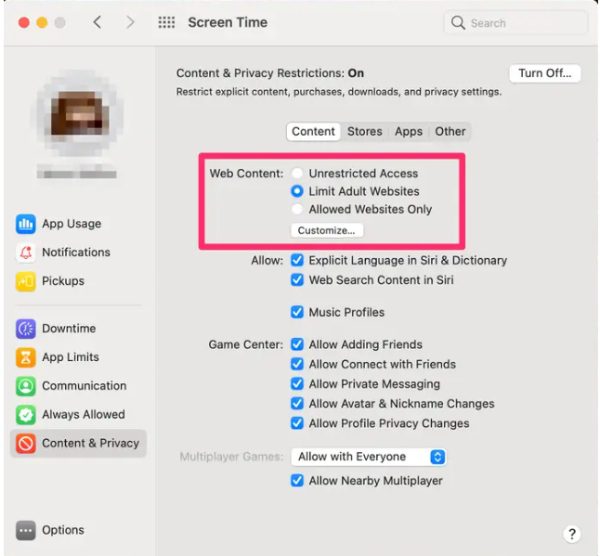
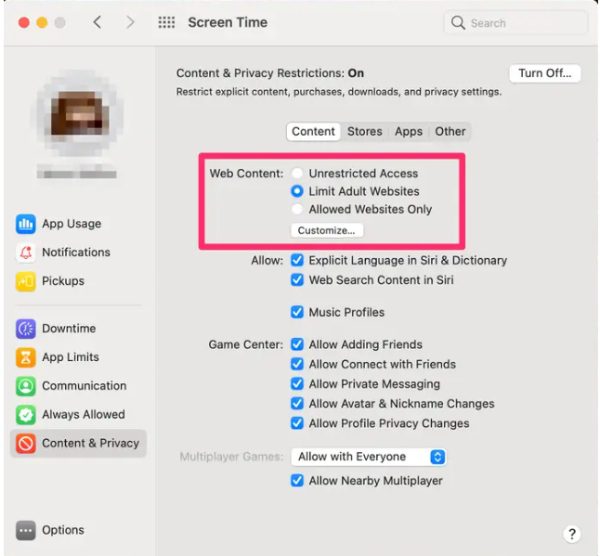
5. Choose “limit adult websites” followed by “customise”.
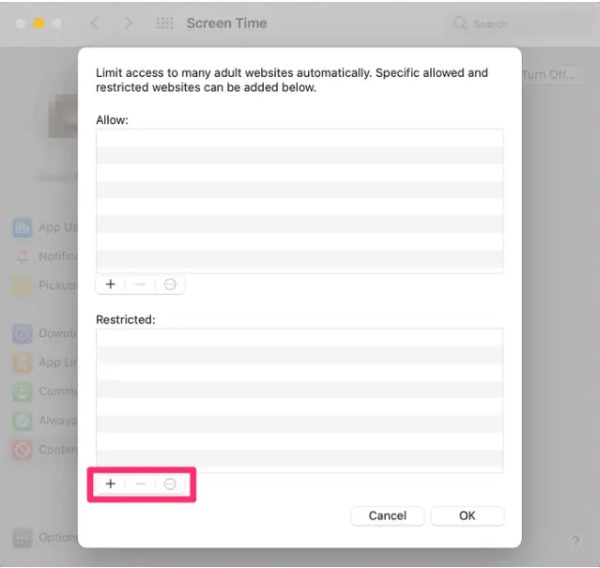
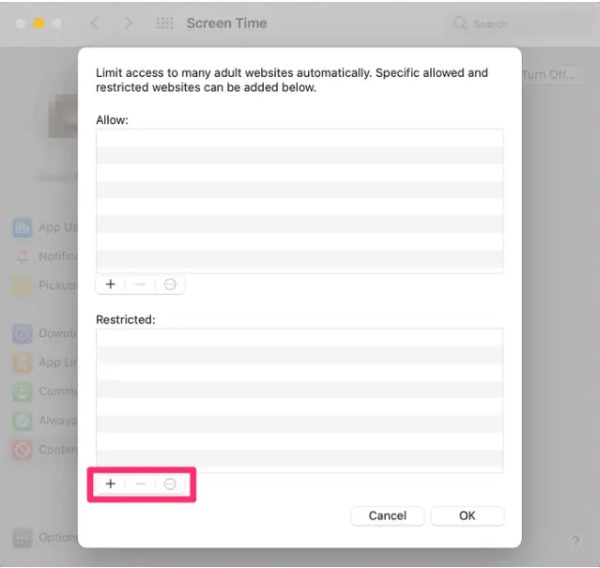
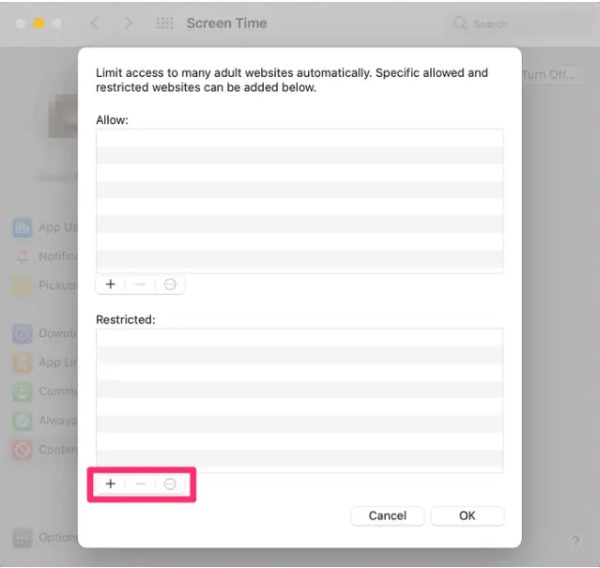
6. Tap the “add” icon under the “Restricted”.
7. Type in the URL of your preferred website, OK.
8. Now tap the “OK” button to save changes.
How to block Reddit on PC?
With this digitisation era, it is even more imperative to control online interferences for a successful web performance.
A lot of time can be wasted while using Reddit, which many people use as their primary social media platform on the computer.
Microsoft Parental Control is an invaluable option for blocking people’s access to Reddit for those who want to regain control of their internet habits.
1. Go to “start,” then select “settings”.
2. Select “Settings” and then “Accounts”.
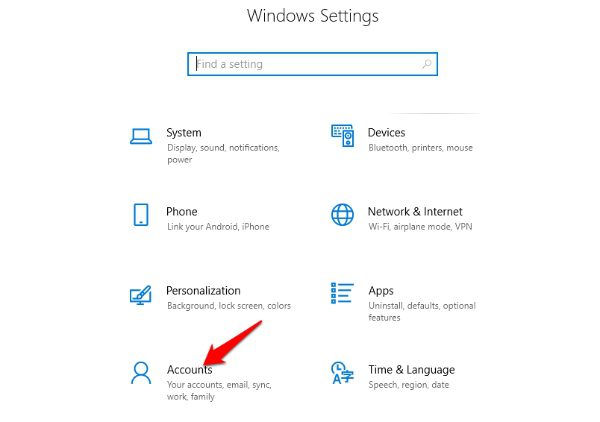
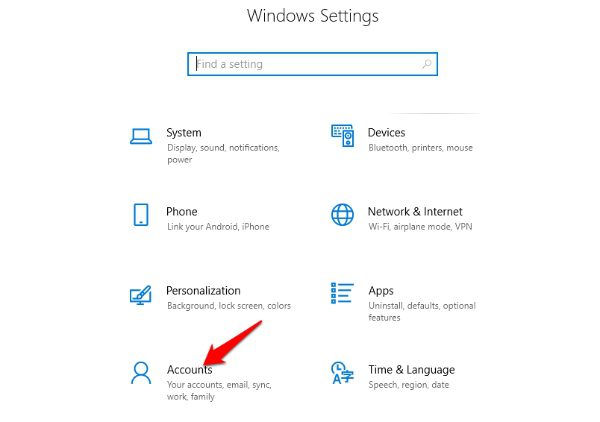
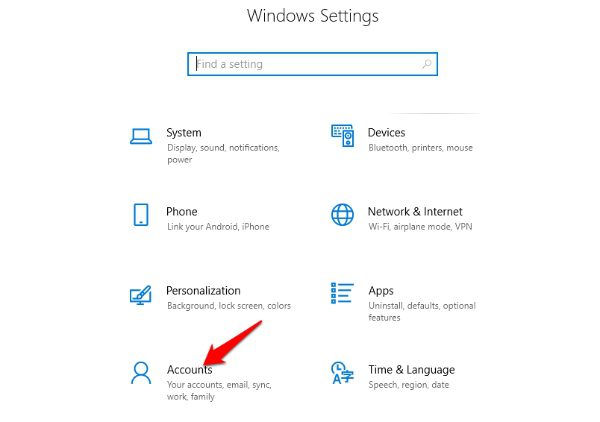
3. Select “family and other users” in the left panel of the “accounts” window.
4. If you do not have an account for your child on your computer, select “Add a Family Member.”
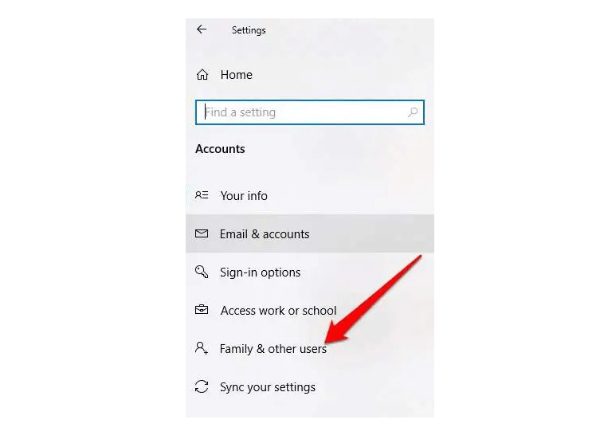
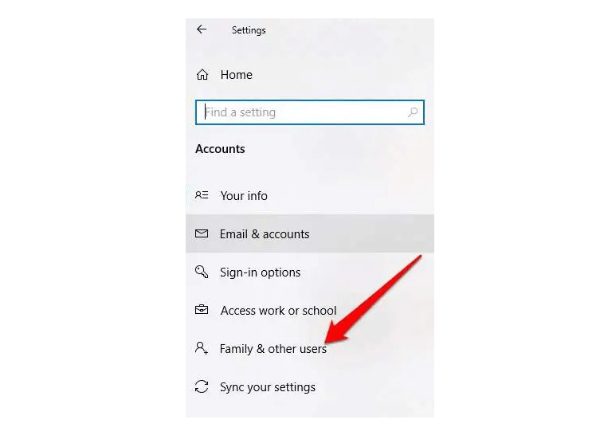
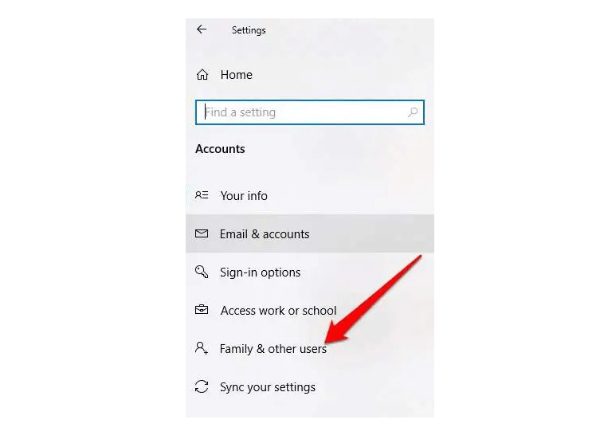
5. An email should be used in creating a child account after responding to prompts.
6. Click on “content restricts” if you want to put in place specific settings for browsing the internet.
7. Go to the “Web browsing” part and scroll down.
8. Switch on and off toggle “Block inappropriate websites” depending on the situation demands. In the “Always blocked” field, add the URL addresses of particular sites that should be permanently blocked.
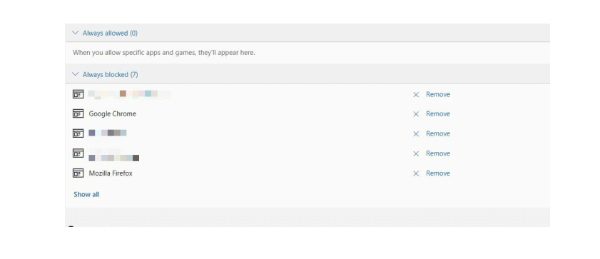
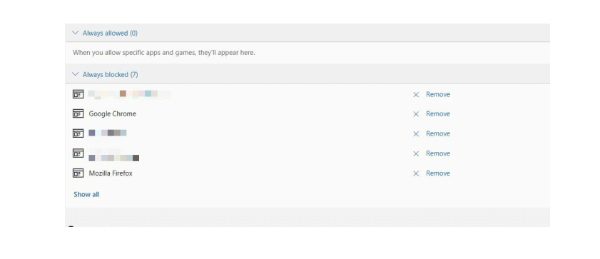
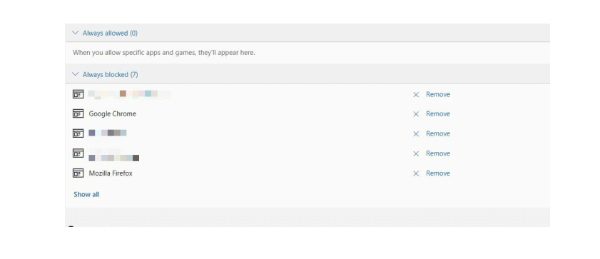
Bonus: How to filter content on Reddit?
The ability to filter content on Reddit is one of the most critical skills every user should have; it helps to curate your experience within this vibrant environment.
There are numerous subreddits on Reddit discussing different things, which leads to bombarding users with various posts and talks.
This section presents different ways of helping you filter out irrelevant content from your Reddit feed depending on whether you want targeted interests, dislike a given type of, or just seek to bring it closer to your preferences.
1. Go to old.reddit.com/r/all.
2. Find the “Filter Subreddit” box.
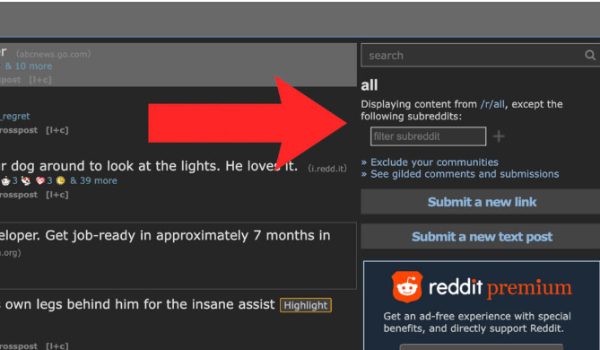
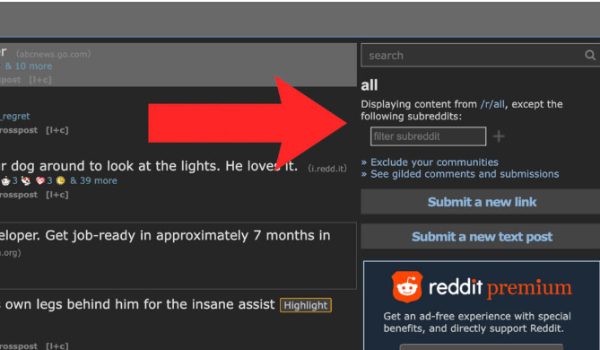
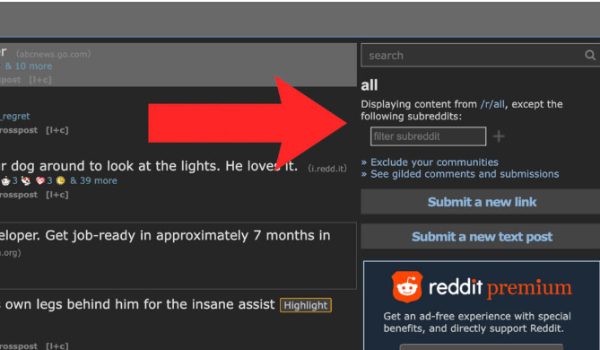
3. Please input a community’s name to remove it.
4. To put it into your list, just click the “+“.

