Streaming services make it incredibly easy to subscribe and consume content, until its time to cancel. And you are left wondering how to cancel STARZ subscription without much effort.
Whether its because you’ve watched all your favorite series, or you just want to cut on your monthly expenses. Canceling the subscription does not have to be a dramatic turn of events.
In this post, therefore, we’ll take you through the step by step process of how to unsubscribe from STARZ. Without getting lost in the never-ending fine prints or hidden menus.
Detail on STARZ subscription plan: how much is STARZ?
STARZ offers two main subscription packages to its users that are differentiated depending on the consumer’s needs and pocket. These include;



- Monthly plan. Priced at $10.99 per month.
- Annual plan. Costs 69.99 per year, which is approximately 5.85 per month.
STARZ sometimes has special introductory offers for its customers. For example, $3 for the initial 3 months or some other types of short-term offers at lower prices. Unfortunately, though, the STARZ standalone app does not provide the option for a free trial at the moment.
However, when subscribing to STARZ through third-party services such as Amazon Prime Video Channels or Hulu. The customer gets a 7-day trial for the channel.
Protect minors from harmful content online with parental control!
Is STARZ worth it?
Whether the subscription for STARZ is worth it depends on this viewer’s preference.
Pros
- Exclusive content. Some of the offered TV programmes, such as ‘Power,’ ‘Outlander,’ ‘P-Valley,’ and ‘Hightown,’ can only be watched on STARZ.
- Movie library. Has a vast library of movies, which is updated frequently and sometimes gets the most popular titles before competitors
- Download option. There is the convenience of being able to download the content on the programme for offline viewing through your mobile devices.
- Multiple streams. It has capabilities of supporting up to four streams simultaneously, which is good for families.
Cons
- Limited library size. Compared to other similar streaming platforms like Netflix or HBO Max, the company has a limited library of content.
- Genre focus. It is primarily a drama station that offers considerable attention to historical and crime series.
- Release schedule. Original shows’ new episodes are released on a weekly basis rather than the full seasons at once.
For those who are passionate about the original series produced by STARZ. Or if you are a movie enthusiast, then, this service offers genuine value for your money.
On the other hand, in case you are in doubt, you can get to try the free trials through third-party platforms to determine if they are worth subscribing to.
And if you find yourself needing to take a break. Understanding how to cancel STARZ subscription is something that will keep you safe from unnecessary expenses.
Is STARZ safe?
Although STARZ is not any more dangerous than any other network. The television programming it offers has themes and content that are not suitable for children to watch. The service’s recommended minimum age is 17 due to their frequent use of strong language, realistic violence, and sexually suggestive content.
However, STARZ does have integrated settings to limit children’s exposure to certain programming or material. These include.
- Age-based restrictions. When creating the account, users can select the level of content filtering. From General, PG, 15, or R to prevent access to unsuitable content.
- Profile management. Its feature allows parents to establish multiple accounts with password protection in order to set restrictions with specific ratings.
Although STARZ adheres to COPPA by not allowing collection of information from users below the age of 13, parental supervision is still paramount for the young users.
To enhance parental oversight and monitoring efforts. Third party tools such as FlashGet Kids can be used alongside STARZ’s controls to provide additional layers of protection. This app is aimed at providing the parents with more control on the amount of time their children spend on the devices and what they watch. Some of the features of FlashGet Kids include.



- Screen mirroring. Enables parents to monitor their children’s screen in real time and ensure they are watching only age-appropriate content on STARZ.
- Screen time. You can set a daily or weekly usage limits of the STARZ for your child to avoid spending too much time in front of the screen.
- Daily usage reports. It also provides parents with detailed reports on what their child has been streaming and for how long.
- Alerts. FlashGet Kids will alert you each time your child tries to watch any material on STARZ. that is not suitable for kids or is of mature nature.
The basic set of parental controls on STARZ can be supplemented with additional tools such as FlashGet Kids to make the streaming experience safer for children.
What to consider before stopping STARZ subscription?
There are few important things that you need to consider before you cancel your subscription with STARZ. So that you do not regret your decision.
- Unfinished shows & movies. If you have any episode of a STARZ original in progress or movies saved in watchlist, then you may want to complete them before unsubscribing.
- Billing cycle & refunds. STARZ does not allow its users to get prorated refunds. So if you decide to cancel your subscription in the middle of the month, you won’t be given a refund for the remaining days.
- Third-party subscriptions. If you have signed up for STARZ through other platforms such as Amazon Prime, Apple TV, Roku, or through cable, then the steps of canceling your subscription will be different.
- Alternative streaming options. When choosing between streaming libraries, you should compare the libraries and the prices that they offer.
- Bundled services. If you are subscribed through a bundle package, then canceling the STARZ subscription will also have an impact on the other subscription service.
Analyzing these aspects helps you to make a rational decision before canceling the subscription to STARZ.
How to cancel STARZ subscription via third-party providers?
If you wish to cancel the STARZ subscription you purchased on a third-party service, the procedure depends on the platform you signed up with.
Below are the steps on how to cancel STARZ through some of the most popular third-party streaming services.
How to cancel STARZ on Amazon?
If you have been subscribed to STARZ through Amazon Prime Video as an add-on, here is how you can cancel.
Step 1. Click on the Amazon website and sign into your account.
Step 2. In the upper right corner, click on the “Accounts & Lists” tab.



Step 3. Select “Memberships & Subscriptions.”
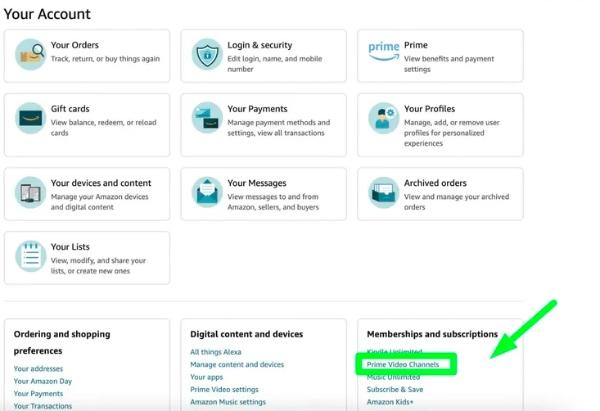
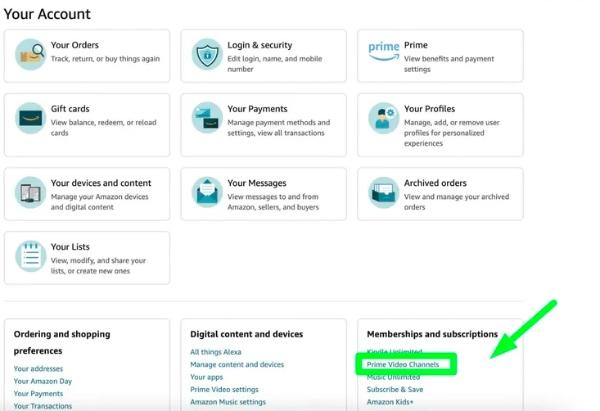
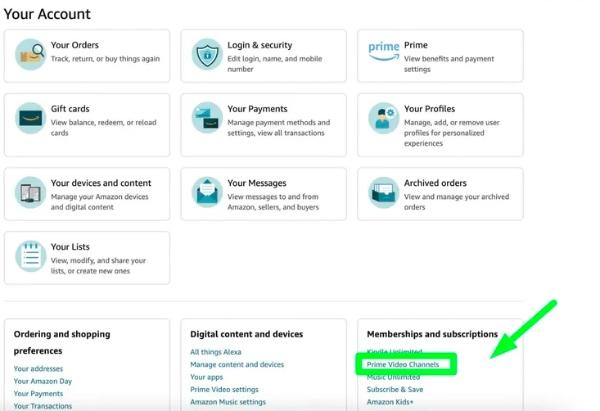
Step 4. Look for STARZ under your subscribed services.
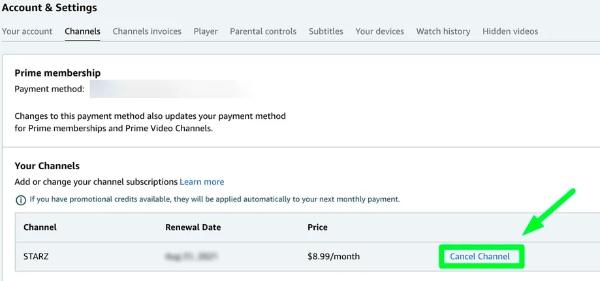
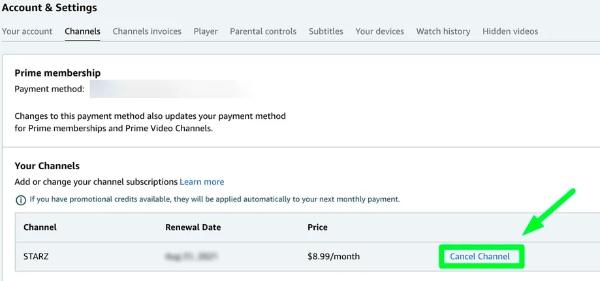
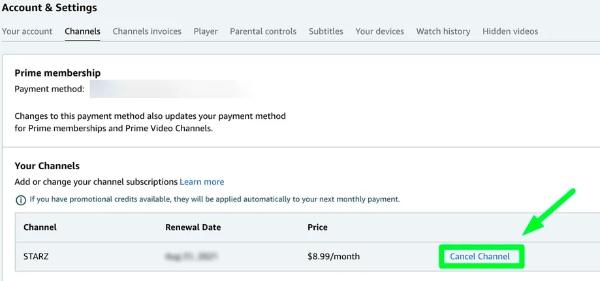
Step 5. Click “Manage Subscription.”
Step 6. Click on the “Cancel Channel” button and then on the subsequent screens, you will be asked to confirm cancellation.
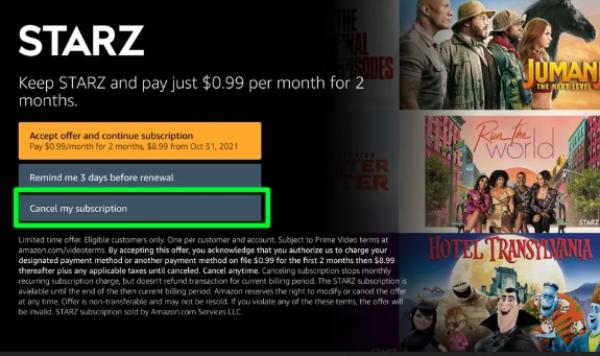
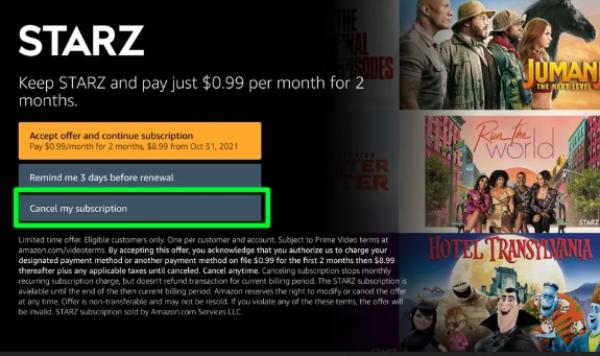
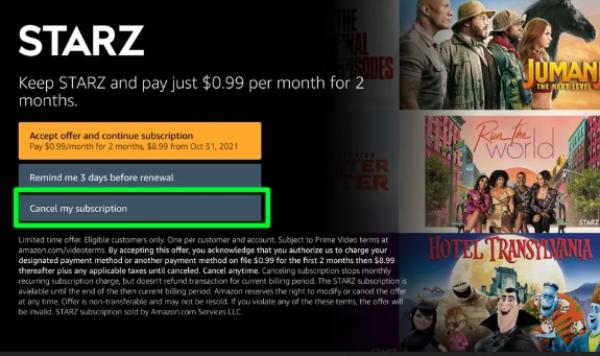
After cancellation, you are able to still enjoy STARZ for the remaining days before the billing cycle is due.
How to cancel STARZ on Roku?
The users who subscribed to STARZ through Roku, follow the steps below to cancel your subscription.
Step 1. Locate the Home button on your Roku remote and press it.
Step 2. Go to the list of channels and look for STARZ and click on it.
Step 3. On your remote, press the Star (*) button to open options.
Step 4. Select “Manage Subscription.”
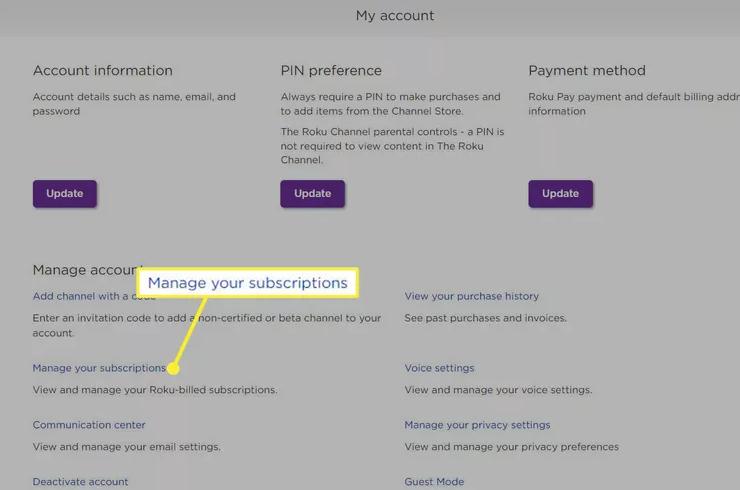
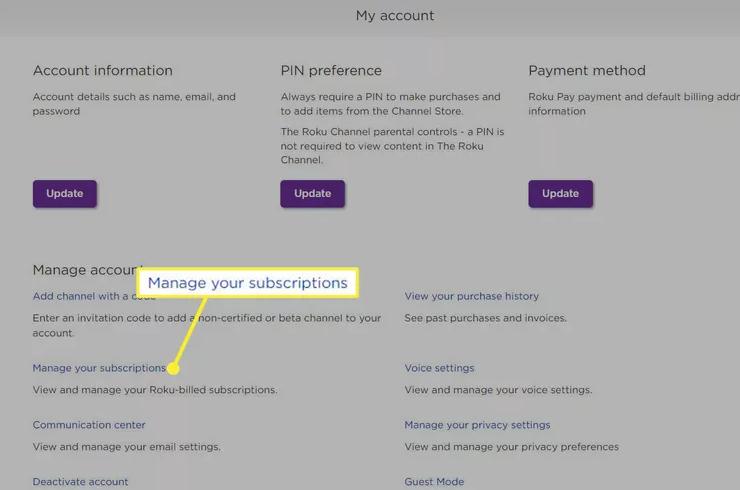
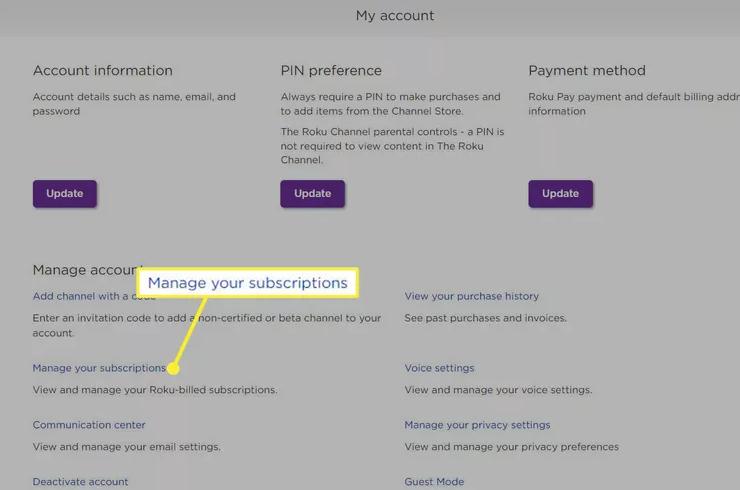
Step 5. Click on the option that says cancel subscription and confirm when a pop-up comes up.
If you are unable to find your subscriptions through the device, you can also cancel through the Roku Website.
Step 1. Type my.roku.com in your browser and sign in to your account.
Step 2. Click on “Manage your subscriptions.”
Step 3. Locate STARZ in the list of current subscriptions.
Step 4. To cancel your subscription, click on the link that says ‘Unsubscribe’ and then confirm this action.
If you cancel, you will still be able to watch STARZ content during the remainder of the billing cycle.
How to stop my STARZ subscription on Hulu?
In case you subscribed to STARZ through Hulu, then you will have to unsubscribe the service from your Hulu.
Step 1. Go to Hulu’s homepage and sign in to the account.
Step 2. Go to the top right corner of the screen and click on the profile icon.
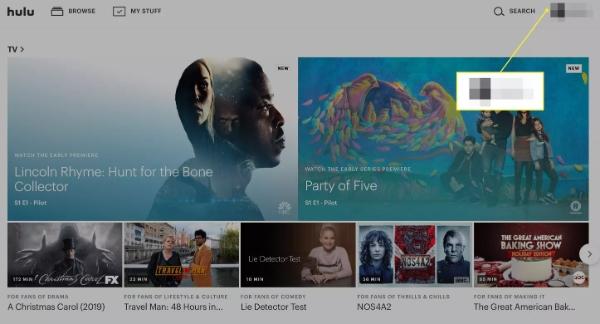
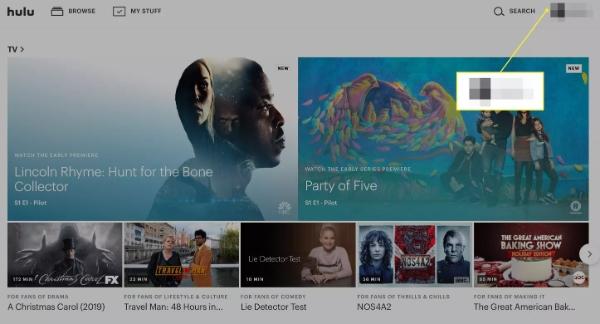
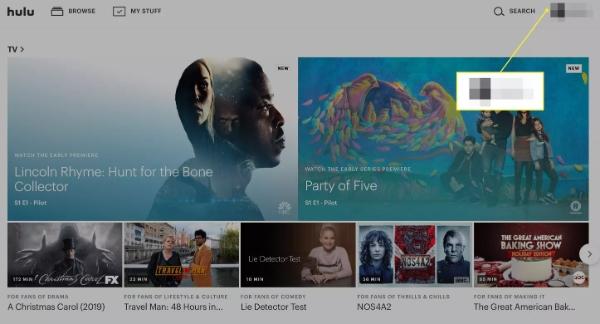
Step 3. Select “Account” from the drop-down menu.
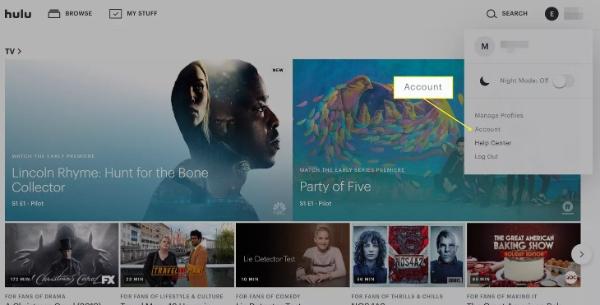
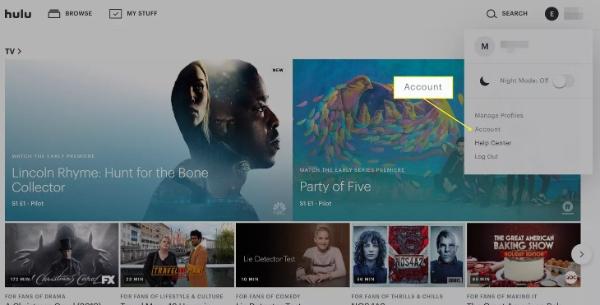
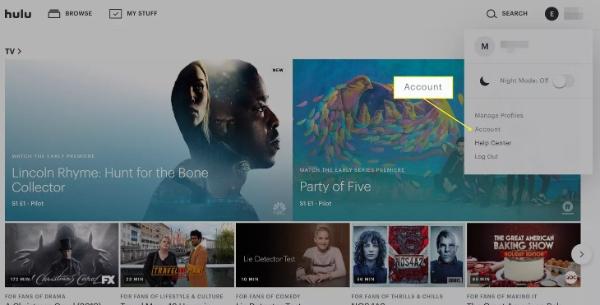
Step 4. Scroll down to “Manage Add-ons.”
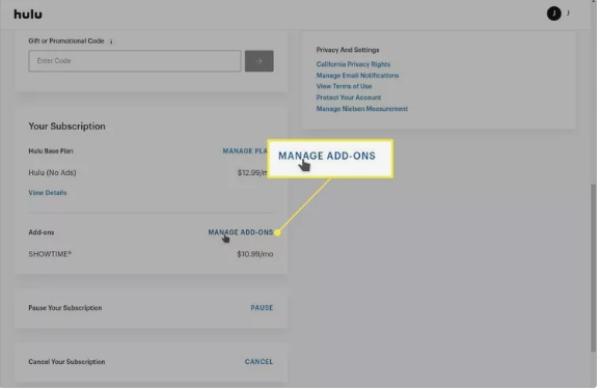
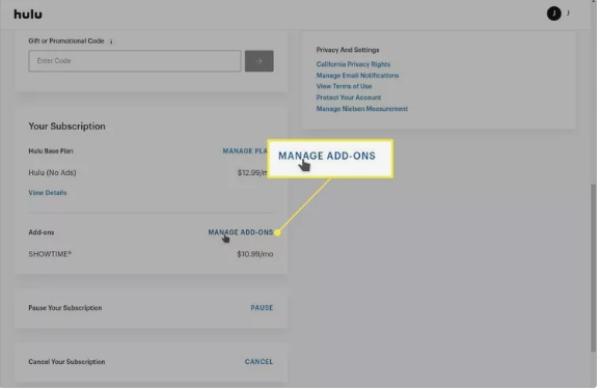
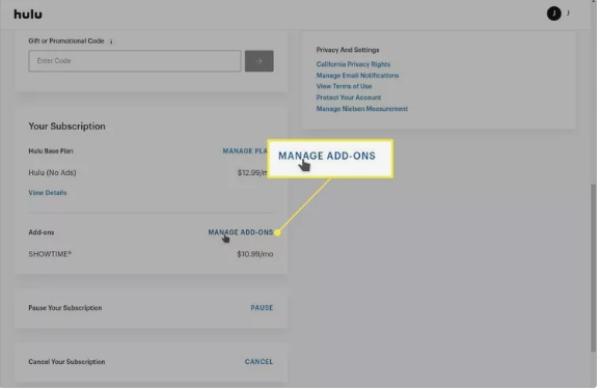
Step 5. Locate STARZ in the list of the add-ons.
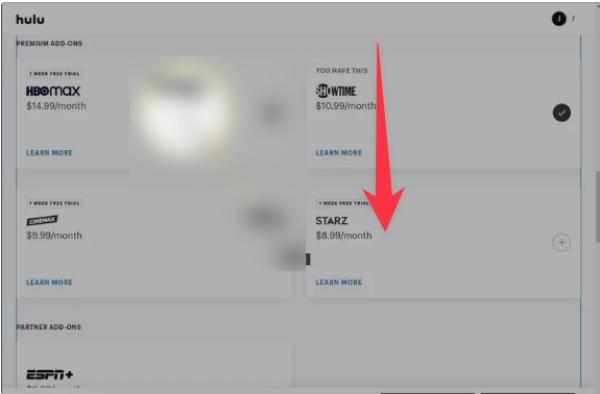
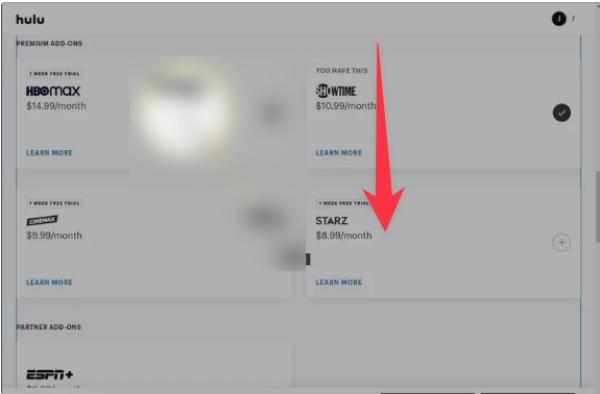
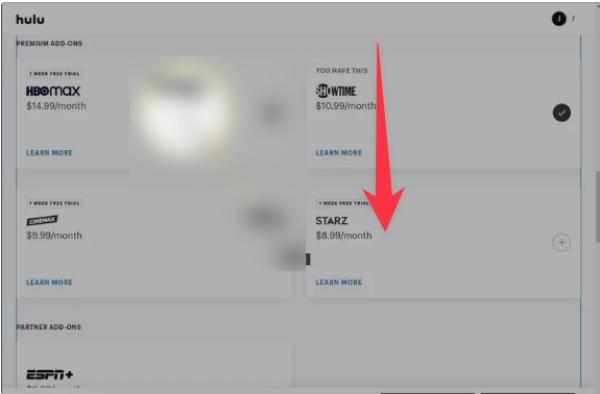
Step 6. Uncheck the box next to STARZ
Step 7. To cancel your subscription, click on the “Save Changes” button.
Hulu will continue featuring STARZ content for the remainder of your subscription. So that you can complete any shows that you are currently in the middle of watching.
How to unsubscribe STARZ on mobile?
If you have been using STARZ on your mobile and want to learn how to cancel the STARZ subscription, it depends on your mobile operating system.
Here’s how to handle cancellation on the most popular mobile platforms.
How to stop STARZ subscription on iOS?
If you have signed up for STARZ through the Apple App Store, you need to follow these steps to cancel.
Step 1. Locate and click on the Settings icon on your iPhone or iPad.
Step 2. Tap your Apple ID profile at the top of the screen.
Step 3. Select “Subscriptions.”
Step 4. Scroll down and find STARZ in the list of active subscription.
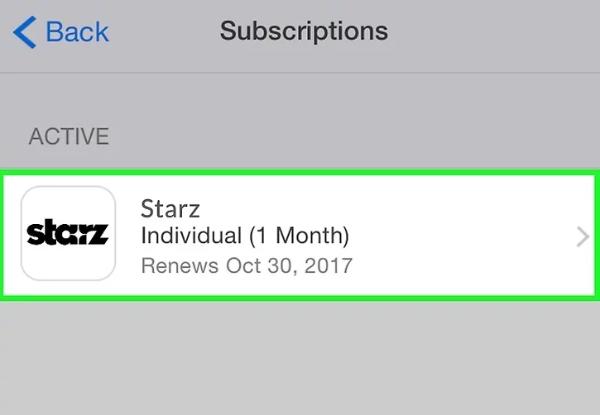
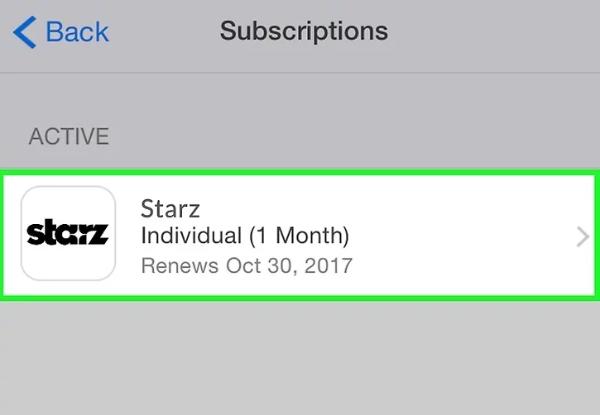
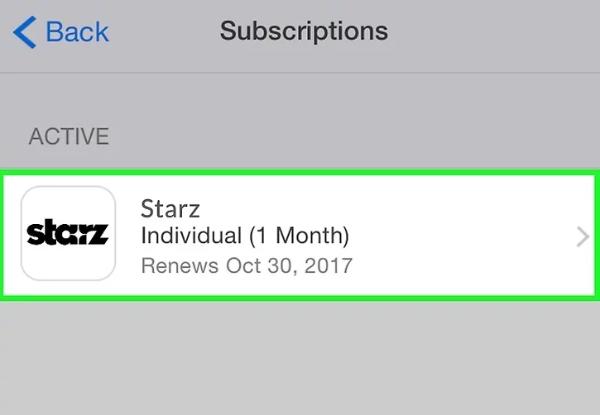
Step 5. Tap STARZ, then select “Cancel Subscription.”
Step 6. Confirm the cancellation when prompted.
Your STARZ service will be accessible until the end of the paid period even if you cancel your subscription.
How to unsubscribe STARZ on Android?
If you signed up to STARZ via Google Play Store, here is how to cancel your subscription.
Step 1. Locate and click on the Google Play Store app on your Android device.
Step 2. Tap your profile icon in the top-right corner.
Step 3. Select “Payments & Subscriptions.”
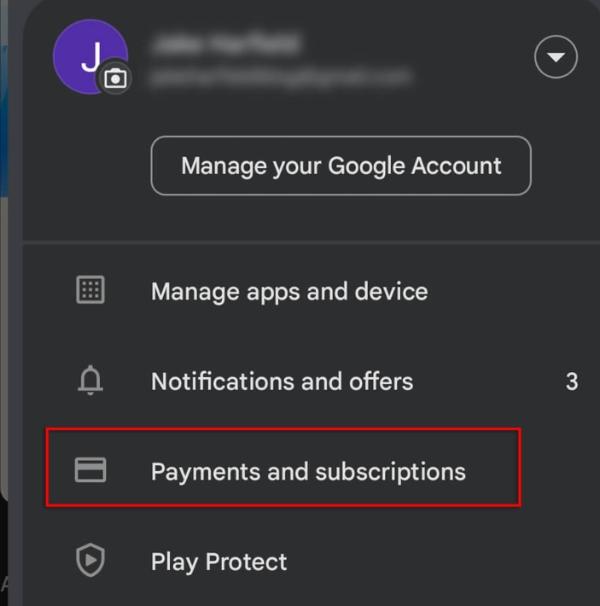
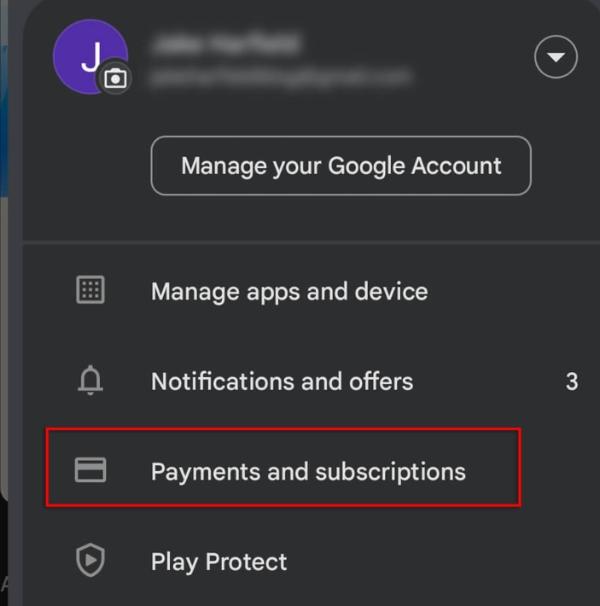
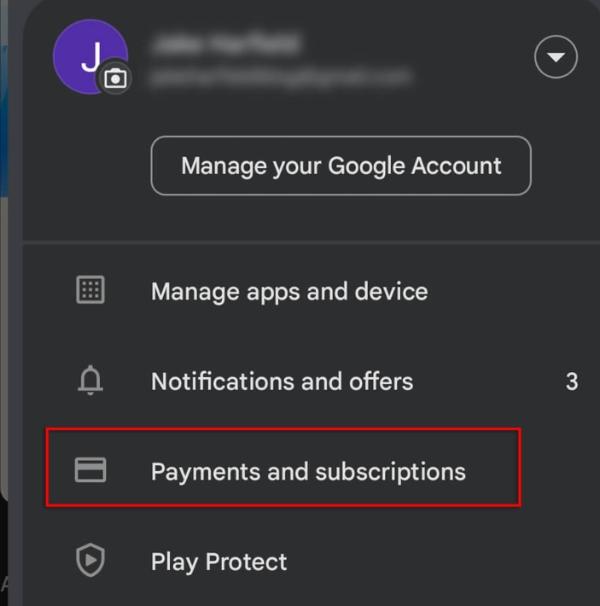
Step 4. To check active subscriptions, tap “Subscriptions.”
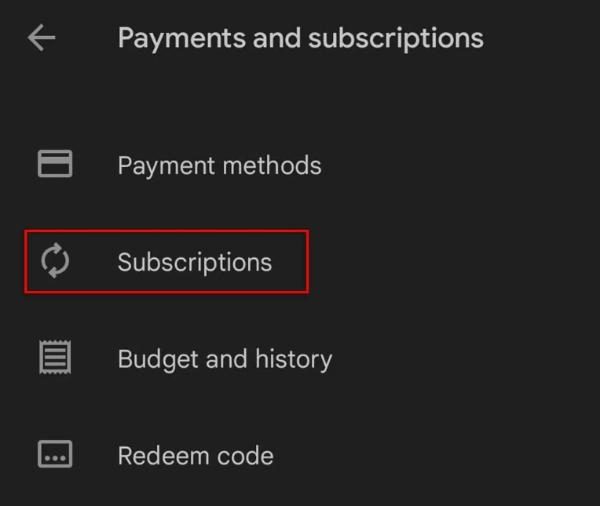
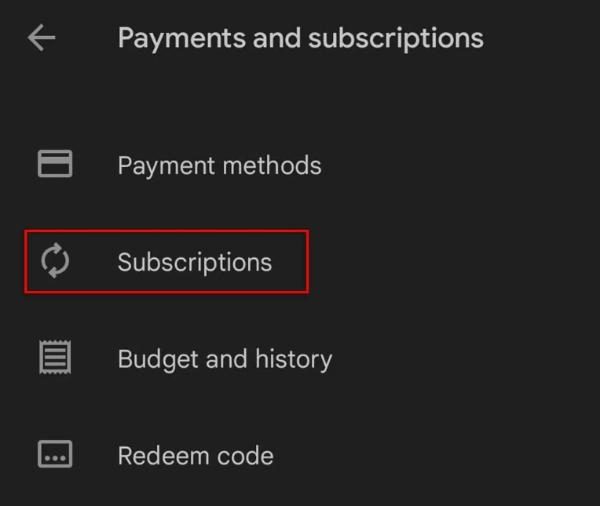
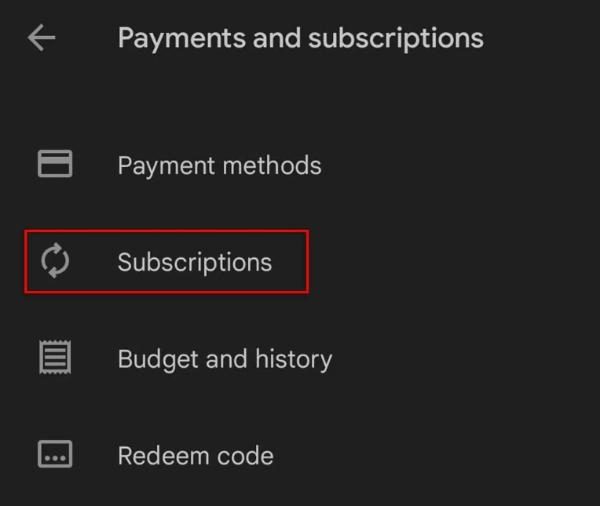
Step 5. Locate STARZ and select it.
Step 6. Click on “Cancel Subscription” and follow the instructions that will appear on your screen.
You will get a confirmation email from Google Play and you will still have access to STARZ until your current subscription period ends.
How to cancel STARZ online?
If you subscribed directly through the STARZ website, you can cancel your subscription online by going to the same site.
Step 1. Go to the official website of STARZ and enter your user details to log in.
Step 2. In the top-right corner, click on the profile icon.
Step 3. Select “Settings” from the dropdown menu.
Step 4. Navigate to “Subscription” settings.
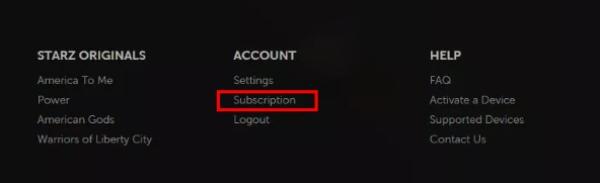
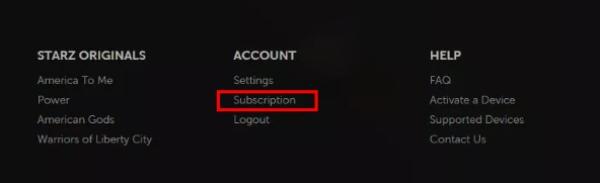
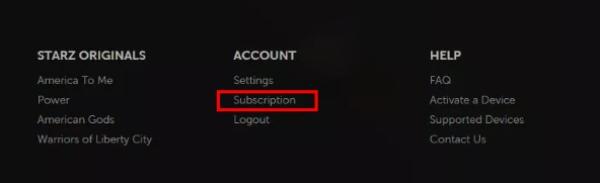
Step 5. To cancel the subscription, click ‘Cancel Subscription’ and follow the instructions that will appear on the screen.
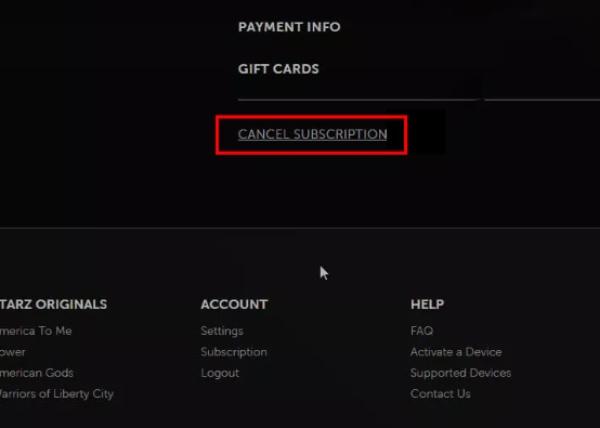
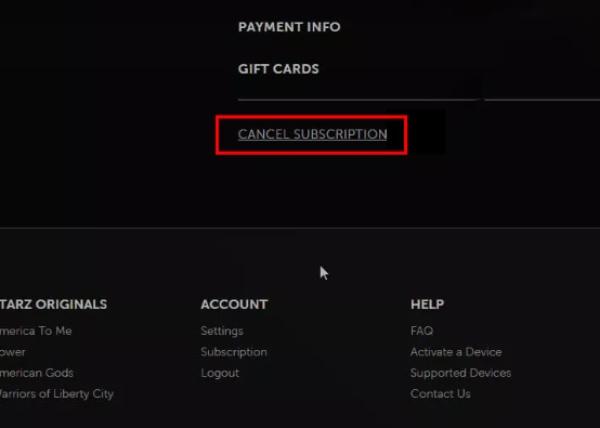
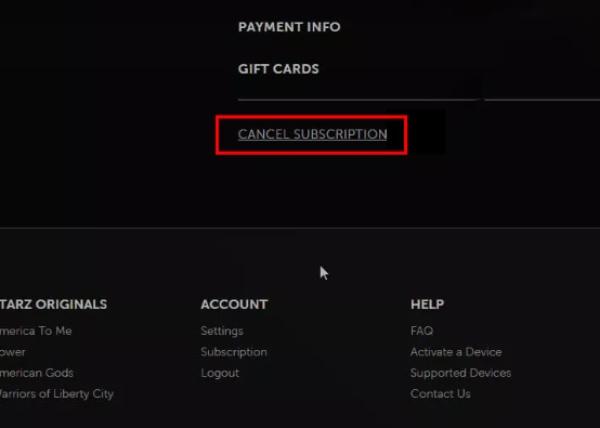
You may be given a discount or some other promotion from STARZ to continue staying in. If you are not interested, proceed with the cancellation process.
Why do you fail to cancel STARZ subscription?
Although it is easy to cancel a subscription to STARZ, there are various problems that users face when trying to unsubscribe.
If you have attempted to cancel an order but still ended up being charged, here is why it could be so.
1. You subscribed through a third-party service
If you are using Amazon Prime, Roku, Apple, Google Play, Hulu or cable provider to access STARZ, you cannot cancel through the STARZ website.
To cancel it, you have to use the platform where you subscribed in the first place.
How to fix it
- Check up your billing statement to identify the service charging your account.
- Refer to the cancellation policy of the specific third-party provider.
2. Your cancellation didn’t go through
Sometimes, users think that they have cancelled their STARZ subscription, but in fact, the cancellation process was not fully done.
How to fix it
- Go to the STARZ website (or the third-party site) and verify your subscription.
- If it is still active, then repeat the cancellation steps again.
- In your email you should receive a cancellation confirmation message.
3. You are trying to cancel too late
Some streaming services take payments at the beginning of the subscription cycle. Meaning that if you cancel your subscription on the due date, you will be charged for the next period.
How to fix it
- It is always advised to cancel at least 24-48 hours before the renewal date so as not to be charged.
- If you were just charged, you can reach out to customer support and ask for a refund.
Final thoughts
Knowing how to cancel STARZ subscription empowers you to take control of your streaming expenses without unnecessary hassle.
No matter whether you signed up through STARZ website, a mobile application, or any other web service. It will be easier to unsubscribe if you understand how to do it correctly.
In the long run, being able to manage your subscriptions is key in ensuring you are only paying for those services that add value to your life.
FAQs
STARZ usually does not offer a refund for early cancellation. If you cancel, you will remain on the service until the end of the current billing cycle. In special cases, you can email the customer support team directly, however, refunds are subject to the company’s discretion.
Yes, you have the ability to reactivate your subscription at any time by going to the account or the service where you signed up for STARZ. Your viewing history and watchlist would remain intact most of the time, thus making it convenient to resume watching.
If you have cancelled, you should be able to receive an email acknowledging the cancellation. You can also check this in your account information where your subscription status should say ‘cancelled.’ Your access will remain until the end of the current billing cycle.
No, STARZ does not have penalties for monthly or yearly subscription cancellation. It allows its users to cancel the subscription at their convenience.

