Understanding how the Roblox gift card redeem works can help you give the best gaming experience available to your little ones.
Whether you received a gift card from Target, Walmart, or even online stores, this detailed guide will show you how to turn those cards into fun Roblox experiences.
We will discuss how to redeem your gift card. How to get around in Roblox and how to keep your children safe and happy while playing games.
What is Roblox gift cards?
A Roblox gift card is a pre-paid card that enables users to buy the Roblox virtual currency known as Robux. Or subscribe to the Roblox premium service.
These cards can be purchased on the internet or in most retail outlets. They come in different priced denominations making them convenient for any player.
They are a tool for improving game play. Players can use them to purchase additional game assets, ornaments and special edition items.
Young players in particular, will appreciate the opportunity to create personalized avatars and gain access to an array of services.
Its social sharing element, where users can also play with friends, makes gift cards a suitable item to give to friends.
In general, gift cards provide access to a broader range of virtual play and therefore are significant for young people.
How to redeem Roblox gift card?
Once you find yourself in possession of a Roblox gift card, then it is time to cash in and increase your Robux balance.
Here are simple guides that will assist you through the process.
Guide on redeeming a Roblox gift card through the Roblox website
By far the simplest way to cash in your gift card is by visiting the official Roblox website. Below is the process of how to redeem the card.
1. Go to the Roblox website and then log in to your existing account.
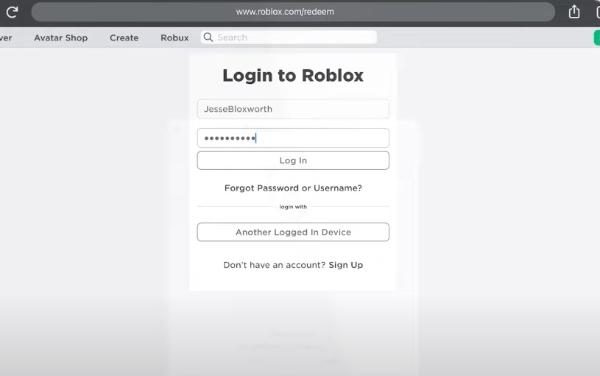
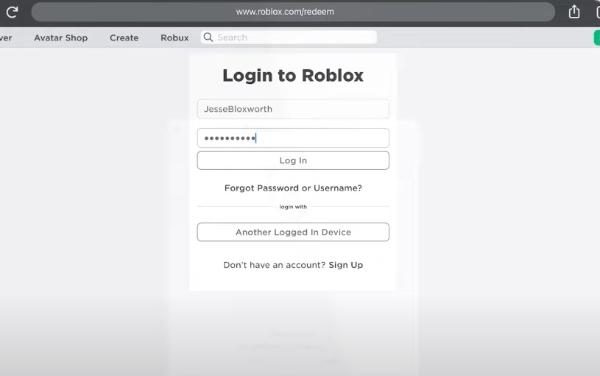
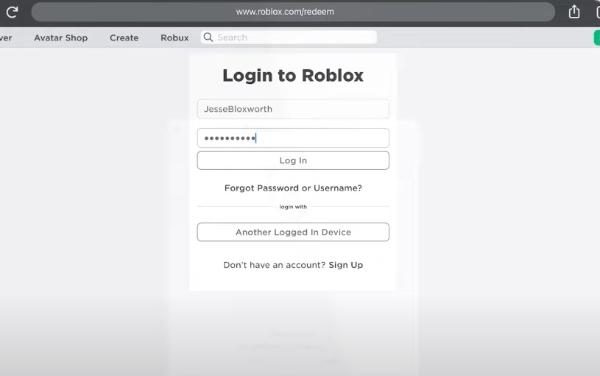
2. Find a button labelled “Robux” in the upper right corner of the main page of the website.
3. Choose the ‘Redeem Roblox Gift Card’ button.
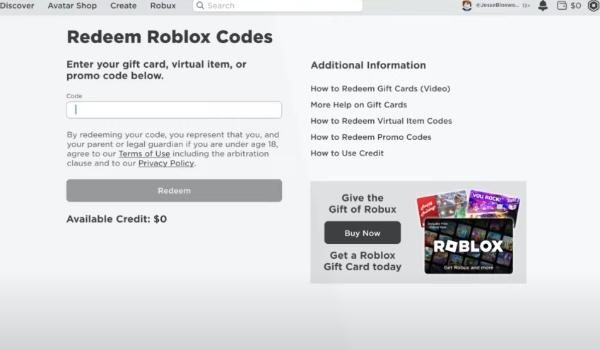
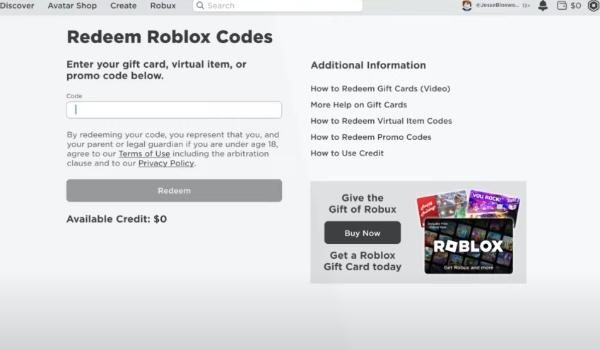
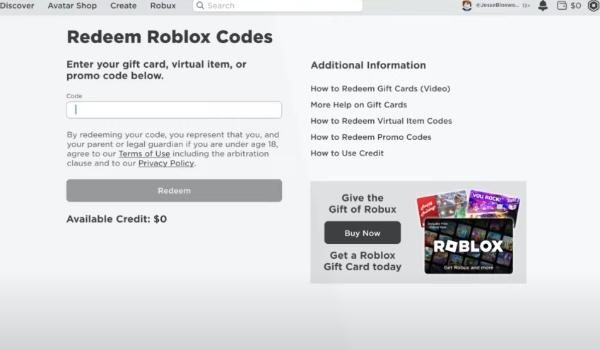
4. Gently remove the silvery layer on the back of your gift card to expose the gift card number.
5. In the ‘Redemption’ field, key in the 12 digit PIN.
6. When done, click the “Redeem” button. This adds up the amount of Robux on the account balance instantly.
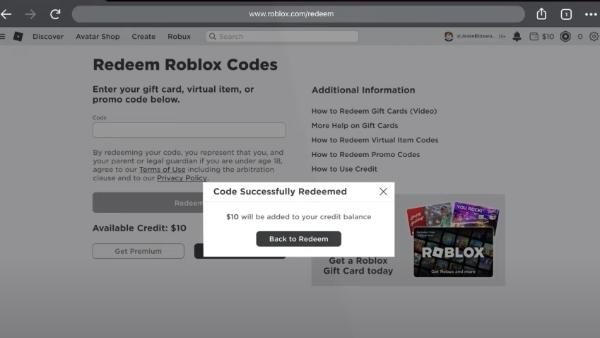
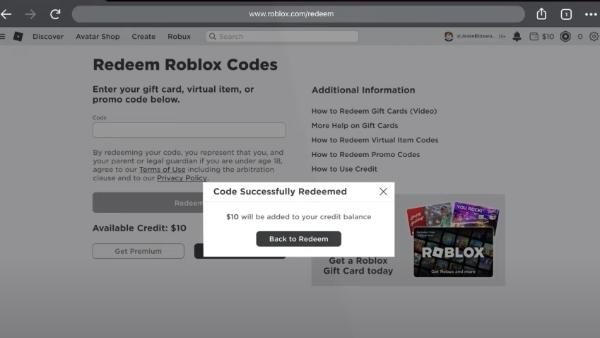
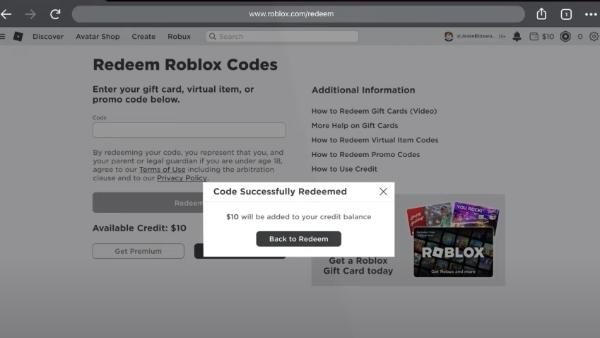
7. Confirm the success of the transaction by cross checking your balance of Robux.
Roblox gift card redeem on mobile devices
Redeeming gift cards through a smartphone is equally as easy and convenient for players to top up their Robux quickly.
Below are procedures for mobile redemption.
- Launch the Roblox mobile application on your smartphone be it Apple iOS or Android.
- Log into your Roblox account
- Go to the menu icon represented by three horizontal lines and click on “Redeem Roblox Gift Card.”
- Scratch the silver strip at the back of your gift card to uncover your PIN.
- Then type the revealed PIN code in the specified box.
- After you have entered the PIN, make sure to click on the “Redeem” button to finalize your redemption process.
How to redeem a Roblox gift card on Xbox
The integration between Microsoft and Roblox present a way by which Xbox users can easily acquire Robux to add to their balance.
Below is your Xbox redemption process.
1. Switch on your Xbox console then log into your account.



2. Open the Xbox Store and browse for the Roblox app. Alternatively, go to your browser on the XBox which is Edge.
3. Open the Edge browser and search for the ‘Robux’ website and login your details.
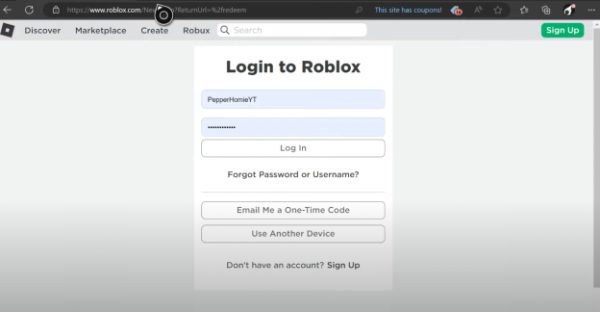
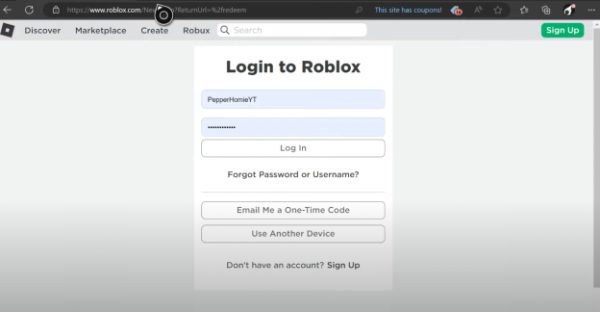
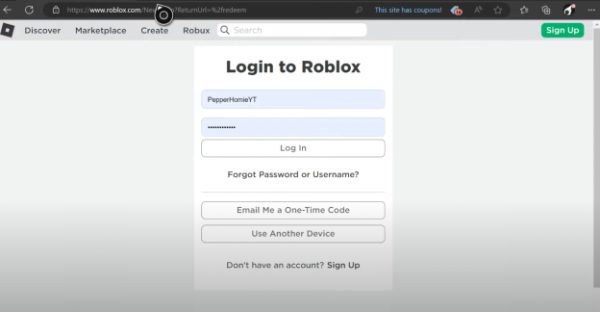
4. Search for any button labelled ‘Redeem Code’ and click on it.
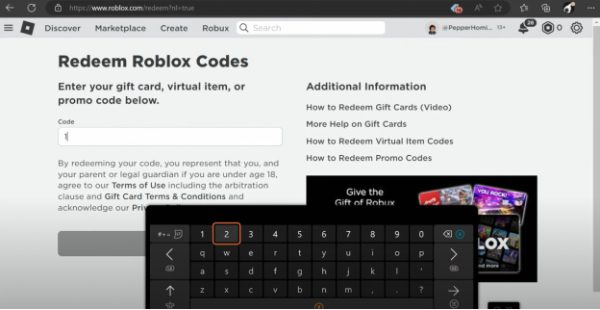
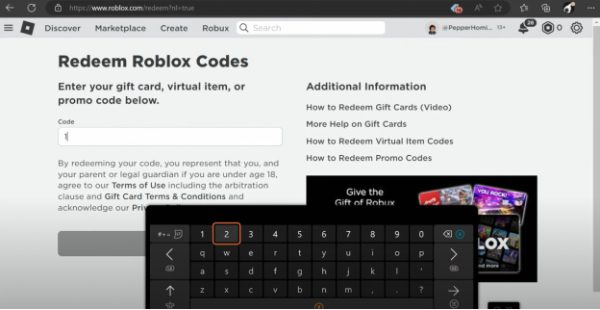
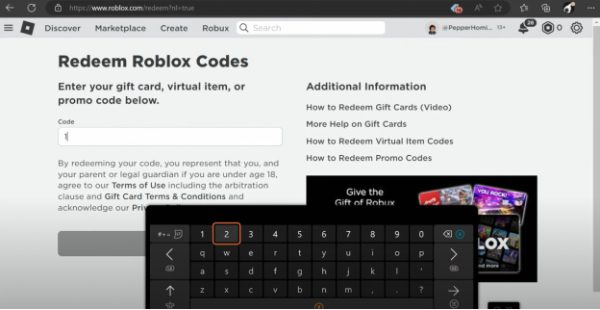
5. Enter the 12- digit gift card code by typing it from the keyboard displayed on the screen.
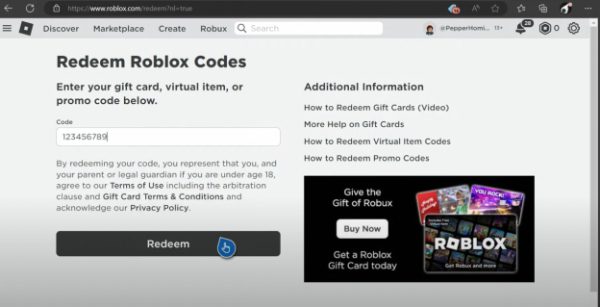
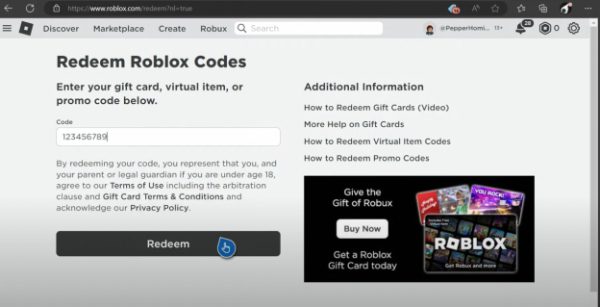
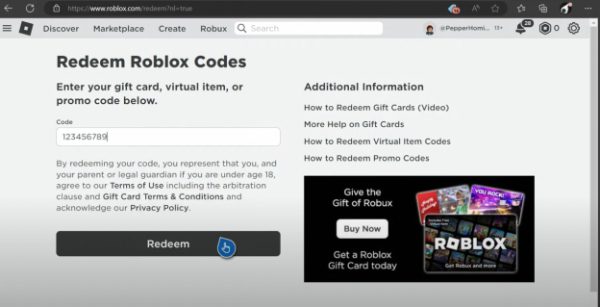
6. Verify the redemption procedures.
7. After this, allow the system to go through the request and add the Robux to your account.
Why won’t my Roblox gift card redeem
Your Roblox gift card may not be redeeming for a few reasons.
- Incorrect code entry. Make sure you keyed in the 12 digit code properly. In addition, re-read the text to ensure that no typo, or other error, was made.
- Expired gift card. Make sure your gift card has not expired. It cannot be redeemed if the voucher code has already expired.
- Technical issues. Maybe, some technical issues that exist at Roblox may be holding back the redemption process temporarily.
- Account restrictions. If your account has limitations or any kind of restriction is placed, then you will not be able to redeem gift cards.
Solutions:
However, here are some solutions to use so as to solve this issue.
- Double-check the code. Rewrite the code then make sure there is no typo when entering it.
- Erasing cookies and cache. It is always useful to clear up the browsers cache and cookies since it refreshes the system and removes any problems.
- Contact Roblox support. Seek assistance from Roblox’s customer support. They can explain particular options and help to solve any issue connected with the account.
- Verify account status. Ensure that your Roblox account is not banned. If it has been banned, it’s good to create another one.
By doing these, you eliminate the various problems that may be stopping you from using your Roblox gift card effectively.
Where can we buy Roblox gift cards?
A Roblox gift card can be bought easily both online and from physical stores. Here are some of the most popular ones.
Online Options for Purchasing of Roblox Gift Cards.
– Roblox website.
Digital gift cards may be bought directly from the official Roblox website. It is common to have bonus virtual items attached to it when it is redeemed.
– Amazon.
Amazon stocks Roblox gift cards to ensure customers can purchase them with ease and in the quickest way possible.
– Walmart.
Customers can also purchase Roblox gift cards from Walmart’s online store, making it easier to shop online.
– MyGiftCardSupply.
This platform enables customers to purchase Roblox gift card via email delivery and be assured of receiving the digital code within minutes.
– Recharge.com.
At Recharge.com, you can purchase the codes for a Roblox gift card and receive them immediately via email.
– Startselect.
This site promises delivery of genuine Roblox gift card codes immediately after paying for the codes you want.
Options available within stores to purchase Roblox Gift cards
- Target. Most Target stores stock Roblox gift cards in different amounts. This option is suitable for people who like to buy products personally.
- GameStop. Roblox gift cards can also be purchased at GameStop. Often, they offer a promotion or a certain merchandise bundle with the purchase of these cards.
- Best Buy. It’s possible to buy Robux gift cards at any local Best Buy as they have them next to electronics and games.
- CVS and Walgreens. These pharmacy chains also sell Roblox gift cards through their checkout counters. This is a bonus if one is doing other shopping errands.
- Kmart and 7-Eleven. You might find Roblox gift cards at Kmart stores, and 7-Eleven convenience stores to provide you with more shopping options.
Through these stores, you will be able to get yourself a good Roblox gift card or even gift your fellow game lover!
How to prevent your kids from overspending on Roblox gift cards?
Since Roblox is in an immersive gaming environment it can be very fun for children. But with that comes a lot of financial risk.
The appeal of unique items gets the better of young players and they end up spending more than is reasonable.
To manage and monitor children‘s digital spending, therefore, parents need a multi layer approach.
Roblox does provide a number of parental control features, which parents can use to very effectively manage their child’s account. These include.
- Account restrictions. It allows parents to limit which games a child can play and who they can communicate with. That creates a safer gaming environment by limiting interactions with users you don’t know.
- Spending limits. Parents can control the amount their child spends in the game, limiting purchases. This can prevent surprises on your card bill, and help their child to learn to budget (virtual) currency.
- Screen time management. Roblox also lets parents set time limits on how much time their kids should spend playing the game. So as to balance the game with other activities.
Parents can add an extra layer of protection by combining Roblox built in parental controls with some advanced features from tools such as FlashGet Kids.
A powerful parental control app such as FlashGet Kids will help you have more control over your child’s Roblox activity. The following are features that come with it.



FlashGet Kids related features:
Real-time monitoring. FlashGet Kids allows parents to see what their child is doing online as it happens. It monitors in game spending and catches unauthorized purchases before they spiral out of control.
App blocker. Using this feature parents are able to block usage of Roblox for specific times. For example, to avoid gaming during school hours or for a family dinner.
Screen mirroring. In real time, parents can see exactly what their child is doing on their device. This transparency helps to keep children from seeing inappropriate content and from making impulse purchases.
Notifications tracker. With FlashGet Kids parents will be alerted if there is any suspicious activity or app downloaded. It stops overspending, and protects children from scams.
Using Roblox parental controls, in combination with the many features FlashGet Kids offers. Parents could find a more balanced way of dealing with their kids’ gaming.
This dual approach not only keeps you from overspending. But it helps encourage healthy relationships with technology and online gaming.
Conclusion
Regardless of whether you got your card from a retailer or ordered it online. It’s important that both parents understand the gift card redeem process..
On top of that, parental controls and tools such as FlashGet Kids can be used to control your child’s gaming usage. To keep them safe and enjoy a great experience.
With these strategies in place, you can explore on Roblox without needing to worry about spending more than you want. And to have lots of fun while you do it!

