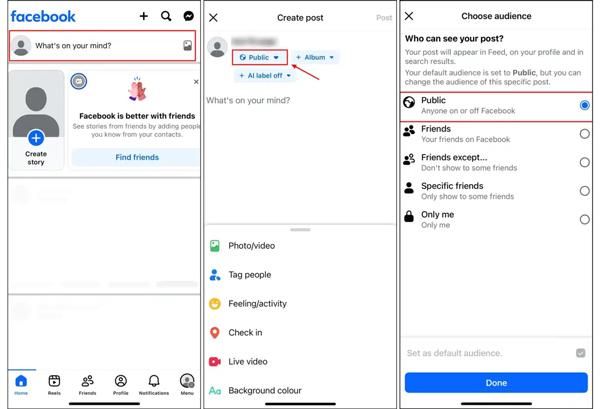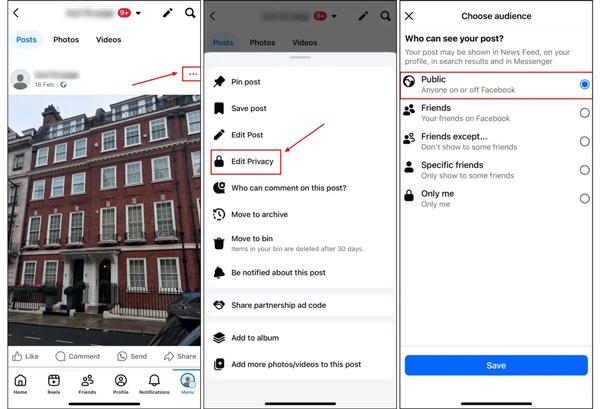Facebook has almost 3.07 billion monthly active users, including teens. However, online risks like exposure to inappropriate content or cyberbullying have elevated parental concerns. So, you might be wondering how to make a Facebook post shareable for kids, ensuring their safety.
If so, then keep reading this blog, as we’ll discuss in detail the factors that would make the Facebook post be shared by others. Also, give you a step-by-step tutorial on editing the privacy settings to increase the visibility of Facebook posts and much more.
What makes a Facebook post shareable?
Facebook is a free-to-use social media application that was basically launched in 2004. It allows you to easily connect with people around the world.
If you are a Facebook user, you wish that the posts you share on your Facebook profile could be reposted by other people. Then do remember! The shareability of your Facebook post basically depends on two factors: your app’s privacy settings and the type of content.
So let’s dive deeper and understand how these factors would play a role in making your Facebook post shareable!
1. The role of privacy settings:
First of all, while creating the post, the app itself gives you several options. Thus, enabling you to control who can see or share your post. For instance;
- Public: If you set this option for your post, then anyone with a Facebook account. Or even without an account ( by getting the post link), you can easily view or share it.
- Friends: On the other hand, with the Friends option, only the people with whom you are in touch can re-share it.
- Specific Friends: Similarly, you can also choose some close friends to whom you wish that they see or may re-share your post.
- Only Me: However, with this option, no one else can share or see the post.
2. Content type:
Next, the kind of content that you post on your Facebook profile also matters a lot. For instance, if you are posting photos/videos, then it’s human nature that they are attracted to this content. So, they may share it further if they like it.
Similarly, if you post any kind of link, like your website, article, or product, then people might click it to see. Thus, if they find anything valuable, then they would definitely share it with their friends, etc. Also, there are some text-based posts too. Their shareability depends on whether the content is interesting or informative to people or not.
You know, in 2024, Marketing Scoop published an article related to 4.5 billion Facebook shares engagement. Its findings reveal that mostly Facebook users are from the photo or video type of content. And links, especially from the news/media sites, contribute to a smaller but remarkable share.
Differences between sharing a post and sharing a link
- Sharing a post means you just repost something that is already present on Facebook with the tag of the original creator.
- On the other hand, when you share a link, you are basically directing people to a new website or article outside Facebook.
| Sharing a post | Sharing a link | |
| Source | Already on Facebook (friend’s photo, public video, status update) | Outside Facebook (website, article, product page, YouTube, etc.) |
| Connection | Stays linked to the original creator (shows their name & content) | Not tied to another Facebook user—comes directly from the external source |
| How it appears | Looks like a re-share of someone else’s post | Shows as a new post with a link preview (title, image, description) |
| Purpose | To re-share something you saw on Facebook. | To bring people’s attention to something outside Facebook. |
Why is sharing important for your content?
Now you might be thinking why people always remain in search of ways to get shares on their posts. Sharing actually tells people, especially the content creators or businesses, how well their content is performing on Facebook. Like whether people are liking it or they need to put extra effort.
Increasing engagement: If people share your post with others, then ultimately you would get more likes or comments, right? Thus, this chain effect would play a key role in making you noticeable on the platform.



Extending reach and visibility: Similarly, sharing a Facebook post containing an important message would help you spread to a wide audience without struggling. As a shared post wouldn’t be limited only to your own friends. But it may reach people that does not even know you.
Building community or brand awareness: Moreover, if you are running an online business, then shares on your Facebook post would help in recognition of your brand. Thus, with time, this recognition causes people to trust you and, ultimately, a strong community will build around your business.
Driving traffic to external websites or profiles: As mentioned earlier, you can also share a link related to your product pages or blogs on Facebook. Thus, if people click on such a link, then ultimately it’s increasing the traffic on your external website.
So, for businesses, I must say that every share acts like a free promotion. It basically helps in bringing in visitors who might turn into customers.
Ensure your child’s online journey is safe and educational with FlashGet Kids.
Step-by-step: How to make a Facebook post shareable?
Here is a complete step-by-step tutorial for iPhone users, enabling you to make your Facebook easily shareable by other people.
- Step 1. Take your iPhone, and you’ll just open your Facebook app to do all the next steps.
- Step 2. So on the app’s home page, you’ll see an option: What’s on your mind? It’s clearly visible on the top. Just tap on it.
- Step 3. As soon as you click the option, a new section will open. It allows you to create any type of post (text, photo/video, etc.) However, before posting you need to look under your name. You’ll actually see a small button that usually says Friends Public, or similar. Just go for it.
- Step 4. Once you click it, you’ll be taken to the choose audience page. Here, you have to choose whether you want this post to be public, private, or just shareable by specific friends. So for a wider audience, go for the public option and tap Done. That’s all!
How to make a post shareable on Facebook after posting
However, if you have forgotten to choose the audience and make a post on Facebook, then don’t worry. You can still make your post shareable by following our simple guidelines mentioned below!
- Step 1. You’ll just open your Facebook profile by clicking on the icon ( profile picture or name) at the bottom right corner.
- Step 2. Here you’ll see all the posts that you have shared on your account. So search for the one you want to change the settings.
- Step 3. Once you find the post, just tap the ⋯ icon at the top right corner. Now, a drop-down menu will appear from which you’ll choose the Edit Privacy or Edit Audience option.
- Step 4. So, now you can choose your audience, whether public, friends, specific friends, only me, etc. So, the choice is yours. Once decided, tap Done to save the changes.
Common issues that prevent posts from being shareable
Sometimes, you might feel that your post has 0 shares, and then you may contact your friends to find out why they aren’t sharing. Thus, you came to know that people aren’t able to share your post. So, let’s see why people face such issues that render your post unshareable.
Privacy settings: The very first reason is that you might have selected the Friends or Only Me option. As a result, no other person would be able to view or re-share your post.
Blocked accounts: Furthermore, there is also a possibility that someone might have blocked you or you might have blocked them. Thus, in this situation, such people wouldn’t be able to see your posts at all, which means they can’t share them further.
Group restrictions: Moreover, if you have shared any post in the Facebook group. Then the group admin might have set some privacy rules restricting the sharing of posts outside.
Post type limitations: In addition to the above, your post type also matters in determining whether people are able to share it or not. This is because there are some posts, like temporary stories or content marked as sensitive, that may not include a share button.
Age or location limits: Last but not least, Facebook also allows you to control who can see your posts based on age or location. So if you also have set such restrictions, then definitely you’ll get limited shares on your posts.
How to enhance Facebook privacy and shareability?
Nowadays, you might have noticed that most parents share about their kids’ achievements or other updates on social media. However, because of your excitement, your younger kids would have to suffer from identity theft. Or also someone with bad intentions might get to know about your kids’ school, and many try to track them.
Besides this, teens or older kids may also unknowingly reveal their own personal info. According to the National PTA report, parents have expressed concerns related to the oversharing of personal information on social media. So the best option is to guide kids about the responsible use of social media. Like, don’t spend excessive time on it.
And also, before sharing any post, they have to double-check whether it has anything that may disclose their personal info.
Role of parental control apps to improve privacy and safe sharing
However, for having a complete piece regarding your kids’ digital safety, it would be best to leverage the third-party parental control apps. And FlashGet Kids has superseded almost all parents’ favorite choice. This is because it acts as a digital bodyguard for kids, protecting them from online potential dangers.



Key features:
- Screen mirroring: Owing to this feature, FlashGet Kids enables you to screen mirror your kids’ devices. Thus, you can see live what kind of posts your kids are sharing on Faceboo,k or also whether they are shareable or not. Also, you can see who your kids are chatting with on Facebook Messenger.
- Content filtering: Also it allows you to set keywords related to inappropriate content on social media apps. So if kids use such words, you would get an alert. Thus protecting kids from interacting with risky conversations.
- Screen time management: In addition to the above it’s also essential to restrict kids from spending excessive time on Facebook. Thus using FlashGet Kids, you would set time limitations on the usage of Facebook. And ensure a safe and balanced atmosphere.
Conclusion
In summary, the shareability of Facebook posts depends on the kind of audience you choose while creating. And also the type of content matters a lot. So if you want to gain more visibility then your content must be informative or interesting. And also allow anyone to view your post (public).
However when it comes to kids then you have to adjust their privacy settings. And also closely monitor the type of posts they are sharing and their friends list. If you want 24/7 monitoring of kids’ every digital activity then it’s best to deploy FlashGet Kids. As it provides real-time alerts to ensure their safety.